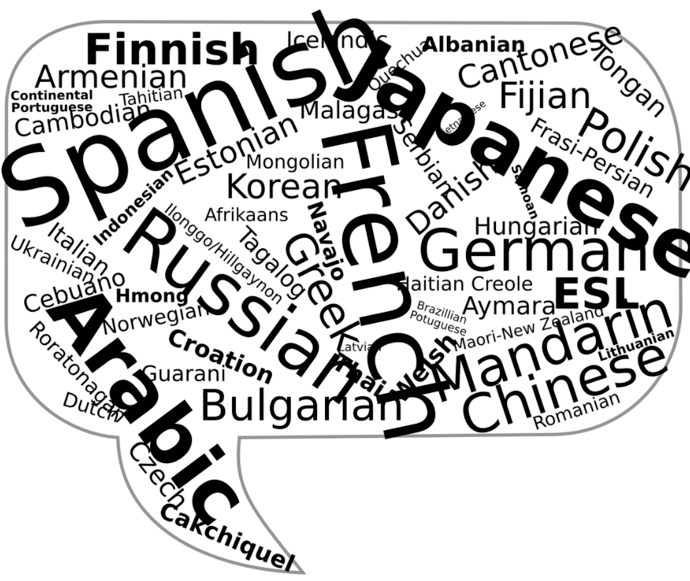Say you own a business website. And your customer base is rich with people coming from different cultures, languages, and traditions. Thus, you need to cater to each individual’s needs.
To do it, you need to make sure that you communicate with them in their own language. And to do that, you probably have a multilingual website.
And now, you’re planning on running a campaign. As a part of this campaign, you’d want people to visit your website. Also, since you already know what a QR Code is, you’re planning on using one in your campaign.
You’d like this QR Code to take the end-users to your website. And here’s the thing—you want them to be taken to the webpage as per their regional language.
For example, your French audience should go to your website’s French version rather than the English version.
Hence, you want to create a Multilingual QR Code. As the end-user scans it, he sees links to all the web pages in different languages. She can then choose one of her choices to continue to your website.
Keep reading to know everything about a Multilingual QR Code.
Also read: Types of QR Code
A. What is a Multilingual QR Code
A multilingual QR Code allows you to offer your end-users the option to choose the webpage as per their language preferences. This means the same QR Code can be used to connect to a website in French, English, Japanese, and Spanish respectively.
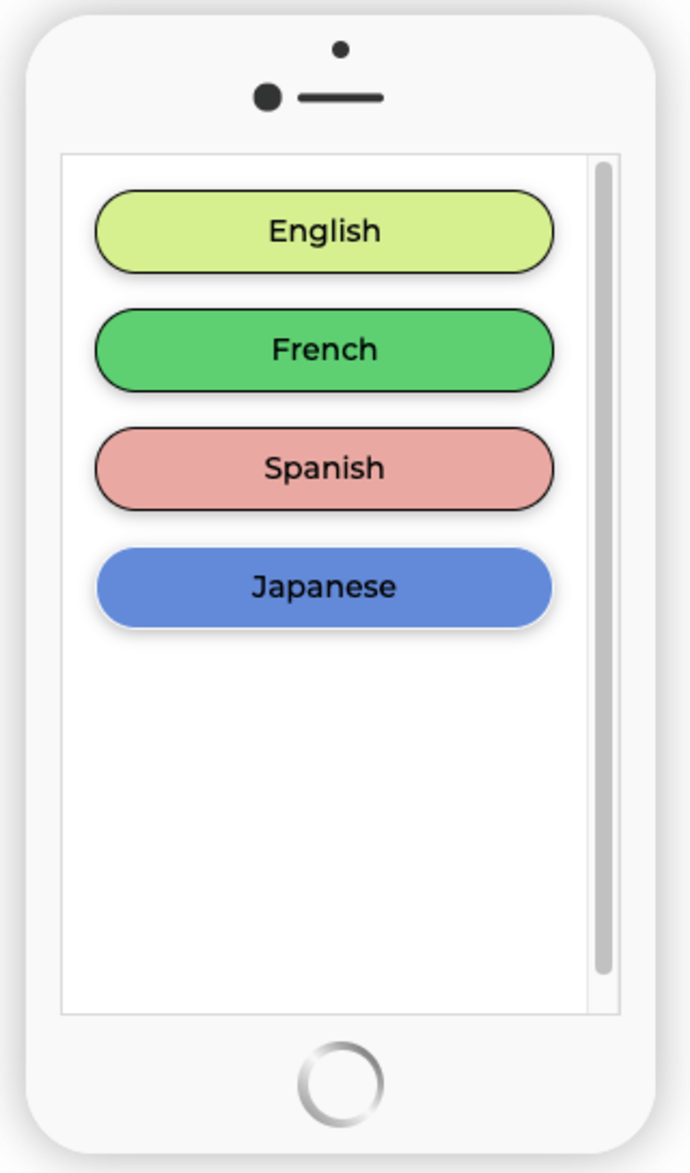
As the end-users scan it, they’ll be redirected to a landing page with all the encoded language-based web links and buttons. They can then select the one they’d like to be redirected to. Easy and convenient, right?
Benefits of multilingual QR Code
1. Offers a smooth user-experience
As a business, you know how important it is to offer an easy and convenient user experience to your audience.
In an online world, a multilingual QR Code helps you do just that. It helps you smoothen the user journey by taking them to the website in their preferred language with a simple scan.
And the quicker they get to their language-preferred website, the quicker they can take an action. This action can be anything such as checking out your services or making a purchase.
2. Blends perfectly with your branding
Do you know multilingual QR Codes are fully customizable? That’s right. You can personalize their design by adding your business’ logo and color to it.
Moreover, it is a fact that customized QR Codes attract 50%-200% more scans than generic black-and-white ones. Thus, if your use case is promotional, consider adding a design to it.
3. Tracks its scanning activity
A Multilingual QR Code can also help you track its scanning activity. This data helps you draw valuable insights about your audience. For example, how many people have scanned your QR Code, which device they used, and at what time was the scanning activity maximum?
Such deep insights help you optimize your campaigns for better performance.
In addition to this, a Multilingual QR Code also provides a feature called event tracking. It provides valuable insights into how your target audience is interacting with the encoded content after scanning the QR Code. This could be anything such as clicking on the buttons to visit the encoded web pages.
Generate a QR Code For Your Unique Case
START TODAY!4. Editable content
Say you’ve created a QR code with links to three language-specific versions of your website. And a few months later, you’ve developed another version for a new language.
Now you’d want to update the QR Code with the new weblink too. Don’t worry. Here, dynamic QR Codes have got you covered. They allow you to make changes to the information encoded in the QR Code and simply update it. That means, your QR Code will remain the same even after you make the edits.
Related: Types of QR Codes
B. Use cases of multilingual QR Codes
Wondering how can a Multilingual QR Code help you? Don’t worry. We’ve got you covered. Here are a couple of things that a Multilingual QR Code can help you with:
1. For product packaging
Say you are a business that sells a range of products to a wide range of audiences. And you have a website for the same.
On this website, you have product information in different languages. And you want to run a campaign to drive traffic to your website.
A Multilingual QR Code can help you here. Just create a multilingual QR Code and add it to product packagings. As customers scan it, they’ll see the option to read the product description in the following way:
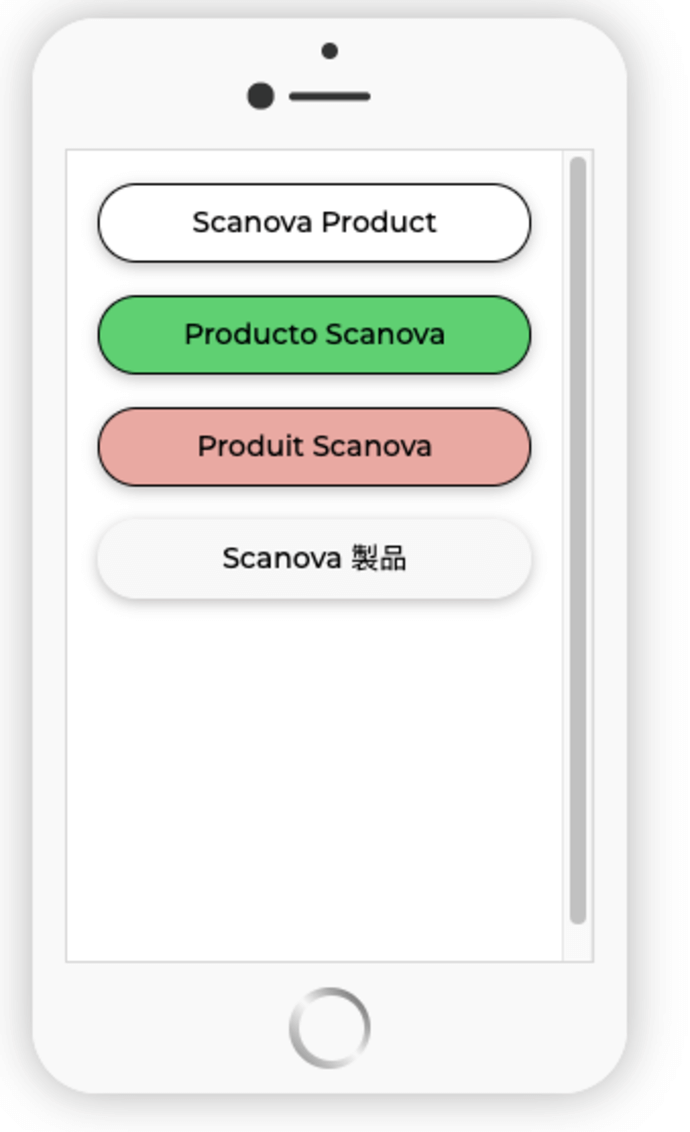
2. Push app downloads
You probably know QR Codes can help customers install your business app with a simple scan. All that you need to do is—create a QR Code and add a suitable CTA with it. It could be anything such as—Scan here to install the app.
And if you have an audience from varied linguistic backgrounds, a multilingual QR Code is here to help.
All you need to do is—create a QR Code by adding your app link to the respective app store. And then, customize the button text in the languages you need. This is how it would look like:
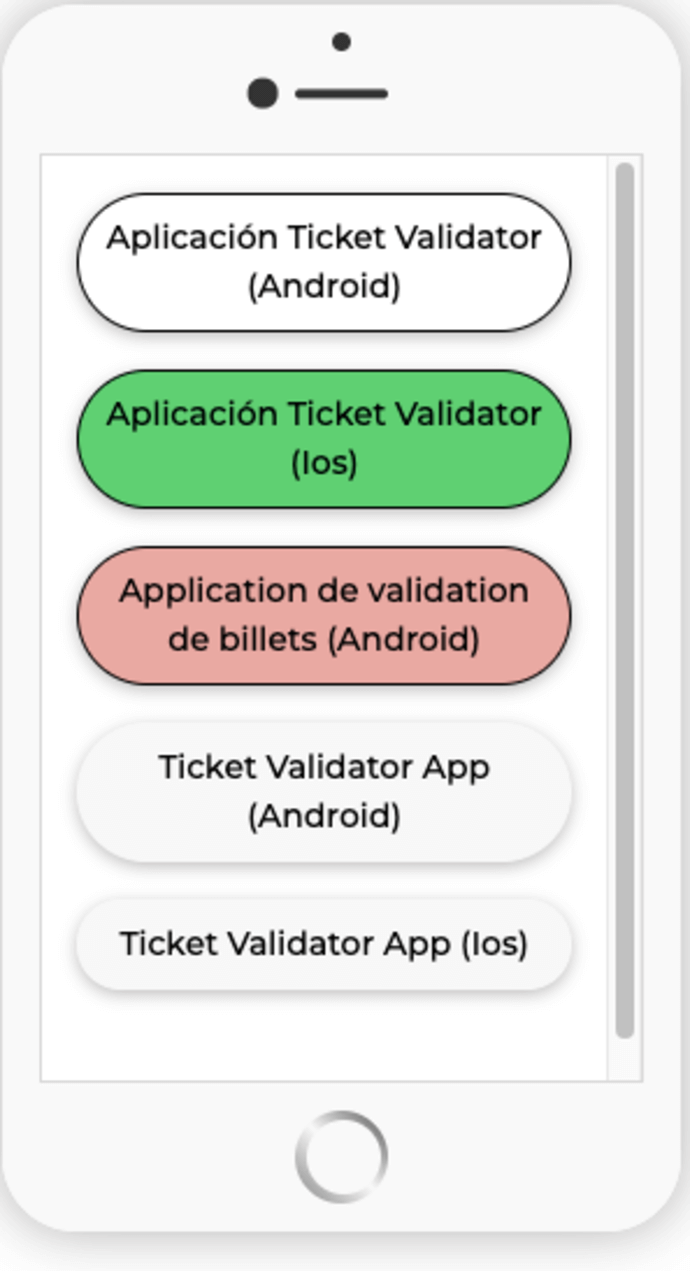
3. For promotions or marketing
As a business, you probably do promotions or run marketing campaigns. And you know how important it is to make your business personalized with your customers.
And the first step towards that goal is to offer products or services in their preferred language.
Here, again, a multilingual QR Code has got you covered.
4. For customer feedback
Say you have provided your customers with products and services. Now it’s time to collect feedback. After all, it helps you determine whether your customers are enjoying your services or not.
But getting customer feedback is not an easy job. After all, not many of us like putting the effort into pulling out our smartphones to type the feedback form URL, access the form, and finally fill it.
But a QR Code makes the whole process fast and easy. All you need to do is—create the feedback form and encode its link into the QR Code. As end-users scan it, they are redirected to the form. That simple.
And if you need feedback from an audience from different linguistic backgrounds, multilingual QR Codes can help you.
Just encode the respective language-specific feedback form links accordingly inside the QR Code. Once done, you can add it to the store premises, at the checkout counter, or even on the bills.
Customers can simply scan the QR Code to visit a custom-mobile page. Here, they can then select the appropriate form link as per their language preferences.
Thus, the simpler the process, the better are the conversion (forms filled) here.
C. Best practices
Here are some best practices you must follow while creating or using a multilingual QR Code:
1. Add an appropriate CTA
As mentioned above, CTA stands for “Call-to-Action”. It is a small statement that instructs end-users on what they need to do. This small nudge act as a small push to get the job (action here) done.
So you should add CTA in the language preferred with your QR Codes. It can be such as ‘Scan here to visit the Website’.
2. Choose an optimal printing format
If you are planning to add QR Codes to your print media creatives, download them in vector formats such as SVG, EPS, and PDF. They ensure that your QR Code doesn’t get pixelated even when it’s zoomed-in or zoomed-out. This ensures goos scannability of the QR Code.
D. How to create a Multilingual QR Code
Now that you know what a Multilingual QR Code is, the next question is—how to create one?
1. Find a QR Code generator
To create a multilingual QR Code, you first need to find a QR Code generator that offers you that category.
In addition, if you want to track its scanning activity, you’ll need to find the one that allows you to create a dynamic QR Code. That’s because dynamic QR Codes are editable and trackable. This means you can edit the content encoded in them anytime without having to create a new QR Code altogether.
A simple Google search will fetch you many options to choose from. But comparing even the top results to find the best one can be a tedious job.
So for your convenience, here is a detailed comparison chart of the best QR Code generator available online. You can go through it to find the best one for your use case.
2. Create a QR Code
Using Scanova QR Code generator for a demo, here’s how to create a Multilingual QR Code:
a. Go to Scanova
b. From QR Code categories, click Custom Page QR Code
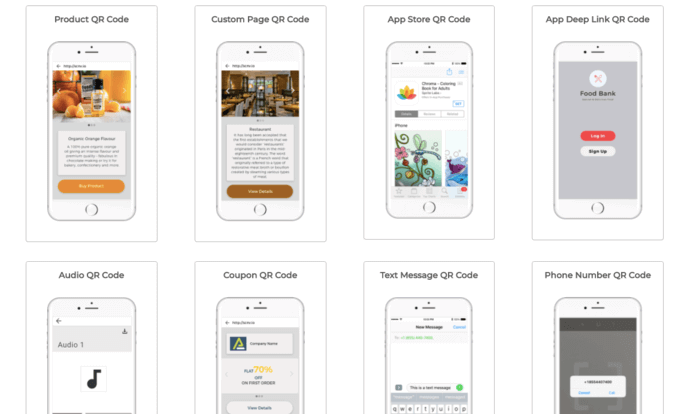
c. Now go over the Button option. Here, you can customize the button text and paste the website URL in the Webpage option. You can add as many buttons as required, leading to different website URLs from the Add box option
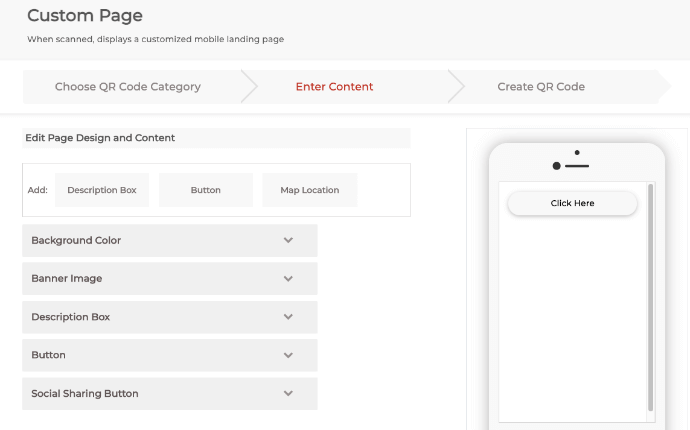
Note: You can add a maximum of 19 buttons
d. You can also add a background color, banner images, and social media sharing buttons to customize the landing page
After finalizing these details, click Continue.
e. On the page that loads, name the QR Code and click Create QR Code
f. Here, you’ll see the preview of the QR Code. Alongside, you’ll see the Edit Design option
g. If you want to customize your QR Code, click on this Edit Design option. On clicking it, you’ll see two design options—Custom Logo Design and Custom Background Design
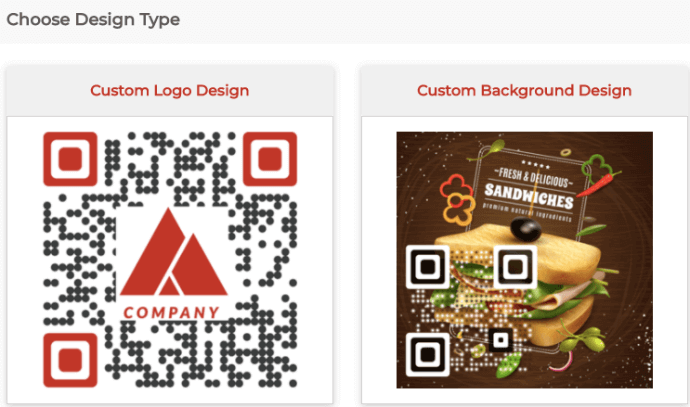
Custom Logo Design: It allows you to add a logo and color to the QR Code. Logo can be either an image or a text.
Custom Background Design: It allows you to add a background image to the QR Code.
h. In case you design the QR Code, proceed to Done Editing followed by clicking on the Download button. A window will pop-up prompting you to sign up for a 14-day free trial. Once you’ve signed up, proceed to download the QR Code
i. Here, you’ll be asked to specify the QR Code image’s format and dimensions
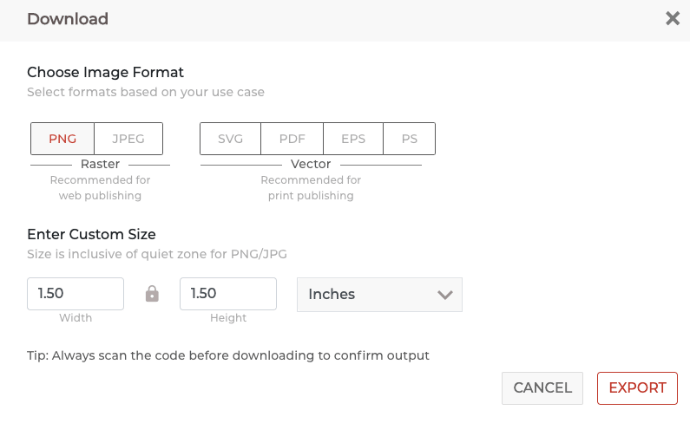
j. Once you submit these details, click Export
That’s it. Your Multi-URL QR Code will be downloaded and ready for use.
E. How to edit the QR Code content
Say you’ve created the Multilingual QR Code with a couple of web links. And a couple of weeks later, you want to add additional links to it.
And since a Multilingual QR Code is dynamic in nature, you can do it seamlessly. Here’s how:
1. Login to your Scanova account
2. From the dashboard, click on My QR Codes
3. Now find the QR Code you wish to make changes to and click on View/Edit
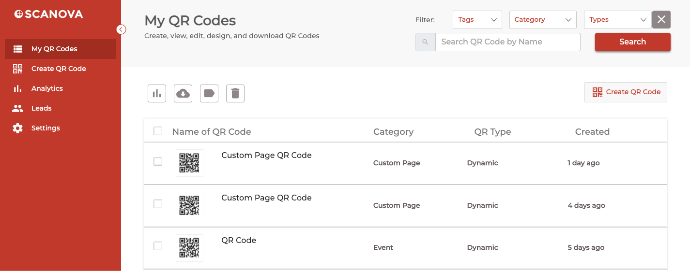
4. On the page that loads, head on to the content section and click View/Edit
5. Make the required changes and once you’re done, click Apply
That’s it. Your QR Code will be updated.
That is all you need to know before getting started with a Multilingual QR Code. Create your own Multilingual QR Code and provide a unique, language-personalized user experience.