Say you are a marketer responsible for attracting and retaining relevant leads for your business.
And to do that, you’ll have to ensure that you use the correct channel to reach out to your audience. You may want to use print media as a part of your marketing mix. Print media, of course, has a longer attention span than its digital counterparts.
However, print media creatives are usually neither actionable for the audience nor trackable for you.
On the other hand, digital media is both actionable and trackable. But, due to enormous digital clutter, the attention span of the audience for digital media is quite short.
So the question is—which medium to use? Well, both of them. Why choose one among them when you can enjoy the best of both worlds. How?
With O2O technology offered by QR Codes.
For the uninitiated, QR Codes are 2D barcodes that can store a lot of information. It could be text, website links, or even multimedia such as images, videos, and audio.
They make your marketing creatives actionable to bridge the gap between print and digital media.
Keep reading to know how a QR Code, as an O2O technology, can help make your marketing effort a success.
A. How QR Codes can offer a smooth O2O transition
As mentioned, QR Codes connect the offline world to the online one. And there are various use-cases on how QR Code can do O2O marketing. Here are some of them:
1. Redirect to a website
Say you are planning to run print media promotions. And you want to direct your target audience to your website. It could be for anything such as checking out your product range, watching an ad, or even making a purchase.
To do it, you’ll need to add the required link to your print media creatives. But here’s the problem—your target audience will have to pull out their smartphones, open the browser to tediously type the link, and finally visit your website. This is a long and tedious process. While some people may do it, others simply won’t.
But don’t worry. A Website URL QR Code can help you simplify this process. Your audience just needs to scan it with their smartphone to visit your website. And this will increase the response rate of your marketing campaign. In addition, you will even be able to track the scanning activity of the QR Code.
2. Boost app downloads
Just like getting people to visit your website, there are various campaigns where you need your audience to use your app. To do it, they first need to download your mobile app.
But getting them to download your mobile app can be quite a task. But an App Store QR Code has got you covered. When scanned, it will redirect them to your app on the app store based on their mobile’s OS. They can then simply download the app and start using it.
Moreover, you can also direct them to visit a particular page within your app via an App Deep Link QR Code.
Related : QR Code For Link
3. Share product information
You know customers today are more concerned about the products they buy. Hence, it’s important to ensure complete product transparency. But with limited product packaging space, it’s impossible to do so.
However, this is not entirely true. This is where a Product QR Code comes to your rescue.
It allows you to encode all your product details such as images, descriptions, website links, and even social media sharing buttons.
You can add it to your product packaging with a suitable CTA. It could be anything such as—’Scan here to know detailed product information‘. This nudge will tell the customers what they need to do. And they can then pull out their smartphones to simply scan the QR Code right away.
4. Share, view, and download documents
It is a common practice to share documents with your friends, colleagues, or even customers. They could be product manuals, PowerPoint presentations, or business reports.
And sharing complete printed documents is quite a task. That’s because of the following reasons:
- Printed copies translate to a lot of costs to the company
- Paper-based documents are is prone to damage or wear and tear
- Sometimes, it’s not possible to ascertain exactly how many printed copies will you need
This is where a Document QR Code has got you covered. It allows you to add up to 20 document files in a single QR Code. Thus, your audience can scan it to see all the documents and download them.
For example, in the restaurant business, a paper-based menu enlists the food and drinks being offered. But these menus are prone to spillage. Not only this but amidst the pandemic, you also need to offer a safe and contactless dining experience to your guests.
This is where a Document QR Code here can help you. This QR Code helps you add share the documents digitally. All that your audience needs to do is—scan the QR Code and see the document.
In addition, if you want to share confidential documents and would like to restrict access, QR Codes help you do that too. How?
They come with a feature called password protection. It helps keep the encoded content safe. When end-users scan these QR Codes, they’re prompted to enter the password in order to see the final content.
5. Gain social media followers
It’s common for businesses to build a strong social media presence. After all, it does not only help you keep your customers engaged but also helps stay updated on their interests.
Hence, you’d want the relevant audience to follow you online.
But simply printing the links to your social media accounts and hoping that people would follow you is futile. Why? Because to manually locate your profile, they’ll have to put a lot of time and effort. And doing this, in turn, is a tedious process.
So, to make it easier for your audience, you need to offer an easy way. And a Social Media QR Code has got you covered. When scanned, it shows a custom page containing buttons with links to all your social media accounts. People can then select their favorite one to follow you online.
Easy, right? And the easier the process, the better are the conversions (getting followers here).
6. Giving coupons and discounts
Planning on running promotional campaigns by handing out deals and discount coupons? That’s a great way to not only acquire new customers but also retain the existing ones.
And QR Codes can make these campaigns even better for your audience. A Coupon QR Code will encode the coupon code and serve two benefits:
a. It makes the entire coupon redemption process contactless and easier. No need for the customers to carry the traditional coupons all the time
b. Also, they don’t need to remember the code or type it manually. They can simply scan the QR Code, click on the Redeem button, and avail of the discount. Simple, right?
7. Gather customer feedback
Getting regular customer feedback is essential for any business. After all, that’s how you can determine whether your customers are enjoying your services or not. It even helps you identify your areas of improvement.
But getting customer feedback is not an easy job. That’s because they need to tedious type the link with your feedback form to access the form. Once done, only then they can finally fill it.
Here, a feedback QR Code can make this entire process easier. Customers just need to scan it to fill the form. No need to manually type anything. Convenient, right?
8. Sharing your contact information
As a businessman, you know how important networking is. And to do it, you have to share your contact details with people. You probably use a paper-based business card to do it.
But here’s the problem—after receiving the card, recipients need to open the contact app on their phones, fill in your details, and finally save you as the contact. This is a tedious and time-consuming process. Thus, various business cards end up in the trash rather than in the recipient’s contacts.
But VCard QR Code is here to save the day. Just place it on your business cards. The recipients can then scan it to see your contact details with the option to add you as a contact.
9. Share audio files
Say you have recently launched a podcast or a song and want to share it with your audience via print media. Here, Audio QR Codes can help you share the audio files seamlessly. Your audience just needs to scan the QR Code to enjoy the audio.
B. Examples of companies using QR Code in O2O marketing
1. Cornitos
Cornitos Nacho Crisps added a QR Code to their product packaging. When scanned, it leads consumers to see the complete Cornitos product range.

2. Times of India
An Indian newspaper, the Times of India, adds QR Codes to its articles. The readers can scan them to read the details that could not be added to the paper due to space constraints.

3. Walmart
In 2013, Walmart and Procter & Gamble placed QR Codes at all the bus shelters in Toronto. The aim was to encourage people to use their time more productively while waiting for the bus. They could scan the QR Code which redirected them to the Walmart online shopping portal. Here, they could order groceries and other utilities while waiting for the bus.
4. Myntra
Myntra, a popular fashion e-commerce company, has used QR Codes on product delivery packages to push sales. When scanned, they redirect the customer to a coupon. These coupons act as an incentive for customers to make repeat purchases with Myntra.

5. McDonald’s
In India, McDonald’s prints QR Codes on their bills to gather feedback from their customers. Consumers can scan the QR Code to access the feedback form and fill it in quickly.
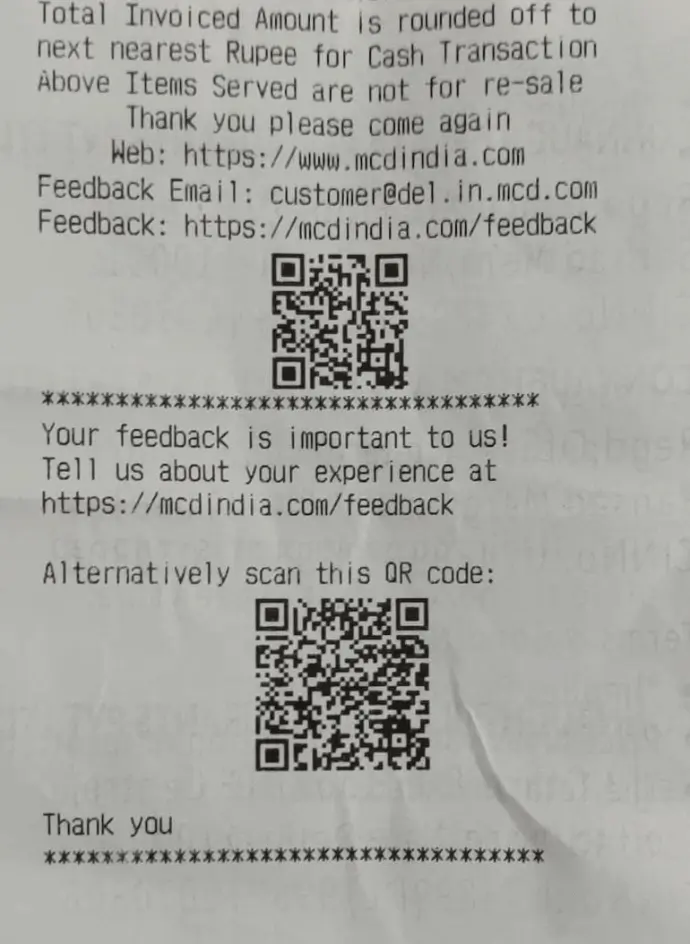
C. How to create a QR Code for O2O marketing
Now you know how QR Codes can help boost your digital efforts, the next question is—how to create one?
1. Decide on the QR Code category
Depending on what content you want the end-user to see, you’ll have to choose the relevant QR Code category.
That means, if you want to direct them to your website, you’ll have to create a Website URL QR Code. But if you want to share audio files, you should go for an Audio QR Code.
Once decided on the QR Code category, you’ll have to choose whether you want a static or dynamic QR Code. Dynamic QR Codes are trackable and editable. That means you can edit the encoded content anytime you want. On the other hand, static QR Codes are permanent in nature. You can’t edit the encoded content once you’ve generated it.
After you have finalized your requirements, go ahead to find a suitable QR Code generator. To make it easier for you, here is a compiled detailed comparison chart of the best QR Code generators available online. You can refer to it and find the one that suits your needs the best.
2. Create a QR Code
Using Scanova QR Code generator for a demo, here’s a detailed step-by-step guide on how to create a QR Code for O2O marketing:
a. Go to Scanova
b. Select the relevant QR Code category
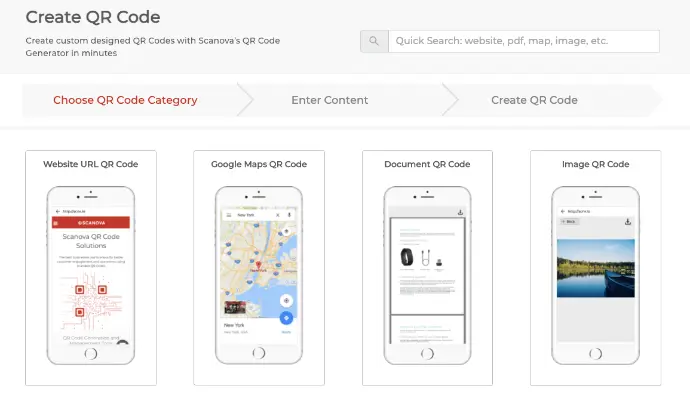
c. Add the content to be encoded in the QR Code and click Continue
d. Now, you’ve to name the QR Code and click Create QR Code
e. On the page that loads, you’ll see details such as QR Code name, type, and category. In addition, you’ll also see a preview of the QR Code on the right with the Edit Design option
f. If you click on this Edit Design button, you’ll see two design options—Custom Logo Design and Custom Background Design. The custom logo design allows you to add a logo and color to the QR Code. On the other hand, custom background design allows you to add an image as the QR Code’s background
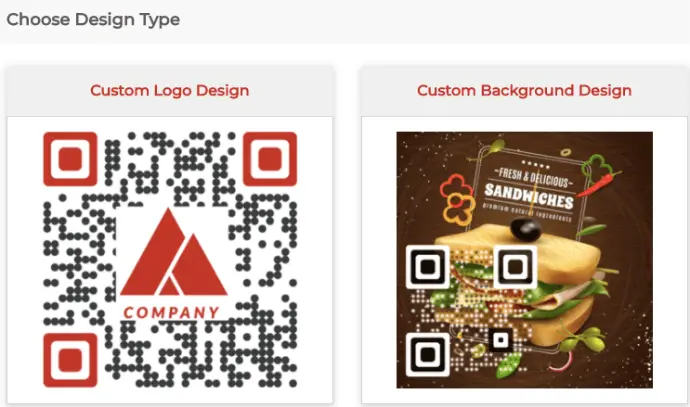
g. Once decided on design or no design, click Download. A window will pop up prompting you to sign up for a 14-day free trial
Note: No Credit Card information is required while signing up.
h. Once you’ve signed up, proceed to download the QR Code. Here, specify your QR Code image’s format and dimensions
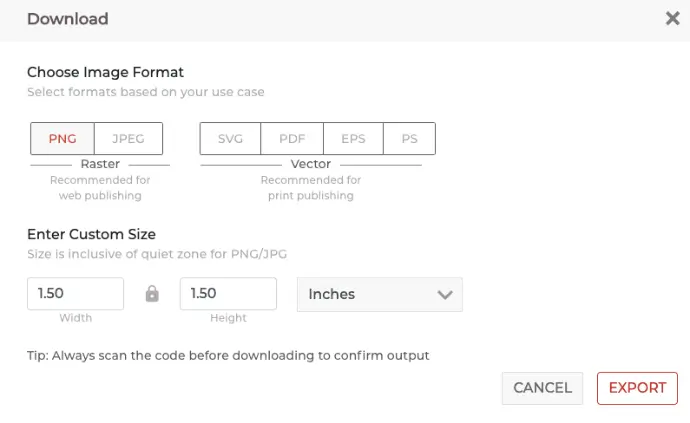
i. Specify these details and click Export
That’s it. Your QR Code will be downloaded. It is always advisable to test scan the QR Code before putting it out for your customers.
That is all you need to know about QR Code in O2O marketing You can now go-ahead to create a QR Code for yourself.
