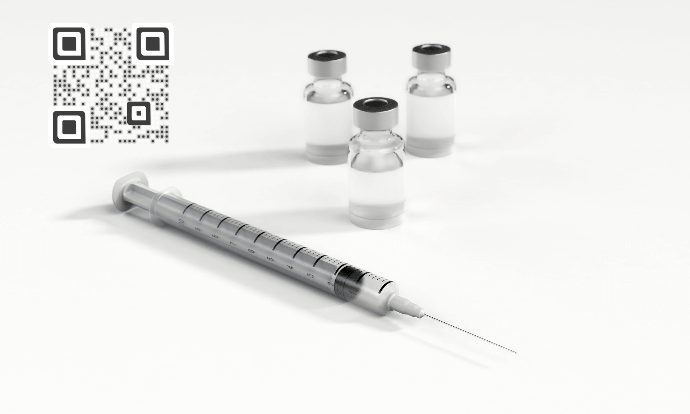Vaccines have always helped mankind confer immunity to a plethora of deadly diseases. From polio and tetanus to now COVID-19, they’re helping us handle it all.
But did you know that even the vaccines need to be immunized? Against what? Well, here are a couple of challenges that we need to guard the vaccines against:
1. Counterfeit and fake copies in the market
2. Illegal (or irregulated) distribution and transportation
3. Fake and counterfeit vaccination reports
Such issues do not only put the health of the society at risk but also breach the law.
So you’re looking for ways to address these challenges. It will not only be in the interest of the public and the law but also the manufacturer and the healthcare system.
And there’s a simple solution to resolve the challenge of duplicacy and counterfeit of vaccines—QR Code technology.
You might have noticed them all around you from grocery products to medicines.
Before we talk about the utility of a QR Code on vaccines, let’s see who should be using it.
A. Who should be using QR Codes for vaccines
Vaccines go through a long route before reaching the public at the vaccination centres. They start from the manufacturer’s facility to the transporters to land at the distributor’s facility. Then finally, they reach the patients at hospitals, pharmacies, or vaccination centres.
Here’s how QR Codes can be used at each of these stages by required stakeholders:
1. Vaccine manufacturers
Manufactures are the stepping stone of the vaccine. And they are responsible for its proper production and quality assurance. But the presence of duplicate vaccines in the market put a manufacturer’s credibility at risk.
Hence, it’s important that you help people verify the vaccine’s authenticity. It will not only protect your business but also their health.
You can help them do it easily by adding the link to your website portal on the vaccine. When people open the link, they’ll be able to see the vaccine details (such as batch number, price, and manufacturing date) on your website.
Since nobody will be able to tamper with your website, it will help do away with the issue of duplicate vaccines.
But here’s the thing—you’ll have to print the link in a small font on a tiny space on the packaging. Additionally, people will have to unlock their phone and tediously read the link to type it in the browser, and finally access it. This certainly won’t provide the best customer experience.
Don’t worry. There is a much simpler way to complete the job—QR Codes. Just place a Website URL QR Code on the vaccines’ packaging. When customers scan it, they’ll be automatically taken to the encoded web link to verify the vaccine’s authenticity. Quite simple, right?
2. Distributors and transporters
Distributors and transporters have to deal with a lot such as inventory management, distribution, and transportation of vaccines. Hence, it’s important to ensure sufficient vaccine stocks and monitor its movement.
QR Codes make inventory management even better and efficient than barcodes. Here’s how.
Note that for inventory management purposes, you’ll need QR Codes in large numbers. Hence, the need for a bulk QR Code generator will arise.
But if you already have your own inventory management system, you can integrate QR Codes into it via QR Code API.
3. Vaccination Centres
The vaccination center is responsible for administering the vaccine. In return, they issue a vaccination certificate to the recipient that gives proof of the vaccination.
But you might have come across duplicate certificates too. This has been a common issue, especially amidst the COVID-19 pandemic.
This creates a serious public health concern. Plus it can be very hard for the responsible personnel to differentiate between an authentic certificate and a forged copy.
But QR Codes have got you covered. How? Just like in the manufacturer’s case, you can print them on the certificates. This QR Code, when scanned, would redirect the end-users to see the certificate details hosted on your dedicated server or the website.
Thus, it will be impossible for one to then produce a forged certificate copy.
In addition to this, you can also generate QR Codes programmatically into your own certificate issue system using QR Code API. We’ll talk more about QR Code API in the later parts of this article.
B. Examples of institutions using QR Code for vaccine
1. Indian Government
Amidst the Covid-19 pandemic, the Government of India has taken steps to ensure proper vaccination drive in the country.
Once a citizen is vaccinated, she is issued a certificate as proof of vaccination. This certificate contains a QR Code which helps prove its authenticity. When scanned, the QR Code shows the following details:
- The message “Certificate Successfully Verified”
- Recipients’ name, age, and gender
- Beneficiary Reference ID
- Date of Dose
- Certificate Issued: Provisional/Final
- Place of vaccination
2. World Health Organisation (WHO)
With the availability of vaccines for the Covid-19 caused disease, WHO has thought of an approach for product traceability. This is where QR Codes have come into play.
The use of QR Codes is mainly on primary and secondary packaging. When used on primary packaging such as labels or leaflets, QR Codes offer access to vaccine-related details. These details usually include:
- Product information
- Expiration date
- Route of administration
- Date of manufacture
- Batch number
- Doses per vial
- Temperature requirements
Wondering what purpose do QR Codes on the secondary packaging serve? They help enhance the supply chain management and also dispense information for training purposes.
One of the most helpful features a QR Code can offer is its multi-linguistic abilities. Usually, there’s we find only one language printed on the labels or leaflets.
But with QR Codes, this issue can be curbed easily. Read this detailed guide to know about it.
3. European Union
The European Commission has decided to issue a Digital Green Certificate for the safe movement of citizens within Europe during the COVID-19 pandemic. These digital green certificates are valid across all EU Member States.
A Digital Green Certificate is issued when a person fulfills either of the three requirements:
- Has been vaccinated against COVID-19
- Holds a negative test result
- Has recovered from COVID-19
This certificate contains a QR Code with a digital signature to guard against counterfeiting. Anyone can scan it to verify the digital signature created with help of DocuSign alternatives to validate the certificate.
Generate a QR Code For Your Unique Case
START TODAY!C. Other use cases of QR Code for vaccine
By now, you know that QR Codes are very useful for vaccines. And they can help you do a lot more than just the use cases mentioned above. Here’s how:
1. Provide detailed instructions
You know the importance of proper training and guidance in vaccinating the public. How? QR Codes can help you provide both textual and audio-visual guides to the recruits easily. You can create a Rich Text QR Code and place it on the vaccine packagings. When scanned, it will show all the encoded content to the end-users anytime they want.
2. Offer a fair and authentic price
Many a time, we a surge see the price of medical supplies. But often, we also observe black-marketing that causes an unjustifiable price surge. But QR Codes have got you covered.
With a Rich Text or a Document QR Code, you can provide this information easily. And whenever you actually increase the price, you can update the same in the QR Code without creating a new one. People can scan it to view the new updated information.
3. Spread awareness
QR Codes also offer a tech-savvy way to spread awareness about diseases or viruses. How?
They can help you educate people by using augmented reality. Or you can even redirect them to a webpage containing all the information, regulations, and guidelines that you want to convey.
In case, you don’t have your own website, a Rich Text QR Code can help you out.
D. How to create a QR Code for vaccine
Now you know who must use a QR Code for vaccine and what its popular use cases are. The next question is—how to create one?
1. Decide on the QR Code category
Depending on what content you want the end-users to see, you’ll have to choose a relevant QR Code category. That means, if you want to redirect them to a webpage to verify the authenticity of your vaccination report, you’ll have to create a Website URL QR Code.
But if you want to provide complete information about your vaccine, you should go for the Product QR Code. Or if you want to spread awareness, you can use Document QR Code or Rich Text QR Code.
Once decided on the QR Code category, you need to start thinking if you want to create a static or dynamic QR Code. Dynamic QR Codes are both editable and trackable. On the other hand, static QR Codes are not. They are permanent in nature and cannot be edited once you’ve generated them.
After you have finalized your requirements, go ahead to find a suitable QR Code generator. To make the process easier for you, here is a compiled detailed comparison of the best QR Code generator available online. You can refer to it and find the one that suits your needs the best.
In case you need QR Codes for inventory management, you can check out this detailed guide.
2. Create a QR Code
a. Using a QR Code generator
Using Scanova for a demo, here’s how you can create a QR Code for vaccine:
a. Go to Scanova
b. Select a relevant QR Code category and add the content to be encoded
c. Click on Continue. Now, enter a name for the QR Code file and click Create QR Code
d. On the page that loads, you will see a preview of the QR Code on the right with the Edit Design option. On the same page, you will see details such as QR Code name, type, and category
e. If you want to customize your QR Code, then click on the Edit Design button. Next, you will see two design options to choose from—Custom Logo Design and Custom Background Design
Custom Logo Design: It allows you to add your company’s logo and colors to your QR Code
Custom Background design: It allows you to add an image as the QR Code’s background
Note that custom QR Codes attract 50%-200% more scans than basic black-and-white ones.
f. Once you have decided on the design or no design, click on Download. You’ll be prompted to sign-up for a 14-day free trial. Once you sign-up, proceed to Download the QR Code
g. Now, a window will pop up, prompting you to select the QR Code image’s size and format
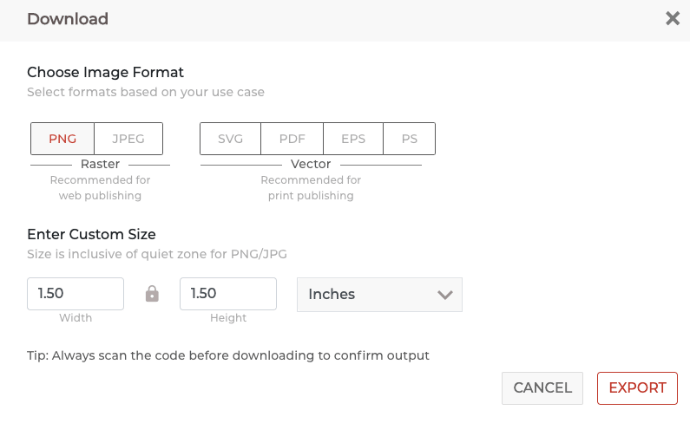
h. Once you’ve specified these details, click Export
That’s it. Your QR Code for the vaccine will be downloaded. It is always advisable to test scan the QR Code before putting it on your products.
b. Via QR API
In case you’d like to integrate QR Code generation into your information system, you can use QR API. It will help you with real-time QR Code generation without any manual intervention.
In case you’d like to know more, here’s a detailed guide on how to use QR API. If you’d like to straight use the API, you can get started here.
That is all you need to know about how a QR Code can be used on the vaccine. You can now create your very own QR Code to ensure product transparency, prevent counterfeiting, and build customer trust.