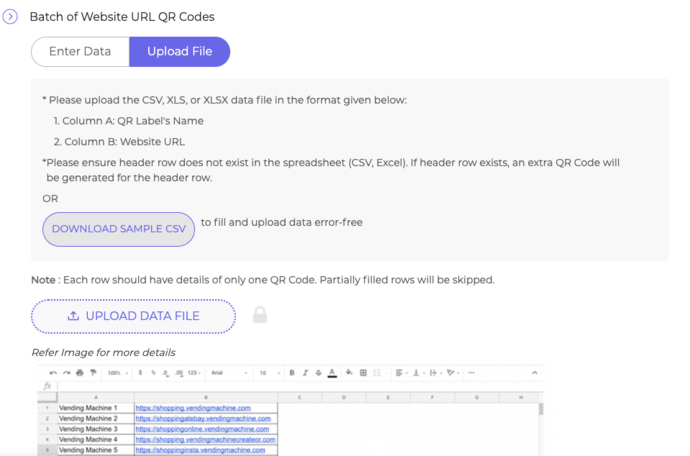You’re probably working in the healthcare sector. It could be a hospital, diagnostic laboratory, rehab, or any other healthcare facility.
And you need to ensure smooth business operations. From serving patients to ensuring supplies, you need to take care of everything.
Hence, you need secure ID cards for them. These ID cards must not only have the staff’s details but also be easy to authenticate.
And unlike the traditional ID cards, they must not be easy to duplicate.
So, you are looking for a more secure solution. And QR Codes have got you covered. In this article, we will explore how QR Codes have transformed modern healthcare delivery and take a deep dive into the current QR Code healthcare ecosystem.
In this article, we will show you how QR Codes can make your identity cards more secure, and easy to access.
A. QR Code-based healthcare IDs
QR Code-based ID cards help you take care of the above-mentioned problem. It allows you to add the stakeholder’s details such as name, contact number, registration ID, etc. in the QR Code. When scanned using a smartphone, the users can see all the encoded details.
Here are some reasons that make QR Code-based ID cards better:
- First, they are impossible to duplicate. Even if someone tries to edit the printed details on the card, they cannot change the encoded content in the QR Code
- Second, QR Codes can resist damage by up to 30%. Thus, even if the QR Code is subject to wear and tear, it will still hold its scanning capabilities
- Third, you can even personalize the design of your QR Code. That means you can add your company’s colors, logo, or background image to the QR Code
- Finally, you only need a smartphone to scan the QR Code. No need to install any expensive setup to do the job
You now know why it makes sense to use QR Code-based ID cards. Let’s now see who can use these ID cards.
B. 8 Innovative Ways to Use QR Codes in Healthcare
From facilitating easy access to medical records to enhancing medication management, here are eight smart ways to use QR Codes in healthcare:
1. Electronic Health Records (EHR) Access
QR Codes can work as secure gateways for patients to access their electronic health records. By scanning a QR Code provided by a healthcare provider, patients can view their medical history, lab results, and upcoming appointments on their smartphones.
This allows patients to take control of their healthcare and reduces regulatory burdens on healthcare staff.
2. Patient Identification and Verification
Ensuring accurate patient identification is crucial for delivering safe and effective care. QR Codes containing unique patient identifiers can be generated and printed on wristbands or identification cards.
Healthcare providers can scan these QRs to verify patient identity quickly, reducing the risk of medical errors and enhancing patient safety.
3. Medication Management
QR Codes can play a vital role in medication management, especially in hospitals and long-term care facilities.
Pharmaceutical companies can encode QR Codes on medication packaging, providing healthcare professionals with instant access to dosage instructions, potential side effects, and drug interactions.
Patients can also scan these healthcare QR Codes on their medication bottles to receive dosage reminders and access educational materials.
4. Medical Equipment Tracking
Hospitals and healthcare facilities can use QR Codes to track medical equipment and devices efficiently. By adding QR Code labels to equipment, staff can easily scan codes to access maintenance schedules, usage instructions, and equipment history.
This helps prevent equipment loss, optimize inventory management, and ensure that critical medical devices are properly maintained.
5. Appointment Scheduling and Reminders
QR Codes can streamline the appointment scheduling process and reduce no-show rates. Healthcare providers can generate QR Codes embedded with appointment details and send them to patients via email or text message.
Patients can scan these codes to confirm appointments, receive reminders, and even reschedule if necessary, improving overall appointment adherence and reducing administrative overhead.
6. Health Education and Engagement
QR Codes can serve as gateways to valuable health education resources and interactive content.
Healthcare providers can incorporate QR Codes into patient education materials, brochures, and posters, allowing patients to access additional information by simply scanning the code with their smartphones.
This fosters patient engagement, empowers individuals to make informed decisions about their health, and promotes better health outcomes.
7. Clinical Trials and Research Participation
QR Codes can streamline the recruitment process for clinical trials and research studies. Researchers can include QR Codes in recruitment materials and advertisements, directing potential participants to online screening forms or study information pages.
This simplifies the recruitment process, expands participant outreach, and accelerates the pace of clinical research.
8. Emergency Medical Information
QR Codes can provide emergency responders with instant access to critical medical information during emergencies.
Patients can create QR Code-enabled emergency medical cards containing essential health information such as allergies, medical conditions, and emergency contacts.
In the event of an emergency, responders can scan the QR code to quickly obtain vital information, enabling prompt and appropriate medical care.
C. Who can you use QR Code-based healthcare IDs
There are 3 chief stakeholders here:
1. Patients
You can encode the patient’s information in the QR Code. It could be their name, age, medical condition, disease, etc.
Whenever someone scans this QR Code, they’ll be able to see all the patient details right away.
2. Staff ID
It is very common for healthcare staff members to wear an identity card. This may be for attendance tracking or authentication purposes. But responsible personnel have to manually authenticate each card. This is a long and tedious process.
But QR Codes have got you covered. Just place them on staff ID cards. Responsible personnel can scan them to validate their presence.
Moreover, you can also add their qualification details for patients to view. This can help build trust among patients and their loved ones.
3. Visitor ID
Similarly, you can also add QR Codes to visitor IDs to validate their entry. This can ensure a steady and smooth flow of visitor management.
D. Examples of organizations using QR Code-based healthcare IDs
1. Delhi government
The Delhi government, in India, is introducing a QR Code-based health card. This can help citizens easily access public healthcare facilities. This card has citizens’ basic clinical details.
This health card would be linked to the government’s ambitious cloud-based Health Information Management System (HIMS) containing important information.
For example, doctors’ qualifications, availability of beds, and medicines in stores.
With these health cards, doctors can provide personalized healthcare services. Moreover, they can include any new diagnosis in the card.
With these health cards, doctors can provide personalized healthcare services and include any new diagnosis in the card.
2. Logbox
LogBox, a start-up from South Africa allows patients to store their medical history in a QR Code. This not only offers a contactless experience but also gets rid of excess paperwork. This app is available on both Google Play Store and Apple App Store.
3. Dingxiang Community
In Jun 2014, Dingxiang Community in Hefei City gave 1,400 QR Code badges to senior citizens. When scanned, this QR Code provides the wearer’s details such as name, address, and contact number.
E. How to create QR Code-based healthcare IDs
Since you’d need to create QR Codes for many people, it won’t be feasible for you to create QR Codes one by one. Hence, you’d need a QR Code generator that allows you to create QR Codes in bulk.
You can head on to any search engine and find the best one for yourself.
Bulk QR Code generator
Using QR Batch here to demonstrate how to generate QR Codes for healthcare IDs:
1. Create a spreadsheet containing all the information to be added to the tags in CSV, XLS, or XLSX format
Note that the first column should be ‘Filename’. And second column onwards, the information would vary. It would depend on the type of QR Codes you create. Here’s a detailed guide on how to create a spreadsheet.
2. Go to QR Batch and sign-up
3. Now, select the QR batch type —Generate QR Code Images or Generate QR Code Labels. If you select Generate QR Code Images option, you will download your QR Codes as images. On the other hand, if you select Generate QR Code Labels option, you will get QR Codes as labels on printable A4 sheets
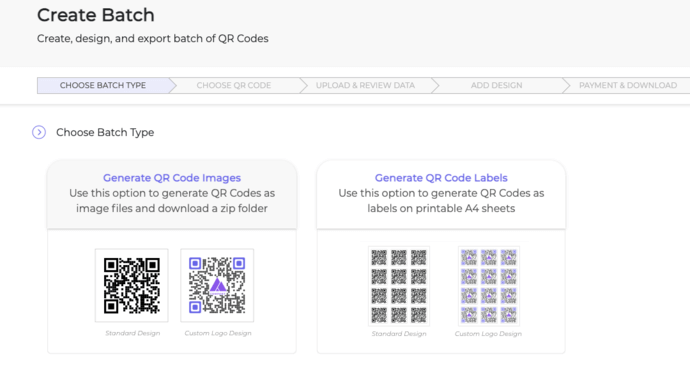
4. Now, depending on what content you want your end-users to see, select the QR Code category
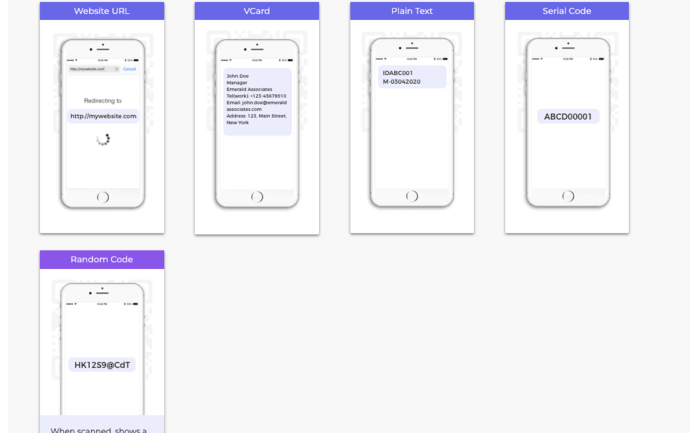
For example, if you want to encode contact information, you’d have to select VCard QR Code
Upload the spreadsheet
5. On the page that loads, upload the spreadsheet and click Review Data
6. Now, match the columns from the drop-down menu with those in the spreadsheet and click Confirm
7. Once you’ve reviewed the data, click Next
Choose the design
8. Now, you’ll see three design options to choose from—Standard Design, Custom Logo Design, and Custom Background Design

Standard Design: It is the generic black-and-white QR Code.
Custom Logo Design: It allows you to add a logo and color to your QR Codes.
Custom Background Design: It helps you place your QR Code on an image.
9. After finalizing the design, click Select
10. A window will open prompting you to name the QR Code Batch and specify the export options
If you selected Generate QR Code Images as batch in the beginning, you’ll see the following options—PNG, JPG, SVG, EPS, and PDF. On the other hand, if you selected Generate QR Code labels option, you’ll see the options to name the batch, and choose the label sheet layout.
11. After you specify the details, proceed ahead
12. On the page that loads, click Proceed To Payment. Once you complete it, your batch of QR Codes will start getting processed
13. After it gets processed, you’ll receive an email attached with a zip file containing the QR Codes
Alternatively, you’ll also be able to download the batch from the My Batches section on your account dashboard.
F. Why QR Codes should be used for healthcare?
QR Codes offer numerous benefits for healthcare due to their versatility and efficiency. Firstly, they provide instant access to essential medical information, such as electronic health records and medication details, allowing patients to take control of their healthcare journey.
QR Codes enhance patient safety by ensuring accurate identification and verification, reducing the risk of medical errors.
They streamline administrative tasks, such as appointment scheduling and medication management, saving time for both healthcare providers and patients.
Additionally, QR Codes facilitate efficient tracking of medical equipment, optimizing inventory management and maintenance schedules.
Furthermore, QR Codes serve as valuable tools for health education and engagement, offering easy access to educational resources and promoting informed decision-making.
Overall, the use of QR Codes in healthcare enhances patient care, improves operational efficiency, and fosters a more connected and patient-centric healthcare ecosystem.
Now you know why it makes sense to use QR Code-based healthcare IDs. So don’t wait up and make your healthcare system safe and secure by creating QR Codes for your use case.
G. FAQs: QR Code Healthcare
1. Why is there a need to use QR Codes in healthcare?
QR codes make accessing medical information easy, enhance patient safety, streamline processes, and engage patients in their healthcare.
They’re secure, and efficient, and improve overall healthcare delivery.
2. How to make a QR Code for healthcare?
You can use online QR Code generators like Scanova, or QR Batch (for Bulk), or healthcare software. Input relevant data like patient information or appointment details, and the tool creates a downloadable unique QR Code for printing on documents, wristbands, or medication packaging.
3. Do hospitals use QR Codes?
Yes, extensively. QR Codes help in patient identification, access to medical records, medication management, appointment scheduling, equipment tracking, and patient education, making healthcare delivery more efficient.
4. Can QR Codes help in hospitals?
Absolutely. They enhance patient care, improve processes, and promote patient engagement by providing quick access to essential information and resources.
5. Is it safe to use QR Codes for healthcare purposes?
Yes, QR Codes in healthcare are designed with security measures to protect sensitive patient information.
Healthcare providers adhere to strict privacy regulations such as HIPAA (Health Insurance Portability and Accountability Act) to ensure data security and patient confidentiality.
6. Can QR Codes be integrated with existing healthcare systems?
Yes, QR Codes can be seamlessly integrated into existing healthcare systems and electronic health record (EHR) platforms.
Many healthcare software solutions like QR API offer QR Code functionality or APIs (Application Programming Interfaces) for integration with other systems.
7. Are there any limitations or challenges in implementing QR Codes in healthcare?
While QR Codes offer numerous benefits, challenges such as ensuring universal access to smartphones with QR Code scanning capabilities, standardizing QR Code formats across healthcare systems, and addressing potential privacy concerns must be considered during implementation.
However, these challenges can be overcome with proper planning and implementation strategies.
Have more questions? Feel free to reach out to us in the comments.