In rural India, almost every household has a ration card. The primary function of this card is identification to obtain ration. Besides, it is also used for various other purposes such as an address proof.
With a ration card, every household can buy various materials such as rice, wheat, and oil. But at present, the ration system is facing some challenges.
One of the biggest challenges that makes the system fragile is corruption. Since the system involves distribution of goods to a large number of people, smuggling by shopkeepers is not uncommon.
Plus, many customers may have fake ration cards, which are difficult to verify.
Moreover, every job of ration distribution done is entered manually. This makes it time consuming and prone to human error.
Hence, it’s time to make the ration management system better and fairer. And one of the ways is to use QR Code technology.
In this article, we will show you how QR Codes can help make the ration management system more efficient.
Keep reading.
A. Know about QR Codes
QR Codes are advanced barcodes. And in recent times, the popularity of QR Codes has increased. This is all due to high smartphone penetration and fast internet services. QR Codes are now being extensively used for social, functional, and promotional purposes.
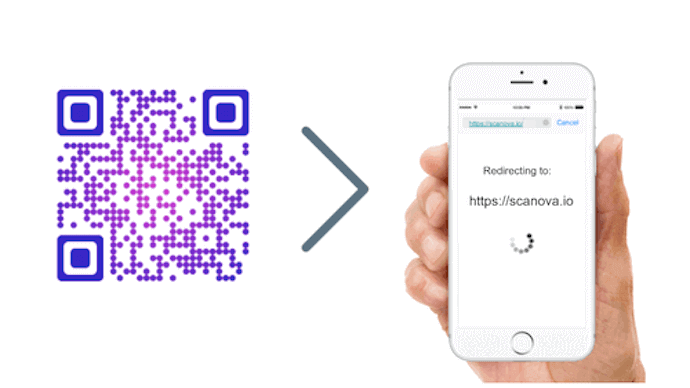
The best part is that they are not capital intensive and easy-to-use and create. You either need a smartphone or a dedicated app to scan the QR Code. There is no need for any expensive set up such as a handheld scanner.
Plus, QR Codes can link unlimited information. You can link contact details, PDF, and text to a QR Code. Hence, the issue of limited space just eliminates.
Besides, QR Codes can occupy very little space. The data is encoded in the data modules of a QR Code. Hence, they do not expand vertically but only become denser as more data is encoded.
Thus, let’s see how to use QR Codes in the ration management system.
B. How to use QR Codes in ration
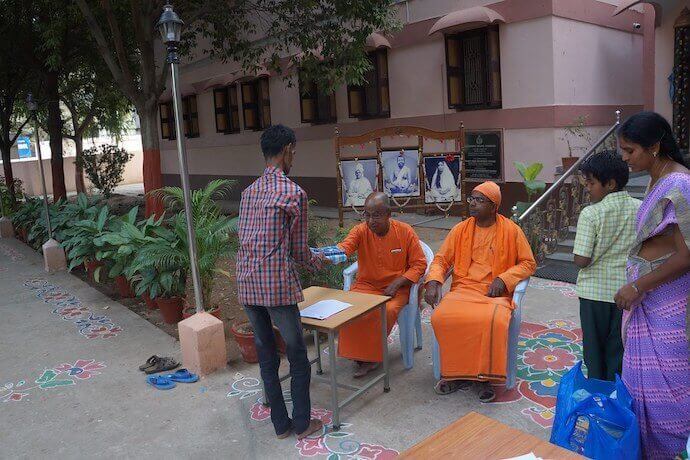
Ration cards are generally used as identity cards in rural India. Each ration card will have a QR Code on it. Here is how it will work:
The Admin, which is the Central government will create a mobile application. Here, a particular shopkeeper will login with his/her credentials.
Now, when a customer visits a ration shop she/he will present her/his QR Code-based ration card. The shopkeeper will scan the QR Code using the dedicated app. The application will then read the data and send it to the server for verification.
The server will then check data and send a response to the application. If the response is valid, the shopkeeper will provide ration to the customer.
The central database will be updated through a request sent by the shopkeeper to the app. The database of the set quantity of ration given to a customer will be updated.
A response to the shopkeeper about the update will be sent. Besides, it will also display the update on the quantity of inventory to the admin.
Hence, this way you can use QR Codes in the ration management system. Now let’s see how the technology will help.
C. Why use QR Codes
Here is how QR Codes can make the system better:
With QR Codes, one can mitigate the issue of corruption. It will ensure that the goods are distributed only to authentic customers. And are not smuggled and sold on the black market.
Secondly, since an inventory check message will be sent, the government will easily be able to manage inventory. This will ensure that there is never a situation of shortage of ration.
Lastly, in the wake of COVID-19, it is important to ensure customer safety and hygiene. And with QR Codes, you can make the customers’ contactless verification feasible. That is, you simply need to scan the QR Code using a dedicated app with no physical contact with the ration card.
Here is an example.
Delhi government, India has started a QR Code-based ration distribution and management system. The families without ration cards can register themselves online. They can do it with the names and Aadhar card numbers of all members. Upon registration, an e-coupon will then be sent to the registered mobile number.
This e-coupon will have the address from where families can collect rations. This will also have a QR Code.
The customers need to bring this e-coupon to collect ration. Upon scanning, the authorities will be able to verify the customers’ contact details. Besides, this will also ensure contactless verification.
Here is another example. Dior, a global luxury goods company, is also using QR Codes. The company is rationing its limited stock by allowing people to purchase only once via QR Code.
Hence, you can make the ration distribution and management system fairer and better.
Now, let’s move on to see how to create QR Codes.
D. How to create QR Codes
Your use case requires you to create QR Codes in bulk. Hence, you need a bulk QR Code generator tool such as QR Batch.
But before creating QR Codes, decide on how you want to link the content.
a. Choose QR Code category
i. Website URL: Upon scanning, the end users will be redirected to a webpage. This webpage can have contact details of the customer
ii. Text: You can link text such as contact details and quantity assigned in this QR Code
Once you decide on how you want to link the content, move ahead to create QR Codes.
b. Create QR Codes
Here is a step-by-step guide on how to create QR Codes. In this article, we will use QR Batch for demo purposes.
i. Create via QR Batch
1. Go to QR Batch. Here, Sign Up to create an account. Note that you register for free without any subscription plan. You pay only as you create QR Codes
2. On the page you land, you need to choose the QR batch type from the following options—Generate QR Code Images or Generate QR Code Labels
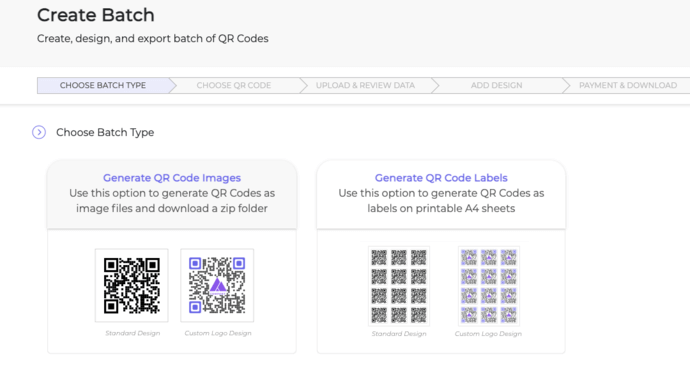
Generate QR Code Images option allows you to download your QR Codes as images.
On the other hand, Generate QR Code Labels option allows you to generate QR Codes as labels on printable A4 sheets.
Select the QR Code category
3. Now, select the relevant QR Code category. And type/paste the data on the given grid. Or you can also upload a spreadsheet with the following format:
- The first column should have QR Code filename
- Second column onwards, there should be content that needs to be encoded in QR Codes
For example, say you choose the category of Website URL Code. The first column of the spreadsheet should be filename such as QR Code 1, QR Code 2, and so on. And the second column should be the website URL.
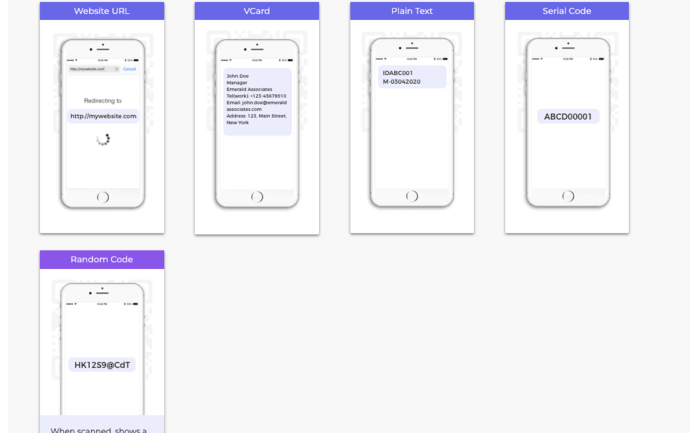
The spreadsheet will contain the data, which will be encoded in each QR Code. That is, one row of data will be for each QR Code.
4. Next, review the data extracted by the tool. If everything looks fine, proceed to the next step

5. Now, match and confirm the Filename as per the data you encoded in the spreadsheet. In the same manner, match the QR Code data
Choose the design
6. You can add design to your QR Code. That is, you can choose to add a logo, background color, or background image to QR Code

Normally, custom-designed QR Codes are recommended for promotional purposes. Since your use case is functional, you can choose the standard, black-and-white design.
7. Next, a window will pop up. Here, choose the option of QR Code image and specify image size and format
Now, in the beginning, if you had selected Generate QR Code Images as batch type, you’ll see the following options—PNG, JPG, SVG, EPS, and PDF. On the other hand, if you had selected Generate QR Code labels option, you’ll see the options to name the batch, and choose the label sheet layout.
8. Once done, review all specifications and prices. If everything looks fine, proceed to make payment
9. Your QR Code batch will start processing. Depending on the size of the batch, it should be ready for download in a few minutes or a couple of hours. When ready, proceed to download the batch
You will be notified about it both via an email. You can also check the batch progress through the notification icon on the dashboard.
That’s it. This way, you can easily create QR Codes in bulk.
ii. Create via Scanova API
You can also integrate your registration system with the QR Code generation system. With this, you can generate QR Codes programmatically. And you can do this by using a professional API tool such as Scanova’s API.
All you need to do is— just send a GET request with data to Scanova’s API. This data includes QR Code design, size, format, and the data to be saved in it. The API will then respond with the QR Code image.
Here’s a quick video on how to use Scanova’s QR Code API:
Likewise, you can use Scanova’s SDK and add it to your own server. Here, you can make API calls locally. This allows you to generate custom-designed QR Codes at a must faster rate.
So, this is all you need to know about QR Codes in the ration management system. Create QR Codes now to make the system more efficient.


Dear Saumya,
very informative/educative summary,
thank you very much 4 sharing.
Utmost delighted about the potential behind QR I would love to see ration storage in a block chain in combination with p2p payment (any ECR-20 crypto token would do it) for security and stake of proof. Person 2 person money/ration/credits transfer easy & secure, instantly, no banks (national nor international) in between, just person to person. The good news, it’s already available, scalable.
looking forward to read more of your excellent reports & good vibes/energy.
abrazo
Dear Oliver,
We are glad you liked the article and found it useful.
Sir , I have my fair price shop , I have one doubt that if any person will obtain other persons QRcode on his mobile so how it can by verified if has done any unknown person , if he came with qrcode we have give him goods ,please clarify
Hi,
The families can register themselves online with names and Aadhar card numbers of all members. Upon registration, an e-coupon will then be sent on the registered mobile number.
This e-coupon will have the address from where families can collect rations. This will also have a QR Code.
The customers need to bring this e-coupon to collect ration. Upon scanning with a dedicated application, the authorities will be able to verify the customers contact details. Besides, this will also ensure contactless verification.
Hence, you can easily verify the identity of the cardholder.