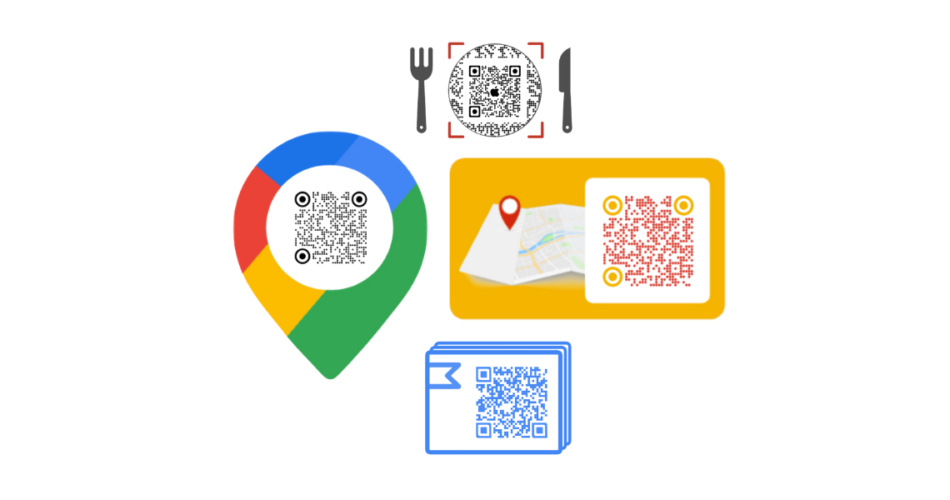The versatility of QR Codes has transformed the way we interact with information.
Everything from making payments to getting tickets to events is about easy content access.
But what if there’s more to these QRs than their square-shaped limits? That’s where QR Code shape generators come in.
QR Code shape generators offer the addition of QR Code frames or patterns. These elements are added to the design of the code.
Such frames not only improve the look of a QR but also have a practical use. Let’s learn more about these QR Code shape generators!
A. What is a QR Code Shape Generator?
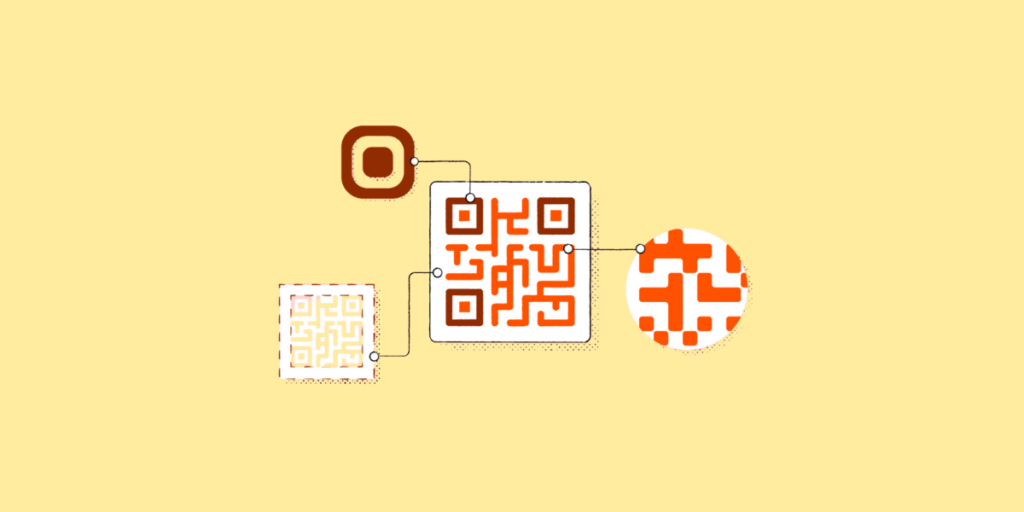
A QR Code shape generator lets you change the shape of your QR Code.
Instead of having a square-shaped one, you can make QR Codes with the shape of circles, stars, or even custom frames that reflect your brand.
Just imagine your QR Code in the shape of your logo or perhaps a circular shape integrated into the best location on the marketing piece.
These custom shapes add a layer of creativity and brand identity to your codes.
Let’s see how you can make these custom QR Codes using a QR Code shape generator.
B. How to make a QR Code using a QR Code shape generator
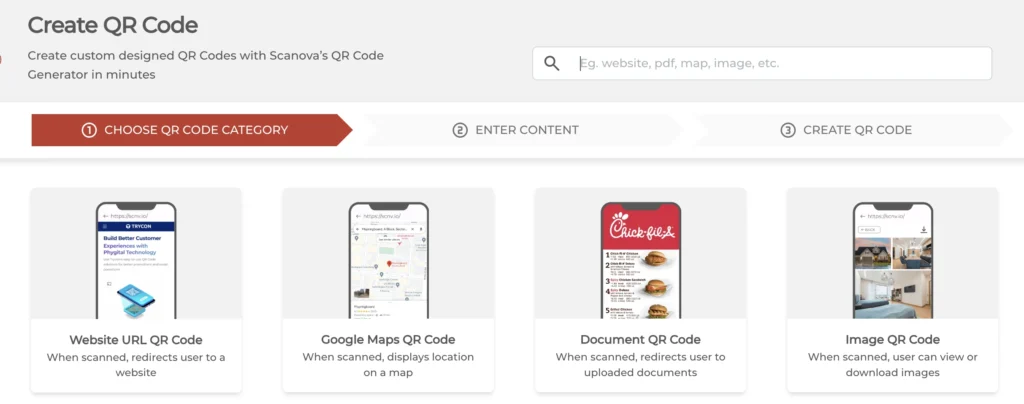
For the purpose of this guide, we’ll be using Scanova’s QR Code shape generator to generate QR Codes of different shapes:
1. Open any web browser and go to Scanova’s QR Code Generator.
2. Pick a content type. For this example, we’ll choose Website URL QR Code and type in the URL you want the QR Code to connect to.
3. Choose between a static or dynamic QR Code. The default choice is dynamic.
4. Click the Generate QR Code to generate a simple black-and-white QR Code for your URL.
5. Now, Click on the Edit Design below the QR Code. Choose the Custom Logo Design option.
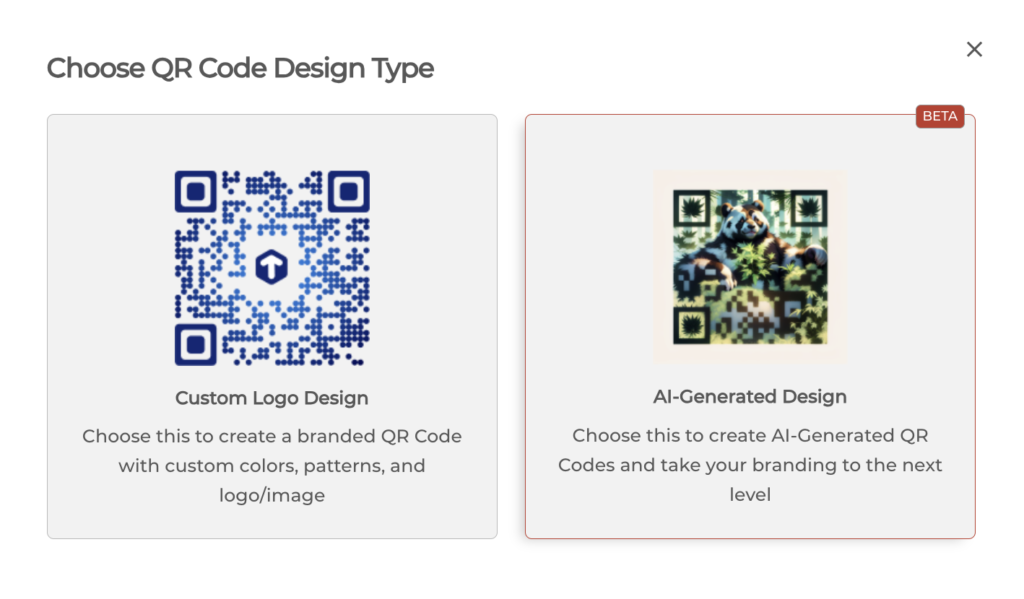
6. You will see several tabs to add a logo or edit eyes, data, and background. To change the shape of the QR Code frame, click on the Frame tab.
7. Select one of the frame design options under Suggested or All.
8. After you are done editing, finalize the design and go to the next step
9. The next step is to test your QR Code to ensure it works. Try various devices and QR Code scanning apps to ensure it goes to the right URL.
10. Download your QR Code. Scanova lets you do that in various formats and resolutions for print and digital use.
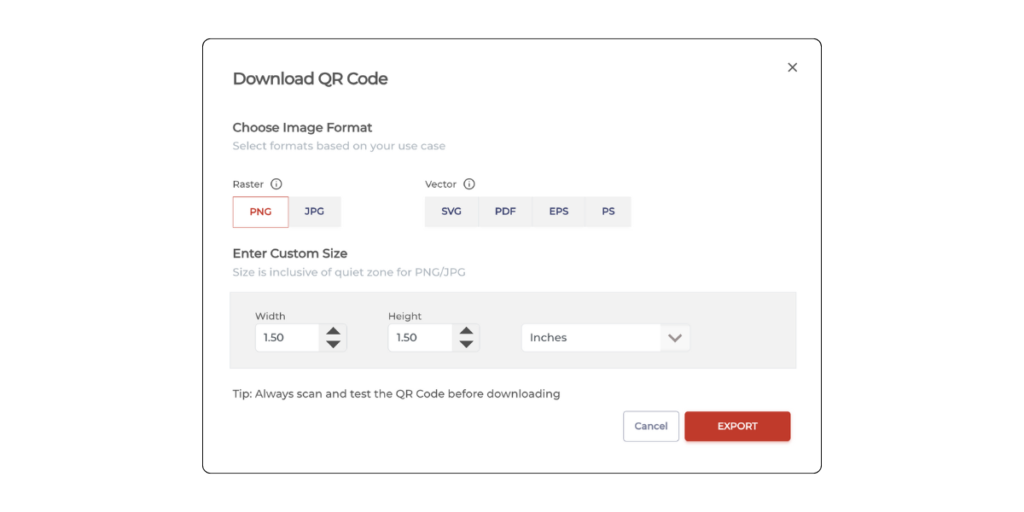
11. Display your QR Code in your marketing materials. Make it as easy as possible for your audience to see and scan.
Now comes the interesting part: you’re probably wondering why you should use a QR Code shape generator for creating custom-shaped QR Codes.
Don’t worry we’ve got you covered, keep reading!
C. Why Shape Matters in QR Codes
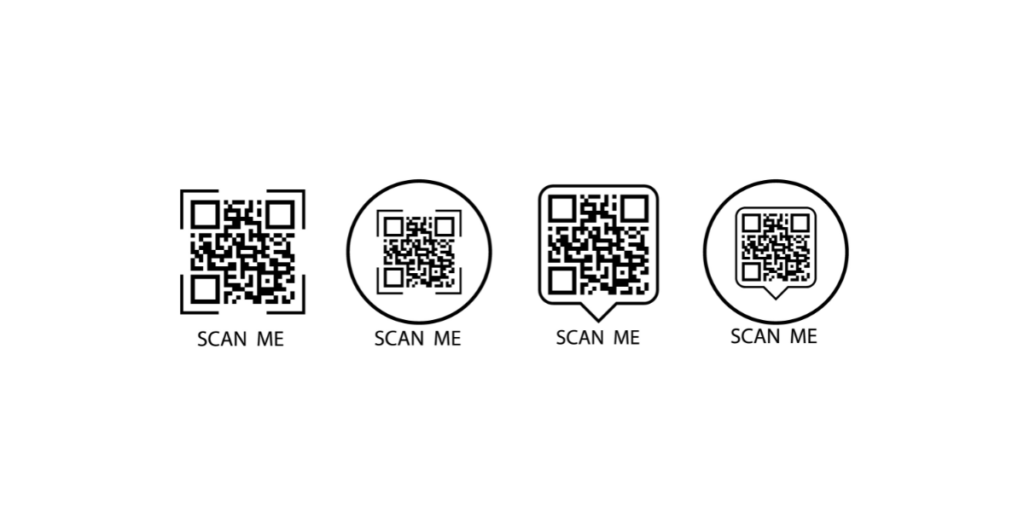
The shape of a QR Code isn’t just about looks; it can significantly impact the effectiveness of your QR Code, and here’s why:
1. Enhanced visual appeal
A uniquely shaped QR Code (any other shape than a regular square) is more likely to capture attention. It’s different, and people naturally notice things that stand out.
This increased visibility can lead to higher scan rates and improved engagement with your target audience.
2. Stronger brand integration
If one has a specific aesthetic or theme for their brand, then custom-shaped QR Codes can fit right in with the branding.
For instance, a circular QR Code may be just right for a modern, minimalist brand, while a heart-shaped QR Code might be perfect for a romantic product.
By personalizing the QR Code with your brand-specific style, you will create an unimaginably catching and unforgettable experience for your consumer.
3. Optimized for specific contexts
Different shapes can be better suited for various contexts. A QR Code that is round in shape may look good on a round label, but a square one may look better on product packaging.
By choosing the right shape, you can ensure that the QR Code blends in seamlessly with its surroundings and is more likely to be scanned.
4. Increased scannability
The shape of the QR Code itself doesn’t directly affect scannability. However, a well-designed QR Code with a clear pattern can improve its readability.
A custom shape can help you achieve this by providing a unique visual framework that makes the code easier to identify and scan.
5. Enhanced User Experience
A QR Code that’s aesthetically pleasing and aligns with your brand offers a better user experience.
Many users will engage with content behind a QR Code if it is functional and appealing when they encounter such a code.
Designing a QR Code, taking into consideration its shape, design, and context, will provide you with a more engaging, memorable, and successful marketing tool.


D. How does a QR Code shape generator work?
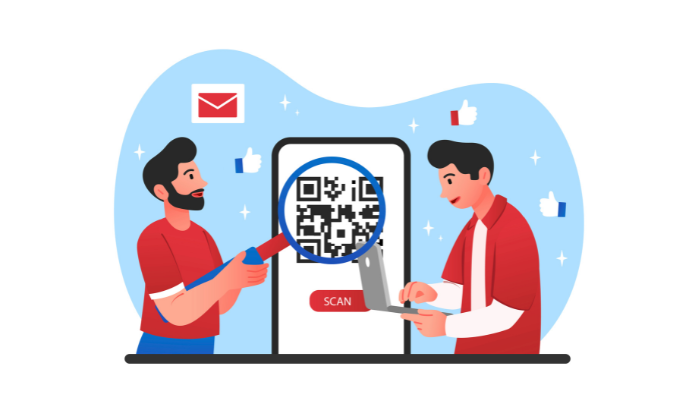
1. Choose Your Shape:
Start by selecting the desired shape for your QR Code. Popular options include circles, hexagons, stars, and even custom shapes.
When selecting a QR Code shape, consider the following factors:
I. Brand identity
Match your brand theme: You should choose a shape that aligns with your brand’s aesthetic and personality.
For example, a simple and modern brand might opt for a circular shape to stand out, while a playful brand could choose a star or heart.
II. Target audience
Consider their preferences: Consider your target audience’s preferences and what might appeal to them.
For example, a younger audience might respond well to more playful or unusual shapes.
III. Context and placement
Match the surroundings: The shape of your QR Code should complement the context in which it will be used.
For instance, a circular QR Code might look best on a round label or sticker, while a rectangular shape could be more suitable for a digital display.
IV. Scannability
Prioritize readability: While the shape can enhance visual appeal, it’s important to ensure that the QR Code remains easily scannable.
Avoid overly complex shapes that might obscure the code’s elements.
Here are some examples of how different shapes can be used:
- Circles: Ideal for a modern, minimalist look.
- Squares: Classic and versatile, suitable for various contexts.
- Rectangles: Can be used for a more traditional or formal feel.
- Stars: Great for a playful or festive atmosphere.
- Hearts: Perfect for romantic or sentimental occasions.
- Custom Shapes: Design your own unique shapes to match your brand or theme.
2. Add design elements
You can make your QR Code more personal using a QR Code shape generator by adding frames, changing colors, or even adding logos.
This will help in making your QR Code look cool and fit with the style of your brand.
3. Generate and download
When you have finished designing, go ahead and generate a QR Code. You can usually download it as PNG, JPEG, or SVG.
Your new QR Code is ready for your fliers, brochures, or other marketing material and projects.
E. The benefits of using a QR Code shape generator

QR Code shape generators aren’t just about aesthetics. They offer real benefits:
Increased Engagement: People are more likely to scan a QR Code that looks interesting or unique.
Better Integration: Custom-shaped QR Codes can be more seamlessly integrated into your design work.
Enhanced Branding: Every element of your marketing material, including QR Codes, should reflect your brand. Custom shapes help achieve that.
F. Why Scanova is the ideal QR Code shape generator
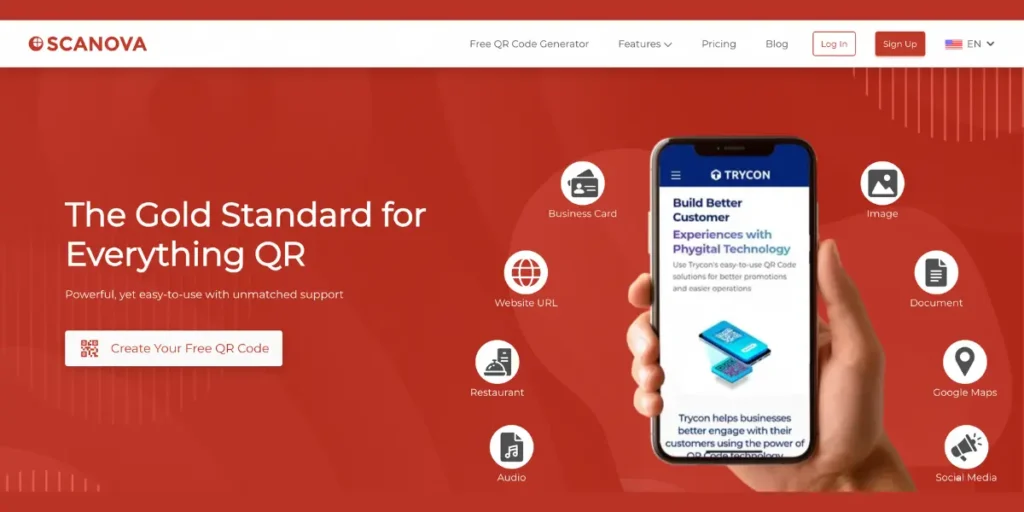
Scanova is a top QR Code shape generator choice when it comes to creating custom QR Codes. Here’s why:
1. User-friendly interface
Scanova has a relatively simple platform, making it easy even for non-design experts.
One can quickly make QR Codes in custom shapes with just a few clicks here.
2. Extensive customization options
With Scanova, you’re not limited to basic shapes. This QR Code shape generator platform allows for deep customization, including:
- Shape Selection: Choose from a variety of shapes, or upload your custom design.
- Frame Addition: Add frames to your QR Codes for extra flair.
- Color Customization: Customize the colors to your brand’s individual needs.
- Logo Integration: Embed your logo into the QR Code to keep branding consistent.
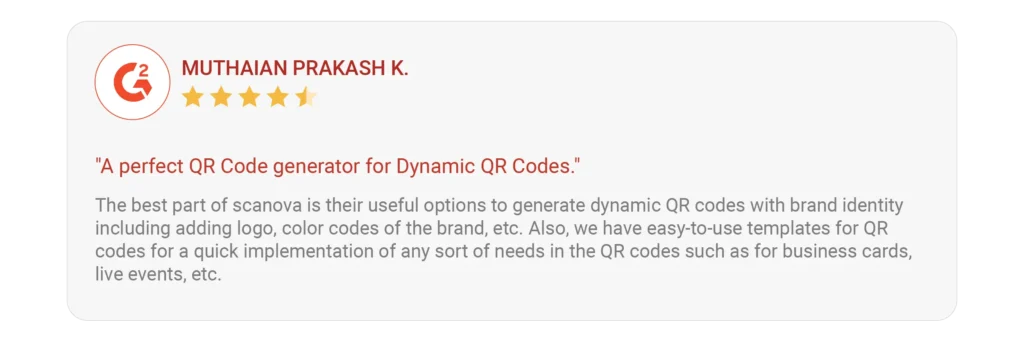
3. High-quality output
The quality of your QR Code matters, especially when it’s part of your brand identity.
Scanova ensures that all QR Codes generated are of high quality, ensuring they are scannable and look professional.
4. Real-time analytics
One of the standout features of Scanova is its real-time analytics. Not only can you create stunning QR Codes, but you can also analyze their overall performance.
You can see what number of people are scanning your codes, where they’re scanning them from, and other significant insights.
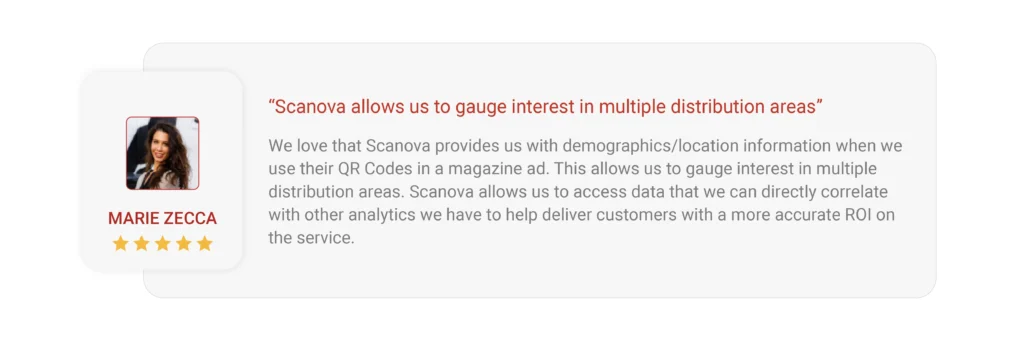
5. Data privacy features
Data privacy is, in fact, one of the prime concerns of any business and customers at large, more so in this present digital age.
Scanova takes data privacy very seriously, which means that any user information collected via a QR Code has to be kept and handled securely.
This platform abides by rigorous data protection regulations like GDPR, SOC 2, and ISO 27001:2013, putting your mind at rest over how your customer’s data is handled.

6. Support and resources
Scanova offers extremely good customer service and a wealth of assets to help you make the most of their platform.
Whether you’re new to QR Codes or a seasoned pro, Scanova offers the help you need.
Scanova’s multidimensional features will ensure that your QR Code campaigns are successful, secure, and reliable.

G. Best practices for using custom-shaped QR Codes
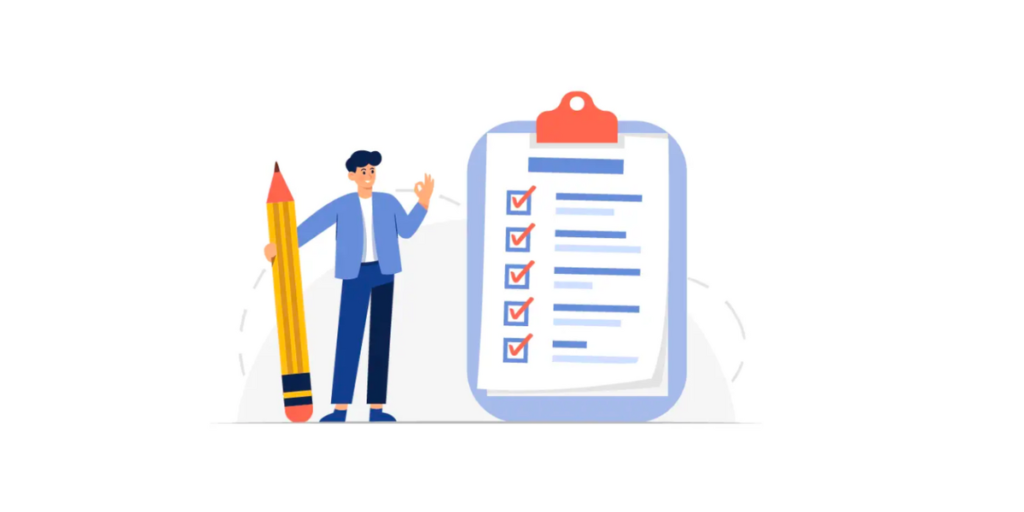
1. Maintain scannability
The most critical property of a QR Code is its scannability. The QR Code should be easy to scan without any distortion.
Ensure that no design element interferes with the pattern, alignment markers, or quiet zone of the QR Code.
2. Adequate contrast
Make sure that the QR Code, background, and frame have enough contrast between them so that the QR Code can easily be told apart from the rest.
3. Clear space
Leave a clear space around the QR Code, so no other visual element impinges upon it. This zone or space ensures accurate scanning.
4. Size consideration
The QR Code should be large enough to be easily scanned, mostly on printed materials.
This should be in proper proportion to the size of the QR Code and also the overall design.
5. Branding integration
Add your brand’s colors, fonts, and logo into the frame design to reinforce brand identity and recognition.
But just be careful that the branding doesn’t overpower the QR Code itself.
6. Whitespace and balance
Use whitespace effectively to separate the QR Code from other design elements. This enhances clarity and prevents a cluttered look.
7. Consistency
Frame design should be consistent between materials and campaigns. This will be a lot easier for users to recognize in your brand and QR Codes.
8. Mobile optimization
Many users scan the QR Code with mobile devices. Make sure the frame is designed to be mobile-friendly and looks nice on smaller screens.
9. Functionality over aesthetics
While this is very important, it must not forget functionality. Let the frame not compromise the functionality of the QR Code.
10. Minimalistic approach
A simple and clean design often works best. Avoid overly intricate or busy designs that could distract from the main purpose of the QR Code.
11. Call to action
If desired, include a clear call-to-action near the QR Code to instruct users on what to do. This can increase the likelihood of interaction.
12. Test rigorously
Scan up front, before finalizing the design; scan different apps on the QR Code and with different devices to make sure the QR Code is scannable.
13. Feedback and Iteration
Get feedback from colleagues or potential users before finalizing the design. Iterative refinement after feedback can lead to a more effective frame.
Now that you know everything you need to know about QR Code shape generators, let’s take a look at some common FAQs related to QR Code shape generators.
H. FAQs: QR Code shape generator

1. What is a QR Code shape generator?
A QR Code shape generator allows you to create QR Codes in different shapes like circles, hearts, and stars, rather than the standard square.
2. Why use a shaped QR Code?
Shaped QR Codes attract more attention. They stand out in marketing materials and align better with a brand’s identity.
3. Can I customize the QR Code shape?
Yes, a QR Code shape generator lets you customize the shape, add colors, logos, and frames to suit your brand.
4. Is Scanova a good choice for creating shaped QR Codes?
Absolutely. Scanova provides an easy-to-use QR Code shape generator with various customization options to create unique QR Codes.
5. How do I create a circular QR Code using Scanova?
Log in to Scanova, select your QR Code type, click on “Edit Design,” and choose a circular frame from the options.
6. Do shaped QR Codes work like regular QR Codes?
Yes, shaped QR Codes work the same way. They still link to your content when scanned, provided they maintain their scannability.
7. Can I track the performance of shaped QR Codes in Scanova?
Yes, Scanova offers analytics for QR Codes, allowing you to track scans, locations, and devices used.
8. What file formats are available for downloading shaped QR Codes in Scanova?
Scanova allows you to download QR Codes in multiple formats like PNG, SVG, and PDF, suitable for print and digital use.
9. Are there any limitations to the shapes I can use in Scanova?
No, Scanova offers a wide range of shapes and customization options. You can even create a custom shape that fits your brand.
10. Do shaped QR Codes cost more to create in Scanova?
Scanova offers shaped QR Codes under its regular pricing plans. There are no additional charges for using different shapes.
11. How can I ensure my shaped QR Code is scannable?
Scanova’s QR Code shape generator ensures all codes are scannable. However, always test your QR Code across different devices before using it.