With this amount of competition in businesses such as real estate, first impressions are all that matters.
As per a report by Statista, 72% of prospects make an impression of an organization based on their business cards.
With that being said, your business card can sometimes be the first touch or point of contact that someone will make with your real estate company.
The best way to guarantee you’re remembered is through a thoughtfully created real estate business card.
Imagine that you can make your business card not only memorable but incredibly practical as well. Enter the world of digital business card QR Codes.
In this article, we’ll explore how to create a fantastic real estate business card, the power of QR Codes on real estate business cards, and just how you can use technology to stand out within the real estate market.
Let’s begin!
A. Why real estate business cards still matter

Even in this digital age, where emails and social media dominate communication, the real estate business card remains the most important tool for most professionals in the industry.
Here is why they still matter:
Tangible reminder: An online existence might be fleeting sometimes, but a business card helps remind others of your professional presence.
Clients are going to put the good-looking cards in a convenient place, especially when it’s time to make a decision or find that real estate agent they clearly recall meeting in person.
Winning trust: Giving out a business card is not merely an act of formality. It explains and shows that you are more prepared, organized, responsible, and serious about your business venture.
This is especially important for an industry in which trust plays a critical role.
Earning credibility occurs in a split second with a professional-looking real estate business card for your client or partner.
Convenient availability of your contact information: Sure, people don’t take time out to even write down your phone number or email address.
A business card ensures that such information is gotten straight out from you. No more waiting for them to find you online later on.
They can instantly save your contact information with a QR Code, explore listings of properties, or connect with you on social platforms.
Personal connections: Face-to-face connections remain at the heart of a real estate business, but exchanging business cards infuses a personal touch to your meeting, making it more authentic and memorable.
The exchange also gives you an opportunity to small-talk, which can leave a lasting impression and connect.
Networking made easy: Networking is where it all begins in the real estate business.
From open houses to industry events or local meetups, there is never enough of a stack of business cards.
In fast-paced real estate strategies like wholesale real estate, networking becomes even more crucial.
People will forget your name and your face, but they will hardly forget that unorthodox business card that you gave them.
Did you know that people throw away approximately 88% of business cards within a week of receiving them?
First impressions matter: This is often one of the first representations that people have of your business. It reflects your attention to detail, taste, and the kind of service quality you render.
People are bound to associate the appearance of your business card with the professional standards they may expect you to deliver.
Do not just throw away the money; let it communicate what your brand is.
B. How to design the perfect real estate business card
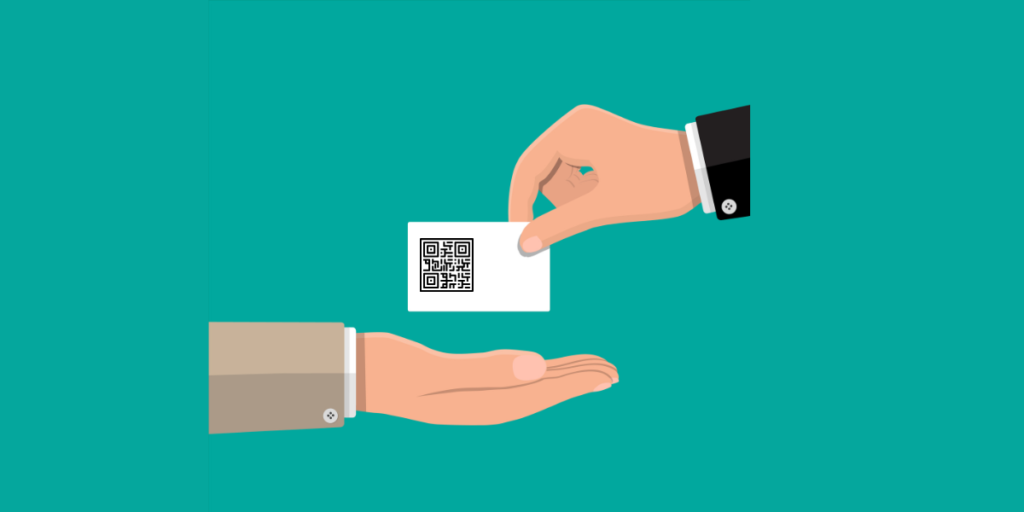
Creating a memorable and impactful real estate business card involves careful and strategic design choices.
In real estate, wherein first impressions are such critical factors, your business card should reflect your professionalism and clear brand identification.
So here are some pro tips on how you’d successfully make a killer real estate business card:
1. Focus on quality: Quality business cards tell your story well. Thick, strong cardstock in a glossy or matte finish conveys that something special lies inside the wallet of your client.
A well-designed business card won’t just look better; it will also last longer in a client’s wallet, keeping your information at their fingertips.
Features like a raised print, foil accents, and embossed elements are perfect additions for an elegant effect.
2. Choose a minimalistic design: You see, in design terms, less is more. Keep the card clean and simple so that your card is both pleasing to look at and easy to read.
Do not overcrowd unnecessary information or images on your card. Stick to the essentialse: name, title, company name, phone number, email address, and website.
With a minimalistic design, all the elements of the card can be on viewed easily, and thus the message is conveyed.
Also, remember that a crowded card is overwhelming and tends to dilute the impact that you are trying to achieve.
Example:

What’s awesome about this card? The standout feature of this business card is the golden logo. Gold foil on a dark background looks striking. The kangaroo logo is memorable and hints that the company is based in Australia, even before reading the contact details.
3. Highlight your branding: In order to make your business card memorable, consistent branding plays a great role.
Use your brand colors and typography to emphasize your logo so that it reinforces your identity.
This makes the card immediately recognizable and you can help your clients in building recall for your brand.
If you have bold shades in your color palette, use them minimally.
A neutral background with strategic pops of your brand colors would be great.
4. Add a Professional Photo: Adding a professional photo of yourself to your business card makes it more memorable and personal.
In real estate, this is significant as people are more likely to remember a name they associate with something.
Make sure the photos are appropriate and brand you correctly. For example, a candid pose with a smile can easily be read as friendly, but if you deal with luxury properties, a more formal pose will probably be more appropriate.
Example:

What’s awesome about this card? The card uses simple colors and sleek fonts, drawing attention to the realtor’s high-resolution photo. The agent’s dark suit pops against the white background.
Including photo helps clients connect your face to your name, making you more approachable and memorable.
5. Be noticeable: Make sure the contact information is large enough and clear to read. Use a readable font, without any extremely styled, difficult-to-read text.
Next, you’ll need to verify all phone numbers, email addresses, and website URLs.
Also, if applicable to your business, include icons that will connect to your related social media, such as Instagram, Facebook, or LinkedIn.
6. Place the QR Code strategically: A well-positioned QR Code will make your business card interactive.
Position it in a scannable position, such as the bottom corner of your card. Refrain from placing it too close to text or text-heavy backgrounds or near dark or very textured backgrounds.
Attach a simple CTA, such as “Scan to Save Our Contact Info” or “View Our Latest Listings,” to the QR Code.
This will motivate your clients to scan the QR Code, thus getting in touch with your content.
7. Keep the Back of the Card Useful: Everyone forgets that there’s a backside to the business card as well.
Be thoughtful of the space – you can insert a QR Code, an inspirational tag line that shares your brand promise, or alternate contact information, like office address here.
You can also consider putting one-line summary or USP, such as “Expert in Local Luxury Real Estate” or “Helping Families Find Their Dream Home Since 2010.“
8. Add a CTA: In addition to the CTA on your QR Code, add a general call-to-action that directs your clients to the next step.
For example, “Contact Me for a Free Home Valuation” or “Follow Me on Instagram for Real Estate Tips.” This encourages engagement and gives potential clients a clear reason to reach out.
9. Use eye-catching visuals: Even while keeping the minimalism, a little creative touch can make your business card more memorable.
This could be in small visual elements that are property-related, a border that is unique, or a background inspired by the architectural designs.
Remember the design elements should enhance the card but never overpower it.
Example:
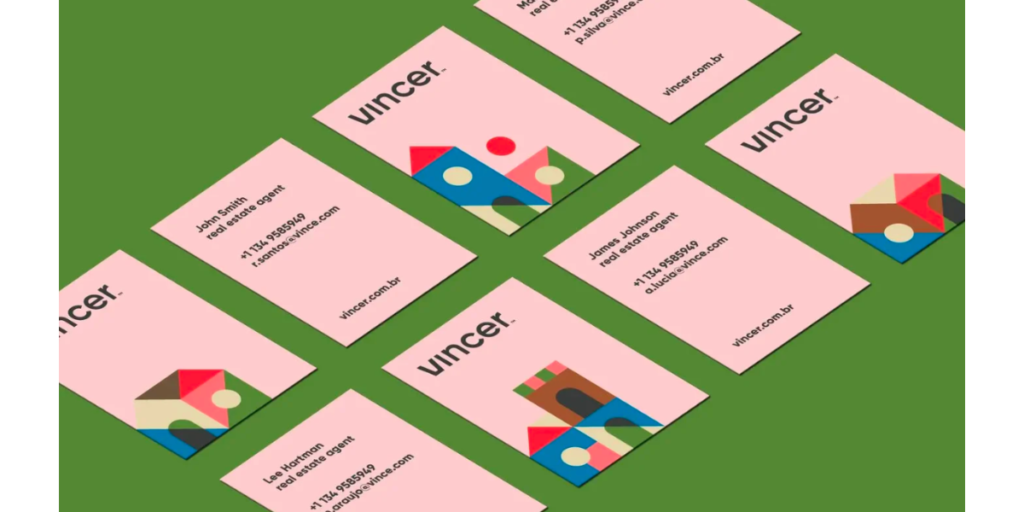
What’s awesome about this card? Vincer chose a playful design using colorful geometric shapes to form buildings, creating memorable, cubist-style imagery. The pastel pink background stands out, while the black text ensures readability.
10. Ensure Readability and Balance: There should be a good balance between text and white space.
White space does not have to be empty; it can be an intentional part of your design that draws attention to the key elements.
Also, ensure that the font sizes are appropriate; your name and title should stand out, while other details can be slightly smaller.
Now that you have all the information you need to design the perfect real estate business card let’s see how you can create your own real estate QR Code using Scanova.
C. Real estate business card mistakes to avoid
Do not overload with excess info: Avoid information overload on your card by not putting too much in. It should be straightforward and direct.
Avoid Poor Placement of the QR Code: Ensure that it is placed in a conspicuous area where it can be easily scanned. A cluttered background cannot make it effective.
Avoid Poor Printing: A low-quality card casts a bad impression about your company. Choose quality printing services.
Keep your QR Code and info Updated: Make sure you update the info encoded in the QR Code regularly. An old, un-updated QR Code results in missing opportunities.
Generic Design: Your card should represent your brand personality. One should avoid using generic designs as it will fade into the smart crowd easily.
D. Real Estate Business Card Do’s and Don’ts
| Real Estate Business Card Do’s | Real Estate Business Card Don’ts |
|---|---|
| Include multiple contact methods: Offer phone, email, and social media for easy communication. | Use a house stock photo: Avoid generic and cheesy images of houses; use vector graphics or logos instead. |
| Add your headshot: Including your photo makes you more memorable to potential clients. | Have too much clutter: Keep your card clean and simple, avoiding unnecessary details. |
| Add your brokerage’s logo: This adds professionalism and credibility to your card. | Forget to proofread: Mistakes or typos can make you look unprofessional and careless. |
| Add your license number: Listing your license number gives your business an authentic look. | Include a fax number: Fax numbers are outdated and rarely needed by potential clients. |
| Include your specialty or niche: Let clients know what you excel at, such as foreclosures or listings. | Make things too colorful or clashing: Stick to visually appealing, cohesive color palettes. |
| Include your socials: Help clients stay connected by adding your social media handles. | Forget your logo: Your personal logo is key for brand recognition, even if you work under a brokerage. |
| Choose quality cardstock: Use thick, durable cardstock like 16pt to make a lasting impression. | Use odd-shaped cards: Avoid unusual shapes that don’t fit well in standard wallets or cardholders. |
| Consider double-sided cards: Use both sides to fit all necessary information without clutter. | Underestimate the value of templates: Don’t dismiss premade templates; they help balance design elements. |


E. The secret to a standout real estate business card: QR Codes

At a time when the tech-savvy world doesn’t seem to get too excited over the traditional way of handing out business cards, QR Codes transform an ordinary-looking card into an interactive piece that brings out high-level marketing.
Scanova Insights: Did you know that nearly 98% of all users create dynamic QR Codes for best campaign performance?
Instant Access to Your Details: Convenience is the king, especially when it comes to making connections.
A real estate business card QR Code can store all of your essential contact information— be it your phone number, your email address, company website, office location, and even your social media profiles.
When clients scan the QR Code, they can instantly save your details to their phone’s contact list, eliminating the hassle of manually entering information.
This saves time, and your real estate business card has a higher chance of being followed up on.
Imagine the potential client rushing around an open house who just might scan your QR Code and save your details the easy way.
Present Your Listings: One of the most common reasons why QR Codes are highly used in real estate business cards is that they offer a chance to connect clients with property listings.
This can also allow potential buyers or sellers to view your newest listings, take virtual tours, or explore exclusive offers by simply scanning.
The QR Code is very effective for use in fast-paced industries, such as real estate, where properties might sell out within hours of their posting.
What you can do is, you can link your QR to a dynamic property portfolio that you update regularly so that clients will always be viewing your best and newest offerings.
This feature allows your card to be not only something that brings people to contact you but also to find value through using that card.
Deliver the Virtual Tour Experience: Today, virtual tours of properties are becoming almost standard in this market.
You give the client a view of properties from your home using a QR Code that not only creates a wow factor but also makes business cards practical and keeps you ahead of the competition.
Highlight Client Testimonials and Reviews: Building trust is essential in real estate, and nothing builds credibility better than positive client testimonials.
You can use your QR Code to forward clients to a landing page with glowing reviews from happy homeowners or real estate investors.
This feature can be very persuasive as it shows potential clients the satisfaction of past customers.
Track engagement with analytics: Another massive advantage of using QR Codes is the tracking feature.
Most QR Code generators, like Scanova, show you how many times your QR Code has been scanned and also provide you with insights into when and where the scans were made.
This information is precious as it reveals a lot about how your business cards are performing and how many people are indeed interested in the services you have to offer.
For example, if you have issued cards at an event, say, the scanning was high after that, and such an event has turned out to be effective for the business.
Then in the future, you can fine-tune your marketing and direct it through the right channels where those results were achieved. It’s really a win-win.
Link to Social Media Profiles: Social media is an important part of real estate marketing. Using a QR Code, you can send clients directly to your LinkedIn profile, Instagram page, or Facebook business page.
This will make them want to follow you and get updates on your latest listings, market insights, and real estate tips.
Social media engagement with clients also helps nurture relationships and establish you as someone knowledgeable and reliable.
Share Useful Resources: No just contact info; your QR Code can also lead to resources such as a homebuyer’s guide, mortgage calculator, or market analysis report.
This gives you an authority in the field and gives the client all the way more reasons to keep your card close.
You can even send a personalized video message with QR Codes.
Imagine a client scanning your business card and having a short video where you introduce yourself, explaining why you are special as a real estate professional. That makes for an immediate, personal connection and leaves an indelible impression.
F. How to create a business card QR Code for your real estate business cards?
Scanova is one of the best tools for creating a business card QR Code.
It is very easy to design an awesome-looking crisp QR Code for your real estate business which can be shared via email, text, or social media.
Here’s a step-by-step guide on how to create a business card QR Code using Scanova’s tool:
Step 1: Go to Scanova’s QR Code generator
Open your preferred browser and go to Scanova’s Business Card QR Code generator. On the landing page, you need to choose the template of QR Code you want to create.
You can choose from a number of design templates that best suit your needs. You can choose your preferred template and click “Continue” to proceed to the next step.
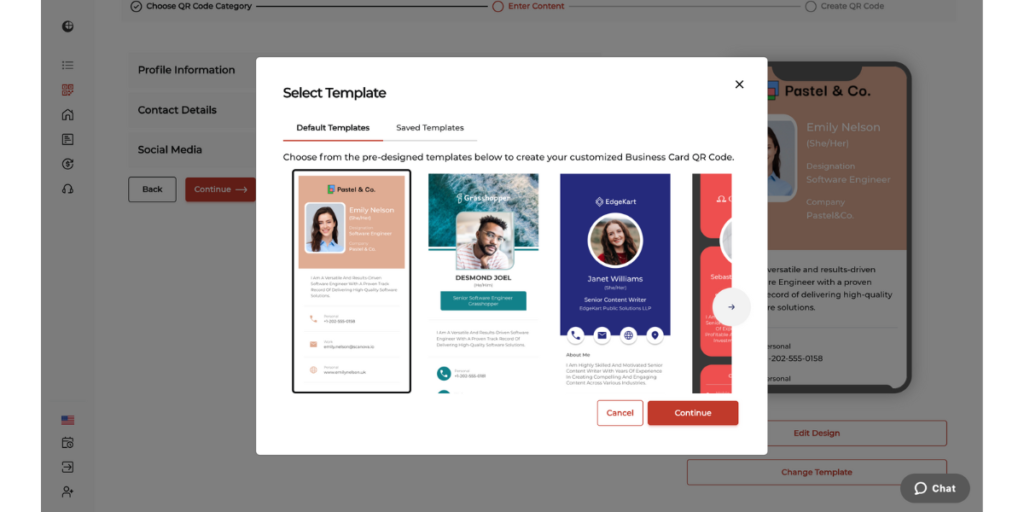
If you’d rather create your design from scratch, simply click “Cancel” to start fresh.
Step 2: Enter the required information
Next, you’ll begin customizing the landing page by filling in all the details, such as your name, job title, phone number, email address, and company name.
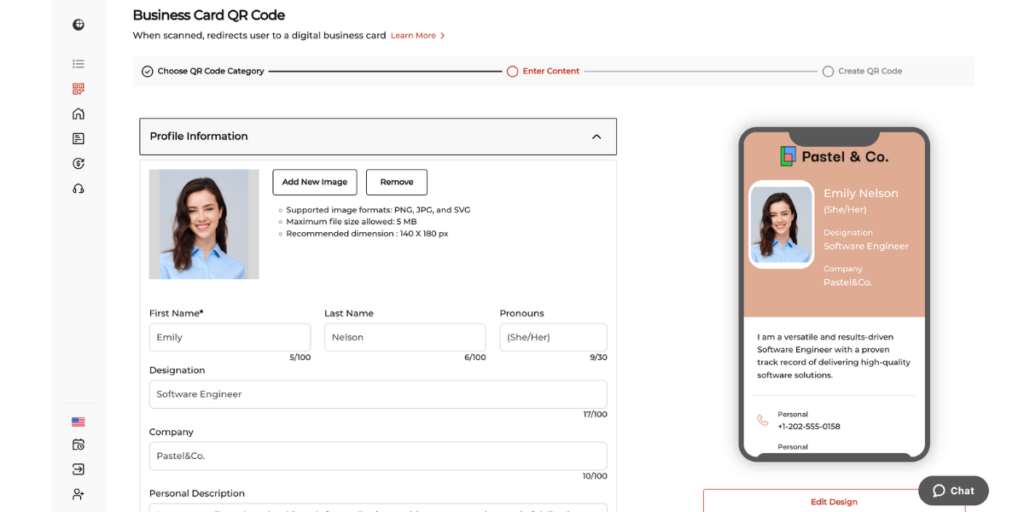
You can also include extra fields such as an address, social media profiles, or even a description box.
You can also add links to your website, social media profiles, and property listings.
Step 3: Customize your QR Code and landing page
To see the customization options, click the “Edit Design” button. Here you can change the colors and style of your landing page. Once you’ve finished, click “Continue.”
Next, give your QR Code a name and click “Create QR Code.” You’ll then see a preview of your QR Code, with the “Edit Design” button below.
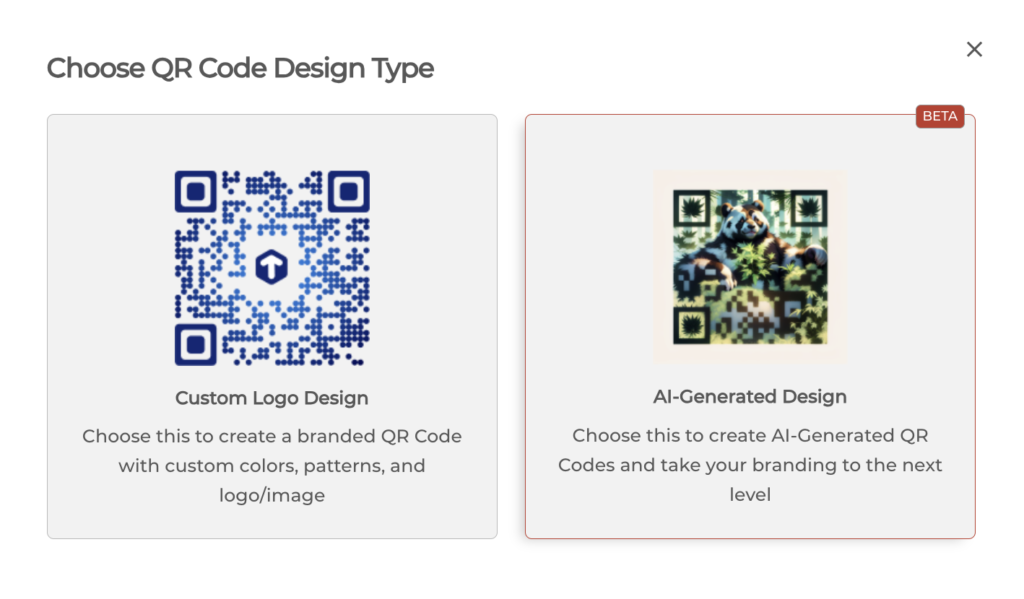
Clicking on “Edit Design” will present you with two options for customizing your QR Code:
- Custom Logo Design: Add your company’s logo and match the colors.
- AI-Generated Design: Place your QR Code on an AI-generated background image.
Choose the option that best suits your needs and proceed.
Step 4: Generate and download your QR Code
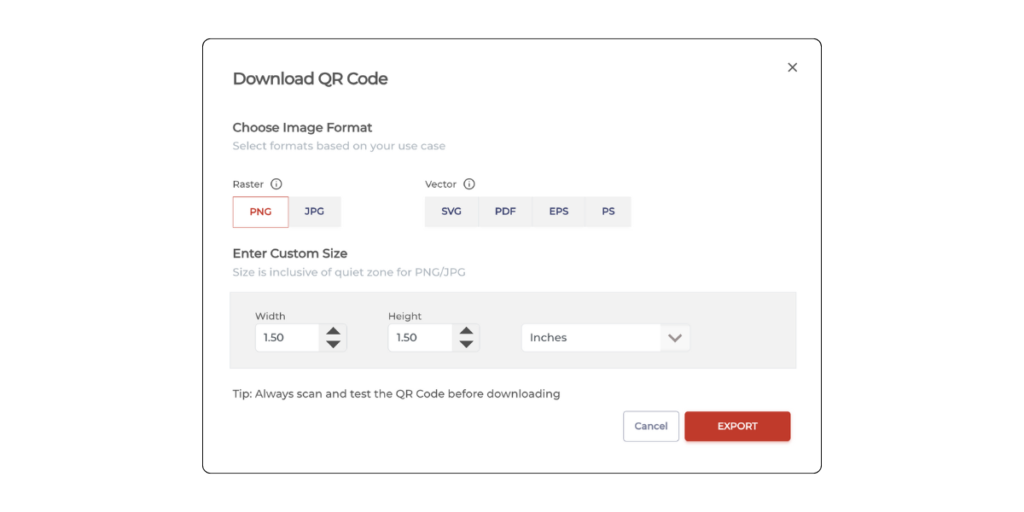
Once you’re done with the information, click “Generate QR Code.” You can then go ahead to download the QR Code in your preferred file format.
Step 4: Share your digital real estate business card
After downloading, you can share your digital business card with the QR Code embedded in it.
You can add it to your email signature, share it on social media, or send it directly via email or text.
By simply following these steps, you’ll have a fully functional and customizable QR Code for your real estate business card ready to be shared.
While Scanova’s free tool is awesome for your business needs, you should opt for a premium plan to get the most out of QR Codes.
With a paid subscription, you’ll get awesome analytics with your QR Code, great customization options and what’s even better is that you’ll get flexibility with the export options.
F. Why is Scanova an amazing option for creating a real estate business card QR Code?
It is very important to choose the right tool to create QR-coded e-business cards.
Scanova is one of the best options that will offer several advantages in creating your real estate business card QR Code. What’s the best part? You get to experiment with QR Codes for free.
Scanova offers awesome design options: You can completely customize QR Codes from scratch – be it the shapes, colors, or even logos.
You get to explore and brand each element of your QR.
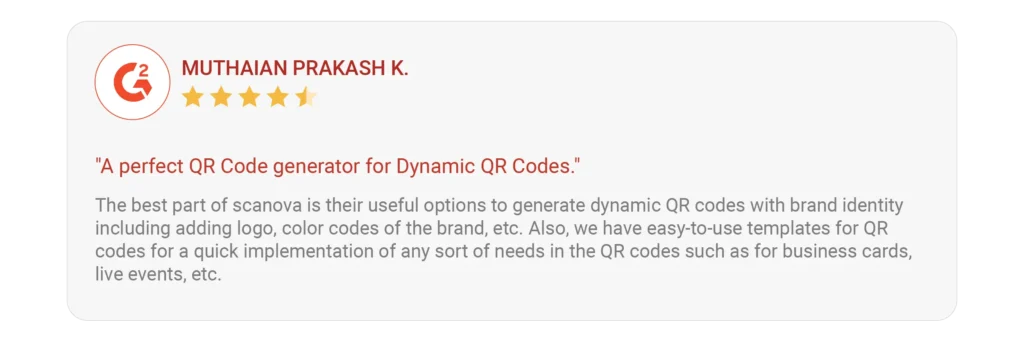
Tracking and analytics feature: Scanova’s QR Codes are trackable and dynamic. That means you can change the information behind them without altering their design.
You even get awesome analytics about your QR Code interaction, such as the scan time, scan device and demographic details, and even the number of scans a QR Code pulled.
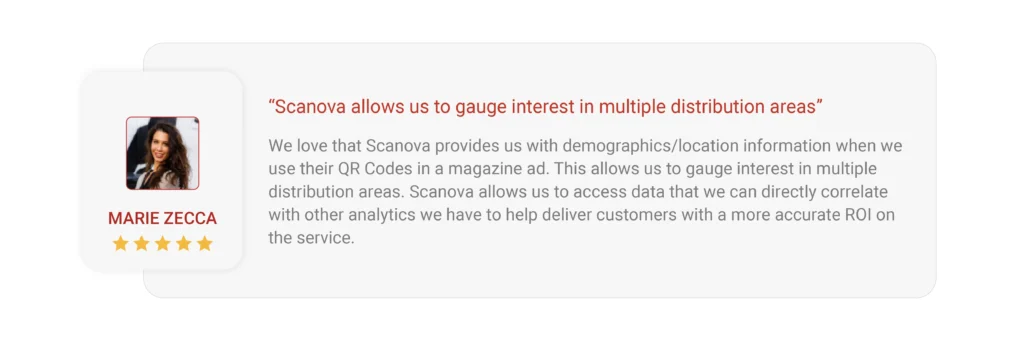
Intuitive interface: People who are new to these platforms will find it very easy to navigate through the tool and make a QR Code. When it comes to straightforward, professional-looking QR Code creation, Scanova is definitly the top choice.
Free QR Code creation: Scanova also offers a completely free option for business card QR Codes, which is open for everyone to explore.
You can experiment with QR Codes and see the results without having the need for commitment.
Generate QR Codes in minutes: You can generate and download your QR Codes using Scanova in just a few steps; no waste of time or hassle.
It’s easy, its quick and it gets the work done.
Your Data is secure: Scanova follows advanced security protocols, ensuring data safety. It abides by international data privacy and security standards like GDPR, SOC2, and ISO 27001:2022.

Scanova is a secure, flexible, and effective tool that will make your real estate business cards stand out in the competitive digital world.



