Just picture a QR Code that is a completely immersive 3D experience rather than a flat image.
You know, that sounds like something from science fiction.
Well, it’s here and going to change how you interact with your clients entirely.
In this blog, we’ll explore the world of 3D QR Code generators, including their definition, operation, and potential use for your business
By 2026, the UK 3D printing market is anticipated to reach a value of £685 million, growing at a CAGR of around 10%. Source: learng2
3D QR Codes are available to help you stand out in a crowded digital world or add a wow factor to your marketing activities.
Stay tuned as we will demonstrate how simple it is to make your 3D QR Codes and why they could be the game-changer you were unaware you needed. Let’s begin!
A. Quick look: 3D QR Codes

3D QR Codes give the traditional QR Code a stylish, three-dimensional makeover.
These codes appear more dynamic and captivating due to their depth rather than flat style.
By scanning web pages, product details, or even interactive experiences like augmented reality, users can access them.
These codes are ideal for sticking out in a crowded area and drawing attention.
To further align them with your business, you can alter them with logos, colors, and animations.
3D QR Codes are entertaining and visually appealing in addition to being functional.
In summary, these are standard QR Codes with a high-tech, imaginative twist!
B. How to create a QR Code for 3D use
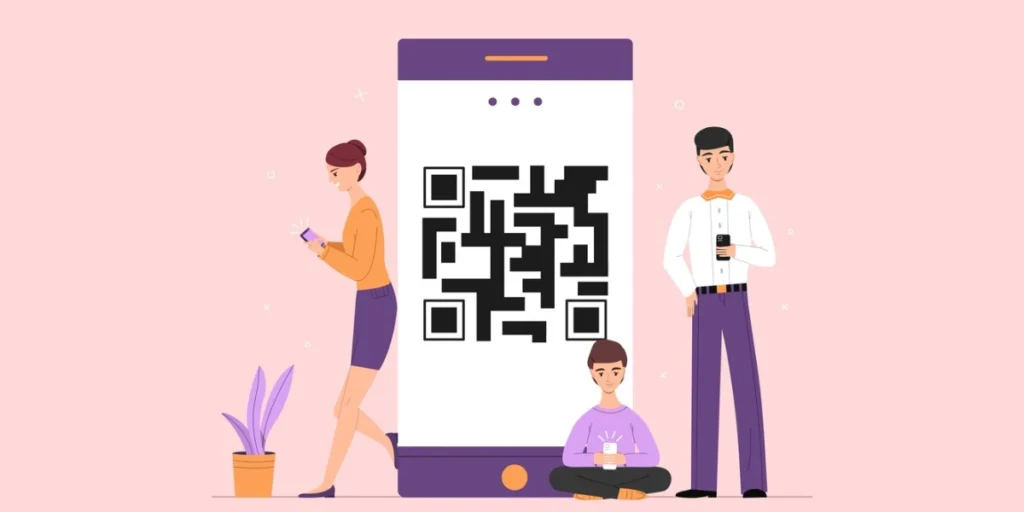
Using Scanova for a demo, here’s how to create a Website URL to QR Code online:
1. Go to Scanova. Click on Create QR Code
2. Select the Website URL category from amongst other QR Code categories.
3. Enter the link you want to encode in the QR Code. You can also go for Advanced Settings in the same step
4. Now, click Continue
5. On the page that loads, name the QR Code and click Create QR Code
6. Next, you’ll see the preview of the QR Code along with the Edit Design button
7. If you click on it, you’ll see two QR Code designs—a Custom Logo and a Custom Background Design. Custom logo design allows you to add a logo and color to your QR Code. On the other hand, a custom background design helps you place a QR Code on any image
Note that a customized QR Code helps make your creatives look branded. Hence, serious marketer prefer to design their QR Codes.
8. Once your QR Code is ready, you can preview it after you design it. If everything looks OK, proceed to download.
9. To download the QR Code, create an account. Here, Sign Up to get started with a 14-day free trial.
10. Once you Sign Up, click on the download icon. A pop-up will appear, prompting you to specify the size and format of the QR Code image (choose SVG for 3D printing purposes).
Once you enter the details, click Export
That’s it. Your website URL has now been converted to a QR Code. Simply test it once before you go ahead with 3D printing your QR Code.
C. How to convert your QR Code to 3D
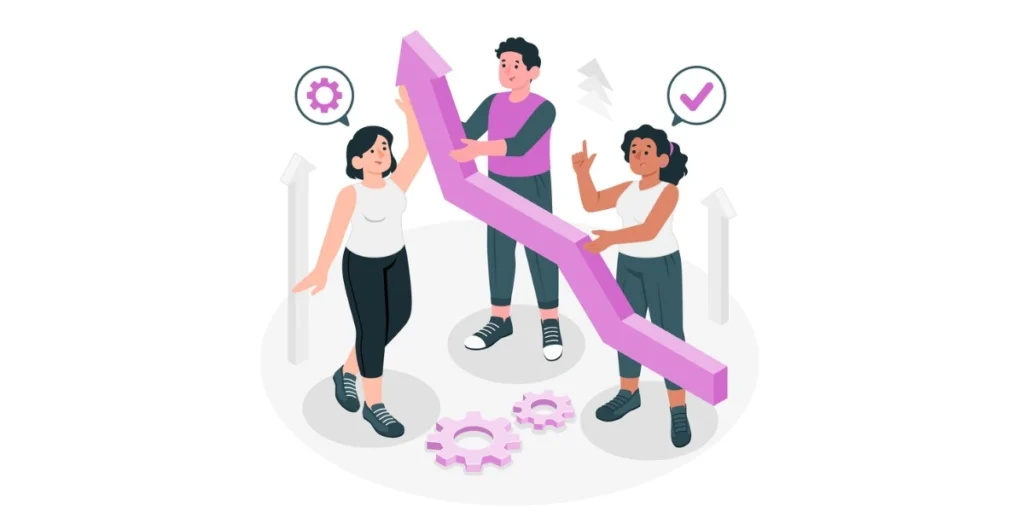
The next step is to turn your QR Code into a 3D model before using a 3D printer to make it a reality. This allows you to print a tangible copy of your scannable QR Code with an original, interactive layout.
We recommend using Blender, a robust, open-source, and 3D program, to accomplish this.
Blender is a flexible tool for producing 3D-printed models, animations, visual effects, and even virtual reality experiences. It’s an excellent option for creating a 3D object from a 2D QR Code. Here’s how to do that:
1. Open Blender or any other 3D software
Import your QR Code as an SVG (Scalable Vector Graphic) file into Blender (or a comparable application). Your QR Code’s vector-based components are preserved in an SVG, facilitating manipulation and 3D conversion.
2. Import the SVG file
Choose the option to import the SVG file in Blender. You may start working with your 2D QR Code design once loaded into the 3D workspace.
3. Join the curves
There will be a variety of curves and lines in the QR Code design. These curves must be chosen and joined to form a cohesive design. Before converting the code to 3D, this is an essential step to ensure that every component is aligned appropriately.
4. Extrude the design
Once you have the unified QR Code, the next step is to give it depth. Use Blender’s extrude tool to pull the 2D design into the third dimension, creating a raised effect for each square of the QR Code.
5. Add a cube for the frame
Add a cube under the “Mesh” option to give the QR Code a polished appearance. This cube will surround your QR Code like a frame. To make the cube more aesthetically pleasing and manageable throughout the printing process, use Blender’s bevel modifier to soften its sharp edges.
6. Export the model
Once you have made the necessary changes to the shape and design, export the model in the stereolithography (STL) format. STL files are ideal for your next step because they are widely compatible with 3D printers.
7. Open in Cura
Open Cura, the slicing program used to get 3D models ready for printing and import your exported STL file. You may change the parameters in Cura, including the print speed, layer height, and other crucial elements.
8. Slice the model
To get the 3D model ready for printing, click the “Slice” option in Cura. The G-code, a language that instructs the 3D printer on constructing the object layer by layer, is created in this step.
9. Pause for layers
Identify the base layer of your 3D QR Code model. Decide at which layer you want the 3D printer to pause (this can be helpful if you want to add additional elements or features during the print). Add a “Pause at Height” script, specifying the layer number to pause the print process.
10. Prepare for printing
Save the G-code to an SD card after you’ve made the necessary adjustments and it’s ready. Your 3D QR Code is prepared for printing as you insert the card into your 3D printer.
You may create a fully functional 3D-printed QR Code that mobile devices can scan by following these steps.
This procedure gives your project a creative touch while enabling you to produce a distinctive, physical version of your QR Code.
Here’s a look at the leading 3D software tools for you to make a better choice:
| Feature/Aspect | Blender | Cura | Unity |
| Features | 3D modeling, sculpting, texturing, animation, rendering, VFX, compositing, game development | 3D slicing for 3D printers, custom print settings, preview of prints | Game engine, 3D/2D development, VR/AR support, asset management, real-time rendering, multiplayer |
| Pros | Free, open-source, versatile, extensive plugin support, large community | Free, simple interface, supports many printers, customizable settings | Powerful for game and VR/AR development, cross-platform support, large asset store |
| Cons | Steep learning curve, performance heavy, complex for beginners | Limited to 3D printing, lacks advanced modeling tools | Requires higher hardware specs, steep learning curve for beginners, complex for non-gamers |
| Pricing | Free | Free (premium features for advanced users) | Free (with ads), Subscription-based (Plus and Pro versions) for additional features |
| Review | Highly praised for its capabilities but noted for its steep learning curve | Known for reliability in slicing, but some users wish for more advanced features | Widely regarded for its flexibility in game development but criticized for a complex UI |
| Ease of use | Difficult for beginners, requires time to master | Very user-friendly, simple interface for slicer setup | Moderately easy for developers but complex for beginners unfamiliar with game engines |
| Reliability | Stable with frequent updates, excellent for professional work | Reliable in slicing, consistent results with various printers | Very reliable for game development, especially for large projects; some issues with performance on low-end hardware |
| Future proof | Actively updated, open-source, constantly evolving | Actively updated with solid community support for 3D printing | Constantly evolving with industry trends, strong developer backing ensures future relevance |
D. How 3D QR Codes differ from standard QR Codes
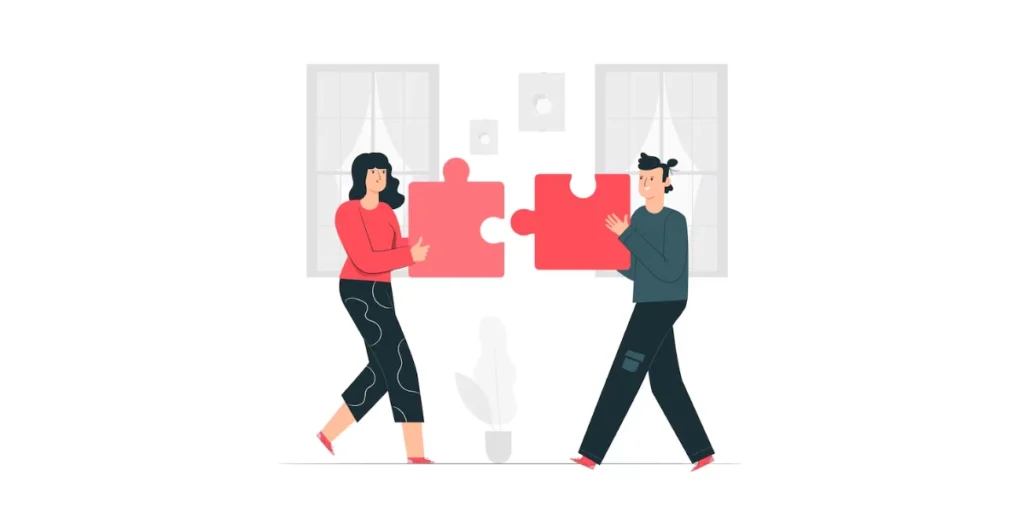
3D QR codes, or structural QR codes, are different from standard flat QR codes. They’re physical objects built with depth, texture, or solid materials.
Instead of just a printed pattern, 3D QR codes are part of a product or structure. Here’s what sets them apart:
1. Built for durability
Unlike paper or screen QR codes, 3D QR codes are made of sturdy materials like metal, wood, or plastic. This makes them last longer and resists damage from weather or handling. For example, a 3D QR code on a metal plaque can stay readable outdoors, ideal for parks or public spaces.
2. Engaging and tactile
3D QR codes add a physical layer that invites users to touch and explore. For instance, a QR code carved into a display or product in a retail store creates a unique, memorable experience for customers. This interaction helps make a stronger connection to the brand.
3. Flexible with material choices
These codes can be created from different materials, letting brands match the QR code to a product’s theme or feel.
A luxury brand might use a metal QR code, while an eco-friendly brand might choose wood or recycled materials. The ability to customize makes 3D QR codes fit naturally with the brand’s style.
4. Better for product authentication
3D QR codes are often used to verify high-value products. A luxury item, like a watch or bag, may have a small engraved QR code to confirm authenticity.
This adds trust, as it’s harder to copy a 3D code than a printed one. Scanning the code takes users to a site that verifies it’s real.
5. Ideal for art and architecture
3D QR codes are standard in art installations or architecture. Imagine a large sculpture with a QR code carved into it, linking visitors to details about the piece.
Or, a building might have QR codes built into its design, letting people scan and learn more about its history. These codes blend digital info with the physical space.
What our customers say about us:
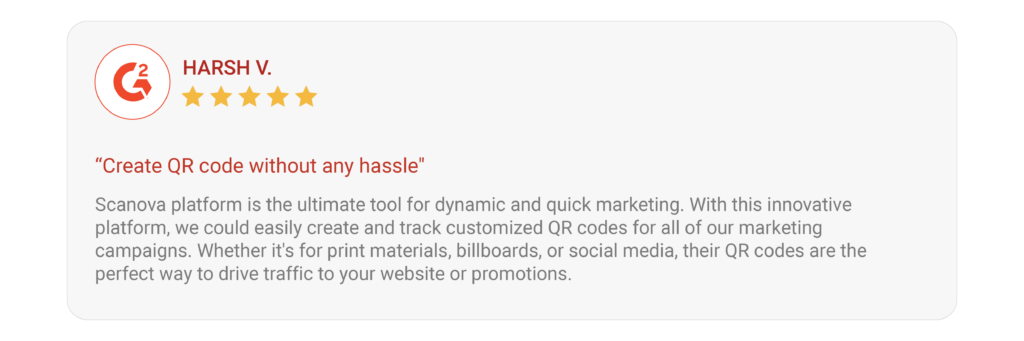
E. Benefits: 3D QR Code generator

1. Increased engagement
3D QR Codes are difficult to overlook.
They attract attention due to their dynamic, three-dimensional design, which increases the likelihood that people will scan them.
A clothing company might, for instance, include a 3D QR Code on its packaging that links to a chic lookbook or a behind-the-scenes movie.
Increased user interaction and curiosity are sparked by this added visual appeal.
2. Brand customization
A 3D QR Code generator can reflect your brand’s style in the code.
To make your brand stand out, include your logo, pick out your business’s colors, or add animations.
Imagine a restaurant with a 3D QR Code on its menu that displays a chef cooking a meal and the establishment’s logo.
This entertaining touch creates a lasting connection between the brand and the QR Code.
3. Enhanced user experience
Users can access additional interactive material, such as virtual demos or special discounts, by scanning 3D QR Codes.
A tech company might include a 3D QR Code on a product’s packaging so buyers can see it in augmented reality.
As a result, the user has a more thrilling and engaging experience.
4. Higher conversion rates
People are more inclined to interact with 3D QR Codes because they attract attention and provide more exciting content.
To entice customers to purchase a product or sign up for a loyalty club, a cosmetics company might, for instance, associate a 3D QR Code with a guide or exclusive deal.
5. Future-proof technology
With 3D QR Codes, you can demonstrate your brand’s technological prowess and innovation.
It helps you stay current and creative with your marketing.
A vehicle shop might, for instance, display a 3D QR Code on a billboard to enable prospective buyers to take a virtual test drive.
You can tell that your brand is prepared for the future by this.
Between 2022 and 2027, the size of the global 3D printer market is anticipated to increase by $ 25 million at a CAGR of 23.49%. Source: learnG2
F. Where to use 3D QR Codes

Emart in Korea recently installed 3D QR Code sculptures around Seoul that could only be scanned between noon and 1 p.m. daily, offering consumers discounts during those quieter shopping hours. Source: springwise
1. Retail stores and showrooms
Place physical 3D QR Codes in stores or showrooms to create a more interactive shopping experience. A 3D code on a product display could link to a demo or show the product in augmented reality, making shopping more engaging.
2. Event spaces and exhibitions
Use physical 3D QR Codes on booths or displays at events such as art exhibits or trade conventions. For instance, a sculpture in an art gallery might carry a 3D code that connects to a film about the creator. They might direct attendees to live product demos during trade exhibitions.
3. Public installations and landmarks
Put physical 3D QR Codes at landmarks or public art installations to make visits more interactive. A 3D QR Code on a historical landmark could offer an augmented reality tour, adding more depth to the experience.
4. Marketing and street advertising
Use 3D QR Codes in public places like streets, parks, or bus stops. A 3D code could link to a promotion, contest, or discount. Imagine a 3D QR Code on a piece of street art that engages people as they walk by.
5. Branded merchandise or promotional items
Include 3D QR Codes on products such as T-shirts, mugs, and keychains. For instance, a coffee shop may make their mugs interactive by adding a 3D code that connects to a loyalty program or special promotion.
6. Attraction and entertainment venues
Amusement parks or museums can use physical 3D QR Codes to enhance the visitor experience. A 3D code on a ride could link to exclusive content or special offers, creating a fun, tech-savvy twist on traditional attractions.
7. Restaurant and cafe tables
In restaurants, place 3D QR Codes on the walls or tables. These codes can open the menu, provide exclusive offers, or play movies telling the restaurant’s history, fusing the real and virtual worlds to create a singular dining experience.
Physical 3D QR Codes can turn ordinary spaces into engaging, interactive experiences, helping your brand stand out and make a lasting impact.
G. Challenges in 3D QR Code design
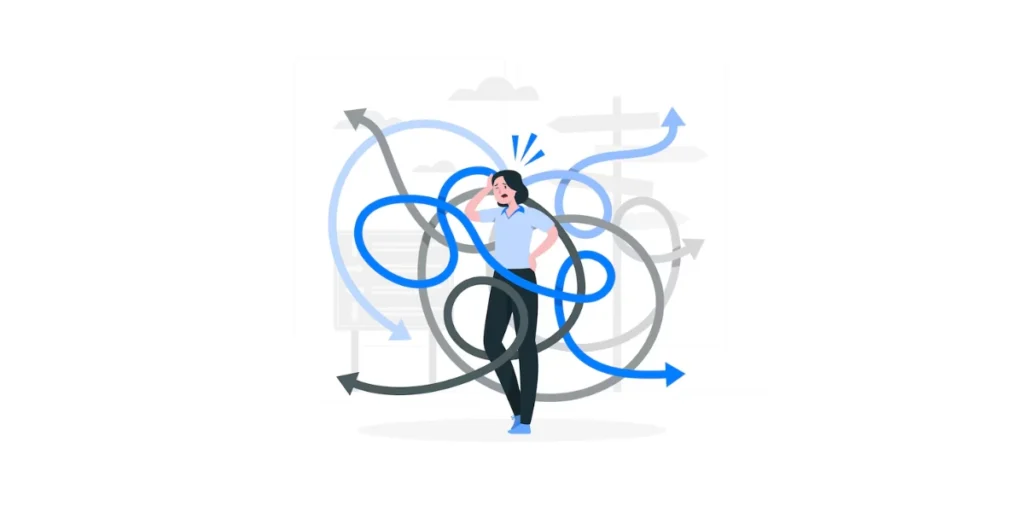
1. Complexity in design
Designing 3D QR Codes can be tricky. The code must look good and still work well. Too much detail or depth in the design might make it hard for scanners to read. Balancing style and function is key.
2. Technical limitations
Not all QR Code scanners can read 3D codes, especially detailed ones. Some older or simpler scanners might have trouble picking up the code, making scanning harder for some users.
3. Material constraints
Making 3D QR Codes with physical materials can be tough. The material you choose—plastic, foam, or metal—can affect how well the code works and how long it lasts. For example, foam might wear out quickly, making the code harder to scan.
4. Cost of production
Creating physical 3D QR Codes can be more expensive than regular ones. The extra effort in design and materials adds to the cost, which might not be ideal for businesses on a budget.
5. User familiarity and adoption
While 3D QR Codes are cool, not all users know how to use them. Some might need clarification or help understanding how to scan, especially if the code links to complex content like augmented reality. This could lower engagement.
6. Lighting and environmental factors
Physical 3D QR Codes can be complex to scan if the lighting is poor or the code is on a shiny surface. Outdoor conditions, like rain or dirt, could also make the code unreadable.
7. Maintenance and longevity
Physical 3D QR Codes can get damaged over time, especially if they’re outside or handled often. Regular maintenance or replacement is needed to keep them working well.
Creating 3D QR Codes offers many exciting possibilities, but design, materials, and user experience challenges must be addressed for success.
Brands that trust us:

H. The future of 3D QR Codes in marketing

1. Boost brand engagement with a physical presence
3D QR Codes grab attention by standing out. They create a physical connection, making brand interactions more memorable. For example, a 3D QR Code on a product can link to a video about its story. In stores, these codes can guide customers to virtual demos or exclusive offers, improving the shopping experience.
2. Bring events and pop-ups to life
At events or pop-up shops, 3D QR Codes make displays interactive. They can link to augmented reality (AR) content or live social feeds, adding excitement. These codes can also connect to loyalty programs, allowing customers to earn points or unlock exclusive content. They help brands stay memorable long after the event.
3. Personalize customer experiences
3D QR Codes let brands create unique customer journeys. Brands can use these codes to offer custom content, recommendations, and deals. Their physical design also encourages social sharing, boosting brand visibility on social media.
4. Promote sustainable marketing with durable codes
Made from strong materials, 3D QR Codes last longer. This makes them a smart choice for brands focused on eco-friendly practices. Brands can add these codes to reusable items like water bottles, adding lasting value. Though they cost more to make, they stay effective over time and appeal to eco-conscious buyers.
5. Unlock future AR and IoT potential
3D QR Codes will lead to immersive experiences as AR and IoT tech advance. A scan could start an AR product preview or virtual brand tour, ideal for tech-savvy consumers. With IoT, brands can gain insights on customer behavior, helping personalize future interactions.
I. Best practices

1. Pick the right material
Choose materials that match your code’s purpose. For long-lasting use, go with metal or high-quality plastic. Shorter campaigns can use lighter options like resin. Make sure the material fits your brand image—a metallic finish for a luxury brand or eco-friendly options for sustainability-focused audiences.
2. Make it easy to scan
Ensure the 3D QR Code is simple to scan from any angle. Test on different devices to confirm smooth scanning. Avoid complex designs that interfere with readability. This keeps the experience consistent, especially for mobile users.
3. Add a clear call-to-action
Tell users what to expect with a clear call-to-action (CTA) like “Scan for More” or “Get Exclusive Content.” Add small icons or instructions if needed. This helps people understand the code, even if they’re new to 3D QR Codes.
4. Test in real conditions
Test the code in different lighting and angles to ensure it works in real-world settings. If placing it in a store or event booth, make sure it’s visible and easy to reach. Testing in the intended location improves the user experience.
5. Use analytics for insights
Choose a generator that tracks data like scan counts and locations. These insights show how customers interact with your code. Get feedback to spot ways to improve, helping you create even better campaigns in the future.
J. FAQs

1. What is a physical 3D QR Code?
A physical 3D QR Code is a QR Code in a solid shape. Instead of a flat print, it has depth and is made from materials like metal, plastic, or resin. This makes it stand out and gives it hands-on experience.
2. How is a 3D QR Code different from a regular QR Code?
A 3D QR Code is an actual object with height, width, and depth. It works like a regular QR Code, but its shape makes it more unique and engaging.
3. Where can I use physical 3D QR Codes?
They’re great for product packaging, displays, events, or as loyalty rewards. Their physical design catches the eye, perfect for places where you want attention.
4. Are 3D QR Codes easy to scan?
Yes, if they’re designed well. Test it on different devices to make sure it’s quick to scan from any angle. Avoid complex shapes that could make it harder to read.
5. What materials can I use for a 3D QR Code?
Common options are metal, plastic, and resin. Metal is strong, plastic is light, and resin has a smooth finish. Pick the material that fits your brand and campaign length.
6. Is a physical 3D QR Code more expensive?
Yes, it costs more than printed codes because of materials and production. But its unique look and durability make it worth it for high-impact marketing.
7. Can I track scans with a 3D QR Code?
Yes, Scanova lets you track data like scan counts, times, and locations. This info shows how well your 3D QR Code engages customers.
8. Why use a physical 3D QR Code?
Physical 3D QR Codes stand out and create a memorable, hands-on experience. They add a premium feel, are reusable, and are perfect for making a lasting impression.
Summing Up
To stand out in a crowded market, you need a 3D QR Code Generator.
They can improve your marketing efforts and provide insightful data using the proper design and tracking.
Do you want to boost your brand? Start having a more significant impact now with a 3D QR Code Generator!


