Weddings are magical, but collecting photos from guests? Not so much.
Chasing down Aunt Karen for pics or begging friends to email them is a headache you don’t need.
Enter the QR Code photo upload wedding: the simple, stress-free solution to gather every laugh, tear, and candid moment in one place.
No chaos, no hassle—just seamless memories.
Ready to revolutionize your wedding? Let’s dive in.
A. How can QR Code be used for wedding photo upload
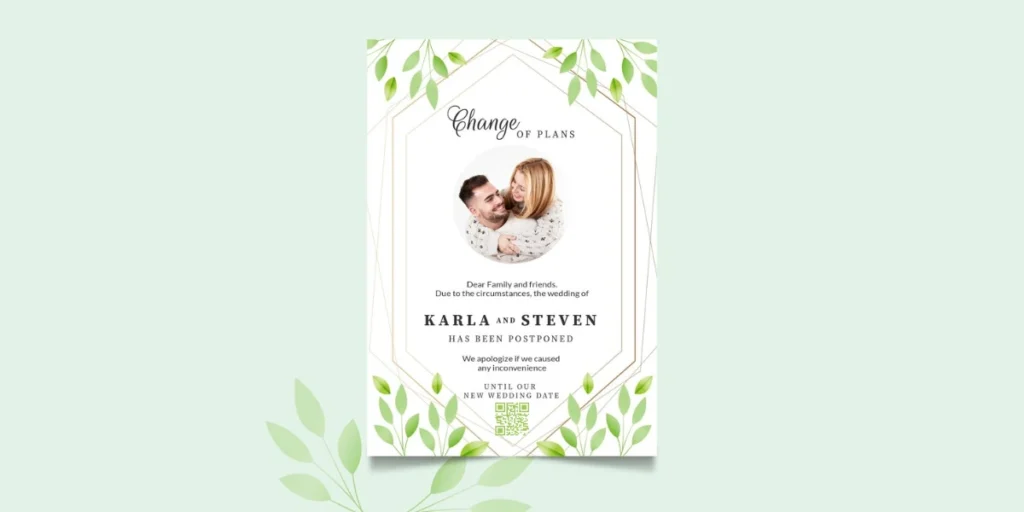
A QR Code here lets guests scan a QR Code and instantly upload their images and videos to a centralized digital album or website.
The QR Code streamlines the process by directing attendees to a link where they can effortlessly share their media.
This smooth approach guarantees that every wedding memory is easily gathered in one location, which is revolutionary for couples and guests.
B. How to create a QR Code to upload wedding photos

1. First, obtain and copy the link to your wedding photos online drive. It could be Google Drive, Dropbox, Microsoft Drive, Instagram hashtag, or others.
2. Choose your preferred browser and go to Scanova.
2. Choose the type of QR Code you want on the page that loads. Choosing the type of QR Code would depend on what you would like your QR Code to link.
3. Fill in your details. We will use a Website URL QR Code for the QR Code photo upload wedding; paste your link (Google Photos, Google Drive, Instagram hashtag, or other), and click “Continue.”
4. Then, on the next page, give your QR Code a catchy name or something you can remember it by, and then click “Create QR Code.”
5. You get a preview of your QR Code. Now, this is where magic happens! You can now edit it by choosing “Edit Design.“
6. Click “Edit Design” and let your creativity roam free! You will see all the recommended designs once you click on them. This option lets you change the look of your QR Code.
Let’s check out how to customize your QR Codes according to your use case. Scanova requires you to sign up for a free trial of their paid plans to use customization options. Check out the pricing details here.
I. Add a unique logo for a personal touch
The best way to do this is to include your business or occasion’s logo in the QR Code to reinforce branding.
You can access the “Custom Logo Design” option to upload your logo in PNG, JPG, or JPEG formats.
Do you prefer text? You can create a text-based logo directly.
You can resize your logo, add a stroke for better visibility, or remove data modules for a creative twist.
A branded logo ensures your QR Code connects to your business/aesthetics and builds user trust.
II. Choose colors and patterns that match your theme
Make your QR Code visually appealing by aligning it with your brand’s theme or event colors.
You can use the “Continue Editing” option to adjust the colors of the “Eyes” and data modules.
You can even add gradients for a modern, sleek effect that catches the eye. The “Eyes” tab also allows you to customize patterns, making the QR Code even more attractive.
This feature ensures your QR Code blends seamlessly into your designs, gift cards, or resume.
III. Opt for transparency (optional)
Many users make the QR Code’s background transparent for a clean, seamless look.
The “Make Transparent” option in the Background tab allows your QR Code to blend naturally with flyers, posters, or digital screens.
This approach is ideal for creating a polished and professional design.
IV. Explore different shapes and borders
You can go beyond the standard square QR Code to make it unique. Use the “Suggested” or “All” tabs from the Frames option to select shapes and borders that suit your design.
Rounded corners, creative borders, or custom shapes can add flair to your QR Code and attract more scans.
These features make your QR Code a centerpiece of your promotional materials, ensuring it stands out while aligning with your brand identity.
Once you are done with that, follow the next step to download your high-resolution QR Code:
7. Test your QR Code for perfect scans using various devices and scanners before downloading. You would not like this masterpiece lost in the sea!
8. Click the “Download” button, and your QR Code is ready.
9. When you click download, you then get to choose what format you’d like best suited for your needs, say PNG or JPG
10. Click on “Export.” Your QR Code photo upload wedding is now ready for use.
C. How QR Codes help capture wedding memories
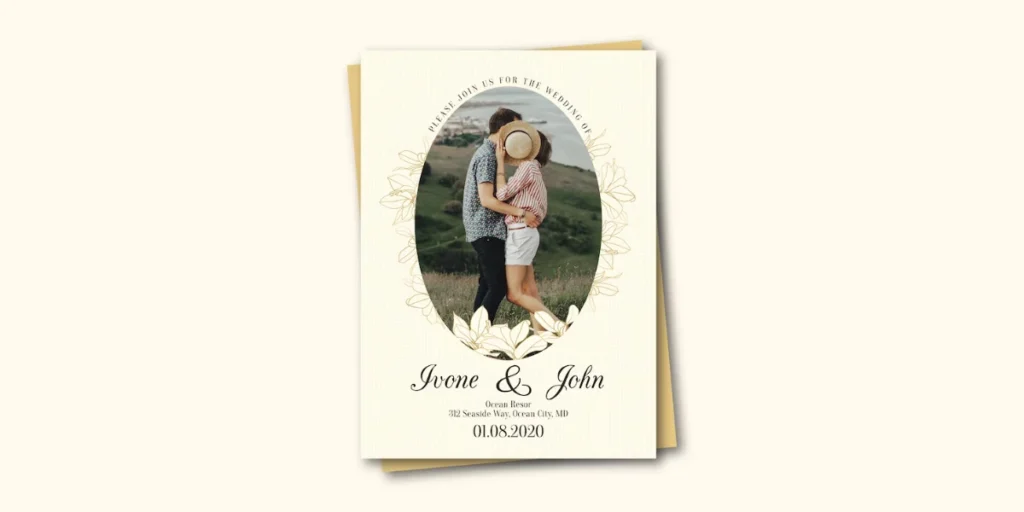
QR Codes are revolutionizing how couples capture and collect wedding memories by making the process effortless, organized, and inclusive. Here’s how they help:
1. Instant photo uploads from guests
Instead of chasing guests for photos days or weeks after the wedding, a QR Code allows them to instantly upload their pictures and videos to a shared digital album.
Guests simply scan the code, follow the link, and contribute their memories in real-time—no apps, logins, or tech headaches required.
2. Centralized digital album
All the photos and videos from guests are stored in one place, creating a comprehensive collection of memories. This eliminates the chaos of scattered files across emails, texts, or social media, ensuring nothing gets lost.
3. Real-time sharing
Couples and guests can view and relive the wedding moments as they happen. Whether it’s a candid dance floor shot or a tearful toast, everyone gets to experience the magic instantly.
4. Inclusivity
Not everyone is a professional photographer, but everyone has a smartphone. QR Codes empower every guest to contribute their unique perspective, capturing moments the official photographer might miss.
5. No more hassle
Don’t worry about dealing with incompatible file formats or trying to locate Aunt Karen’s pictures. Even the least tech-savvy guests can participate easily thanks to the streamlined method provided by QR Codes.
6. Customizable and stylish
QR Codes can fit your wedding’s theme and be used on table cards, programs, invites, and signage. They are both aesthetically beautiful and helpful.
7. Preserve memories forever
Couples can ensure their memories are kept for years by combining all of the images and videos in one location and making it simple to download, share, or create keepsakes like picture books or slideshows.
What our customers have to say about us:
D. Where to place your wedding photo upload QR Code

Placing your wedding QR Code in strategic, high-traffic areas ensures maximum guest engagement and photo uploads. Here are the best spots to position your QR Code for optimal results:
1. Wedding invitations
Add the QR Code to your RSVP card invites, and save the dates. This makes visitors aware of the photo-sharing website and encourages them to join.
2. Ceremony programs
Place the QR Code on the back of your ceremony program. Guests can scan it during downtime (like before the ceremony starts) and upload photos immediately.
3. Welcome sign or entryway
Set up a stylish sign with the QR Code at the entrance to your venue. This ensures everyone sees it as they arrive and can start sharing photos immediately.
4. Table cards or centerpieces
Add the QR Code to table numbers, menus, or centerpieces. Guests will have it right before them during dinner, making it easy to upload photos between courses.
5. Bar or drink stations
Place the QR Code near the bar or drink stations—a high-traffic area where guests will likely have their phones out. Bonus: They might capture some fun, candid moments!
6. Photo booth area
If you have a photo booth, display the QR Code nearby. Guests can scan it to upload their booth pics to the shared album.
7. Dance floor or DJ booth
Put the QR Code on a sign near the dance floor or DJ booth. This encourages guests to share their dance floor selfies and videos in real-time.
8. Thank you cards or favors
Include the QR Code on thank-you cards or wedding favors. This reminds guests to upload any last-minute photos they may have taken.
9. Digital displays or slideshows
If you’re using screens or projectors during the reception, display the QR Code between slideshows or announcements to keep it in mind.
10. Social media or wedding website
Share the QR Code digitally on your wedding website, social media, or group chat. This ensures guests who couldn’t attend can still contribute or view the memories.
E. Creative ideas to encourage the guests to use QR Codes

1. Turn it into a game
Using a list of amusing events to photograph, such as “the bride and groom kissing,” “a guest dancing like no one is watching,” or “the best table selfie,” create a photo scavenger hunt. Give the visitor who uploads the most pictures or crosses off the most things on the list a little reward.
2. Live photo wall
Set up a digital photo wall or slideshow that displays uploaded photos in real-time. Guests will love seeing their pics pop up on the big screen and will be motivated to contribute more.
3. Exclusive access
A behind-the-scenes film, a heartfelt thank-you note from the couple, or a preview of your wedding images can all be unlocked using the QR Code as a “key.” This gives guests an extra incentive to scan.
4. Personalized thank-yous
Inform guests that they will receive a digital memento or personalized thank-you card from the newlyweds after the wedding if they upload their images. Everyone loves feeling appreciated!
5. Social media shoutouts
Announce that you’ll feature your favorite uploaded photos on your social media accounts (with credit, of course!). Guests will love being “Instagram famous” for a day.
6. Photo booth integration
If you have a photo booth, link it to the QR Code system. Guests can scan the code to access their booth photos and upload them to the shared album.
7. Real-time hashtag generator
Use the QR Code to let guests create custom hashtags for their photos. This adds a fun, personalized touch and encourages them to share on social media too.
8. Interactive guestbook
Combine your QR Code with a digital guestbook. Guests can upload their photos and a heartfelt message or advice for the couple, creating a unique keepsake.
9. Photo challenges
Throughout the event, announce entertaining picture competitions such as “Cutest Couple Photo,” “Best Dance Move,” or “Most Creative Selfie.” Give the winners bragging rights or minor awards.
10. Behind-the-scenes access
Share special material via the QR Code, such as the couple’s video message, ceremony bloopers, or getting-ready photos. Visitors will experience a sense of belonging to something unique.
11. Personalized QR Codes
Make the QR Code itself a fun part of your wedding decor. For example, turn it into a piece of art, a custom illustration, or even a neon sign that matches your theme.
12. Announce it with flair
Ensure your DJ or emcee announces the QR Code lively and entertainingly. For instance: “Ladies and gentlemen, prepare to be the night’s official photographers by grabbing your phones!
F. Beyond the wedding: Fun ways to use your QR Code photo upload wedding collection

Your wedding QR Code photo collection isn’t just a one-time treasure—it’s a goldmine of memories waiting to be relived, shared, and celebrated long after the last dance.
Here are some creative and meaningful ways to make the most of your photo collection beyond the big day:
1. Frame your favorites
Print and frame the best photos from the collection to display in your home. It’s a daily reminder of the love and happiness that filled your wedding day.
2. Build a wedding website archive
Add the photo collection to your wedding website as a permanent archive. This way, you and your guests can revisit the memories anytime, anywhere.
3. Host a post-wedding viewing party
Invite friends and family for a cozy night of reliving the wedding through the photo collection. Add snacks, drinks, and a replay of your first dance!
4. Create a time capsule
Save the photo collection as part of a digital time capsule. Include other wedding memorabilia like videos, speeches, and even your vows. Open it on a future milestone anniversary!
5. Share with future generations
Preserve the photos for your kids or grandkids. They’ll love seeing how you celebrated your love story and the people who were part of it.
Brands that trust us:
Summing Up
Don’t let wedding memories get lost in the chaos. A QR Code photo upload system makes it easy to gather every smile, tear, and candid shot from your guests—all in one place.
From real-time sharing to lasting keepsakes, QR Codes ensure no moment is missed. Simplify your wedding and create a treasure trove of memories you’ll cherish forever.


