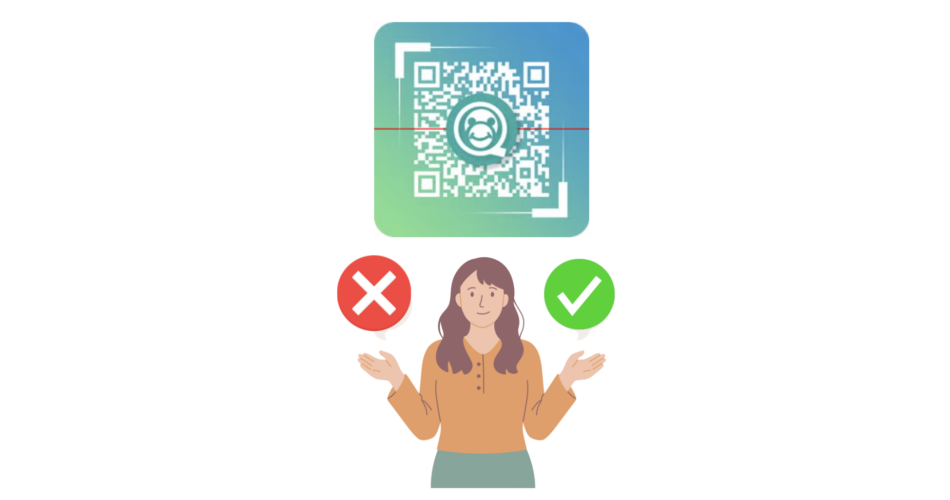In a nutshell: QR Code Monkey is a popular free QR Code generator, but many users wonder if it’s truly safe. While it is generally safe, the free version has some limitations, such as a lack of customer support, data security concerns, and no option for dynamic QR Codes. Free QR Code generators often come with trade-offs, like hidden costs, privacy risks, or limited features. If you’re creating QR Codes for personal use, QR Code Monkey may work fine. But for business or marketing campaigns where security, analytics, and editability matter, it’s better to choose a trusted dynamic QR Code platform like Scanova.
If you’ve ever searched online for a free QR Code generator, chances are you’ve come across QR Code Monkey.
It’s one of the most popular tools out there, known for its simple interface, unlimited scans, and ability to customize QR Codes with colors and logos.
But here’s the catch: while QR Code Monkey looks great on the surface, many users ask the same question – “Is QR Code Monkey safe to use?”
The truth is, not all free QR Code generators are created equal. Some focus on convenience but overlook things like data privacy, security, and long-term reliability. That’s where the confusion (and concern) comes in.
According to cybersecurity firm Keepnet Labs, more than a quarter (≈ 26%) of all malicious links are now sent via QR Codes. (source)
In this article, we’ll take a closer look at QR Code Monkey, its pros and cons, potential safety issues, and alternatives.
You’ll know whether QR Code Monkey is the right choice for you or if you should consider a more secure, business-ready QR Code solution.
Let’s begin!
A. What is QR Code Monkey?
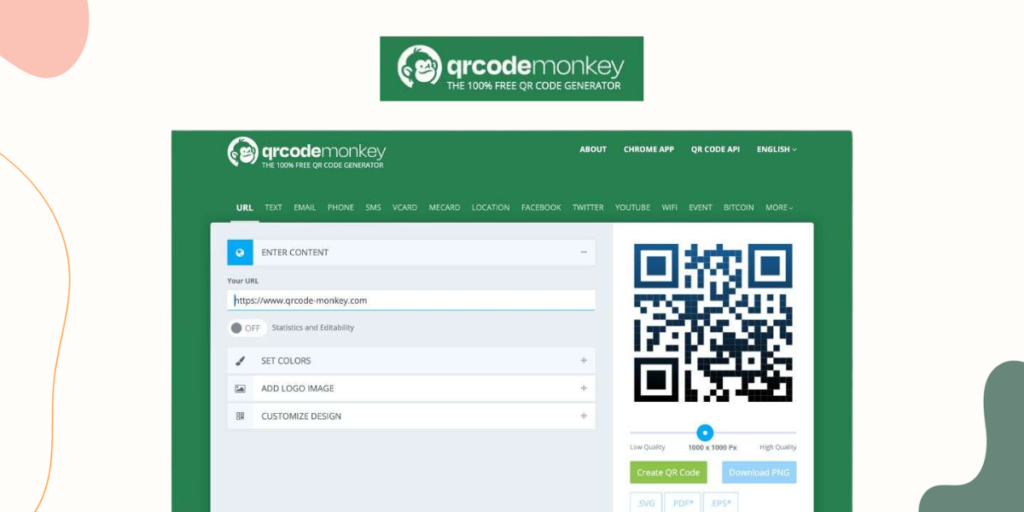
QR Code Monkey is a free online tool for generating QR Codes. It offers basic customization options, like adding colors and logos.
For many first-time users, the appeal of QR Code Monkey lies in its simplicity and free access. It allows you to generate QR Codes quickly without the need to sign up or share personal details.
Key features of QR Code Monkey
1. Free QR Code creation – You can make QR Codes instantly without paying or even creating an account.
2. Basic customization – QR Code Monkey lets you adjust colors and place a logo in the center. This is useful for creating simple branded designs.
3. High-resolution output – You can export codes in high-resolution formats, which ensures they’re clear enough for print media.
4. Multiple file formats – The tool supports vector formats such as PNG and SVG, making it easy to scale codes for billboards, posters, or packaging.
It’s clear that QR Code Monkey is a functional tool, but let’s address the core concern here – safety.
B. Is QR Code Monkey Safe to Use?
Yes. QR Code Monkey is generally safe. It uses HTTPS for secure data transfer that encrypts all your interactions with the website. There are a few points you should consider, though:
1. Pros of QR Code Monkey from a safety point of view
Firstly, with QR Code Monkey, you do not need to sign up (at all) to make QR Codes. It is not necessary to share personal data at all, so that’s a plus point here.
Moreover, the direct download of QR Codes created on the website eliminates any third-party risks.
Whether you are an individual, a business, or an enterprise, if you think about it, creating QR Codes with basic editing and downloading the QR Code is often not enough.
2. Cons of QR Code Monkey from a safety point of view
1. No security features: QR Code Monkey does not offer security features like password protection, expiring QR Codes, multifactor authentication, or robust data security measures.
2. No Data Tracking for Analytics: QR Code Monkey does not provide analytics, and you cannot know how many people scan your code.
3. Limited Support for Dynamic QR Codes: Dynamic QR Codes can be edited after they have been created or printed. QR Code Monkey offers limited functionality in this area because the QR Codes made using this tool are static.
So, is QR Code Monkey safe? For personal or low-stakes use, yes. For business or marketing campaigns, it may not provide the level of security, reliability, or flexibility you need.
In such cases, it’s better to go with a trusted dynamic QR Code generator that prioritizes data safety, advanced customizations, tracking analytics, and long-term support.
Now, Scanova, on the other hand, has an entire suite of awesome QR Code features, and by signing up for our 14-day free trial, you can actually see the benefits for yourself.
Also, you can always upgrade to an affordable paid plan (check Scanova’s pricing) once you’re sure of its usage for your unique case.
C. Why Scanova is a better free tool than QR Code Monkey
At first glance, both Scanova and QR Code Monkey let you create QR Codes for free. But when you dig deeper, Scanova’s free QR Code generator is built to give you professional results without the limitations that often come with free tools.
Here’s why Scanova stands out:
- Unlimited static QR Codes: No caps, no expiry dates. Whether you need one code for your café’s menu or hundreds for product packaging, Scanova has you covered
- 20+ QR Code categories: Create codes for websites, vCards, documents, WiFi, events, and more, far beyond the basics
- Professional design: Add colors to seamlessly fit QR Codes into your brand’s look
- High-resolution downloads: Export clean, sharp PNGs perfect for print or digital use
- No watermarks: Your codes look professional, branded, and 100% yours
- Ad-free experience: Generate QR Codes in just a few clicks without clutter or donation prompts. No annoying “Donate Now” pop-ups
- Scalability: You have the option to scale up when required. Ideal for large-scale campaigns
And the best part? You don’t even need to sign up to get started. Just choose a QR Code type, enter your content, and download your code; it’s that simple.
Scanova isn’t just another free QR Code tool. It’s trusted by businesses of all sizes, from small cafés to global brands like Amazon, AT&T, Walmart, and Cisco.
“The simplicity of this tool makes it easy for even non-tech users.”
— Daniela Gutierrez, Hitachi Vantara
Try Scanova’s free QR Code generator today and see the difference for yourself.

D. Comparing QR Code Monkey with Scanova: Security feature breakdown
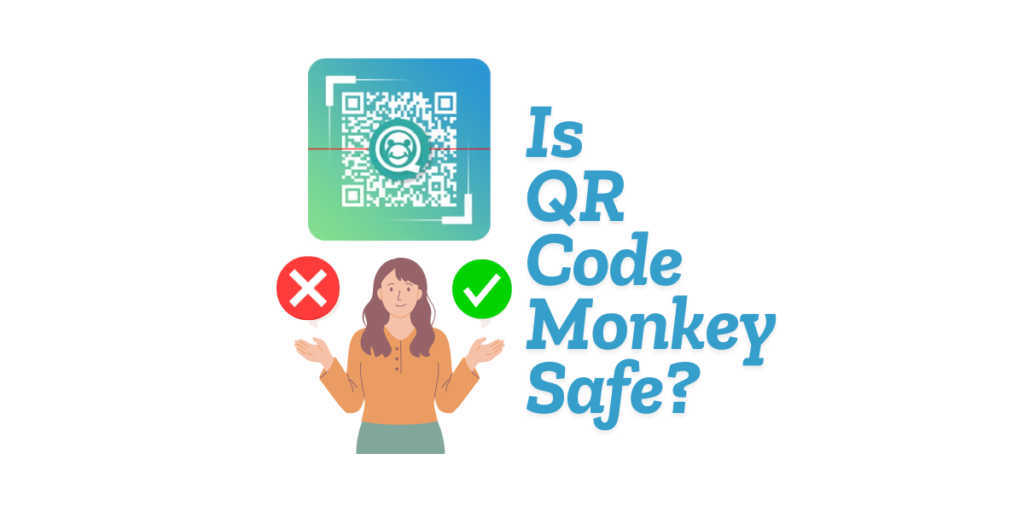
When it comes to creating QR Codes for personal use, almost any free generator will do. But if you’re handling business campaigns, sensitive data, or large-scale projects, security and reliability aren’t optional; they’re essential.
Let’s see how QR Code Monkey stacks up against Scanova.
1. Data encryption
Scanova uses enterprise-grade encryption to keep your QR Codes and campaign data safe. This means your links and files are always shielded from vulnerabilities.
QR Code Monkey, on the other hand, lacks advanced encryption in its free version, making it less suitable for industries like healthcare, finance, or education, where security is non-negotiable.
2. Custom domains
With Scanova, you can set up custom domains for your QR Codes. Instead of a generic link, your audience sees a branded URL, boosting trust and click-through rates.
QR Code Monkey does not support custom domains, even on paid plans. This can make your code look less professional.
3. Password protection
Need to restrict access? Scanova lets you add password protection to your QR Codes so that only authorized users can view your QR Code content.
QR Code Monkey does not offer this feature, so confidential campaigns may be at risk.
4. Multi-Factor Authentication (MFA)
Scanova adds an extra layer of security with MFA to protect your account from unauthorized access. QR Code Monkey does not provide MFA.
5. Compliance and privacy
Scanova complies with strict data standards like GDPR, SOC 2, and ISO 27001:2022, giving you confidence that your data is in safe hands. Even the free trial includes these protections.
QR Code Monkey’s free version lacks these certifications, leaving data handling less transparent.

6. Expiring QR Codes
Running a limited-time offer or event? Scanova lets you set expiration dates on your QR Codes. Once the campaign ends, the code becomes inactive, automatically eliminating misuse.
QR Code Monkey doesn’t provide expiring QR Codes. Once created, your codes remain active indefinitely.
7. Team collaboration
With Scanova, you can add team members, assign roles, and manage access, all from one dashboard. This prevents unauthorized changes and keeps workflows secure.
QR Code Monkey is built for single users only, which limits collaboration for larger teams.
8. Analytics and tracking
Scanova gives you real-time scan analytics, including how many people scanned, where, and when. This data is vital for optimizing campaigns.
QR Code Monkey offers no analytics, leaving you blind to performance.
“With Scanova, we increased our leads by 10x.”
— Caitlyn Duffy, PepsiCo
9. User experience
Scanova provides a clean, distraction-free interface, no “donate now” pop-ups or clutter. You can focus on creating QR Codes without interruptions.
QR Code Monkey, while simple, often prompts donations, which can slow down the process.
10. Customer support
With Scanova, you get access to a dedicated support team known for fast, reliable responses. That’s a big plus for businesses running high-stakes campaigns.
QR Code Monkey’s free version doesn’t offer personalized support.
11. API and integrations
Scanova’s API and integration options make it easy to connect QR Code generation to CRMs, websites, and email platforms.
This streamlines workflows and keeps everything secure. QR Code Monkey does not provide comparable integration capabilities.
Key takeaway
If you only need a basic static QR Code, both Scanova and QR Code Monkey can get the job done. But when it comes to dynamic QR Codes, analytics, security, and business-ready features, Scanova is the clear winner.
| Feature | QR Code Monkey | Scanova |
|---|---|---|
| Data Encryption | No | Yes |
| Custom Domains for QR Codes | No | Yes |
| Password protection on QR Codes | No | Yes |
| Multi-Factor Authentication (MFA) | No | Yes |
| Expiring QR Codes | No | Yes |
| Secure Team collaboration | No | Yes |
| Secure Team Collaboration | No | Yes |
| Distraction-free experience | No | Yes |
| Customization Options | Limited (basic colors/logo) | Advanced (shapes, designs) |
| Dynamic QR Codes | Limited | Fully supported |
| Analytics | No | Real-time tracking |
| Customer Support | Basic FAQs | 24×7 Support |
| Free Plan | Yes | Yes |
Pro Tip: Free tools may save you a little upfront, but a professional QR Code platform like Scanova will pay for itself by keeping your campaigns secure, trackable, and editable, without the headaches.
👉 Try Scanova for free and see how secure QR Codes can take your campaigns to the next level.
E. FAQs: Is QR Code Monkey Safe?
1. Is QR Code Monkey Safe?
QR Code Monkey lacks many important security options, so it’s not the best choice. Generally, the QR Codes are safe, but you can get better free alternatives with better security features.
2. Can QR Code Monkey be trusted for sensitive data?
QR Code Monkey is safe to use for general purposes. However, it’s best not to embed sensitive or confidential data in QR Codes created on any free platform.
3. Is QR Code Monkey free forever?
Yes, the platform offers free QR Code generation. However, advanced features like analytics and dynamic QR Codes are limited.
4. What is the alternative to QR Code Monkey?
The most popular alternative is Scanova. It offers advanced features like dynamic codes, detailed analytics, and design customization.
5. Does QR Code Monkey provide QR Codes for printing?
Yes, you can download high-resolution codes for print. Only see that size and quality are sufficient for the case of use.
6. Will there be hidden risks when using free QR Code generators?
However, all free tools offer limitations- poor support and poor features. ALWAYS test out any QR Code BEFORE using.
The Take
Is QR Code Monkey safe? Well Yes. However, in simplicity, the tool is ideal only for some basic QR Code needs.
If you need more professional features like dynamic QR Codes, analytics, or custom designs, tools like Scanova suit you better because they offer scalability and flexibility; hence, they are very good for campaigns and professional use.
Plus, they are very safe to use and have such robust security considerations. Ultimately, though, the final choice really depends on your needs.
If you’re creating a simple QR Code for personal use, QR Code Monkey works just fine; however, if you want to take your QR Code game to the next level, you might want to look for better alternatives.