There are QR Codes everywhere, let’s face it. They are the unsung heroes of contemporary marketing, appearing in everything from billboard advertisements to restaurant menus. The issue is that a simple QR Code is basic: no flexibility, branding, or tracking.
The hidden weapon for marketers who genuinely care about data and conversions is the QR Code Bitly.
Bitly allows you to create a trackable, customizable, and dynamic marketing asset in addition to a QR Code. Think of short links as stimulants.
In this post, we’ll explain why Bitly’s QR Code functionality is revolutionary, how it operates, and why you should have started using it immediately. Let’s get started.
A. What is QR Code Bitly

Using Bitly’s technology, a Bitly QR Code is dynamic, trackable, and customizable.
Like Bitly’s short links, Bitly QR Codes offer comprehensive analytics that lets organizations monitor scans, locations, and interactions, unlike a typical QR Code that merely reroutes users to a URL.
Additionally, they provide customization choices, allowing customers to add logos and trademark colors for a polished appearance.
They are dynamic, so you may modify the destination URL at any time without printing the QR Code again.
Because of this, Bitly QR Codes are more than just scannable links; they are practical marketing tools that assist companies in tracking campaign results and improving their campaigns.
B. How to create a Bitly QR
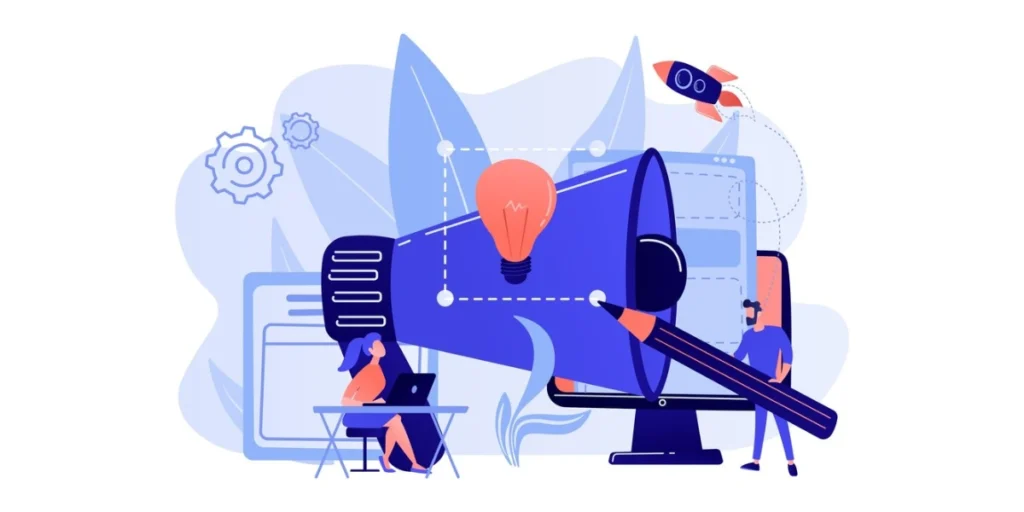
Creating a QR Code with Bitly is quick and straightforward. Here’s how you can do it:
1. If you don’t have an account, sign up for free at bitly.com.
2. In the dashboard, locate the “Create” button and select “QR Code” from the options.
3. Paste the destination link you want your QR Code to direct users to.
4. Add your brand’s colors, logo, or a short, customized Bitly link to make it visually appealing.
5. Click “Create,” and your QR Code is ready! Download it in PNG or SVG format for print or digital media use.
6. Access real-time analytics to monitor scans, user locations, and engagement to refine your marketing strategy.
C. Bitly QR Code vs. Scanova: Which one is better

You likely require an easy way to convert URLs into scannable codes if you’re looking for Bitly QR Codes.
Link shortening is Bitly’s specialty, and QR Codes are a logical progression of that. But do serious professionals need them?
Bitly QR Codes work well for one-time links or personal use.
However, you may encounter some obstacles if you are a company, marketer, or anybody else in charge of running extensive QR Code campaigns.
You can miss key opportunities due to a lack of marketing options, rudimentary statistics, and limited customization.
That’s where Scanova comes in. Unlike Bitly, which considers QR Codes a secondary function, Scanova is created from the ground up for QR Code production, maintenance, and marketing.
Here’s an in-depth comparison between Bitly QR Code and Scanova, breaking down their features, customization options, analytics, security, and more.
1. Detailed features comparison: Bitly QR Codes vs. Scanova QR Codes
| Feature | Bitly QR Codes | Scanova QR Codes |
| Dynamic QR Codes (Editable links) | ✅ Yes | ✅ Yes |
| Static QR Codes (Permanent links) | ✅ Yes | ✅ Yes |
| QR Code Customization | ⚠️ Limited (Basic color change) | ✅ Extensive (Custom eyes, patterns, colors, logo, frames) |
| Branded QR Codes (Add company logo inside QR Code) | ❌ No | ✅ Yes |
| Bulk QR Code Generation | ❌ No | ✅ Yes (CSV upload for 100+ codes at once) |
| Types of QR Codes Supported | 📌 URL QR Codes only | 📌 20+ Types (Website, PDF, Image, App Download, Business Card, Google Form, Payments, and more) |
| Retargeting & Remarketing | ❌ No | ✅ Yes (Retarget users via Facebook Pixel, Google Ads) |
| QR Code Analytics | ✅ Yes (Basic scans tracking) | ✅ Yes (Advanced, including location, device type, scan time) |
| Geolocation Analytics | ❌ No | ✅ Yes |
| Device & Browser Tracking | ❌ No | ✅ Yes |
| Export Data for Reporting | ❌ No | ✅ Yes (CSV reports) |
| Password-Protected QR Codes | ❌ No | ✅ Yes (Users need a password to access content) |
| QR Code Expiry & Deactivation | ❌ No | ✅ Yes (Set expiry dates for temporary campaigns) |
| API Access | ✅ Yes | ✅ Yes |
| White Label QR Codes (Custom Domain) | ✅ Yes | ✅ Yes |
| High-resolution Print-Ready QR Codes (SVG, EPS, PDF) | ❌ No | ✅ Yes |
| Mobile-Optimized Landing Pages | ❌ No | ✅ Yes |
2. Ease of use, price & user experience
| Factor | Bitly QR Codes | Scanova QR Codes |
| Platform Focus | URL shortening with QR Code as an add-on | Full-fledged QR Code generation & management |
| User Interface | Simple & minimal | Intuitive, with detailed customization panels |
| Best For | Basic URL QR Codes for individuals | Businesses & marketers need advanced QR features |
| Integration with Marketing Tools | Limited | Deep integration with analytics, retargeting, and CRM tools |
| Customer Support | Basic | Dedicated support team |
Pricing & plans
| Plan Type | Bitly QR Codes | Scanova QR Codes |
| Free Plan | ✅ Yes (Limited QR Codes, No customization) | ✅ Yes (Trial available, and free static QR Codes with unlimited scans) |
| Paid Plans | 💰 Starts at ~$8/month | 💰 Starts at ~$15/month (More features included) |
| Enterprise Plans | ✅ Yes | ✅ Yes |
| Overall Value for Money | ❌ Limited Features for Price | ✅ More Features for the Cost |
3. Pros & cons of each tool
Bitly QR Codes: Pros & Cons
✅ Pros:
- Quick and straightforward to generate basic QR Codes
- Free plan available with limited QR Codes
- Offers branded short links (custom domain)
❌ Cons:
- Minimal customization (No logo, frames, or advanced colors)
- There are no analytics beyond basic scan tracking
- No bulk QR Code generation
- No advanced marketing features like retargeting
Scanova QR Codes: Pros & Cons
✅ Pros:
- Advanced QR Code customization (logos, patterns, frames, colors)
- 20+ QR Code types supported (not just URL QR Codes)
- Retargeting features for marketing campaigns
- In-depth analytics (location tracking, device type, scan heatmaps)
- High-resolution printable QR Codes (SVG, EPS, PDF)
- Bulk QR Code creation via CSV upload
- Password-protected and time-limited QR Codes
❌ Cons:
- Higher pricing compared to Bitly but justified by features
4. Final verdict: Which one should you choose?
Recommended Tool Based on Use Case
| Use Case | Recommended Tool |
| I need a simple QR Code for URL redirection | Bitly |
| I want to customize QR Codes with colors, logos, and frames | Scanova |
| I need bulk QR Code generation | Scanova |
| I want to track user locations and devices | Scanova |
| I need high-resolution QR Codes for printing (posters, flyers, packaging, etc.) | Scanova |
| I want to use QR Codes for marketing (retargeting, remarketing, tracking conversions, etc.) | Scanova |
| I need a QR Code tool with API access | Scanova |
| I just need a few QR Codes with basic features | Bitly |
🏆 Overall winner: Scanova
Why? While Bitly is a simple QR Code generator for casual use, Scanova offers the full suite of features needed for businesses and marketers, including customization, tracking, and bulk generation.
If you’re serious about QR Code campaigns, Scanova is the better investment.
What our customers say about us:
D. Best use cases of QR Bitly in marketing and business

By bridging the gap between offline and online encounters, Bitly QR Codes are flexible tools to improve marketing and business initiatives.
The following are a few of Bitly QR Codes’ best use cases in business and marketing:
1. Event marketing
– Event registration: Place QR Codes on event invitations or posters to direct attendees to a registration page.
– Event agendas: Share event schedules or speaker bios by linking to a digital agenda via QR Code.
– Networking: Use QR Codes on name tags or badges to link to LinkedIn profiles or contact information.
2. Education and training
– Course materials: Share QR Codes in classrooms or training sessions to link to supplementary resources, videos, or quizzes.
– Feedback forms: Collect feedback from students or trainees by linking to online surveys.
3. Healthcare
– Appointment scheduling: Use QR Codes on posters or flyers to allow patients to book appointments online.
– Health information: Link to educational resources, vaccination schedules, or telehealth services.
4. Nonprofit and fundraising
– Donation pages: Add QR Codes to fundraising materials to direct donors to a secure donation page.
– Awareness campaigns: Share QR Codes that link to videos, stories, or impact reports to engage supporters.
5. Internal business use
– Employee onboarding: Use QR Codes to link to training materials, company policies, or HR portals.
– Asset management: Track equipment or inventory by linking QR Codes to maintenance logs or tracking systems.
6. Customer engagement
– Surveys and polls: Encourage customers to share their opinions by linking to surveys or polls.
– Gamification: Create interactive experiences by linking QR Codes to games, contests, or quizzes.
E. Limitations of Bitly QR Codes
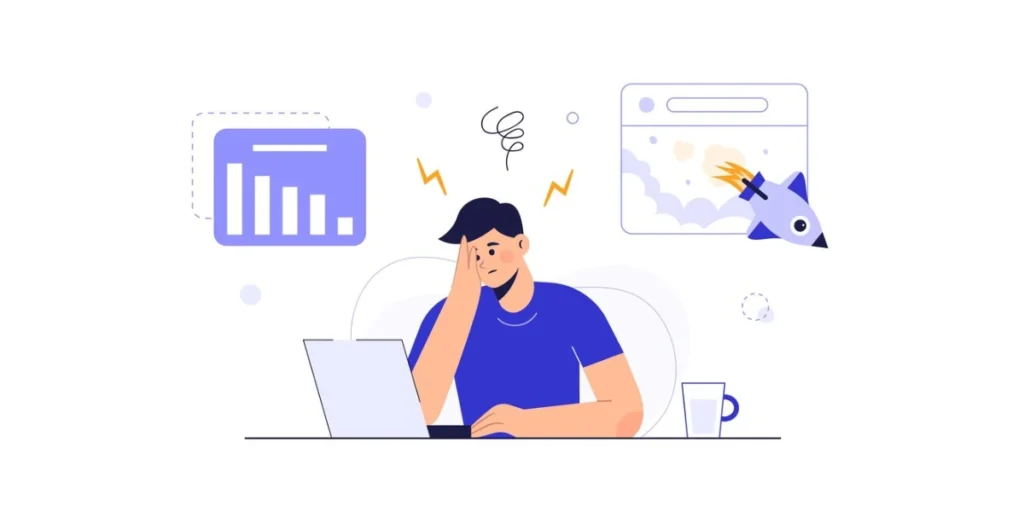
1. Limited customization
Bitly QR Codes don’t offer much flexibility when it comes to design. You can change the color of the QR Code and add a basic logo, but that’s about it.
If you’re looking for advanced customization options like frames, patterns, or templates, Bitly might feel restrictive.
Additionally, the free plan includes Bitly branding on your QR Codes, which can make them look less professional, especially for business or branding purposes.
2. Free plan restrictions
The free plan has a few limitations that might not work for everyone. For starters, Bitly’s branding appears on your QR Codes, which can detract from your professional image.
Advanced features like bulk generation, detailed analytics, and higher scan limits are only available on paid plans.
The free plan might be insufficient if you run an extensive campaign or need more robust functionality.
3. Dependency on Bitly links
Bitly QR Codes are tied to Bitly’s URL shortening service, which means you’ll need to use shortened links to create them.
This could be a limitation if you prefer not to use shortened links or want more control over your URLs.
Additionally, if you ever decide to stop using Bitly or switch to another platform, you might lose access to your QR Code functionality and analytics, which can be inconvenient.
4. Limited use cases
Bitly QR Codes are dynamic, meaning they redirect to a URL. While this is great for linking to websites or online content, they’re not ideal for static QR Code uses like storing plain text, vCards, or Wi-Fi details directly in the code.
Additionally, each QR Code can only link to one URL at a time, which limits its functionality for multi-purpose campaigns or more complex use cases.
5. Compatibility issues
Some QR Code scanning apps might not recognize Bitly QR Codes correctly, particularly if they’re heavily customized or have low contrast.
Additionally, if the QR Code isn’t printed well or is too small, it might be challenging to scan, reducing its effectiveness.
These compatibility issues can be a problem, especially if you’re using QR Codes in environments where scanning needs to be quick and reliable.
When to consider alternatives
If your needs include advanced customization, bulk QR Code generation, static QR Codes for offline use, multi-URL support, or detailed analytics, you should explore alternatives like Scanova.
It offers more flexibility and features, making them better suited for complex or large-scale campaigns.
Bitly isn’t just a link management platform; it offers a wide range of reporting features to help marketers gauge the performance of their campaigns. Source: Bitly
F. Alternative to Bitly QR Code: Scanova

If you need a better alternative to Bitly QR Codes, Scanova is an excellent choice. Bitly works for simple QR Codes, but Scanova offers more. It has better customization, stronger analytics, and more flexibility.
This makes it the ideal choice for companies and marketers who require more than a simple QR Code. Scanova is the best substitute for Bitly QR Codes for the following reasons:
1. Better customization
You may create your own QR Code design using Scanova. You can choose from various frames and designs, alter the colors, and add logos. This helps match QR Codes to your brand.
Unlike Bitly, Scanova does not add branding, even on the free plan. Your QR Codes will look clean and professional.
2. Bulk QR Code generation
Scanova makes creating many QR Codes at once easy for big campaigns. Time can be saved by generating hundreds or even thousands of codes simultaneously.
Additionally, it provides dynamic QR Codes, allowing you to modify the link later without updating the QR Code. This is great for campaigns that need quick updates.
3. Strong analytics
Scanova gives detailed insights beyond just scan counts. It tracks user location, device type, and behavior. This helps you measure campaign success. Real-time tracking means you can see results as they happen and make changes right away.
4. More use cases
Scanova works for both static and dynamic QR Codes. Whether you need a code for offline use, like storing contact info, or online marketing, Scanova has you covered. It also allows multi-URL QR Codes, which Bitly does not. This means one QR Code can lead to different links.
5. No need for URL shorteners
Unlike Bitly, Scanova does not require a URL shortener. You can link QR Codes to any page without using a third-party service. This is helpful if you want to use your domain or steer clear of short links that can be unreliable.
6. Easy to use
Scanova is packed with features but still simple to use. QR Codes are simple to design and administer, even for novices. Additionally, the platform provides a detailed tutorial to assist you with the procedure.
7. Affordable pricing
Scanova has a free plan with basic features. Its paid plans are reasonably priced, including bulk QR Codes, detailed tracking, and complete branding control. Compared to Bitly, Scanova gives you more for your money.
8. Great customer support
Scanova provides strong customer support, even for free users. If you have any problems, their team is available to assist you. You can also access FAQs, guidelines, and videos to help you get the most out of the platform.
When to pick Scanova over Bitly
Choose Scanova if you need custom designs, bulk QR Codes, and strong analytics. It’s also the best choice for static QR Codes, multi-URL links, and complete branding control.
Final thoughts
Bitly QR Codes work for simple needs, but Scanova is the better option for businesses and marketers. It provides more features, enhanced personalization, and comprehensive tracking.
Scanova provides you with the necessary resources to produce high-quality QR Codes, regardless of the size of your campaign. It is an excellent option if you require a strong Bitly substitute.
Brands that trust us:
Summing up
Bitly QR Codes are acceptable if you need something quick and straightforward. But if you’re serious about QR Codes—custom branding, deep analytics, bulk creation, and more control—Scanova is the better play.
Why settle for basic when you have a powerhouse tool that moves the needle?
So, if you’re still on the fence, here’s the deal: try Scanova. See how it stacks up against Bitly.
Because in the world of marketing, the right tools aren’t just nice to have—they’re the difference between meh and massive results.
Ready to upgrade? Try Scanova today.


