QR Codes don’t have to have the classic black-and-white look. You can customize them with colors and designs to match your branding.
You can even add gradients or style to them. But here’s the catch: Can a QR Code be any color? The answer is, yes. However, not all color choices will work effectively.
In this article, we’ll answer the question, can a QR Code be any color, and we’ll understand everything you need to know before deciding on the colors.
Let’s begin.
A. Why some colors may not work?
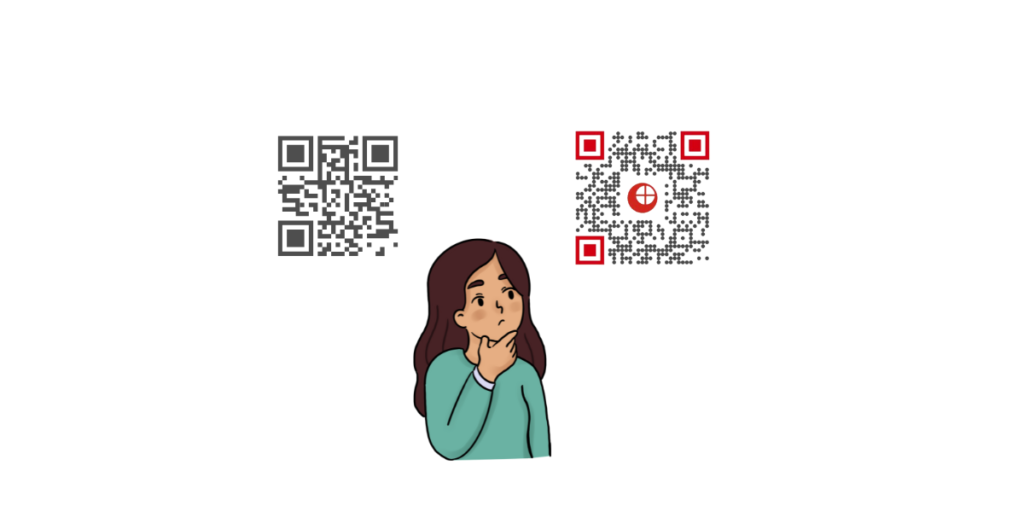
A QR Code scanner scans and decodes the intricate data patterns of a QR, and the light sensors detect the contrast between the QR Code and its background.
The scanner relies on this contrast to decode the code correctly. So, if there’s a bad contrast between the background and foreground of the QR Code, it becomes almost impossible to scan.
For example:
- A light yellow QR Code on a white background does not work, as the two colors are too light and too close to each other on the color palette.
- On the other hand, a dark blue QR Code on a beige background will likely scan without issues because of the high contrast.
Also, QR Codes with overly vibrant or neon colors can sometimes confuse scanners, especially in dim lighting.
B. The importance of contrast
Contrast is the single most important factor in a QR Code color design. Always make sure the QR Code is darker than its background.
The higher the contrast, the easier it is for scanners to pick up the data patterns.
C. How to change QR Code color correctly? Tips for Changing QR Code Colors
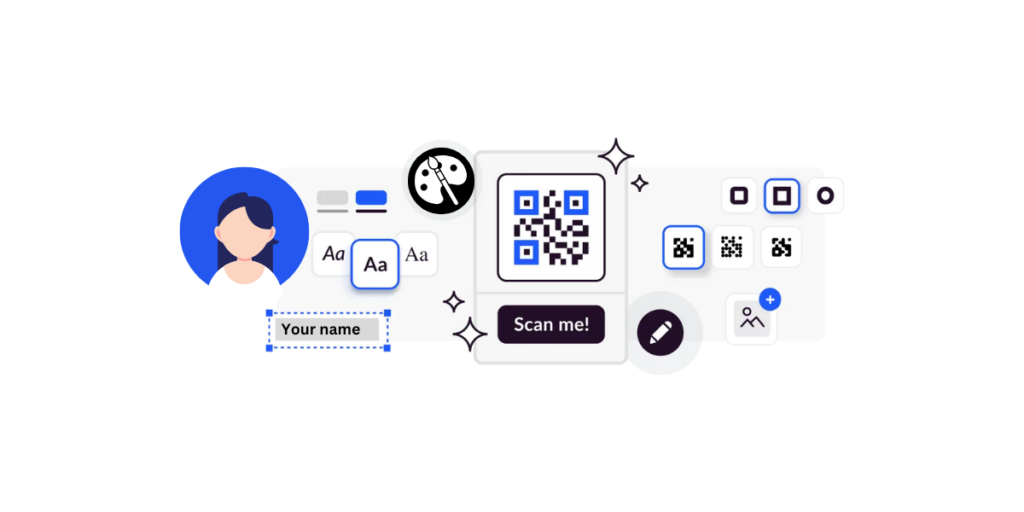
Customizing QR Code colors is easy. However, to make sure your QR Code works perfectly, you need to follow some key guidelines.
1. Use high contrast
Dark QR Codes on light backgrounds are the perfect standard.
For example, you can use colors like dark green or navy blue (or the traditional black for the QR Code) and pair it with a white or pastel background. (think maroon paired with yellow)
2. Avoid inverted QR Codes
Inverted QR Codes are the QRs where the QR Code itself is lighter than the background) often cause scanning errors.
Most scanners work well with standard formats where the QR Code is darker than its background.
3. Keep patterns clean
The QR Code is made up of tiny data patterns. When you’re customizing colors or adding designs, make sure these patterns remain sharp, clear, and undistorted.
4. Avoid excessive gradients
Gradients can make QR Codes visually appealing, but if overdone, they can interfere with scannability. If you use gradients, remember to:
1. Stick to a two-color gradient.
2. Make sure that the darkest part of the gradient covers most of the QR Code.
5. Test your QR Code before deploying
This step is non-negotiable. After customizing the color, scan the QR Code using different devices (smartphones, tablets) and QR scanner apps.
Testing ensures that your QR Code works under various lighting conditions and across multiple devices.
It helps you avoid any unwanted surprises in the future.
6. Avoid transparent QR Codes without planning
Transparent QR Codes can be visually stunning when placed over an image or pattern.
However, if the background image is too busy or lacks contrast, the QR Code might become unreadable.
While making QR Codes with a transparent background, make sure the transparency doesn’t compromise visibility.
D. Benefits of customizing QR Code colors
Customizing QR Code colors isn’t just about aesthetics. It adds a layer of personalization that can help you achieve your marketing and branding goals.
They can positively impact your campaigns because they can:
1. Boost brand recognition

One of the most significant advantages of changing QR Code colors is to align them with your brand’s identity.
A QR Code designed in your brand’s signature colors builds a connection with your other marketing materials. This makes your business more recognizable.
Let’s say a tech company has blue-and-white branding. So they can create a blue QR Code with a white background for cohesive visuals.
Or, a restaurant chain with a red logo might opt for red QR Codes to strengthen brand identity.
These custom designs can be easily created with an AI logo generator, which allows for unique branding and consistency across all materials.
2. Grab attention instantly
Let’s face it: plain black-and-white QR Codes aren’t the most exciting visuals. Customizing your QR Code color makes it more appealing and ensures that it catches people’s attention.
Imagine walking into a store and spotting a colorful QR Code that matches the campaign’s theme.
This is especially helpful for:
1. Posters and billboards: Colorful QR Codes make people notice them even from a distance.
2. Product packaging: A QR Code that contrasts beautifully with the packaging grabs attention and encourages more scans.
Pro Tip: Adding colors to your QR Code makes the QR an important part of the design rather than an afterthought.
3. Enhance marketing campaigns
A well-designed QR Code can multiply your marketing efforts. Matching your QR Code’s colors to your campaign’s theme or message makes your materials look more professional and thoughtful.
Here’s how different industries can use colorful QR Codes to boost marketing:
1. Retail stores: These stores can use bright QR Codes to promote seasonal sales, like a green QR Code for St. Patrick’s Day or a red-and-gold gradient for Christmas.
2. Events and concerts: If you’re looking to create QR Codes for an event, you can go for eye-catching QR Codes in event colors.
You can link them to event tickets, concert schedules, or exclusive behind-the-scenes content.
3. Real estate: A blue QR Code on a property listing flyer or a dark grey one can lead potential buyers to a virtual tour of the property.
This can blend seamlessly with the professional design of your open house invites or real estate business cards.
So, to answer the question, “Do QR Codes work in different colors?” Well, they do, and they add tremendous value to your marketing!
4. Increase scans through visual appeal
Let’s be real—people are more likely to engage with something that looks visually interesting rather than something that misses the eye.
Black and white QR Codes can sometimes get lost in flashy ads and tacky punchlines.
On the other hand, colorful QR Codes are not only functional but also enticing. They pique curiosity and make users want to scan them.
For example, a pink or white QR Code on Valentine’s Day-themed packaging creates an emotional connection, encouraging people to engage.

Or, think of a gold QR Code on premium product packaging. It adds a touch of luxury and exclusivity to a simple design.
Pro Tip: When you design QR Codes with appealing colors, you increase the chances of engagement and scanning.
5. Complement your overall design
Adding colors to your QR Code allows it to blend with your marketing materials smoothly.
Whether it’s a website, a business card, or a menu, a customized QR Code enhances your design rather than clashing with it.
Here are some ideas:
- A menu QR Code in pastel shades for a café creates a soft, welcoming vibe.
- A QR Code of a tech conference in sharp black and neon green or blue matches the very high-tech theme.
6. Align with seasonal or thematic campaigns
Custom-colored QR Codes are perfect for creating a seasonality or feel of exclusiveness.
You can change QR Codes to reflect any holiday, festival, or even a specific event you might be planning or hosting.
Here are some ideas:
- Halloween QR Codes: Use orange and black to match the spooky theme.
- Earth Day campaigns: Green QR Codes underline your sustainability message.
- Valentine’s Day promotions: Pink or red QR Codes set the tone for romance.
By aligning your QR Code colors with your campaign’s theme, you make them more relevant and appealing to your audience.
E. Make colorful QR Codes with Scanova

If you want to make your QR Codes pop, you can do so with Scanova. It is super easy to create QR Codes that are colorful, eye-catching, and totally on-brand.
Whether you’re looking to add gradients, match your brand colors, or just make your QR Code stand out, Scanova’s customization options have you covered.
The best part? You don’t need to be a designer. Scanova keeps it simple while ensuring your QR Codes stay scannable and professional.
It’s perfect for anyone—from marketers running campaigns to small business owners wanting to create something unique.
Why settle for plain black-and-white when you can create QR Codes that people can’t help but notice?
How to create colorful QR Codes with Scanova
- Go to Scanova’s website and sign in or create an account.
- Select the type of QR Code you want to generate (e.g., URL, vCard, PDF).
- Next, enter the data. (If it’s a Website URL QR Code, enter the link) and click Create QR Code.
- Then, customize your QR Code design with the Edit Design. You can add gradients, adjust patterns, change shapes or match your brand’s palette.
- Next, test the QR Code to ensure it’s scannable.
- That’s it! Download the QR Code in your desired format and start using it!

F. FAQs: Can a QR Code be any color?
1. Are QR Codes only black and white?
Black and white QR Codes are the standard because they’re simple, effective, and universally scannable. However, they are far from the only option.
You can customize your QR Codes with many colors, patterns, and designs. As long as you adhere to basic contrast and readability guidelines, you’re good to go.
For example:
- A black QR Code on a white background is easy for scanners to read because it has a high contrast.
- A red QR Code on a white background can work just as well, provided the contrast remains strong.
Customizing QR Codes allows you to make them more visually appealing and relevant to your branding or campaign.
2. Can QR Codes be of any color?
Yes, QR Codes can absolutely be multi-colored! You can design a colorful QR Code with gradients, multiple shades, or even patterns.
It’s crucial to maintain high contrast because, without sufficient contrast, scanners might struggle to read the QR Code.
3. Can I use pastel colors for QR Codes?
Yes, pastel colors can be used, but caution is necessary. Pastels are light and soft, so they might not contrast well against light backgrounds.
If you’re using pastel shades, make sure the QR Code itself is darker than the background for effective scanning.
Examples:
- A pastel pink QR Code on a white background may fail to scan due to poor contrast.
- A pastel pink QR Code on a darker gray or blue background could work well because the contrast is sufficient.
4. Can QR Codes be scanned on any surface?
Yes, QR Codes can be scanned on various surfaces, but the material and color of the surface can impact scannability.
For instance:
- A QR Code printed on a glossy surface might reflect light, making it harder to scan.
- A QR Code on textured materials, like wood or fabric, can work if the design and color contrast are clear.
It’s important to test your QR Code on the intended surface before finalizing its placement.
If you’re printing on unique materials like glass or metal, consider testing under different lighting conditions to ensure it’s scannable.
Final Thoughts
So, do QR Codes work in different colors? Yes, they do! Customizing your QR Code color can enhance its visual appeal and make it stand out.
Just remember to maintain high contrast and avoid over-customization. Also, always test before using.
Whether you want a simple colored QR Code or a stunning gradient design, tools like Scanova can help you create the perfect one.
Are you ready to make your custom QR Code? Start now for free with Scanova and unlock endless possibilities!


