In a Nutshell: Looking to create a free Custom QR Code? This guide walks you through the best tools and tips to design personalized QR Codes for your business or personal use. Learn how to add logos, choose colors, and ensure your QR Codes are effective and secure. Discover top free generators and get answers to common questions.
QR Codes are everywhere, we see them commonly on product packaging, restaurant menus, business cards, and even street ads.
In fact, over 86% of smartphone users have scanned a QR Code at least once in their lives, and the global QR Code market is projected to reach $10.5 billion by 2030.
But with so many businesses jumping on the trend, a plain black-and-white code isn’t enough to stand out.
That’s where a free Custom QR Code comes in. It allows you to personalize your QR Code’s design by changing colors, adding a logo, or selecting unique shapes, and that too, without paying anything upfront.
It’s a smart way to make your brand more recognizable and drive more scans, especially for startups, small businesses, and personal projects.
So let’s get straight to it!
A. What is a free custom QR Code, and why should you use one?
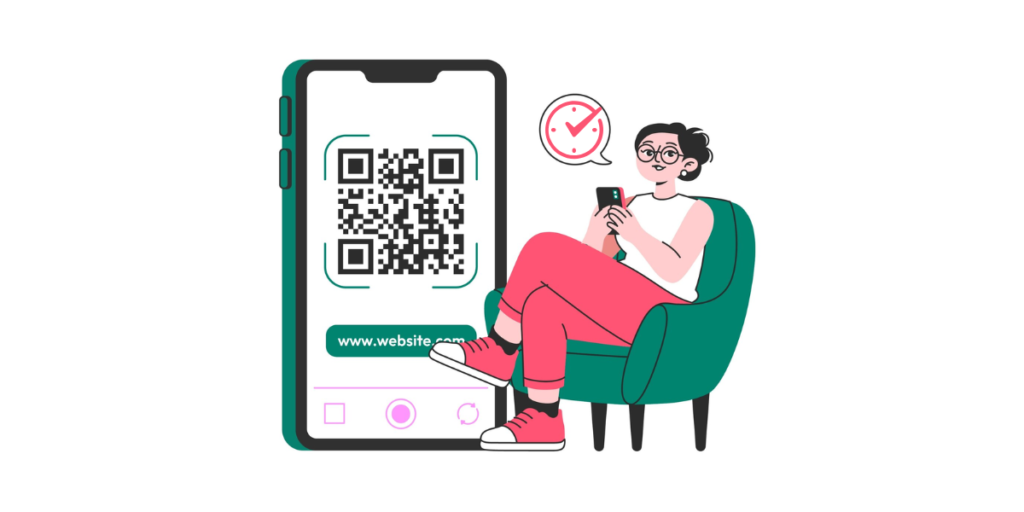
A free custom QR Code is a QR Code that you can personalize without any cost.
Customization options include changing colors, selecting different shapes or patterns, and sometimes even adding your logo.
These QR Codes are perfect for businesses, events, or personal projects where you want to direct users to a website, contact information, or other digital content.
Now, it’s clear that QR Codes are a great tool for engagement and results, but numerous reports have shown that using a custom QR Code enhances brand recognition and can increase engagement even further.
Also, this way you’ll get a QR Code that reflects your brand or message. For example, a QR Code with your brand’s colors and logo is more likely to be scanned than a generic black-and-white one.
Plus, many free QR Code generators offer high-resolution downloads suitable for both digital and print use, so why not use them and get ahead?
The thing is: most tools offering custom QR Codes for free come with some limits. Most likely, they’ll allow you to change only the color of the QR Code and nothing else.
Full customization like advanced design patterns, logo addition and positioning, high-resolution vector files, or editable dynamic QR Codes often requires a paid plan.
The good news: Many platforms, like Scanova, offer affordable upgrade options that unlock full design features without breaking your budget.
So while a free custom QR Code is a solid place to start, you should consider premium plans if you need advanced branding or long-term marketing value.
Custom QR Codes, even with basic free features, are proven to boost scans and user engagement. They perform well.
The take? A well-designed QR Code that matches your brand can stand out far more than a plain black-and-white one. So the next big question is…
B. How can you create a free custom QR Code?

The first thing you need to do is find a suitable free QR Code generator, and that depends on your needs, but we’ll get into that later on in the article. We’ll also offer an extensive comparison of the top tools.
For the purpose of this guide, we’ll be using Scanova’s free custom QR Code generator to walk you through the steps.
1. Open your favorite web browser and type scanova.io.
2. Click on the Create Your Free QR Code button on the home page.
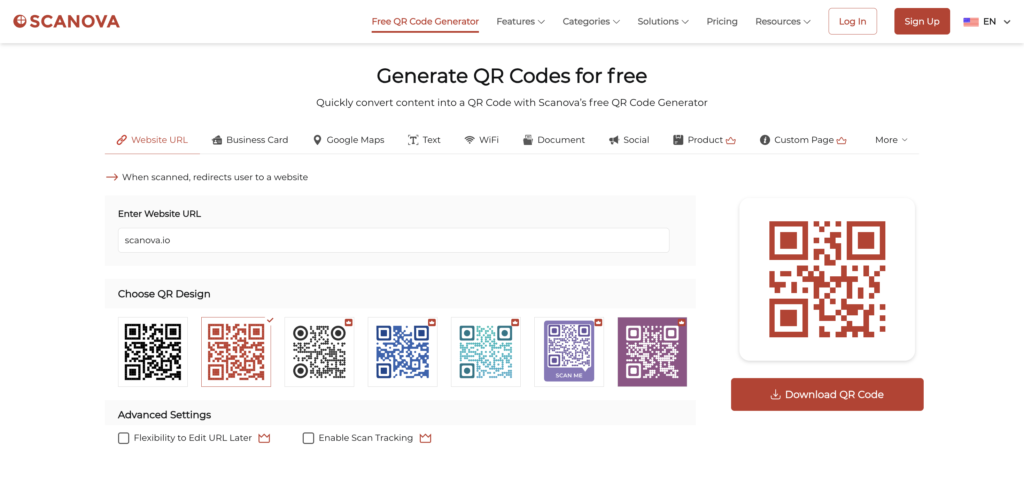
3. On the page that loads, you’ll find a lot of categories to create your QR Code; for this demo, we’re choosing a Website URL QR Code.
According to the type of QR Code, you will need to put in the details. For instance, if you’re going for a URL QR Code, you’ll paste the website link in the provided field. If you’re making a vCard QR Code, you’ll enter your contact information.
4. Here, enter the URL of your website in the given dialog box that you want this QR Code to redirect to.
5. You’ll find the color options available to you in the panel below. You can choose them for free.
Note that some templates would require you to sign up for a 15-day free trial to use them. No credit card details needed, and you can cancel it anytime.
6. Then, in the right-hand corner, select Download QR Code. The QR Code will be downloaded.
6. The next step? Just check if everything is working fine by scanning it from 2-3 different smartphones, and voila, you’re good to go. It really is that easy to create a free custom QR Code using Scanova.
Scanova lets you create QR Codes for PDFs, images, and more, even in its free version. Did you know that Scanova offers 15+ free QR Code categories to choose from? That’s way more than a lot of big names in the QR Code industry!
C. How to choose the best free custom QR Code maker for your needs?
Not all free custom QR Code tools are the same. To choose the right one, you first need to know what kind of QR Code you need and what your goals are.
Are you just creating one code for a personal event? Or are you planning to use QR Codes often for your business or marketing campaigns?
Let’s break it down step by step so you can pick the best free custom QR Code maker that actually works for you.
1. First things first: What’s the difference between Static and Dynamic QR Codes?
Before choosing any QR Code generator, you should understand these two basic types:
I. Static QR Codes
These are fixed. Once you create them, you can’t edit or change the content inside. They’re great for simple things like:
- Website URLs
- Contact details
- Event invites
- Social media links
Use static QR Codes if you’re sure the data won’t change.
II. Dynamic QR Codes
These are editable. You can update the URL or content even after printing the code. They also come with extra features like scan tracking and performance analytics.
These are better if you’re:
- Running marketing campaigns
- Updating product info often
- A/B testing content
- Sharing time-sensitive information
Most free custom QR Code tools only let you create static codes.
If you need dynamic QR Codes, you’ll likely need a paid plan, but many tools offer affordable pricing tiers (like Scanova, check Scanova’s affordable pricing breakdown.
2. Next: Understand the limits of “Free Forever” QR Code generators
Let’s be honest: nothing is truly free forever, especially when it comes to feature-rich software.
Here are some common free plan restrictions you need to know:
I. Limited number of QR Codes
Some tools cap how many QR Codes you can create under the free plan. This might work if you’re creating one code for a flyer or menu, but not ideal for frequent use.
II. Basic customization only
Most free tools allow you to change colors or add a logo, but only to a point. Advanced design options, like shape editing or brand themes, are usually locked behind a paywall.
III. No analytics or tracking
If you’re looking to track scans or measure engagement, free plans won’t cut it. These are premium features that help you understand your audience.
IV. Limited download options
Some free generators only let you download your QR Code in low-res PNG format. For printing, you’ll need high-resolution formats like SVG or PDF, which may require a paid plan.
V. Security concerns
Free tools might not offer encryption or secure hosting. If your QR Code links to sensitive content, like payment links or private forms, security should be a top priority. Look for generators that follow strong data protection policies.
3. Key questions to ask before you choose a free custom QR Code maker
To pick the best free QR Code generator for your project, ask yourself these:
- Do I just need one QR Code or many?
- Is static okay, or do I need to update the content later?
- Do I care about how it looks—do I want custom colors, logos, or design?
- Will I be printing the QR Code? Do I need high-resolution downloads?
- Do I need scan analytics or tracking?
- Is the tool I’m using secure and trusted by businesses?
If your answer is “yes” to multiple of these, you might outgrow a free plan quickly. That’s okay, because many tools offer low-cost premium plans that unlock full customization and pro features.
What to look for in a free Custom QR Code generator?
Here’s a checklist to help you compare tools:
- Free customization options like color, shape, and logo
- Ability to create static QR Codes (and dynamic if available)
- Support for multiple content types (URLs, text, vCards, etc.)
- Download formats like PNG, SVG, and PDF
- Clear info on limitations of free vs. paid plans
- Option to upgrade without losing your existing codes
- Security standards if you’re linking to important data
In the next section, we’ll compare the top free QR Code generators available today, including which ones offer the best value, the most customization options, and secure performance.
Keep reading, you don’t want to miss this!
D. Comparing the best free custom QR Code generators?
We’ve tested and shortlisted the top 6 free custom QR Code generators that let you customize without much hassle.
Whether you want to create a stylish QR Code for your business card, flyer, menu, or website, these tools have something to offer.
Let’s break down how they compare.
1. Scanova – This is the best overall for free custom QR Codes
If you want a tool that balances ease of use, customization, and security, Scanova leads the way.
- Free features: You can create up to 16 different QR Code types (URLs, vCards, social media, app stores, etc.)
- Customization: You can change and add colors for free. If you sign up for a free trial, you can change patterns, include logos, and even try AI-generated designs. Plus, their plans are the cheapest and most affordable of all the QR Code generators out there
- Download quality: High-resolution images (PNG, JPG) that work flawlessly for almost every use case
- No sign-up required: Yes, for basic QR Code,s you are not required to sign up
- Ad-free, clutter-free interface where you can create QR Codes in just two clicks
- Security: GDPR, SOC 2, ISO 27001:2022 compliant, so you know your data is safe
- Bonus feature (paid plans and other tools): You can also get API solutions, bulk QR Code generation, and landing page creation tools.
If you need a free QR Code generator with color customization options, Scanova is a great place to start.
The interface is clean, there’s no spammy advertising, and the tool supports unlimited scans even on the free tier.

2. QR Code Monkey – Best for print-ready custom codes
Known for its design flexibility and crisp output, QR Code Monkey is a favorite among those who want print-quality QR Codes with visual flair.
- Customization: You can change colors and add logos easily
- Download quality: It offers high-res PNG, SVG, EPS (great for designers and print)
- Supported content: URLs, contact info, WiFi, email, and more
- Free for commercial use: Yes, no hidden costs
- What’s missing: No scan tracking or analytics, no template saving unless you sign up
It’s ideal if you want to design a stylish code for business cards, brochures, or product packaging without paying a dime.
3. Uniqode (formerly Beaconstac) – Best for simple scan tracking
If basic analytics is on your wishlist, Uniqode’s free QR Code generator is worth exploring.
- Customization: Simple color edits and a clean layout
- Tracking: See how many times your QR Code was scanned (limited, but useful)
- Free categories: vCards, URLs, PDFs, emails, etc.
- Ease of use: Intuitive interface
- Limitations: Only one QR template style, fewer customization features
Uniqode is best suited for those who need simple branding and light analytics without signing up or getting overwhelmed by design tools.
4. The QR Code Generator – Best for quick and basic use
True to its name, The QR Code generator is a no-frills tool for when you just want to get it done fast.
- Customization: Minimal (standard black-and-white QR Codes)
- Free types supported: URLs, text, email, vCards, and WiFi
- No sign-up required: Yes
- Security: No visible compliance or support team
- Best for: Users who want a functional, fast QR Code for basic needs
While it lacks design flair and data protection features, it’s useful when you need something quick and disposable.
5. Canva QR Code Generator – Best for designers using Canva
If you already design in Canva, their built-in QR Code generator offers convenience but with limitations.
- Integration: Seamlessly adds QR Codes into your Canva projects (posters, menus, etc.)
- Customization: This is very limited; you cannot add a logo or advanced styles even with a paid plan
- Navigation: Hard to find the QR Code tool inside Canva without searching manually
- Best for: Simple URLs or vCard QR Codes for visuals you’re already designing, but the thing is, every QR Code category is available as a separate app within the Canva interface. That makes it a lot harder to access and use
It’s not ideal for advanced customization, but it works fine for basic QR Code use in digital design projects.
6. Adobe Express QR Code Generator – Best for creative branding
Adobe Express brings design-first thinking to QR Codes. If you’re a creator already using Adobe’s ecosystem, it could be a handy add-on.
- Templates: Offers stylish design templates for QR Codes
- Customization: Colors, backgrounds, patterns—but no logo insertion
- Integration: Great for users already using Adobe Express for design
- Best for: Creatives looking for stylized codes for digital marketing or branding
It’s a good choice if you’re focused more on design alignment than scan data.
Comparison Table
| Tool | Customization | Free Code Types | Logo Option | High-Res Downloads | Tracking | No Sign-Up |
| Scanova | Advanced | 16 | ✅ | ✅ (PNG, JPG) | ✅ (Paid) | ✅ |
| QR Code Monkey | Strong | ~10 | ✅ | ✅ (PNG, SVG, EPS) | ❌ | ✅ |
| Uniqode | Basic | 11+ | ❌ | ✅ (PNG) | ✅ (Paid) | ✅ |
| The QR Code Generator | Minimal | 6 | ❌ | ✅ (PNG) | ❌ | ✅ |
| Canva | Limited | 2–3 | ❌ | ✅ (PNG only) | ❌ | ✅ (with Canva) |
| Adobe Express | Moderate | Varies | ❌ | ✅ (PNG) | ❌ | ✅ |
E. How can you ensure your QR Code is effective and scannable?
To maximize the effectiveness of your QR Code:
- Test Before Use: Always scan your QR Code with multiple devices to ensure it works correctly.
- Maintain High Contrast: Use contrasting colors between the background and the QR Code to enhance scannability.
- Avoid Overcrowding: Keep the design simple and avoid adding too many elements that can interfere with scanning.
- Use High-Resolution Images: Ensure the QR Code is clear and not pixelated, especially when printed.
F. What are the common uses for free custom QR Codes?
Free custom QR Codes can be used in various scenarios:
- Business Cards: Link to your portfolio, LinkedIn profile, or contact information.
- Marketing Materials: Direct customers to promotional pages, discount codes, or product information.
- Event Invitations: Provide event details, RSVP links, or location maps.
- Product Packaging: Offer tutorials, user manuals, or warranty information.
- Educational Materials: Link to additional resources, videos, or interactive content.


G. FAQs
Q: Can I use free custom QR Codes for commercial purposes?
Yes, many free QR Code generators allow commercial use. However, always check the terms of service of the specific generator you choose.
Static QR Codes do not expire as long as the linked content remains available. Dynamic QR Codes may have expiration dates depending on the service provider.
Q: Are QR Codes safe to use?
Generally, QR Codes are safe. However, be cautious when scanning codes from unknown sources, as they can lead to malicious websites.
Q: Can I track how many times my QR Code has been scanned?
Yes, dynamic QR Codes often come with tracking features that allow you to monitor scan statistics.
Q: What file formats can I download my QR Code in?
Most QR Code generators allow downloads in formats like PNG, SVG, and PDF. Choose the format that best suits your needs.
Final Thoughts
Choosing the best free QR Code generator with customization really depends on what you need.
- Want full creative control and scalability? Scanova is a well-rounded pick.
- Need something sharp for print? Go with QR Code Monkey.
- Just want to whip up a QR Code and go? The QR Code Generator gets the job done.
Whatever your use case, there’s a free tool that can help you create a QR Code that actually looks good and works just as well.


