In a nutshell: Looking for a clean, professional way to create QR Codes without annoying ads? This guide covers the best free QR Code generators with no ads in 2025, helping you avoid pop-ups, privacy risks, and branding issues. You’ll also learn how to design effective QR Codes, protect user data, and avoid common mistakes. Skip the clutter and create QR Codes that work better and look professional.
In today’s digital landscape, QR Codes have evolved from novelty items to essential business tools. Whether you’re a restaurant owner sharing your menu, a marketer driving traffic to your website, or an event organizer streamlining check-ins, QR Codes bridge the gap between physical and digital experiences seamlessly.
However, finding a truly reliable free QR Code generator no ads can feel like searching for a needle in a haystack.
Most platforms bombard users with intrusive pop-ups, annoying banner advertisements, and privacy-compromising tracking scripts that slow down your workflow and compromise your professional image.
This comprehensive guide reveals the best ad-free QR Code generators available in 2025, along with expert strategies for creating professional QR Codes that enhance your brand rather than distract from it.

1. The privacy nightmare
Most free QR Code generators rely on an advertising revenue model, which essentially means you become the product. Behind the scenes, these ad-supported platforms often engage in extensive data collection practices.
They use tracking pixels to monitor your browsing behavior and cookies to follow you across multiple websites.
Your personal information, IP address, device details, and usage patterns may be harvested, analyzed, and even sold to third-party advertisers—all without your clear consent. Beyond privacy concerns, there are also serious security risks.
These platforms can expose users to malicious ads that inject harmful scripts, redirect them to unsafe websites, or trick them into phishing scams. This not only compromises your data integrity but also increases your risk of malware infections.
In short, what seems like a free tool may come at the hidden cost of your privacy and digital safety.
2. The productivity killer
Research indicates that the average user encounters around 11 advertisements while using a typical free QR Code generator.
Each of these ad interactions can eat up 15 to 30 seconds of your time, which means a task that should take under a minute can end up dragging on for 5 to 8 minutes.
These interruptions come in various forms—pop-up ads that appear before you can access basic features, banner ads that block important parts of the interface, and video ads that auto-play (often with sound) and disrupt your workflow.
Some platforms even mix sponsored content with legitimate features, making it harder to navigate. In many cases, you’re forced to wait while ads load, turning a quick QR Code creation into a frustrating and time-consuming experience.
3. Professional image damage
When your QR Code includes watermarks, redirects through ad-laden pages, or displays the generator’s branding instead of yours, it undermines your professional credibility.
Studies indicate that 73% of consumers associate poor digital experiences with unprofessional businesses.
B. Why choose a free QR Code generator no ads?

1. Enhanced user experience
Ad-free QR Code generators are built with a clear focus on functionality rather than advertising revenue, which leads to a far better user experience.
These platforms feature streamlined interfaces with clean, intuitive designs that prioritize your needs.
Without heavy ad scripts slowing things down, the pages load faster and work smoothly across all devices.
Navigation is logical and distraction-free, offering consistent performance every time you visit. This focus on usability also translates into improved workflow efficiency. You can create a QR Code in under 60 seconds without interruptions, pop-ups, or forced delays.
All features are directly accessible, the download process is simple, and some platforms even support batch QR Code creation, making the entire experience faster, smoother, and far more productive.
2. Superior privacy protection
Reputable ad-free QR Code generators are committed to protecting user privacy and maintaining a secure experience.
They follow strict privacy policies grounded in data minimization—only collecting the information absolutely necessary to generate your QR Code.
These platforms do not track your activity across other websites, retain your data for extended periods, or share your information with third parties.
Their privacy policies are transparent, so you know exactly how your data is handled. On the security front, they use HTTPS encryption for all communications to keep your data safe.
Regular security audits and software updates help maintain platform integrity. Since there are no ad networks involved, the risk of malicious scripts is eliminated.
File downloads are secure, and user accounts are protected through proper authentication practices. All these measures ensure a safe, private, and trustworthy QR Code creation experience.
3. Professional results
Ad-free QR Code generators allow you to create cleaner and more professional-looking codes by giving you full control over branding.
Unlike many free tools that insert unwanted watermarks or logos, these platforms let you design QR Codes without any forced branding.
This means you have complete freedom to customize colors, shapes, and logos to match your brand’s identity.
The result is a consistent, polished appearance across all your materials—from business cards and packaging to print ads and digital assets.
This level of professionalism not only elevates your visual branding but also builds greater trust with your audience.
We love that Scanova provides us with demographics/location information when we use their QR Codes in a magazine ad. This allows us to gauge interest in multiple distribution areas. Scanova allows us to access data that we can directly correlate with other analytics we have, to help deliver customers with a more accurate ROl on the service.Marie Zecca, Satisfied Scanova Customer
C. Top free QR Code Generator no ads platforms in 2025
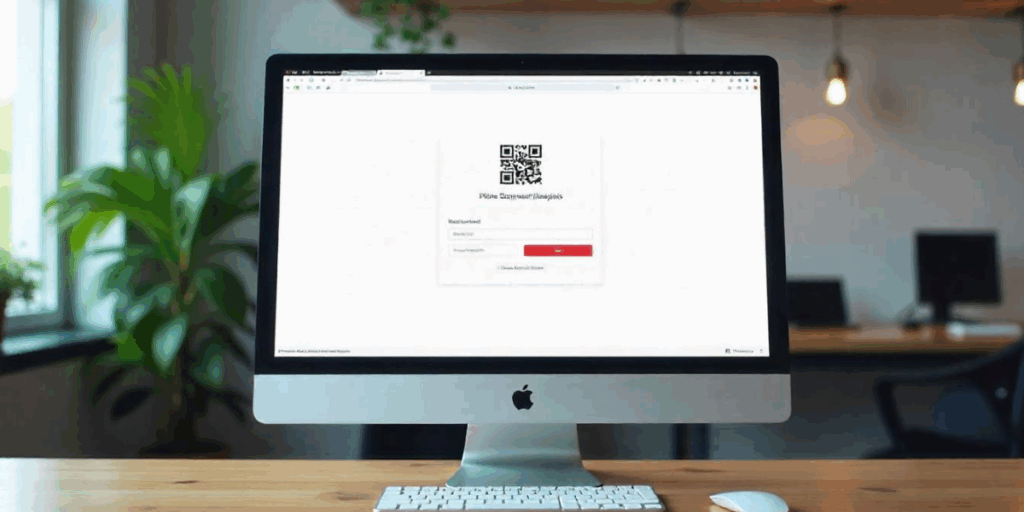
1. Scanova – The Ultimate Professional Choice

Why It’s the Best: Scanova stands out as the premier free QR Code generator no ads platform.
It offers the perfect blend of professional features, complete customization, and enterprise-grade security.
With over 15 million QR Codes generated and trusted by major brands like Amazon, AT&T, and Walmart, Scanova delivers unmatched quality without a single advertisement.
Key Features:
- 100% Ad-Free Experience: Clean, intuitive interface with zero distractions
- Dynamic QR Codes: Update content even after printing
- Advanced Analytics: Track scans with detailed insights and demographics
- AI-Powered Design: Smart customization suggestions and templates
- Enterprise Security: GDPR, SOC2, and ISO 27001:2022 compliance
- API Integration: Developer-friendly for custom applications
- Bulk Generation: Create multiple QR Codes simultaneously
- Mobile Landing Pages: Build custom landing pages without coding
Customization Options:
- Upload custom logos with intelligent positioning
- Choose from unlimited color combinations and gradients
- AI-generated design suggestions based on your brand
- 50+ professional templates and frames
- Advanced shape and pattern customization
- Transparent backgrounds and custom borders
- Brand kit integration for consistent styling
Best Use Cases:
- Enterprise marketing campaigns
- Professional business applications
- Dynamic content that needs updates
- Analytics-driven marketing strategies
- Brand-consistent QR Code campaigns
- Developer integrations and automation
Why Scanova Leads:
- The only platform offering both free and premium features without ads
- Professional customer support
- Trusted by Fortune 500 companies
- Regular feature updates and improvements
2. QR Code Monkey
QR Code Monkey stands out for its robust customization options combined with a completely ad-free experience, making it a great choice for users who want high-quality, print-ready QR Codes without distractions.
You can personalize your QR Codes with colors, gradients, and logos to fit your brand perfectly.
However, the platform does come with a few limitations. It does not support dynamic QR Codes, meaning you can’t change the content once the code is created. Analytics are minimal, so you won’t be able to track scans or user interactions.
Additionally, there’s no option for bulk generation, which can be a drawback for businesses needing to create multiple QR Codes at once.
3. Unitag
Unitag offers a seamless, ad-free experience paired with advanced design tools, making it a top pick for users who value visual appeal and brand consistency.
The platform allows you to create beautifully customized QR Codes with detailed control over colors, shapes, gradients, and logos, ensuring that every code aligns perfectly with your branding.
Its user-friendly interface makes the design process smooth, while the absence of ads keeps your workflow clean and focused.
Whether you’re creating QR Codes for marketing materials, product packaging, or business use, Unitag delivers a polished, professional result every time.
4. QRStuff
QRStuff supports the widest variety of QR Code types while maintaining a completely ad-free experience, making it perfect for specialized applications.
5. QRickit
QRickit is a dependable QR Code generator that emphasizes consistent performance and reliability over flashy or complex features. It’s an ideal tool for users who prioritize function and stability in their QR Code creation process.
The platform runs smoothly and gets the job done without unnecessary complications. However, there are a few trade-offs to consider. The visual design feels dated compared to more modern tools, and customization options are quite limited.
You won’t find advanced design features or rich analytics here—only basic color choices and straightforward functionality. While it may not suit users looking for sleek visuals or in-depth tracking, QRickit is a solid choice for those who value simplicity and reliability.
6. GoQR.me
GoQR.me is built for users who need speed and simplicity. It offers a completely ad-free experience and generates QR Codes within seconds, making it perfect for quick, no-frills use.
The interface is clean and straightforward, allowing you to get your QR Code without any distractions or delays.
However, the platform is best suited for basic needs, as it comes with a few limitations. Customization options are minimal—you can only choose from basic colors, there’s no option to add a logo, and all QR Codes are static, meaning you can’t edit the content once it’s generated.
While it may not meet the needs of advanced users or branding-focused projects, GoQR.me is a solid choice for creating simple QR Codes fast and hassle-free.
D. Step-by-Step Guide: Creating Professional QR Codes Without Ads
Let’s take a look at how you can create a free QR Code using Scanova as your QR Code Generator:
1. Open your preferred browser and go to scanova.io
2. From the homepage, click on Create Your Free QR Code
3. You’ll see various content categories to create your QR Code (for this demo, we’re choosing the Website URL QR Code)
4. Paste your website URL in the given dialog box
5. From the right-hand panel, you can click on Download QR Code. And your QR Code will be downloaded
6. The next step? Just make sure to test your free QR before using it
Using a free QR Code generator no ads is the fastest way to generate QR Codes for your website, business card, or social media.
E. Advanced strategies for maximum impact

1. Design psychology and user behavior
To get the best results from your QR Code, thoughtful design, placement, and messaging are key. Start with visual hierarchy—position your QR Code in a natural scanning area, such as the bottom-right corner or the center of your layout.
Make sure there’s enough white space around it to avoid visual clutter, and use a contrasting background so the code stands out clearly. You should also consider common eye-tracking patterns to guide users naturally toward the QR Code and ensure it integrates smoothly with the rest of your design elements.
Equally important is your call-to-action. A QR Code is far more effective when paired with a compelling reason to scan it. Phrases like “Scan for exclusive offers and discounts,” “Get instant access to our digital menu,” or “Join our loyalty program today” make it clear what the user gains by scanning. Strong, benefit-driven CTAs not only attract attention but also significantly boost engagement.
2. Security and privacy best practices
Ensuring the security of your QR Code content starts with safeguarding the URLs they link to. Always use HTTPS to encrypt data and protect users when they access your content.
Regularly audit destination websites to ensure they remain secure, and make sure proper SSL certificates are in place. Keep an eye out for any unauthorized changes to the linked content, and if you’re using shortened URLs, choose reputable services that prioritize user safety.
On the data protection front, it’s important to limit the amount of personal information embedded in your QR Codes.
Opt for privacy-focused analytics tools that avoid invasive tracking, and ensure your linked content is hosted securely and updated regularly. To stay compliant, follow data protection laws such as GDPR, which help safeguard user privacy and build trust with your audience. Taking these steps will protect both your users and your brand’s reputation.
3. Performance optimization techniques
Even when using free tools, you can still integrate analytics to track how your QR Codes are performing. By adding UTM parameters to your URLs, you can use Google Analytics to monitor traffic sources and behavior. Watch for traffic spikes after deploying your QR Code and track conversion rates to measure campaign effectiveness.
You can also gather feedback directly by surveying users about their scanning experience, helping you refine your approach. Use this performance data to adjust your strategy and improve future results.
In addition to tracking, A/B testing is a powerful way to optimize your QR Code campaigns. Try different designs, placements, and call-to-action messages to see what resonates most with your audience.
You can also experiment with various landing page content and analyze scan rates across different demographics. By testing and learning from real user behavior, you can fine-tune your QR Code efforts for better engagement and higher returns.
While young adults (aged 18–29) are the most likely to scan marketing-related QR Codes in the US, the age distribution of marketing QR users is fairly even. Source: websiteplanet
F. Common mistakes to avoid
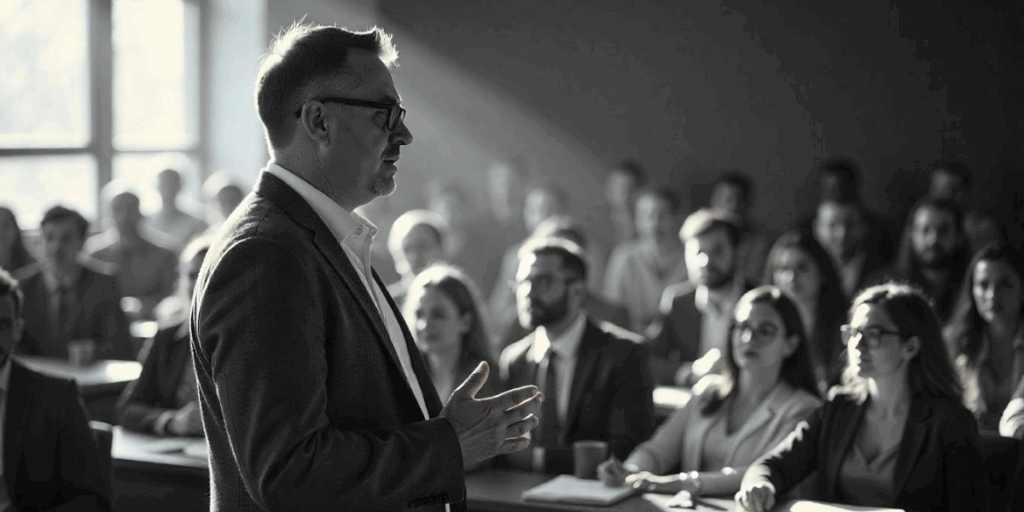
1. Technical Errors
To ensure your QR Code actually gets scanned and used, you need to avoid common scannability and content issues.
One of the most frequent problems is poor contrast—if the foreground and background colors are too similar, scanners struggle to read the code. QR Codes that are too small, especially those under 2cm x 2cm, also pose a challenge.
Design elements, logos, or overlays that interfere with the code can reduce readability, while low print quality or pixelation makes things worse. Even surfaces like glossy paper or curved packaging can distort the code and affect scanning accuracy.
Beyond the code itself, content-related issues can hurt the user experience. If your QR Code leads to a broken or expired URL, the scan is wasted.
Landing pages that aren’t optimized for mobile devices cause frustration, especially since most users scan on smartphones.
Avoid linking to overly complex content or pages requiring special software. Make sure any contact information is accurate and accessible so users don’t hit dead ends.
2. Marketing mistakes
Placement plays a crucial role in how well your QR Code performs. If it’s placed in hard-to-reach spots—like high on a wall or low near the floor—it becomes inconvenient to scan.
Poor lighting can also make it difficult for smartphone cameras to pick up the code.
Codes on moving surfaces, such as vehicles or clothing, often blur and become unreadable. And placing a QR Code where smartphone use isn’t practical, like in a theater or during a live performance, reduces its chances of being used.
Even if technically visible, if the QR Code feels out of place in its environment, people are less likely to engage with it.
Equally important is providing the right context. If users don’t know what they’ll get by scanning the code, they’re unlikely to bother.
A clear incentive—like access to a discount, menu, or exclusive content—helps drive action. Without a compelling value proposition, visible branding, or guidance, your QR Code becomes just another forgotten square.
It’s essential to align the scan experience with what users actually want or expect.
Summing Up
Choosing a free QR Code generator with no ads isn’t just about avoiding distractions: it’s about delivering a professional, secure, and efficient user experience.
In today’s digital world, every interaction shapes your brand.
The tools featured in this guide show what’s possible when user experience takes priority over ad revenue.
With the right generator and smart strategies, you can create QR Codes that work seamlessly, boost engagement, and strengthen your brand.
Whether you’re a business owner, marketer, or individual, ad-free QR Code generators offer the clean, reliable solution you need.


