How Many Pixels in a QR Code? Your Guide to QR Code Sizes!
If you’re here, you’re probably going for a QR Code campaign. (because QR Codes are awesome). Well, whatever your use case is, you should be precise with the details, or it might go wrong very quickly.
QR Codes bring great marketing results and streamline processes. But if they’re not created and implemented in the right way, they might go unnoticed.
So, how much thought have you given to the size of a QR Code? How many pixels in a QR Code for it to work correctly?
Fret not! In this article, we’ll dive into the details and uncover everything you need to know about QR Code size and dimensions.
Let’s begin.
A. Why does QR Code size matter?

The size of a QR Code is not only for aesthetics. It also plays a crucial role in their usability and customer experience.
A QR Code that is too small may result in failed scans. This can frustrate customers and create a poor review of your brand (generally).
A proper-sized QR Code ensures quick, seamless scanning of the content. This, in turn, enhances the user experience and makes your marketing or informational campaign more effective.
1. Small QR Codes can hurt your brand image
Imagine putting a QR Code on a business card or product packaging, and your customers and clients have to struggle to scan it.
A small QR Code often fails to scan, and the user has to try multiple times, and eventually, they’ll give up.
This does not look good for your brand and can sometimes lead to lost opportunities.
Customers expect QR Codes to work seamlessly. And, failure to meet that expectation can hurt your brand’s credibility.
2. Properly sized QR Codes create a positive experience
A well-sized QR Code eliminates any chance of trouble during the interaction. It makes the scanning process quick and easy.
This ensures that users can access the information you’re sharing without any hassle.
For instance, a QR Code on a poster at a bus stop should be large enough for people to scan it from a distance.
As for a QR Code on a business card, it can be smaller but still needs to be scannable from at least an arm’s length.
3. Consider the scanning environment
The environment where the QR Code is put up and will be scanned from is crucial in determining its size.
For scanning over long distances, like from a billboard or a shop sign, the size has to be much larger.
In the case of close-range scanning, like the QR Codes on menus or brochures, the size can be small. But you still need to meet the minimum size requirements.
4. Consider user expectations
Today, users expect QR Codes to scan effortlessly. A QR Code that is sized correctly in inches, centimeters, or pixels will ensure users don’t face delays.
Marketing materials often require engagement within a limited timeframe. So, the interaction needs to be smooth due to the short attention span you get from the audience.
So the next obvious question is: how big or small can a QR Code be? Keep reading because the next sections are just about that.
B. Minimum Size for a QR Code
The minimum size of a QR Code depends on two important factors: the scanning distance and how it will be used.
The minimum size of the QR Code printed on any paper-based material should be 1 x 1 inch or 2.5 x 2.5 cm or 96 x 96 pixels.
This size is big enough for most mobile phones to read, so your QRs will be scanned smoothly.
Any print smaller than this may result in errors, specially if it’s scanned in bad lighting or older devices.
Here’s a simple rule you can follow: Minimum QR Code size = Scanning distance ÷ 10
Think of it this way,
- If the scanning distance is 10 inches, your QR Code should be at least 1 inch wide.
- If the scanning distance is 20 inches, the QR Code should be 2 inches wide.
This ensures that users can scan the code without difficulty, even from a distance. Smaller codes are harder to scan, especially if:
- The printing quality isn’t sharp.
- There isn’t enough white space (quiet zone) around the code.
- The scanning device has an older or less advanced camera.
To avoid these issues, it’s always better to stick to the recommended minimum QR Code size of 1 x 1 inch or larger.
Factors like lighting, print resolution, and scanning devices also play a big role in how small a QR Code can be and still work.
If you’re unsure, it is best to test your QR Code thoroughly before using it.
C. QR Code size in Pixels
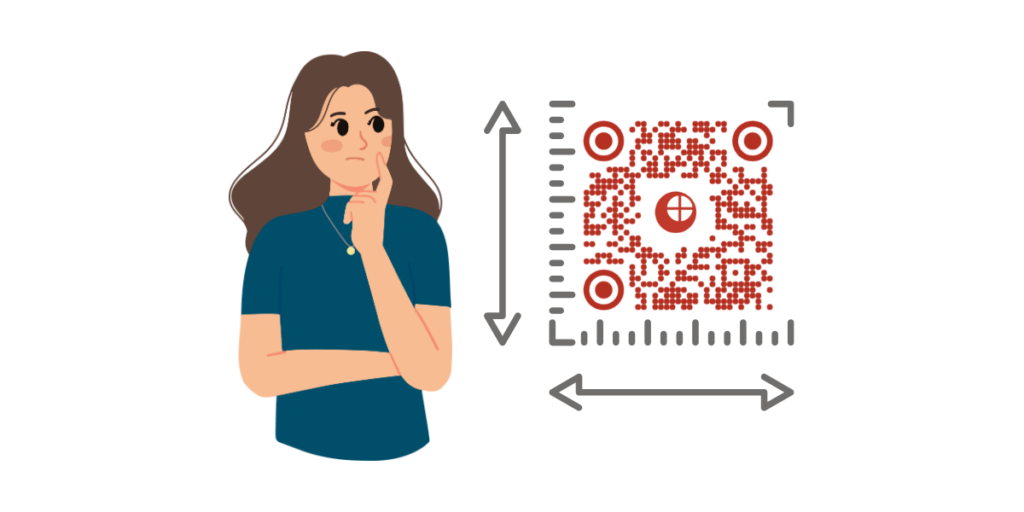
When you’re designing QR Codes for digital screens, pixel dimensions play an important role.
Here’s a standard recommendation for small and large screens:
- If you’re going to display QR Codes on small screens, it should be at least 150 x 150 pixels.
- For displaying on large screens such as TV or projectors, 500 x 500 pixels or more will work just fine.
Now you’re probably thinking, Why does pixel size matter? Well, If a QR Code has too few pixels, the image may look blurry or even distorted.
This makes your whole ad display look unappealing and also makes your QR challenging to scan. A higher resolution will ensure clearness and provide a better experience for users.
The size of the QR Code should always match the environment and the type of engagement you’re aiming for.
Here’s a quick pixel guide you can use:
- For digital ads or websites: a minimum of 150 x 150 pixels.
- For presentation slides: at least 300 x 300 pixels
- For billboards or big displays: at least 500 x 500 pixels.
D. QR Code best practices
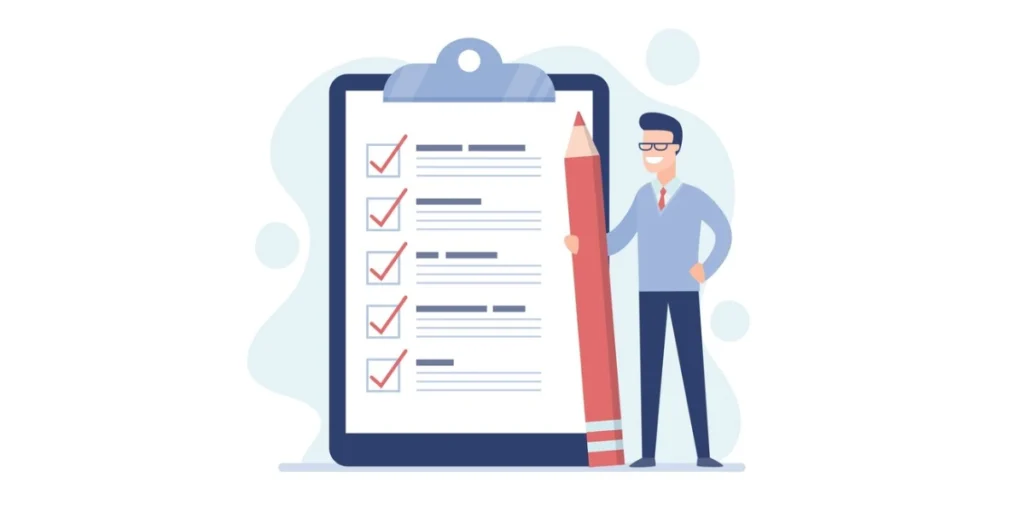
Creating a scannable QR Code isn’t just about size. There are some best practices to keep in mind:
1. Don’t go too small
A small-sized QR Code has the potential for scanning errors. Users hate it when QR Codes don’t scan.
Stick to at least 1 x 1 inch for a printed QR Code and 150 x 150 pixels for its digital counterpart.
2. Test, test, and test before publishing
Test your QR Code thoroughly before printing or deploying it. Try several devices, both old and new, to see if you can scan it with ease.
It will surely save you from unwanted surprises in the future and also help you avoid the headache of getting user complaints.
3. Pick the right format
When you’re saving the QR image for digital use, consider saving your QR Code in PNG or SVG format.
Both of these formats maintain clarity, even when they’re resized or upscaled. QR Codes should not be saved as low-resolution images because they might appear blurry or affect scanning.
4. Always keep it simple
Do not overload your QR Code with too much data. The more data you add, the denser the QR Code becomes.
Also, do not overload your QR Code design with too many elements. This will make the ad copy too tacky and unappealing.
5. Maintain quiet zones
A quiet zone is the white space around the QR Code. This serves as a buffer, and it helps scanners in detecting the code. Without a sufficient quiet zone, your QR Code will not scan.
E. Factors that affect QR Code scanning
These are some factors that can impact how well your QR Code works:
- Content size: Larger QR Codes are better for more data.
- Distance: The further away the scanner, the larger the QR Code should be.
- Material and surface: Printed QR Codes on textured surfaces may need extra attention.
- Contrast: Use a light background and dark code for best results.
F. QR Code dimensions for different use cases
Now, Let’s take a look at some common examples and see what the QR Code size should be for these use cases:
- Business Cards: 1 x 1 inch (2.5 x 2.5 cm) or 150 x 150 pixels
- Posters and Flyers: 2 x 2 inches (5 x 5 cm) or 300 x 300 pixels
- Billboards: At least 1/10th of the viewing distance (think 1000 x 1000 pixels or larger)
G. Create high-quality QR Codes of any size with Scanova!
If you’re looking for a QR Code generator, Scanova is here for you! You can create custom, high-quality QR Codes with it for any campaign.
The best part? You get total control over the size and dimensions. You can easily decide if you want your QR Code to be big, small, or exactly in between.
With Scanova, you can export your QR Codes in high-resolution formats like PNG, SVG, PDF, or EPS. These formats are perfect for digital use and large-scale printing.
So no more blurry or pixelated QR Codes! Your audience will always have a seamless scanning experience, no matter how far (or close) they are.
And don’t forget: you can make functional QR Codes visually appealing, too. Just add your brand colors, logo, and even funky shapes to really make your QR Codes stand out (while remaining scannable).
Plus, Scanova is super user-friendly. You do not need to be a geek to create the QR Codes. Just a few clicks, and you are good to go!
Ready to make your QR Codes? Start for free now!

H. FAQs: How many pixels in a QR Code?
1. What is the minimum size for a QR Code?
The minimum size for a printed QR Code should be at least 1 x 1 inch (2.5 x 2.5 cm), and most cell phones can easily read it without any problems.
For digital display, the pixel size of the QR Code should be at least 150 x 150 pixels.
2. How is the size of a QR Code determined?
The size of a QR Code is determined by its scanning distance and the amount of data it contains.
For example, if the scanning distance is 20 inches, the QR Code should be at least 2 inches wide.
3. How small can a QR Code be and still work?
A QR Code can be as small as 0.4 x 0.4 inches (1 x 1 cm) or 38 x 38 pixels, but this is still too risky to go for.
Small QR Codes are difficult to scan, especially in poor lighting or low resolution. It’s better to stick to the recommended minimum size of 1 x 1 inch for reliability.
4. What is the recommended size for a QR Code on a business card?
A business card QR Code should be at least 1 x 1 inch or 2.5 x 2.5 cm in size. This way it is easily scanable while also allowing enough room for other information on the business card.
5. What is the QR Code size in pixels for digital use?
For digital screens:
- Small screens (e.g., websites or mobile apps): 150 x 150 pixels or more
- Large screens (e.g., TVs or projectors): 300–500 pixels or more
The larger the display, the more the number of pixels required for it to scan easily.
6. Does the data stored in a QR Code affect its size?
Yes, depending on the size of the data inside a QR Code, it has a higher or lower density; therefore, the QR Code size increases if the size of the encoded data increases.
7. Why does a QR Code need a quiet zone?
A quiet zone is an area surrounding a QR Code that helps scanners distinguish between the code and its surroundings. If the quiet zone is absent, your QR Codes might fail to scan properly.
8. What happens if a QR Code is too small?
In that case, scanners will find it very difficult to decode the data. Failed scans can frustrate the users, ultimately resulting in lost engagement or lost business opportunities.
9. What are some QR Code best practices?
- Use high-quality formats like PNG or SVG for digital codes.
- Keep the size above 1 x 1 inch for printed QR Codes.
- Test the QR Code on multiple devices before publishing.
- Avoid adding too much data—shorter URLs work better.
- Maintain a quiet zone around the QR Code for accurate scanning.
10. How do I test if my QR Code is the right size?
To test it, scan it using different devices with different lighting. If it can work perfectly on all those occasions, the size is okay.
Conclusion
QR Codes come in all shapes and sizes, but they need to be large enough to work properly. The minimum size for a QR Code is 1 x 1 inch for printing and 150 x 150 pixels for digital use.
Follow these QR Code best practices to avoid common issues and give your users or clients a smooth scanning experience.
Now that you know how many pixels a QR Code needs, you’re ready to create codes that look great and scan perfectly. Ready to get started? Try a QR Code generator today!

