How Many QR Codes Are Possible: All You Need To Know
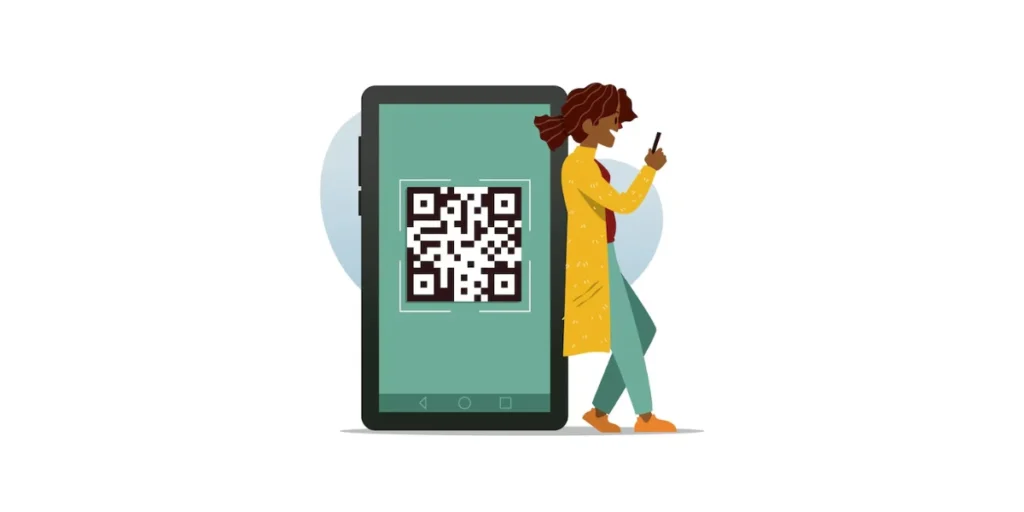
In a nutshell: The number of possible QR Codes is so astronomically large that we will never run out. Their smart structure, massive data capacity, error correction, and customizable design make QR Codes incredibly flexible, resilient, and future-proof for every real-world use case.
Have you ever wondered how many QR Codes are possible?
Warning: it’s not just “a lot.”
There are so many astronomical numbers that it would take a supercomputer to count them all in a lifetime.
These tiny black-and-white squares are incredibly powerful and can store data seemingly endlessly.
QR Codes are used for everything from sharing a URL to embedding whole files. However, have you ever considered whether there will be a shortage of QR Codes?
This piece explores the science and mathematics behind QR Code possibilities.
By the conclusion, you’ll not only know the solution, but you’ll also see why QR Codes are among the most adaptable and future-proof technological tools available.
So, let’s get started and understand how many unique QR Codes are possible!
A. Understanding QR Code structure

QR Codes might look like random black-and-white squares, but they’re marvels of design and precision.
Their structure is critical to their work—storing and transmitting data efficiently. Here’s what makes up a QR Code:
1. Finder patterns
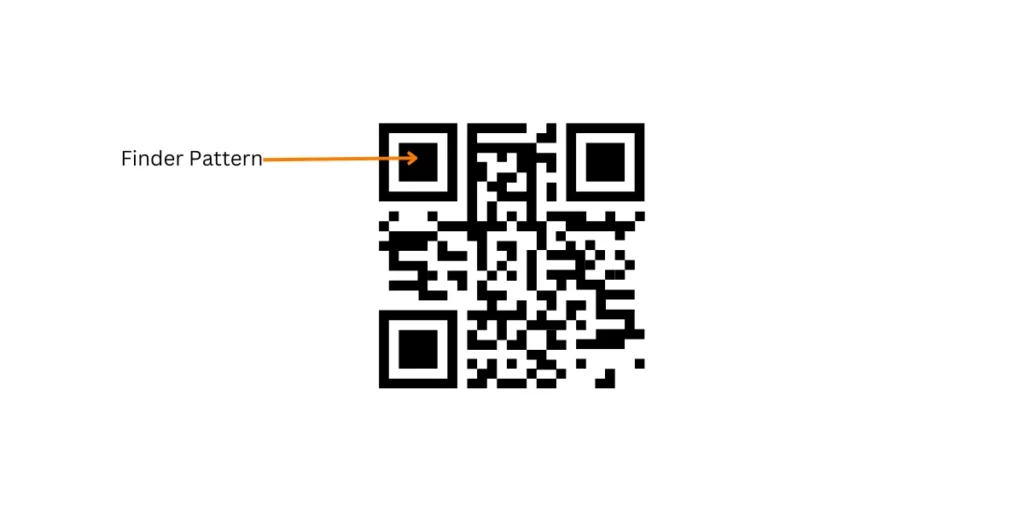
These are the three large squares at the corners of a QR Code. They help scanners quickly locate and orient the code, ensuring it can be read regardless of position. These are necessary for the scanning process to be much faster and more accurate.
2. Alignment patterns
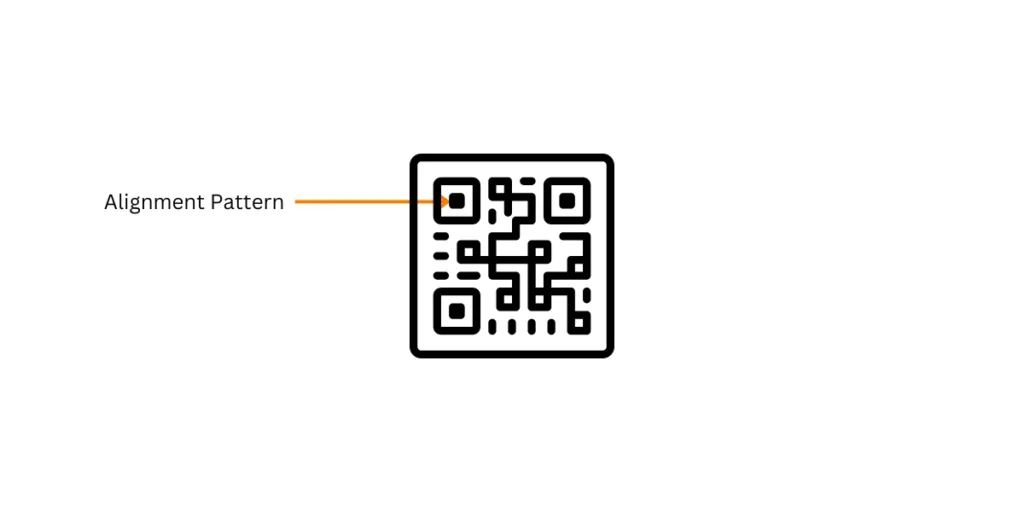
The smaller square near the bottom-right corner keeps the QR Code readable, even if printed on a curve or slightly distorted. This ensures the data stays intact despite physical imperfections.
3. Timing patterns

The horizontal and vertical lines of alternating black and white modules between the finder patterns help the scanner determine the correct size of the data matrix. They’re like the gridlines that hold everything in place.
4. Version information
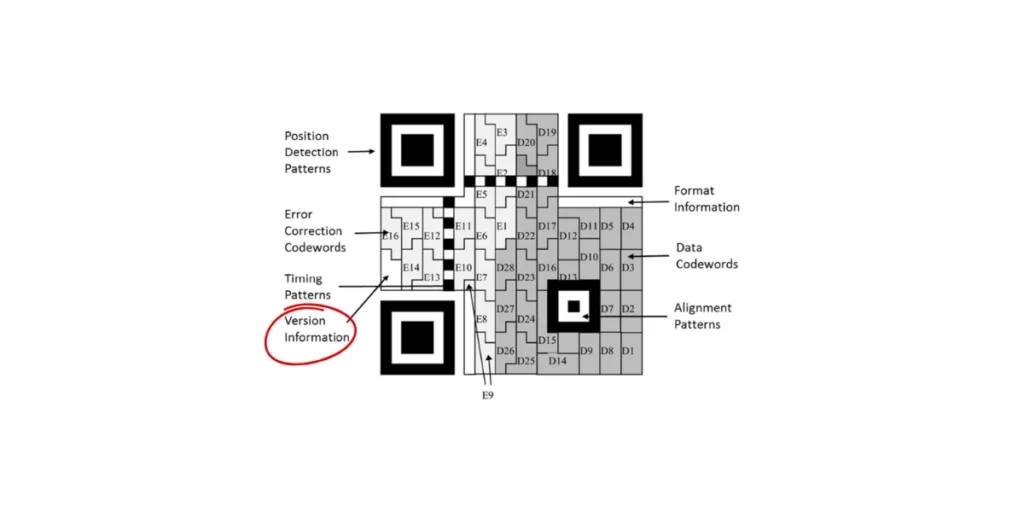
QR Codes come in 40 versions, each with a different capacity. Version information is encoded to tell the scanner which version it’s dealing with so it knows how to interpret the data.
5. Data and error correction
The data is stored in the central region of the QR Code, surrounded by error correction codes. Error correction allows the code to be scanned accurately even if part of it is damaged—up to 30% of the code can be missing or obscured, and it will still work.
6. Quiet zone
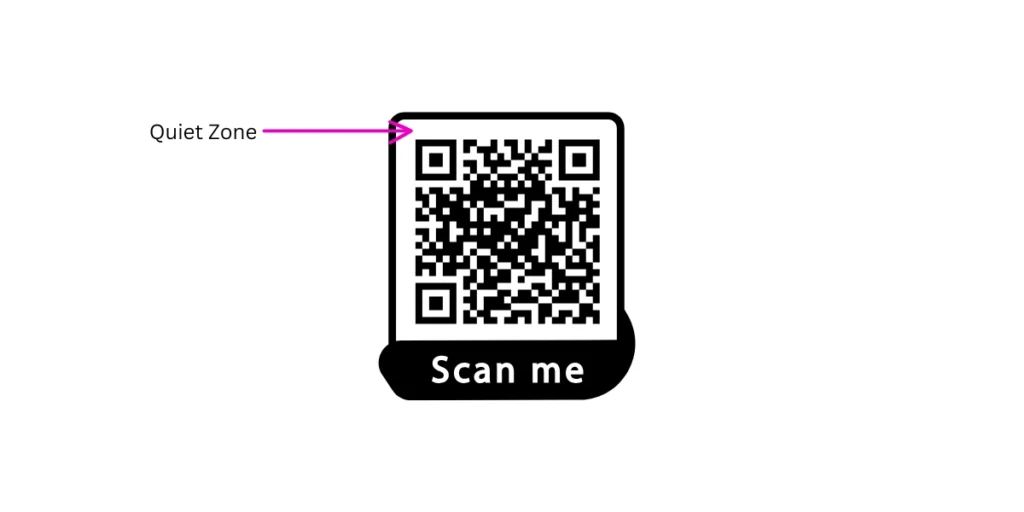
This is the blank space around the QR Code. It ensures the scanner doesn’t confuse surrounding visuals with the code itself. Think of it as the breathing room for the QR Code.
Why does this structure matter?
Each element of a QR Code is carefully designed to make it versatile, reliable, and fast.
This structure allows QR Codes to perform flawlessly in almost any scenario, from scanning product labels to billboard advertisements.
It’s a brilliant combination of simplicity and sophistication!
Regular QR Code scanning is common, with 72% of people scanning at least monthly and 32% scanning weekly. Source: coolestgadget
B. The maths: How many QR Codes are possible
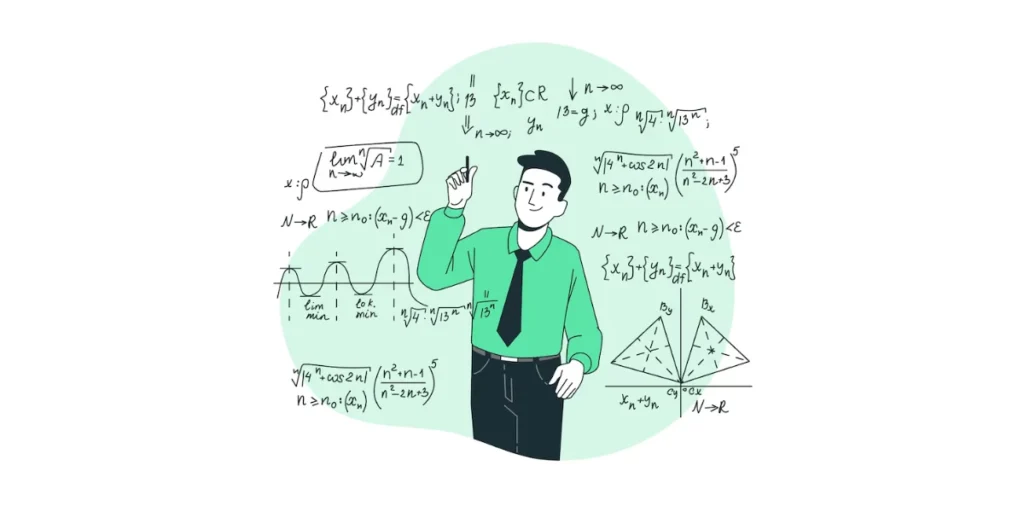
QR Codes are more than just random dots and squares—they’re mathematical powerhouses.
Their design is rooted in binary coding, modular arithmetic, and error correction, enabling them to store and transmit data efficiently.
Let’s break down the math behind these little marvels:
1. Modules and data capacity
At its core, a QR Code consists of modules (the tiny black and white squares). The size of a QR Code is determined by its version, ranging from Version 1 (21×21 modules) to Version 40 (177×177 modules).
- Each module can be black (1) or white (0), representing binary data.
- The total number of modules increases quadratically as the version grows. For example:
- Version 1: 21² = 441 modules
- Version 40: 177² = 31,329 modules
This allows higher versions to store exponentially more data.
2. Encoding data
QR Codes encode data in binary form, which can represent:
- Numeric (digits only): Up to 7,089 characters
- Alphanumeric (letters and numbers): Up to 4,296 characters
- Byte (binary data): Up to 2,953 bytes
- Kanji (Japanese characters): Up to 1,817 characters
The type of data determines how efficiently it’s stored. For instance, numeric data uses fewer bits per character than alphanumeric or byte data.
3. Error correction
Error correction is where the math gets impressive. QR Codes use Reed-Solomon error correction, which can restore data even if parts of the code are damaged or obscured. There are four error correction levels:
- Level L: Recovers up to 7% of the code
- Level M: Recovers up to 15%
- Level Q: Recovers up to 25%
- Level H: Recovers up to 30%
Error correction works by adding redundant data, calculated using polynomial equations, to the QR Code. This redundancy enables scanners to reconstruct the original information despite errors.
4. Number of possible QR Codes
The total number of possible QR Codes is mind-boggling. It is determined by the number of modules, data encoding formats, and error correction levels. For Version 40 (the largest):
- Total combinations = 231,3292^{31,329}, considering every module can be black or white.
- However, many combinations are reserved for error correction, format information, and alignment patterns, reducing the practical total.
Despite these constraints, the number of usable QR Codes is astronomically high—more than enough for global use without duplicates.
Why this math matters
The mathematical principles behind QR Codes make them both robust and scalable. They allow QR Codes to store vast amounts of data, remain readable under harsh conditions, and adapt to various industries—all while ensuring infinite possibilities for unique codes. It’s math in action, powering the digital world!
C. How data storage impacts QR Code variability
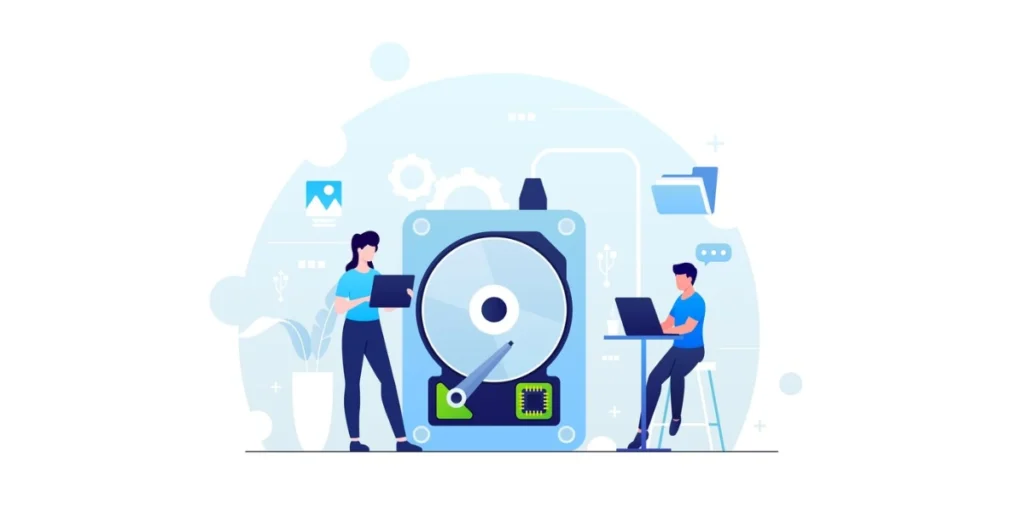
The data stored in a QR Code directly influences its size, structure, and variability. The more data you want to store, the more complex the QR Code becomes.
But this isn’t just about increasing size—QR Codes also use clever methods to balance data capacity with error correction, creating a dynamic range of possible designs.
Here’s how data storage affects QR Code variability:
1. Data density and module count
The most apparent impact of data storage on a QR Code’s variability is the number of modules (the black-and-white squares that make up the code).
As the amount of data increases, so does the number of modules.
- Smaller QR Codes (e.g., Version 1) store less data and have fewer modules (21×21), making them quicker to scan and more accessible to display in smaller formats.
- Larger QR Codes (e.g., Version 40) store more data, with up to 177×177 modules. These codes can handle significantly more information but require more space to display, making them less suited for small-scale uses.
This means that the size and complexity of a QR Code will vary depending on how much information you need it to hold.
2. Error correction and redundancy
QR Codes add more error correction information as data storage increases to ensure reliability, even if parts of the code are damaged. This redundancy is a key feature of QR Code variability.
QR Codes offer four error correction levels (L, M, Q, H), with higher levels providing greater redundancy but consuming more space.
So, choose a higher error correction level to ensure the code is readable even if parts are obscured or damaged.
The overall QR Code will become larger, with more modules dedicated to error correction rather than data.
Thus, the error correction level directly influences the layout and complexity of the QR Code, allowing for a trade-off between data storage and reliability.
3. Encoding methods
The way data is encoded also impacts variability. QR Codes can store different types of data, including:
- Numeric (digits only)
- Alphanumeric (letters, numbers, and some symbols)
- Byte (binary data, such as images or files)
- Kanji (Japanese characters)
Each encoding method uses a different number of bits per character. For example, numeric data is more compact than alphanumeric data, meaning a smaller QR Code can store more numeric characters.
The type of encoding method chosen will, therefore, impact the design of the code by determining the amount of data that can be stored per module.
4. Content and use case
The type of data stored in a QR Code can also affect its appearance and usability. For example, storing a long URL will require more data and a larger code, while storing a simple link or a small text string will result in a more compact code.
- URLs and website links often require medium-sized codes (Versions 3-5), with a moderate amount of data.
- Large files or multimedia (like videos or PDFs) require larger QR Codes with high data capacity.
The content dictates the variability, as more complex content (like multimedia) forces the QR Code to increase in size and complexity.
5. Design and aesthetic flexibility
As QR Codes store more data, they can become visually intricate. Larger codes with more modules can have more complex patterns. This adds to their variability—as the design becomes more complicated, it becomes more susceptible to distortion or pixelation.
Sometimes, designers may use QR Code customization techniques, such as adding logos or changing colors. However, these changes can only be made to a certain extent before compromising readability. The balance between design and functionality adds another layer of variability, especially for branding and marketing.
Why this matters
The storage capacity of a QR Code directly affects its adaptability to different use cases. As the demand for more data grows, QR Codes can scale up to meet those needs—but with each increase in size or complexity, the variability also grows.
This ensures that QR Codes can serve various functions, from simple links to large files, while maintaining flexibility and usability across diverse applications.
In short, the amount of data a QR Code stores doesn’t just change its size—it also impacts its error resilience, encoding method, and design potential, all contributing to the code’s overall variability.
What our customers say about us:
D. Error correction levels and their impact on combinations
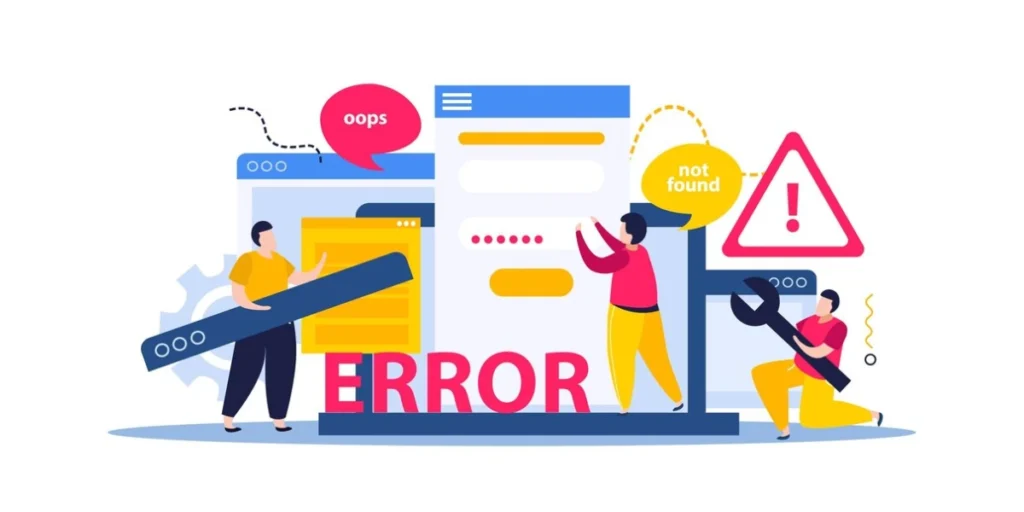
Error correction is a crucial component of QR Codes, guaranteeing they may still be read even if portions are broken or hidden.
Using Reed-Solomon error correction, the QR Code standard enables accurate code scanning even when up to 30% of the data is missing.
This additional redundancy impacts the number of possible combinations a QR Code may hold.
Let’s break down the relationship between error correction levels and the number of combinations.
1. Error correction levels explained
There are four error correction levels in QR Codes, each offering different levels of redundancy:
- Level L: Recovers up to 7% of the code’s data.
- Level M: Recovers up to 15% of the code’s data.
- Level Q: Recovers up to 25% of the code’s data.
- Level H: Recovers up to 30% of the code’s data.
Each level adds more data (parity bits) to the QR Code, increasing its redundancy. The amount of space available for storing the data decreases as the level increases since more data is used for mistake correction.
2. Impact on data capacity
As error correction increases, the number of data bits that can be stored decreases. For example, in a Version 1 QR Code (21×21 modules), the data capacity with each error correction level is as follows:
- Level L: Can store 26 characters (numeric).
- Level M: Can store 24 characters (numeric).
- Level Q: Can store 22 characters (numeric).
- Level H: Can store 20 characters (numeric).
This reduction occurs because the extra space required for error correction reduces the available room for the actual data content. Therefore, QR Codes with higher error correction levels will store less information than those with lower levels.
3. Combinations and redundancy
The total number of possible combinations of a QR Code directly results from its data capacity and the error correction level. Let’s consider a Version 40 QR Code (177×177 modules), which has a much higher data capacity than Version 1. In this case:
- Level L: Stores up to 7,089 characters (numeric).
- Level M: Stores up to 5,832 characters (numeric).
- Level Q: Stores up to 4,368 characters (numeric).
- Level H: Stores up to 3,024 characters (numeric).
The more data a QR Code can store, the more combinations are possible for each version. However, increasing error correction levels reduces the number of usable bits for data, thereby limiting the number of unique codes. In other words, higher error correction levels offer more resilience at the cost of reducing the QR Code’s overall variability in stored data combinations.
4. Practical impact on combinations
Here’s how error correction impacts the actual number of possible QR Code combinations, using Version 40 as an example:
- With Level L, the QR Code can store a maximum of 7,089 numeric characters, leading to about 107,08910^{7,089} possible combinations (an astronomically large number).
- With Level H, despite the code storing fewer characters (3,024 numeric characters), the combinations remain high, but the available capacity for encoding data is reduced.
Essentially, the more error correction you add, the fewer combinations you can store. However, the more reliable the QR Code becomes under challenging conditions (like wear and tear, obstructions, or poor-quality printing).
5. Choosing the right level for the task
Finding a balance between error correction and data capacity is crucial when creating a QR Code.
- Even if it limits the number of data permutations, choosing higher error correction levels (such as Level Q or H) makes sense if the QR Code will be printed on a surface that is prone to damage or if it will be scanned in a variety of settings.
- For applications where the QR Code will be scanned in controlled environments (e.g., on a computer screen), Level L or M may be sufficient, allowing maximum data storage and greater combinations.
Why it matters
Understanding how error correction impacts combinations helps determine the best QR Code configuration for a given scenario.
Choosing the right error correction level ensures the QR Code can be resilient and efficient, storing just the right amount of data while remaining readable in the real world.
Whether you need a compact, high-capacity code or one that can withstand rough handling, the error correction level is a key factor in balancing data integrity with usability.
By 2025, the global spend with QR Code payment will be $3 trillion. Source: coolestgadgets
E. Versions of QR Codes and their role in capacity
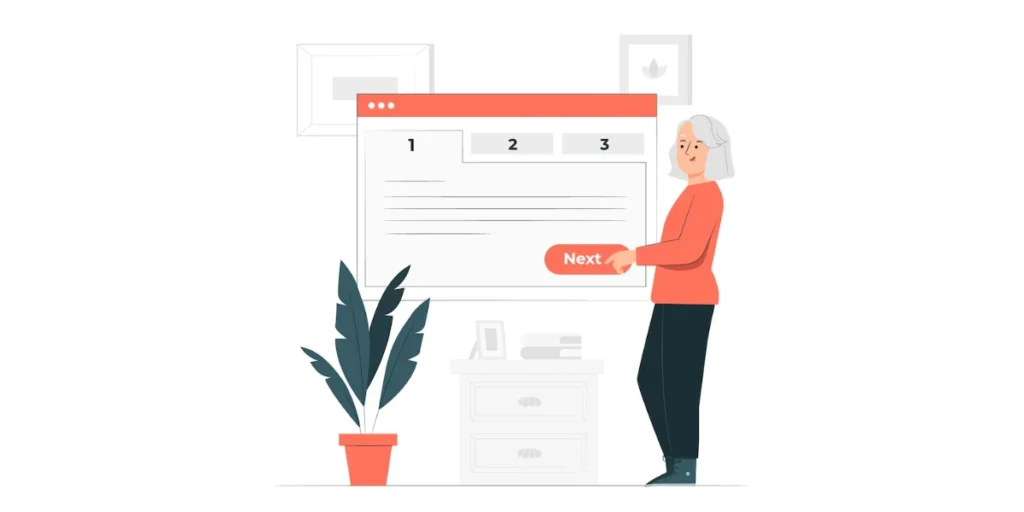
QR Codes come in 40 versions, each offering different data storage capacities.
The version number dictates the physical size of the code (measured in modules) and how much data it can store.
As the version increases, so does the capacity, allowing QR Codes to store larger volumes of information. Understanding these versions is crucial in choosing the correct QR Code for your needs, whether for a simple URL or a large file.
Let’s explore how each version affects the storage capacity and its role in accommodating more data.
1. QR Code Versions and Their Sizes
The version of a QR Code determines how many modules (the individual black and white squares) it contains. These versions range from Version 1 (the smallest) to Version 40 (the largest). Here’s a breakdown of the number of modules in each version:
- Version 1: 21×21 modules
- Version 2: 25×25 modules
- Version 3: 29×29 modules
- …
- Version 40: 177×177 modules
As the version increases, the QR Code grows, meaning more data can be stored in the additional modules. The larger the QR Code, the more capacity it has for encoding information.
2. Impact of Version on Data Capacity
Each version provides different amounts of storage, depending on the data type being encoded (numeric, alphanumeric, or binary). As the version number increases, the QR Code can store more data. For example:
- Version 1 (21×21) can store:
- 25 numeric characters
- 17 bytes of binary data
- 16 alphanumeric characters
- Version 40 (177×177) can store:
- 7,089 numeric characters
- 4,296 alphanumeric characters
- 2,953 bytes of binary data
This exponential increase in capacity makes higher versions ideal for applications requiring more significant amounts of information, such as product catalogs, detailed contact information, or even multimedia files.
3. Error correction and its impact on data capacity
The amount of data that may be contained in a QR Code is also greatly influenced by the selected error correction level. Reed-Solomon error correction, used by QR Codes, adds redundancy to the code so that it can still be read even if portions of it are broken. The four error correction levels are:
- Level L: Recovers up to 7% of data
- Level M: Recovers up to 15% of data
- Level Q: Recovers up to 25% of data
- Level H: Recovers up to 30% of data
As the error correction level increases, more data is used for redundancy, leaving less room for actual data storage.
For example, a Version 1 QR Code with Level L error correction can store 26 numeric characters, but with Level H, this reduces to just 20 numeric characters.
Higher versions allow for higher error correction levels without sacrificing too much storage capacity, making them more suitable for environments where QR Codes are likely to be damaged or exposed to poor scanning conditions.
4. Choosing the right version
Selecting the right QR Code version depends on your specific needs:
- For small amounts of data, like a short URL or a basic text message, Version 1 to Version 3 will often suffice. These smaller versions are quick to scan and don’t take up much space.
- For more complex data, such as detailed contact information, product specifications, or event schedules, Version 10 to Version 20 may be ideal, offering a balance between size and data capacity.
- For large data sets or files, such as videos or product catalogs, Version 40 is the largest and can handle massive amounts of data, though it will require careful consideration of its error correction and the available scanning environment.
5. Balancing data capacity and readability
A larger version can store more data, but the size of the version increases as well. It’s crucial to balance data requirements and user experience because larger QR Codes with larger data capacities could be more challenging to read in specific situations or on smaller screens.
Making sure the code is printed or shown clearly, with adequate contrast, and in a quiet area to prevent misreads becomes increasingly crucial as the complexity of the QR Code increases.
Why versions matter
The version of a QR Code directly impacts its data storage capacity, error correction flexibility, and scalability.
Whether you’re looking for a simple, compact code for a website link or a large code for product specifications, the QR Code version provides the necessary adaptability.
Higher versions allow you to store more data while still maintaining functionality, but they also require careful planning regarding print size, error correction, and readability.
Understanding the role of QR Code versions helps ensure that you select the optimal solution for your data encoding needs.
F. Does design affect QR Code possibilities

Yes, design significantly impacts what QR Codes can do. A thoughtful design makes them both functional and visually appealing.
But it’s crucial to balance creativity with usability. Here’s how design affects QR Codes:
1. Scannability
A QR Code’s primary function is to be rapidly and readily scanned. Scanners may need clarification on complicated designs, employ dimmer hues, or have cluttered backgrounds.
High contrast between the QR Code and its background is vital. For instance, a black code on a white background works best in most cases.
2. Branding
The look of QR Codes doesn’t have to be dull. You can use logos, brand colors, or bespoke patterns to add individuality.
For example, a coffee shop could add a coffee cup icon in the center of its QR Code.
These elements should fit within the QR Code’s error correction capacity so the code remains scannable even with added design features.
3. Engagement
Custom designs make QR Codes more engaging and inviting.
A QR Code shaped like a product or styled with vibrant patterns can grab attention, especially on ads or posters.
For instance, a QR Code on a travel ad could feature waves or palm trees. But avoid over-designing—too much flair can interfere with scanning.
4. Compatibility
QR Codes should work with all types of scanners, from smartphone cameras to QR Code apps. Some devices need more stylized designs.
Testing your QR Code across multiple devices ensures it remains compatible and easy to scan.
5. Placement
The design should match where and how the QR Code will be used:
- Packaging: Simple designs are better for small spaces.
- Posters: Bright and bold designs draw attention from a distance.
- Digital Displays: Transparent backgrounds blend better on screens.
For instance, a QR Code on a product label should be small and subtle, while one on a billboard should be large and striking.
6. Dynamic QR Codes
Dynamic QR Codes let you update their content without creating a new code. They also allow tracking of scan metrics like location or time.
These codes can be customized, too, but the scannable areas must remain intact. This flexibility makes them ideal for marketing campaigns that evolve.
7. Testing for real-life use
A good-looking QR Code is useless if it doesn’t work. Always test it in real-world conditions. Check if it scans in low light, from different angles, and at various distances.
For example, a QR Code on a poster should be easy to monitor even from a few feet away.
In conclusion, design shapes how QR Codes look, work, and engage users. It makes QR Codes stand out while staying functional and practical.


G. What happens when QR Codes are exhausted

The possibility of exhausting QR Codes is extremely unlikely due to the vast number of unique combinations available. However, here’s a look at the theoretical implications and potential solutions:
Why Exhaustion is Unlikely
QR Codes have billions of possible combinations because they encode data in binary. The capacity depends on the version (size) of the QR Code and the type of data (numeric, alphanumeric, binary, or kanji).
- A Version 40 QR Code (the largest standard size) can store up to 7,089 numeric characters or 2,953 alphanumeric characters.
- This creates numerous unique combinations, especially when considering error correction and formatting variations.
What If It Happens?
In theory, exhausting QR Codes could lead to:
- Duplicate Codes: The same QR Code could point to different data, causing confusion or security risks.
- Reduced Usability: Systems that rely on unique QR Codes, such as payment platforms or inventory systems, might face conflicts.
Preventive Solutions
If QR Code exhaustion ever became a concern, several strategies could address it:
- Dynamic QR Codes
Dynamic QR Codes store a reference or URL that links to a database. The content can be updated without creating new codes, reducing the need for unique static codes. - Expanded Formats
The QR Code standard could evolve to support larger sizes or new encoding methods, increasing the number of possible combinations. - Alternative Technologies
Technologies like NFC (Near Field Communication) or digital watermarks could be alternatives for use cases that demand unique identifiers. - Multiple Layers of Information
Pairing QR Codes with metadata (e.g., timestamps, locations, or user IDs) ensures uniqueness even if visually identical codes are generated.
In conclusion
Exhausting QR Codes is a fascinating theoretical scenario, but highly improbable due to their massive encoding capacity. If needed, advances in standards and technologies will ensure that QR Codes remain a reliable and flexible tool.
H. How many QR Codes are actually in use?
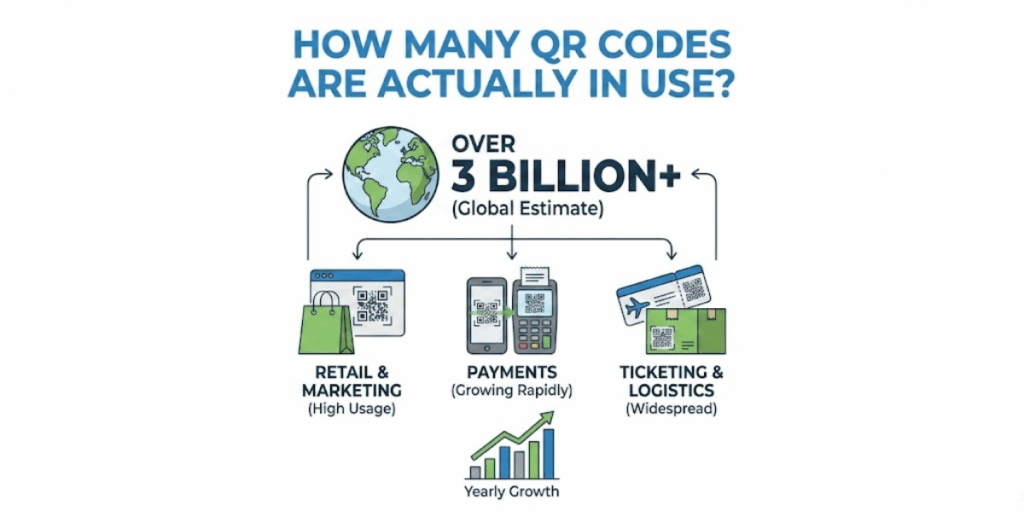
Pinpointing the exact number of active QR Codes worldwide is difficult because they’re generated by countless platforms, businesses, and apps. However, industry estimates and usage reports suggest that around 25–30 million QR Codes are actively in use globally at any moment.
This includes QR Codes used across a wide range of everyday scenarios, such as:
- Payments: Alipay, Paytm, WeChat Pay, and PayPal collectively deploy millions of merchant payment QR Codes.
- Retail & Packaging: Brands like Coca-Cola, Nestlé, and Unilever print unique QR Codes on product labels for traceability, offers, and recycling info.
- Restaurants: Millions of menus worldwide switched to QR Codes post-2020, with most restaurants still relying on them daily.
- Event Ticketing: Platforms issue unique QR Codes for concerts, conferences, travel passes, and sports events, often tens of thousands per event.
- Logistics: Warehouses and supply chains utilize QR Codes on boxes, pallets, and equipment for tracking and auditing purposes.
- Healthcare: Hospitals use QR Codes for patient wristbands, medicine authentication, and digital records.
- Government & Public Services: Tax systems, public transportation, and identity verification in countries such as India, Singapore, and China rely on QR Codes.
These examples alone account for millions — and they’re growing year after year.
Why is this number tiny compared to the total capacity?
Even with tens of millions of active QR Codes worldwide, this still represents a microscopic fraction of what is theoretically possible.
A single Version 40 QR Code can encode data in 2³¹,³²⁹ different ways — a number so massive it’s far beyond the total number of stars in the observable universe.
That means:
- We could generate billions of unique QR Codes per day and still not come close to using even 0.0000000000000000001% of the total capacity.
- Every person on Earth could create millions of QR Codes annually without risk of overlap.
- Even global industries that generate dynamic, one-time-use QR Codes (such as payments or ticketing) barely make a dent.
In simple terms
Even though millions of QR Codes are actively used across industries, they represent only a grain of sand compared to the “ocean” of possible QR Code combinations.
We’re nowhere near exhausting QR Codes, and realistically, we never will.
| QR Version | Max Digits (Numeric) | Approx. Combinations |
| 1 | 41 | ~10⁴¹ |
| 10 | 566 | ~10⁵⁶⁶ |
| 40 | 7,089 | ~10⁷⁰⁸⁹ |
I. Real-world applications of QR Code variability

QR Codes are a flexible tool that provides numerous opportunities for individuals and businesses.
They are essential in many companies because they can store various data, facilitate customization, and adjust to shifting demands.
In the actual world, QR Code diversity is crucial in the following ways:
1. Contactless payments
Platforms like PayPal, Venmo, and WeChat Pay are powered by QR Codes, which have revolutionized how we pay.
Users may make safe, cashless payments with a single scan. Companies can create distinct QR Codes for each transaction, guaranteeing accuracy, speed, and security in each deal.
2. Marketing campaigns
Dynamic QR Codes are a marketer’s dream. They allow businesses to link codes to changing content, extending the life of printed materials.
For example, a QR Code on product packaging might direct customers to a contest today and a tutorial tomorrow. This flexibility ensures that campaigns stay fresh and engaging without incurring additional costs.
3. Retail and inventory management
Product tracking and inventory control are made more accessible in retail and logistics by QR Codes.
Every item can have a unique QR Code containing manufacturing dates, batch numbers, and shipment history.
Supply chains function more smoothly, errors are decreased, and efficiency is increased with this degree of accuracy.
4. Healthcare applications
QR Codes are increasingly commonplace in healthcare, particularly for tracking medications. Codes on the packaging indicate possible adverse effects, give dose guidelines, or confirm the legitimacy of a medication.
They can also connect to real-time updates, like recall notifications, to protect patient safety and confidence.
5. Education and training
To close the gap between digital and printed resources, educators and trainers utilize QR Codes. For example, a textbook’s QR Code may direct readers to further reading or an instructional video. These codes can be updated over time to ensure students receive the most recent information and maintain current content.
6. Event management and ticketing
QR Codes are essential for smooth ticketing and access management at events. Each participant is given a unique QR Code linked to their registration, which they can scan to confirm their admission.
This stops ticket fraud, expedites check-ins, and gives organizers real-time attendance tracking.
7. Tourism and museums
QR Codes enhance visitor experiences by providing instant access to detailed content. At museums, for instance, QR Codes on exhibits might link to videos, audio guides, digital flipbooks, or additional context.
Tourism companies can offer localized information, such as information on nearby attractions, language translations, or cultural insights.
8. Product authentication
QR Codes are a powerful tool for luxury manufacturers and brands to combat counterfeiting. Every product has a unique QR Code that confirms its legitimacy and offers information about its maker or place of origin.
A high-end watch, for example, may have a QR Code that connects to its digital certification.
9. Customer feedback and engagement
Using QR Codes to reward clients and gather feedback is a simple process. Restaurant receipts frequently have QR Codes that direct patrons to reward programs or surveys.
Collecting data and providing tailored incentives is simple because these codes can be linked to specific transactions.
J. Fun facts: The immensity of QR Codes possibilities
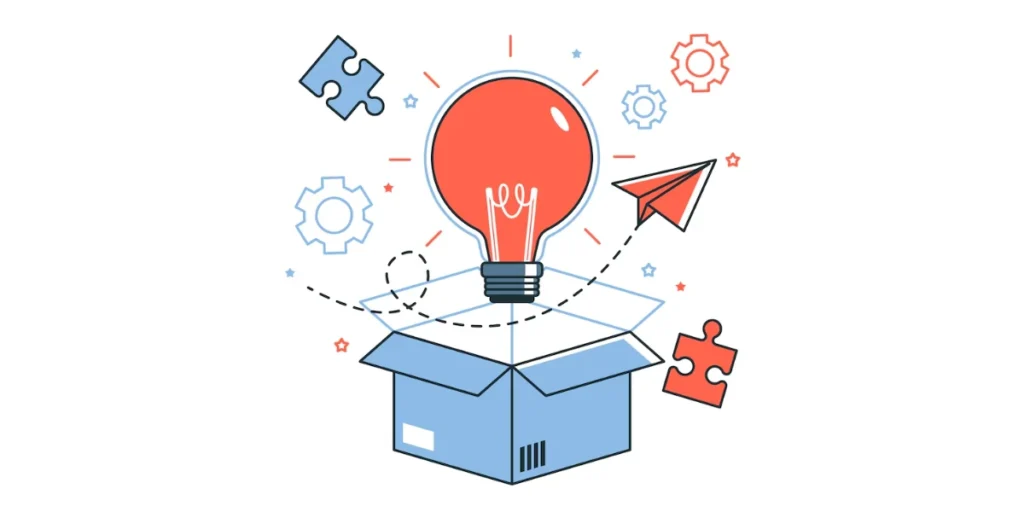
At first glance, QR Codes may appear straightforward, but their potential and versatility make them powerful tools.
Let us examine some intriguing facts that demonstrate the remarkable nature of these little squares:
1. Infinite combinations
It’s astounding how many different permutations of QR Codes there are.
The largest standard-size QR Code, Version 40, may encode either 2,953 alphanumeric characters or 7,089 numeric characters.
This generates almost endless possibilities, far more than the stars in the sky or the grains of sand on Earth.
2. Resilient by design
QR Codes are built to endure. Thanks to error correction technology, they remain scannable even if up to 30% of the code is damaged. This resilience allows for creative customizations, such as logos, patterns, or physical wear and tear.
3. Small but powerful
Even the smallest QR Code (Version 1) can hold meaningful data, such as a short URL or a few numbers. These compact codes are ideal for business cards, product labels, or minimalist designs.
4. More than black and white
Is it necessary for QR Codes to be simple? Colors, gradients, and unique shapes are all utilized in modern designs to create visually appealing works of art without compromising functionality. Companies are taking advantage of this and incorporating QR Codes into their brand.
5. Content that evolves
Dynamic QR Codes take flexibility to the next level. They allow businesses to update the linked content without changing the code itself. For instance, a restaurant can print a single QR Code for its menu and update the items or prices digitally anytime.
6. Global and multilingual
QR Codes speak the world’s language. They are a worldwide tool for information transmission since they can encode text in various scripts, including Latin, Cyrillic, and Kanji.
7. A lifetime of scanning
If you set out to scan every possible QR Code combination, you’d never finish—not even in millions of years. The number of potential codes is so vast that it surpasses anything we could explore in a lifetime.
8. Beyond just links
Not all QR Codes are for URLs. Contact information, calendar events, Wi-Fi login credentials, payment instructions, and even small multimedia files can all be encoded by them. They are essential for both personal and professional use because of their adaptability.
9. From tiny to towering
You may print QR Codes as small as a grain of rice or as large as a skyscraper. As an illustration of their influence at any scale, a huge QR Code on Shanghai Tower once illuminated the skyline as part of a marketing effort.
10. An eco-friendly choice
Businesses are going green with the assistance of QR Codes. They reduce waste and promote sustainability by eliminating paper tickets, pamphlets, and menus. QR Code-based digital access is quickly taking over.
Brands that trust us:
Summing up
QR Codes offer a doorway to countless opportunities, not just a tool. Despite their simplicity, these squares have an enormous number of possible combinations.
Because they are adaptable, scalable, and configurable, they are crucial for both daily life and business.
QR Codes can be used to improve customer experiences and streamline payments. Given the many possible combinations, are we running out of unique codes? Not close at all.
Remember that your ingenuity is the only restriction when employing QR Codes.
Not only are these tiny codes helpful, but they also present an opportunity for creativity.
Let your imagination go wild and allow QR Codes to unlock new possibilities.

