How to Create a Scan Code for a Website: All You Need To Know
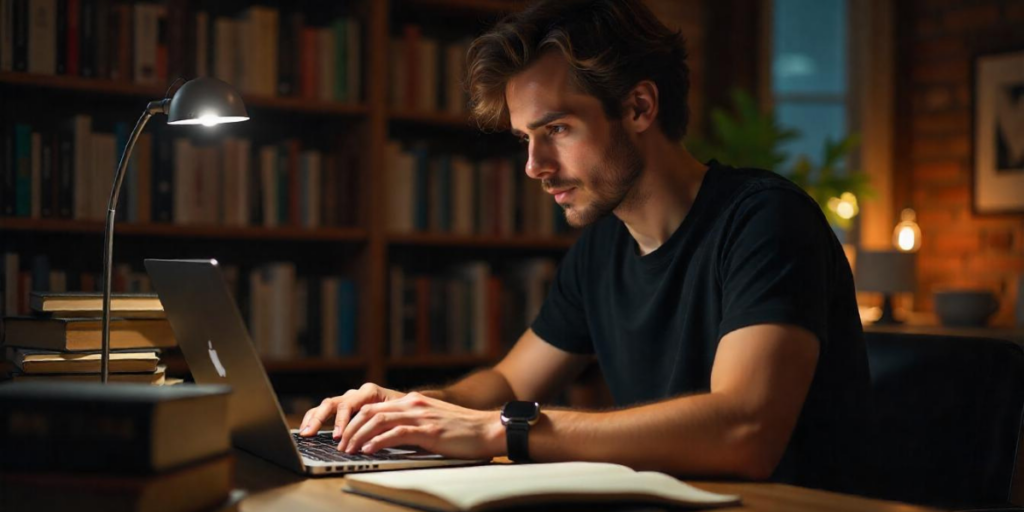
In a nutshell: Do you know how to create a scan code for a website? A scan code for a website is a QR that opens a webpage instantly when scanned. It’s quick, mobile-friendly, and trackable, making it ideal for marketing, events, and product packaging. You can customize it with colors, logos, and call-to-action text to match your brand and increase engagement.
A. How to get a QR Code for a website?
A scan code for a website is a QR Code that, upon scanning by a smartphone camera or QR Code scanning software, directly launches a designated webpage or website.
It obviates the requirement of manually entering a URL, making access to online information faster and easier.
These scan codes are widely placed on product packaging, posters, flyers, and business cards.
They are also found on menus and other materials to bring traffic to websites, landing pages, or e-commerce stores.
B. How to create a scan code for a website?
1. Go to Scanova
2. Choose the type of QR Code you want on the page that loads. Choosing the type of QR Code would depend on what you would like your QR Code to link
Do you want it to be a URL, image, or interactive video? Scanova leaves it up to you to choose your preferred category by offering many options
3. Fill in your details. For example, if it were a Website URL QR Code, paste your website and click “Continue.”
4. Then, on the next page, give your QR Code a catchy name or something you can remember it by, and then click “Create QR Code.”
5. You get a preview of your QR Code. Now, this is where magic happens! You can now edit it by choosing “Edit Design.“
6. Click “Edit Design” and let your creativity roam free! You will see all the recommended designs once you click on them. This option lets you change the look of your QR Code.
Let’s check out how to customize your QR Codes according to your use case. Scanova requires you to sign up for a free trial of their paid plans to use customization options. Check out the pricing details here
I. Add a unique logo for a personal touch
The best way to do this is to include your business or occasion’s logo in the QR Code to reinforce branding
You can access the “Custom Logo Design” option to upload your logo in PNG, JPG, or JPEG formats
Do you prefer text? You can create a text-based logo directly
You can resize your logo, add a stroke for better visibility, or remove data modules for a creative twist
A branded logo ensures your QR Code connects to your business/aesthetics and builds user trust
II. Choose colors and patterns that match your theme
Make your QR Code visually appealing by aligning it with your brand’s theme or event colors
You can use the “Continue Editing” option to adjust the colors of the “Eyes” and data modules
You can even add gradients for a modern, sleek effect that catches the eye. The “Eyes” tab also allows you to customize patterns, making the QR Code even more attractive
This feature ensures your QR Code blends seamlessly into your designs, gift cards, or resume
III. Opt for transparency (optional)
Many users make the QR Code’s background transparent for a clean, seamless look
The “Make Transparent” option in the Background tab allows your QR Code to blend naturally with flyers, posters, or digital screens
This approach is ideal for creating a polished and professional design
IV. Explore different shapes and borders
You can go beyond the standard square QR Code to make it unique. Use the “Suggested” or “All” tabs from the Frames option to select shapes and borders that suit your design
Rounded corners, creative borders, or custom shapes can add flair to your QR Code and attract more scans
These features make your QR Code a centerpiece of your promotional materials, ensuring it stands out while aligning with your brand identity
Once you are done with that, follow the next step to download your high-resolution QR Code:
7. Test your QR Code for perfect scans using various devices and scanners before downloading. You would not like this masterpiece lost in the sea!
8. Click that fabulous “Download” button, and your QR Code is ready
C. Real-life examples: Brands using website scan code
Major brands across industries are using website scan codes (typically QR Codes) to bridge the gap between offline engagement and online conversions.
From retail to restaurants to media, these codes are helping brands drive traffic, offer value, and track user behavior in the real world. Let’s explore how top companies use them effectively, along with what you can learn from each.
1. Nike – Product packaging and in-store displays
How they use it:
Nike places QR Codes on product tags and in-store displays. Scanning them takes users to product-specific web pages, lookbooks, or Nike’s official app, offering details like color variants, sizing charts, and athlete endorsements.
Why it works:
It enhances the customer journey by combining in-store exploration with rich online content. Shoppers can learn more before making a purchase, without asking staff or searching manually.
Lesson:
Use scan codes to deliver context-based digital info right when customers are exploring your product.
2. Burger King – Restaurant table tents and TV ads
How they use it:
Burger King launched a campaign where QR Codes were embedded in commercials and printed on table tents. Scanning them took users to landing pages offering free food, app downloads, or AR games.
Why it works:
It made the ordering experience interactive and drove massive app downloads. During COVID-19, it also served as a safe, contactless ordering tool.
Lesson:
Blend entertainment and rewards to encourage scans, and place the code where your audience is already seated or watching.
3. Chaayos – Print and in-store menus
How they use it:
Indian tea café chain Chaayos prints QR Codes on menus and table tents. These link directly to their digital menu or online ordering platform.
Why it works:
It reduces the need for physical menus, speeds up ordering, and allows for data collection through linked loyalty programs.
Lesson:
Make scan codes a part of your core operations, not just a marketing gimmick.
4. Skoda – Newspaper ads for test drives
How they use it:
Skoda India ran a print ad campaign where QR Codes in newspapers led users to a page where they could instantly book a test drive.
Why it works:
It converted traditional media (newspapers) into a lead generation tool. Users didn’t need to type or search—just scan and book.
Lesson:
Use scan codes in print to shorten the conversion journey and track ad performance.
5. LaLiga – TV broadcast promotions
How they use it:
During live football matches, LaLiga displayed QR Codes on the screen to promote its fantasy league, exclusive content, or app downloads.
Why it works:
It created second-screen engagement. Fans watching the game could instantly scan and interact without leaving their seats.
Lesson:
Integrate codes into real-time media to grab attention when engagement is highest.
6. Zomato restaurant rewards – Table tents
How they use it:
Zomato placed QR Codes on table tents at partner restaurants. Scanning the code opened the Zomato app’s “Restaurant Rewards” section, encouraging repeat orders and loyalty.
Why it works:
It motivated diners to engage with the platform beyond the dine-in experience, turning offline visits into app engagement.
Lesson:
Use QR Codes to promote loyalty programs and link offline moments to ongoing digital behavior.
7. Medium – Print ad for online subscription
How they use it:
Medium published a minimalist print ad with just a QR Code and the words “Read better.” Scanning it directed readers to the Medium membership sign-up page.
Why it works:
The mystery and simplicity intrigued readers and created a clean, direct path from curiosity to conversion.
Lesson:
Sometimes, less is more. Let your scan code do the talking and focus the user’s attention on one action.
8. Le Marche – Grocery bags and receipts
How they use it:
Le Marche, a premium grocery chain, prints QR Codes on shopping bags and receipts that redirect to recipes, promotions, or feedback forms.
Why it works:
It continues the engagement after purchase and encourages repeat visits.
Lesson:
Think beyond the sale. Use post-purchase assets to reconnect your audience with your site.
9. Park+ – Car windshields and malls
How they use it:
Park+, a smart parking and car service app, prints scan codes on promotional posters in malls and on windshield flyers. These codes lead directly to service booking pages.
Why it works:
It targets car owners where they’re likely to be—near their vehicles—and makes it easy to book services on the go.
Lesson:
Place your code in a high-relevance environment for stronger conversions.
10. Call of Duty: Black Ops 6 – Teaser campaign
How they use it:
In 2024, Call of Duty used a QR Code teaser campaign in global locations and cryptic digital drops. The code led fans to mysterious countdown pages or early access reveals.
Why it works:
It tapped into gamers’ curiosity and hype culture, creating buzz through a low-effort but high-impact digital trail.
Lesson:
Gamify the experience. Use QR Codes for storytelling and interactive teasers.
D. Why use a website scan code?
A website scan code allows instant access to a webpage when scanned using a smartphone.
But it’s more than just a shortcut.
It’s a practical tool that improves user experience, simplifies customer journeys, and boosts marketing results.
Below are detailed reasons why website scan codes are so valuable, along with real-world style examples to bring each point to life.
1. Easy access without typing
Typing a long URL on a mobile device is inconvenient and often leads to errors. A scan code eliminates this step. One quick scan brings users directly to your website.
Example:
You’re a wedding photographer named Lens & Love. Instead of asking brides to type lensandlovephotography.com/gallery-2025, your flyer includes a QR Code labeled “View Portfolio.” They scan it and instantly browse your best work.
Why it matters: The faster users reach your content, the higher the chances they’ll engage with it.
2. Connects print with digital
A scan code turns any printed material into a gateway to digital content. This is ideal for catalogs, posters, product packaging, or signage.
Example:
A plant store places a QR Code on each plant’s label. When scanned, it leads to a webpage with care instructions. Customers get watering tips and maintenance advice instantly.
Why it matters: It extends the physical product experience and improves customer satisfaction.
3. Drives traffic to campaign-specific pages
Instead of sending people to a generic homepage, scan codes let you guide users to targeted landing pages built for conversions.
Example:
You own a coworking space. Your newspaper ad features a QR Code labeled “Take a Virtual Tour.” When scanned, it opens a mobile-optimized page with a 360-degree walkthrough and a free trial sign-up form.
Why it matters: Focused landing pages drive better results than generic web links.
4. Designed for mobile-first users
Since most people browse the internet on mobile devices, scan codes naturally fit into their behavior. Users don’t have to switch devices or search manually.
Example:
At a live concert, you put up signs that say “Vote for the Next Song!” A QR Code opens a voting page on fans’ phones so they can vote in real time.
Why it matters: Scan codes offer a smooth experience for mobile users without delays.
5. Lets you track scans and campaign results
Dynamic scan codes come with tracking features. You can see how many scans occurred, from which locations, at what times, and even on which devices.
Example:
A travel company runs two print campaigns in different malls. Each flyer has a unique QR Code linking to the same website. After the campaign, you discover that one mall brought in three times more traffic. You decide to focus future efforts there.
Why it matters: Measurable results help you make smarter marketing decisions.
6. You can update the link later
With dynamic codes, you can change the linked URL anytime without reprinting the QR Code.
Example:
A coaching center distributes pamphlets promoting its summer courses with a QR Code link. Once summer ends, they update the code to show fall programs. No new printing required.
Why it matters: It saves time and printing costs while keeping content fresh.
7. Enables safe, contactless experiences
Since the pandemic, people have preferred no-touch solutions. QR Codes became popular for their safety and simplicity.
Example:
A clinic places a QR Code at reception. Patients scan it to check in, access forms, and pay bills online without touching any paper or shared devices.
Why it matters: It improves hygiene and reduces wait times.
8. Builds a modern, tech-savvy brand image
A QR Code on your materials shows that you value convenience and understand modern tech. It helps your brand appear professional and up to date.
Example:
A freelance designer adds a QR Code to their business card. It links to their live portfolio. At events, this helps them stand out and makes it easier for potential clients to explore their work.
Why it matters: A strong first impression often leads to more business.
9. Increases on-site engagement
Retail stores, exhibitions, and live events are perfect for scan codes. You can use them to direct users to extra content, forms, or offers.
Example:
At a bookstore, a QR Code next to a self-help book links to a free downloadable worksheet from the author’s website. Customers gain extra value from the purchase.
Why it matters: You build customer loyalty and collect leads at the same time.
10. Keep your design clean and simple
You don’t need to cram long URLs into posters or packaging. QR Codes are small, can be customized with colors and logos, and don’t distract from the design.
Example:
A skincare brand adds a QR Code to its packaging. When scanned, it shows tutorials and usage tips. The label stays clean and attractive while delivering added value.
Why it matters: You maintain good design while increasing interactivity.
11. Encourages sharing and virality
A well-designed QR Code experience can get people to share your content, boosting organic reach.
Example:
A tea brand runs a “Scan & Win” campaign. QR Codes on each tea box lead to a lucky draw game. Winners can post their prizes on social media, bringing more attention to the brand.
Why it matters: You create buzz and word-of-mouth marketing without extra ad spend.
While young adults (aged 18–29) are the most likely to scan marketing-related QR Codes in the US, the age distribution of marketing QR users is fairly even. Source: websiteplanet
We love that Scanova provides us with demographics/location information when we use their QR Codes in a magazine ad. This allows us to gauge interest in multiple distribution areas. Scanova allows us to access data that we can directly correlate with other analytics we have, to help deliver customers with a more accurate ROl on the service.
Marie Zecca, Satisfied Scanova Customer
E. Can you customize a scan code for your website?
Absolutely, and not only can you do it, but we highly advise doing so.
An otherwise plain, black-and-white square scan code doesn’t necessarily have to stay that way.
With the correct tools, it can become something more than an attention-grabber that merges perfectly with your design, fostering trust in the people you target.
Let’s jump into the various ways that you can tailor a scan code to your website, why each choice is important, how it operates, and hypothetical examples to make them clearer.
1. Brand colors that match your identity
One of the most basic but powerful ways to customize your scan code is by changing its color scheme. You can modify the foreground (the code itself) and background to match your brand’s colors. Just ensure there is sufficient contrast to maintain scanability.
Example:
Imagine you’re running a wellness brand called Calm Root, known for its earthy tones. Instead of using a plain black QR Code, you create one in olive green with a light beige background. It sits beautifully on your product label, maintaining your natural, minimal aesthetic.
Why it matters:
Consistent brand colors across channels build visual recognition and convey professionalism. It also makes your code feel like a natural part of your content rather than an afterthought.
2. Add a logo to build trust and recognition
You can insert your brand logo right at the center of the scan code. This is particularly helpful when you’re placing the code in public spaces, print ads, or product packaging. A logo assures users that the code is legitimate and ties it back to your brand.
Example:
Let’s say you run SwiftEats, a local food delivery service. On your takeaway boxes, you include a QR Code that links to your referral program. In the center of the code is your brand’s smiling mascot. First-time customers are more likely to scan because they instantly recognize the brand behind the code.
Why it matters:
Scammers have been known to use fake QR Codes. A visible logo helps users feel secure that the code they’re scanning is safe and trustworthy.
3. Customize the module and eye shapes
Standard QR Codes are made of square blocks called “modules” and have square “eyes” at the corners. But you can swap these for circles, dots, or even more artistic shapes. The trick is to preserve readability while making the code look unique.
Example:
A music festival, EchoNights 2025, uses stylized QR Codes on its posters. The modules are tiny circles, and the corner eyes have a neon ring design. When scanned, the code opens the event’s mobile ticketing portal.
Why it matters:
Creative shape choices help your code reflect your brand’s personality. A youthful or artistic brand might use round or playful shapes, while a luxury brand might stick to sleek, minimal elements.
4. Frame and CTA text that drives action
A QR Code frame is a visible border with a call-to-action (CTA) like “Scan to Learn More,” “Watch Now,” or “Get 20% Off.” It signals to the user what they’ll get, reducing confusion and increasing scan rates.
Example:
A gym called FitBolt runs an outdoor banner campaign. Each banner has a QR Code inside a bold red frame that says “Scan to Get Your Free Week Pass.” The clear CTA improves the number of people who actually take out their phone and scan.
Why it matters:
Most people need a little nudge. A CTA tells them what to expect, removes uncertainty, and encourages engagement.
5. Design harmonization for specific use cases
Customization should consider where the code will appear. A QR Code on a luxury perfume box should look elegant and subtle. One of a kid’s toy should be fun and bright. You can tailor the design to match the platform, location, or audience.
Example:
A high-end spa includes a soft gold QR Code on its brochures, matching the tone of its other visuals. It leads to a booking form with exclusive discounts for brochure readers.
Why it matters:
A cohesive look across your brand materials shows attention to detail and enhances perceived value.
6. Use different designs for different campaigns
Even if all scan codes lead to the same website, you can generate multiple designs for different campaigns, markets, or locations. This helps you test what works best and track which design or channel drives the most engagement.
Example:
UrbanCrate, a furniture startup, runs a campus campaign and a corporate office campaign. They use two QR Codes with unique designs—one edgy and modern for students, and one clean and neutral for professionals. Post-campaign, they analyze which design converted better.
Why it matters:
Design A/B testing helps you optimize results and tailor your message to different audiences.
7. Dynamic QR Code customization flexibility
When you use dynamic QR Codes, you can customize the design once and still change the destination URL later. This is useful for seasonal campaigns, expired offers, or updated landing pages.
Example:
A restaurant called NoodleCrush prints table tents with a dynamic QR Code that links to their current menu. In summer, it opens the summer specials. In winter, they change the link to show the hot pot menu, without reprinting the table tents.
Why it matters:
You save on reprints while keeping your QR Codes relevant and up to date.
8. Interactive digital-only features (Animation)
For QR Codes used in digital spaces like websites, apps, or social media, you can add animations to grab more attention. These include gentle pulses, glow effects, or entrance animations.
Example:
A digital agency’s website has an animated QR Code on its homepage that glows and bounces slightly. When scanned, it opens their interactive portfolio on mobile.
Why it matters:
On-screen elements need to compete for attention. A moving QR Code stands out and attracts the user’s eye.
9. Shape-based codes for full branding control
Some advanced platforms let you create QR Code-inspired shapes that fully blend into a logo or illustration. These are more experimental and typically used in high-end marketing materials or art-driven campaigns.
Example:
A streetwear brand embeds a scan code into its graffiti-style poster artwork. It looks like part of the design, but still scans perfectly. It leads to a mobile-only pop-up shop.
Why it matters:
When your audience is design-conscious or artistic, this approach creates a “wow” factor that can go viral.
F. Where should you place the website scan code?
The placement of your website scan code is just as important as its design. Even the most beautifully customized code won’t perform if it’s buried in an ignored corner or placed where no one notices it.
For maximum visibility and scan rates, you need to think strategically about both physical and digital placements. Let’s break it down with practical advice and hypothetical examples.
1. Product packaging
One of the best spots for a website scan code is right on the product. This is ideal for brands that want to connect offline customers to digital experiences such as tutorials, product info, or how-to guides.
Example:
A cosmetics brand called GlowMist prints a QR Code on its skincare packaging with the label “Scan for application tips.” When scanned, it links to a page with a short demo video and customer testimonials.
Why it works:
Customers already have the product in hand, so they’re more likely to scan to learn more or get the most value from what they purchased.
2. Print advertisements
Magazines, newspapers, flyers, brochures, and posters offer prime real estate for a scan code. Placing a QR Code here allows people to quickly act on the message they’ve just read, without needing to manually type a URL.
Example:
An investment app, MoneyMap, places a full-page newspaper ad featuring a QR Code with the caption “Scan to start your ₹100 investment challenge.” It drives traffic straight to their onboarding page.
Why it works:
Print readers can seamlessly shift from passive reading to active engagement. It also makes tracking ad ROI easier.
3. Storefronts and shop windows
Whether it’s on glass doors, display windows, or outdoor signage, QR Codes placed at entry points can engage foot traffic, even when the store is closed.
Example:
A boutique called The Style Loft adds a QR Code to its window display with the phrase “Browse our lookbook.” After hours, passersby scan it and explore the brand’s collections online.
Why it works:
It lets you connect with potential customers 24/7, even if your physical location is open only during set hours.
4. Restaurant tables and menus
Restaurants have embraced QR Codes in a big way. You can print them on table tents, menus, coasters, or even placemats.
Example:
A café named Bean Theory adds a QR Code to its tables that says “Scan to view our seasonal brews.” It links to a mobile-friendly menu with allergen info, brewing notes, and limited-time offers.
Why it works:
It provides instant value while diners wait and helps reduce printing costs and contact-based interactions.
5. Events and conferences
QR Codes shine at events where attendees want quick access to schedules, speaker bios, signup forms, or your website.
Example:
At a tech conference, a startup called CloudHex displays a QR Code on its booth banner with “Scan to download our free whitepaper.” This connects them to new leads instantly.
Why it works:
Attendees are often in a hurry, and QR Codes make it easy to collect info without business cards or paper forms.
6. Email signatures and business cards
Even in digital communication, scan codes have a role. Placing one in your email signature or on your business card can create seamless follow-ups and engagement.
Example:
A freelance designer includes a QR Code on their business card with the note “Scan to view my portfolio.” Prospective clients can instantly see their work without typing a URL.
Why it works:
It’s fast, memorable, and helps you stand out in professional settings.
7. Packaging inserts and thank-you cards
E-commerce businesses often include a QR Code inside the box, encouraging customers to stay connected after the sale.
Example:
An online clothing store, LoopWear, slips in a thank-you card with a QR Code that reads “Scan to join our loyalty program.” It links to a landing page with points, discounts, and referral options.
Why it works:
It strengthens post-purchase relationships and drives repeat visits to your website.
8. Digital screens and displays
Use scan codes on presentations, slideshows, display ads, or video content. Ideal for in-store displays, live streams, or webinars.
Example:
During a YouTube livestream, a fitness brand displays a QR Code on-screen that reads “Scan to download your free workout plan.” Viewers scan in real-time from their screens.
Why it works:
It allows for real-time interaction and captures users when interest is at its peak.
9. Social media profiles and posts
You can also place your scan code on social media posts, banners, or even as your profile image or story highlight.
Example:
A bookstore posts an Instagram story featuring a QR Code that says “Scan to pre-order our featured release.” Followers scan and land on the pre-order page instantly.
Why it works:
It creates a quick bridge from social to web, ideal for impulse actions like buying, registering, or signing up.
10. Outdoor advertising
Billboards, bus stops, lamp posts, and building wraps—these places have massive visibility and often reach commuters or pedestrians.
Example:
A real estate agency runs a metro billboard ad with a QR Code that says “Scan to explore homes near you.” It leads users to a city-filtered listings page.
Why it works:
Outdoor scan codes attract attention in high-footfall areas and serve as passive engagement tools.
QR Code use is expected to keep growing, with Juniper Research forecasting that over 2.2 billion people will use QR Codes by 2025. Source: electroiq
G. Best practices for creating a scan code for a website
Creating a scan code for your website isn’t just about generating a QR Code and placing it somewhere.
To get meaningful results: clicks, conversions, and engagement, you need to follow strategic best practices.
These ensure your scan code is not only functional but also optimized for real-world use and trackability.
1. Always use a Dynamic QR Code
A dynamic QR Code allows you to edit the URL behind the code even after printing. This gives you the flexibility to update links without reprinting materials. For example, if you launch a new campaign or update a product page, you won’t have to change the printed code.
Example: A clothing brand prints QR Codes on hang tags that link to a seasonal lookbook. Mid-season, they change the link to promote their end-of-season sale, without having to reprint tags.
2. Ensure mobile optimization
Most users will scan the code using a smartphone. Make sure the linked web page is mobile-friendly—fast loading, responsive, and easy to navigate. A poor mobile experience can result in lost interest within seconds.
Example: A bakery places QR Codes on outdoor banners that lead to a web menu. If the menu is slow or misaligned on mobile, hungry users might skip it and walk to a competitor.
3. Add a clear call-to-action (CTA)
Never assume people will scan a code just because it’s there. Use a clear and concise CTA like “Scan to get 10% off,” “Scan to book a test drive,” or “Scan to explore the lookbook.” The CTA should explain the benefit and encourage immediate action.
Example: A gym places a QR Code on its front door with a simple CTA: “Scan to claim a free trial class.” This prompts walk-ins to engage rather than just pass by.
4. Customize for branding (But maintain scanability)
Use brand colors, logos, or themed frames to make the scan code feel like part of your brand experience. Just ensure contrast and quiet zones are intact so the code remains easy to scan. Tools like Scanova help you do this without affecting functionality.
Example: A craft beer company uses QR Codes shaped like a bottle cap with a custom color palette, drawing attention while still working smoothly with all QR scanner apps.
5. Test before publishing
Always test your QR Code on multiple devices and scanning apps before printing or launching. Double-check that it redirects to the correct URL and that the destination page functions properly.
Example: A real estate agent prints QR Codes on 500 flyers linking to property listings. Only after a colleague scans it and lands on a 404 page does she realize the link was entered incorrectly. Testing would’ve prevented wasted time and cost.
6. Track performance with analytics
Use a QR Code generator that includes scan tracking features. This gives insights like the number of scans, device types, scan locations, and time of day. This data can help refine future campaigns.
Example: An art gallery runs two versions of a print ad, each with a different QR Code. Analytics show one ad performs 3x better, helping them decide where to invest next month’s budget.
7. Use short, clean URLs
Avoid long or complicated URLs that may look cluttered in the code or lead to errors. Use link shorteners or dynamic links that cleanly redirect to your main site. A cleaner URL improves scannability and aesthetics.
Example: Instead of a QR Code linking to:
https://examplebrand.com/products/category/new-arrivals/launch-sale/20percentoff
Use:
https://go.examplebrand.com/sale
8. Avoid placing codes in hard-to-scan areas
Keep your scan code in well-lit, eye-level, and easily accessible spots. Avoid placing them on shiny surfaces, curved objects, or fast-moving platforms like car bumpers or escalators.
Example: A theater places a QR Code at the bottom of a dark poster near the floor. Passersby ignore it. Replacing it with a version at chest height near the ticket booth dramatically increases scans.
9. Update and reuse for long-term campaigns
If you’re running seasonal or recurring campaigns, reuse the same dynamic QR Code and just update the destination link. This saves time and ensures long-term consistency.
Example: A music festival reuses the same QR Code each year on wristbands. They update the linked URL annually to show schedules, artist info, and venue maps.
10. Secure the URL and use HTTPS
Always ensure your scan code leads to a secure site (HTTPS). Unsecured pages might be blocked by browsers or flagged as suspicious by users.
Example: An NGO shares a QR Code during a donation drive. If the link leads to an HTTP (non-secure) site, potential donors may abandon the process due to trust concerns.
Scanova is a perfect QR Code generator for Dynamic QR Codes. The best part of Scanova is their useful options to generate dynamic QR Codes with brand identity including adding logo, color codes of the brand, etc. Also, they have easy-to-use templates for QR Codes for a quick implementation of any sort of needs in the QR codes such as for business cards, live events, etc.
Muthaian Prakash K, Satisfied Scanova Customer
H. FAQs: How do I make a scan code for my website
1. What is the difference between a QR Code and a scan code?
Technically, a QR Code is a type of scan code. “Scan code” is a broad term that refers to any code that can be scanned by a device, like barcodes, Data Matrix, and QR Codes.
However, when people talk about scan codes for websites, they usually mean QR Codes, since they are the most widely recognized and smartphone-friendly option.
2. Do I need a special app to scan a website QR Code?
No. Most modern smartphones have built-in QR Code scanning capability through the native camera app.
Just open the camera, point it at the code, and tap the link that appears. No third-party app required.
3. Is it safe to scan QR Codes linked to websites?
Generally, yes, but it depends on where the QR Code is coming from. Always check if the URL looks legitimate and uses HTTPS.
For businesses, it’s important to use branded short links and secure websites to build trust.
4. Can I change the URL after creating the scan code?
Only if you’ve created a dynamic QR Code. With a static QR Code, the URL is permanently embedded and cannot be changed once generated. Dynamic QR Codes let you update the URL anytime without changing the code image.
5. Can I track how many people scan my website code?
Yes, if you use a dynamic QR Code from a generator that offers analytics. You can track total scans, unique scans, location, device type, and even the time of day—helpful for understanding user behavior and optimizing future campaigns.
6. Is there a cost to creating a scan code for my website?
You can create a static website QR Code for free using many online generators. However, if you want features like customization, analytics, editable links, or password protection, most services offer paid plans for dynamic QR Codes.
7. Where can I create a website scan code easily?
You can create one using Scanova QR Code Generator.
8. Can I add my logo or brand colors to the scan code?
Yes. Scanova lets you add your logo, change colors, adjust patterns, and style the code to match your branding. Just make sure the design doesn’t reduce scanability—maintain good contrast and clear spacing.
9. What size should my scan code be?
It depends on how and where you’re placing it. As a general rule:
- For print (flyers, posters): at least 1 x 1 inch (2.5 x 2.5 cm)
- For large formats (banners, billboards): scale up proportionally
Also, test the expected scan distance to ensure it works in real conditions.
10. Do website QR Codes expire?
Static QR Codes do not expire. However, dynamic QR Codes might stop working if your subscription to the QR Code platform ends or if you delete the code from your account. Always check the terms of service when using a paid generator.
Summing Up
Creating a scan code for your website is a straightforward process that can significantly enhance user engagement and drive traffic. By following best practices and integrating QR Codes into your marketing strategy, you can provide a seamless experience for your audience and gain valuable insights into user behavior.

