How to Identify Fake QR Codes? 2026 Safety Tips!

QR Codes are a common sight. If you’re out for a stroll, you can easily spot a QR for payments and even advertisements. But not all of them are safe to scan.
Cybercriminals have now turned to fake QR Codes to launch QR Code scams. The motive? Phishing attacks and fraud schemes can steal your personal information.
Using fake QR Codes, some attackers can hack your accounts or even drain your bank balance.
A study in 2023 revealed that 22% of phishing attacks used QR Codes to deliver malicious payloads.
Most people think that scanning a QR Code is harmless, but if you’re not careful, you might end up on a malicious website that is specifically designed to trick you.
So, how to identify fake QR Codes before it’s too late? Well, in this blog article, we’ll break down QR Code security tips that will help you spot fake QR Codes easily.
Knowing how to check if a QR Code is real or fake can save you from serious trouble. It will help you avoid QR Code phishing scams and protect yourself from QR Code fraud.
So, without wasting any time, let’s get straight to it!
A. Are QR Codes safe to scan?
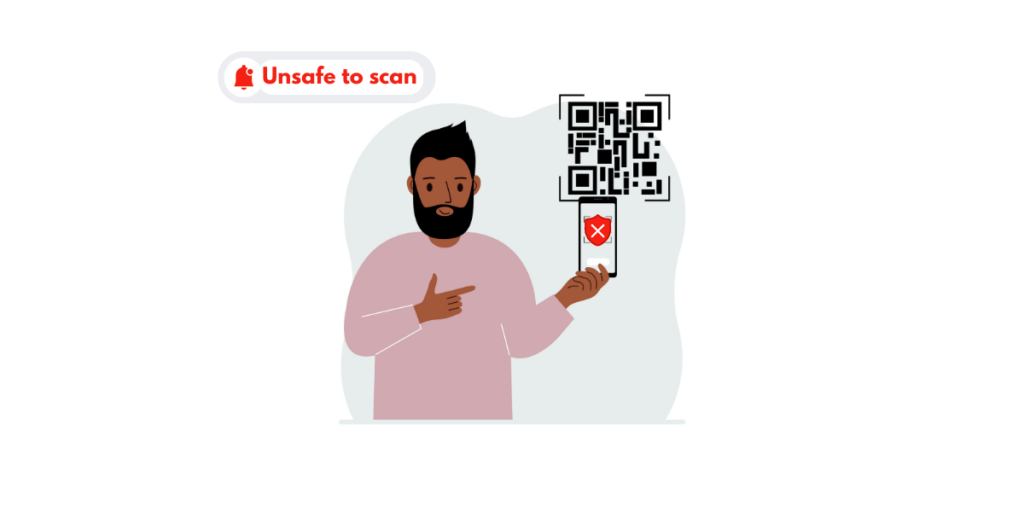
Yes, QR Codes are generally safe to scan. They make accessing digital content very easy and convenient.
But like any other tech, QR Code security risks do exist. Cybercriminals can create fake QR Codes that look completely normal but in reality, they might lead you to phishing sites, or even force malware downloads, or fraud attempts.
Does that mean you should stop scanning QR Codes? Not at all! QR Codes are safe when they’re used correctly. You just need to identify fake QR Codes before scanning.
B. What is a fake QR Code?
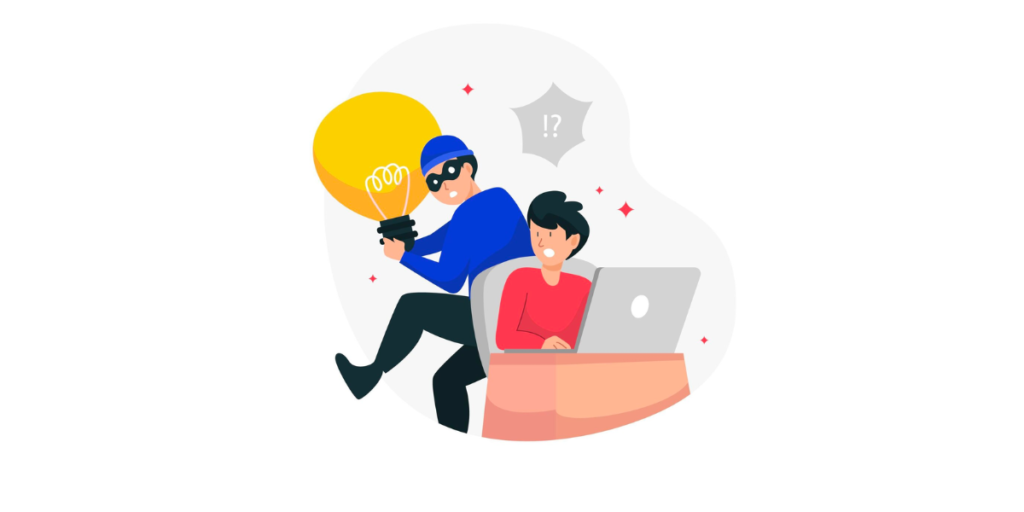
A fake or malicious QR Code can steal your personal data. It can even track your device activity or install spyware in your device without you knowing.
In worst-case scenarios, it might lock you out of your own device or even scam you into making unwanted payments.
Scammers often place fake QR Codes over real ones in public places. They can also send them via emails, messages, or even fake business cards.
They usually have misleading CTAs that compel users to scan them. Once scanned, they may lead you to phishing websites or request sensitive information.
C. How to identify fake QR Codes?
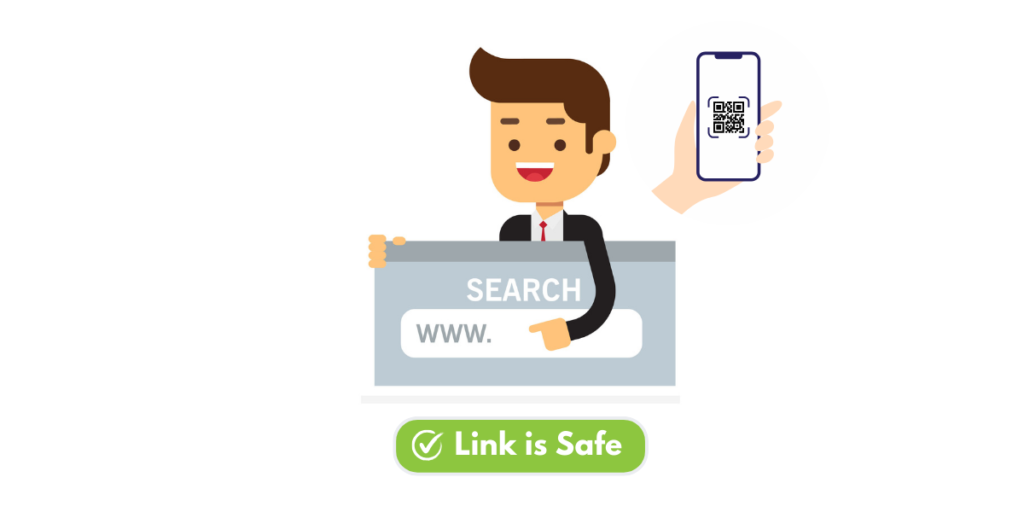
Number 1: Check the source
The most important and basic way to distinguish between a fake QR Code and a real one is to check the source of the QR Code.
A simple way to do so is to ask yourself, before scanning a QR Code, if it comes from a trusted source. Scammers often create fake QR Codes and then stick them over legitimate ones.
The biggest QR Code security issue is that of phishing, which peaked at 877,536 phishing attacks during the second quarter of 2024.
Always verify the QR Code’s origin, especially if it’s on a public poster, email, or social media post.
Number 2: Look for signs of tampering
If you see a QR Code on a restaurant table or a parking meter, inspect it closely. Does it look like a sticker that appears to be placed over another? That’s a red flag; it could be a scam.
Scammers often cover real QR Codes with their fake ones to redirect users to phishing sites. This mostly happens in public places like restaurants, parking meters, bus stops, and ATMs.
Number 3: Verify the URL before clicking

Most QR scanners show a preview of the link before you open it. If the URL looks suspicious to you, do not proceed.
Fake QR Codes often have misspelled domains, extra characters, or strange extensions.
For example, instead of “www.paypal.com,” a scam QR Code might take you to “www.pâypal-secure.com.” These small changes are easy to miss but can lead to phishing scams.
If the URL appears odd to you, it’s best to skip opening it altogether.
Number 4: Avoid shortened or randomized Links
QR Codes that lead to shortened URLs like bit.ly or TinyURL should be checked more carefully.
Scammers use these short URLs to hide the real destination. You can use URL expanders to see where the link actually goes before clicking on it.
Looking for a reliable URL expander? You can use LinksGPT’s URL expander to do the trick.
Number 5: Use a QR Code scanner with security features
Not all QR Code scanners are the same. Some apps provide security checks and warnings for suspicious links before taking you to the actual link.
Consider using scanners that flag malicious links and alert you before opening them.
Pro Tip: It all comes down to being alert, taking that second to check, and then proceeding. Trend Micro QR Scanner is a good QR scanning app that’ll keep you safe.
Number 6: Be wary of QR Codes asking for personal information
A real QR Code won’t ask for sensitive data directly. If you’re scanning a code and it leads you to a form requesting your name, password, or bank details, stop immediately.
If a QR landing page asks for device details, even something that sounds harmless like what’s your IP, treat it as suspicious and do not share that information.
Legitimate businesses don’t ever collect such data through QR scans.
Number 7: Watch out for payment requests
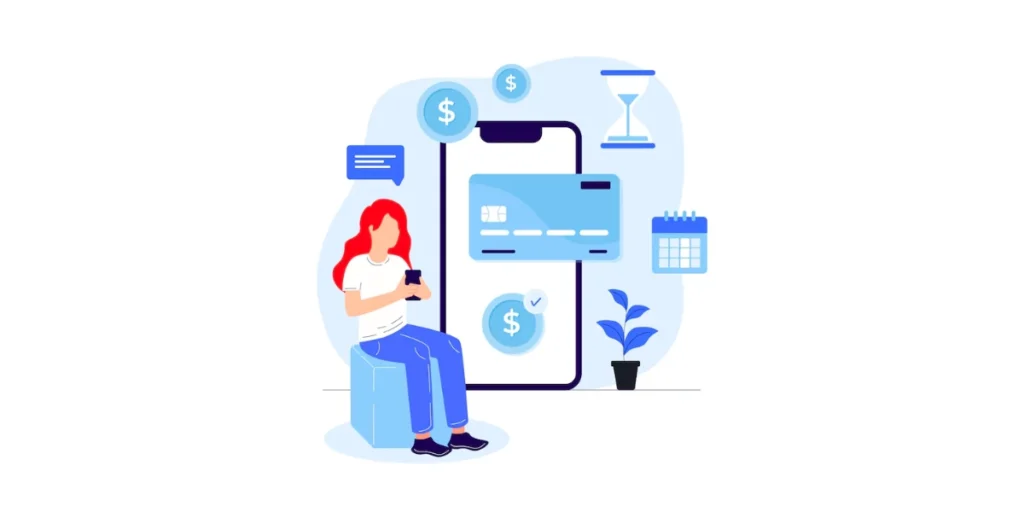
QR Code payments are convenient but risky if you’re not careful. If a vendor insists you pay only via QR Code, verify the recipient details before proceeding.
Scammers often replace real payment QR Codes with their own fake ones to steal money.
According to the Financial Times, Phishing attacks, especially those involving QR Codes, contributed to a nearly 10% increase in the average global cost of data breaches.
Not only that, but what’s alarming is that the number reached $4.9 million in 2024.
Number 8: Check for HTTPS in URLs
Now, this is really simple and won’t take more than a few seconds. A safe website should start with “https://,” not “http://.” The “S” stands for secure.
If the site lacks it, don’t enter any details. Fake QR Codes often lead to unsecured phishing sites and that’s the sign you need to look for.
D. Why do scammers use fake QR Codes?
QR Code scams work because they are easy to create and hard to detect. Also, there’s a lack of awareness among the masses about the risks related to QR Codes.
Here’s why cybercriminals love using them:
1. They’re quick to scan: Unlike emails or phone calls, QR Codes don’t look suspicious at first glance.
2. They bypass security checks: Many people don’t verify URLs before opening them.
3. They trick users into sharing information: A fake QR Code can lead to a login page that looks real, but it steals your credentials.
4. They can install malware: Some QR Codes trigger automatic downloads of harmful software.
Now, let’s take a look at some of the most common QR Code scams that people fall prey to. Keep reading.
E. Common QR Code scams to watch out for

1. Parking meter scams
Now, this is very common, and you need to look out for this one especially. So what happens is scammers stick fake QR Codes on public parking meters.
When unaware drivers scan them to pay, they end up unknowingly sending the money to a scammer instead of the actual parking company.
By the time the scam gets detected, these scammers go AWOL.
2. Fake restaurant menus
Some fake QR Codes lead to malicious websites that ask for credit card details before displaying a menu.
Always check with the restaurant staff if you’re unsure. It’s a small effort that will keep you safe.
3. Phishing attacks
QR Codes in emails or messages may claim to be from banks, delivery services, or even government agencies.
They ask you to “verify your identity,” but when you do, they will actually steal your login details. Don’t put out your credentials anywhere; be smart about it.
4. Cryptocurrency scams
Some scammers promise free crypto rewards in exchange for scanning a QR Code.
Ninety-nine percent of the time, these QR Codes will lead you to fake wallets or phishing pages.
5. Tech support scams
Some fake QR Codes claim to offer “support” for your device, but instead, they trick you into installing malware.
Next thing you know, your data is all over the internet for people to misuse.
F. How to stay safe while scanning QR Codes?
1. Always use a trusted scanner app. Some scanning apps offer built-in security checks. You can rely on them to stay safe.
2. Manually type the URL. If a QR Code looks suspicious, enter the web address manually instead. This small effort can help you avoid big consequences.
3. Enable two-factor authentication. If scammers steal your login, 2FA can prevent unauthorized access. Enable this option wherever available.
4. Report suspicious QR Codes. If you see a suspicious QR Code in public, report it to the business or authorities. Remember, it’s not just about saving yourself. Communities flourish when they look out for each other.
5. Lastly, never scan random QR Codes. If you find a QR Code in an unexpected place, think twice before scanning.
G. What to do If you scan a fake QR Code?
If you accidentally scan a fake QR Code, you need to act fast. Here’s what you should do as damage control:
1. Do not enter any personal information
If the QR Code redirects you to a suspicious website that asks for sensitive information (think login details, credit card info, or personal data) close it right away without a thought.
Make sure you avoid clicking on any pop-ups or links, as they might lead to further scams or downloads of malicious software.
The best move would be to leave the page without interacting with it at all.
2. Scan your device for viruses

Let’s say you did interact with this fake QR Code. The next best thing you can do is immediately download a trusted antivirus software and scan your device for malware and viruses.
If you’re looking for an antivirus, here are some good no-cost options. If you’re on Windows, Microsoft Defender is a built-in defender that works like a charm.
For more security features, you can go for Kaspersky Security Cloud, which is free and has excellent malware detection. Plus, you get a free VPN option with it.
If you do not want anything bulky, Bitdefender Free Edition is perfect.
When malicious QR Codes download harmful apps or files in the background, an antivirus scan can discover and remove such dangers before it does any damage to your device.
3. Change your passwords ASAP

If you have accidentally or unknowingly typed in your login details on a fake website, immediately change the passwords of the compromised accounts.
Make sure that your new passwords are strong and unique, and enable two-factor authentication for extra security. This will help prevent unauthorized access to your accounts.
4. Keep tabs on your bank statements
If the fake QR has something to do with financial fraud, just keep monitoring your bank account statements and history of transactions.
See if there are any unauthorized charges or if something seems suspicious.
Worst case scenario: you do notice something fishy, immediately report it to the bank and request them to block your cards or take other necessary preventive measures.
5. Most importantly, report the incident to the authorities
The fake QR Code should be brought to the attention of the authorities. For example, if it appeared on a business poster, they should be contacted so that the same can be replaced.
Reporting fraudulent QR Codes also prevents others from falling victim to the same scam.
You can also report this incident to your local cybercrime department or consumer protection agencies.
Pro Tip: If you lose money due to financial fraud or become a victim to a QR-related cybercrime, please report it at the cyber crime helpline number 1930 or visit https://www.cybercrime.gov.in.
H. Make safe QR Codes with Scanova today!
Businesses, as well as individuals, need safe and trustworthy QR Codes. If you need QR Codes that are visually appealing as well as safe, Scanova is the way to go.
Here’s how Scanova helps you create secure QR Codes:
1. Trusted QR Code Generation
Scanova is a reliable QR code generator. It uses the latest technology for QR Code generation. The ease with which any company of any size can develop safe QR Codes.
This ensures that you will not have any vulnerability issues when you create your QR Code. It keeps both customers and their devices safe. Another tip to protect yourselves is to use a VPN.

2. Personalized QR Codes with verifiable links
Scanova allows you to link your QR Code to secure and reliable URLs. With Scanova, you do not have to worry that users will be taken to phishing sites or downloading harmful files.
Plus you get to experiment beyond standard designs, you can add your company’s logo and brand colors to the QR. This not only enhances brand recognition but also assures users of the QR Code’s authenticity.
3. Safe dynamic QR Code generation
With dynamic QR Codes, you can change the attached content anytime without requiring a new QR Code or link.
This means that if your content changes in the future, you can change the linked content, and the same QR Code will help users reach it.
With Scanova, you remain in full control of the target destination for a link and avoid its chances of misusage.
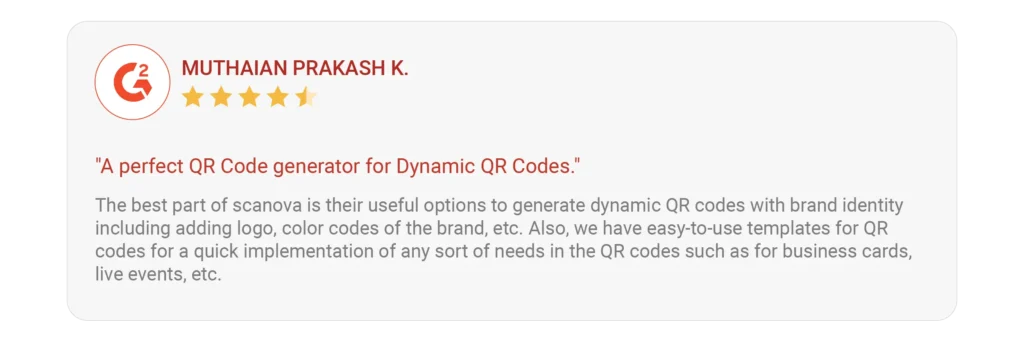
4. Advanced scanning analytics
Scanova also gives you detailed scan analytics for your QR Codes, so you know when, where, and how often they are scanned.
This transparency will help you monitor their performance and ensure that your QR Codes are being used as intended.
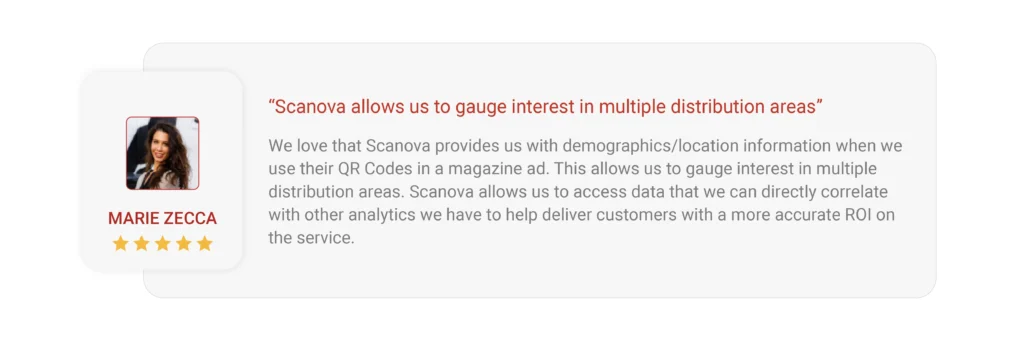
5. Data privacy and security
Scanova ensures that the data associated with your QR Codes remain safe.
Your data is safe with Scanova as it abides by international data privacy and security standards like GDPR, SOC2, and ISO 27001:2022.

Final Thoughts
QR Codes are convenient, but they come with risks. Knowing how to identify fake QR Codes can save you from scams, phishing, and financial loss.
Always verify the source, check URLs, and use secure scanners.
By staying alert, you can enjoy the benefits of QR Codes without falling victim to fraud. Stay safe and scan smart!