Metal Business Card with QR Code: Your Complete Guide (2026)

Let’s be real—traditional business cards? Meh.
You hand them out, they get stuffed in a wallet (if you’re lucky), and then… poof, forgotten.
But what if your card could do more than just exist?
Enter the metal business card with QR Code—sleek, modern, and useful.
It’s not just a card; it’s a conversation starter, a digital handshake, and your networking game-changer all rolled into one.
With a quick scan, your clients can instantly access your portfolio, website, or contact info: no typing, no fumbling—just instant connection.
Ready to swap the paper for something that makes you unforgettable? Let’s dive in.
A. Quick look: Metal business card with QR Code

A metal business card with a QR Code is a premium upgrade to the traditional paper card, combining sleek design with modern tech.
Instead of plain paper, it’s made from durable materials like stainless steel, aluminum, or brass.
The QR Code, etched or printed onto the metal surface, transforms the card from a simple contact tool into a digital powerhouse.
A common myth is that you can’t take metal business cards on airplanes, but this is not true; they are allowed in carry-on luggage. Source: puremetalcards
B. How to create: Metal QR business cards

Step 1: Choose a reliable QR Code Generator
Start by selecting a QR Code generator tailored to your use case. Decide whether you need a dynamic QR Code (editable and trackable) or a static QR Code (fixed content).
Choose a trusted service like Scanova that offers customization and high-quality designs for the best results.
Step 2: Create and customize your QR Code
2.1 Generate the QR Code
a. Visit Scanova from your preferred browser.
b. Select the type of QR Code you need (e.g., Website URL, Contact Information, Social Media, or Portfolio).
c. Input the necessary details, such as your website URL or contact info, and click “Continue.”
d. Name your QR Code for easy identification and click “Create QR Code.”
2.2 Customize the QR Code Design
a. Add a Logo: Enhance branding by inserting your business logo. This builds trust and adds a professional touch.
b. Change Colors and Patterns: Match the QR Code’s colors to your brand or event theme. Experiment with gradients, patterns, and the “Eyes” for a modern, stylish look.
c. Make It Transparent: If you want a seamless blend with the metal card’s background, use a transparent QR Code.
d. Explore Unique Shapes and Borders: Use rounded corners, creative borders, or custom shapes to make your QR Code stand out.
Step 3: Test and download the QR Code
Test your QR Code with multiple devices and scanners to ensure it works perfectly.
Once verified, download the QR Code in a high-resolution format, such as PNG or SVG, suitable for printing on metal.
Step 4: Choose the right metal card provider
Find a provider that offers durable, high-quality metal cards. Look for features like:
UV Printing: For sharp QR Code details.
Scratch Resistance: To protect the QR Code from wear and tear.
Provide the downloaded QR Code file to the card provider and confirm the design specifications.
Step 5: Test the finished product
Once your metal business card is ready, test the QR Code again to ensure it remains scannable under various lighting conditions and angles.
By following these steps, you’ll have a sleek, professional metal business card with a QR Code that’s both functional and visually striking.
QR customization matters for branding because it enhances the visual appeal and reinforces your brand identity.
Customizing your QR code allows you to integrate brand colors, logos, and unique shapes, making it a seamless part of your marketing materials.
A branded QR code doesn’t just function as a link; it becomes a visual tool that stands out, attracting more attention and engagement.
It also helps create a cohesive look across all your promotional assets, ensuring your brand is consistently represented, even in digital interactions.
A customized QR code can ultimately increase trust and recognition, making your business appear more professional and polished.
Read the following blog section to learn about embedding your QR Code on a metal business card.
C. How to embed your QR Code on your metal business card
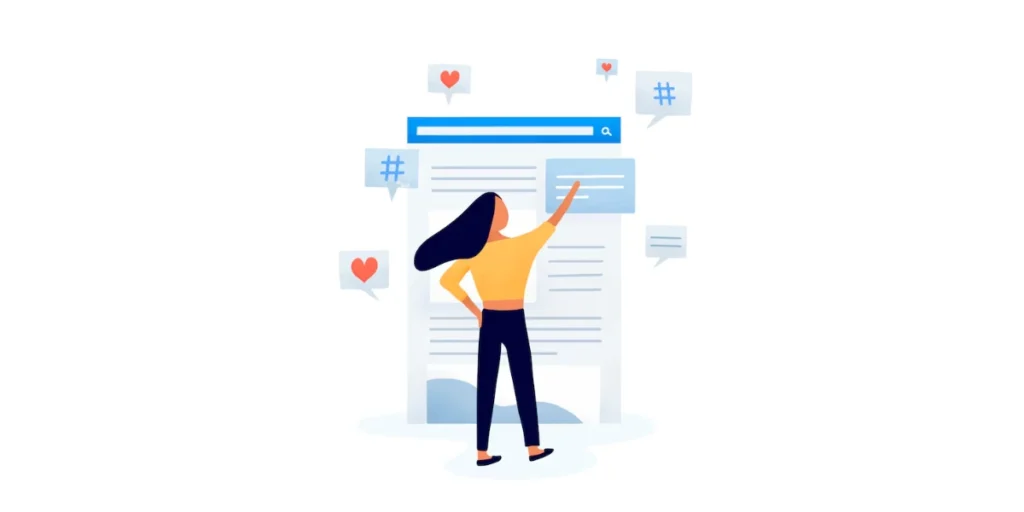
Embedding a QR Code on a metal business card isn’t just about slapping a sticker. It’s a precise process that blends technology with aesthetics to ensure your card looks sleek while functioning flawlessly. Here’s how to get it done:
1. Generate a high-quality QR Code
Start by making a QR Code pointing to the website, contact details, portfolio, etc., you want to access. To ensure your code is high-resolution and customized in color and style, use a trustworthy QR Code generator such as Scanova.
Pro Tip: Keep it simple. Avoid complex designs that might compromise scannability on a reflective surface like metal.
2. Choose the right metal and finish
Not all metals are created equal. Opt for materials like stainless steel or anodized aluminum, which provide a smooth surface and excellent contrast for QR Codes.
The finish matters, too—matte finishes work better than glossy ones to prevent scanning issues due to glare.
3. Select the engraving method
You have a few options for embedding the QR Code:
Laser engraving: A precise and durable method where the QR Code is etched directly into the metal. Best for creating a permanent, sleek look.
Chemical etching: Uses chemicals to etch the design into the card, offering sharp details and a tactile finish.
UV printing: If you want a pop of color, it applies a QR Code directly onto the metal surface, though it may wear over time.
4. Test the QR Code for scannability
Before finalizing your batch of cards, test the QR Code from multiple devices and in different lighting conditions. Ensure it scans and redirects to the intended link without errors.
5. Add branding elements
Your QR Code is a functional asset, but don’t forget the design. Incorporate your logo, tagline, or minimalist graphics around the QR Code to keep the card visually appealing and aligned with your brand.
6. Partner with a professional card maker
DIY isn’t the best route here. Work with a professional printing or engraving service specializing in metal cards.
They’ll ensure precision and durability and that your QR Code doesn’t just look good—it works every time.
For best results, follow:
– Common embedding techniques: Laser engraving provides a sleek, permanent design that may lack color. UV printing, while offering color and vibrant designs, may fade over time. Chemical etching, on the other hand, provides a more tactile finish with sharp details.
– Optimal QR Code sizes: For readability, keep the QR Code at least 2 x 2 cm in size, ensuring it’s large enough to be scanned easily without being overwhelming on the card.
– Mitigating glare on reflective surfaces: To avoid glare that makes the QR Code unreadable, use matte finishes or consider positioning the QR Code in areas with less direct light or reflection. This will ensure the code remains scannable in various lighting conditions.
For example, you can go with Tapmo, a metal QR business card brand.

Final Thought
A metal business card with a QR Code is more than a contact tool—it reflects your professionalism and innovation. So, invest in quality and leave a lasting impression with a card that connects instantly and looks stunning.
What our customers say about us:
D. Why a metal business card with a QR Code
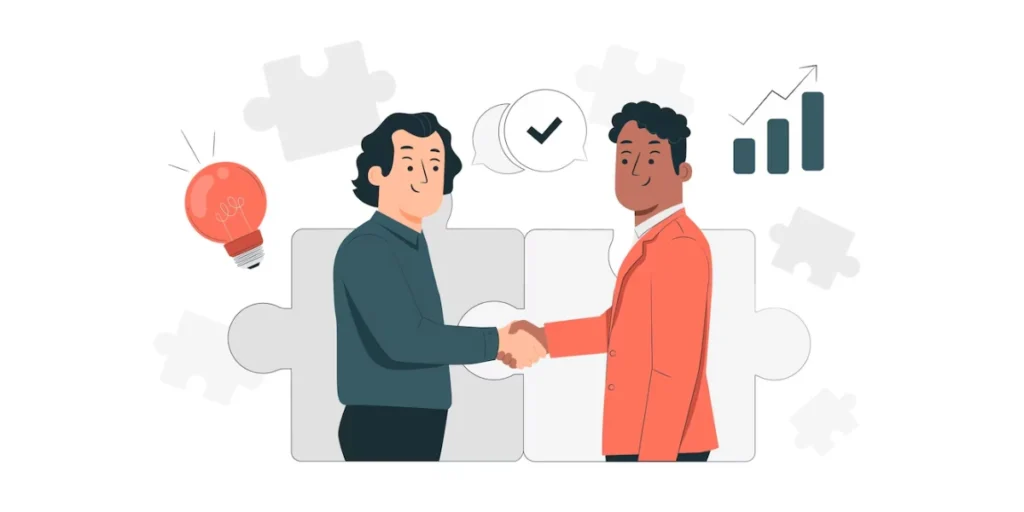
First impressions do matter, let’s face it. distributing a thin paper card that reads “Just like everyone else.” But a QR-coded metal business card?
It conveys the message that “I’m unique, memorable, and business-minded.” This is why it’s revolutionary:
1. Stand out from the crowd
Everyone’s tossing the same old paper cards at networking events or client meetings. A sleek metal card with a QR Code instantly grabs attention. It’s unique and modern, signaling that you take your brand seriously.
2. Durable and long-lasting
Paper cards get bent, torn, or tossed in the trash. Metal cards? They are long-lasting.
Because they are made of brass, aluminum, or stainless steel, they are resistant to deterioration and will keep your contact information safe for many years.
3. Instant digital access
No more typing in phone numbers or URLs. With a quick scan of the QR Code, recipients can:
Save your contact info directly to their phone.
Visit your website or portfolio instantly.
Follow your social media accounts with one tap.
It’s effortless, fast, and convenient—just what today’s digital-savvy professionals expect.
4. Elevates your brand
A metal business card isn’t just functional—it’s a statement. It conveys elegance, focus on details, and a proactive attitude.
It strengthens your brand as premium and innovative for technology, finance, and creative design sectors.
5. Environmentally friendly
Think about it: one metal card can replace dozens of paper ones. Plus, with QR Codes directing to digital platforms, you reduce the need for printed brochures or portfolios.
It’s a small step toward sustainability while staying ahead in style.


E. Maintenance and durability: Metal business cards with QR Codes
A metal business card with a QR Code is designed to last, but a little care can ensure it stays pristine for years. Here’s what you need to know about maintaining its durability and functionality:
1. Resistant to wear and tear
Metal business cards are made to resist normal handling, unlike paper ones that rip, fade, or crumple.
They resist bending, water damage, and general wear, whether composed of brass, aluminum, or stainless steel. This makes them perfect for professionals who want a card that stays as sharp as their brand.
2. Scratch and corrosion resistance
Most metal cards are coated or finished to resist scratches and corrosion. However, minor scratches can occur with frequent use.
Opting for cards with matte or brushed finishes helps minimize visible marks, while stainless steel offers higher resistance to rust and corrosion.
3. QR Code longevity
Engraved or laser-etched QR Codes are highly durable and won’t fade or wear off, even with frequent handling. Unlike printed QR Codes on paper, which can smudge or degrade, metal QR Codes remain scannable over time, ensuring consistent functionality.
Pro Tip: Regularly test the QR Code to ensure it scans, especially if exposed to harsh conditions or frequent handling.
4. Easy maintenance
Keeping a metal business card appearing brand new takes very little work. Here’s how to keep it up to date:
– Cleaning: To remove dust, smudges, or fingerprints, wipe the card with a gentle, lint-free cloth.
– Polishing: To restore luster and remove minor scratches, apply a mild metal polish on brass or stainless steel cards. Steer clear of abrasive cleaners that can harm the surface.
– Storage: Keep the card in a protective case or sleeve when not in use to avoid needless dents or scratches.
5. Temperature and moisture resistance
Metal cards are far more resistant to environmental factors than paper. They can withstand extreme temperatures and exposure to moisture without compromising their appearance or functionality.
This makes them ideal for outdoor networking events or industries where durability is essential.
| Feature | Metal Business Cards | Plastic Business Cards | Paper Business Cards |
| Durability | Highly durable; resistant to wear, tear, and water. | Durable but prone to scratches and bending. | Least durable; easily tears or gets damaged. |
| Cost-Effectiveness | Expensive upfront but long-lasting; ideal for premium use. | Moderate cost; affordable for most users. | Low cost; budget-friendly but short-lived. |
| Environmental Impact | Eco-friendly if recycled; reusable material. | Harmful to the environment due to non-biodegradable materials. | Environmentally friendly; biodegradable and recyclable. |
Brands that trust us:
F. FAQs: Metal QR Code business card

Do you have questions about metal business cards with QR Codes? You’re not by yourself. Before switching from paper to metal, here’s what you should know.
1. How does a metal business card with a QR Code work?
A metal business card with a QR Code combines traditional networking with digital convenience. The QR Code, etched or printed on the card, links to your contact details, website, portfolio, or social media. Recipients can scan it with their smartphone to access your information instantly.
2. Will the QR Code work on a metal surface?
Yes! When properly engraved or printed, the QR Code remains highly scannable. To ensure optimal functionality, choose a matte or brushed finish to reduce glare and test the QR Code on various devices before finalizing the design.
3. What materials are used for metal business cards?
Typical materials consist of:
– Stainless steel: Long-lasting and resistant to corrosion.
– Aluminum: It is lightweight, reasonably priced, and comes in various colors.
– A high-end, gold-like finish, brass is frequently utilized for luxury branding.
4. Are metal business cards heavy?
Less than you may imagine. Despite being heavier than paper, metal cards are made to be portable and lightweight.
Aluminum cards, in particular, offer a balance between durability and weight.
5. Can I customize the QR Code design?
Absolutely! You can customize the QR Code’s shape, color, and design. However, avoid overly intricate designs that could affect scannability on reflective surfaces. Stick to high-contrast colors and clear patterns for best results.
6. How do I maintain a metal business card?
Maintenance is simple:
– To get rid of smudges or fingerprints, use a gentle cloth to wipe.
– To remove tarnish or scratches, apply a light metal polish.
– To avoid needless wear, store it in a protective case.
7. Are metal business cards eco-friendly?
Yes, they can be. Unlike paper cards that are often discarded, metal cards are reusable, reducing waste. Plus, by embedding a QR Code, you can direct recipients to digital information, reducing the need for printed materials.
8. How much do metal business cards cost?
Material, finish, and personalization all affect the price. They cost more than paper cards, but because they leave a lasting imprint, they are more durable and provide a larger return on investment.
9. Can metal business cards be used for contactless payments?
Yes! Some metal cards can integrate NFC (Near Field Communication) technology, allowing recipients to tap their phone on the card for contactless payments, file sharing, or instant website access.
10. Is it worth switching to metal business cards?
If you want to stand out, make a lasting impression, and offer a seamless digital connection, then yes. Metal business cards with QR Codes are a modern, durable, and innovative way to elevate your networking game.
11. Why should I switch to metal business cards?
Switching to metal business cards helps you stand out with durability, sophistication, and unmatched customization.
Resistant to wear and tear, they stay pristine and exude professionalism with premium finishes like laser engraving and cut-outs.
Eco-friendly and reusable, they often feature dynamic QR Codes for seamless updates. Perfect for networking, metal cards make a bold statement, leaving an unforgettable impression and showcasing your commitment to quality.
12. How much does embedding a QR Code on a metal card cost?
The cost of embedding a QR Code on a metal card varies depending on the card’s material, design complexity, and quantity ordered.
Typically, metal business cards range from $2 to $10 per piece, with additional costs for customization like laser-etched QR Codes, which can add $0.50 to $2 per card.
Bulk orders often reduce the per-unit cost, making it more affordable for larger batches. Pricing also depends on the provider and the level of personalization required, so it’s best to request quotes based on your specific needs.
13. How do I ensure my QR Code is always scanable?
To ensure your QR Code is always scannable, use high-contrast colors, like dark codes on light backgrounds, and maintain a simple design. Avoid overly intricate patterns or adding too much data, as this can reduce readability.
Test the QR Code with multiple devices and apps before finalizing, and ensure it’s sized appropriately—at least 2 x 2 cm for print.
For durability, especially on materials like metal cards, opt for laser etching or high-quality printing to prevent wear that could hinder scanning. Regularly check and update the link or content to keep it functional.
14. How to clean and avoid scratches on metal QR Codes?
To clean and avoid scratches on metal QR Codes, use a soft, lint-free cloth to wipe the surface gently. For tougher smudges, dampen the cloth with water or a mild soap solution, avoiding abrasive cleaners that can damage the finish. Dry the card immediately to prevent watermarks.
Store metal cards in protective sleeves or cases to minimize contact with hard surfaces, and avoid placing them in pockets or bags with keys or other sharp objects. Regular care and careful handling will preserve the QR Code’s appearance and ensure it remains scannable.
15. What industries benefit most from metal QR business cards?
Industries that benefit most from metal QR business cards include high-end sectors like real estate, luxury goods, finance, and tech. Real estate agents can use them to quickly share property listings, while luxury brands can emphasize their premium image with high-quality cards.
In finance, professionals can easily share contact information and secure documents through embedded QR Codes. Tech companies can utilize metal QR codes to offer seamless access to online portfolios or demos.
Additionally, networking-related industries like consulting and law can use metal QR cards to stand out and provide easy access to digital profiles or resources.
16. What are the most common mistakes to avoid when creating metal cards with QR Codes?
When creating metal cards with QR Codes, some common mistakes to avoid include using low-contrast colors, which can make the QR Code challenging to scan, and overcomplicating the design with too much information, which can clutter the code and reduce scannability.
It’s also important to place the QR Code in an area with a manageable detail or on a curved surface, as it can distort the code.
Avoid making the QR Code too small; it should be large enough to scan easily, ideally 2 x 2 cm. Additionally, ensure the embedded link or information is regularly updated, as broken links can render the QR Code useless. Lastly, don’t forget to test the code with multiple devices to ensure it works correctly before finalizing the design.
Approximately 39% of people would choose not to do business with someone if they had a “cheap-looking” business card. Source: tapni
Summing Up
First impressions can make or break a connection. And a flimsy paper card? Yeah, that’s not cutting it anymore.
But a metal business card with a QR Code? Now that gets people talking. It’s sleek, durable, and delivers your info with just one quick scan.
You’re not just handing out a card—you’re making a statement. You’re saying, “I’m here to be remembered.”
So, why stick with boring when you can level up and leave a lasting impression? Ditch the paper. Go metal. And watch your networking game change forever.

