Paid QR Code Generators: Why You Need One Right Now

In today’s world, with so much dependency on digital aspects, a QR Code should be considered an integral part of life. They provide instant convenience in terms of accessing information, from restaurant menus to any other information a product may have.
Though several free QR Code generators exist, paid QR Code generator tools offer many benefits that are extremely useful to businesses and those involved in marketing.
This article will discuss why you may want to use a paid QR Code generator and what leading features to look for.
A. Understanding the basics of QR Codes
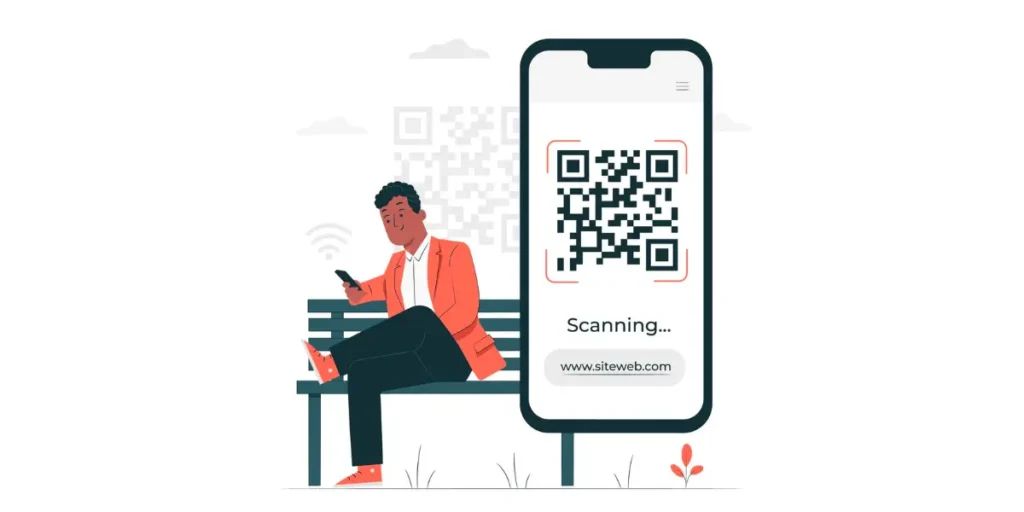
Before delving into the different benefits offered by paid QR Code generators, let’s first briefly run through what, exactly, a QR Code is and how exactly it works for anyone who might be confused about it.
- What’s a QR Code? A Quick Response code, better known as a QR Code, is simply a 2D barcode containing information embedded in it. When scanned, a QR redirects users to a website, shows a text, or even triggers an action.
- But how do all of them work? While scanning the QR Code, your smartphone camera app will decode whatever is stored in those tiny little squares, black and white, to act out something—directing you to a website, downloading a file, or making a payment.
B. The limitations of free QR Code generators

Free generators are an absolute solution for basic QR Code needs. Still, most of the time, they come with limitations in using QR Codes effectively during a marketing, corporate, or any other type of campaign. Their limitations include:
Limited customization: Free generators tend to offer fewer options so that a QR Code can be created, but it cannot be made pleasing in its appearance and on-brand.
No analytics or tracking: Understanding how your QR Codes work is fundamentally important to optimize your campaign. Most of the time, one wouldn’t find this feature in free generators.
Watermarks or branding: Most free generators will add watermarks or branding to the generated QR Codes, which can sometimes be quite ugly and ruin your brand’s image.
Storage limitations and security: Most free platforms have file storage and safety limitations, which make you vulnerable to losing your data.
C. Why Choose a Paid QR Code Generator?

Paid QR Code generators offer a range of advantages that can significantly enhance your QR Code campaigns.
These benefits have made a difference in running a QR Code campaign with the paid QR Code generators:
Advanced customization: With paid QR Code generators, you can add a creative touch to your QR Codes with logos, color changes, frame designs, and more.
Advanced analytics and tracking: Choosing a paid option over a free one will definitely help you get the most important insights about QR performance. These analytics offer rich data such as when the QR was scanned, location data, and user behavior.
Dynamic QR Codes: These QRs are both editable and trackable. You can change the destination URL for your QR Code without generating a new one. This provides flexibility within campaigns and also saves reprinting costs.
Bulk QR Code generation: You can easily create many QR Codes; this is good for product labeling, event ticketing, or coupon distribution.
Security features: You can secure your data by providing options to protect it with a password, setting expiration dates, or implementing user authentication.
Most of the paid generators adhere to the set industry standards with respect to data privacy and security. This gives users an edge of feeling secure over data protection.
API Integration: With QR Code API integration, QR Code generation is easily done in already existing systems or applications. This helps in seamless automation.
Customer Support: Using paid QR Code generators provides dedicated support in troubleshooting and any other help you may need to run your QR Code campaigns.
D. Key features to look for in a paid QR Code generator

When choosing a paid QR Code generator, consider the following features:
- Customization options: Look for a generator that offers a wide range of customization features to create visually appealing and on-brand QR Codes.
- Analytics and tracking: Ensure that the paid QR Code generator option that you choose provides detailed analytics to measure the performance of your QR Code campaigns.
- Dynamic QR Codes: This feature allows you to change the destination URL without creating a new QR Code.
- Bulk generation: If you need to create multiple QR Codes, look for paid generators with a bulk generation feature.
- Security features: Consider generators that offer password protection, expiration dates, and user authentication to protect your data.
- Data Security: Look for paid QR Code generator options that offer robust data security.
- API integration: If you need to integrate QR Code generation into your systems, check if the generator offers an API and supports integration testing.
- Customer support: Reliable customer support is essential for resolving any issues or questions. Choose QR Code generators that provide active customer support.
- Pricing plans: Compare pricing plans to find the best value for your needs.
E. Leading Paid QR Code Generators of 2024
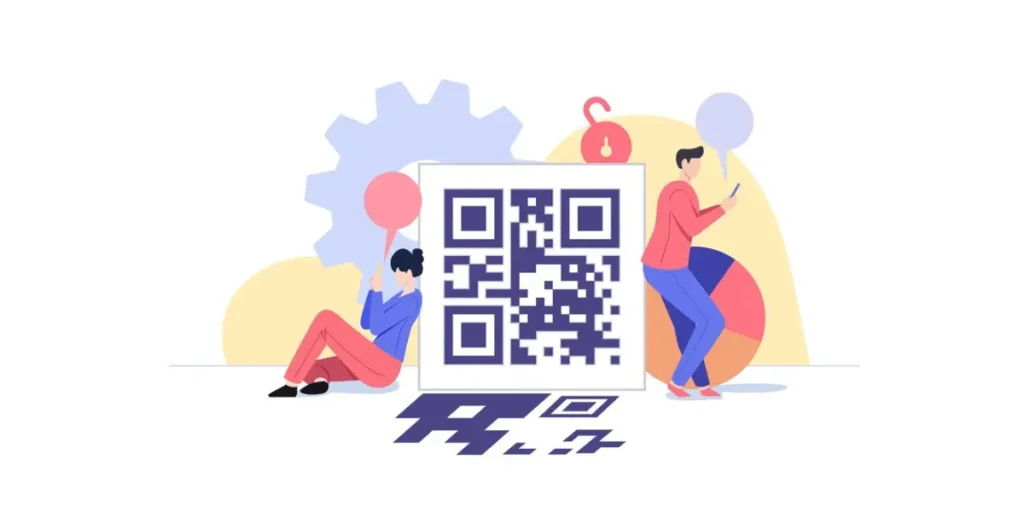
Here are some of the top-paid QR Code generator companies of 2024:
1. Scanova
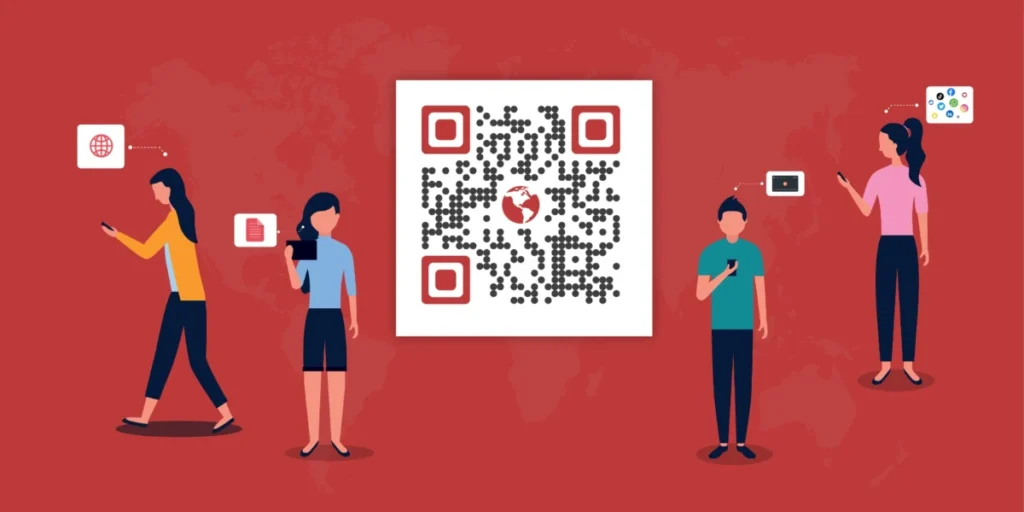
Scanova’s QR Code Generator definitely stands out in the industry. Here’s why:
- Ease of use: Scanova makes QR Code generation easy, even for people who are not tech-savvy or who do not know how QR Codes are created.
- Customization: You can change the background color, add a logo, or even more with Scanova to increase your brand’s visibility and give the QR Codes a professional outlook.
- Analytics and Tracking: This is one of the most essential features because, with it, you get to have important insights into user engagement to help adjust marketing strategies.
- Zero-Friction Integration: Want to integrate well with other platforms and tools to avoid friction in workflows that lower productivity? Use Scanova’s QR API tool.
- Security: Strong security measures protect sensitive information, including encryption and access controls. Scanova is SOC2 and GDPR compliant. Scanova also boasts ISO 27001:2013 certification, which is missing from most of its competitors.

- Bulk Generation: Save time by generating multiple QR Codes simultaneously. Try QR Batch for your bulk QR Code generation needs.
- Customer Support: Reliable support ensures help is available whenever needed, enhancing the user experience.
- Additional Free Service: Basic QR Code generation with simple features is offered for free by Scanova

Here’s a review from a Scanova QCG plan subscriber: “The best QR Code Generator.
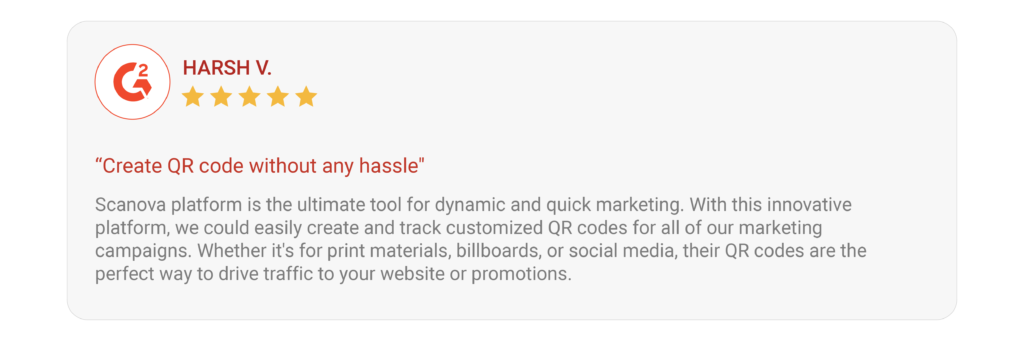
Lite
- Create upto 5 QR Codes
- Unlimited Scans
- No Ads
- Dynamic/Editable QR Codes
- Static/Direct QR Codes
- Custom-designed QR Codes
- Mobile Landing Pages
- Export - PNG, JPG, SVG, PDF, EPS
- Basic Analytics
- Multi-factor Authentication (MFA)
Standard
- Create upto 25 QR Codes
- All Lite Features
- Custom Dynamic URL Hash
- Password Protected Codes
- Age Restricted QR Codes
- Save QR Code Design Templates
- Full Analytics
- Export Analytics
- Google Analytics Integration
- Lead Generation
Pro
- Create upto 250 QR Codes
- All Standard Features
- 1 Custom Domain
- Auto-deactivate QR Codes
- White-labeled Mobile Landing Pages
- White-labeled Lead Generation
- Exact GPS Location of Scans
- Event/Click Tracking
- Analytics Webhooks Integration
- Add upto 5 users
2. Unitag
Unitag offers sophisticated QR Code solutions for various organizational needs. It’s known for:
- Customization: Extensive options for designing visually appealing QR Codes that align with your brand.
- Dynamic QR Codes: Update QR Codes even after printing, which is useful for changing URLs or other data.
- Analytics and Tracking: Comprehensive analytics to monitor scan data, including location, time, device type, and user demographics.
- Security Features: Includes password protection and expiration dates for QR Codes.
- User-Friendly Interface: Accessible to users of all technical skill levels.
Unitag Limitations:
- Price: While Unitag does offer a free plan, the advanced features are only available in the paid variants. This company policy may create issues for smaller businesses or individual wallet constraints.
- Overly Complex Feature Set: For most of the use cases of basic QR Code users, the feature set might be too overwhelming since all they want is to get their QR Code up and live.
- Learning Curve: Despite the ease of use, the extent of features and customization options can throw off a beginner.
3. Flow Code
Flow Code is known for its simplicity and quick QR Code creation. It’s perfect for users seeking efficiency but has some limitations:
- User-Friendly Interface: Easy to use, with a minimal learning curve.
- Basic Functionality: Suitable for straightforward QR Code applications.
Flowcode’s Limitations:
- Limited Customization: Flow Code offers very few options for customizing the appearance of QR Codes. This will be very limiting for those who want to blend their QR Codes with their brand identity or look unique.
- Event Tracking Not Provided: This platform lacks robust event tracking ability to measure the effectiveness and ROI of any marketing campaign using QR Codes.
- No Lead Generation Features: Flow Code does not support lead generation features. This makes it hard to collect user information, which may be very important in creating customer databases for targeted marketing.
- Integration: It integrates with tools and platforms like CRM systems, email markers, and analytics tools, which are limited but very vital in any integrated marketing campaign.
4. Beaconstac
Based in New York, Beaconstac offers a feature-rich QR Code generator tailored for businesses. Key features include:
- Customization: Extensive options for altering colors, incorporating logos, and choosing diverse patterns.
- Analytics and Tracking: Robust functionalities to monitor QR Code scans and gain insights into marketing performance.
- Dynamic QR Codes: Flexibility to modify embedded links or information after printing.
- Security Features: Includes password protection and expiration dates.
- Integration: It compounds well with many marketing tools and CRM systems.
- User-Friendly Interface: This solution should accommodate all categories of users from different technical backgrounds.
Beaconstac Limitations:
- Cost Factors: Beaconstac, after all its bundles of services rich in features, can be a bit pricey as compared to other QR Code generators; hence, it is less affordable for small business entities or self-employed people with tight budgets.
- Concerning features comparison, Beaconstac offers many of them; however, there is still a lack of monthly plans for users like some competitors, such as Scanova.
5. QR Stuff
QR Stuff is a versatile QR Code generation platform suitable for individuals and businesses. Its features include:
- Versatile QR Code Generation: Generate QR Codes for URLs, contact details, and access to WiFi.
- Customization: The QR Codes can also be customized with different colors and logos. There is also a choice about the kind of data available to be chosen.
- Free and Premium Plans: Offers basic and premium plans with advanced options like high-resolution downloads and dynamic QR Codes.
- Analytics and Tracking: Basic analytics to monitor scan counts, locations, and device usage.
- User-Friendly Interface: Simple QR Code creation.
Limitations of QR Stuff:
- Basic Analytics: The basic analytics provided by QR Stuff might not be as detailed and extensive as in other services, including Scanova. Users may face limitations with the extent and granularity of features that can be tracked.
- Advanced Customization: QR Stuff, although it has some customization features, these features may lack the depth and sophistication that this needs for advanced users.
- Integration: QR Stuff’s integration capabilities may be less advanced compared to some of its competitors, thereby limiting seamless integration with other CRM systems, marketing automation tools, or other software platforms.
- Feature set: The advanced feature set of the platform, with respect to advanced features like API access and batch QR Code generation, may not be as strong as Scanova’s.
6. Go QR
goQR.me provides various services and resources for QR Code marketing and technology. Its key features include:
- Type of QR Codes: It can generate QR Codes that store URLs, text, contact information, phone numbers, SMS, e-mail, Wifi, etc.
- Customize: One can personalize a QR Code to a certain extent as it allows colors and logos.
- Free Service: Basic QR Code generation service at no cost.
- Expert Guidance: Offers advice and best practices for effective QR Code utilization.
The limitations of goQR.me include:
- User-friendliness: goQR.me can be considered less user-friendly than other QR Code generators. Its user interface is not that intuitive and may have a possibility of inhibition for people who want an effortless experience.
- Integrations: Integrating any other software platform, such as CRM systems or marketing tools, is challenging. Therefore, this limits its business application in companies with integrated workflows.
- Analytics and Tracking: There are a few weak spots in analytics, which might provide less insight into how well the QR Code works at a given place, time, or kind of device.
- Advanced Features: goQR.me does not seem to provide as many advanced features as some competitors. These include dynamic QR Codes, bulk creation, or advanced security options.
7. Canva
Canva is a popular online design platform that includes a QR Code generator. Features include:
- Ease of Use: Simple interface for quick QR Code creation.
- Basic Customization: Adjust the color to match your brand palette.
- File Formats: Download QR Codes on to your computer with formats such as JPG and PNG.
While it’s true that Canva could be used to generate static QR Codes, it does not support advanced features like analytics and Dynamic QR Codes. Specifically, there is limited customizability available within Canva for fancy QRs.
Let’s now quickly take a look at some of the popular use cases for QR Codes. Keep reading!
F. Popular use cases for paid QR Code generators
Paid QR Code generators are especially most useful for businesses and marketers who want to derive many other uses from QR Codes. This includes the following uses:
- Marketing Campaigns: Engaging QR Code-based promotions, contests, or surveys can be devised to increase customer engagement.
- Product Information: Extensive information on the product is shared along with such data as the user manual or warranty details through QR Codes.
- Event Management: QR Codes can go into ticketing and registration and serve as interactive experiences during events.
- Lead Generation: Capture customer information and generate leads through forms based on QR Codes.
- Payment processing: Combine mobile payments and donations by implementing a QR Code-based solution.
- Interactive experiences: Drive augmented reality experiences, interactive product demos, or gamified content using QR Codes.
G. FAQs: Paid QR Code Generators

1. Why is the paid QR Code generator better than its free counterpart?
Some advanced features often found in a paid QR Code generator include dynamic QR Codes, detailed analytics, customization options, bulk generation, and enhanced customer support.
2. What is the difference between a static and a dynamic QR Code?
A static QR Code contains fixed information that cannot be changed once created. In contrast, the dynamic QR Code can be edited to point to a new URL or content without regenerating the code.
3. Can I modify my QR Code’s appearance using a paid QR Code generator?
Indeed, most paid QR Code generators would allow changes in color and shape and even add a logo to your QR Code to match brand identity.
4. How to Choose the Right Paid QR Code Generator?
Consider what you need based on the type of QR Code, customization options, analytics features, pricing, and customer support.
5. Do Paid QR Code Generators Provide Analytics and Tracking?
Yes, almost all paid generators have detailed analytics on the number of scans, location, time, and device type that let you measure your QR Code campaigns.
6. Can I generate QR Codes in bulk with a paid generator?
Many paid generators offer bulk generation options, saving you time and effort when creating multiple QR Codes.
7. What types of QR Codes can I create with a paid generator?
Paid generators typically support various QR Code types, including URLs, vCards, text, Wi-Fi, app downloads, and more.
8. Can I integrate my paid QR Code generator with other marketing tools?
Some paid generators offer integrations with email marketing platforms, CRM systems, and other marketing tools to streamline your workflow.
9. How much does a paid QR Code generator cost?
Prices vary depending on the features and plans offered. Some generators have monthly subscription fees, while others charge per QR Code or provide one-time purchase options.
10. Do paid QR Code generators offer free trials or demos?
Many generators offer free trials or demos to allow you to test their features before committing to a paid plan.
11. Are my data and QR Code information secure with a paid generator?
Reputable paid QR Code generators like Scanova prioritize data security and privacy and implement measures like encryption and data protection policies.
12. Can I protect my QR Code with a password or expiration date?
Some paid generators offer security features like password protection and expiration dates to control access to your QR Code content.


Conclusion
While free QR Code generators may suffice for basic needs, paid options offer many advantages that can significantly enhance your QR Code campaigns. By carefully considering your specific requirements and exploring the features offered by different providers, you can select the ideal paid QR Code generator to achieve your goals. When deciding, remember to prioritize customization, analytics, security, and customer support.

