QR Code Greeting Card: The Future of Heartfelt Messaging

For many years, greeting cards have remained unchanged. You write a message, choose a design, and hope the recipient appreciates your handwriting—or at least your attempt.
But what if there was more your card could do? What if it spoke more?
Greeting cards with QR Codes are revolutionizing the industry. It’s intimate. It’s imaginative.
Using a QR on a greeting card, whether you’re sending “Happy Birthday,” “Congratulations,” or “I’m thinking of you,” helps your message stand out.
So, let’s learn more about QR Code greeting cards!
A. What are QR Code greeting cards
Traditional cards with scannable Quick Response (QR) codes are called QR Code greeting cards.
Digital resources such as webpages, photo albums, films, or customized messages can be accessed with these codes.
They give recipients an unforgettable experience by fusing the interactive appeal of digital media with the tactile pleasure of an actual card.
B. Guide to creating a greeting card with QR Code
1. Choose your preferred browser and go to Scanova.
2. Choose the type of QR Code you want on the page that loads. Choosing the type of QR Code would depend on what you would like your QR Code to link.
Do you want it to be a URL, image, or interactive video? Scanova leaves it up to you to choose your preferred category by offering many options.
3. For a QR Code greeting card, we will choose a Website URL QR Code, paste your link and click “Continue.”
4. Then, on the next page, give your QR Code a catchy name or something you can remember it by, and then click “Create QR Code.”
5. You get a preview of your QR Code. Now, this is where magic happens! You can now edit it by choosing “Edit Design.“
6. Click “Edit Design” and let your creativity roam free! You will see all the recommended designs once you click on them. This option lets you change the look of your QR Code.
Let’s check out how to customize your QR Codes according to your use case. Scanova requires you to sign up for a free trial of their paid plans to use customization options. Check out the pricing details here.
I. Add a unique logo for a personal touch
The best way to do this is to include your business or occasion’s logo in the QR Code to reinforce branding.
You can access the “Custom Logo Design” option to upload your logo in PNG, JPG, or JPEG formats.
Do you prefer text? You can create a text-based logo directly.
You can resize your logo, add a stroke for better visibility, or remove data modules for a creative twist.
A branded logo ensures your QR Code connects to your business/aesthetics and builds user trust.
II. Choose colors and patterns that match your theme
Make your QR Code visually appealing by aligning it with your brand’s theme or event colors.
You can use the “Continue Editing” option to adjust the colors of the “Eyes” and data modules.
You can even add gradients for a modern, sleek effect that catches the eye. The “Eyes” tab also allows you to customize patterns, making the QR Code even more attractive.
This feature ensures your QR Code blends seamlessly into your designs, gift cards, or resume.
III. Opt for transparency (optional)
Many users make the QR Code’s background transparent for a clean, seamless look.
The “Make Transparent” option in the Background tab allows your QR Code to blend naturally with flyers, posters, or digital screens.
This approach is ideal for creating a polished and professional design.
IV. Explore different shapes and borders
You can go beyond the standard square QR Code to make it unique. Use the “Suggested” or “All” tabs from the Frames option to select shapes and borders that suit your design.
Rounded corners, creative borders, or custom shapes can add flair to your QR Code and attract more scans.
These features make your QR Code a centerpiece of your promotional materials, ensuring it stands out while aligning with your brand identity.
Once you are done with that, follow the next step to download your high-resolution QR Code:
7. Test your QR Code for perfect scans using various devices and scanners before downloading. You would not like this masterpiece lost in the sea!
8. Click that fabulous “Download” button, and your personalized QR Code is ready.
9. When you click download, you then get to choose what format you’d like best suited for your needs, say PNG or JPG
10. Click on “Export.” Your greeting card QR Code is now ready for use.
C. How does a QR Code greeting card work
A physical card and a scannable QR Code that connects to digital content are combined to create a QR Code greeting card. This is how it operates:
1. Create the QR Code
Initially, the sender uses a QR Code generator to create a QR Code. A video, picture gallery, website, or customized message are just a few examples of the information that this code can link to. This modern approach is redefining sending greeting cards in an interactive way.
2. Embed the QR Code on the card
The QR Code is printed or placed on the greeting card. It might be included in the design or applied as a label or sticker.
3. Scan the QR Code
The recipient scans the code with a QR Code scanner or their smartphone. These days, most smartphones come with built-in QR scanners in their cameras.
4. Access the digital content
Once scanned, the QR Code redirects the recipient to the linked content. They can view a video, explore a photo album, read a special message, or interact with any linked digital experience.
This blend of physical and digital elements makes the card more interactive and memorable for the recipient.
What our customers say about us:
D. Benefits of QR Code greeting card

1. Interactive experience
QR Codes make cards more engaging by adding digital content like videos, photo albums, or personalized messages.
Example: A couple created a QR Code for their wedding invitation linked to a slideshow of their love story. Guests scanned the code to see their journey and felt more connected to the celebration.
2. Space-saving design
There is no need to cram text on the card. The QR Code links to detailed content, leaving the card neat and visually appealing.
Example: A company used QR Code greeting cards for corporate Diwali celebrations. The code directed employees to a personalized thank-you video from the CEO, keeping the card design simple yet impactful.
3. Personal touch
A QR Code can link to custom greetings, heartfelt videos, or memories, adding a unique and emotional connection.
Example: A father created a birthday card for his daughter with a QR Code linking to a video montage of her childhood moments. It became her favorite gift that year.
4. Eco-friendly option
Digital content reduces the need for long printed messages or extra inserts, minimizing paper waste.
Example: An eco-conscious brand replaced traditional holiday newsletters with QR Code greeting cards. The code led customers to a festive message and year-end updates, saving on printing and shipping.
5. Versatility
Perfect for birthdays, weddings, corporate events, or holidays. QR Codes adapt to the message you want to convey.
Example: A small business used QR Code greeting cards during the New Year to thank loyal customers. Scanning the code gave access to a discount coupon, boosting customer loyalty.
6. Easy to share
Recipients can easily share the linked digital content with others, extending the reach of your message.
Example: A student sent a QR Code graduation announcement card. Friends and family could scan it to view a highlight reel of their college journey, which many shared on social media.
7. Memorable and modern
Combining tradition with technology makes these cards stand out, leaving a lasting impression on recipients.
Example: A startup used QR Code greeting cards for its product launch. The code led to an augmented reality (AR) demo of their new gadget, creating buzz and leaving attendees impressed.
Birthday cards are the most greeting cards sold, with over 7 billion each year. They account for more than 50% of all types of cards sold. Source: giftlips
E. Occasions perfect for QR Code greeting cards

1. Birthdays
Birthdays are the ideal time to send something more creative than a standard card. A digital gift card, a meaningful message from friends and family, or a customized video montage of the recipient’s best experiences may be accessed via a QR Code.
By including this feature, the birthday card becomes more than just a greeting; it becomes a memento that will last a lifetime.
2. Weddings
QR Codes can elevate wedding invitations by providing guests with essential details. A code can link to the couple’s wedding website, where guests can RSVP, access event schedules, and view venue maps.
Some couples even include a QR Code that shares their love story or a teaser video of their wedding shoot. It’s a modern way to add a personal touch to a timeless tradition.
3. Anniversaries
Celebrate love and commitment with QR Code anniversary cards. These can link to a romantic slideshow of photos from years spent together or a heartfelt video message from a partner.
The QR Code can lead to a digital memory book featuring well-wishes from friends and family for milestone anniversaries.
4. Holidays
QR Codes can make holiday greetings much more festive. Christmas cards can include codes that link to a family video, a curated holiday playlist, or even an interactive virtual greeting.
For New Year’s, companies and individuals can share a QR Code leading to a personalized thank-you message or a highlight reel of the past year.
5. Corporate events
Businesses can use QR Code cards to add a professional yet personal touch to their corporate communications.
For example, a Diwali greeting card with a QR Code could link to a festive message from the CEO. For annual meetings or conferences, cards can include QR Codes for event registration, schedules, or exclusive downloads.
6. Graduations
Graduation cards with QR Codes bring extra excitement to this milestone event.
A code could link to a video message from the graduate thanking their supporters, a highlight reel of their achievements, or even an invitation to their graduation party with event details.
7. Thank-you cards
QR Code thank-you cards allow for more meaningful expressions of gratitude. Instead of a simple message, the QR Code can lead to a personalized video or even a digital gift card.
Businesses can use them to thank customers or employees with links to exclusive offers or messages of appreciation.
8. Baby announcements
Celebrate the arrival of a new family member in a way that will last a lifetime. The newborn’s pictures, a little film of their first moments, or a customized message introducing them to loved ones may all be accessed via QR Codes on baby announcement cards.
9. Product launches
Companies can use QR Code cards to make product launches more interactive. The code could link to a demo video, an exclusive landing page, or early access offers.
These cards can be sent to clients, partners, or VIP customers to generate excitement and engagement.
10. Memorial tributes
QR Code cards can add a deeply personal touch to memorial services. A tribute website, a movie honoring the life of a loved one, or an online digital diary where guests can send their condolences can all be accessed using the QR Code. It’s a kind approach to remember and respect a special person.
F. Tips for designing QR Code greeting cards
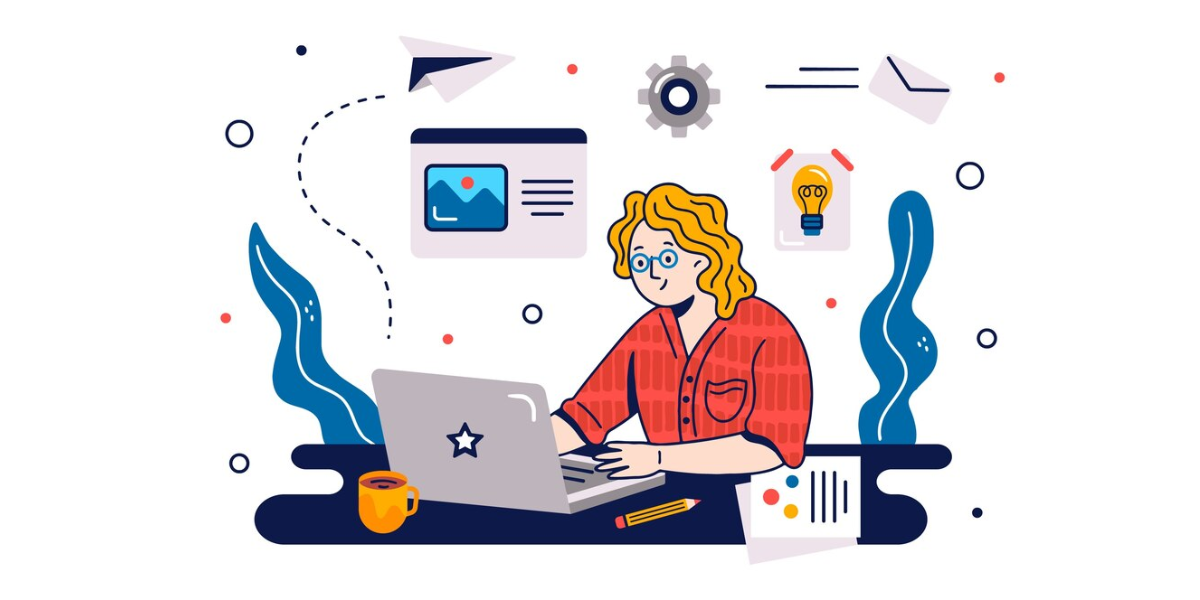
1. Place the QR Code strategically
Ensure the QR Code is easy to spot but doesn’t overpower the card’s design. Popular placements include the back, inside, or a designated area on the front. It should blend seamlessly with the layout while remaining accessible for scanning.
2. Use a scannable size
Ensure that the QR Code is sufficiently large for easy scanning. While 2 × 2 cm (0.8 x 0.8 inches) is a good minimum size, if space permits, greater is preferable. The code could become unscannable if it is too small.
3. Add a clear call-to-action (CTA)
Include a simple, engaging CTA near the QR Code to encourage scanning. Examples include “Scan to view a special message,” “Tap into your surprise,” or “Unlock memories here.” This gives the recipient a reason to interact with the code.
4. Customize the QR Code
QR Codes are not limited to using only black and white. Make use of a customizable QR Code generator. You can add colors, a logo, or a frame to make it visually appealing while ensuring the code remains functional.
5. Ensure the code links to mobile-friendly content
The digital content linked to the QR Code should be optimized for smartphones since most people will scan it using their phones. Avoid linking to pages that require heavy loading or desktop-only formats.
6. Test the QR Code before printing
Always scan the QR Code multiple times before finalizing the card’s design. Test it with different devices to ensure it works appropriately and leads to the correct content.
7. Match the card’s theme
Align the QR Code design and link content with the card’s theme. For instance, a wedding card could use pastel colors for the QR Code, while a holiday card could have a festive frame or seasonal icons around the code.
8. Keep the design balanced
Even though the QR Code is a crucial component, don’t let it overshadow the card’s design. Depending on the situation, balance it with the text, images, and general design components to keep the appearance neat, polished, or sincere.
9. Use high-quality printing
The QR Code must be sharp and clear for smooth scanning. Avoid blurry or pixelated prints. Use high-quality printing materials to ensure the code’s readability.
10. Add a fun element to surprise recipients
Consider adding a hint about the content linked to the QR Code to build curiosity. For example, “Scan to see a little magic!” or “Your surprise is just a scan away!” makes the experience more exciting for the recipient.
G. Real-life examples of QR Code greeting cards

1. Hallmark’s gift card greetings
“Gift Card Greetings,” a range of physical greeting cards with a QR Code inside, was developed by Hallmark.
Recipients can redeem presents from over 100 merchants using this QR Code, a digital gift card. This invention blends the ease of internet gifting with the personalized touch of a physical card.
2. Hallmark’s interactive children’s cards
Hallmark improved greeting cards for kids by adding QR Codes that, when scanned, launch brief animations of well-known characters, such as Scooby-Doo from Warner Brothers and Disney’s Cars.
This feature gives conventional cards an interactive component, making them more enjoyable for children.
3. Made by Stupid’s mixtape greeting cards
The company “Made by Stupid” offers greeting cards with custom QR Codes linking to a digital mixtape created by the sender.
This creative approach allows individuals to share personalized music playlists, adding a unique and sentimental touch to traditional greeting cards.
4. Wedding invitations with contactless gift transfers
In Madurai, India, a couple included QR Codes in their wedding invites, enabling guests to give digital cash presents using services like PhonePe and Google Pay.
This method made Contactless transactions easier, particularly during the COVID-19 pandemic.
5. Interactive video messages in greeting cards
Tools that allow users to make customized video messages embedded in QR Codes have been developed by companies such as GiftLips.
Traditional greeting cards gain a distinctive and intimate touch when recipients scan the QR Code on the card to receive an emotional video message.
Brands that trust us:
Summing Up
QR Code greeting cards aren’t just cards—they’re an experience. They take your message from “nice” to “unforgettable” by blending traditional charm with digital magic.
Whether it’s a birthday, wedding, or just a quick thank-you, adding a QR Code makes your card stand out and stick around.
So, why settle for ordinary? Add a QR Code and turn your next card into something worth scanning.

