If you’re a marketer, you know that print advertising is a crucial part of the marketing mix. It can include posters, flyers, magazines, and even billboards.
Even in today’s era of digitization, print media has not lost its significance. In fact, it has a longer attention span than its digital counterparts.
Hence, marketers use print media to keep their audience better engaged. And magazines are one of the best ways to do it. After all, they strike the chords with both Gen Z and millennials alike.
Did you know print media is far from being obsolete? Magazines like The Atlantic, Allure, and Cosmopolitan are proving it by cleverly integrating QR Codes into their pages. This digital-meets-print strategy not only enhances reader engagement but also opens up exciting possibilities for advertisers and editorial teams alike.
Magazines, which were once a static medium, now thrive on interactive experiences due to these small, scannable wonders.
Interesting, right? Keep reading to learn more about QR Codes in magazines.
Let’s begin!
A. How to use QR Codes in magazines

Marketers face two major challenges when using magazines:
- First, there is limited space to share information
- Second, the print magazines are neither trackable nor actionable
But there’s one way to overcome these challenges easily—i.e. using QR Codes in magazines.
For the uninitiated, QR Codes are 2D barcodes that can store a lot of information and are easily scannable with a smartphone. QR Codes help marketers bridge the gap between print media and digital content.
You will be amazed at the statistics: Internet users across the globe jumped by almost 3% percent between 2023 and 2024. That adds up to 151 million new users in one short year.
As of 2024, over two-thirds of the globe’s population is online—the number has reached 5.52 billion! Hence, it makes more sense than ever for you to digitize your print media campaigns to engage these users.
This shows the potential of QR Codes in magazines. QR Codes bridge the gap between print and digital media in remarkable ways.
Here are various ways to use QR Codes in magazines:
1. Giving complete product information
Customers today are more concerned about what they are purchasing than ever. Hence, it becomes important for businesses to ensure product transparency.
So if you’re looking forward to advertising your product in a magazine, you may consider using a QR Code in magazine. We call it—a Product QR Code.
Wondering why you need one? Well, the limited printing space in magazines doesn’t allow you to add everything. In addition, it restricts you from sharing product videos, guides, images, etc. This is where a Product QR Code comes to your rescue.
It encodes all your product details, such as images, descriptions, website links, and even social media sharing buttons.
And you can even track the scanning activity of this QR Code to gauge your campaign performance.
2. Giving coupons and discounts
It’s pretty common to offer discounts, coupons, and offers. They act as magnets to attract new customers to your business while retaining the existing ones.
You may want to use your company magazines to do the same.
And a Coupon QR Code helps you do just that in a much simpler way. It makes the user experience better for your audience.
How? When scanned, it shows the coupon code to the end-users with the option to redeem it. This way, they do not need to carry the coupon everywhere or remember the code and can avail of it with a simple scan.
3. Offer exclusive content
QR Codes in magazines can unlock premium experiences for readers. Imagine scanning a code on a celebrity profile to watch an exclusive behind-the-scenes interview or photo shoot.
Magazines focused on travel can provide additional details like itinerary suggestions, packing lists, or cultural dos and don’ts via QR Codes.
Even fitness publications could include QR Codes in magazines linking to personalized workout videos or diet plans.
4. Gather feedback from your audience
Getting regular customer feedback is an essential part of any business. After all, that’s how you can determine whether your customers are enjoying your services or not.
However, getting customer feedback is not an easy job. That’s because your customers first have to manually type the URL to your feedback form and then fill in the details. This consumes quite a lot of the customers’ time, and hence, they often don’t bother to put in the effort.
However, a QR Code can make this better. You just have to create one for your feedback forms and print it in magazines.
Customers can then simply scan it to fill out the form. No need for them to manually type anything. And the best part is that the simpler the process, the better the conversion (forms filled) here.
5. Drive web traffic or social media followership
As a business person, you probably own a website for business-related operations. This could be for anything such as providing detailed business information or getting orders online.
Whatever the use case is, you’d like people to visit you online. And a Website URL QR Code can help you do that. Just create one and place it inside your magazines. As your customers scan it, it will take them to your website in no time.
Similar to a business website, you may also have business social media accounts. And needless to say, you’d want the relevant audience to follow you online.
Here, a Social Media QR Code can help increase your social media following. Just print it on the cover of your magazine and customers can scan it.
When they do it, they will see a custom page containing buttons with links to all your social media accounts. Hence, they get the choice to select their favorite one amongst them and follow you online.
6. Boost event registrations
QR Codes in magazines make event promotion seamless. Readers can just scan a code to register for webinars, book launches, or exclusive meet-and-greet sessions with their favorite authors or celebrities.
For example, an arts magazine could use QR Codes in magazines to direct readers to gallery openings or theater show bookings.
This makes it quite accessible for users to make registrations and it even makes them trackable.
7. Increase app downloads
Many businesses today have mobile apps. And if you too, have one, you’d want people to download it.
An App Store QR Code can make the whole process easier for you and your audience. Just place it in your magazines. When scanned, it will take the end-users to your app on the relevant app store, depending on their phone’s operating system.
Also, if you’d like them to visit a particular page in the app, you can create an App Deep Link QR Code.
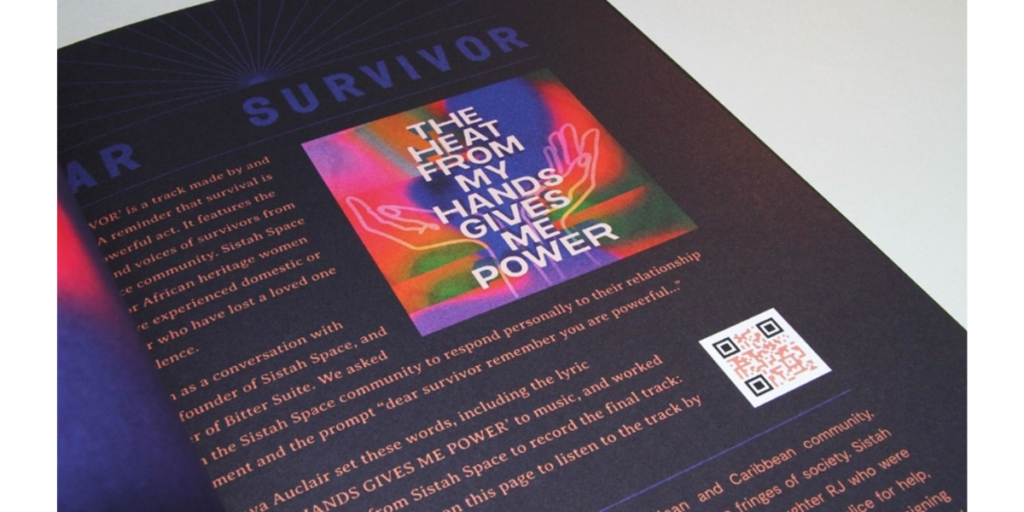
8. Push collaborative campaigns
Magazines can also use QR Codes in magazines to connect readers to collaborative brand campaigns.
For example, a lifestyle magazine might include QR Codes in magazines linking to videos of influencers demonstrating a sponsored product.
These partnerships can drive both reader engagement and advertising revenue.
9. Educational content promotion
Science, history, or literature magazines can use magazine QR Codes to link to in-depth articles, interactive timelines, or educational videos.
This not only enriches the content but also helps readers dive deeper into topics of interest.
10. There’s more! Make a mobile landing page
What if you don’t have a website for your business but still need to take the end-users to a landing page?
Well, a Rich Text QR Code can help you out here. It allows you to create a customized landing page with descriptions, images, and buttons. In other words, you have your own landing page (just like a website) without the need for any software developer. Convenient, right?
B. Benefits of QR Codes in magazines
Using QR Codes in magazines offers various benefits while optimizing your customer’s magazine experience. Here are some of them:
1. Ease of access
QR Codes in magazines eliminate the need for readers to type out long URLs or remember website addresses.
A simple scan instantly connects readers to additional content, making the process efficient and user-friendly. This feature is particularly useful for:
- Time-sensitive content: Direct readers to event pages or limited-time offers.
- Broad audiences: Ensures accessibility for all age groups, including less tech-savvy individuals.
Pro Tip: A travel magazine might use a QR Code to link directly to a destination’s virtual tour or booking portal, simplifying the user journey.
2. Interactive content
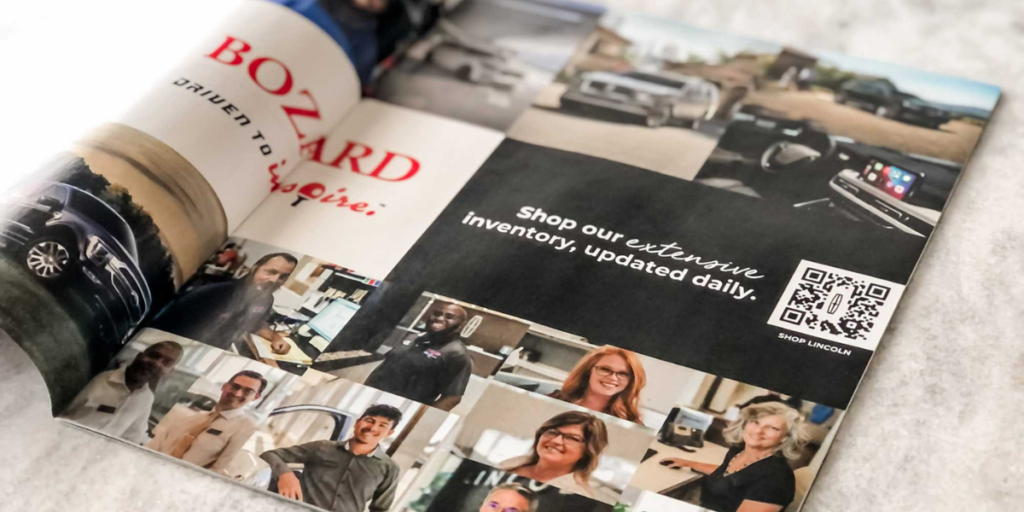
QR Codes in magazines breathe life into static print media, allowing readers to engage with immersive multimedia experiences.
Magazine QR Codes can be used:
- Link to videos: Behind-the-scenes footage, tutorials, or interviews.
- Provide playlists: Music or podcast recommendations tied to an article’s theme.
- Unlock AR experiences: Let readers visualize 3D models, animations, or interactive timelines.
Pro Tip: A fitness magazine could feature a workout routine with a QR Code linking to video demonstrations, making the content actionable and engaging.
3. Editable content
Say you created a QR Code to provide product details. And, after a few months, you’ve made improvements in your product and need to put this information out. Here, dynamic QR Codes can help you do it.
They are editable. That means they allow you to edit the encoded content anytime you want without the need to create a new magazine QR Code each time.
4. Saves space
Magazines often struggle to balance aesthetic appeal with information overload. QR Codes solve this problem by acting as portals to extended content.
So, instead of cramming pages with details, a magazine QR Code directs readers to:
- In-depth articles or guides: Supporting information that doesn’t fit within the magazine’s layout.
- Downloadable content: E-books, cheat sheets, or high-resolution images.
Pro Tip: A food magazine can maintain its elegant design by linking QR Codes in magazine to detailed recipes, cooking tips, or ingredient substitutes.
5. Scan tracking
One of the most important benefits of QR Codes in magazines is that they allow you to monitor their scanning activity. This means you can track details such as:
- How many people have scanned the QR Code
- Where did they scan it
- When did they scan it
- Which device they used to scan it
All this data can help you better optimize your magazine campaigns.
6. Event tracking
Say you want to know how your customers are interacting with the content after scanning the magazine QR Code.
This can be anything, such as hitting the sign-up or register button. Event tracking can help you monitor this data easily.
7. Custom design
QR Codes are customizable. That means you can customize the design of a QR Code by adding a logo and color or a background image to it.

Do you know why it makes sense to customize QR Codes? Because it is a known fact that custom QR Codes attract 50%-200% more scans than basic black-and-white ones.
Hence, if your use case is promotional and you want to attract as many scans as possible, consider adding a design to your QR Codes.
8. Error correction
Error correction is a unique feature of QR Codes. It ensures that QR Codes remain scannable irrespective of damage, dirt, or distortion.
C. How to create a QR Code for a magazine

Now you know why it makes sense to use QR Codes for magazines. The next question is—how to create one?
1. Decide on a QR Code category
Depending on what content you want your end-users to see, you’ll need to select a relevant QR Code category.
For example, if you want to provide coupons and discounts, you’d need a Coupon QR Code. On the other hand, if you want to increase the number of downloads for your app, you’d create an App Store QR Code.
Once you’ve decided on the magazine QR Code category, head on to find a suitable QR Code generator.
For your convenience, here is a detailed comparison chart of the best QR Code generators available online. You can go through this to find the best one for your use case.
2. Create a QR Code
Using Scanova for demo purposes, here’s how you can create a QR Code for a magazine:
1. Go to Scanova.
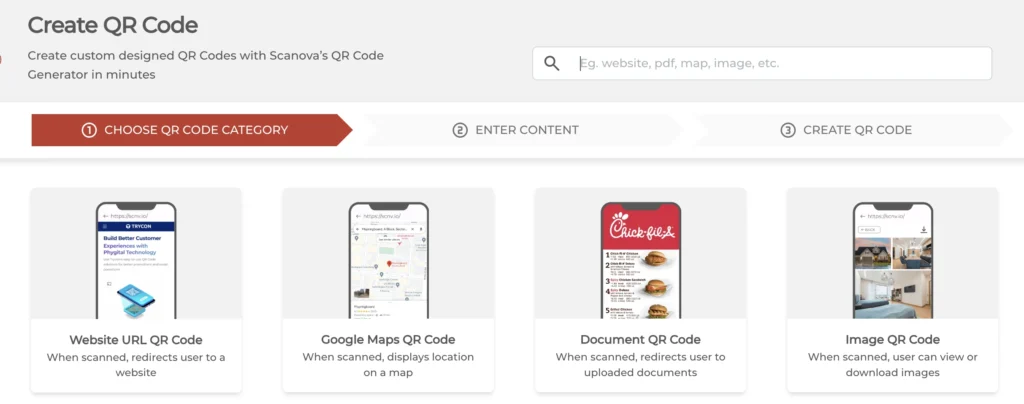
2. On the page that loads, choose what type of QR Code you want. Choosing the type of QR Code would depend on what you would like your QR Code to link.
Do you want it to be a URL, image, video, or maybe an interactive video? Scanova allows you to choose your preferred category by offering you many options.
3. Fill in your details. For example, if it were a Website URL QR Code, you paste your website and then click “Continue.”
4. Then, on the next page, give your QR Code a catchy name or something you can remember it by, and then click “Create QR Code.”
5. Afterwards, you can preview your QR Code. Now, this is where magic happens! You can now edit it by choosing “Edit Design.“
6. Click “Edit Design” and let your imagination take control! You will see all the recommended designs once you click on this option. This option lets you change the look of your QR Code.
Pro Tip: A creative and aesthetically pleasing QR Code can attract more scans than a traditional black-and-white one.
If you want to customize the look of your QR Codes for magazines, don’t worry; we’ll cover that in the next section of this article. Keep reading.
7. So once you are done with that, test your QR Code for scans using various devices and scanners before downloading. You would not like this masterpiece lost in the sea!
8. Click the “Download” button, and your personalized QR Code is now ready to be used.
9. When you click download, you then get to choose what format you’d like best suited for your needs, say PNG or JPG
10. Click on “Export.” Your QR Code is now ready for use.
That is all you need to know about how a QR Code can make your magazine better. You can now go ahead to create a QR Code and boost your business’s print media marketing effort.

D. How to customize QR Codes for magazines
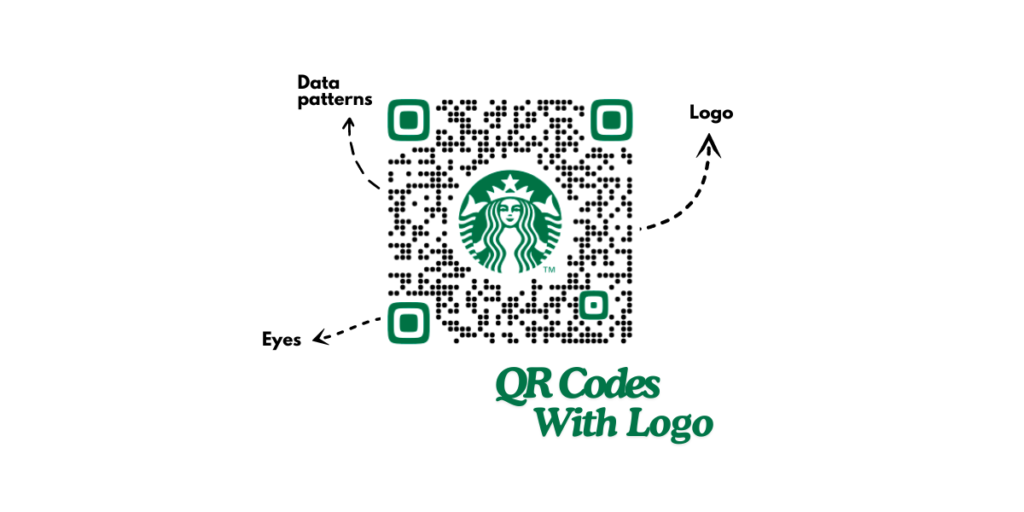
When you’re using QR Codes in magazines, customization is the key. It makes all the difference. It’s important to make them visually appealing, on-brand, and enticing for readers to scan.
Here’s how you can take your magazine QR Codes to the next level with actionable tips and tricks:
1. Add a unique logo for branding
Why settle for generic QR Codes in magazines when you can make them personal? Adding your logo ensures your QR Code aligns with your magazine’s identity and builds trust among readers.
Tips for adding a logo:
- Upload your logo in PNG, JPG, or JPEG format.
- Experiment with text-based logos for a minimalist look.
- Resize and adjust the logo’s position to ensure it’s easily visible but doesn’t compromise scannability.
- Use a stroke or border around the logo for better contrast and visibility.
Why It Works: Readers are more likely to scan a QR Code that looks professional and connected to your brand. For instance, a fashion magazine might include a designer’s logo to lead readers directly to an online store.
2. Match colors and patterns to your theme
Customizing the color scheme of your QR Code ensures it blends seamlessly with your magazine layout.
Whether you’re working on an editorial spread, a special edition, or a themed feature, color can definitely enhance its appeal.
Tips for color customization:
- Use brand colors or themes from your magazine’s palette.
- Customize the “Eyes” (the squares at the corners of QR Codes) to match your aesthetic.
- Add gradients for a modern, stylish appearance.
- To maintain readability, avoid using overly light or similar colors for foreground and background.
Pro Tip: Magazines targeting younger audiences (Gen Z & Millennials) can experiment with vibrant colors, while professional publications may opt for muted tones. Studies show that visual appeal significantly impacts QR Code engagement, so don’t shy away from creativity!
3. Choose transparency for seamless integration
A transparent background helps your QR Code blend perfectly into magazine layouts without disrupting the design.
How to go about it:
- Use the “Make Transparent” option from Scanova’s interface.
- Place the QR Code on high-contrast areas for readability.
- Combine transparency with unique shapes for an ultra-modern look.
When to use it:
- Feature transparent QR Codes in magazines on cover pages. This makes them subtle yet effective.
- Transparency effect on QR Codes is best for advertisements if you want it to blend with the ad design naturally.
4. Experiment with shapes and borders
Basic-square QR Codes are practical, but why not make them a design element? Customized shapes and borders can make your QR Code the star of the page.
Tips for custom shapes:
- Use creative frames like circles, stars, or themed shapes (e.g., holiday-themed QR Codes).
- Add a call-to-action (CTA) directly within the frame to encourage scans.
- Guiding people with phrases such as “Scan for Recipes” or “Watch the Video” goes a long way.
- Make sure the shape doesn’t interfere with scannability by keeping the functional area (QR Code) clear.
Pro Tip: A travel magazine can use QR Codes in the shape of a suitcase or airplane for features on destinations or travel tips.
5. Enhance the look with contrasts and borders
Visibility is critical for scannability. You can make your magazine QR Code stand out with strong contrasts and well-designed borders.
Tips for better visibility:
- Make sure that the QR Code has at least 10% white space around it for a clean scanning experience.
- Use a contrasting background that doesn’t blend with your magazine’s design. This will make it stand out and attract more scans.
- Consider adding a thin border or shadow effect for QR Codes placed over busy visuals.
Pro Tip: QR Codes that are hard to scan lose engagement. According to research, 60% of users abandon scanning if the QR Code isn’t clear, so clarity is non-negotiable.
6. Leverage analytics to optimize placement
Once your customized QR Codes are live, you can use analytics tools to track their performance.
This data helps you understand reader behavior and refine future strategies.
What to monitor:
- Scan rates: To see which content gets the most engagement.
- Geographic insights: To understand where your readers are engaging with the magazine.
- Timing trends: To learn when readers are most likely to interact with QR Codes.
Pro Tip: Use this data to optimize QR Code placement in high-traffic sections of the magazine, such as cover pages or special features.
| Type of QR Code | Ideal placement in magazines | Scenario/Use Case | Target Audience |
|---|---|---|---|
| Video QR Codes | Feature articles, Interviews, Behind-the-scenes sections | Link to exclusive video content such as interviews or tutorials | Young adults, Media enthusiasts, Tech-savvy readers |
| Product QR Codes | Fashion spreads, product reviews, or advertisements | Direct readers to e-commerce pages to shop featured products | Fashion enthusiasts, online shoppers |
| Event QR Codes | Event promotion pages or community sections | Allow readers to RSVP for events or book tickets | Professionals, social event-goers |
| Review/Feedback QR Codes | Last page or reader feedback sections | Gather opinions on the magazine or specific articles | Loyal readers, content critics |
| Audio QR Codes | Music playlists or feature stories | Provide curated playlists or audio narrations of articles | Music lovers, visually impaired readers |
| AR Experience QR Codes | Interactive spreads or special themed issues | Enable readers to visualize 3D models, animations, or AR demos | Young readers, gamers, tech enthusiasts |
| Recipe QR Codes | Food and lifestyle sections | Offer detailed recipes, cooking videos, or meal plans | Home cooks, culinary enthusiasts |
| Fitness QR Codes | Fitness or health features | Link to workout videos or fitness tracker integrations | Health-conscious individuals, fitness fans |
| Content QR Codes | Educational articles or DIY sections | Provide access to e-books, templates, or additional guides | Students, educators, DIY enthusiasts |
| Social Media QR Codes | Author bios or influencer features | Connect readers to social media profiles or follow campaigns | Gen Z, millennials |
| Gaming/Quiz QR Codes | Entertainment or trivia sections | Link to online quizzes, polls, or mini-games | Youth, casual readers |
| Donation QR Codes | Non-profit or charity-related sections | Facilitate easy donations to featured causes | Philanthropic readers, socially aware audiences |
E. Future of QR Codes in magazines

As AR, VR, and AI technologies evolve, QR Codes will unlock even more innovative possibilities for magazines. From interactive storytelling to virtual try-ons, the potential is limitless.


Conclusion
QR Codes are redefining the role of print media in the digital age. By adding them to magazines, publishers can provide enriched, interactive experiences, boost engagement, and stay relevant in an ever-changing landscape.
Want to start integrating QR Codes into your magazines? Start for free with Scanova!


