What if your tattoo could tell a story, share a memory, or promote your brand? Enter the world of QR Code tattoos—a tech-savvy twist to body art.
It will be more than a design that meets the eye. A tattoo that interacts with people. A tattoo that gets them to respond by taking action, or even a QR Code tattoo song.
But before you get a QR Code tattoo or a simple text tattoo, you must know the best practices. Keep reading to understand what it means.
A. What is a QR Code tattoo
A QR Code Tattoo is a unique tattoo design that incorporates a QR (Quick Response) Code, which can store various types of information such as URLs, text, or contact details.
When scanned using a smartphone or QR Code reader, it can link to personal websites, social media profiles, or digital portfolios, making it a personalized and modern form of expression.
Additionally, it can serve as a creative element within a larger tattoo design, adding a tech-savvy twist.
QR Code Tattoos can also be used for memorialization, linking to online memorials for loved ones, or for marketing purposes, providing businesses or personal brands with a distinctive way to share promotional content.
However, the effectiveness and longevity of a QR Code tattoo depend on the precision of the tattooing process and the stability of the skin over time, as changes in the skin can distort the code and reduce its scannability.
B. How to create a QR Code tattoo
Using Scanova for a demo, here’s how you can create one:
1. Go to the Scanova QR Code generator and create an account to start with your 14-day free trial.
2. From All Categories, choose a QR Code category
3. For a demo, let’s create a Simple Text QR Code. So select the Simple Text category
4. Enter the text that you wish to encode in the QR Code
5. Click Continue
6. A window will appear prompting you to name and save the QR Code. Enter a name and click Save
7. Next, you’ll see two QR Code designs on the screen—custom with logo and custom with a background.
You can use either of the design for your tattoo. You can create your tattoo in standard design (black-and-white) without editing it.
8. Once your QR Code is ready, say after you design it, click on Done Editing and proceed to download it.
9. Again you’ll see a window prompting you to specify QR Code image size and format. Once you specify the details, click Export
That’s it. Your QR Code has now been downloaded. Make sure you scan it to check if it’s working fine.
Once you’re sure that it scans well, head on to a tattoo artist to get the QR Code inked.
C. Who should consider a QR Code tattoo
QR Code tattoos can be used by a wide range of individuals and groups, each finding unique benefits in this blend of art and technology. Here’s a look at who might find QR Code tattoos particularly useful:
1. Personal branding and professionals
– Artists and creators: To link to their online portfolios, social media profiles, or galleries.
– Musicians and performers: To provide easy access to their music, videos, and upcoming tour dates.
– Freelancers and entrepreneurs: To share digital business cards, websites, or LinkedIn profiles.
2. Businesses and marketers
– Companies: For promotional purposes, linking to special offers, product information, or marketing campaigns.
– Event organizers: To provide quick access to event details, schedules, and ticketing information.
– Retailers: To offer discounts, loyalty programs, or product information through scannable codes.
3. Individuals commemorating special moments
– Memorial tattoos: For those wishing to create a lasting tribute to loved ones, linking to online memorials or photo galleries.
– Couples and families: To commemorate significant life events such as weddings, anniversaries, or births with a digital keepsake.
4. Tech enthusiasts and innovators
– Early adopters: Those who love to experiment with new technologies and integrate them into daily life.
– Digital nomads: People who appreciate the convergence of physical and digital identities.
5. Social media influencers
– Influencers and bloggers: To direct followers to their latest content, social media profiles, or special promotions.
– YouTubers and streamers: To provide quick access to their channels, new videos, or live streams.
6. Health and safety
- Medical information: Individuals with critical medical conditions can use QR Code tattoos to link to their medical records or emergency contact information.
- Pet owners: To link to pet information in case they get lost, though typically applied to pet collars rather than tattoos.
7. Event participants and attendees
– Conference attendees: To share contact details, LinkedIn profiles, or digital resumes.
– Festival goers: To link to event schedules, maps, and other important information.
8. Creative and artistic expression
– Tattoo enthusiasts: People who want to combine traditional tattoo art with modern technology for a unique, interactive experience.
D. Where to use QR Code tattoo
QR Code Tattoos can be used in various creative and practical ways:
1. Personal branding
If you’re a content creator, artist, or professional, a QR Code tattoo can link directly to your online portfolio, social media profiles, or personal website. It’s a unique way to share your digital presence in person.
2. Memorial tattoos
For those memorializing a loved one, a QR Code tattoo can link to an online memorial, photo gallery, or a dedicated webpage that celebrates their life and legacy.
3. Promotional and marketing tool
Businesses or individuals can use QR Code tattoos to promote a brand, product, or service. For example, it could link to a special promotion, company website, or a promotional video.
4. Event and networking
At events, conferences, or conventions, a QR Code tattoo can be an engaging icebreaker, linking to your LinkedIn profile or digital business card.
5. Artistic expression
QR Codes can be integrated into larger tattoo designs, combining traditional tattoo art with modern technology, adding a layer of interactivity and intrigue.
6. Personal messages
A QR Code tattoo can link to a special message, song, or video meant for a loved one, creating a hidden and intimate connection.
Brands that trust us:
E. When to use QR Code tattoo
QR Code Tattoos can be used in a variety of contexts, each offering unique benefits and opportunities:
1. Launching a new project or business
When starting a new business or launching a project, a QR Code tattoo can be a unique way to promote it. The tattoo can link to your website, promotional video, or landing page.
2. Special events and milestones
For significant personal milestones like weddings, anniversaries, or birthdays, a QR Code tattoo can link to a photo album, video montage, or a special message commemorating the event.
3. Networking events
At networking events, conferences, or trade shows, a QR Code tattoo can be an innovative way to share your digital business card, LinkedIn profile, or professional portfolio.
4. Art exhibitions and performances
Artists and performers can use QR Code tattoos to provide viewers with additional information about their work, link to their portfolios, or offer exclusive content.
5. Memorials and remembrances
After the loss of a loved one, a QR Code tattoo can link to an online memorial, a collection of photos, or videos celebrating their life.
6. Promotions and campaigns
During promotional campaigns, QR Code tattoos can link to special offers, discount codes, or contest entries, creating a buzz and drawing attention to your brand.
7. Personal creativity and self-expression
If you’re a fan of blending technology with art, a QR Code tattoo can be a personal project to express your creativity. It can link to a favorite song, poem, or any piece of digital content that holds personal significance.
F. Advantages of QR Code tattoo
QR Code Tattoos offer several unique advantages:
1. Interactivity
Unlike traditional tattoos, QR Code tattoos can link to dynamic digital content. This interactivity allows for a richer storytelling experience, whether it’s linking to a personal website, a video, or a digital portfolio.
2. Personalization
QR Codes can be customized to lead to content that is meaningful to the individual. Whether it’s a personal message, a favorite song, or a photo gallery, the tattoo can be a deeply personal and unique expression.
3. Novelty and attention-grabbing
QR Code tattoos are still relatively uncommon, making them a novel and attention-grabbing feature. This can be particularly beneficial for networking, marketing, or simply standing out in a crowd.
4. Marketing and branding
For businesses and personal brands, a QR Code tattoo can serve as a constant, portable promotional tool. It can link to promotional materials, discount codes, or social media profiles, making it a unique marketing strategy.
5. Evolving content
The digital content linked to a QR Code can be updated over time without changing the tattoo itself. This means the information it links to can evolve, keeping it relevant and up-to-date.
6. Memorialization
QR Code tattoos can link to memorial pages or digital tributes, providing a modern way to remember and honor loved ones. It allows for a permanent physical reminder connected to a dynamic digital tribute.
7. Space efficiency
A QR Code can store a significant amount of information in a small, scannable space. This makes it an efficient way to carry and share information without needing extensive text or elaborate designs.
8. Conversation starter
The uniqueness and tech-savviness of a QR Code tattoo make it an excellent conversation starter, which can be beneficial in social, professional, or marketing contexts.
What our customers think about us:
G. Real life examples: QR Code tattoo
Various individuals and public figures have embraced QR Code tattoos, utilizing the technology uniquely. Here are some notable real-life examples:
1. Katy Perry’s album promotion

Pop sensation Katy Perry displayed a temporary QR Code tattoo on her lower back at the 2024 MTV Video Music Awards. It successfully combined body art and music advertising by directing people to a pre-save page for her new album, “143,” when scanned.
2. Italian student’s vaccine pass
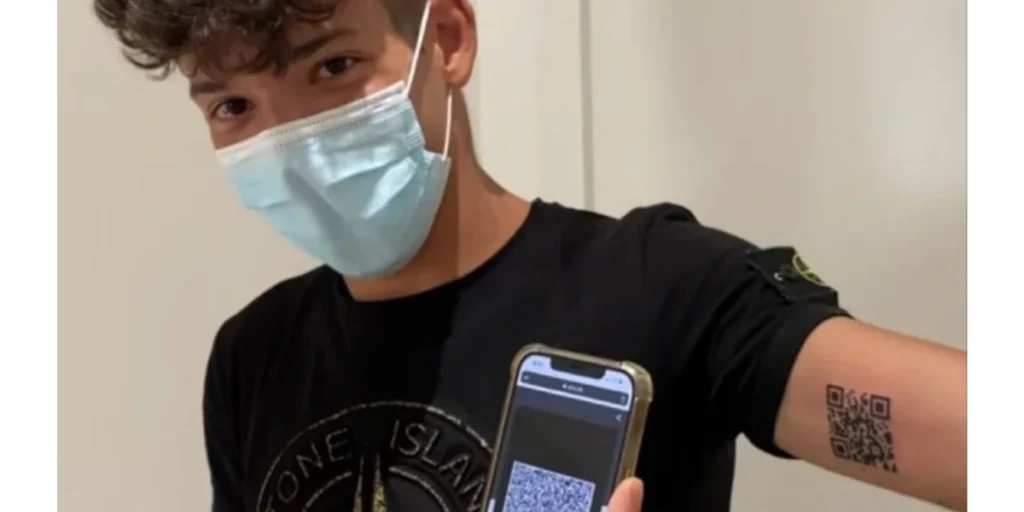
Andrea Colonnetta, a 22-year-old Italian student, had his COVID-19 vaccination QR Code permanently inked on his arm in 2021. This demonstrated a valuable use of QR Code tattoos by enabling him to quickly display his immunization status by just having the code read. This is like, when did link get a tattoo?
3. Colombian influencer’s social media link

In a daring move, a Colombian influencer got a QR Code tattooed on his neck that led straight to his Instagram account. This creative strategy aimed to make his social media presence easily accessible and a great answer to hold my own tattoo.
4. Prank tattoo leading to Rick Astley’s “Never Gonna Give You Up”

A person chose to pull a practical joke by getting a QR Code tattoo on his leg, which, when scanned, brought up the well-known song “Never Gonna Give You Up” by Rick Astley. This amusing interpretation of QR Code tattoos is a perfect example of how they may be used for playful mischief. This is an ideal example of tattoo with hidden message
5. Tattoo artist’s portfolio access

Jason, a New York City-based tattoo artist, got a QR Code etched on his forearm that points scanners to his online portfolio. This creative method bridges the gap between traditional art and internet accessibility by enabling potential clients to view his work instantaneously by scanning the tattoo. This also works as one of the personal branded tattoos, or text message tattoo ideas.
6. Memorial tribute
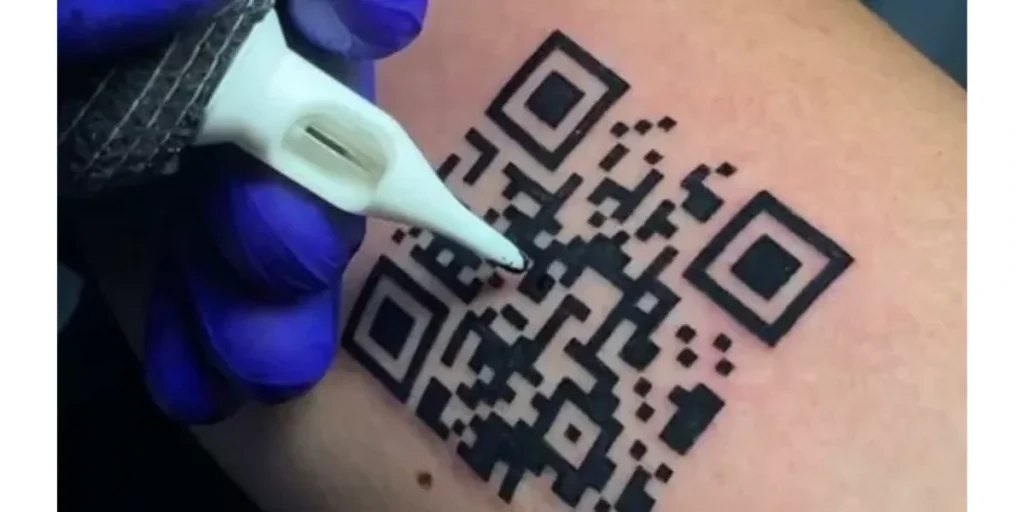
Michael from Toronto had a QR Code tattooed on his chest as a tribute to his late father. It opens a webpage with images, videos, and narratives honoring his father’s life when scanned. This permanent remembrance allows him and others to interactively recall and commemorate his father.
7. Business card replacement

London-based entrepreneur Sarah got a QR Code tattoo on her wrist instead of conventional business cards. By directing scanners to her business-related LinkedIn page, the code offers a distinctive and environmentally responsible networking tool that guarantees her contact details are constantly available.
H. Best practices: QR Code tattoo
When considering a QR Code tattoo, following best practices ensures that it remains effective and functional over time. Here are some key guidelines:
1. Precision in design
Work with a skilled tattoo artist who has experience with fine details. The QR Code needs to be precisely rendered to remain scannable. Any distortion in the design can render the code useless.
2. Stable placement
Choose a body part where the skin is less likely to stretch or wrinkle over time, such as the forearm, calf, or upper back. Avoid areas that are prone to significant changes, like the stomach or the inside of the wrist.
3. Size matters
Ensure the QR Code is large enough to be scannable. A very small QR Code may lose detail and become unscannable. Typically, a minimum size of 2×2 inches is recommended, but larger is often better for clarity.
4. Test before tattooing
Before getting the tattoo, print the QR Code and test it multiple times with different devices and QR Code readers to ensure it works perfectly. This helps catch any potential issues with the design.
5. Simplify the code
Use a URL shortener or other tools to simplify the QR Code, reducing the amount of data it needs to encode. Simpler QR Codes are easier to scan and less prone to errors.
6. Consider the future
Think about the long-term relevance of the content linked to your QR Code. Ensure it’s something you won’t mind having linked permanently, or choose a link you can control and update over time.
7. High-quality ink and technique
Use high-quality ink and ensure your tattoo artist employs techniques that minimize fading. Regular touch-ups may be necessary to maintain the tattoo’s clarity.
8. Post-tattoo care
Follow proper aftercare procedures to prevent infection and ensure the tattoo heals correctly. Keeping the tattoo moisturized and protected from the sun helps maintain its quality.
9. Backup plan
Have a backup plan for when the QR Code might not be scannable due to skin changes or fading over time. This could include a written URL or an alternative way to access the information.
10. Professional consultation
Consult with both a tattoo artist and a digital designer to ensure the QR Code’s functionality and aesthetic appeal. Combining expertise from both fields will yield the best results.
H. FAQs: QR Code tattoo
1. What is a QR Code tattoo?
A QR Code tattoo is a tattoo that incorporates a QR (Quick Response) code within its design. When scanned with a smartphone or QR Code reader, it links to digital content such as a website, video, social media profile, or any other online resource.
2. How does a QR Code tattoo work?
A QR Code tattoo works the same way as a printed QR Code. When scanned, it directs the scanner to the encoded URL or data. The tattoo must be precise to ensure the code is scannable.
3. Can any tattoo artist create a QR Code tattoo?
Not all tattoo artists are experienced with the detailed precision required for QR Codes. It’s important to work with an artist who has experience in fine line work and understands the technical requirements of QR Code tattoos.
4. Will the QR Code tattoo always be scannable?
The scannability of a QR Code tattoo depends on the accuracy of the initial design, its placement, and how well it is maintained. Over time, changes in skin texture, stretching, or fading can affect its functionality.
5. Where is the best place on the body for a QR Code tattoo?
Choose areas where the skin is less likely to stretch or wrinkle significantly over time, such as the forearm, calf, or upper back. Avoid areas prone to frequent changes, like the stomach or inner wrist.
6. How big should a QR Code tattoo be?
For optimal scannability, a QR Code tattoo should be at least 2×2 inches. Larger sizes are preferable to ensure the details remain clear and the code can be easily scanned.
7. How can I test the QR Code before getting the tattoo?
Print the QR Code and test it with various QR Code readers and devices to ensure it scans correctly. This step helps identify any issues with the design that might affect its functionality.
8. Can the content linked to the QR Code be changed later?
If the QR Code links to a URL that you control, such as a personal website, you can update the content on that URL. However, the QR Code itself remains the same and cannot be changed once tattooed.
9. What happens if the QR Code tattoo fades or distorts?
Regular touch-ups can help maintain the tattoo’s clarity. If the tattoo fades or distorts, it may become unscannable. Choosing an experienced artist and following proper aftercare can help prolong its lifespan.
10. Are QR Code tattoos safe?
QR Code tattoos are as safe as any other tattoo, provided they are done by a professional artist in a sterile environment. Proper aftercare is essential to prevent infection and ensure the tattoo heals correctly.
11. How do I ensure the QR Code tattoo remains relevant over time?
Consider linking the QR Code to content that is likely to remain relevant or to a URL you can update. This ensures the tattoo retains its value and purpose even as circumstances change.
12. Can QR Code tattoos be removed?
Like other tattoos, QR Code tattoos can be removed using laser tattoo removal, but the process can be expensive, time-consuming, and may not completely erase the tattoo.
13. What is the best QR Code tattoo generator for designing scannable tattoo codes?
Scanova is the best QR Code tattoo generator for creating designer and scannable tattoo codes.
14. Do QR Code tattoos work on curved or uneven skin surfaces?
QR Code tattoos can work on curved or uneven skin surfaces, but their functionality depends on proper design, placement, and execution. The QR Code must have accurate spacing and contrast to remain scannable, as distortions from skin curvature or movement can affect readability.
Choosing flatter areas, like the forearm or shoulder blade, and ensuring precise tattooing with consistent ink application can improve results. Additionally, scanning success may depend on aligning the device at the correct angle. Careful planning is essential to ensure the QR Code remains functional.
15. What is the QR Code tattoo meaning behind popular designs used for memorials or art?
The QR Code tattoo meaning varies based on its purpose, but popular designs often symbolize connection, memory, or personal expression. In memorials, QR-code tattoos link to digital tributes, such as photos, videos, or stories, allowing wearers to honor loved ones in an interactive and enduring way.
They can represent individuality, creativity, or hidden messages for artistic purposes, offering a blend of modern technology and self-expression. These designs turn tattoos into functional pieces that carry deeper, personalized meanings
Summing Up
In the ever-evolving landscape of self-expression and digital connectivity, QR Code tattoos stand at the intersection of tradition and innovation. They offer a unique way to blend personal storytelling with cutting-edge technology, making your skin a canvas for both art and information.
Whether you’re looking to promote your brand, commemorate a loved one, or simply stand out with a tattoo that sparks conversation, a QR Code tattoo could be the perfect choice. Just remember, the key to a successful QR Code tattoo lies in precise design, thoughtful placement, and ongoing care.
So, if you’re ready to turn your body into a walking hyperlink, do your research, consult with experienced professionals, and embrace this modern twist on an ancient art form. Your next tattoo could be more than just ink – it could be a gateway to your digital world.
Until next time, keep innovating and stay ahead of the curve.



Going to try this out. Will let you know how it goes… Thanks for sharing
So do you have one Gautam?
No Hayden. I do not have one personally. But I do understand how QR Codes work and their related challenges. Hence the help article.
You’re saying “So choose static content. Content like simple text that will be coded
directly into your tattoo. No websites, no redirection links, and no
internet required.”
But then it’d not be possible to change the content of the webpage, right? I’m no expert in webdesign, but would it be possible to own the domain of a webpage “for ever” and link the QR code to it? So that one could change the content of the page as he/she wishes.
Hi Donyk,
Website domains are provided by authorized sellers (like GoDaddy) for an annual fee. You need to pay for the domain every year or every 5-years to own the domain for that period. Failure to pay the fee will result in someone else buying their domain or it being a unused domain. If you believe you can keep paying for this domain for a long period (say 70 years if you are 30) to keep your tattoo functioning, then it is an okayish idea.
Then again, it is possible that the format of how website addresses are written may change in about 10 years. For example: http://www.donyk.com may become https://donyk.c. If this happens, and you have encoded the older format in your QR Code, it won’t work.
My recommendation is that if you want to get a QR Code tattoo, do it for the design. The function (actual decoding of the data) is questionable, particularly after 5-10 years.
Hope this helps.
This is a little late for a reply.
You can use services like tiny.cc (this is not spam, just an example) that allows you to make ‘redirecting links’. The way it works is that you can make a custom link under their domain, then change where it ‘redirects (or goes)’ anytime you want without changing the custom link itself. So that if you make a QR code out of that link, you can change where it goes without changing the QR code itself.
Thanks for the info, good stuff. I’m looking into getting a Bitcoin address QR code.
Glad that you found the article helpful.
Yes this is possible if you wish to edit the webpage the QR Code redirects to. However, if tiny.cc goes out of business (say after 10-15 years), the QR Code tattoo will not work.
Getting your id (aadhar) tattooed kinda dope and good
Love to read glowing articles such as this. keep up the good work
We are glad you liked the articles.
Great information! Thanks for sharing these amazing facts.
Hi Robin,
We are glad you liked the article.
Nice to have wonderful article on QR Code tattoos and thanks for informing people about it.
Hey Alex,
We’re glad you liked it.
Good idea, I don’t know how it’s working but I am going to try to find out more about QR code tattoo. because I am also running a tattoo studio may be it will helpful to my business. good information.
We’re glad you found it helpful.
What’s the smallest size of a QR tattoo to be scanned well?
And is a good idea to tattoo a dynamic QR despite of it may not last forever?
PD: Great and usefull article!
Hi,
You can refer to this article to get information on the appropriate size of QR Code: https://scanova.io/blog/qr-code-minimum-size/
You may get yourself tattooed with a dynamic QR Code. The only problem is that if the encoded content (such as the website link) expires or shuts down in the future, you’ll be left with a non-functional QR Code.
Hey Jake, I want to do it too but im a little hesitant did go well? Does the tattoo still function?
Hey jake, I want to try this out can you tell me if it went well?
what about a song?
Hey!
Yes, you can add a song into the QR Code but note that the QR Code will be dynamic in nature.
Hope this helps.
Well, I got a qr code tattoo yesterday and finished today. It does not currently scan, but since it was started yesterday, inflammation has set in. I am hopeful that when it heals, it will scan properly. Luckily, the code is for my business, which is a tattoo removal clinic. It will be used for advertising one way or another.
If desired, can I utilize UV tat ink to make one that is unseen in regular light, but has proper functional contrast for scanning when exposed to UV?
Also, has this been done with Henna tats for a temporary use?
Hi there,
My wife and I would each like basic QR code tattoo’s with no information on them other than that the QR codes are linked directly to our Facebook page. Is this possible ? Obviously we want to update our Facebook page, but never the QR code. If all this is possible would a ‘static’ content QR code be best option as no subscription ?
Thank you in advance for any advice you can offer.
PS Thank you for the informative article.
Hi Tom,
As per my understanding, when you say ‘we want to update our Facebook page’, you probably want to keep posting fresh content to keep it updated. please correct me if I’m wrong. If this is the case, you can easily go ahead and add your Facebook page’s URL to the QR Code and get it tattooed.
If I missed out on something (or didn’t interpret your question correctly), please let me know. Thanks!