QR Code To Track Attendance: Streamline Your Attendance Management Now
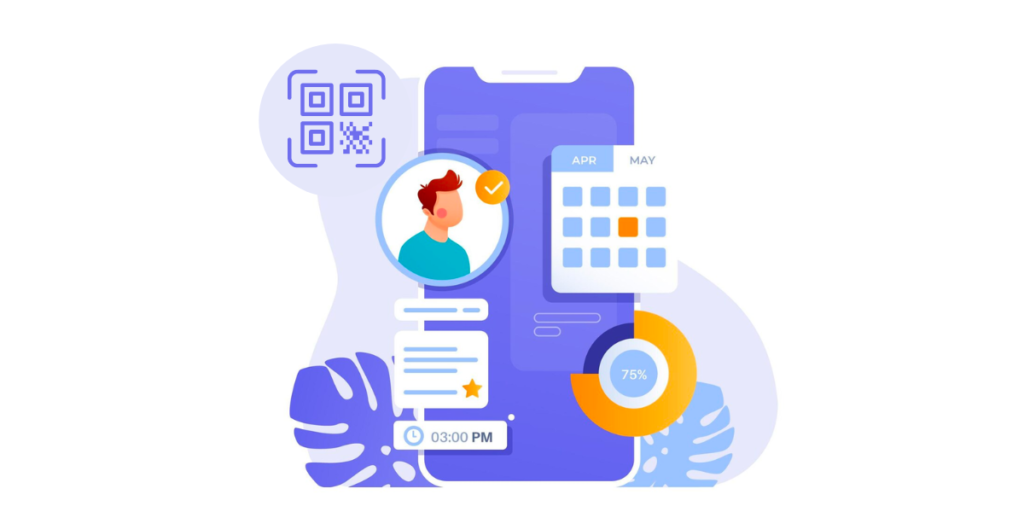
Technology has advanced and can now be seen in every aspect of life. It is used in most industries, such as education and corporations.
One such innovation has been observed in these attendance programs. If you’re thinking about what it could be. It’s QR codes!
QR Code to Track attendance makes attendance easier, more efficient and more accurate than traditional record keeping methods.
In this blog post, we will be trying to take a deeper dive into QR code attendance tracking, its benefits, methods of implementation, and probable challenges that may lie ahead.
But before we get behind how QR codes are used for tracking attendance, let’s first briefly understand what QR codes are.
A. What is a QR Code?
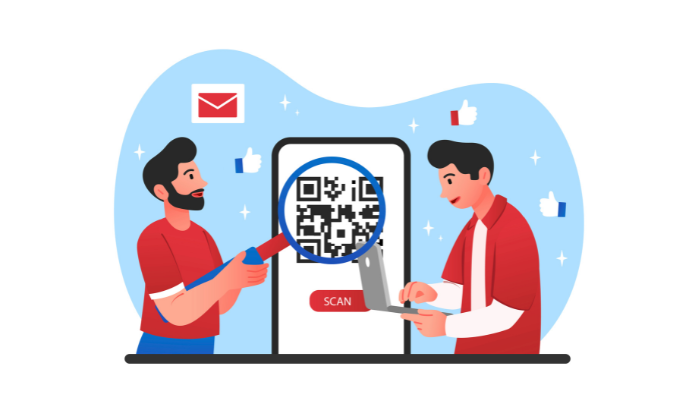
QR codes are actually two-dimensional barcodes that can actually store information ranging from plain texts, URLs, information of contacts, and even images.
They can be read with a simple camera on a smartphone or anything that will scan a QR code.
B. How to track attendance using a QR Code?

The process of using QR Codes to track attendance is pretty simple. Every user is provided with a unique QR Code. This could be a print on a tag, a digital image shared with end-users on mobile, etc.
They will come to your event and show you their QR code. You then open a scanning device, or for that matter, your smartphone, and scan the QR Code.
From there, the database is also quickly updated with real-time attendance data. You’re probably wondering how to track attendance using QR Codes; there are two ways to do it.
If you already have an attendance tracking system in place and you just need to generate unique QR Codes for each attendee, then you can use QR API to integrate QR Code generation into your existing systems. This makes the whole process better.
Let’s understand how this can be done.
QR Codes for attendee tracking can be done either by using the QR API provided by Scanova or by using the Ticket Generator tool to generate and validate QR-Coded tickets:
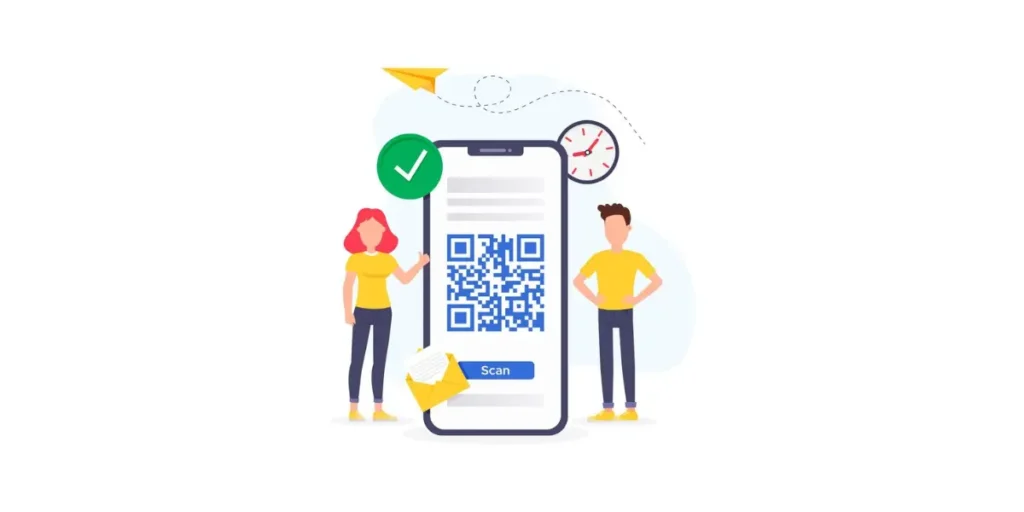
Scanova provides a robust QR API that allows you to create, edit, and track QR Codes programmatically. Here’s how you can use it to track attendance:
1. Go to QR API and Sign up for an account.
2. Once registered, you will receive an API key. Copy this key and enable it in the documents section. Obtain your API key by accessing the API documentation.
3. Next, select the type of QR Code you want to create, enter the content, and customize the size and style.
4. Then, make an API call and generate the QR Code. You will receive the URL of the QR Code image, which you can add to your system or app. Always test the QR code to ensure it works properly before fully assembling it.
5. Now, you can use the API to generate a unique QR Code for each attendee. Each code will list a URL or a unique link to the content.
6. The app requests your server to record attendance when the QR Code is scanned. Your server processes incoming requests from the scanner application to log attendance. This updates your database with the time the attendee logs in.
Advantages:
- Customization: Full control over the design and data embedded in the QR Code.
- Scalability: Easily scalable for large systems or organizations.
- Integration: Easily integrate your existing systems.
This process is beneficial for situations where you already have attendance tracking systems. But what if you do not have these systems and still want to use QR Codes to track attendance?
In that case, you can use Ticket Generator, a dedicated tool to manage events and track and validate attendance at events.


Let’s see how you can use this system for seamless attendance management.
Option 2: Use the ticket generator tool

Ticket Generator is a tool designed to generate and validate QR-based tickets, which can also be used for attendance tracking. Here’s how it can be used to track attendance:
1. Visit Ticket Generator and sign up for an account.
2. Then, click Create New Event from the dashboard and set your event information on the ticket generator.
3. The next step would be to generate unique tickets with QR Codes for each attendee.
4. You can either email QR-coded tickets to attendees or download them and share them however you like. Each ticket will have a unique QR Code that attendees will bring to the event.
5. Then, the next and final step would be to use the Ticket Generator’s Ticket Validator mobile app to validate tickets at the venue.
6. On the day of the event, use the mobile app to scan the QR Codes on the tickets. The app will validate each QR Code against a database to confirm arrival. The app verifies accuracy and records attendance in real-time.
7. You can also use the Ticket Generator dashboard to track attendance, view real-time data, and generate attendance reports.
Advantages:
- Ease of use: No custom development is required; it is a ready-to-use solution.
- Security: Built-in authentication to prevent duplicate or false entries.
- Real-time monitoring: Instant updates and easy monitoring through the dashboard.
Now that you know how to use QR Codes to track attendance, let’s take a look at how this technology can benefit you. Keep reading!
C. Benefits of using QR Codes for attendance tracking
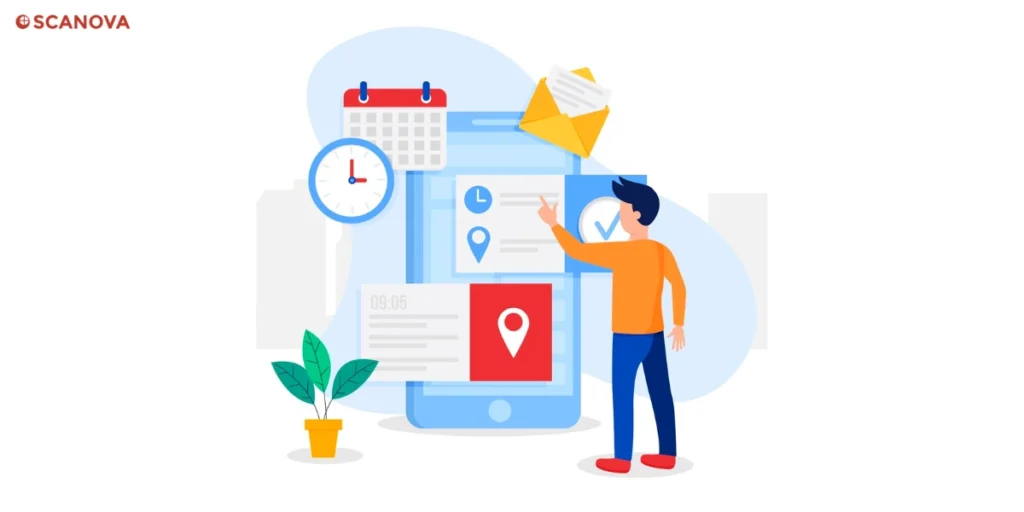
1. Efficiency and time-saving: QR Codes can be scanned quickly and efficiently. This significantly reduces the time spent on attendance.
This is especially useful in larger settings such as conferences or large classrooms, where traditional methods can be cumbersome and time-consuming.
2. Accuracy: QR Codes eliminate the possibility of human error in recording attendance. Each scan requires accurate data entry, ensuring precise and up-to-date attendance records.
3. Cost-effective: QR Codes are relatively inexpensive after the initial setup. There is no need for physical tools such as sign-ins or expensive biometric systems.
4. Environment: QR Codes contribute to a greener environment by reducing paper-based attendance tracking methods.
5. Easy integration with other systems: QR Codes make it easy for attendance systems to integrate with other application systems and provide a smooth flow of information.
D. Implementing QR Code to track attendance
Implementing a QR Code attendance system requires several steps, but with proper planning, it can be done well:
1. Choice of the right QR Code generator software: Many software solutions make it possible to create QR Codes for attendance tracking. Whatever your need, be it an educational institution, a corporate setting, or an event, you must choose the right software to get the most out of QR Codes.
Looking for a secure QR Code solution? Look no further; Scanova is here for all your QR Code needs.

The bundle of features and benefits include:
Variety of QR Codes: This encompasses the simple URL links to complex dynamic QR Codes with several functionalities. Scanova caters to almost every need.
Customization Options: You can edit your QR Codes with logos, colors, and designs corresponding to the brand identity.
Advanced Analytics: With Scanova, you’ll be able to track every QR Code scan by unique users, insights into user behavior, and, ultimately, the performance of campaigns to help strategize better.
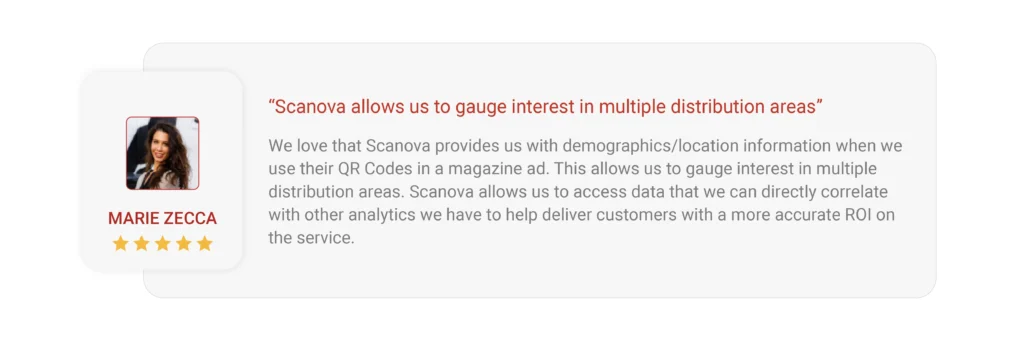
Dynamic QR Code Functionality: The ability to change the content of the QR Code without having to reprint means flexibility and adaptability.
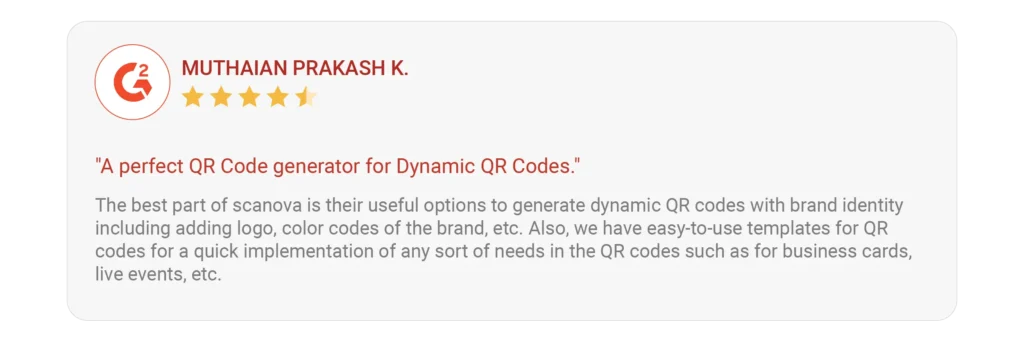
User-Friendly Interface: Ease in navigation and creation of QR Codes across the platform. No prior tech knowledge is required.
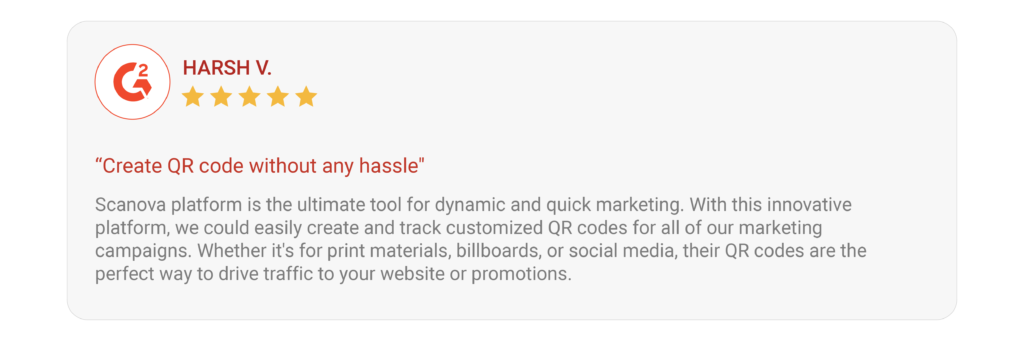
Security and Reliability: At Scanova, security is paramount in storing data and providing reliable performance of QR Codes.
Customer Support: Robust customer support means you get the help and support needed for QR Code creation and management.

Through the platform’s power, user-friendly interface, rich feature variety, and customization options, Scanova intends to make QR Code creation very easy and satisfy the different needs of the users.
2. QR Code generation: A unique QR Code should be generated for each attendee. This can be done with online tools or software like Scanova. These QR Codes can then be distributed via email, printed on badges, or added to event tickets.
3. Installation of detection devices: Detection devices should be placed in accessible areas. These can be dedicated QR Code scanners or smartphones with a compatible scanning app installed.
4. Staff and attendee training: Ensure staff and attendees are aware of the procedures. Provide clear instructions on how to find a QR Code and what to do if there is a problem.
5. Inspection and maintenance: Check the system regularly for proper operation. Update software and address any technical issues promptly.
E. Use Cases of QR Code Attendance Tracking
1. Education Institutions
Schools, colleges, and universities benefit significantly from QR Code access to school systems. They provide an efficient way to track student attendance, reduce absenteeism, and simplify administrative tasks.
Additionally, it can be integrated with student information systems to provide real-time information to teachers and administrators.
2. Corporations and companies
Companies can use QR Codes to track employee arrivals, track shifts, and track remote employees. This is particularly useful in industries where flexible working hours are common.
The data collected can be included in compensation plans to ensure that compensation is accurately calculated.
3. Events and meetings
Managing attendance at conferences and conventions can be challenging. QR Codes can simplify the check-in process, reduce wait times, and provide real-time information about organizers who attended.
It can also control access to events or areas within the program.
4. Healthcare
QR Codes can be used in healthcare facilities to track staff and patients. This ensures adequate staffing levels and helps manage patient inflows, especially in general hospitals or clinics.
5. Public transport
QR Codes can be used on public transport systems to verify the status of passengers and ensure that only authorized persons use the service.
This can help optimize strategies and systems based on real-time data.
F. Challenges and considerations
While QR Code attendance systems offer numerous benefits, there are also challenges and considerations to keep in mind:
1. Privacy and security: Ensure that the system or QR Code generator complies with privacy laws and that data is securely stored. Also, you can use encryption to protect sensitive information and restrict access to only authorized personnel.
2. Technical issues: Be prepared for possible technical issues like scanner malfunctions or software failures. To deal with these situations, create a backup plan to avoid serious trouble.
3. User take-up: Ensure all users, staff, and attendees are comfortable with the new system. Provide appropriate training and support to ensure a smooth transition.
4. Infrastructure: Ensure that the necessary resources, such as reliable internet connectivity and appropriate search engines, are in place to support the QR Code availability program
G. Best practices for successful implementation of QR Codes for attendance tracking
Here are some key tips:
- Keep it simple: Make sure generating and scanning QR Codes is easy for everyone involved.
- Unique codes: Each person needs their own unique QR Code to avoid confusion.
- Clear instructions: Explain clearly how to use the QR Codes, especially if people aren’t tech-savvy.
- Reliable scanners: Invest in good quality scanners or make sure everyone’s phone can read QR Codes well by choosing high-quality QR Codes.
- Data security: Protect the data you collect. Make sure it’s safe and private.
- Test it out: Try the system before fully launching it to catch any problems.
- Be flexible: Have a backup plan in case something goes wrong, like a technical issue.
Most importantly, make it easy on yourself and the people using the system. If it’s a pain to use, it won’t be effective!
H. Future trends in QR Code attendance tracking
The use of QR Codes for attendance tracking is likely to evolve with advancements in technology. Some future trends to watch for include:
- AI integration: AI can be used to analyze attendee data to identify patterns that lead to better decisions. For instance, an AI system specialized in attendance patterns will help make event scheduling better based on the data.
- Biometric integration: QR Codes, by integrating biometric data—either facial recognition or fingerprint scanning—show an increase in their security and accuracy in very high-security environments.
- Blockchain Technology: This method incorporates tracking attendance with blockchain technology for an irreversible, transparent attendance data record. This would be most helpful in any financial or legal setting where one would not expect the integrity of data to be breached.
- Mobile integration: With the invention of high-speed smartphones, mobile integration is soon going to play a central role. Mobile applications may provide additional functionality, including real-time content, location tracking, and incorporation of applications from other mobile devices.
So this brings us to the end of this blog article. You’ve now learned everything you need to know before implementing QR Codes to track attendance. If you have any questions, check out these FAQs.
F. FAQs: QR Code to track attendance
1. What is QR Code attendance tracking?
QR Code attendance tracking is a system where individuals scan a unique QR Code to record their attendance. This information is then collected and processed to create an attendance report.
2. How does QR Code attendance tracking work?
Each person is assigned a unique QR Code. When attendance needs to be recorded, they scan their code using a smartphone or dedicated scanner. The scanned data is captured and processed to mark their attendance.
3. What are the advantages of using QR Codes to identify attendees?
Benefits include increased performance, accuracy, real-time data, cost savings, and enhanced data analytics capabilities.
4. How do I create a unique QR Code for attendees?
You can use online QR Code generators like Scanova to create a unique code for each person. Some attendance management software also offers this feature.
5. What tools do I need to implement QR Code presence tracking?
Devices to scan QR Codes (smartphone, tablet, or dedicated scanner) and software to process the data will be needed.
6. Can I use QR Codes for in-person and online attendance tracking?
Yes, a QR Code can be used for both. For online attendance, attendees can search for a code displayed on the screen.
7. How can I ensure data privacy and security?
Implement strong security measures to protect the data, such as data confidentiality and accessibility.
8. What if there are technical problems with the QR Code or scanner?
Have a backup system, such as handwritten attendance records or other scanning methods. Regular system testing and maintenance can also help prevent problems.
9. How can I encourage attendees to use the QR Code system?
Provide clear guidance and training, emphasize benefits, and offer encouragement if possible.
10. Can I integrate QR Code attendance data with other systems?
Yes, many attendance tracking software can integrate with other systems like HR software or student information systems.
11. What if someone loses their QR Code?
Have a system in place to re-issue lost QR Codes, such as creating a new one or coming up with a new channel.
Conclusion
QR Code attendance tracking has grown as a modern, efficient, and cost-effective solution for attendance recording in various places.
It offers several advantages in terms of time-saving, accuracy, and ease of integration with other systems.
Though associated with challenges, proper planning and implementation can help organizations extract the complete benefit from this technology.
With changing technology, QR Code attendance tracking is likely to become even more sophisticated in the future, offering new possibilities and enhancements.

