Restaurants, retail brands, and taxi service providers regularly hand out discount or deal coupons as part of their promotions.
But now that everything is going mobile, printing and managing paper coupons is relatively expensive and inconvenient for the customers.
This has given rise to m-coupons – coupons digitally created on mobile apps and saved in wallets like Passbook.
But paper coupons had an advantage—uniqueness.
One could redeem a paper coupon at the store and the merchant would keep it. Hence, no one used the same QR Code again.
How do you ensure that your mobile coupons are eligible for single-use only? The answer is—by using a QR Code.
How does it work?
The process is simple:
- M-coupon has offer details, promo code (if applicable), and a QR Code
- Customer shows the m-coupon to the merchant at the time of sale
- Merchant scans the QR Code using any generic QR Code scanning application
- A pop-up prompts the merchant to confirm the redemption of the m-coupon
- On confirmation, the coupon will be successfully validated and consumed
- If anyone scans the QR Code again, the merchant will get a message that this QR Code has already been used
One can also use this system with m-tickets as well at conferences, plays, movies, and other low-volume events.
How can I set this up?
You can set-up this solution can by using a QR Code generator tool that provides this feature.
The key advantage for merchants is that such a system can be set up at a low cost without the need to manage any databases or servers at the merchant’s end.
The entire system is manageable at the service provider’s end, making it possible to deploy the system at a rapid pace.
That’s all you need to know about single-use mobile coupons. Also see how you can create QR Code coupons for your marketing campaigns.
Or you can also use QR Code generation API to do the job. It integrates QR Code generation with your own mobile application.
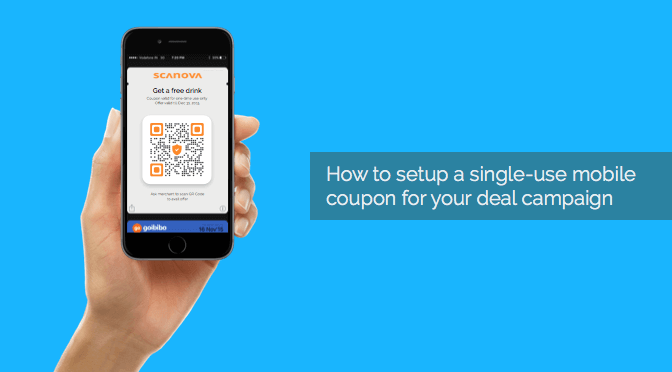
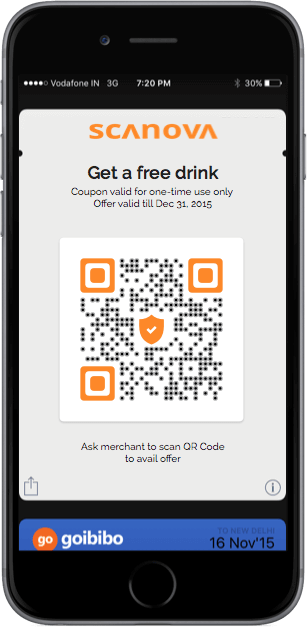
Gautam, We sell a print map product both through our own online store and through retailers. Our products are also available digitally. For those buying our printed products we would like to offer free or discounted digital versions. Our problem is that we wouldn’t want the link shared, in essence we would like to use a single use QR code which is printed on our products. Ideally this would be the same code for ease and cost of not having to print a unique code on every copy (we typically print in runs of 3,000 to 7,000). Do you have any thoughts on a solution to our dilemma? Thx, Scott