Trusted QR Code Generators: Finding the Right Fit for Your Needs

In a nutshell: Looking for a trusted QR Code generator? This guide shows you how to pick a secure, reliable, and professional QR Code maker. We cover pricing, use cases, customization, and top options. Whether you’re a small business or a big brand, this article helps you make the right choice.
Tired of sketchy QR Code tools?
Whether you’re printing business cards or setting up restaurant menus, you need a trusted QR Code generator that protects your data and delivers results.
In this guide, you’ll learn what makes a QR generator secure, what features to look for, and how to pick the right one for your needs.
A. What is a QR Code generator?

A QR Code generator is a software or tool, usually an app or online platform, that allows users to make QR Codes.
If you are unaware of QR Codes, then QR codes are known as quick response codes. They are simply those black-and-white square patterns you see on the packaging of goods, in advertisements, and sometimes on business cards.
When scanned using a smartphone, they direct you to a certain website or a file.
Here’s a general idea of how these QR Code generators work:
Step 1: To provide information
You tell the generator what information you want the QR Code to hold. This could be a website address, contact details, text message, or even a link to launch an app.
Step 2: Encode and design the QR Code
The generator converts your information into a series of black-and-white squares. You might also have options to customize the design with colors or add a logo.
Step 3: Download and use the QR image
Once your QR is created, you can download and use this QR Code image however you like. You can print it on flyers, display it on a website, or even include it in marketing materials.
This generation of QR Codes can now be done using many trusted QR Code generators available online. However, the real question is whether these QR Code generators are trustworthy.
QR Codes encode user data, and this data needs to be protected. If you’re wondering why this trust is important, keep reading to know more!
B. Why do you need a trusted QR Code generator today?
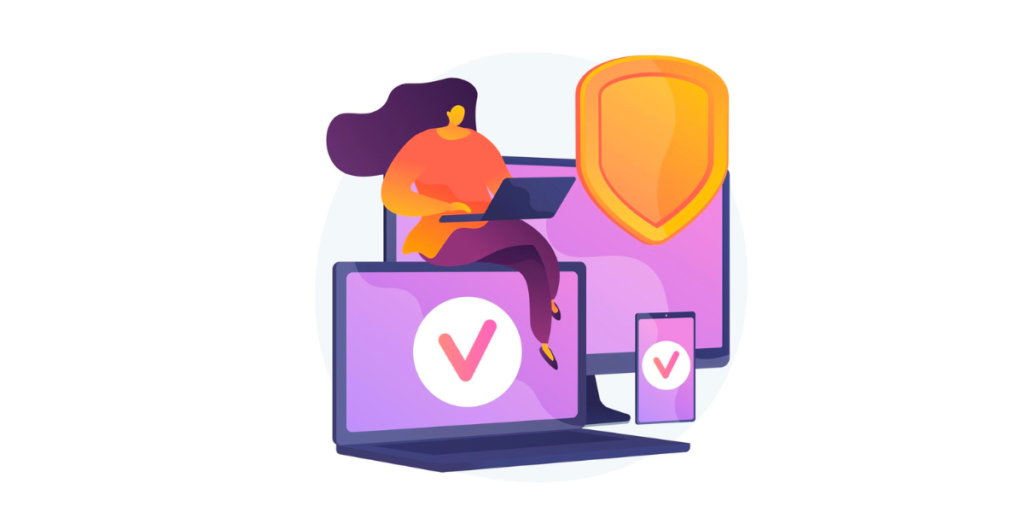
A QR Code acts as a bridge between the physical and digital worlds. When a QR is scanned, it directs users to a website, displays contact information, or even launches an app.
Therefore, ensuring the code leads to the intended destination is crucial. A malicious generator could embed malware or redirect users to phishing sites, causing harm to both you and those who scan your code.
Picking the most reliable QR Code generator is like choosing a friend to hold your secrets. You want someone you can trust, hence the need for a trusted QR Code generator! Here’s why data privacy matters:
1. Your information is valuable
QR Codes can hold all sorts of data, like contact details or website login information. A secure and trusted QR Code generator ensures this information stays private and doesn’t fall into the wrong hands.
2. Security breaches happen
Imagine someone hacking the generator and stealing all that juicy data! A reputable and most reliable QR Code generator prioritizes security to keep your information safe and sound.
3. Spammy surprises
Untrustworthy generators might sell your data or use it to bombard you with spam. A trusted QR Code generator respects your privacy. It won’t misuse your information.
4. Peace of mind
Knowing your secure data lets you focus on using QR Codes for their intended purpose, not worrying about potential leaks.
So, the next time you choose a QR Code generator, remember that trust and data privacy are the secret ingredients for a successful QR Code experience! Go only for trusted QR Code generators that prioritize privacy and security.
C. What are the legal and privacy considerations when using QR Code generators?

Trusted QR Code generators provide a convenient way to bridge the gap between print and digital information.
But with this convenience comes a great responsibility of handling user data securely and legally. Here are a few things to keep in mind while choosing the right QR Code generator:
1. Data privacy
What information are you storing? Understanding the type of data (website URL, contact details, etc.) your QR Code holds is crucial.
Generator’s data practices: Research the QR Code generator’s privacy policy. Check if it clearly states how they handle user data. Do they sell or share your data with third parties?
Compliance with regulations: Consider relevant data privacy regulations like GDPR (Europe) or CCPA (California). Does the generator adhere to these regulations?
Understanding these data privacy regulations:
- GDPR-compliant QR Code generator: To be GDPR compliant means that firms should handle your privacy responsibly. A trusted QR Code generator that is GDPR-compliant uses your data with tight checks.
- Choose a provider certified by SOC 2: Think of SOC 2 as an assessment for data protection. A SOC 2-compliant generator of QR Codes demonstrates strong controls to maintain the integrity and confidentiality of your data.
- ISO 27001:2013 certification preferred: This ISO-developed framework defines information security standards. An ISO 27001:2013 compliant takes precautions in protecting your records throughout its entire lifecycle. Consider it like a safe box for your records– ISO 27001:2013 keeps them locked up.
By choosing a trusted QR Code generator with these certifications, you can be confident your data is in good hands, and you can scan with confidence!
2. Security measures
- Data encryption: Look for generators that encrypt your data during storage and transmission. This scrambles the information and makes it almost unreadable for unauthorized users.
- Access controls: Does the generator have strong access controls to prevent unauthorized access to your data?
- Regular security audits: Reputable generators conduct regular security audits to identify and address vulnerabilities.
3. Content ownership and licensing
- Copyright considerations: If your QR Code links to content you don’t own (e.g., images, videos), ensure you have the necessary permissions to use it.
- Third-party content licensing: Be mindful of any licensing terms associated with content linked to your QR Code.
4. Terms of service and use
- Read the fine print: Before using a QR Code generator, understand its terms of service and acceptable use policy. These documents outline user responsibilities and limitations.
- Data retention practices: How long does the generator store your data? Do they have a clear process for data deletion upon request?
5. Transparency and trust
- Clear communication: Choose a generator that communicates clearly about their data practices and security measures.
- Reputation matters: Research the generator’s reputation online. Are there any user reviews or reported security concerns?
Pro Tip: Remember, a little vigilance goes a long way in protecting your data and avoiding potential legal issues.
D. What features one should one look for while choosing a trusted QR Code generator?

1. Key features to look for
When you are choosing a trusted QR Code generator, there are a few things you must keep in mind-
- Security: Look for a generator with a strong reputation and secure practices. Opt for one that encrypts your data during the generation process.
- Features: Consider your needs. Do you require basic static QR Codes, or would dynamic codes that allow you to edit the destination URL later be more useful? Additional features like password protection and scan tracking can also be valuable.
- Customization: For branding purposes, some generators allow you to add your logo and customize colors.
- Cost: Many generators offer free basic options, while premium plans unlock advanced features.
2. Trustworthy options to explore
Here are some trusted QR Code generator platforms to get you started:
I. Scanova
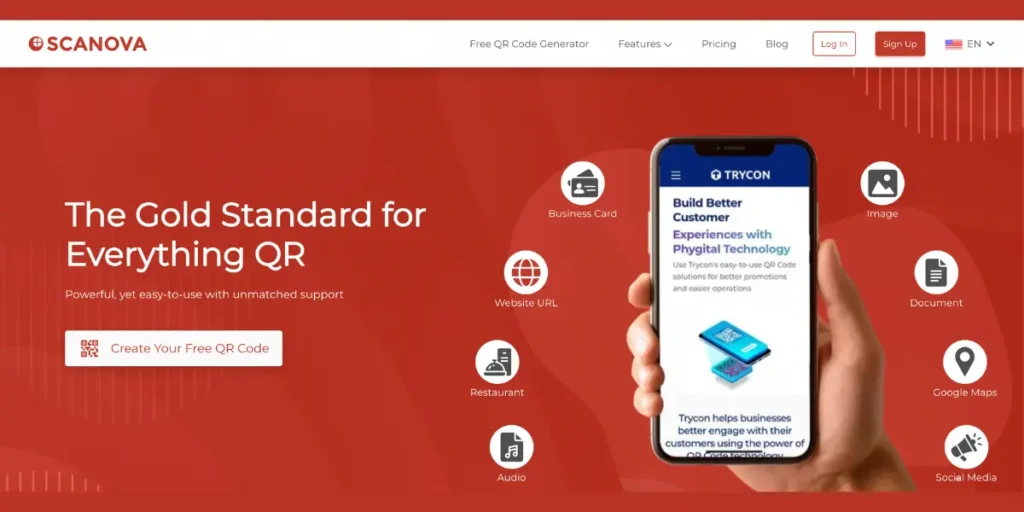
Scanova is the number one choice for reliable QR Code generators. Scanova gives priority to your data security. Following GDPR regulations ensures that your information is collected responsibly and stored properly.
Scanova provides high-quality security. They also go beyond SOC 2 compliance and ISO 27001:2013 certifications, which confirm the company’s strong controls for unauthorized access to your data. This includes data protection, information security, and maintenance of integrity and confidentiality.
More than just basic QR Code creation is available from Scanova. You can make a dynamic code (editable after creation), password-protect sensitive data, or use analytics to monitor scans and user activity.
Anyone can create secure and effective QR Codes with Scanova’s intuitive and user-friendly interface, regardless of their technical expertise.
Ultimately, Scanova combines powerful features with a user-friendly environment, hence making it one of the trusted options for generating QR Codes for personal use.

Looking beyond Scanova? Here are some other trusted QR Code generators that prioritize security and functionality:
II. Uniqode
Uniqode, formerly beaconstac, Is another trusted QR Code generator company based in New York. While it ticks off many requirements you would need out of a QR Code generator, it’s still not quite as comprehensive.
Beaconstac is great for “light” QR Code users. However, reviews show that users are unsure about choosing unicode for big projects.
Uniqode offers a free plan for basic static QR Codes with some tracking features. They also have paid plans catering to more advanced needs, including password protection for sensitive data and creating dynamic QR Codes (editable after creation).
Refer: Unicode G2 Reviews
There’s also a detailed comparison of Scanova and Uniqode that explores how they differ across key aspects.
III. QR Code Generator
This user-friendly platform provides a free tier for static QR Codes, making it a good option for simple needs.
Upgraded plans offer features like bulk QR Code generation, dynamic QR Codes for flexibility, and analytics to track scan data.
However, a word of caution: QR Code Generator has received mixed reviews (G2 rating: 3.0/5), with concerns about unclear updates and limited customer support.
IV. QRCode Monkey
Renowned for its ease of use, QRCode Monkey offers a free plan with basic features to get you started.
Paid plans provide additional functionalities like logo insertion within the QR Code itself and analytics to understand user behavior through scanning data.
While each platform has strengths, all prioritize user-friendly interfaces and offer free plans for basic needs. Upgraded plans provide more advanced features like dynamic codes and analytics, making them the most reliable QR Code generator option for various QR Code generation requirements.
Remember:
- Before using any QR Code generator, research its security practices and reputation.
- For sensitive information, consider password-protecting your QR Code.
- Scan any generated code before distributing it to ensure itFAQ directs to the intended location.
Following these tips and exploring the suggested options, you can find a trusted QR Code generator that meets your needs and keeps your data secure.
Pro Tip: A nicely designed scan code receives more attention and is scanned more often than a simple black-and-white one.
E. FAQs: Trusted QR Code Generator

1. What is a trusted QR Code generator?
Trusted QR Code generators prioritize data security, offer robust features, and have a user-friendly interface. Trusted QR Code generators should also be transparent about their practices and comply with data privacy regulations (like GDPR).
2. What features are important in a trusted QR Code generator?
Look for features like:
- Error correction: Ensures your QR Code scans easily, even if slightly damaged.
- Password protection: Adds an extra layer of security for sensitive data encoded in the code.
- Dynamic QR Codes: You can edit the information linked to the code after creation (perfect for updating menus or links).
- Analytics tracking: Provides insights into how many times your QR Code is scanned and user behavior.
3. Where can one find reliable free QR code generators?
Most trustworthy and dependable generators of QR codes, such as Scanova, have essential free plans, but you might need to pay for advanced features like dynamic codes and analytics.
4. What are the unique attributes of Scanova compared to other QR Code generators?
Scanova makes its name through a focus on data privacy, where it is GDPR compliant and holds SOC 2 and ISO 27001:2013 certifications, indicating its high level of security. Moreover, Scanova has an easy-to-use platform with plenty of paid and free resources.
5. What type of QR Code should I use (static vs. dynamic)?
Static QR Codes hold permanent information and cannot be changed once created. Use them for simple things like website links or business cards.
Dynamic QR Codes allow you to edit the information after creation, making them ideal for menus, promotions, or anything that might change.
6. Is it safe to scan QR Codes?
Generally, yes. However, be cautious. Only scan QR Codes from trusted sources. Always avoid suspicious or unknown links to be safe. We recommend using a QR reader app that allows users to preview the destination URL before clicking it.
7. How can I make sure that my QR Code is scannable?
- Choose a trusted QR Code generator that allows you to generate high-quality QRs.
- Use an appropriate error correction level for potential damage risks.
- Print the QR Code on a clear background and display it with good lighting.
- Test the scannability of your QR Code before putting it out to use.
8. What are some examples of how businesses can use QR Codes?
QR Codes can be used for:
- Sharing contact information (digital business cards).
- Directing customers to websites or social media pages.
- Providing access to menus or product information.
- Tracking inventory or managing event tickets.
- Offering discount codes or promotional offers.
9. Where can I learn more about Scanova’s security features?
Scanova is dedicated to data privacy and security. You can learn more about their security practices and certifications on their website – Why Scanova?
Summing Up
Choosing a trusted QR Code generator is not just about making a code that works. It is about keeping your data safe, protecting your brand, and giving your users a smooth experience.
With the right tool, you can create secure, custom, and trackable QR Codes that actually help your business grow. Whether you run a small business or work in marketing, using a trusted platform like Scanova can make a big difference.
Before you click “Generate,” ask yourself one thing. Is this tool secure, reliable, and ready to support your needs?
If the answer is no, now you know where to look.




