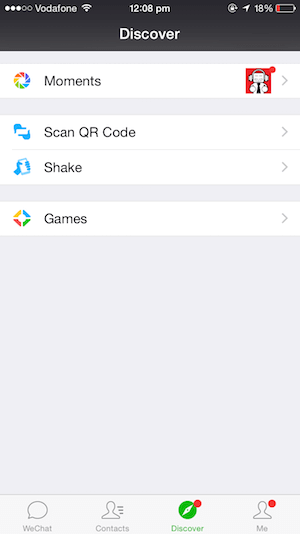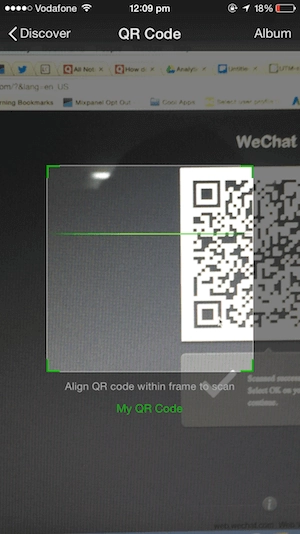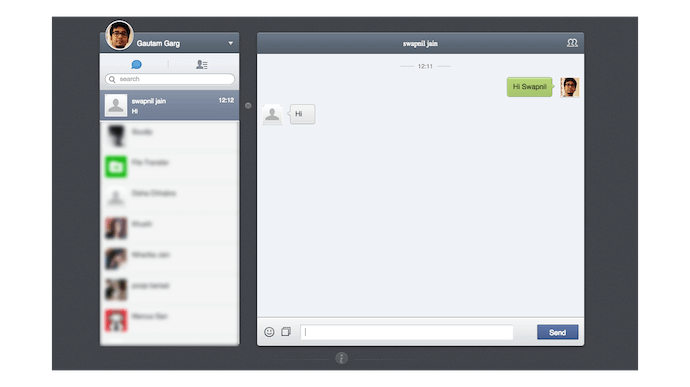WeChat Web QR Code: How to login using your phone

Did you know that you can access your WeChat chats on your desktop as well? Like Whatsapp, you can use WeChat Web to message all your friends right from your PC using the WeChat web QR Code.
How to login to WeChat Web?
1. Go to WeChat Web
2. You will see a QR Code that you need to scan using your WeChat app on your phone
3. Open WeChat on your phone and go to the Discover tab
4. Choose the Scan QR Code option and point your camera towards the QR Code on WeChat Web. Once the QR Code is scanned, you will be asked to confirm web login on your phone
5. Confirm login and you are ready to start chatting. It’s that easy.
Why you need to login to WeChat Web using your phone?
You are probably thinking:
“Login via QR Code is new. Why not use a username and password like all the others?“
The thing is that both WhatsApp and WeChat are mobile first apps. Your WeChat chats and all other data is stored on your phone rather than on WeChat servers. So if you want to see your chats on a desktop, WeChat should first be running on your phone which is essentially the server. All messages will ultimately be received and routed via your phone app. That’s why your phone should not only be on but also have access to internet.
When you first signed up for WeChat it verified only your phone number. You don’t have a username or password. So the only way of logging into WeChat Web is by scanning a QR Code from your phone, which acts as the authentication.
Can’t access WeChat Web? Tell us what issue you are facing in the comments section below.