Did you know that you can access your WeChat chats on your desktop as well? Like Whatsapp, you can use WeChat Web to message all your friends right from your PC using the WeChat web QR Code.
How to login to WeChat Web?
1. Go to WeChat Web
2. You will see a QR Code that you need to scan using your WeChat app on your phone
3. Open WeChat on your phone and go to the Discover tab
4. Choose the Scan QR Code option and point your camera towards the QR Code on WeChat Web. Once the QR Code is scanned, you will be asked to confirm web login on your phone
5. Confirm login and you are ready to start chatting. It’s that easy.
Why you need to login to WeChat Web using your phone?
You are probably thinking:
“Login via QR Code is new. Why not use a username and password like all the others?“
The thing is that both WhatsApp and WeChat are mobile first apps. Your WeChat chats and all other data is stored on your phone rather than on WeChat servers. So if you want to see your chats on a desktop, WeChat should first be running on your phone which is essentially the server. All messages will ultimately be received and routed via your phone app. That’s why your phone should not only be on but also have access to internet.
When you first signed up for WeChat it verified only your phone number. You don’t have a username or password. So the only way of logging into WeChat Web is by scanning a QR Code from your phone, which acts as the authentication.
Can’t access WeChat Web? Tell us what issue you are facing in the comments section below.





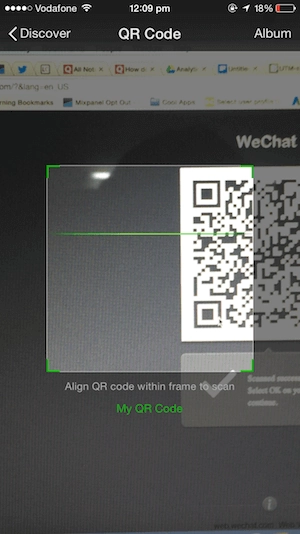
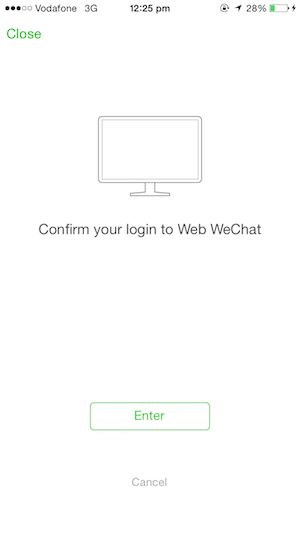

I already scan code then, log in confirmation from my smartphone then its log in in web after a second its kick back and goes to main scan bar code again…already do this and refresh this many time. trying using other browser mozilla, google etc same problem. Then i unblock all adblock same result now donno what to do? pls help me
We have a user that unable to sign in on wechat pc. After launching wechat application, we do not see qr code but a message appear “Unable to obtain QR code. Check your connection and try again”
1. connection is okay, we have downloaded and reinstalled latest version of wechat
2. tried to log in on different profile but the same issue persist
3. tried to remove the wechat folder in appdata>roaming>tencent but issue persist
4. tried to copy wechat folder in appdata>roaming>tencent from a different computer with working wechat application but the issue persist.
5. allowed the application in the firewall application rule.
6. after a new installation procedure, a qr code appear but when we scan it on a mobile phone, it returned “unable to log in” and then wechat gives “unable to obtain qr code” again.
contacted [email protected] but I did not find what I am looking for in https://goo.gl/K2hW5G which is the link they gave for my inquiry. Seems like an auto responder.
I can’t log in wechat web it says like this: plssssssssssssss help
For account security, newly registered WeChat accounts are unable to log in to Web WeChat. To use WeChat on a computer, use Windows WeChat or Mac WeChat at http://wechat.com
I can’t log in wechat web its says like this……….
For account security, newly registered WeChat accounts are unable to log in to Web WeChat. To use WeChat on a computer, use Windows WeChat or Mac WeChat at http://wechat.com
>>pls help
Retrieve wechat
it will create in asn .net or use other language
please help me i cant log-in
Very helpful! Thanks!
Hi,
I am glad you liked the article.
Cool