Authors and publishers of academic textbooks need to take a serious look at an emerging behavioural characteristic of students – their obsession with the smartphone. Smartphones, particularly Social Media, has become a major distraction for students while studying, even in the classrooms.
Another major behavioural change is the way students absorb knowledge. With continuous access to rich media such as videos, interactive graphics, and music, reading only static text and diagrams has become dull for students.
Keeping these behavioural changes in mind, authors and textbook publishers need to figure out a way to make their content more interesting and dynamic in nature. A cost-effective way to do this is to use QR Codes inline with content.
What are QR Codes?
QR Codes are 2D barcodes that link smartphones to online content. Users can scan QR Codes using their smartphones and view dynamic online content such as websites, Youtube videos, audio, animations, and photo galleries.
QR Codes are widely common and regularly appear in newspaper/magazine ads, products, flyers, and business cards.
QR Codes can be generated using an online QR Code Management tool and scanned using freely-available QR Code scanning applications. A lot of teachers and publishers are already using them to engage students.
Related : QR Code For Link
How can authors use QR Codes in books?
Here are 5 ways of using QR Codes in books:
1. Show an explainer video instead of static images
You can support your text by adding QR Codes to show explainer videos, wherever applicable.
For example, Al Trujillo, a Distinguished Teaching Professor of Earth Sciences at Palomar College in San Marcos, California uses QR Codes for this use case:
“There is a QR code in the text that links to a video showing how oceanographic equipment that got stuck on the sea floor in an active lava flow was later retrieved. So now, instead of students just reading the story and seeing a static picture, they get to view a video and hear me describe the recovery of the equipment” – Al Trujillo
Also read how QR Chem—an online tool—helps students visualise 3D molecular structures.
2. Save pages by linking QR Code to online photo galleries
Publishers can reduce printing costs by removing images of low importance and a QR Code that links to a photo gallery of these images. This way authors can ensure that the most important images are printed and if the students want more information, they can scan a QR Code to see the supplementary images.
Images can be uploaded on free image hosting sites and the image URL can be added to the QR Code.
3. Conceal solutions in QR Codes
For end-of-chapter problems, the author can conceal the answers in a QR Code. They can either link a full-length answer with solution or simply add the final answer in a Text QR Code (A simple text QR Code encodes the information in the code itself and does link to any URL online).
4. Run polls, comments, or surveys on content
Authors can make learning fun by introducing an element of collaboration. For a thought piece in the textbook, the author can invite comments or votes by the readers. Readers will simply need to scan the QR Code, add a text comment, and also read what readers have to say.
5. Provide audio translations for language books
This use case is specifically for language studies authors. In addition to providing text pronunciation, authors can also provide audio pronunciation by adding a QR Code that links to an online audio file.
How can authors/publishers set this up?
There are two ways to do add and use QR Codes to textbooks:
1. Standalone-QR Codes that direct readers to online content
Authors can use a QR Code management tool to generate dynamic QR Codes that will direct users to online content. The advantage of using dynamic QR Codes is that the authors have a choice of updating the destination URL in case they wish to change content without the need to change the QR Code in the text book.
The QR Codes will have to be created one by one and will have to be managed by either the publisher or the author. The advantage is that authors can get started right away in a very cost-effective way. Readers can use any standard QR Code scanning mobile application.
In 2013, Vodafone launched a digital library, Biblioteca digitală, in Romania as part of a marketing campaign. The library allowed users to add books to their virtual bookshelf and order it as a wallpaper.
When posted on the wall, the wallpaper would become the reader’s personal library.
Each book on the wallpaper shelf came with a QR Code printed on it. Scanning the QR Code would allow readers to read the book on their smartphones or tablets.
2. Develop a custom mobile application to read static QR Codes
If you are a publisher and planning to use QR Codes in many of your books, then this is a much cost-effective way in the long run. You can design a custom application which readers will need to download. Each QR Code in the text book will contain a unique alphanumeric code which can be read by the custom app.
The advantage of a custom app is that readers can save files and links for offline reading.
Popular textbook publisher in India, S. Chand Publishing, uses a custom app ACTION for this purpose.
[cta1 caption=”Create a QR Code for your book” content=”Generate a visually-appealing and dynamic QR Code for your book to acquire, engage, and retain readers” buttontext=”Create QR Code now” destination=”https://scanova.io/design-qr-code-generator.html?utm_source=gg_sd_qr-codes-books-author-publisher_cta&utm_medium=blog&utm_campaign=content#/chooseqr/” image=”https://scanova.io/blog/wp-content/uploads/2014/06/qrcode-14.png”] { “@context”: “http://schema.org”, “@type”: “VideoObject”, “name”: “How do QR Codes Work: Explained in Minutes”, “description”: “You are probably familiar with the black & white square-shaped barcodes. You might have seen them at billing desks, product packagings, or even on tent cards in restaurants. 00:00 – Introduction 00:17 – How do QR Codes Work These are called QR Codes. They connect the offline media with online content. RESOURCES And LINKS Scanova QR Code Generator: https://bit.ly/36m3dFX How do QR Codes Work (article): https://bit.ly/34VDZhd And you are wondering—how do these QR Codes work? Well, first you need to think of a QR Code as a language that mobile devices and scanners can read but humans can’t. Just as every language has some letters or words to form a sentence, a QR Code has elements. And this video explains all the elements of a QR Code and how they contribute to its functionality: First, Data modules. They are the black-and-white blocks of a QR Code. They store all the information which is shown to the end-users. The positioning of data bits begins from the bottom right corner of the matrix. It moves upward in a two-module wide column and switches direction on reaching the top. This makes the rows and columns of the QR Code Second, Eyes or the Finder patterns. They are the big squares at the corners of the QR Code. They allow the scanners to recognize the QR Code accurately and allow them to read it at a high speed Third, Separator. It helps the scanners differentiate Finder Patterns from the actual data Fourth, Quiet Zone. It is the white space equal to 4 modules around the boundaries of the QR Code. It helps the scanners locate the Finder Patterns Fifth, Alignment Markers. They are smaller than eyes. And their role is to help the scanners determine the orientation of the QR Code. This helps scan the QR Code at any angle which gives it 360-degree scannability Sixth, Error-correction. It ensures that QR Code remains scannable even after getting damaged or dirty by up to 30%. This happens via algorithm called Reed Solomon Error Correction. It increases the number of modules (data blocks) in the QR Code. Hence, it’s possible to adjust error correction which has four levels: L–7%, M–15%, Q–25%, and H–30% At last, Mask Patterns that make QR Codes more readable for the scanners. Masking is inverting the colors of the modules, that is, dark modules convert to white and vice versa There are eight mask patterns available in total and the right one is chosen based on the one with least penalty score. Now you know how a QR Code works and comes live within 2 seconds of holding a smartphone in front of it. Note that each QR Code can store up to 7,089 numeric or 4296 alphanumeric characters. And it’s important for a QR Code to have high contrast with the background for good scannability. In case, you want to know how to scan a QR Code, just open your smartphone’s camera and hold it in front of the QR Code. You’ll receive a notification when it gets scanned. In case your phone doesn’t have in-built QR Code scanning feature, you can install any free third party QR Code scanning app to do the job. That’s it. In case you’re looking forward to creating a QR Code, you can try Scanova for free. Log on to scanova-dot-io. The link is in the description. If you found the video helpful, hit the like button. And don’t forget to subscribe to our channel. The ‘must watch’ playlist on QR Code Basics: https://www.youtube.com/playlist?list=PLFfkNvrqjcSn-5Sm-vN2dDvoVRQEK674u Connect with Scanova on other social media platforms – Website – https://bit.ly/3DTIp3F LinkedIn – https://in.linkedin.com/company/scanova Facebook – https://www.facebook.com/scanovatech/ #QRCode #ScanovaQRCode #Scanova #QRCodes #QR”, “thumbnailUrl”: “https://i.ytimg.com/vi/pamazHwk0hg/default.jpg”, “uploadDate”: “2022-02-21T15:45:03Z”, “duration”: “PT3M45S”, “embedUrl”: “https://www.youtube.com/embed/pamazHwk0hg”, “interactionCount”: “23170” }

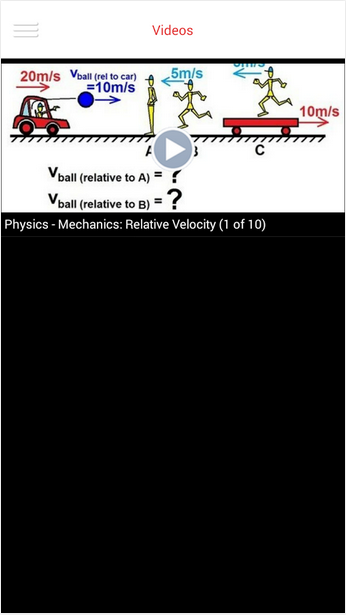
I am publishing a children’s book and I would like to include QR codes that link to specific websites. Some of those websites are text, a series of photos, Wikipedia page, or a YouTube video. I will not reproduce what’s on the sites, but just have the QR and it’s description. Do i have to go asking for copyright privileges? do you have advice?