With the shrink in attention span, everyone wants to pack more information in less space. That too, without compromising on visual aesthetics.
Well, you must’ve seen attractive QR Codes around.
Want to make your close-range labels actionable? Do it with QR Codes. Planning to share information in the quickest way possible? Add a QR Code. Do you want to measure your digital media performance? Track them with scannable QR Codes.
There’s a famous saying: “Big things come in small packages.” And, QR Codes truly abide by this.
You’d want to leverage the same in this technoculture, ensuring it is scannable and serves its purpose.
You’re curious about how small can a QR Code be to ensure it does not lose its functionality.
This guide shall talk just about that and the related best practices.
A. How small can a QR code be and still work?
The size of a QR Code depends on where you’re planning to use it. It should be just large enough for a smartphone to be able to scan it easily.
As per the ISO/IEC 18004-compliance, the smallest size of a QR Code is 1 x 1 cm, or 0.4 x 0.4 inches. That’s 10 mm x 10 mm, and 38 pixels x 38 pixels.
However, in some cases, this size becomes difficult to scan.
To ensure your smallest QR Code is scannable, use one of these sizes: 2 x 2 cm, 10.16 x 10.16 mm, 76 x 76 pixels, or 0.8 x 0.8 inches.
Let’s understand this with an example.
Say you need to add a QR Code on a tech gadget such as a printing machine to share a user manual.
Here, the scanning distance wouldn’t be long. Hence, a mini QR Code would work fine.
On the other hand, if you want to add the QR Code to a billboard, the scanning distance would probably be large. Here, your QR Code needs to be decently sized for it to work well.
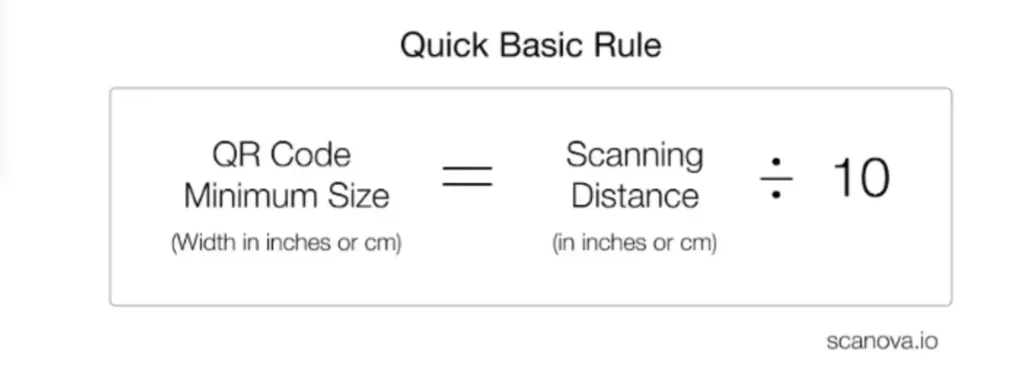
The ratio of scanning distance to QR Code size should be 10:1. Using this formula, you can calculate the size of your QR Code.
Factors that need to be considered while deciding how small a QR Code should be:
1. QR Code content
A QR Code can store 7089 numeric, 4269 alphanumeric, and 1817 Kanji characters.
But keep in mind that the more data you add to the QR Code, the denser it becomes. That means more rows and columns of the data matrix (black-and-white tiny squares/dots) in the QR Code.
A denser QR Code becomes a little difficult for the scanners to read. Hence, such QR Codes should be relatively larger in size to ensure that scanners can read each QR Code element properly for adequate scannability.
Pro tip: If you need to add a high level of data to the QR code, choose Dynamic QR Codes.
2. Error correction level
If a barcode is damaged or distorted, it becomes unscannable. Hence, the content embedded becomes unreadable.
Unlike barcodes, a QR Code is scanned easily even if it is partially obscured, damaged, or distorted. This is because of their error correction property.
With an adequate level of error correction, your QR Code can scan fine withstanding damage or distortion of up to 30%.
QR Codes have four levels of error correction:
- Level L (Low): It can cover for about 7% of damage. Ideal if you only expect a very low level of damage to your QR
- Level M (Medium): It helps your QR Code endure about 15% damage. An optimal option if there is mild but not significant damage
- Level N (Quartile): Recovers up to 25% of data. Refer this to strike a balance between data capacity and a higher level of damage resistance
- Level H (High): Restores up to 30% of data. Choose when a significant level of damage can be considered.
Pro tip: Avoid adding high levels of error correction to a small-sized QR Code. Error correction adds additional rows and columns of the data matrix to the QR Code to ensure good scannability despite damage. Hence, QRs with N & H levels of error correction tend to be dense (which can hinder the scannability of a petite QR code)
3. Scanning distance
It is a maximum/minimum distance between a QR Code and the scanning device.
As read before, the scanning distance ratio to the size of a QR Code should be 10:1.
For print media like posters, billboards, and shop windows, the QR Code size should be large enough to scan them from a couple of meters away. And for small items (such as product packaging, business cards, and books), you can use a small QR Code.
In simple words, the greater the scanning distance, the larger the QR Code should be, and vice-versa.
Based on the size of the media and the scanning distance, QR Code size should be considered:
Print media Type | Scanning Distance | QR Code Size |
|---|---|---|
| Small products and Packaging | 20-30 cm away | 2-3 cm |
| Poster and Flyer | 50 cm to 1 meter | 5-10 cm |
| Billboard and Large Signs | Few meters away or a sufficient distance | 20 cm or larger |
Pro tip: Always ensure your QR Codes are placed in an environment with significant lightning.
4. Material or surface
Different print media surfaces can affect QR Code readability and the QR Code size consideration.
Here’s how the material has a direct relationship between readability and size:
| Surface | Surface Type | QR Code Size |
|---|---|---|
| Smooth Reflecting Surface | Glossy Sheet or plastic | At least 20-30% larger |
| Curved Surface | Bottle or glass | Increase by 10-15% |
| Textured or Rough Surface | Cardboard, fabric, or a certain type of plastic | Increase size by 20-30% |
| Transparent or Semi-Transparent | Glass or clear plastic bottle | At least 25-30% larger |
| Flexible Material | Plastic wraps, labels, or fabric | Increase size by 20-30% |
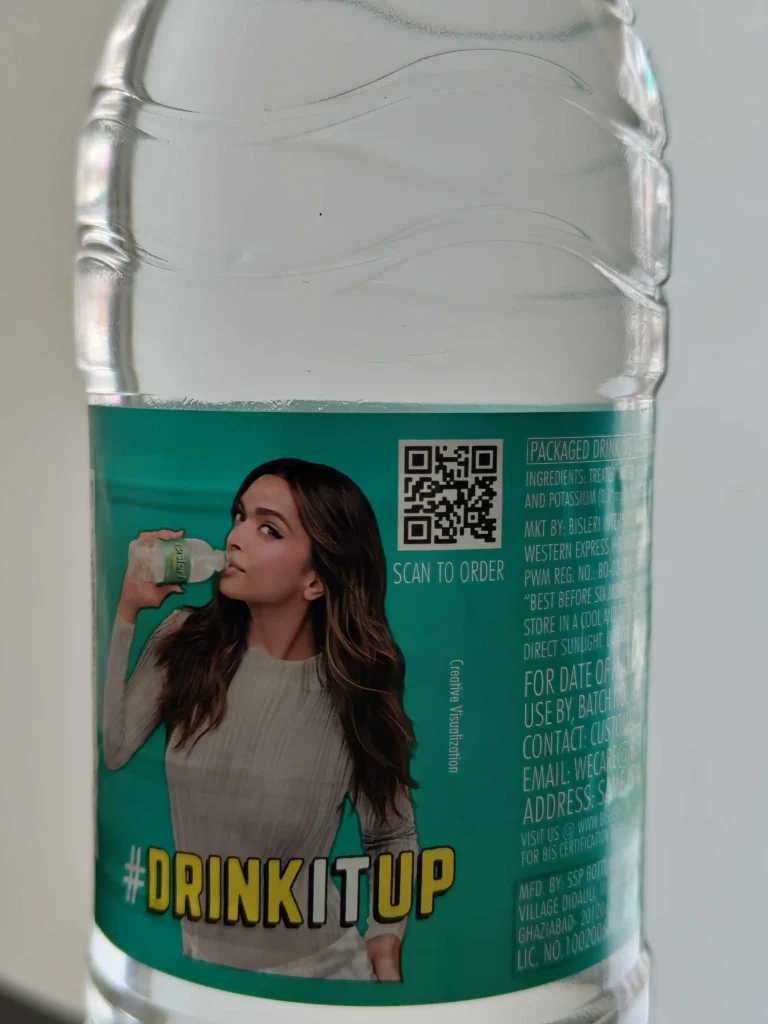
Consider this water bottle image for example. Water bottles are ideally curve-shaped. Here, a 1 x 1 cm would be too small to scan and a 4-5 cm QR would be too large.
Hence, the ideal size for this would be 2-3 cm.
Based on the above factors, after you finalize the QR Code, test it on various devices to ensure it is scannable.
B. Export high-resolution QR for best scan rates
Do you know that the print quality can decide your QR Code’s scan rate?
Let’s understand it this way.
Say you’ve considered all the factors mentioned above such as QR Code density, scanning distance, material, surface, etc.
But imagine downloading a low-resolution QR image in which the QR Code isn’t even legible enough. This would result in a dip in the scan rate.
However, to ensure your QR Codes work fine, always download a high-resolution QR Code. It could be in formats such as SVG, EPS, and PDF. These images don’t pixelate on zooming in or out and maintain good scan rates.
C. Why use small QR Codes?
The pull-back of macro or large-size QR Codes is that they take up too much space in your print media.
In simple words, taking up too much space means more ink (higher printing costs).
Choosing a small or micro-size QR Code for digital media can help you with the following:
- Better room for creativity: Large QR Codes on small creatives can make them look cluttered and leave little to no space for adding elements like brand logos or visuals, text, and images
- Lower printing costs: With smaller QRs, you save on printing costs that also help control the production costs
D. Where can small QR Codes be seen online?
Some of the most common assets where small QR Codes can be used are:
1. Business cards
Want to connect with potential clients and make it straight into their contacts list? Great!
Besides including the obvious, professionals also add a QR Code to their business cards. Scanning it helps the receivers readily save the contact without typing anything.
A teeny-tiny QR Code here helps you get more targeted calls.
2. Tech gadgets
Most electronic devices and gadgets come with user manuals to guide the customers into using the product the right way for the best results.
And, brands are increasingly using QR Codes to share manuals. That way, users always have access to manuals all the time.
They needn’t worry about keeping small booklets somewhere and then forgetting where it was in the first place.
Other than manuals, you’d also often see QRs being used to share invoices, warranty cards, support guides, etc.
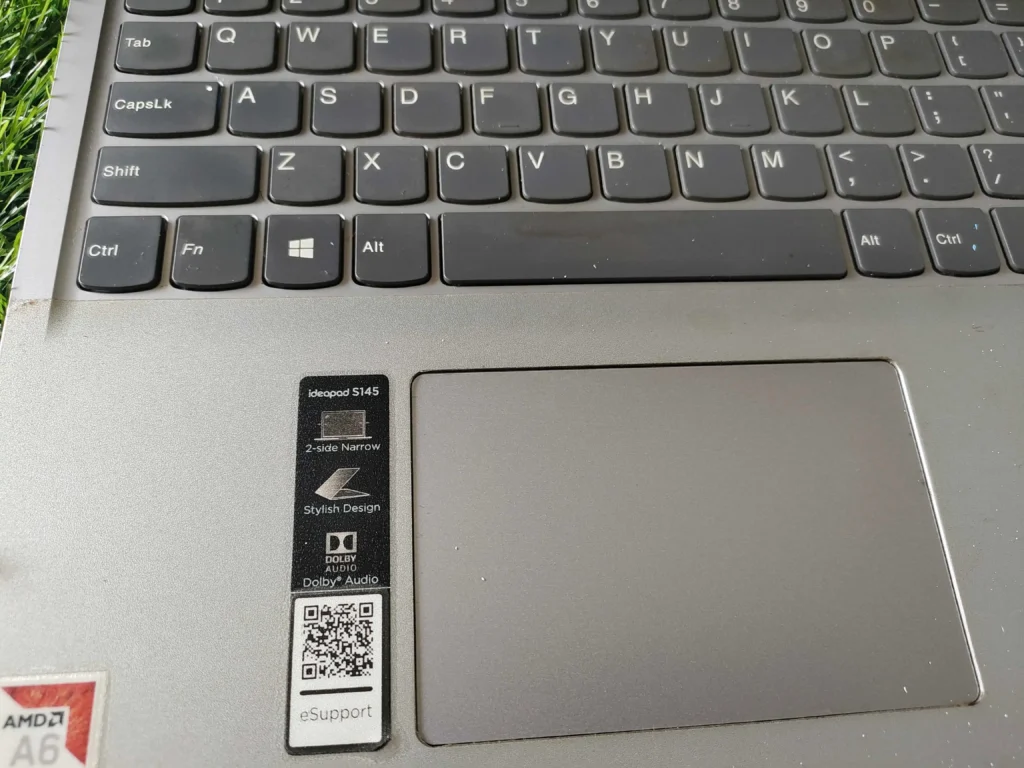
Lenovo, for example, provides instant support to their laptop users via a small QR Code right on the device.
Once scanned, it takes users to the Lenovo support page directly.
3. Clothing labels and tags
The fashion industry is all about creativity and customer delight.
Many famous brands add QR Codes to their label tags to share instructions, promotions, initiatives, etc.

For instance, Nike added a QR Code on shoe tags to share their sustainability initiatives.
4. Event tickets or wristbands
Events are now no longer traditional fairs or festivals.
With the expansion in event categories ( such as comedy shows, dog exhibitions, concerts, food festivals, etc.) there has been an increase in demand for high-security arrangements.
QR codes are playing a crucial role in this transformation.
They are helping event organizers ensure faster check-ins, track attendees, and maintain high-security standards.
Take, for instance, the world-famous Coachella Valley Music and Arts Festival.
They also adopted the advanced QR Code technology on wristbands to manage the crowd and streamline security.
5. Product packaging
Now, you might have seen this one already. Many product packaging these days (such as food, e-commerce parcels, etc.) come with little QRs.
They share product information, discount coupons, feedback forms, etc.
As per the research, global active and intelligent packaging sales grew during 2015–19 from $4.95 billion to $6.00 billion, with an annual average growth rate of 5.1%. Sales during 2020–25 are forecast to grow to $8.6 billion at an annual growth rate of 6.4%.
Consider the following image for example.
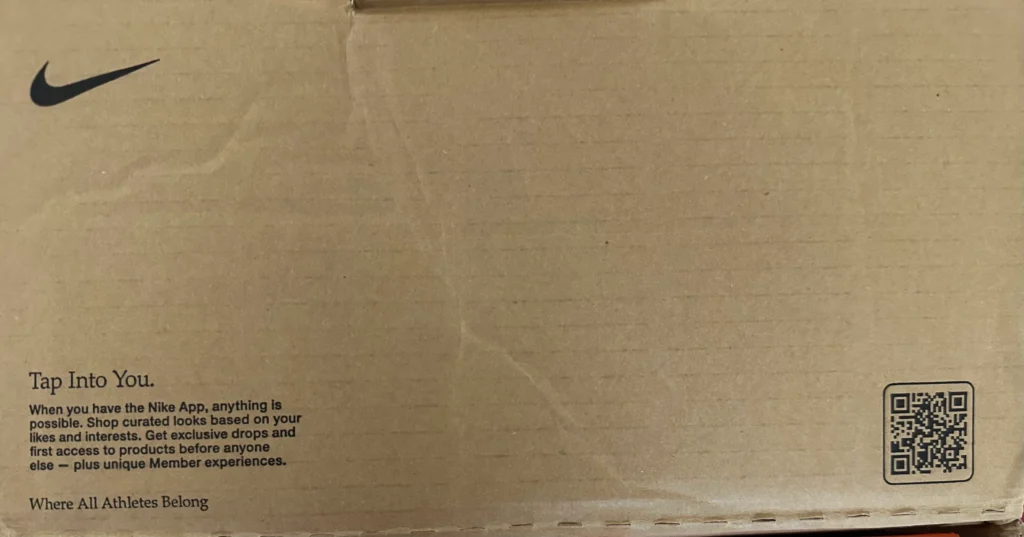
Here, Nike has used a QR Code on their product packaging to boost their app downloads.
6. Medicines
Pharmaceuticals are required to share comprehensive information about the medicines with their patients.
Say dosage instructions, ingredients, possible effects, and so on.
If you’ve ever noticed, the back of the medicine package or syrup bottle has a lot of information.
QR’s easily pack this information in a small space without having to clutter the packaging or straining the readers’ eyes.
E. Common mistakes to avoid while printing a small QR Code
1. Embedding too much data
Always remember the “Keep it simple, stupid (KISS)” formula.
A small QR Code should ideally not have heaps of data. That just adds more data modules to the QR leading to a dense code.
As mentioned before, denser QRs become difficult to scan.
If you still need to add large columns of information, consider creating dynamic QR Codes.
2. Using an unsecured free QR Code generator
Everyone loves to access free tools to save some bucks. If you want to do it too, make sure the tool is at least safe and secure. How?
Check if it follows data security compliance.
Scanova, for example, has three major security compliance certifications (SOC2 compliance, GDPR, and ISO 27001:2022). So the next time you need to try a free service, consider using Scanova’s free QR Code generator.
G. FAQ: Small QR Codes
1. How to scan a very small QR code?
To ensure your smallest QR Code is easily scannable from any mobile device, use a QR Code of at least 2 x 2 cm.
Once your QR Code is ready, open Google Lens from your smartphone and tap on the QR Code on your screen.
Alternatively, you can download a free QR Code scanner from the Play Store or App Store.
2. What are the advantages of using small QR Codes?
Small QR codes are tiny. They leave room for creativity and can help you add more info to your print media.
This means that because of its small size in nature, it ensures fast scanning, too.
3. How do micro QR codes enhance IoT device management?
Due to their compact size, small QRs work without losing functionality. Micro QR Codes can help track packages and products in various industries.
They can also track shipments, serial numbers, and invoices.


