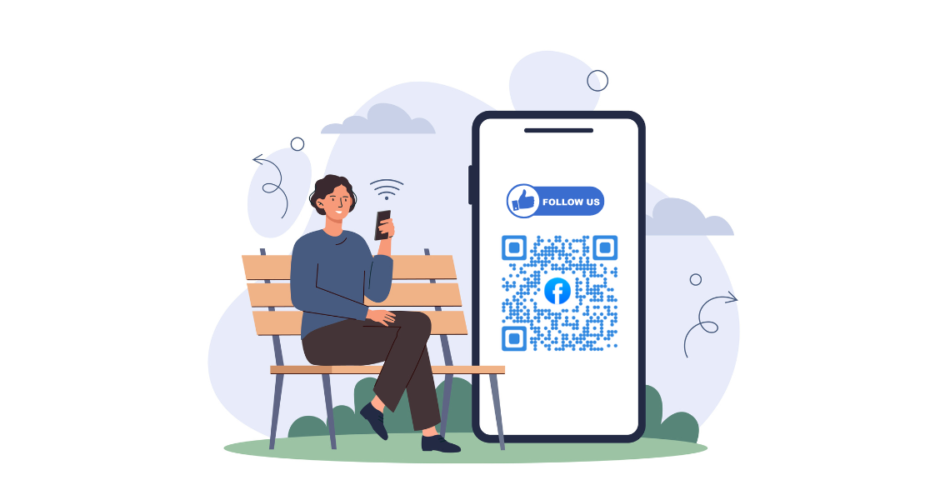In a nutshell: Want more engagement and followers on your Facebook page? Create a QR Code that links directly to it. Customize it with your logo and colors. Place it on flyers, menus, or business cards. This makes it easy for people to find and follow your page. Dynamic QR Codes let you track scans and update links anytime. Read more in this guide!
In 2025, QR Codes are everywhere. They help people connect with businesses fast. They’re now a common sight on menus, flyers, posters, and even coffee cups.
And there’s a good reason why: People love fast and easy ways to connect (with each other and with businesses)
So, instead of typing out long links or searching for your page, users can now just point their camera, scan a QR Code, and land right on your Facebook page. That Simple!
And it’s not just a cool trick or a tech gimmick. This is something that actually works. But the only condition is that you should know how to execute this QR Code strategy the right way.
This guide will walk you through how to get a QR Code for Facebook page, step by step.
QR Code scans have gone up by 433% in just two years, with over 41 million scans worldwide. That’s huge.
Businesses that use them have seen over 300% growth in customer engagement through QR Codes, especially in marketing and ads.
Think of this: A small business prints a QR Code on their receipt that links to their Facebook page. Customers scan it, leave reviews, like the page, and start following updates. All from one quick scan.
If you’re still asking how to get more people to your Facebook page, this is your answer.
You’ll also learn how to use dynamic and landing page QR Codes that can take people to all your social media links in one place.
Let’s dive right in!
A. Why QR Codes matter for Facebook pages?
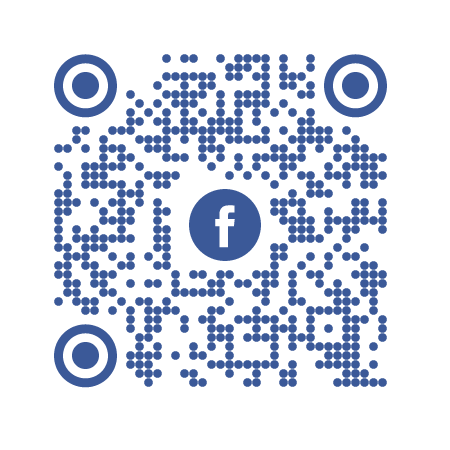
Let’s face it no one wants to type long URLs or search for your business on Facebook anymore. It takes time, and most people just skip it.
A QR Code for your Facebook page makes things simple. One scan, and people land right on your page. No effort. No confusion.
And it works. A recent study found that 86% of smartphone users have scanned a QR Code at least once to learn more about a brand or product.
Retailers and restaurants using QR Codes for Facebook pages have reported up to 30% more likes and 25% more reviews, especially when tied to deals, loyalty programs, or events.
People scanned the QR Code to get access to exclusive deals and info about events. It boosted both online and in-store engagement. If you want more likes, follows, and engagement, this is one of the easiest tools to use.
B. What is a Facebook page QR Code?
A Facebook page QR Code is a scannable square image that opens your Facebook page instantly when someone scans it using their smartphone camera application.
Benefits of Using a Facebook QR Code
- Easy Access: It acts like a shortcut since there’s no need to type, search, or scroll. Users can scan and go directly to your page
- Offline Promotion: You can print it on flyers, menus, posters, packaging, or business cards, which makes it easy to promote your page offline
- Increased Engagement: Since there are no actual time-consuming steps, it encourages people to visit, like, follow, or leave a review
- Trackable: If you use a dynamic QR Code, you can even track how many people scanned it and when (we’ll talk about this in detail later)
C. How to get a QR Code for Facebook page?

Step 1: Copy your Facebook Page URL
- Go to your Facebook page.
- Click on the address bar.
- Copy the full URL (e.g., https://www.facebook.com/YourPageName).
Step 2: Choose a QR Code Generator
To create a QR Code for your Facebook page, the first thing you’ll need is a reliable online QR Code generator that fits your goals.
Finding the right one can feel overwhelming; there are so many options out there, and not all of them offer the features you might need.
But don’t worry, I’ve made it easy for you.
Check out this handy guide comparing the top QR Code generators side by side. It’ll help you choose the best one in no time.
Step 3: Create a QR Code for your Facebook page
Now, for the purpose of this guide, we’ll walk you through the steps using Scanova’s QR Code Generator.
It’s fast, beginner-friendly, and offers great customization features. Just follow these simple steps:
1. Visit Scanova QR Code Generator website.
2. On the page, choose the ‘Website URL’ option from the list of QR Code categories.
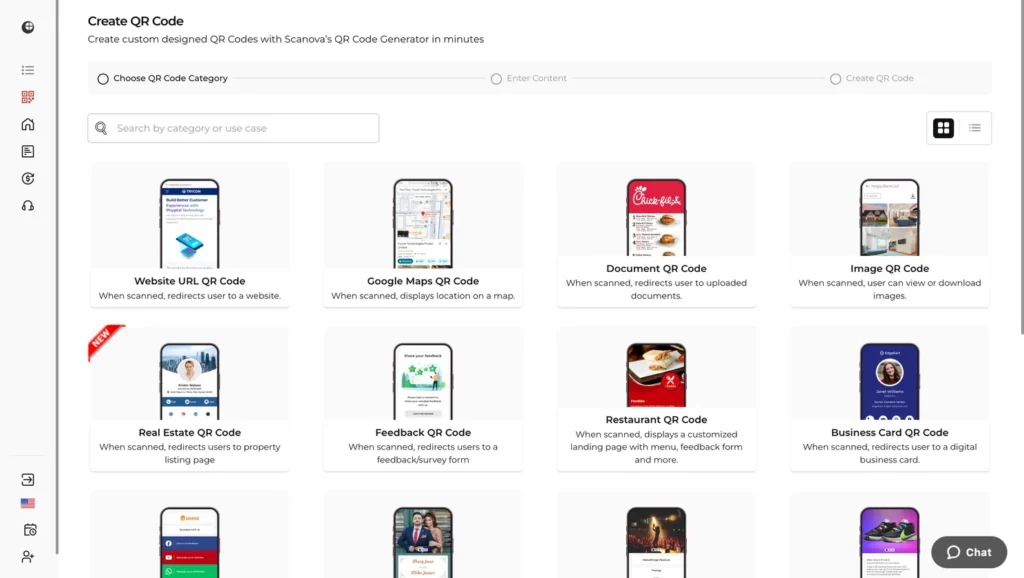
3. Now on the next page, enter your Facebook page URL in the space provided and click Continue to move to the next step.
4. Then, give your QR Code a name so you can easily identify it later.
Note that you’ll also see an option to make it Dynamic (which lets you edit the link even after the QR Code is printed) or Static (which can’t be changed once created). For flexibility, we recommend choosing Dynamic.
5. Once the details are filled in, click Create QR Code. Your QR Code will be generated and displayed. Under the image, click Edit Design if you want to customize how it looks.
Scanova offers plenty of options to personalize your QR Code. You can add your brand colors, a logo, change patterns, or even tweak the overall style.
Pro Tip: Custom-designed QR Codes grab more attention and are scanned more often than plain black-and-white ones.
If you’re in a hurry and just need a basic version, feel free to skip the design step.
Note that to unlock advanced design and editing features, you’ll need to sign up for Scanova’s free trial. You can also check out Scanova’s pricing page for full details if you’re planning to use it long-term.
Step 4: Customize Your QR Code
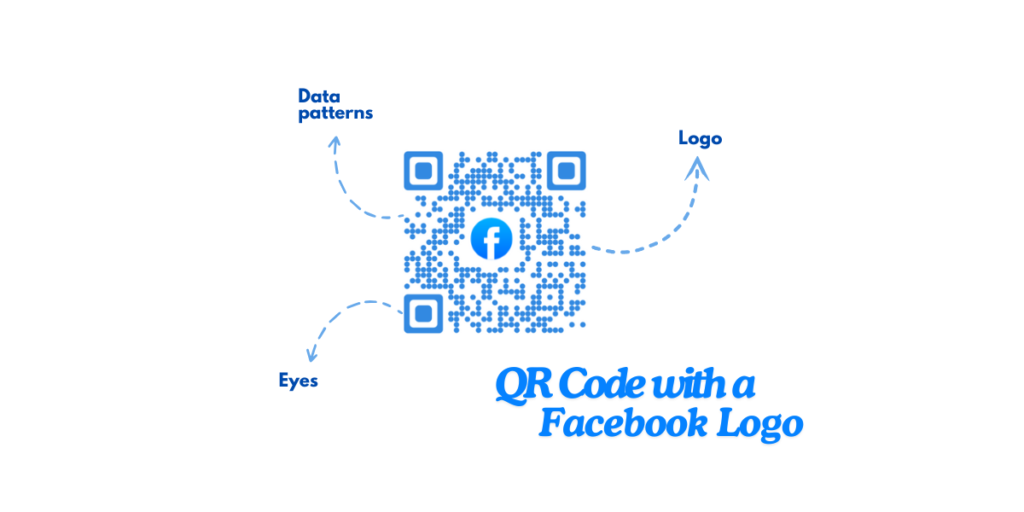
Once you’ve created your QR Code, it’s time to make it stand out. A little design goes a long way in getting more scans and building trust with your audience. Here’s how you can do it:
1. Add your logo for better branding
If you want people to instantly recognize your brand, you should add your logo right at the center of your QR Code.
With Scanova’s Custom Logo Design feature, you can upload your business or page logo in PNG, JPG, or JPEG format.
If you don’t have a logo or do not want to add it, just go with the logo of Facebook so that people will get an idea about what to expect. If you want to skip the logo altogether, no problem, you can insert a short text label instead.
You can even resize it, add an outline to make it pop, or remove a few data blocks to give it a more stylish look.
A branded QR Code not only looks more professional but also builds trust and makes your Facebook page easier to remember.
2. Match your QR Code with your brand colors
Your QR Code shouldn’t stick out like a sore thumb. Instead, it should match your brand’s theme or campaign design.
Just click on “Continue Editing” to explore customization options. You can:
- Change the colors of the QR Code’s eyes and data blocks
- Add gradients for a more polished look
- Match it with your brand’s color scheme
Want to go a step further? Head to the “Eyes” tab to switch up the QR Code’s corner patterns. It’s a small change that makes a big difference on posters, flyers, or digital ads.
3. Try different shapes and add a frame
Square QR Codes are classic, but they’re not your only option. You can change the shape, add frames, or try rounded corners to grab more attention.
Go to the “Frames” section and browse through the “Suggested” or “All” tabs to find styles that suit your campaign.
You can use a frame with a call-to-action (like “Scan to Like Us!” or “Scan to Follow”) to give people a reason to scan.
Step 5: Export, download, and test
Once you’re happy with the design, it’s time to download your QR Code.
Click Download, and you’ll be prompted to sign up for a 14-day free trial with Scanova (no card required).
After signing up, you’ll get access to high-resolution image formats (PNG or SVG). Select your preferred format and size, and hit Export.
That’s it! Your fully customized Facebook QR Code is now ready to print, share, and grow your page audience!

D. Where to use your Facebook QR Code?
Place your QR Code where people can see and scan it:
- Business Cards: Quick access for contacts.
- Flyers and Posters: Promote events or offers.
- Menus: Restaurants can link to their Facebook page for reviews.
- Product Packaging: Encourage customers to follow your page.
- Email Signatures: Include it in your emails for easy access.
E. Is there a better way to get people to your Facebook page?
Yes, what if I tell you there’s an even smarter way than just dropping your Facebook link everywhere through a QR Code.
QR Codes make it quick and easy for users to visit your page with just a scan. But not all QR Codes are equal.
Static vs. Dynamic: Why Dynamic QR Codes are better?
A static QR Code sends users to one fixed link, your Facebook page, for example. Once it’s created, you can’t change the destination.
If your page URL changes or you want to promote another profile later, you’d have to make and print a new QR Code.
That’s not efficient.
A dynamic QR Code solves this problem. You can update the link any time, even after printing it. This makes it super flexible.
You can start by linking to your Facebook page, and later switch to a landing page, a new promo, or even another social media profile.
But there’s more.
Dynamic QR Codes often come with scan tracking. That means you can see how many people scanned your code, when, and where.
This helps you measure how well your Facebook marketing is working. Now comes the interesting part:
Go beyond Facebook with a Social Media QR Code
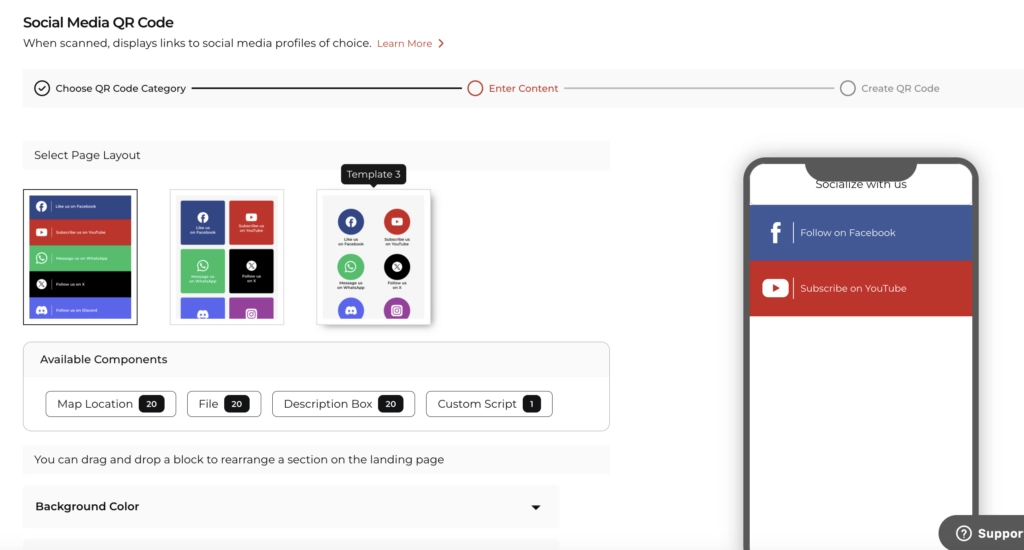
If you’re active on multiple platforms like Facebook, Instagram, LinkedIn, Twitter, and YouTube, it doesn’t make sense to create a separate QR Code for each.
Instead, you can use a Social Media QR Code.
This single QR Code takes users to a mobile-optimized page that lists all your social media profiles. Think of it as your social hub.
The best part? You don’t lose traffic. In fact, you give people more choices. Some users may prefer following you on Instagram or YouTube instead of Facebook. Why limit them?
With a Social Media QR Code, they scan once and go where they want.
One QR Code. All Your Links.
Social Media QR Codes keep things simple:
- One QR Code for all social media platforms
- Works on print materials, packaging, business cards, and screens
- Track how many people scanned the code
- Update your links anytime
- No need to reprint your code
F. Best practices for Facebook QR Codes
- Clear Call-to-Action: Use phrases like “Scan to Like Us on Facebook.”
- Proper Size: Ensure the QR Code is at least 2 cm x 2 cm for easy scanning.
- High Contrast: Use contrasting colors to make the code stand out
- Placement: Display your QR Code on business cards, flyers, posters, and product packaging.
- Track Performance: Use dynamic QR Codes that allow you to track scans and gather analytics.
G. FAQs
Q: Can I create a QR Code directly from Facebook?
A: Facebook doesn’t offer a built-in QR Code generator, but you can use third-party tools to create one.
Q: Can I create a Facebook page QR code right from Facebook?
Yes, but only for Facebook Groups, not pages. If you’re a group admin, you can generate a QR Code from your computer:
- Visit facebook.com/groups and open your group.
- Click More (top right), then Share > Share via QR Code.
- Copy or download the QR Code.
- Share it in a post, flyer, or ad.
Note:
- Only admins can access group QR Codes.
- It only works on desktops.
- QR Codes aren’t available for private hidden groups.
Q: Are QR Codes free to create?
A: Yes, many QR Code generators offer free options. However, advanced features like analytics may require a paid subscription.
Q: Can I change the URL after creating the QR Code?
A: If you use a dynamic QR Code, you can update the destination URL without changing the QR Code itself.
Q: Do QR Codes expire?
A: Static QR Codes do not expire. Dynamic QR Codes may have expiration dates depending on the service provider.
Q: Is a dynamic Facebook QR Code better than a static one?
Static QR Codes
- Pros:
- Free to create.
- No expiration date.
- Cons:
- Cannot track scans.
- Cannot edit the URL after creation.
- No design option
Dynamic QR Codes
- Pros:
- Track scans and user data.
- Edit the URL anytime.
- Cons:
- May require a subscription.
For marketing purposes, dynamic QR Codes are more effective.
Conclusion
In today’s fast-paced digital landscape, making it easy for people to find and follow your Facebook page is essential.
A QR Code simplifies this process: Users can scan and connect instantly, whether they’re viewing your business card, flyer, or storefront.
With tools like Scanova, creating a customized, branded, and trackable QR Code is straightforward.
You can personalize it with your logo, match it to your brand colors, and even update the link later if needed. It’s a small step that can lead to significant growth in your online community.
Ready to get a QR Code for your Facebook page?
Start building your personalized, dynamic QR Code today with Scanova. It’s free to try – no credit card required. Design it, customize it, and share it across your marketing channels to boost engagement and grow your audience.