Are QR Codes Dangerous: Learn Risks & How to Stay Safe (2026)

There are QR Codes everywhere. They quickly went from being a specialized technology to widely used in everything from product packaging to restaurant menus.
They are practical, adaptable, and, honestly, a little addictive (it’s so simple to scan and go!). But here’s the catch: a good dose of skepticism and curiosity go hand in hand with convenience.
You have likely heard the rumors: “Are QR Codes safe? Can they take my data? Could scanning one infect my phone with a virus?
These queries are legitimate, particularly in a world where cyber threats are as prevalent as cat memes.
Let’s make everything simple. Are QR Codes dangerous? Could this be another instance of needless tech paranoia?
By the end of this piece, you will understand precisely what is true and what is not, as well as how to use QR Codes safely.
They’re not as frightening as you may expect, spoiler alert.
A. The risk of QR Code scams: What you need to know

Although QR codes are a great convenience tool, they can be dangerous if misused. Potential risks have arisen as scammers have found methods to take advantage of these codes.
However, with a reliable QR Code service provider, you can ensure a safe experience and avoid falling prey to these tactics.
1. Fake QR Codes in public places
Scammers frequently target public areas like eateries, parks, and transit hubs. They employ phony QR Codes to trick consumers into downloading malware or visiting phishing websites.
Using QR Codes generated by a trusted provider reduce the risk. Why? Because these are often designed with built-in security measures and good QR generators stay vigilant to ban fishy QR Codes.
2. Exploiting smartphone permissions
Malicious QR Codes can use your device’s permissions to steal sensitive information, install malware, or even drain your finances.
But this doesn’t mean you should avoid QR Codes altogether. Opt for secure QR Codes from reputable services, often including URL previews and permission safeguards to prevent such misuse.
3. Phishing attacks
Scammers redirect users via QR Codes to phony websites that gather payment information and passwords. Such threats can be reduced with a secure QR Code solution.
Many trusted providers offer features like domain verification to ensure users are only redirected to legitimate URLs.
4. Payment fraud
QR Codes are widely used for payments, but scammers exploit this by replacing real codes with their own, stealing funds. Hence, business owners must be careful about their payment QRs.
In fcat, if you’ve put out the QR Code out for public display (say payment desk), make sure you verify each payment in your databacse too. It will make sure that you avoid any fraudster activity right away.
5. Wi-Fi credential theft
Some QR Codes connect your phone to Wi-Fi networks automatically, and malicious codes may expose your device to cyberattacks. Partnering with a QR Code provider that prioritizes data security ensures your connections remain safe.
Hence, look for services that are ISO 27001:2022 certified, SOC2 compliant, or GDPR compliant.
6. Social engineering tactics
Scammers may use QR Codes to send pre-written messages or emails from your device, risking your reputation and network.
7. The impact of growing popularity
Cybercriminals are becoming increasingly interested in QR Codes as they grow more popular. To stay safe, you don’t have to stop using QR Codes. Using a secure QR Code platform lets you leverage their convenience while keeping security threats at bay.
How to Stay Safe
- Check QR Codes for tampering or misalignment before scanning
- Use a QR Code scanner from a trusted provider that previews URLs
- Avoid unverified QR Codes in public spaces
- Choose secure QR-Code solutions with built-in safety features to protect your data and transactions
By taking these steps, you can enjoy the benefits of QR Codes without fear. A safe QR Code experience is not just possible—it’s easy when you stay informed and make the right choices.
A recent analysis found that 2% of scanned QR Codes were malicious, underscoring the rising threat of QR Code phishing through harmful links and malware. Source: keepnetlabs
B. Do QR Codes collect your data
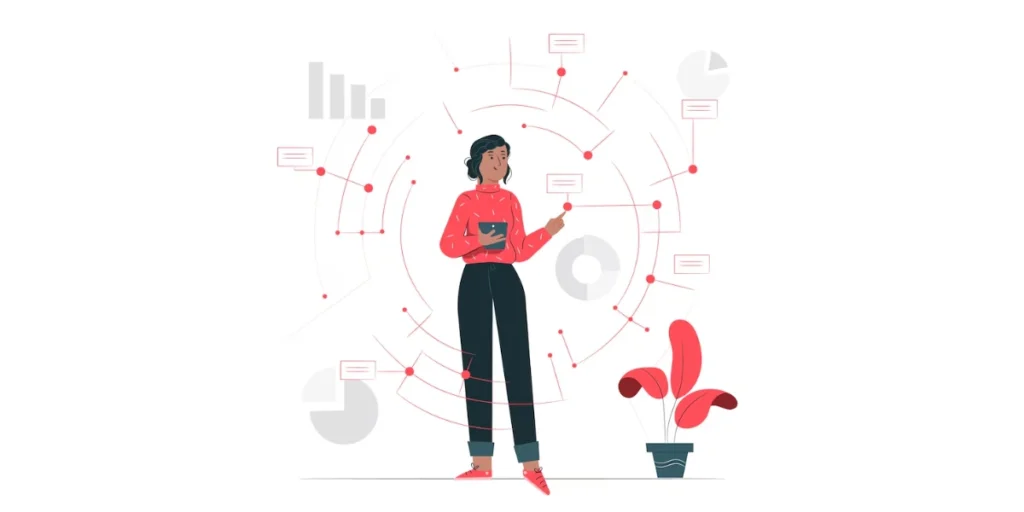
The QR Code doesn’t collect your data—it’s just a gateway connecting you to a website, app, or action. However, what happens after you scan it depends on the entity behind the code.
Here’s a breakdown of how your data might be collected when you use a QR Code:
1. Tracking your behavior
Many QR Codes are tied to tracking systems. The system may record information about your location, the scan time, and the device type you use when you scan. Businesses can use this data to understand consumer behavior better and improve their marketing tactics.
2. Redirecting to data collection forms
Some QR Codes lead to websites or forms that ask for personal information—like your name, email address, or phone number. While many are legitimate, always double-check the source before sharing sensitive details.
3. Cookies and analytics
If the QR Code takes you to a website, that site may collect data through cookies and analytics tools. This is similar to how any website tracks visitors, and the data might be used for personalized marketing or shared with third parties.
4. App permissions
Scanning a QR Code to download an app or perform an action might prompt you to grant permissions, like accessing your camera, contacts, or location. Always review these requests carefully—some might collect more data than necessary.
5. Payment information
QR Codes used for payments (like UPI or PayPal) don’t collect your financial data directly. Still, the payment processor behind the code may log transaction details for security or record-keeping purposes.
How to protect your data:
– Only scan QR Codes from trusted sources, such as official websites, businesses, or verified materials
– Use a QR scanner that previews the link before opening it
– Be cautious about sharing personal information after scanning. If it feels unnecessary, it probably is
– Review privacy policies of apps or websites you access via QR Codes
In short, QR Codes don’t collect your data, but the systems they connect to do so often. With a bit of caution, you can enjoy the convenience of QR Codes without giving away more information than you’re comfortable sharing.
C. Are QR Codes safe for payments
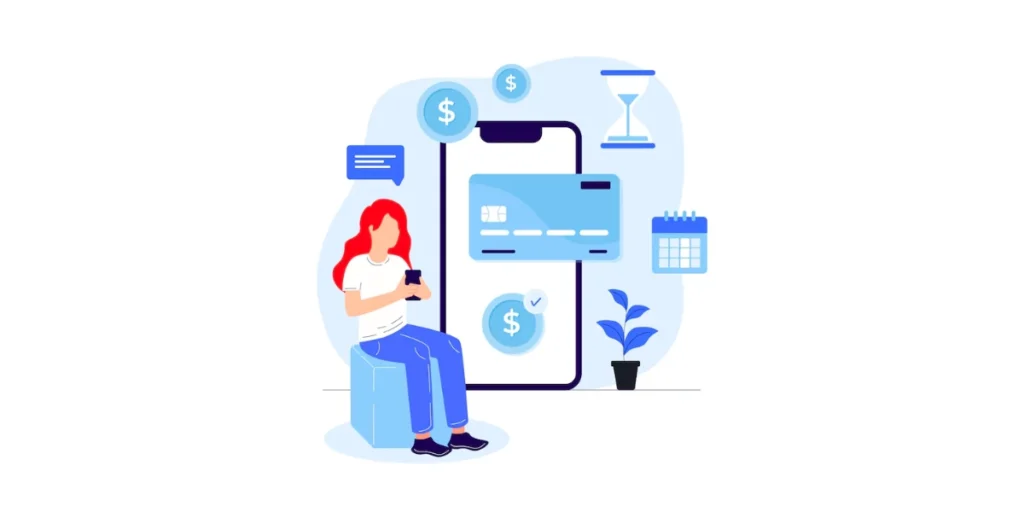
Payments are quick and straightforward using QR Codes, but risks are involved. Here’s what you need to know to keep yourself safe.
1. Trusted payment platforms
QR Codes are used by services like Apple Pay, Google Pay, and PayPal to process payments. These services use two-factor authentication and encrypt your payment information. When using these trusted apps, QR Code payments are safe.
2. Fake QR Codes
The biggest risk is fake QR Codes. Scammers can use their code instead of a legitimate one, causing you to pay them rather than the legitimate company. Make sure the QR Code is from a reliable source at all times.
3. Unsecure links
Certain QR Codes direct you to insecure websites. Before entering any payment information, ensure your connection is secure by looking for “https://” in the URL.
4. Unnecessary permission requests
If a QR Code requests access to your contacts or camera or any other permission that doesn’t make sense for a payment, proceed with caution. If something feels off, don’t grant those permissions.
5. Check for accuracy
When paying in person, confirm the QR Code matches the business. Scammers can swap a real code for a fake one to steal your payment.
How to Stay Safe:
- Scan QR Codes only from trusted sources
- Verify the payment details before confirming
- Use apps with built-in fraud protection
- Check for “https://” before entering payment info
- Be cautious with personal info and permissions
QR Codes are a fast way to pay, but always stay alert to avoid scams. With a little caution, you can pay securely.
D. Tips to stay safe while scanning QRs

1. Scan trusted codes
Sounds repetitive? Well, because this could prevent at least half the mishaps.
Only scan QR Codes from trusted sources, like official websites or well-known businesses. Avoid codes from random flyers or public places where they could be swapped out.
2. Check for tampering
Look over the QR Code before scanning. Don’t scan if it’s covered with a sticker or looks out of place. Scammers often replace real codes with fake ones.
3. Preview the URL
Use a QR scanner that shows the link before opening it. This way, you can make sure the URL is safe and correct.
4. Be careful with personal information
Don’t give personal details unless you trust the source. If a QR Code leads to a form asking for too much info, back out and check if it’s legitimate.
5. Use safe payment apps
Stick to secure payment apps like PayPal, Google Pay, or Apple Pay. These apps offer extra protection, like encryption and two-factor authentication.
6. Be cautious in public
Public places are common spots for scammers. Always verify the authenticity of QR Codes in crowded places, such as train stations or restaurants.
7. Enable two-factor authentication (2FA)
Turn on 2FA for apps that allow it, especially for payments.
In August 2023, scammers at Thornaby Station replaced a legitimate parking QR Code with a fake one, tricking users into visiting a fraudulent site. Source: keepnetlabs
E. How businesses can ensure safe QR Code usage
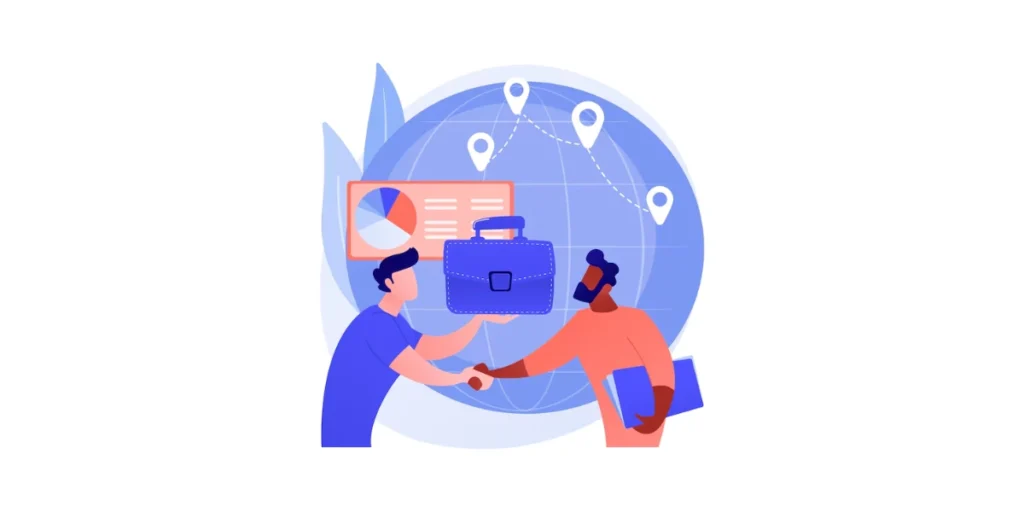
1. Use trusted QR Code generators
Always create QR Codes through reputable, secure QR Code generators. Avoid free tools that may lack security features or could inject malicious code into your generated QR Codes.
You could use Scanova, as it has a strong commitment to data privacy. Compliant with GDPR, ISO 27001:2022, and SOC2 standards, it ensures that your data remains secure.
2. Secure the URL
Make sure the URLs embedded in QR Codes are secure. Always use HTTPS links, which encrypt data and protect customer information. Never link to a non-secure site, as it risks exposing your customers to threats.
3. Limit permissions
If the QR Code leads to an app or service requiring additional permissions, ensure only the necessary data is requested. Be transparent with customers about what data is being collected and why.
4. Monitor and update QR Codes regularly
Regularly check the QR Codes you’ve placed in marketing materials, on packaging, or in-store to ensure they’re still functional and safe. If you need to change the destination URL, update the QR Code accordingly.
5. Educate customers
Educate your customers on how to identify secure QR Codes. Display information about where to scan QR Codes safely and encourage them to verify the source before scanning. Clear signage or guidelines can help.
6. Place codes in secure locations
Ensure QR Codes are placed in controlled areas where tampering is less likely. If you’re using QR Codes in public spaces, consider putting them on materials you can easily monitor to avoid fraudulent replacements.
7. Enable fraud prevention features
Use services that offer fraud detection and prevention. These services can help you track scans, identify unusual patterns, and quickly respond if a QR Code is compromised.
8. Offer a QR Code preview
Provide customers with a way to preview the QR Code link before they scan. Many QR Code scanning apps offer this feature, which can help avoid malicious sites or apps.
F. The future of QR Code security

1. AI-driven threat detection
AI-driven threat detection combats QR Code fraud by analyzing user behavior, detecting suspicious patterns, and providing real-time alerts.
It monitors scanning trends, such as unusual locations or high scan volumes, and flags potential threats like malicious URLs or phishing attempts.
AI also predicts and prevents fraud by identifying anomalies, like cloned QR Codes, and improving continuously through machine learning.
By cross-referencing URLs and monitoring interactions, AI can alert users and corporations about potential fraud, ensuring a proactive and adaptive defense against evolving threats. This makes it crucial for securing QR Code interactions in various industries.
2. Built-in authentication features
Future QR Codes could include built-in authentication layers, such as blockchain technology or qualified digital signatures. These would make it harder for scammers to replace or tamper with legitimate codes.
3. Improved scanning technology
Smartphone cameras and scanning apps will likely get smarter. Future apps could automatically verify the safety of a QR Code, warning users if a code leads to a malicious site or requests unnecessary permissions.
4. Integration with cybersecurity systems
Businesses may increasingly integrate QR Code systems with broader cybersecurity frameworks. For example, QR Codes could work alongside firewalls and anti-malware systems to block harmful activity before it impacts users.
5. Regulations and standards
Governments and industry bodies will likely establish stricter guidelines for QR Code usage. These regulations could include mandatory encryption, URL verification, or secure hosting requirements to ensure user safety.
6. User awareness campaigns
The future of QR Code security will continue to depend heavily on education. Campaigns to educate consumers on how to spot phony QR Codes, steer clear of fraud, and use scanning apps with integrated security measures will probably receive more funding from businesses and organizations.
Brands that trust us:
Summing up
From making payments to viewing menus, QR Codes are practical tools that make daily chores easier. However, they can be dangerous, just like any other technology, if misused. The good news? It’s not as hard as you might believe to stay safe.
You can use QR Codes easily without getting caught if you exercise caution. This includes scanning only trustworthy codes, evaluating links, and paying attention to permissions. Companies can also contribute by ensuring their QR Codes are safe and unchangeable.
So, do QR Codes pose a risk? Only if you don’t interfere. You can fully utilize them while protecting your data and devices if you have the correct tools and a little understanding. Remain alert, scan wisely, and use QR Codes to your advantage!

