You know what QR Code payments are and already pay for Uber rides with Paytm. With the new Paytm QR Code payments, you can now pay autorickshaw drivers also. Even grocery stores, paanwalas, and just about any other small business.
If you have a small business yourself, you can now receive money in your bank account via the Paytm Wallet.
But first – what is a QR Code?
A QR Code is a 2D barcode that can store a lot of information. You can scan and read a QR Code using a smartphone application.
How Does Paytm QR Code Payments work?
With Paytm QR Code Payments, you will be able to send and receive money for everyday transactions.
Here are steps:
A. Request Money (amount specified by sender)
Each account has a QR Code associated with it. To find this QR Code on your Paytm app go to:
Profile > QR Code Icon
If you are a business, you can print this QR Code and set it up near the point-of-sale. Your customers can scan this QR Code using their Paytm app. They will get an option to specify amount and send money.
When the transaction is complete, you will get an SMS notification. Note that in this case the customer has the option to specify the amount of the transaction.
With the latest update of the Android Paytm app (v.5.5.12 in Android), you can also get a placard with your QR Code and phone number. You can print this and place it in your shop.
Here is what you need to do:
Open App > Accept Payment > Show Paytm QR Code
Once you see the placard, take a screenshot. Email the image to yourself and take a print out.
Note: This option will only be available if you have the latest version of the Android app i.e. v5.5.12 and above.
B. Request Money (amount specified by you)
If you want to specify the exact amount of the transaction, follow these steps:
Request > QR Code Icon in the Mobile Number Field > Enter Amount > Generate QR Code
The app will generate a QR Code, which you can share with the payer.
C. Send Money
To send money:
- Click on Pay or Send
- The default tab is the Scan Code option. Scan a Paytm QR Code of the recipient
- Enter the amount (if not already specified) and click Send
You now also have the option can transfer the money in their Wallet to their bank accounts.
How Paytm QR Code Payments will help?
The advantages of using Paytm QR Code Payments are multi-fold:
- Unlike Uber, you don’t need to integrate Paytm to receive money
- No cash dealings so no issue of change
- Unlike Credit/Debit cards, QR Code Payments are contactless and secure
How do I start?
To start making Paytm payments using QR Codes, you will need the Paytm app (Android, iPhone).
If you have any questions, feel free to ask in the comments below.
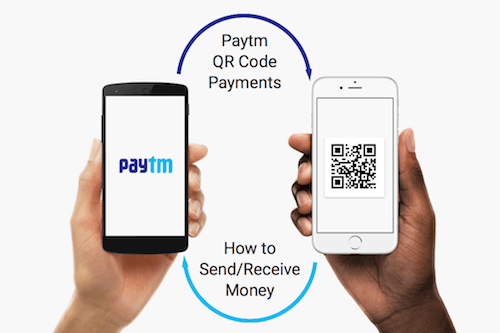
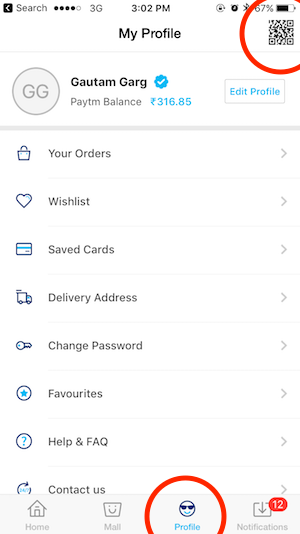
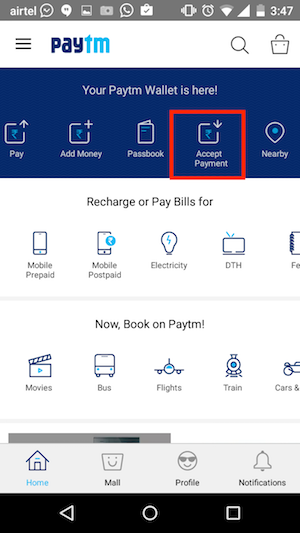
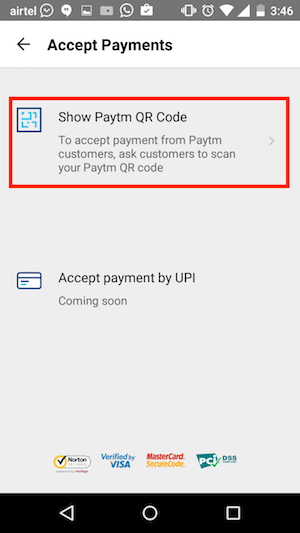

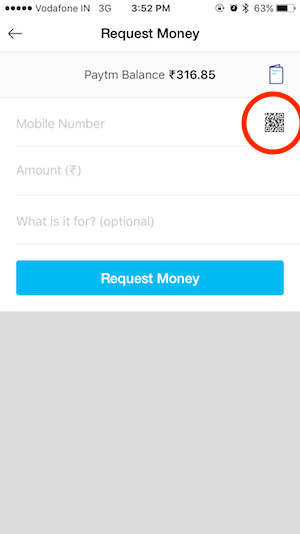
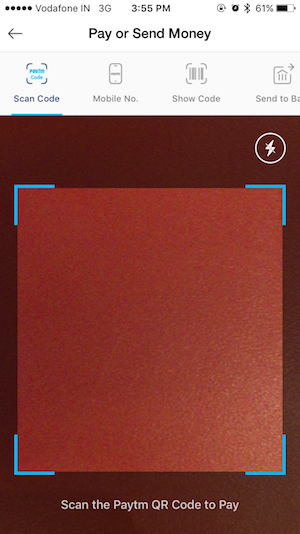
Hi! I wish you can help me, Im from Paraguay, South America, and I am interested in the bussiness of qr code payment, do I need to get a legal representation for the qr code use in my country? As you can see I really getting started on this. My example is the Wechat, main chat app in China that use a wallet with a QR code payment mode. Thanks!
Hi Fernando,
To build a mobile payments system (such as WeChat, Paytm), you will need the following:
– Assign mobile wallets to each user that can hold virtual currency (credits)
– A payment gateway that allows your users to recharge their wallet by making payments via credit/debit cards, netbanking, etc. Say someone adds ₲100 through credit card. Their wallet will now have ₲100 worth of credits
– Integrations with retail partners. You must partner with retailers, etc. so that they accept your virtual money
– Payments (either peer-to-peer or to merchants) can be made by identifying the recipients account number using phone number, QR Code, etc. Most probably, you will not need a licence to use QR Codes. QR Code is a trademark of Denso Wave Corporation but they have made it open source
Hope this was helpful.
Thanks a lot! I talked with people of Paydiant and Venmo and they help me a lot to, sadly they work only in the US. So I understand that I have to develope from the very begining the payment gateway, banks systems, and integrations with the reailers as you said.
Isn’t Paypal in Paraguay?
Yes it is, but is kind of new, they aren’t fully working or to be honest totally not working yet.
Hi in basic simple steps I need to know how my autowaala can use paytm . He has a basic phone no smartphone.
Hi Jhilmil,
Apart from being a peer-to-peer (P2P) payments platform, Paytm is also a Payment Gateway. Your autowaala can sign-up for a merchant account with Paytm and he will get a unique QR Code. He can display this QR Code on his auto. When you need to make a payment, you need to scan this QR Code with your Paytm app, specify the amount, and authorize the payment. Once payment is made, a confirmation SMS will be sent on the autowaala’s basic phone.
Having a smartphone is an advantage to track payments made but your autowaala can accept payments via Paytm with a basic phone as well.
Hope this was helpful.
Ya very easy nice explanation. One more query how will he get this payment in his bank account?
Typically, payment gateways have a cycle of payment transfer to a bank account. For example, Paytm will transfer all collections of the week every Thursday to the bank account of the autowaala. The bank account details need to be specified during signing up.
Ok Thanks in tons. As I tried to reach Paytm in this regards, but in vain. They do not have call center and no reply on email till date.
Thanks to you to provide me details so fast.
Glad to help. I believe you can signup online as well for a merchant account. Here is the link: https://business.paytm.com/
Hope this helps.
Hi,
I wanted to know what are the charges associated with this? Will paytm charge me for transferring the money to the bank or will it charge me per transaction? If yes, what are the rates for the same
“All KYC Merchants would be able to transfer money from Paytm to their bank account at 0% fee (till 31st December 2016)**. However, this offer is not applicable for regular Paytm Users who have done their KYC. They will have to bear 1% charge (reduced from 4% earlier)”
See: https://paytm.com/blog/now-transfer-money-from-wallet-to-your-bank-account-at-a-flat-fee-of-1/
Thank you
i have generated the qr code for my business but i need to change the mobile number that is shown on qr code
If you have a new number, I believe you can create another merchant account with Paytm. If this does not work, I recommend reaching out to Paytm directly for this query.
ok
Hi I am a dentist , I am planing to take consultation fees and treatment fees from my patients through paytm … How to proceed ?
Dear Dr. Amarjit,
You can get started by creating a Paytm Merchant account using this link: https://business.paytm.com/
Hope this helps.
Hiii, may iknow how to associatey bank account with paytm account??
Hi Dipesh,
To add money to your Paytm Wallet from your bank account, you can use debit card or netbanking.
Open app > Add Money > Enter amount > Choose Payment Options (Debit/Credit Card/Netbanking) > Authorise Transfer
To transfer Paytm cash from Wallet back to bank account
Open app > Pay or Send > Send to Bank > Enter Bank Details > Send Money
Hope this was helpful.
Hi, I am a guitar teacher and am planning to start online classes. Is it possible to use payment to receive payments from my students?
yes you can use paytm
Hi i am a windows phone user & while paying through paytm wallet app
is not able to scan QR code i have to type the number instead.. do u
know the reason or solution?
Hi Subhajit,
It is possible that your phone camera is not good enough to detect each element of the QR Code. Paytm may have updated the app with the QR Code scanning feature but decent camera quality is required to decode a QR Code.
If you believe your phone has a good camera, it could be possible that your camera is damaged and is not able to focus. Try scanning any other QR Code with a generic QR Code scanning app: https://scanova.io/blog/qr-code-scanner-iphone-android/
Hope this helps.
hello, I have downloaded the app on my phone, and now want to create a QR code for my business. Pls tell me how to go about it?
Hi Shephali,
I have updated the article with this information. You can get the placard format in your Android Paytm app. See second-half of Section A of this article: A. Request Money (amount specified by sender)
Hope this helps.
Sir my retail store is managed by store manager. If a customer makes a payment by paytm , is it possible to get payment in my account and message to be received in store managers cell number.
Hi Kamalesh,
I believe you can only associate one number with a Paytm account. You will need to check with Paytm for this. Personally, here is what I recommend:
1. Get a new number/sim card
2. Register a new Paytm account in your name/company name with this new number
3. Buy a cheap phone and install this new sim
4. Give this phone to your store manager/Keep this phone in the store
You can have multiple Paytm accounts as long as you have a unique phone number for each account.
Hope this was helpful.
Hi sir help me we want to know more about paytm in deeply
Hi Sunil,
Do you have a specific question about Paytm or Paytm QR Code Payments? Please go through the article and let me know if you have any additional questions on how Paytm payments work.
Looking forward to hear from you.
Hey, I need a QR code placard to display in my office accounts department like its seen in hotels and shops. How do I get it?
Hi Vikram,
I have updated the article with this information. You can get the placard format in your Android Paytm app. See second-half of Section A of this article: A. Request Money (amount specified by sender)
Hope this helps.
What are the risks involved? Can’t someone maliciously use a fake QR code and receive the payment, instead of the merchant? PayTM services as prepaid wallet, right? Users must link the app to a credit card or purchase value amount? Is this how Alipay operates in China?
From the passage provided, PayTM is a QR code reader and the merchant provides its fixed (static) QR Code. What are the potential risks embeded with this kind of transaction? Shouldn’t there be a pin number to authenticate each transaction?
Thanks!
Hi, Do you have any solution for Paytm/Mobikwik QR code generation for Payment-Receive for Merchant ?
Actually, I am working on a POS system for Shop keepers and I am integrating Paytm/Mobikwik QR code to receive Payment. Any solutions you have let me know.