Free Digital Business Card: How QR Codes are Revolutionizing Networking

In today’s digital-first world, the need for contactless communication is rising and professionals are turning to digital alternatives.
They’re looking for ways that offer a more efficient and dynamic way to share information.
Sleek, customizable digital business cards are rapidly replacing traditional paper business cards. And one standout feature of a digital business card is the business card QR Code.
This awesome new tech allows people to instantly access your contact details. All one needs to do is scan this QR Code, and the contact information will be saved on their devices.
In this article, we’ll explore the various aspects of creating a free digital business card, the role of QR codes, and how to get started with digital business cards for free.
We’ll also discuss why Scanova is the best free digital business card solution out there.
Whether you’re looking to upgrade your networking game or just curious about how digital business cards work, this guide will cover everything you need to know.
Let’s begin!
A. Free digital business cards: What you need to know

A free digital business card is an electronic version of the traditional paper card.
This tech-savvy card allows individuals or businesses to share their contact information, social media links, and even a personal portfolio online.
Unlike paper business cards, digital ones can be updated in real time. They can also be customized to fit your brand, and the best part is they can be shared easily via email, text, or QR Codes.
Traditional business cards often end up in the trash because saving contact information manually takes time and effort.
People are busy and may not want to type in names, phone numbers, and emails by hand. This can mean missed opportunities for connecting and networking.
Did you know that people throw away approximately 88% of business cards within a week of receiving them?
For professionals, this leads to wasted business cards and less impact. Plus, it’s hard to know if your card is effective, as there’s no way to measure engagement or return on investment.
Digital business cards typically include the following:
- QR Codes or links for Instant sharing
- Customizable design with logos, colors, and fonts to make the business card align better with your theme or brand
- Live updates, so you never have to print new cards again and again
- Interactive features like links to your social profiles, websites, or portfolios
- A quote or tagline to support your idea or aesthetic (optional but cool, and it leaves a lasting impact)
B. The role of QR Codes on free digital business cards
One of the key innovations that make digital business cards stand out is the integration of business card QR Codes.
A QR Code on your digital business card makes it easier for others to store and save your contact information directly on their phones.
Instead of manually typing out your details, they can simply scan the QR Code with their smartphone camera, and all your information is instantly saved.
C. Why are QR Codes essential for digital business cards?
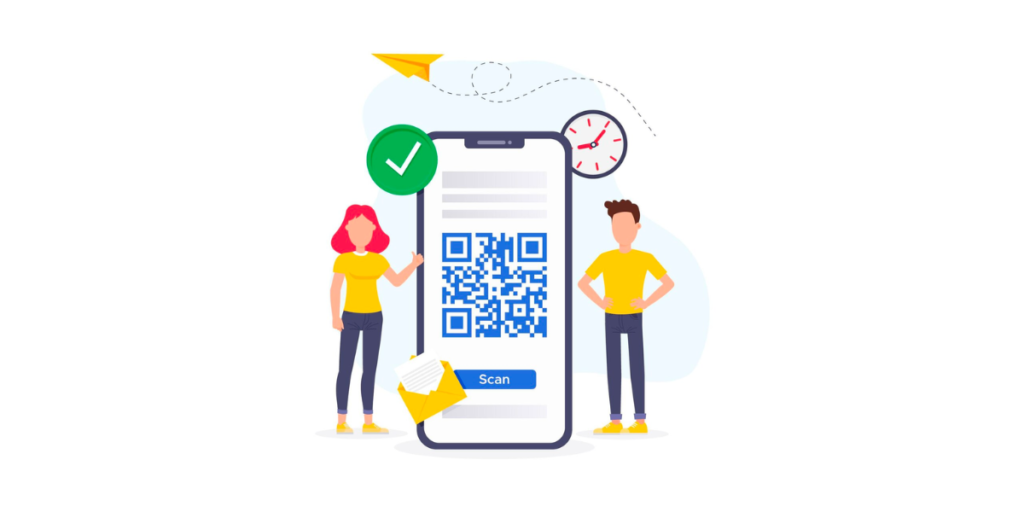
QR Codes are an essential element of a digital business card because of the following reasons:
1. Contactless Exchange: Today, when health and safety are everything, contactless information exchange is not only convenient but often also necessary (take the pandemic, for example).
Even when you get a paper-based business card, you just take a quick scan of the QR. It’ll help you see the end-user’s contact details right there on the screen and a quick way to save them too.
2. Instant Access: Another excellent advantage of adding a QR Code to your digital business card is instant access.
If a person scans your QR Code, the user can glance at your contact information on the spot.
This information could be something as simple as your phone number, email address, or even the links to your website or social media profiles. They will not even need to look for them and type them out.
The process is smooth and easy. Within seconds, all of your professional information is at your recipient’s fingertips.
3. Dynamic Content: And one of the very powerful advantages of having a QR Code on your business card is it’s possibility to link to dynamic content.
Scanova Insights: Did you know that nearly 98% of all users create dynamic QR Codes for best campaign performance?
Even if it’s a static, unchangeable business card, you can still connect your QR Code to a landing page where your details, links, or even portfolio can be kept constantly updated.
It also means that if your role changes, or your phone number, or your social media handles, you don’t need to reprint or redesign your card.
The landing page information can be updated at all times, so the receiver always has the latest version of your professional information.
Note that the creation of dynamic QR Codes or QR Codes with a landing page requires you to sign up for a paid plan.
4. Professional Appeal: In a world where first impressions matter the most, your business card is very often the first piece of your personal brand that someone will see.
Adding a QR Code to your digital business card gives it a tech-savvy flair, showing that you’re forward-thinking and up-to-date with modern trends.
It looks professional and turns your business card into a marvelous work of the future.
Networking with individuals and businesses will feel different now that you have a unique digital business card.
Your digital business card will help you stand out and be remembered by other people you network with.
5. Saves Time: One of the worst complaints about traditional business cards is that when required, one has to look for them or type the contact details manually.
Whether it is typing your email address or saving your phone number, the potential for errors can be a time-waster.
With a free digital business card QR Code, this becomes lightning fast. The recipient just scans the QR Code, and your information is all set with their contacts in real-time. No more human typing errors or delays.
It’s a simply streamlined way to get in contact with one another, so it’s a win-win.
Now you know why you shouldn’t be missing out on digital business cards. Let’s see how you can create a free digital business card.
D. How to create a free digital business card with a QR Code?
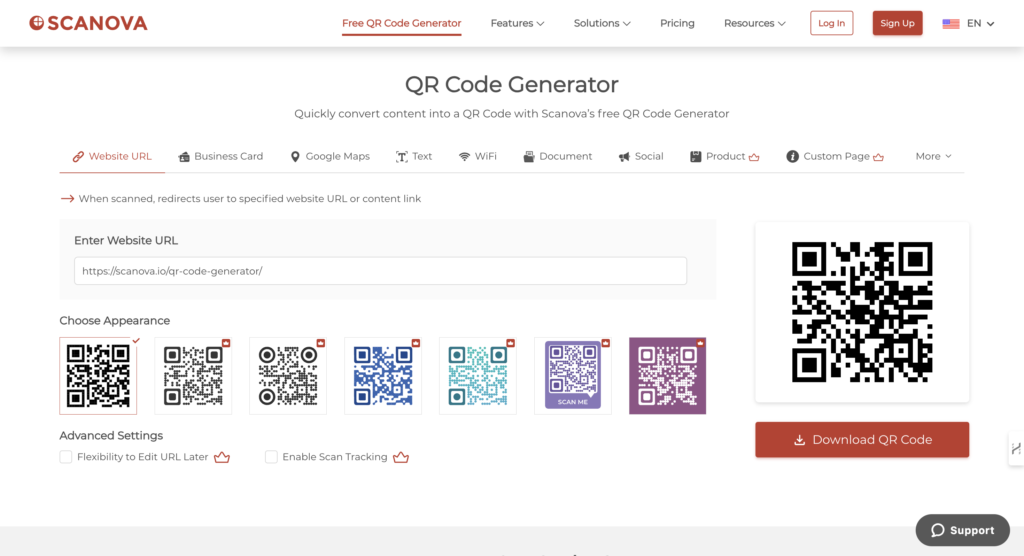
Scanova is one of the best tools for creating a free digital business card QR Code.
It makes it easy to design a professional-looking digital business card with a QR Code that can be shared via email, text, or social media.
Here’s a step-by-step guide on how to create a free digital business card using Scanova’s tool:
Step 1: Visit Scanova’s free QR Code generator
Head over to Scanova’s free QR Code generator. On the page that loads, you can start by choosing the type of QR Code you want to generate, in this case it’s business cards.
Step 2: Select the business card QR Code
Choose the option to create a business card QR Code. This QR code will allow people to save your contact information when they scan it instantly.
Step 3: Enter the required information
Fill in all the required details, such as your name, job title, phone number, email address, and company name.
You can also add links to your website, social media profiles, and portfolio.
Step 4: Generate and download your QR Code
Once you’ve filled in the information and customized the design, click “Generate QR Code.”
You can then download the QR Code in different formats (PNG or SVG) that you can add to your digital business card.
Step 5: Share your digital business card
After downloading, share your digital business card with the QR Code embedded in it.
You can add it to your email signature, share it on social media, or send it directly via email or text.
By simply following these steps, you’ll have a fully functional and customizable free digital business card ready to share.
E. What makes a free digital business card with QR Codes stand out

Now let’s look at why digital business cards, especially those containing a QR Code, become go-to cards for professionals.
1. Unlimited sharing
Unlike the limited number of physical business cards one may carry, the digital business card with a QR Code allows limitless sharing.
You could share it with anyone, anywhere, anytime, using multiple media channels. Be it by email, text, social media, or direct in-person conversation, your digital card is accessible anytime.
There will never again be an occasion wherein you have to hand out business cards at a networking occasion only to run out before you even get to the people you care most about.
And you can easily share your contact details with others, expanding your network without any additional work on your part.
2. Eco-friendly
A free digital business card isn’t just a good choice for you; it’s an ecological smart choice too.
Traditional business cards contribute to paper waste and, more often than not, end up discarded after a single use.
Once you go digital, you eliminate printing, and that means less trees getting cut down, and less paper waste in the landfill.
So, as sustainability spreads its wings in most domains, a paperless alternative like a digital business card with a QR Code shows your’re a good citizen.
It showcases your care for the environment and quality clients/colleagues desire to work with environmentally friendly people.
3. More interactions
A QR Code in your digital business card allows for sharing something more than just contact information and opens the doorway to greater interaction.
QR Codes are a great marketing tool. Did you know? According to a survey conducted in the US by Statista in 2021, 45% of respondents had used a marketing QR Code at least once in three months. Furthermore, 54% of respondents aged 18-29 and 48% aged 30-44 had used a marketing QR Code.
Source: Statista
You can link it to your website or LinkedIn profile, for example, and ask people to interact with your digital presence.
Higher interaction may give way to more business, collaboration, or follow-through.
Unlike physical cards, which have to be kept in a drawer, your digital card can always promote active interaction and make you stay connected with your network in an active and meaningful manner.
4. Cost-effective
Let’s face it: printing paper business cards is expensive, not to mention the time and resources wasted in re-printing every time one makes an update or runs out.
A free digital business card eradicates cost factors absolutely. Since all of this is online, you do not have to even think about printing, shipping, or designing new cards each time something changes.
This is a one-time setup with unlimited use; that’s very cost-effective. Over time, the money saved on printing and reprinting can add up to a pretty penny.
Therefore, a free digital business card can be an excellent investment for anyone – be it an individual or some business.
These free digital business cards serve the purpose of modernizing your networking efforts and saving time, money, and resources.
They also offer an easy and professional manner in which you can stay connected with fellow contacts.
But at the same time it is important to note that even though they’re free, they still have a few limitations. They cannot be updated in real-time and customized much. Hence, their usability is also limited,
For best results and to make your digital business cards as effective and efficient as possible, professionals often resort to premium versions of these cards.
Check out Scanova’s affordable plans to sign up for the premium version of the tool and make your business cards optimal.
F. Why choose Scanova for your free digital business card?
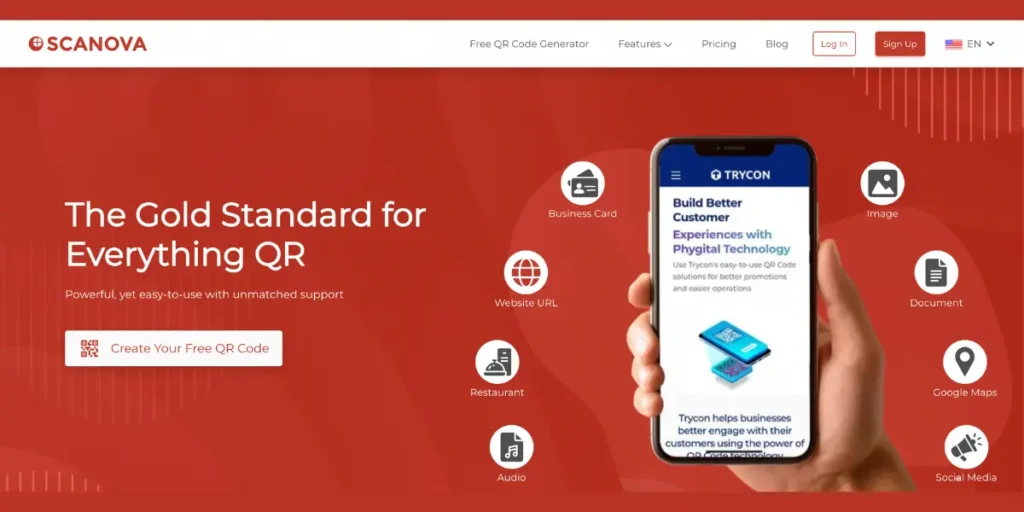
There are plenty of tools out there for creating digital business cards, but Scanova stands out as one of the most reliable and feature-packed options.
Here’s why Scanova is the best free digital business card maker:
1. Easy-to-use interface
Scanova offers a user-friendly interface that allows you to create your digital business card in minutes.
The platform is designed to guide you step by step through the process, making it perfect for beginners and tech-savvy users alike.
2. Extensive customization options
With Scanova, you can personalize every aspect of your business card—from the QR Code design to the layout and color scheme.
Scanova Insight: In FY 2023-24, patrons who enabled the Custom QR feature attracted 6,037,931 QR scans.
This ensures that your card not only looks professional but also matches your branding.
Note that for advanced customization options, you need to sign up for a free trial of the paid plan.
3. Dynamic QR Codes
One of Scanova’s standout features is its support for dynamic QR Codes.
With dynamic QR Codes, you can update the content linked to your QR without having to create a new one.
This is ideal if you ever change your contact details or want to link the code to new content.
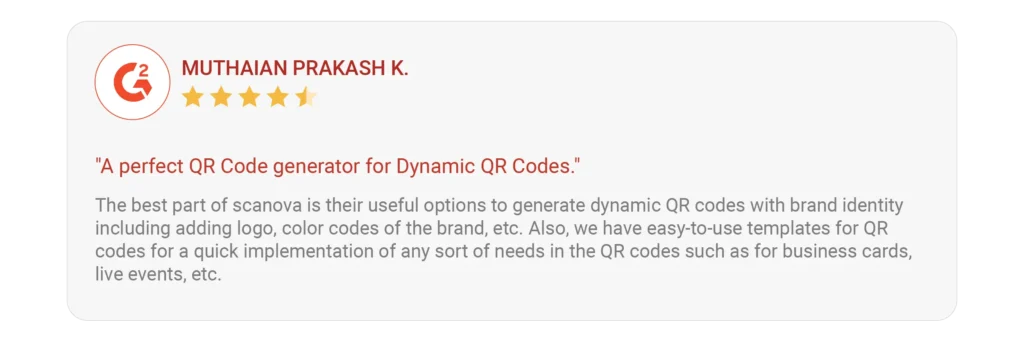
4. High-quality output
Scanova ensures that the QR Code generated is of high quality, ensuring that it works on all devices.
You can download the QR Code in various formats such as PNG, SVG, and PDF, ensuring you have the right file type for any medium you plan to share it on.
Note that if you want to export your QR Code in your preferred format, you need to sign up for a free trial of the premium version of the tool.
5. Secure and reliable
Scanova takes security seriously. The platform offers secure access to your account and ensures that the data linked to your QR Codes is kept private.
It abides by robust security standards such as GDPR, SOC 2, and ISO 27001:2022 certifications.

6. Track analytics
You can also track how many people scan your QR Codes, making it a great tool for professionals who want to monitor engagement.
Not just that, you can even track scan time, no of scans, scan location, device used for scanning, and much more. This information can help you optimize your future campaigns and target audience.
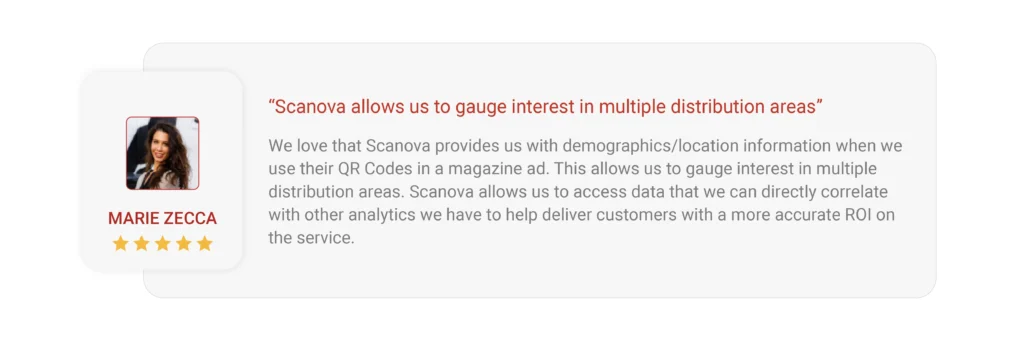
G. Tips for making the best free digital business card

Here are some tips to make sure your digital business card stands out:
1. Keep it simple
When designing your digital business card, simplicity is key.
While it seems like a good idea to include a lot of information on the cards, too much clutter can backfire. It can confuse online users if there are many things going on with the card.
Stick to the basics-name, job title, email, phone number, and website or portfolio link.
Do not clutter the card with too many detail. It’s like a digital handshake: it should provide enough information to make them want to follow up with you.
A clean, clutter-free design lets people find and save your important details quickly.
2. Include social links
In the new world of technology, a professional presence is no longer about having a job title and contact information.
By adding links to your social media profiles, people can get to know who you are and what you do.
This includes adding links to LinkedIn, Twitter, or even a personal blog or portfolio.
By doing so, people can interact with professional content, stay updated on your work, and see how you engage in your industry.
This way, it provides more chances for connection beyond the first meeting, transforming a simple business exchange into a potential long-term relationship.
Just make sure the profiles you include are professional and updated, as they will probably be visited by potential clients or colleagues.
With these simple tips, your free digital business card will really stand out and also work for you effectively.
Your digital card will mirror your professionalism, and these tweaks will make sure it leaves behind an impact and makes everyone remember you.


Conclusion
The free digital business card is the future of networking, offering a seamless, eco-friendly, and interactive way to share contact information.
By using a business card QR Code, you make it easier for others to save your details and give your card a modern, tech-savvy edge.
For anyone looking to create a professional digital business card with a QR Code, Scanova offers the best free tool on the market.
Its easy-to-use interface, extensive customization options, and dynamic QR Code features make it ideal for professionals who want to make a lasting impression.
So why wait? Start creating your free digital business card today with Scanova!


