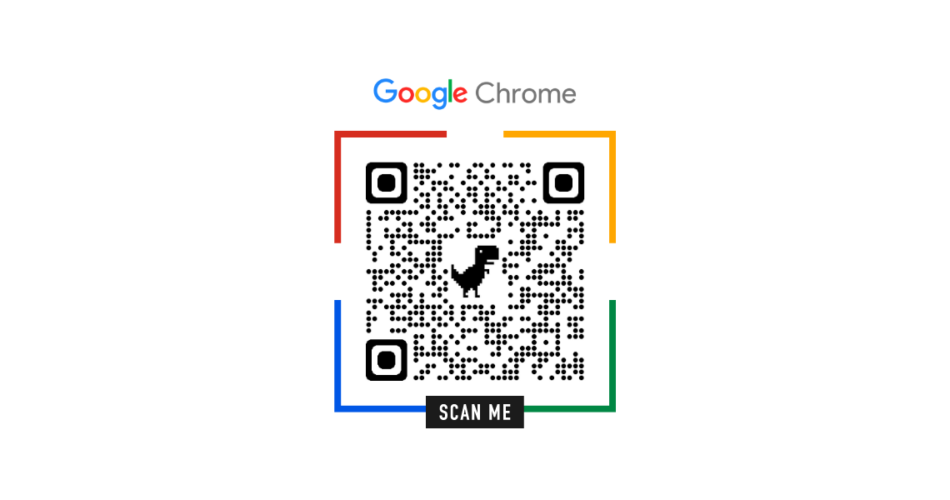In a nutshell: The free QR Code Generator by Google is a fast, no-frills option for creating static black-and-white QR Codes for URLs. It works directly from Chrome or Google Sheets but lacks key features—no branding, tracking, or dynamic editing. If you’re looking for custom-designed QR Codes with logos, colors, high-res formats, and tracking analytics, try Scanova’s free QR Code generator. It’s built for marketing, business, and professional use, offering more power and flexibility than Google’s basic tool.
QR Codes are everywhere: from restaurant tables to billboards to packaging.
And thanks to Google Chrome, you don’t need a special app to generate one.
But is Google’s free QR Code generator enough for serious use, or do you need something more powerful like Scanova?
In this blog, we’ll explain how free QR Code generator Google works, its pros and cons, and how Scanova gives you the edge with advanced customization and tracking.
A. How do I create a QR Code free with Google Chrome?
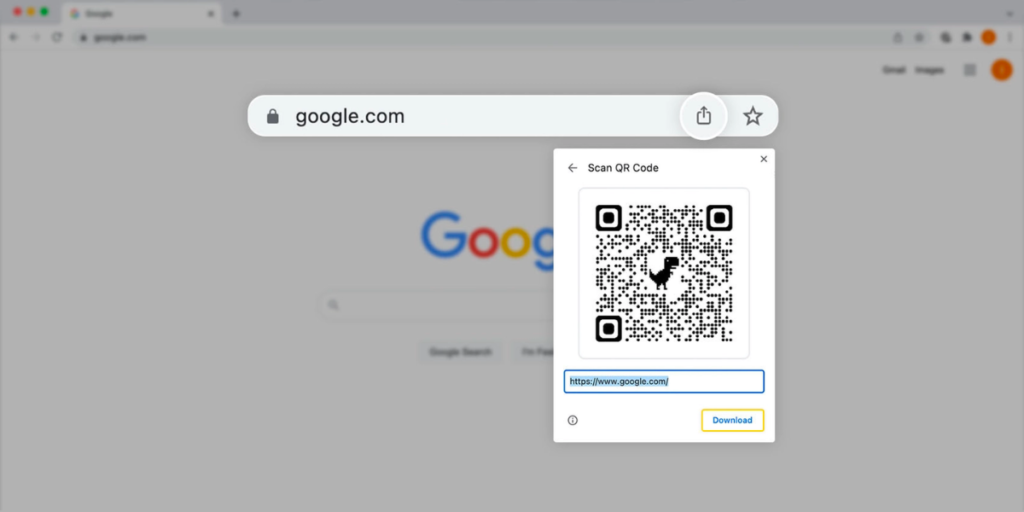
Google has made it easy to generate QR Codes directly from their Chrome browser. Here is how you can do it:
Step 1: Install Google Chrome. Make sure it is updated.
Step 2: Open the Website: On the same browser, open the website for which you want to create the QR Code.
Step 3: Tap on the Share Icon: This icon is on the right-hand side of the address bar, looking like a small arrow pointing upwards. Click on it.
Otherwise, if you can’t find that there, click on the vertical ellipses in the top right corner (they look like three vertical dots), look for the share option, and click Create QR Code.
Step 4: Click “Create QR Code.”: In the drop-down menu, click “Create QR Code,” and it should immediately show you a QR Code.
Step 5: Download the QR Code: You can download the QR Code by clicking the “Download” button and saving it to your device.
Later, it can be printed on posters and social media or digitally shared in order to redirect people to the specified URL.
Pretty simple, right? Let’s now take a look at some of the features offered by the free QR Code generator Google.
B. What features does Google’s free QR Generator offer?

The free QR Code Generator Google is pretty popular because it’s so easy to create and it takes almost no time to access it.
Some of the central features include the following:
On-the-Spot Creation: The QR Code is created in just a few clicks.
Ease of Access: It is directly available within the Chrome browser; hence, no additional software is required.
Free of Cost: It comes free without any hidden cost or subscription.
No Sign-Up: There isn’t any need to create an account or disclose one’s personal information.
Free QR Code Generator Google is an ideal choice if you simply want to share a website with some (the most basic use).
However, when it comes to getting the most out of your QR Codes, this tool has some limitations. Let’s understand them and see how you can overcome them.
C. Is Google’s free QR Generator enough for my needs?
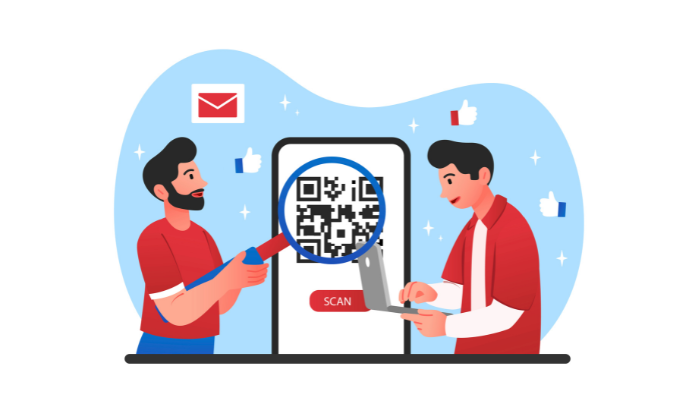
While Google’s QR Code generator is quite useful, a few lines can be drawn on its limitations, such as:
Lame Customization: Google’s QR Codes are plain, and there’s no facility to customize colors, logos, or frames. More importantly, this does not feel that great for branding purposes.
Only Static QR Code: The QR Code to be generated will be static in nature, meaning whatever URL is encoded in it cannot be changed once that QR Code has been generated.
With any change or update to that URL, you would have to regenerate a QR Code and redistribute it again.
No analytics are available, so you will not be able to use Google’s tool to track the performance or engagement of these QR codes.
No Other Content Types are supported other than URLs with Google’s generator.
If you want the maximum utilization of QR Codes, then definitely go for the Scanova Free QR Code Generator. Wondering why? Let’s see.
D. Why choose Scanova over Google’s free QR Generator?
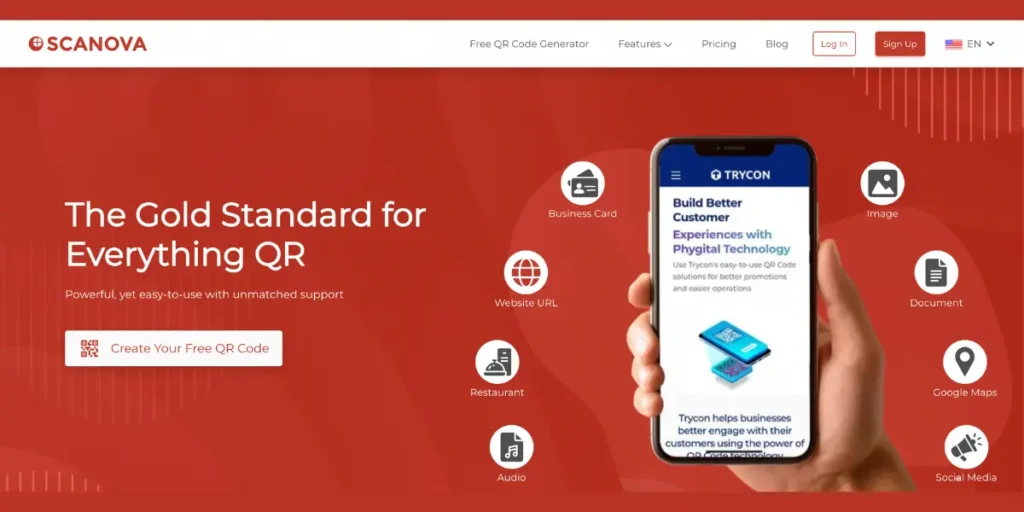
Scanova adds more development and richness in terms of features than Google’s free QR Code generator.
Here’s why the free QR Code generator by Scanova stands out:
1. No Hidden Fees: With Scanova, you can create QR Codes that never expire or require you to make additional payments later
2. Unlimited Scans: Many generators impose a limit on scans for free QR Codes. Scanova does not.
Your QR Code can be scanned any number of times. No hidden clauses are involved.
3. User-Friendly Interface: Scanova offers a QR Code generator that is very intuitive and very easy to use.
This means one would have little or no problem creating a QR Code right away with the click of a few buttons, regardless of technical skill.
4. Multiple QR Code Types: Unlike Google, it allows creating QR Codes for accessing WiFi, contacting events, and much more using Scanova.
5. High-Resolution Downloads: Scanova lets you download QR Codes in high-resolution formats like PNG, SVG, and PDF, which makes them perfect for all your digital and print needs without losing quality.
6. Free QR Codes Never Expire: With Scanova, the free QR Codes never expire; thus, this allows your codes to last for as long as you want them to.
This shall be very helpful in long-term campaigns and materials.
7. Reliable Customer Support: Unlike Google’s QR Code generator, Scanova offers customer support to guide any users through any process of creating a QR Code.
This makes Scanova quite flexible for whatever purpose one wants it to serve, personally or in business.
| Feature | Free QR Code Generator Google | Scanova Free QR Code Generator |
| Static QR Codes | ✅ | ✅ |
| Custom Design (Color) | ❌ | ✅ |
| Supports Other Content Types | ❌ | ✅ |
| Customer Support | ❌ | ✅ |
| Unlimited Scans | ❌ | ✅ |

Let’s see how you can create QR Codes for free using Scanova’s Free QR Code maker.
E. How to make a free QR Code using Scanova?
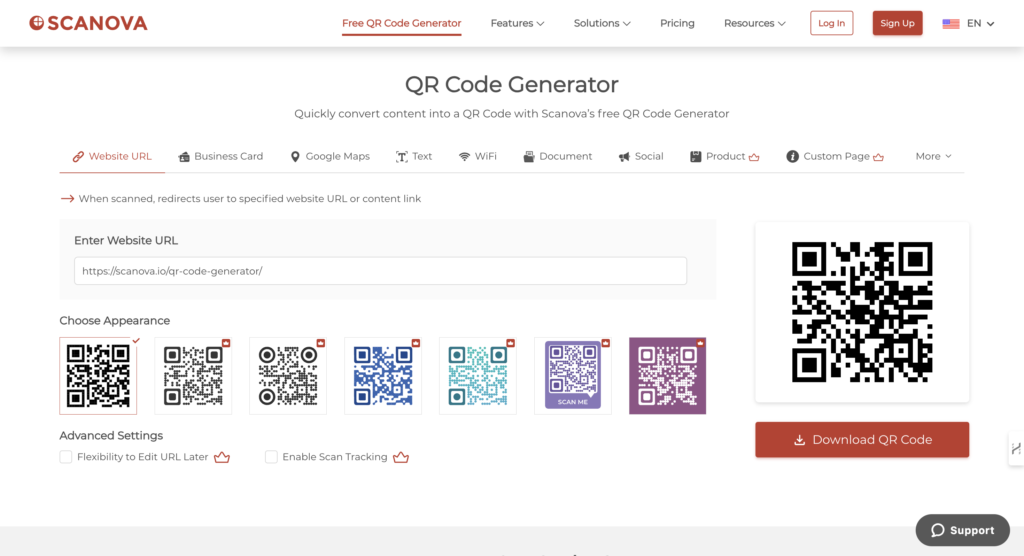
1. Open any available browser and type scanova.io.
2. Tap on Create Your Free QR Code visible on the home page.
3. You’ll find a lot of content categories to create your QR Code; for this demo, we’re choosing a Website URL QR Code.
4. Paste your website URL in the given dialog box that you want to connect to this QR Code.
5. Then, in the right-hand corner, select Download QR Code. The QR Code has been downloaded.
6. What’s next? Have fun, and don’t forget to test the QR before using it.
It’s really that easy to create a QR Code using Scanova.
Let’s say you started using QR Codes, and you feel that they really work great for your business, but now you want more from them.
If you want to use them to their fullest potential and get the most out of them, you can choose one of the paid plans that Scanova offers, which suits you best.
Let’s take a look at some additional features that are offered by Scanova premium plans.
F. Where to use QR Codes (Real-World Use Cases)

QR Codes are now used everywhere; some scenarios where QR Codes are most commonly used are:
1. Payment: You can pay for items by just scanning a QR Code instead of using cash or a card. This is far easier, mainly for small businesses and public transportation.
2. Information: You can get detailed information on anything, whether it be on a product, service, or event. And all this information can be accessed just by scanning a QR Code.
3. Restaurants and tourist attractions: A restaurant table may have a QR Code linking directly to a digitized menu; likewise, a tourist attraction may feature a quick response code showing historical facts and further details.
4. Ticketing: Flight check-in, concert, or event check-in can be done seamlessly and within a fraction of the time using QR Codes. It will save them from waiting and thereby enhance their experience.
5. Social Media: All accounts can be followed, or any updates/content can be shared to catch up with buddies and families instantaneously.
QR Code can also be used for sharing posts or videos or directly linking to social media profiles.
6. Marketing: You can enjoy exclusive deals, discounts, or loyalty points by scanning QR Codes.
Businesses also use QR Codes to provide special discounts to their valuable customers or to collect customer data, which eventually helps them in marketing.
7. Education: QR Codes can be used to access educational resources, interact with interactive content, or register for online courses. It can link to educational websites, online quizzes, or even Virtual Reality.
8. Contactless alternative: With QR Codes, no more physical contact is required to exchange information or pay for services. This is somewhat valuable during sickly states or pandemics.
9. Interactive experiences: Interactive elements enhance the feel of a product or service.
For example, a QR Code on a product may lead to a video tutorial or a customer review.
You have now learned everything you need to learn about the free QR Code generator Google.


Let’s pick up some of the most common FAQs related to the free QR Code generator Google.
G. FAQs: Free QR Code Generator Google

1. What is the meaning of a free QR Code generator Google?
Google’s Free QR Code Generator is an in-built feature within the Google Chrome browser.
This allows users to create QR Codes of URLs from the browser itself directly with just a few simple clicks. It is fast, easy, and doesn’t require any extra software.
2. How do I generate a QR Code using Google?
You can do that by opening Google Chrome, going to the intended URL, followed by clicking the share icon beside the address bar, and selecting “Create QR Code.”
You will then be able to download the QR Code onto your device. Quite simple, right?
3. Is the QR Code Generator Google really free?
Yes, the QR Code Generator developed by Google can be used free of cost. You do not have to subscribe or pay any charges.
4. Can I customize QR Codes using Google’s free generator?
No, the QR Code Generator provided by Google does not offer any customization options.
Whether it be a color modification, putting a logo on it, or even changing the shape – QR Codes generated are simple black and white in design. If you want more personalized QR Codes, Try Scanova.
5. Does Google’s QR Code generator create dynamic QR Codes?
No, Google’s tool creates only static QR Codes, meaning that information embedded in a QR Code- essentially a URL- can’t be changed once the code is generated.
6. Does Google’s QR Code Generator offer analytics and tracking?
No, with Google’s Free QR Code Generator, you don’t have any options to perform analytics or any kind of tracking.
You cannot track how many times your QR Code has been scanned. Scanova, however, offers all these features.
7. What are the limitations of using Google’s QR Code Generator?
Mainly, limitations exist in no customization, static-only QR Codes, lack of analytics, and support for URL QR Codes only.
It is good for basic usage if you need it for personal use; otherwise, professional and business use might not be the best practice.
8. Can I use Google’s free QR Code generator for business purposes?
While you can use it for basic needs, it does not provide the extra stuff business might need, such as branding, analytics, and dynamic QR Codes.
Other tools like Scanova are more suited for business due to this.
9. Does the tool Google provided generate high-resolution QR Codes?
This would be good enough for general purposes. Still, the resolution might not be as high for large prints or professional materials as those provided by other specialized QR Code generators like Scanova.
10. How does Google’s free QR Code generator compare with Scanova?
While Google’s generator is good for a fast and straightforward way to generate a QR Code, advanced customization, Dynamic QR Codes, tracking, and a wider content type range can be availed with Scanova, which makes it professional and business-appropriate.
11. Can I create a QR Code free with Google Chrome?
Yes, Chrome has a built-in free QR Generator Google users can use without signing in. It’s best for quick website links.
12. What is the best free QR Code Generator?
If you want a simple tool, Google works. But for custom design, editing, and tracking, Scanova is the best free QR Code generator.
13. How do I make a QR Code using Google?
Just right-click a page in Chrome and click “Create QR Code.” That’s it!
14. Are free QR Codes from Google permanent?
Yes. But they are static; you can’t edit or track them.
15. How is Scanova different from Google’s QR Generator?
Scanova gives you complete control: design, edit, and track. Perfect for businesses and brands.
Conclusion
While free QR Code generator Google might be helpful if you want to generate a QR Code in a very quick or simple manner, it lacks many of the customization and flexibility options needed for professional and business-like use.
In contrast, Scanova’s QR Code generator offers a better free tool for the same, apart from that, it also offers an all-inclusive suite of options that lets you create dynamic, trackable, fully customized QR Codes that stand out and better engage your audience.
From creating better marketing material as a small business to visually appealing QR Codes for an individual, one is better off using the free QR Code generator offered by Scanova to create impactful and working QR Codes.
If you still have questions, ask away in the comments section.