Quick Response Codes or QR Codes have become important in today’s fast-paced digital era.
In this blog you’ll discover how these little square patterns can make a big impact. Whether you’re a business owner, a creative individual, or anyone who’s curious about QR Codes, this guide will help you generate a free QR Code step-by-step along.
So, let’s get started on this journey to unlocking the world of QR Codes and exploring the endless possibilities they hold.
A. Introduction to QR Codes
QR Codes are two-dimensional barcodes that encode alphanumeric information. Smartphones or devices with a camera and QR Code reader software can scan these codes.
Denso Wave, a Toyota subsidiary, was the first to develop QR Codes in Japan in 1994.
QR Codes initially focused on vehicle tracking and component scanning.
When you look at a QR Code, you’ll notice it’s covered in black squares (or dots). These squares are data modules. These data modules store the information you enter into the QR Code.
The purpose of QR Codes is to keep information compact that can be accessed and decoded. They can contain various data types, such as URLs, contact information, product details, and Wi-Fi login credentials.
QR Codes’ growing popularity can be linked to their ease of use and ability to bridge the physical and digital worlds.
They have found applications in marketing, advertising, ticketing, payments, logistics, and more, making them an invaluable tool for companies and consumers.
Learn all about how to make QR Codes in this ultimate guide.
B. How to generate a free QR Code?

Creating a free QR Code is a simple process that you can achieve using various online tools. In this step-by-step guide, we’ll explore how to generate a free QR Code using popular platforms like Scanova,
Step 1: Choose a QR Code Generator
Several online free QR Code generators are available, such as Scanova.
Step 2: Choose a type of QR Code
Once you’re on the QR Code generator website like Scanova, you’ll find a variety of QR Code types to choose from. For example, URL, text, contact details, Wi-Fi credentials, and more.
To generate a free QR Code select the appropriate type based on the information you want to encode.
Step 3: Enter Your Information
Enter the relevant data in the provided fields. For example, if you’re generating a free URL QR Code, paste the URL of the website to which you want the QR Code to direct users.
Step 4: Customize the QR Code (Optional)
Many QR Code generators offer customization options to make your QR Code stand out. You can change the color scheme of the QR Code, adjust the shape, and even add a logo to the center of the QR Code.
Step 5: Generate the QR Code
After inputting your data and customizing the QR Code, click the “Generate” or “Create QR Code” button. The website will process your information and present you with the final QR Code.
Step 6: Test the QR Code
Before using the QR Code publicly, it’s crucial to test it. Use different smartphone QR Code scanning apps to ensure it scans correctly. Testing helps avoid potential problems and provides a smooth user experience.
Generating a free QR Code is a simple process with the help of online tools like Scanova. Customizing the QR Code can enhance its visual appeal, but it’s important to test it thoroughly to ensure proper functionality.
Generate a QR Code For Your Unique Case
START TODAY!
C. QR Codes vs barcodes

QR Codes and traditional barcodes encode information for quick scanning and retrieval. But they differ significantly in data storage and versatility.
While barcodes are one-dimensional linear codes, QR Codes are two-dimensional codes that can store more data in a smaller space.
Regarding data storage, QR Codes can store a significantly larger amount of data than traditional barcodes. Barcodes typically hold up to 20 alphanumeric characters, whereas QR Codes can store up to 7089 characters. This makes them ideal for complex information like website URLs or detailed product specifications.
Further, in terms of versatility, QR Codes can encode various types of data. For example, URLs, contact details, texts, Wi-Fi credentials, and more. This makes them adaptable for different applications. In contrast, barcodes are primarily limited to product identification and inventory management.
Overall, QR Codes offer superior data storage capacity and versatility, making them a preferred choice these days.
D. Applications of QR Codes
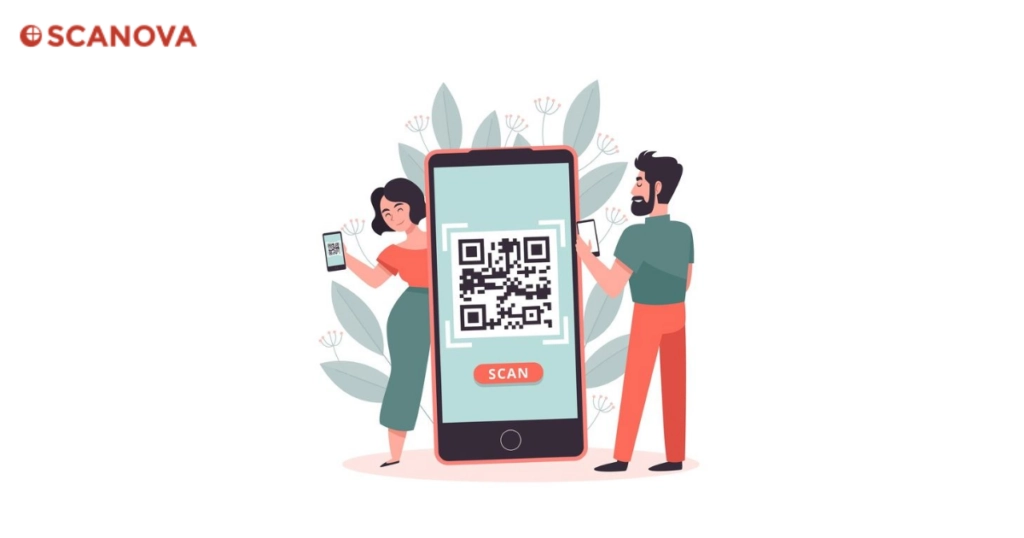
QR Codes have found widespread applications across various industries due to their convenience. Here are some prominent applications for QR Codes across multiple sectors:
- Marketing: QR Codes are widely used in marketing campaigns. They help provide quick access to product information, promotional offers, discounts, etc. Scanning QR Codes on product packaging can direct users to websites, social media pages, or online stores, facilitating customer engagement and increasing brand awareness
- Education: QR Codes enhance the learning experience by giving easy access to supplementary materials like videos, articles, or interactive content
- Logistics: QR Codes are utilized in logistics and supply chain management to track and manage inventory, streamline shipping, and monitor product movement. Scanning QR Codes on packages or products helps in real-time tracking and efficient inventory management
- Events: Event managers can add QR Codes to attendee’s invitations or cards. These QR Codes can be scanned by the management to grant entries to only the authorized guests
- Real Estate: QR Codes on property listings provide instant access to detailed information and virtual tours, benefiting agents
- Manufacturing: QR Codes aid manufacturing processes by enabling efficient access to assembly instructions, maintenance records, and troubleshooting guides
QR Codes bridge the gap between offline and online experiences by connecting physical objects or materials to digital content.
With a simple smartphone scan, users can instantly access websites, multimedia, product details, and exclusive offers.
This interaction enhances user engagement, provides real-time information, and facilitates quick action.
E. Best practices for using QR Codes
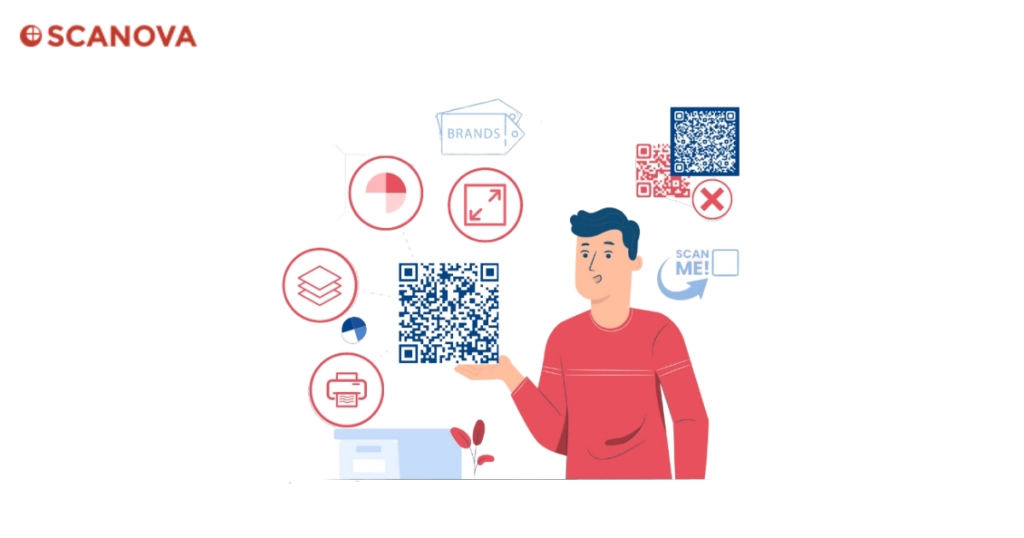
Using QR Codes in marketing has created new opportunities that were previously unavailable. Today, almost everyone owns a smartphone. Companies are quickly jumping on the QR Code train as an excellent means to reach and engage customers dynamically.
Discover some tips on QR Code marketing ideas that will spark your imagination!
- Provide customers with exclusive content, such as discounts or special offers
- Place QR Codes in visible and accessible locations, considering the context of your marketing materials
- Include a clear and compelling call-to-action (CTA) alongside the QR Code. Inform users about what they can expect after scanning the code, whether accessing a website, signing up for a newsletter, or claiming a discount
- Provide valuable and relevant content on the destination page
- Utilize tracking tools to monitor the performance of your QR Codes.
- Use error correction techniques when generating QR Codes. Doing so ensures the codes remain scannable even if they are partially damaged
- Some users may need to become more familiar with QR Codes. Consider providing a brief explanation or instructions on scanning the code to encourage users to adopt the trend
F. QR Code generators
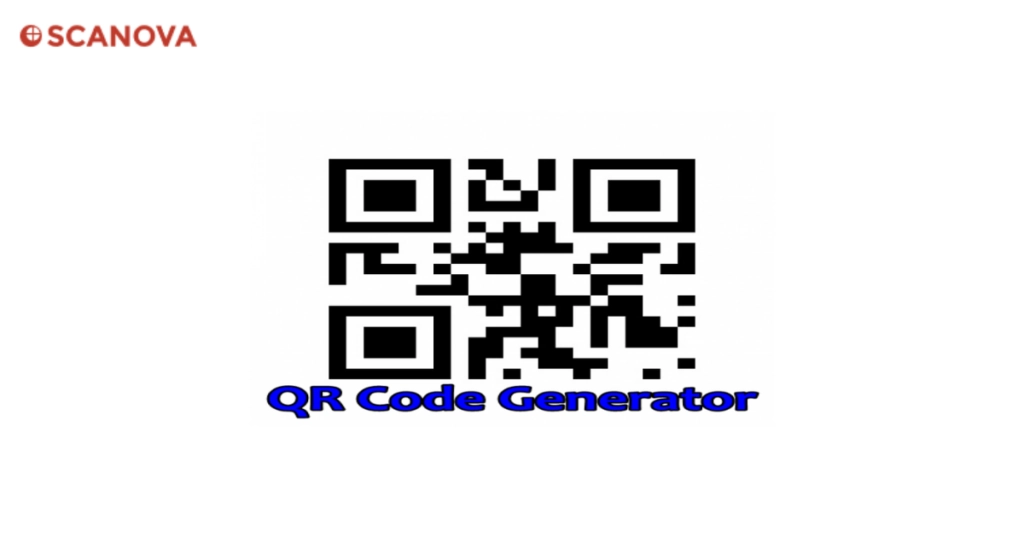
Here is the list of generators to help you generate a free QR Code:
- Scanova: Scanova is a QR Code generator platform that offers a user-friendly interface for creating custom QR Codes. It provides a range of QR Code types, including URL, vCard, PDF, app store links, and more
Users can customize the appearance of their QR Codes with colors and design elements. Scanova offers features like dynamic QR Codes that allow you to change the linked content without generating a new QR Code
- GOQR.me: GOQR.me QR Code generator that helps create QR Codes for website URLs, plain text, contact information, and phone numbers. It provides basic customization options like color and error correction levels. However, compared to some other generators, it may have fewer advanced features
- Visualead: Visualead is a QR Code generator specializing in creating visually appealing and creative QR Codes. It allows users to embed QR Codes into images, adding a touch of branding or personalization to the QR Codes. Visualead offers a range of templates and design options to make the QR Codes more eye-catching and engaging
- The-qrcode-generator.com: The-qrcode-generator.com is an online platform that offers a free QR Code generation service. Users can create QR Codes for URLs, text, contact details, SMS, and more. It provides basic customization options such as color and error correction levels, making it simple to generate QR Codes
- QR Stuff: QR Stuff is a comprehensive QR Code generator that offers a wide array of QR Code types. These include website URLs, text, calendar events, WiFi credentials, and more. It also provides extensive design options for customizing QR Codes with colors, images, and shapes. Some advanced features may be available as part of their premium offering
- QR Code Monkey: QR Code Monkey is an easy-to-use generator. It enables users to create QR Codes for URLs, text, and contact information. While it may have fewer advanced features than other generators, its simplicity makes it ideal for quick QR Code generation tasks
Generate a QR Code For Your Unique Case
START TODAY!
G. Get ready to generate QR Codes with ease
QR Codes are important in marketing and communication strategies. These codes bridge the gap between offline and online experiences. QR Codes enable quick access to valuable information and engaging content.
Also, the advantages of using QR Codes are many. The code enables businesses to deliver personalized experiences, improve brand visibility, and streamline processes like payments and event registrations. By incorporating QR Codes, companies can create interactive and memorable customer interactions. This will increase brand loyalty and conversions.
Don’t wait to tap into the power of QR Codes! Incorporating these codes can enhance customer engagement, track performance, and boost brand visibility. Use QR Codes to elevate your marketing efforts to new heights!
