The Ultimate Guide to Halloween QR Codes: Ideas, Examples & Design Tips

In a nutshell: To make your Halloween celebration more fun and interactive, use Halloween-themed QR Codes for games, promotions, and parties. You can create spooky QR Codes using Scanova’s QR Code Generator. Choose your content type, customize colors, add Halloween icons, and download your design. You will also learn about the best Halloween QR Code campaign in this article.
Halloween is all about fun, mystery, and creativity. Everyone wants to create an experience that is both spooky and unforgettable.
With digital technology on the rise, QR Codes are adding a fresh twist to Halloween celebrations. These scannable squares open up endless ways to engage people, unlock haunted tours, reveal mystery puzzles, or launch eerie promotions.
Today, Halloween is more than candy and costumes. It’s a goldmine for marketers, educators, and event organizers to boost engagement in creative ways. And one tool making it even better?
Halloween QR Codes. Whether you’re hosting a haunted house, running a themed campaign, or making trick-or-treating safer, QR Codes add instant interactive magic.
In this guide, we’ll explore creative Halloween QR Code ideas with real examples, show you how to make them using Scanova, and share advanced tactics to track and boost engagement.
Let’s begin!
Did you know? The House of Horror pop-up offers a unique twist by combining a custom shopping experience with Amazon’s signature convenience. Visitors can scan QR Codes to browse the store’s costume displays and have their selections delivered straight to their doorstep!
A. What are Halloween QR Codes?

A Halloween QR Code is just like any regular QR Code, but dressed up for spooky season.
These scannable codes can link to videos, maps, scavenger hunts, costume contests, and other engaging content.
When paired with Halloween-themed designs, they become engaging tools to boost participation and drive action, especially when displayed on posters, packaging, flyers, or costumes.
B. Creative ways to use QR Codes on Halloween
1. Halloween QR Code promotion
Imagine yourself launching Halloween-themed offers and having your customers engaged in a fun, spooky way.
A Halloween QR Code will help you direct them to special discounts, limited-time offers, or other collections with a Halloween twist.
Brands and businesses can add a QR Code to their flyers, posters, or even candy wrappers decorated with pumpkins, bats, or ghosts.
These QR Codes, when scanned, might unlock a special Halloween offer or open up access to themed menus.
Pretty cool, right?

In 2018, Fanta gave its cans and bottles a spooky makeover with vampire, witch, and other eerie designs for Halloween.
Each can featured a unique Halloween QR Code that unlocked creepy Snapchat filters, encouraging customers to share their spooky creations.
Did you know that this interactive campaign boosted Fanta’s brand visibility and drove a 23% increase in sales at convenience stores during the period, showcasing the power of innovative QR Code packaging?
Another notable example is UNICEF’s “Add some meaning to your Halloweening” campaign, which has gone fully digital.
Instead of the traditional orange donation boxes, they’ve introduced Halloween QR Codes that can be scanned anytime, anywhere.
People can donate, engage on social media, learn about UNICEF’s work, and participate in events throughout October.
This modern approach appeals to Gen Z and Millennials, who are passionate about social giving and humanitarian causes.
2. Spooky QR Code scavenger hunt
A scavenger hunt is a traditional activity for Halloween; a spookier QR Code-based scavenger hunt will make it even more interesting.
You can organize a spooky QR Code scavenger hunt by distributing QR Codes around the area that participants will search for.
Each QR Code scanned leads participants to a clue on its way to a grand prize or Halloween treat.
The thrill of cracking riddles becomes a cakewalk by combining them with QR Codes. This creates an exciting and never-to-be-forgotten Halloween experience.
3. Virtual haunted house tours
An awesome way to send shivers down people’s spines is by combining your event activities with a Halloween-themed QR Code.
You can put a QR Code at the entry of the haunted house or even on a flyer that takes people on a virtual tour of a haunted house.
Simply scanning a QR Code will take visitors through spooky hallways, dark dungeons, or creepy attics-all without having to travel!
This QR strategy is perfect for those who would like to have Halloween chills without stepping out!
4. Halloween events e-tickets

If you’re planning a Halloween event, you can make management of an event easier with QR Code tickets.
These Halloween-themed tickets can be customized to spooky designs and are scannable for easy event entry.
Event organizers can then create these QR Codes to add basic event information like time, location, and some rules about the event.
You should go for dynamic QR Codes because they can even be updated if new details are added. This makes managing an event easier.
5. Mystery puzzle game on Halloween
QR Codes can point to any type of content that you want to link it to. QR Code puzzle games create an ultimate Halloween activity for those who love challenges.
A QR Code puzzle game is sort of a fun-interactive game where participants scan their way through a series of Halloween-themed QR Codes that unlock part of a mystery that’s waiting to be solved.
This could be as simple as piecing a puzzle or as complex as decoding a spooky message hidden in a series of scans.
You can even offer prizes to make the puzzle game more exciting for the ones who crack the mystery first!
6. Voting for the costume contest through QR Code
All the Halloween events have a Halloween costume competition. With a Halloween QR Code, you can allow participants to vote by scanning a specific QR.
You can create a specific QR Code for each participant; this way, you can allow attendees to scan the QR Code so that their votes are captured online.
This is a contactless and fun method of voting, which encourages more people to participate and makes the event run smoothly.
Moreover, the votes can be counted without involving paper ballots and you can get analytics on how many interactions you got on said QR.
7. Halloween QR Code costumes
Why not enhance your Halloween costume by adding a QR Code to your outfit?
A Halloween QR Code can be printed on a shirt, or applied to a costume. On scanning, it could take you to a playful message, a spooky sound effect, or even a creepy video.
It’s an added surprise in the costume, and you might have a chance to stand out at Halloween parties.
It’s a super cool, super funky, and tech-driven approach to grab attention.
8. Interactive horror stories
You can turn Halloween night into a story-telling experience with QR Codes.
Imagine handing out QR Codes that lead to spooky interactive horror stories. Each scan will push the reader further into a chilling narrative-possibly where some paths end, and others begin.
This can be a “choose your own adventure” style experience as each code offers a new chapter, leaving your audience wanting more with every scan.
9. Halloween recipe collection
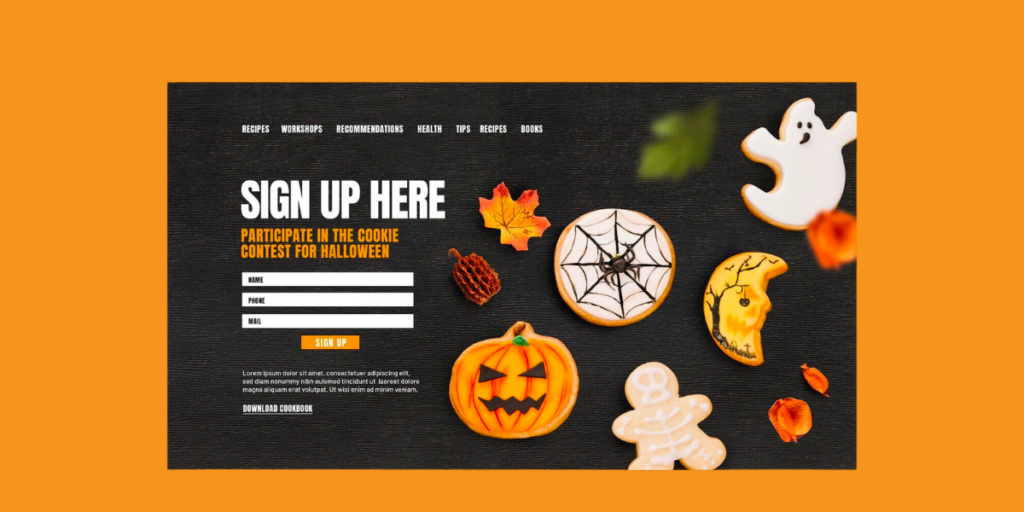
Food always forms a large component of any Halloween party. You can use QR Codes to circulate Halloween-themed recipe cards among the participants.
You can design Halloween-themed QR Codes and link them to the list of scary recipe ideas, from pumpkin-shaped cookies to gory-looking punch drinks.
You can even include them in Halloween party invites or even hand them out with trick-or-treat candy. What a fun surprise for the parents to discover!
10. Share Halloween party photos
Let’s say you’re hosting a Halloween party. After the event, you want to share the images of the event with the attendees.
You can share spooky memories easily with a large audience by placing a QR Code on a thank-you card or in a follow-up email.
This QR Code may redirect to a private online gallery where attendees may view and download photos of the night.
It’s one of the simplest ways to share your favorite Halloween moments with friends and family.
The world’s largest zombie walk took place in Minneapolis, Minnesota, in 2014, with over 15,000 participants; a testament to Halloween’s social resonance and the growing trend of integrating tech like QR codes at such public gatherings. Source: pincle
11. Trick-or-treat maps

A QR Code can be used for an interactive trick-or-treat map in neighborhoods or for Halloween events.
A Halloween QR Code, when scanned, would take kids and parents to the best trick-or-treat spots.
With a scan, they will be taken to an online map that includes houses handing out candies, haunted house displays, or fun Halloween events happening nearby.
QR Codes are a great marketing tool. Did you know? According to a survey conducted in the US by Statista in 2021, 45% of respondents had used a marketing QR Code at least once in three months. Furthermore, 54% of respondents aged 18-29 and 48% aged 30-44 had used a marketing QR Code.
Source: Statista
12. Socialize spooky Halloween videos
You may be creating a creepy home movie, have a favorite Halloween horror clip, or just want to scare people with your scary videos.
Using Halloween QR Codes, you can easily share your scary videos. All you need to do is create a Halloween-themed QR Code and link it to your video content.
Then, you can post these QR Codes on decorations, candy bags, and party invites, and give people a digital scare!

Heinz promoted its Halloween-themed “Tomato Blood” ketchup with Halloween QR Codes as part of a multi-channel campaign.
The QR codes allowed customers to engage with the campaign, which also featured an ad during AMC’s “Interview with the Vampire” and branded menu items at Six Flags.

Jones Soda Co. enhances its Halloween labels with a scannable QR code that unlocks an augmented reality video, adding a fun, unexpected twist.
This simple label modification surprises and engages customers, making it an easy yet effective marketing strategy.
Why it works
- Surprise: The concept of a reel on a soda bottle can be an unexpected element – often novel at times
- Easy to implement: All it takes is a minor modification of labels – to create a scannable QR Code
13. Sandusky County Candy Crawl QR Map (Fremont, Ohio, 2024)
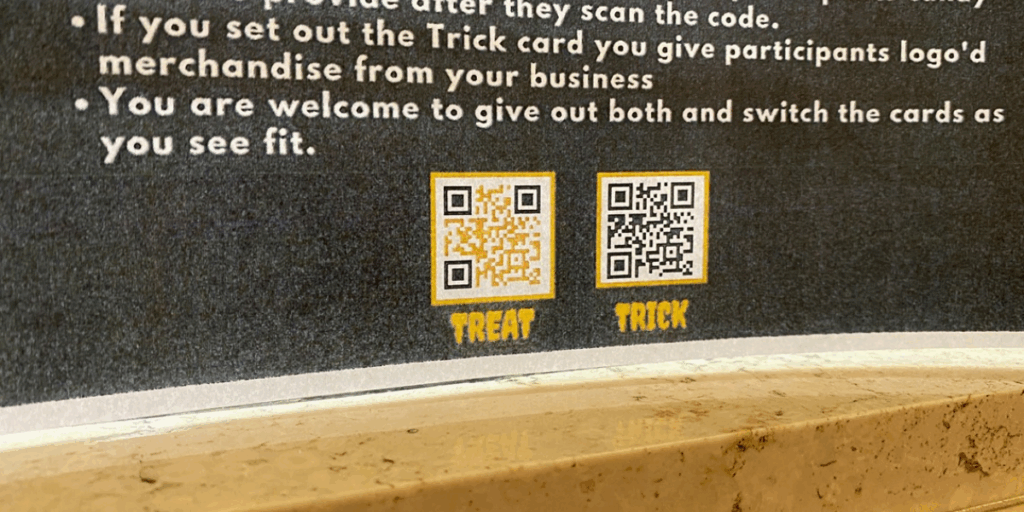
The Sandusky County Candy Crawl added a digital twist to the classic trick-or-treat experience using QR Codes. Organizers placed QR Codes at every stop across Fremont, turning the town into an interactive map.
Each scan revealed digital clues, allergy information, and safety tips, plus a chance to win prizes for families.
The campaign turned out to be a huge success, logging over 6,000 scans and engaging 70% of registered families.
Local businesses also enjoyed a 15% increase in foot traffic compared to previous years, proving how QR Codes can make community events both safer and more engaging.
14. Winday Instant Game for Retailers (2025)
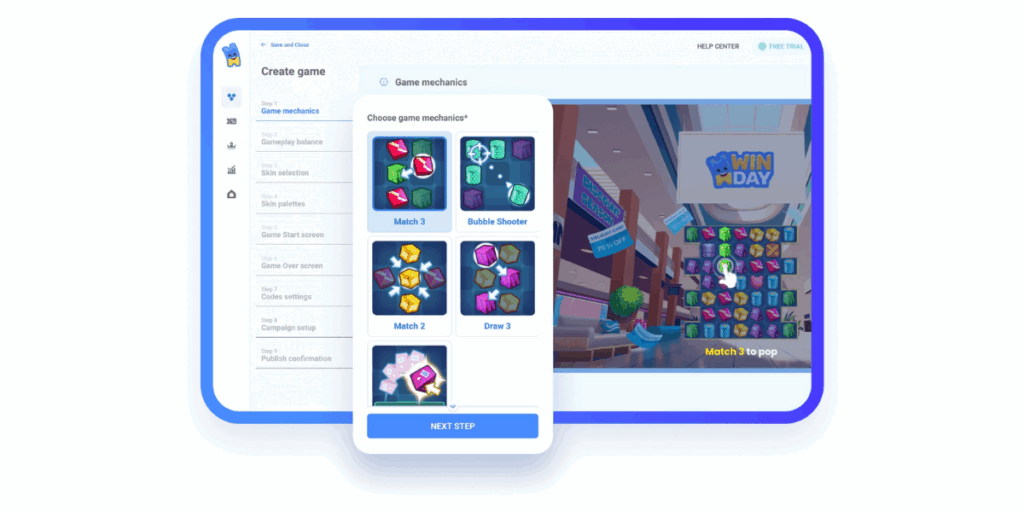
Retailers gave Halloween shopping a fun twist with QR Codes linked to instant-win games. QR Codes were printed on festive décor and product packaging, allowing customers to scan and participate in digital contests.
Each scan unlocked prizes like discounts, freebies, and collectible digital badges.
The campaign achieved impressive engagement, with a 38% scan-to-play conversion rate and a 12% prize redemption rate. Average player engagement time hit 2.2 minutes per user, making this gamified QR Code campaign a perfect mix of fun and brand loyalty.
Key Takeaways:
- Halloween QR Codes make celebrations more interactive and engaging.
- Use them on flyers, packaging, or candy wrappers to unlock offers or surprises.
- Host QR scavenger hunts, virtual haunted tours, or mystery games for an added level of fun.
- Simplify events with QR-based e-tickets and contactless costume voting.
- Add QR Codes to costumes, recipes, or story cards for creative experiences.
- Share event photos, party videos, or trick-or-treat maps easily via QR scans.
- Big brands like Fanta, Heinz, and Jones Soda utilize QR Codes to enhance engagement and drive sales.
- Community campaigns, such as Candy Crawl and Winday’s instant-win games, prove their success in driving participation


B. How to make a Halloween QR Code using Scanova?
Now you’ve seen how versatile Halloween QR Codes are and how they can be used. Let’s get you started on creating your own Halloween-themed QRs using Scanova.
1. Go to Scanova.
2. There, choose what type of QR Code you want. Choosing the type of QR Code would depend on what you would like your QR Code to link. Do you want it to be a URL, image, video, or maybe an interactive story?
Scanova leaves it up to you to choose your preferred category by offering you many options.
3. Fill in your details. For example, if it were a Website URL QR Code, you paste your website and then click “Continue.”
4. Then, on the next page, give your QR Code a catchy name and then click “Create QR Code.”
5. You get a preview of your QR Code. Now, this is where magic happens! You can now edit it by choosing “Edit Design.“
6. Click “Edit Design” and let your creativity roam free! You will get two design options to change the look of your QR Code
Pro Tip: Halloween-themed QR Codes can be spooky icons, ghostly border lines, or orange and black colored.
I. Add a spooky Logo for that little personal touch
You can access this option by clicking on “Custom Logo Design”. You can have your logo in PNG, JPG, or JPEG or even create text for your logo.
You can also resize your logo or add a stroke to make it readable and even remove data modules for a design twist.
II. Colors and patterns
Say you want your Halloween QR Codes to match the theme colors (usually black, orange, white, red, or anything that screams spooky) as well.
That’s easy! Click “Continue Editing,” and on the next screen, change the colors of the “eyes” data modules, or even add a gradient for a cool effect.
If you’re feeling too fancy? The “Eyes” tab also lets you customize the pattern and color of the QR Code’s “eyes” for added flair.
III. Create a QR Code with a custom background
Here you can upload your favorite background image to your QR Code. you can even choose from more exciting design patterns to personalize it even more and make it yours.
IV. Get transparent!
If you want your QR Code to just meld with the background? Then opt for the “Make Transparent” option in the background tab for a seamless, holistic look.
V. Be creative with shapes!
Forget the good old square! Scanova allows you to add borders and shapes to your QR Code. You can tap on the “Recommended” or “All” tabs for a suitable match for your design.
Once you are done with that follow the next step to download your high-resolution QR Code:
7. Test your QR Code for perfect scans using various devices and scanners before downloading. You would not like this masterpiece lost in the sea!
8. Click that fabulous “Download” button and your personalized Halloween QR Code is now ready to go.
9. When you click download, you then get to choose what format you’d like best suited for your needs, say PNG or JPG
10. Click on “Export.” Your QR Code is now ready for use.
Key Takeaways:
- Creating Halloween QR Codes with Scanova is quick and fully customizable.
- Choose your QR Code type (URL, video, image, or story) and add your content.
- Use Edit Design to add Halloween flair with spooky logos, themed icons, and brand colors.
- Customize shapes, backgrounds, and patterns using orange, black, or purple tones.
- Test your QR Code on multiple devices to ensure it scans perfectly.
- Download in high-resolution (PNG or JPG) for print or digital use.
C. Why dynamic QR Codes are great for Halloween
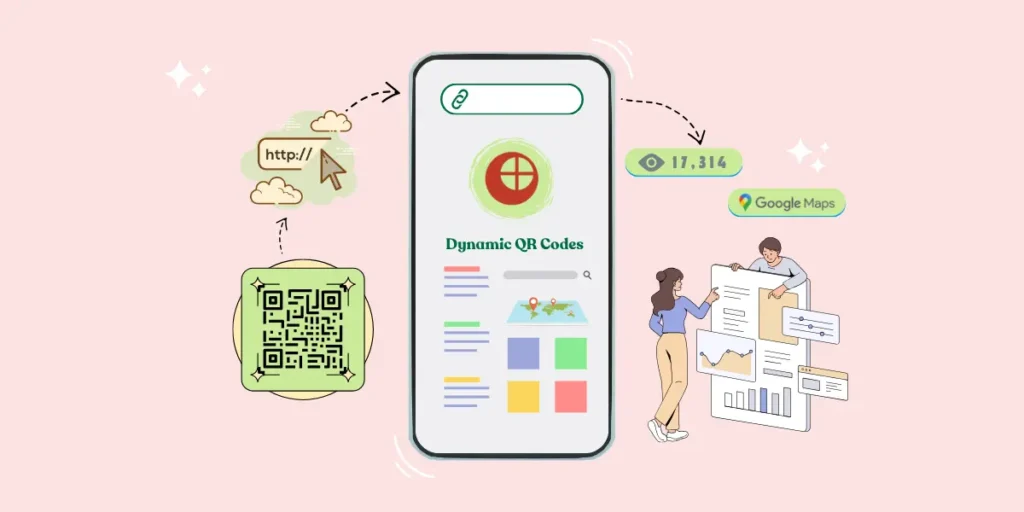
Dynamic QR Codes are a good solution for Halloween because they can be changed at any time.
You can update the link that is associated with your QR Code after it’s printed so you can change the experience at any time.
For example, you may want to change clues in a mystery game or update event details as they change.
Dynamic QR Codes also track activity, so you can track who scanned your Halloween QR Code and what they did next.
- Content Updates: Great for interactive activities like scavenger hunts or mystery games where you change clues or update information on the spot.
- Cost saving: You will no longer need to print new QR Codes if you need changes that are properly updated at the source: the content you link.
- Easy to manage: You would not need to print new QR Codes each time when all you need is to update a few details on your Halloween QR Codes.
Advantages of Dynamic QR Codes:
- Updating Content: You can update related content without printing a new QR Code.
- Tracking: You will know who is scanning your code and from where, which device is being used, and how many scans your Halloween QR Code pulled.
- Cost-Saving: Reprinting is not necessary if you change something in your QR Code because that saves you time and money.
D. Why Scanova is the ideal choice for creating Halloween QR Codes?
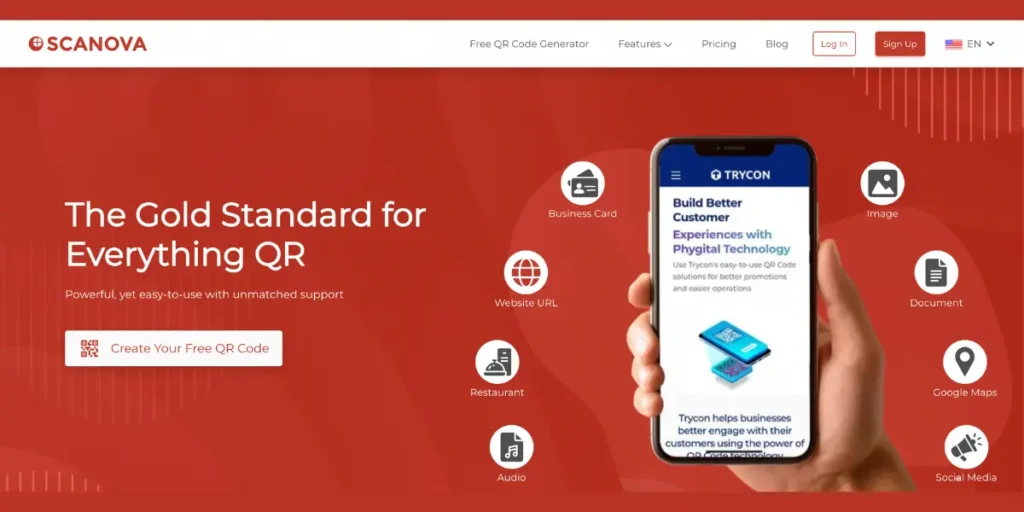
When it comes to creating the perfect “QR Code Halloween” experience, Scanova stands out as the ideal tool for crafting customized, eye-catching, and functional QR Codes.
The features of Scanova can be used for organizing a scavenger hunt, promoting Halloween items, or hosting a costume contest- hence, it stands as the best among Halloween spooktacular needs.
Pro tip: With Ticket Generator, you can design digital passes, track attendance in real time, and use the attendee details to send follow-up thank-you messages with event photos. Pair it with Scanova QR Codes for sharing photos or on-site activities like digital scavenger hunts, adding a modern touch to a classic theme.
Here’s why Scanova is the ultimate solution in making Halloween QR Codes:
1. Customizable Halloween-themed QR Codes
Scanova allows you to customize your QR Code in very thematic ways for Halloween. You can change the colors, shapes, and add a scary frame or even pumpkin, bat, or ghosty icons.
Its design options are simple so you can generate QR Codes that will stand out well on posters, costumes, candy wrappers, and much more.
- Custom Frames: You can place Halloween-related borders like haunted houses, coffins, or witches’ hats
- Icons: You can allow the QR Code to get into the Halloween mode with Halloween icons such as skulls, jack-o’-lanterns, or black cats
- Color scheme: Match the QR Code with the Halloween theme with traditional spooky colors like orange, black, purple, and green
2. Dynamic QR Codes for flexibility
Scanova comes equipped with dynamic QR Codes.
Dynamic QR Codes allow you to update the content they point to as often as you want, even after printing or distributing them.
This can really be useful for Halloween events since plans can be updated at the last minute or you just want to refresh your content.
For instance, you could update your virtual haunted house tour, change a scavenger hunt’s clues, or update the offers in a Halloween promotion—all without having to reprint the QR Code.
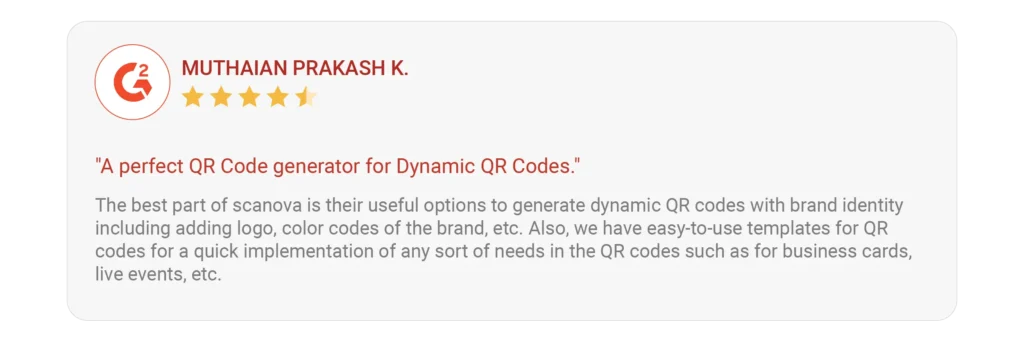
3. Tracking and analytics
If you’re a business that’s having Halloween promotional campaigns, Scanova’s analytics feature would be a very insightful one for you.
You can track how many people scanned your QR Codes, when and where they were scanned, and what action was taken afterward.
The data can aid the optimization of your marketing strategy as well as help you understand the behavior of your customers.
Location-based data helps you discover how the QR Codes are placed and distributed widely, using this information to tailor your strategies.
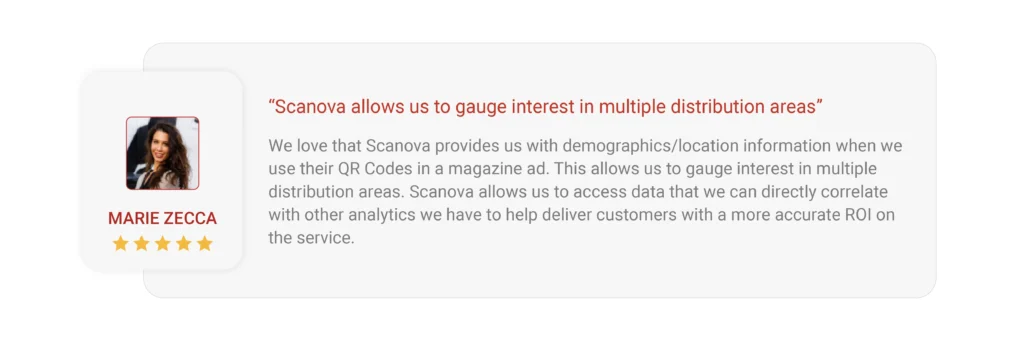
4. Types of QR Codes offered
Scanova carries an extensive list of QR Code types, suitable to many Halloween situations.
To connect to a website or video, social networking page, or event tickets, for example, Scanova will help you get there.
You can create different QR Codes to implement several events, such as a scavenger hunt, an interactive horror story, a virtual haunted tour, and even a collection of Halloween recipes.
5. Simple user interface
Scanova’s interface is so user-friendly and designed in such a manner that you need not be a tech whiz to create your QR Codes for Halloween.
In fact, with the step-by-step guide, you will be able to quickly create and design custom Halloween QRs.
The site’s intuitive interface allows you to create professional-looking, spooky-themed QR Codes without any hassle. You needn’t know complicated design tools to create professional QR Codes.
Get your QR Codes within a few clicks, saving time in case you have Halloween to prepare for.
6. Quality downloads
You can print the QR Codes you created with Scanova and they will be in high-quality format such as PNG, SVG, or PDF.
Scanova makes sure that for whatever big poster or digital display your Halloween QR Codes go to, they will be as sharp as possible.
And here’s the really great news: the quality won’t be harmed if you are going to enlarge them.
You can create QR Codes that will be print-ready. You’ll then be able to print them high resolution and pretty sharp, without too much spookiness.
7. Security
Scanova ensures that the data associated with your QR Codes remain safe. Your data is safe with Scanova as it abides by international data privacy and security standards like GDPR, SOC2, and ISO 27001:2022.

8. Free option for trying the tool
Even better? You can use Scanova’s free QR Code generator to create free QR Codes. They also provide high-quality and professional results if you need a static QR Code.
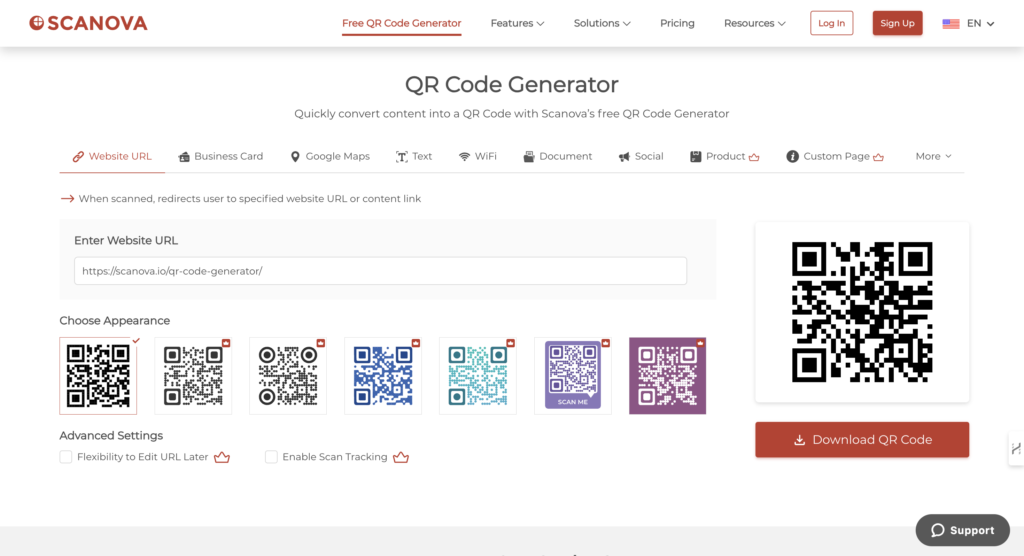
9. Reliable customer support
Scanova offers dedicated customer support to let you get through creating, personalization, and handling your QR Codes.
Whether in design options, analytics, or technical concerns, Scanova’s team is all there to help.
Teachers and parents use QR Codes for read-aloud Halloween stories, quizzes, and creative classroom activities. Source: whatihavelearnedteaching
G. FAQs: Halloween QR Codes

1. How do I create a Halloween QR Code?
It’s simple! Head to a reliable generator like Scanova, select the type of content you want to share, such as an event invite, spooky video, digital coupon, or game clue, and customize the design.
You can add Halloween-themed colors, icons, or shapes to match your vibe. Once done, download the QR Code in print-ready format and place it on posters, flyers, candy bags, or digital invites.
2. Can I change my QR Code content after printing?
Yes, if you’re using a dynamic QR Code. This type lets you update the linked content anytime without needing to reprint or redistribute the code. For example, you can change your haunted house map or promotion details even after launch.
With Scanova, simply log in, edit the destination link, and your printed QR Codes will redirect to the new content instantly.
3. Are QR Codes suitable for Halloween classroom activities?
Absolutely! Teachers love using them for interactive learning and safe engagement. You can create scavenger hunts where each code reveals a clue, link to Halloween stories or science facts, or even embed short quizzes.
It keeps kids curious, encourages teamwork, and works great for both in-person and virtual classrooms.
4. What types of Halloween events benefit from QR Codes?
Almost any event! From haunted houses and trick-or-treat routes to school fairs, retail pop-ups, themed parties, and charity runs, QR Codes make the experience smoother and more interactive.
They can handle ticketing, check-ins, digital guides, social media links, and exclusive offers, all while maintaining a contactless and engaging experience.
5. Can I track who scanned my QR Code?
You can’t see personal details for privacy reasons, but platforms like Scanova provide rich analytics.
You’ll know how many times your code was scanned, when and where it happened, and what device was used.
These insights help you measure engagement, compare campaigns, and plan smarter for your next Halloween event.
Conclusion
Halloween QR Codes can also add a fun, interactive, and convenient element to the entire spooky season.
And this comes in really exciting applications, from scavenger hunts to virtual haunted tours to just having a contest for the best costume and issuing electronic tickets.
You can create unparalleled Halloween party ideas and promotional campaigns or just brainstorm creative ways to enhance engagement with QR Codes.
Then why not get started with your “QR Code Halloween” today with Scanova? Let the scary fun begin!


