How to Change QR Code Destination? Everything You Need to Know!
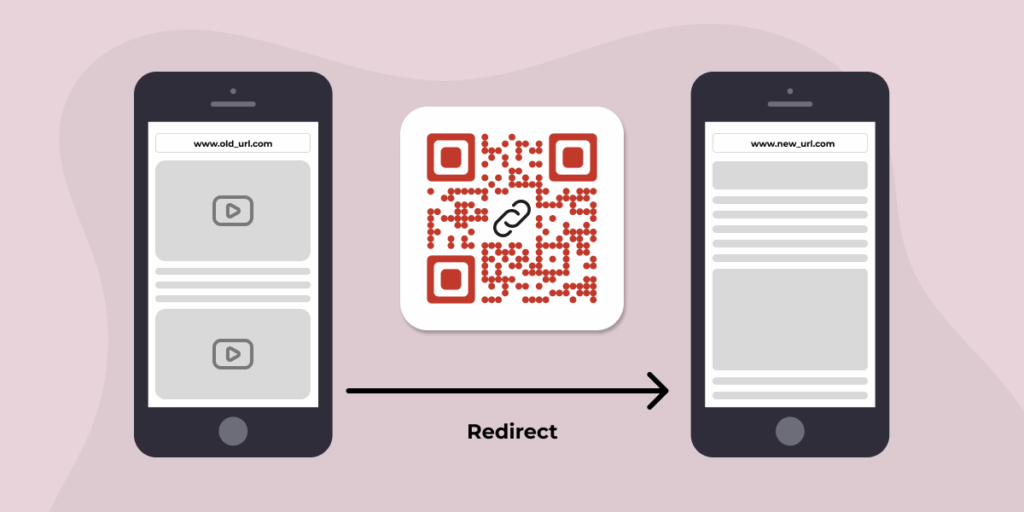
In a nutshell: Think of a dynamic QR Code as a smart link you can change anytime with no reprints and no wasted materials. Printed something, and the URL changes? Just update it in your dashboard, and every future scan goes to the new page instantly. Static QR Codes, on the other hand, are like ink on paper. Once created, they are stuck forever. If you want flexibility, real-time updates, and scan tracking, dynamic is the way to go.
QR Codes have become commonplace on product packaging, restaurant menus, and more. But what happens if the URL behind your printed QR Code needs to change? For marketers and business owners, reprinting materials can be costly.
The good news: if you use a dynamic QR Code, you can update its destination after printing. This article will show you how to do that and explain why this feature is so valuable.
Let’s begin!
A. Static vs. Dynamic QR Codes
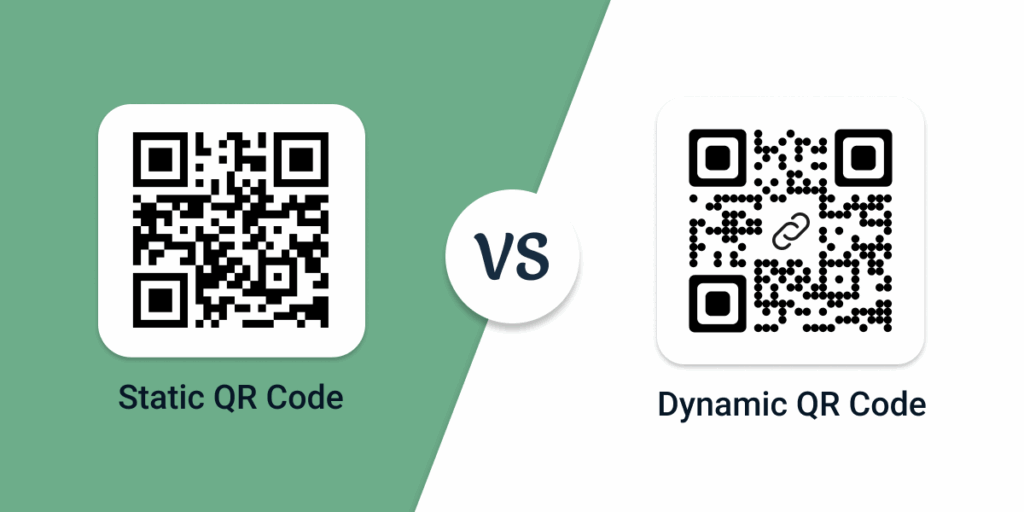
Before understanding how to change QR Code destination, you first need to understand the two main types of QR Codes. The first one is a static QR Code.
1. Static QR Codes
Static QR Codes are easy and simple. Once generated, the content or location that they lead to never changes.
Static QR Codes can’t be changed at will. Their destination isn’t trackable. It happens that when you are creating a static QR Code, you encode the information right into the QR Code.
This could be a web page URL, email address, phone number, text, and much more. Once the QR Code has been generated, the QR Code and the content it leads to becomes permanent.
If you are updating the destination, a brand-new QR Code would have to be created, which is why they really only make sense for unchanging content.
2. Dynamic QR Codes
Dynamic QR Codes are the smarter and more versatile cousins of static QR Codes. They are meant to be edited, tracked, and reused for maximum business use.
One of the most important advantages of dynamic QR Codes is that they can change the destination URL or content even after the QR Code is printed.
This is because dynamic QR Codes store a short, redirectable link rather than the actual destination.
If you print a QR Code that links to a page and the page is updated later, then you are required to simply update the destination in your QR Code dashboard.
That way, you will not need to reprint materials or produce a new QR Code. Just make the update, and the code will work so smoothly, redirecting the users to the new destination.
This feature is a game-changer for industries that deal with evolving content.
Whether it’s switching marketing campaigns, updating event details, or rotating promotions, dynamic QR Codes ensure you’re never stuck with outdated links.
In Summary:
| Feature | Static QR Codes | Dynamic QR Codes |
|---|---|---|
| Content Flexibility | Content is fixed and cannot be changed. | Content can be changed even after the QR Code is printed. |
| Trackability | Cannot track performance or scan data. | Can track scans, locations, devices, and other analytics. |
| Editing | Content cannot be edited once generated. | Can edit the destination URL or content at any time. |
| Reusability | Can only be used for one fixed destination. | Can be reused and redirected to different destinations. |
| Use Case | Best for unchanging content like business details or contact info. | Ideal for marketing campaigns, events, promotions, or evolving content. |
| Reprinting | Requires a new QR Code if content changes. | No need to reprint; simply update the content in the dashboard. |
| Cost Efficiency | Cheaper since no ongoing changes are needed. | Higher initial cost but more cost-effective for ongoing updates. |
B. Why would you need to change the QR Code destination?
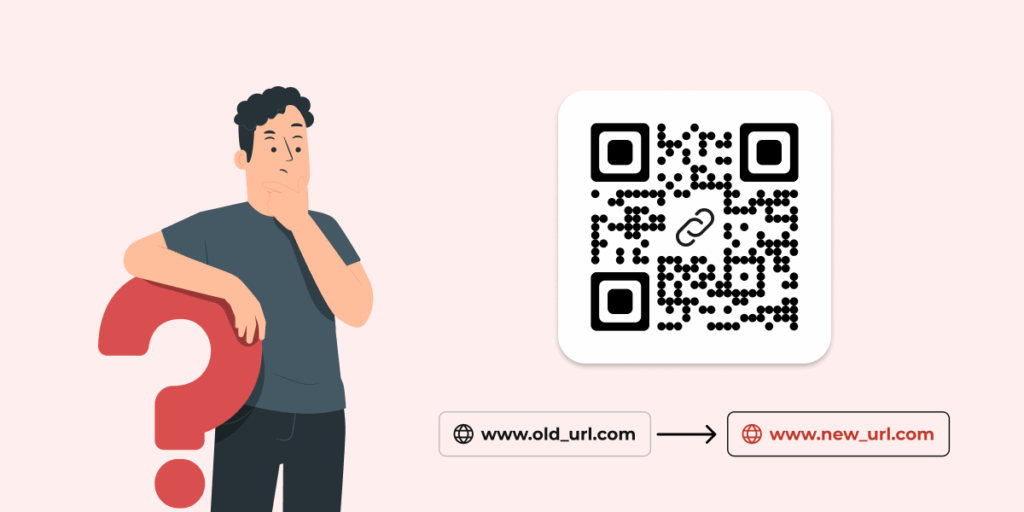
Imagine printing thousands of brochures, posters, or flyers with QR Codes on them, only to discover the link that you used is outdated or no longer relevant.
Or let’s say you’re launching a marketing campaign for an event, but the date or venue changes at the last minute.
In these scenarios, replacing all those materials could cost a fortune—not to mention the time and stress involved.
Dynamic QR Codes eliminate this headache. They allow you to change the destination of the QR Code whenever you want to, even after it is printed.
It is a simple yet powerful feature that may save you from costly mistakes and logistical nightmares.
Here are some common scenarios where this feature can make all the difference:
1. Updated URLs
Websites and digital assets don’t always stay the same. You might restructure your website or move content to a new location.
With a static QR Code, that would make your printed materials useless because the embedded URL can’t be changed.
A dynamic QR Code, however, lets you just redirect the QR Code to the updated URL without having to reprint anything.
For instance, your company may launch a new product and update the product page URL after the QR Code is printed.
Now, instead of making a new QR Code, you may just change the destination according to the new link.
2. Marketing campaigns
Marketing campaigns are usually time-sensitive. A QR Code that is advertising a seasonal sale or holiday discount may become irrelevant once the campaign is over.
Rather than designing, printing, and distributing new materials, a dynamic QR Code enables you to reuse the same QR Code for your next campaign.
For example, A QR Code Black Friday sale can later be linked to a New Year’s sale page. This ensures that all your marketing materials are up and running while at the same time being inexpensive.
3. Error correction
Let’s be real; errors are inevitable. Maybe the URL that you connect to your QR Code is misspelled, or maybe the landing page just does not work right.
With a dynamic QR Code, you would have to replace it entirely to correct the error.
Dynamic QR Codes allow you to correct such errors instantly. You can simply update the destination link in your QR Code management dashboard, and the problem is resolved.
4. Content updates
Events, products, and promotions often change after being finalized. You might need to update event details such as time, date, or location.
Maybe you need to update product information, like pricing, availability, or specifications. If you use a static QR Code, you will have to create a new code and reprint all your materials.
Dynamic QR Codes make that process much easier. You can now update the content linked to such QR Codes in a second, ensuring your audience remains abreast of the same information at all times.
For instance, A restaurant using QR Codes for the menu can change the food items or prices without reproducing table cards or flyer prints.
An event manager can update a QR Code to point to a new schedule or venue map if plans change.
The take: Dynamic QR Codes make these changes seamless.
C. How to make a dynamic QR Code?
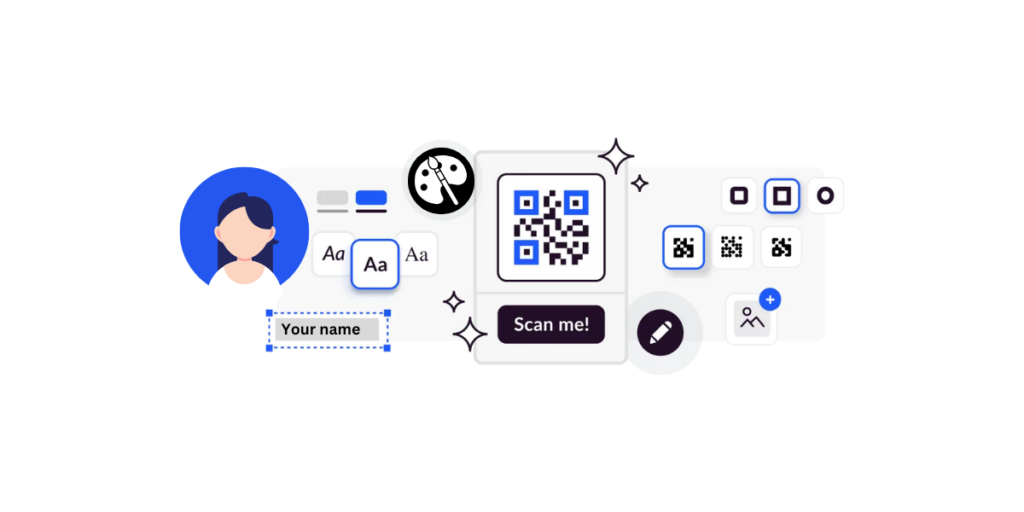
You’ll need an advanced QR Code generator to create a dynamic QR Code. And here’s a list of the best QR Code generators available online.
You can go through it to decide on the best one for yourself. For this article, we’ll be using Scanova to generate a dynamic QR Code:
1. Go to Scanova and select the most relevant QR Code category for your use case. Here, we’ll be creating a Website URL QR Code.
2. Select the Website URL category.
3. Enter the link to be encoded and click on Continue.
4. Next, on the page that loads, name your QR Code and proceed ahead
5. On the next page, you’ll see QR Code design options. You can choose from All or Suggested templates for your QR Code.
6. Once you’ve decided on a design or no design, you can proceed to download your QR Code.
7. Now you’ll see a pop-up prompting you to sign up for a free trial. Note that you won’t have to enter card details to sign up
8. Once the sign-up is done, click Download your QR Code.
9. A window will pop up. Here, specify the image format and size for the QR Code to be downloaded. Once done, click on Export.
Your editable dynamic QR Code will be generated.

D. How can you change QR Code destination?
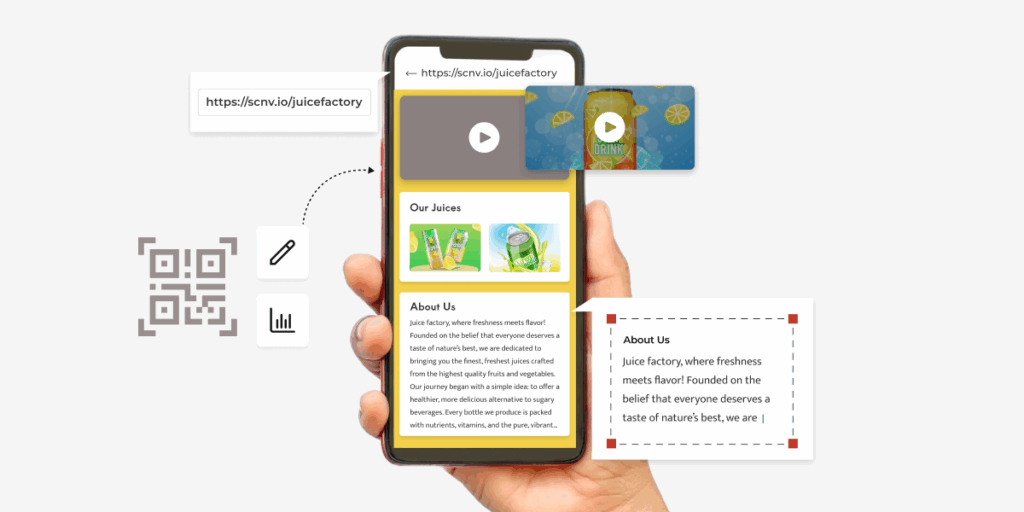
Changing the destination of a dynamic QR Code is straightforward. The exact steps may vary slightly depending on your QR Code platform, but the general process is similar. Here’s how to do it using Scanova:
Log in to Scanova: Sign in to your Scanova account and go to the My QR Codes dashboard. (Make sure the QR Code you want to update is dynamic; static QR Codes can’t be edited.)
2. Select the QR Code to Edit: In your list of QR Codes, find the one you need to update. Click on its name or the Edit button (pencil icon) next to it. This will open the QR Code’s settings.
3. Change the Destination URL: On the edit page, you’ll see all the QR Code details. Look for the field showing the currently encoded content (for a URL QR Code, this will be the link). Replace the old URL with the new URL or data you want this code to point to.
4. (Optional) Adjust Other Settings: While you’re here, you can also update other options if needed – for example, rename the QR Code, add or change Tags for organization, or even switch the QR Code’s category (type) if your platform allows it. Scanova also lets you enable Advanced Settings like password protection, GPS tracking, or lead generation forms, and you can tweak the QR Code’s design again (colors, logo) if you desire.
5. Save the Changes: Click the Update QR Code (or Save) button to apply your changes. The platform will confirm that your QR Code’s content is updated.
6. Test the QR Code: As a best practice, scan the QR Code with your smartphone to ensure it now redirects to the new destination and everything looks correct. Users scanning your printed code will now automatically be taken to the new content.
Pro Tip: If you manage a large number of QR Codes, look for a platform that supports bulk editing or provides an API for updates. This allows you to change the destinations of multiple QR Codes efficiently without editing each one manually.
E. Benefits of changing QR Code destinations
Being able to edit a QR Code’s destination offers several advantages:
1. Cost-effective
You don’t need to reprint materials or create new campaigns again and again. Simply update the URL, and you’re all set, saving you all the reprinting costs.
2. Flexibility
When you change QR Code destination, you basically adapt your QR Code’s purpose to suit changing needs, whether it’s a new campaign or updated product details.
This flexibility comes in handy when you need to change QR Code destination.
3. Error handling
In the real world, mistakes do happen. Editing ensures you don’t waste resources on unusable QR Codes. Just pivot your QR Codes according to your needs whenever you want them.
4. Improved user experience
When users are redirected to the wrong content, it creates a bad experience. Redirecting users to the most relevant and up-to-date content improves the overall user experience.
5. Analytics and Insights
With dynamic QR Codes, you can track scan data even if the destination changes, giving you valuable insights into user behavior.
F. Practical use cases where changing QR Code destinations is important
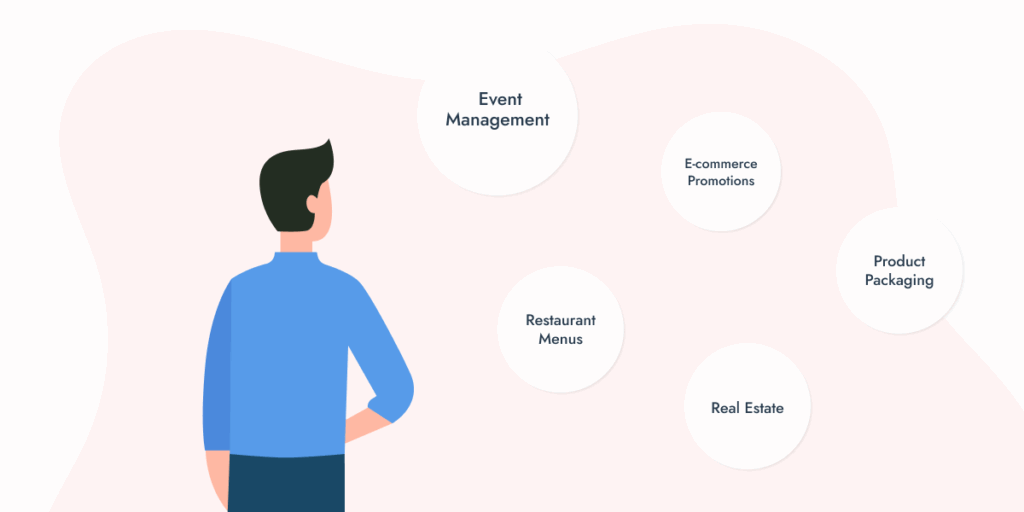
1. Event management
Let’s say you’ve printed QR Codes for a concert’s ticketing page, but the venue changes. With a Dynamic QR Code, all you need to do is update the link to reflect the new venue.
2. Restaurant menus
A restaurant uses QR Codes for digital menus. If the menu changes seasonally, they can update the link without creating a new QR Code.
3. E-Commerce
Businesses can redirect a QR Code from an expired sale to a new one. This keeps the user journey seamless.
4. Product packaging
Brands often use QR Codes on packaging for product details or tutorials. If the information changes, they can update the link instead of redesigning the package.
5. Real estate
Real estate agents can link QR Codes on business cards to property listings. When a property is sold, they can update the code to show a new listing.

FAQs: How to change QR Code destinations
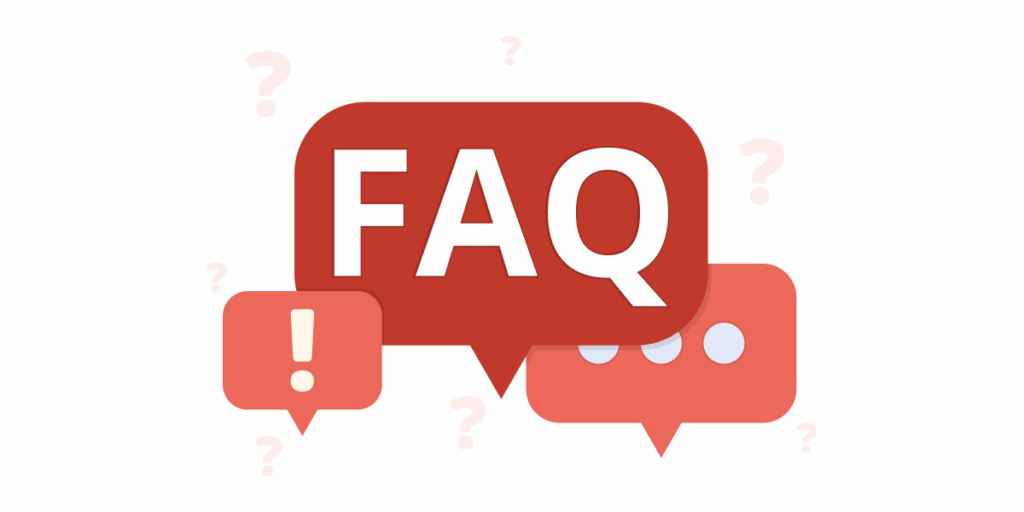
Q: Can I change the destination of a QR Code after it’s been printed?
A: Yes – but only if it’s a dynamic QR Code. If the QR Code you printed was created as a dynamic QR Code, you can log into the service and update its destination URL at any time. The printed code will then automatically redirect scanners to the new content. If the QR Code is static, unfortunately, you cannot change it after creation – you would need to create and print a new QR Code for the new link.
Q: What if I’m not sure whether my QR Code is static or dynamic?
A: Check the QR Code generator you used. If you can’t find an “edit” option or dashboard for the code, it’s likely static. Another clue: when you scan it, does it go straight to a long URL (probably static) or does it briefly show a short URL/redirect (typical of dynamic services)? If you’re still not sure, assume it’s static (most free one-time QR Codes are static) and plan to create a dynamic one for flexibility.
Q: Will the original QR Code stop working when I change the destination?
A: No – the beauty of dynamic QR Codes is that the same printed code keeps working. When you update the destination in your QR platform, anyone scanning that same QR Code will simply be redirected to the new content. There’s no downtime or period where the code “doesn’t work.” It’s a seamless switch on the backend.
Q: How many times can I change a dynamic QR Code’s URL?
A: As many times as you want. Most platforms allow unlimited changes for a dynamic QR Code (that’s the whole point of dynamic codes!). There’s usually no hard limit on edits. You could change the URL every day if you needed to. Just keep track of why and when you change it to avoid confusion on your end.
Q: Do dynamic QR Codes ever expire or stop working?
A: A dynamic QR Code itself doesn’t “expire” in the sense that a static code might become outdated. As long as you maintain an active account with the QR Code service and stay within any usage limits, a dynamic QR Code can work indefinitely. However, if you cancel your subscription or the QR service shuts down, then the dynamic QR Code would stop redirecting (because the short URL won’t work). Some free or trial dynamic codes also have expiration dates or scan limits. Always know your provider’s terms: ideally, use a service that guarantees your dynamic codes will stay live as long as you need. In short, dynamic QR Codes themselves don’t expire, but the service behind them can impose limits or require renewal.
(Also, remember that if the content you’re linking to is removed or changes location, that’s like an “expiration” of the content. If a dynamic QR Code points to a webpage that gets deleted, the QR Code will technically still work – but it leads to a dead page. So always keep your target content live, or update the QR Code to a new destination if the old content is taken down.)
Q: Does changing a QR Code’s URL affect the scan analytics?
A: No – if it’s the same dynamic QR Code, the scan analytics usually continue uninterrupted. You’ll still see the cumulative scan count and data for that QR Code. The platform might not explicitly tell you “X scans were for URL A and Y scans for URL B” (unless it has that feature), but total scans will include both before and after the change. Some advanced platforms do let you see analytics segmented by time, which you could correlate with when you changed the link. But the key point is you won’t lose past scan data just by editing the QR Code. This allows you to track performance over the long term, even as the code’s content changes.


Conclusion
Changing a QR Code’s destination after it’s printed is no longer a far-fetched idea – it’s a practical strategy.
By using dynamic QR Codes, you gain flexibility in your campaigns, save on reprinting costs, improve the user experience (no one scans to a dead link), and even gather useful data from scans.
In short, dynamic QR Codes keep your marketing adaptable and effective. Whether you’re updating event details last minute, fixing an error on the fly, or rotating promotional offers, the process is straightforward.
All it takes is choosing a reliable QR Code generator and following a few simple steps, as we’ve shown.
The next time you create a QR Code, consider going dynamic. It’s a small switch in how you generate your code, but it yields significant benefits in the long run.
Your QR Codes will always stay relevant, and you’ll have the peace of mind (and data insights) to make your campaigns a success.

