Imagine this scenario: you’re knee-deep in your overflowing inbox, navigating through a labyrinth of emails all clamoring for your precious attention.
Suddenly, amidst the chaos of flashy graphics and catchy subject lines, your gaze lands on something intriguing—a mysterious square in an email’s corner.
Your curiosity piqued, you instinctively grab your smartphone, fire up your QR Codes scanner, and zap! You’re instantly transported to a realm brimming with exclusive offers, immersive experiences, or perhaps a tantalizing glimpse behind the curtain.
Want to know more about it? You’ve come to the right place, as we will learn how to use QR Codes in an email.
So, let’s get started!
A. What are QR Codes in an email
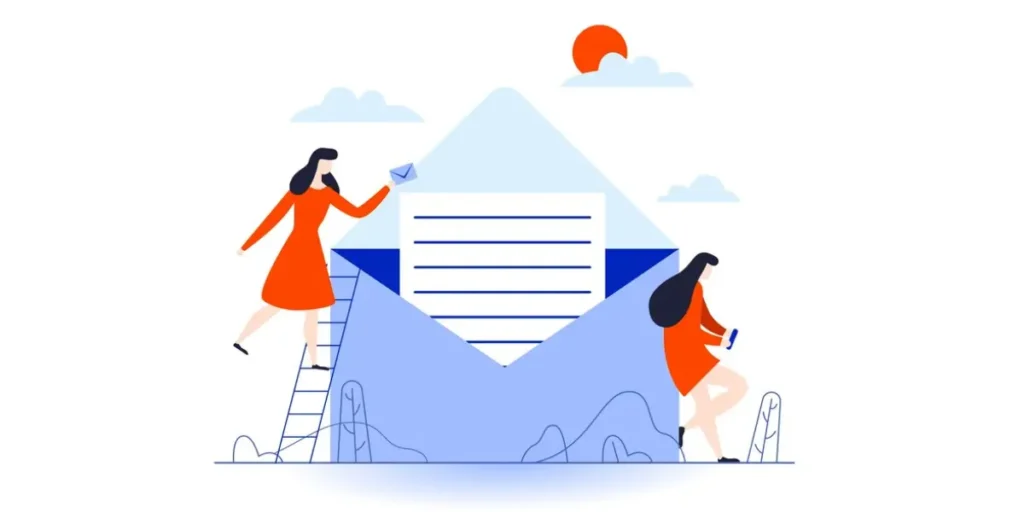
Think of a QR Code in an email as a secret shortcut. It’s like a little box full of information that your phone can understand when you scan it.
So, instead of clicking on links or typing in web addresses, you can just scan the code with your phone’s camera.
In emails, people use QRs for different things:
1. Going to websites
You might get an email with a QR Code that, when scanned, takes you to a cool website or a special page.
2. Signing up for events
If someone invites you to a party or a conference, the QR Codes could help you sign up or let them know you’re coming, just by scanning it.
3. Saving contact info
Ever met someone and had to type in all their info to save in your phone? With a QR Code, you could just scan it, and their details would magically pop up in your contacts.
4. Downloading apps
Imagine you get an email about a cool new app. Instead of searching for it in the app store, you can scan the code and get it in a snap.
5. Staying safe
Sometimes, QR Codes are like secret handshakes for security. They might help you log into your accounts or confirm important stuff.
What our customers have to say about us:
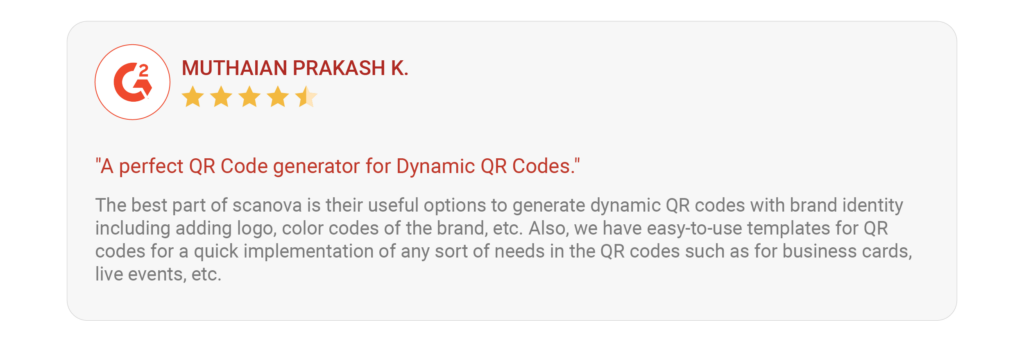
B. Who can use QR Codes in an email
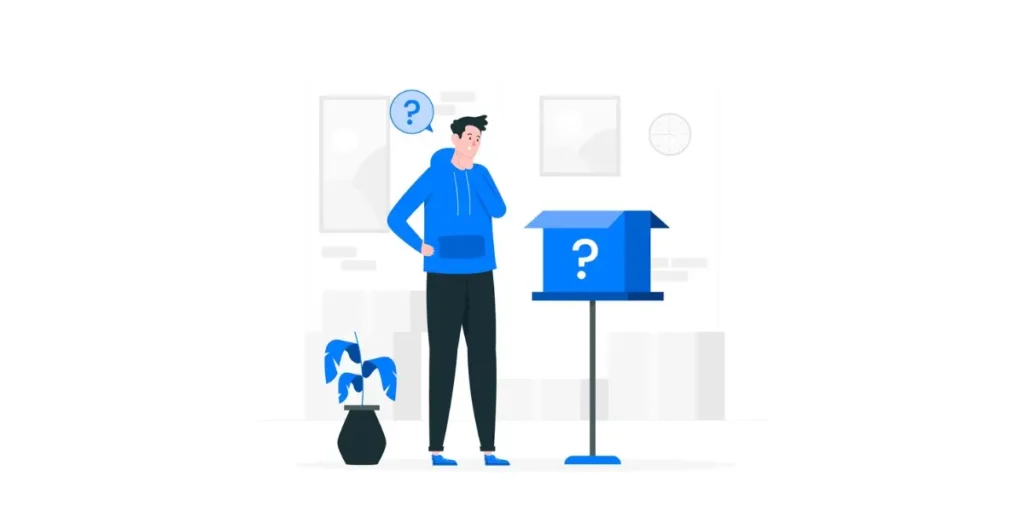
QRs in emails can be utilized by a wide range of individuals and organizations:
1. Businesses
Companies frequently employ QR Codes in their email campaigns to engage customers. These codes can lead recipients to product pages, special offers, or even feedback forms, enhancing customer interaction.
2. Event planners
Whether organizing conferences, seminars, or social gatherings, event planners can use QR Codess in email invitations for RSVPs, event agendas, or virtual attendee registration.
3. Professionals
From freelancers to consultants, professionals can leverage QR Codess in their email signatures to provide easy access to their portfolios, LinkedIn profiles, or contact details, streamlining networking and client interactions.
4. Content creators
Bloggers, podcasters, and creators of digital content often include QR Codes in their newsletters or promotional emails. These codes can direct subscribers to new blog posts, podcast episodes, or social media platforms, fostering audience engagement.
5. Individuals
Even on a personal level, individuals can make use of QR Codes in emails. Whether sharing directions, contact details, or links to favorite websites, QR Codes offer a convenient way to exchange information among friends, family, and acquaintances.
The number of email users worldwide is approximately 4.5 billion in 2024. That number is projected to grow to over 4.8 billion by 2027.
C. How to create QR Codes in an email

1. Log on to Scanova’s website
2. On the page that loads, select any QR Code category of your choice. For example, to add a weblink, select Website URL. But to add contact information, choose the Vcard category. For a demo, let’s create a Website URL
3. Add the web link you want end users to take the users to on scanning the QR Codes. After that, click Continue
4. Give your QR Codes a name on the following page. Here, the Dynamic selection is made by default. Enter a name for the QR Codes on this page and move ahead
5. Next, you’ll see a QR Codes image on the right with the Edit Design option under it. It’ll help you customize the QR Codes design by either adding a logo and color or adding a background image
6. If you choose to design the QR Codes, click on Update Changes after finalizing the design. Once everything is done, click on Download
7. You will see a pop-up box asking you to do a quick sign-up. Don’t worry, you’ll not have to give away your credit card details
8. After signing up, click On Download again. Then, a pop-up will ask you to enter the size and format of the QR Code image
9. Once done, select Export
That’s it, you’re now ready with your QR Codes. Make sure you test it out before putting it in your emails.


Brands that trust Scanova

D. Why use QR Codes in emails

QR Codes in emails are like little helpers that make things easier for everyone involved. Here’s why they’re handy:
1. Easy access
Instead of typing out long web addresses or clicking on links, recipients can simply scan the QR Codes with their phone. It’s quick and saves time.
2. More interaction
Adding QR Codes can make your emails more interesting. People are more likely to check out what’s behind the code, whether it’s a special offer, event details, or something else.
3. Less clutter
QR Codes are small, but they can pack a lot of info. This means you can include links or contact details without overcrowding your email.
4. Trackable
You can keep tabs on how many times your QR Codes get scanned. It’s a handy way to see if people are engaging with your email content.
5. Phone-friendly
Since most people have smartphones these days, scanning QR Codes is a breeze. It’s a mobile-friendly way to share information.
According to a survey conducted in 2023 among email users, a whopping 88% reported checking their inbox several times each day.
E. Where to use QR Codes in an email
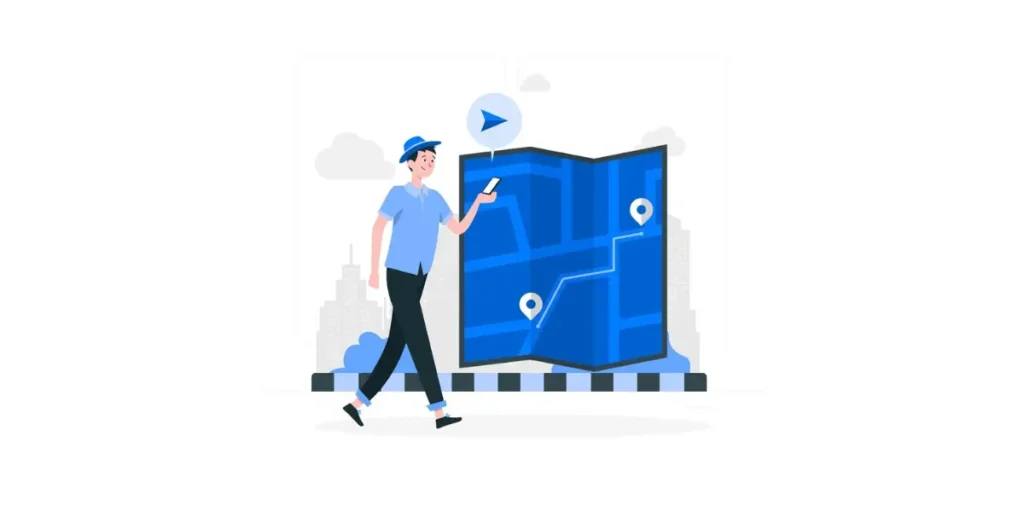
1. Clickable buttons
Alongside the usual buttons in your emails, add a QR Codes. It’s like a secret tunnel for those who prefer scanning over clicking.
2. Party invites
Got an event coming up? Drop a QR Code in your email that leads straight to the RSVP page or event details. It’s like a digital VIP pass!
3. Product spotlight
Want to showcase a product? Stick a QR Code in there that takes folks directly to the product page or a special discount offer. It’s like a shortcut to shopping happiness!
4. Keep in touch
Instead of typing out your contact info, why not include a QR Code that adds it automatically to your recipient’s contacts? It’s like exchanging business cards without the hassle.
5. Share your thoughts
After someone buys from you, throw in a QR Code linked to a quick survey. It’s like asking for feedback with a high-tech twist.
6. Get social
Want more followers on social media? Slap a QR Code in your email that zips folks straight to your profiles. It’s like a fast pass to your online world!
7. App alert
If you’ve got a cool app, why not add a QR Code that whisks people off to download it? It’s like giving them a secret code to unlock awesome features!
8. Exclusive treats
Treat your email subscribers to something special, like bonus videos or guides, with QR Codes that unlock exclusive content. It’s like giving them a backstage pass to your world!
F. Best practices: How to use QR Codes in an email

1. Keep it useful
Make sure your QR Codes have a clear purpose that benefits the recipient. Whether it’s a discount, event details, or more info, make it worth their while.
2. Put it front and center
Don’t hide your QR Codes in your email. Put it where people can’t miss it, preferably near something that prompts action.
3. Look good, scan well
Your QR Codes should be big enough to scan easily but not so big that it takes over your email. Also, make sure it stands out from the background so it’s easy to scan.
4. Mobile-friendly everything
Since most people will scan your QR Codes with their phones, make sure your email and the page it leads to look great on mobile devices.
5. Link with purpose
Whatever your QR Codes link to should be relevant and valuable to the recipient. Nobody likes clicking on something that doesn’t deliver what it promised.
6. Test, test, test
Before sending out your email, give the QR Codes a test run. Make sure it works on different devices and scanners so everyone can use it hassle-free.
7. Keep an eye on results
Use tracking tools to see how many people are scanning your QR Codes and what they do afterward. It’ll help you tweak things for even better results in the future.
8. Explain it clearly
Not everyone knows what a QR Code is or how to scan it. So, give folks a quick heads-up on how to use it and what they’ll get from it.
After initially opening an email on a mobile device, 23% of consumers will revisit the same email later, often on a desktop computer.
G. FAQs: How to use QR Codes in an email

1. How do I create a QR Code for my email?
You can create one using Scanova’s QR Codes Generator. Simply input the URL or text you want the QR Codes to link to, customize the design if desired, and download the QR Codes image.
2. Where should I place the QR Codes in my email?
It’s best to place the QR Codes prominently in your email where it’s easily noticeable. Consider placing it near a call-to-action or relevant content to encourage recipients to scan it.
3. What should the QR Codes link to?
The content linked to the QR Codes should be relevant and valuable to the recipient. This could include a webpage, event registration page, product page, contact information, or any other resource that enhances the recipient’s experience.
4. How do I test the QR Codes to ensure it works?
Before sending out your email campaign, test the QR Codes on different devices and QR Code scanners to ensure it functions correctly. Make sure the linked content loads properly and provides a seamless user experience.
5. Can I track QR Code scans in my email campaign?
Yes, Scanova offers tracking and analytics for QR Code scans. You can monitor metrics such as the number of scans, time of scan, and location of scans to gain insights into recipient engagement.
6. Should I include instructions on how to scan the QR Codes?
It’s a good idea to provide brief instructions on how to scan the QR Codes for recipients who may not be familiar with the technology. You can include a simple message such as “Scan this code with your smartphone camera to access more information.”
7. How can I ensure the QR Codes is mobile-friendly?
Make sure both your email and the linked content are mobile-friendly to ensure a seamless experience for recipients scanning the QR Codes on their smartphones. Test the QR Codes on various mobile devices to ensure compatibility.
Summing Up
In wrapping up, using QRs in your emails can level up your marketing game. They make it super easy for your audience to connect with you, whether it’s to grab a special offer, RSVP to an event, or explore more about your brand.
Just remember to keep it relevant and easy to find in your emails. And make sure it works seamlessly on mobile devices because that’s where most people will be scanning it from.
So why wait? Give QR Codes a try in your next email campaign and see the difference it can make. And if you have any questions or success stories to share, we’re all ears! Thanks for reading, and happy QR coding!
Generate a QR Code For Your Unique Case
START TODAY!


