An engaging social media presence has become increasingly essential in the contemporary digital landscape.
Social media serves as a virtual meeting place, allowing individuals to connect with friends, family, and acquaintances, regardless of geographical distances.
Social media provides businesses and professionals a platform to connect with colleagues, industry peers, and potential clients or customers.
In fact, It even helps us all stay updated on local and global trends, news, and even shop for our favorite brands.
Hence, social media is a powerful marketing tool but building an audience on all the platforms can be a hectic task.
No problem though! If you’re looking forward to using a social media QR, we’ve something in the store for you. One QR code for all social media profiles or pages.
Ditch the link mess, impress your friends, and boost your online presence. Let’s dive in and understand how this one works.

A social media QR Code is a scannable code that contains a link to your social media handles.
As end-users scan it, they see a landing page with button links to all your social media profiles.
Hence, one QR Code for all social media now works to promote all your social media pages at once. No need to create a dedicated QR for each platform.

There’s no doubt that social media is a powerful marketing tool. According to Forbes, as of 2023, around 4.9 billion individuals are utilizing social media on a global scale.
This figure marks a record high in the number of worldwide social media users. Moreover, projections suggest that this number is anticipated to increase to roughly 5.85 billion users by the year 2027.
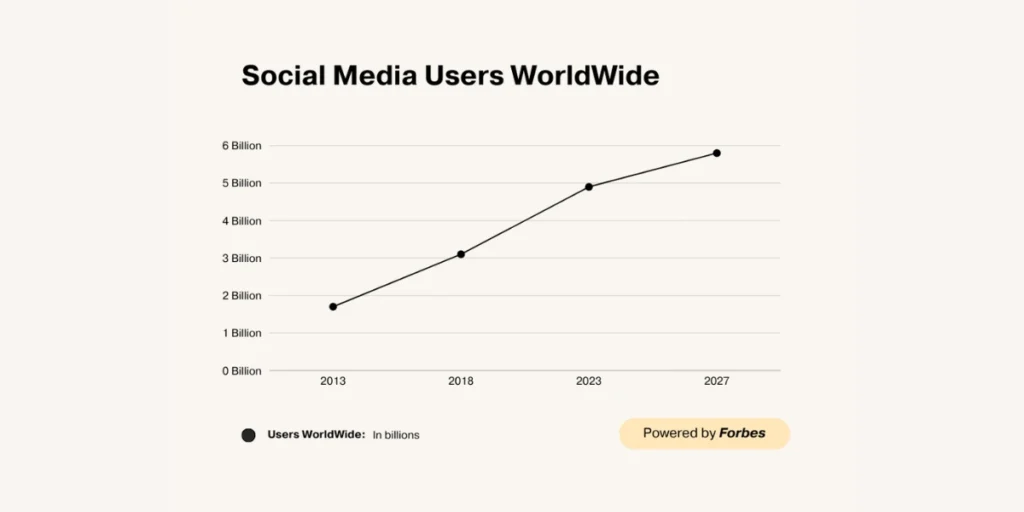
As more and more people join social media, the utilization of these platforms must keep improving. This rapid growth requires marketers to change and improve their strategies too.
The key lesson for marketers is that to make the most of the growing influence of social media, they must use these platforms well to connect with people.
Using social media streamlining tools effectively is crucial to capturing this traffic and turning it into sales for profit.
C. The concept of unified QR Codes

One QR Code for all social media, which links to a social media platform seems like a great deal. But not so great if you’ve a presence on multiple platforms.
A single QR Code that seamlessly connects audience to all your social media profiles would be a far better deal. This is the promise of unified QR Codes – One QR Code for all social media.
It is a convenient and efficient way to aggregate various social media links into one easily shareable code.
This is what the end-users will see on scanning the QR Code:
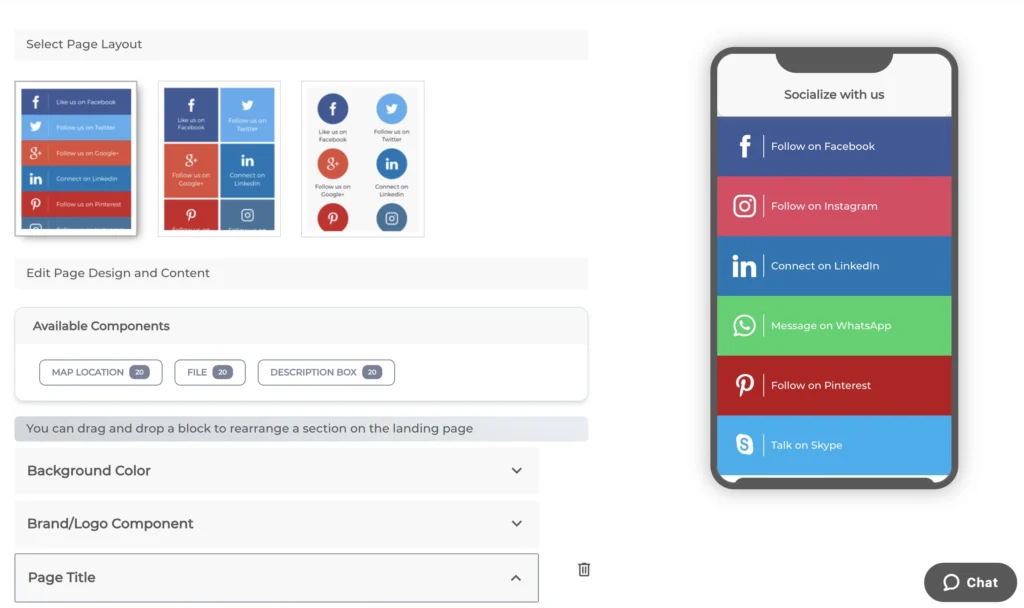
Now that you’ve understood what a Social Media QR Code is, the next step is learning how to generate one QR Code for all social media.
To understand the creation process using the Scanova QR Code Generator, follow the steps mentioned below:
1. Visit the Social Media QR Code creation page by clicking on Scanova QR Code Generator.
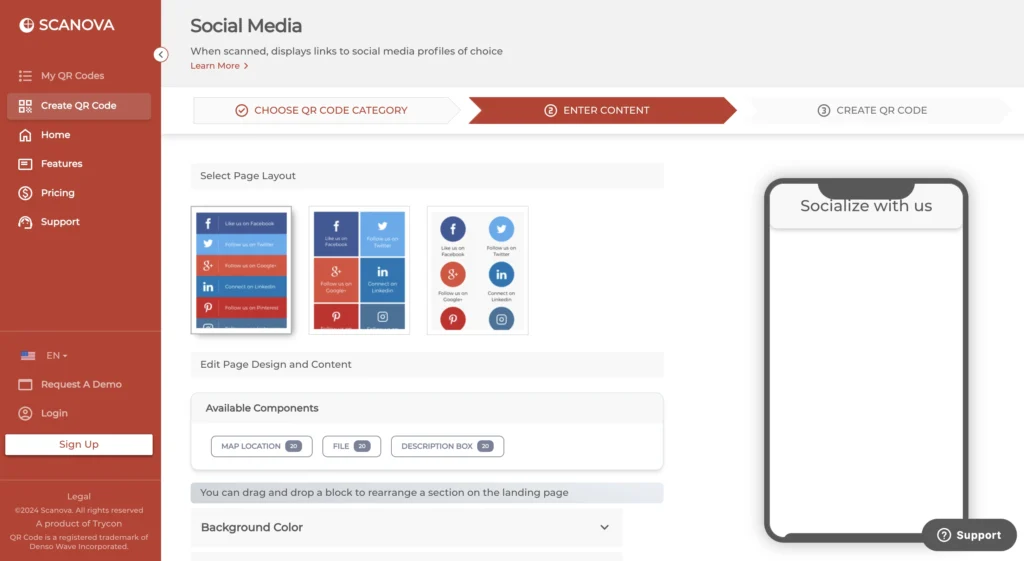
2. On the Enter Content, you can pick a design for your landing page and add the desired profile links. Along with that, you can also add map locations, files, and description boxes to your landing page.
3. Optionally, you can use the Brand/Logo Component to add an Image or incorporate a logo into the landing page. You can also customize the page title and background color of your landing page.
4. After entering the content to be encoded, click Continue.
5. On the page that loads, name your QR Code and proceed with the creation by clicking on Create QR Code.
6. Once your Social Media QR Code is created, a page displaying your QR Code along with the details is displayed. You’ll find two options– one to download your QR Code and the other to Edit Design.
7. If you click on the Edit Design option you’ll be prompted to choose between two design options—Custom Logo Design and Custom Background Design.
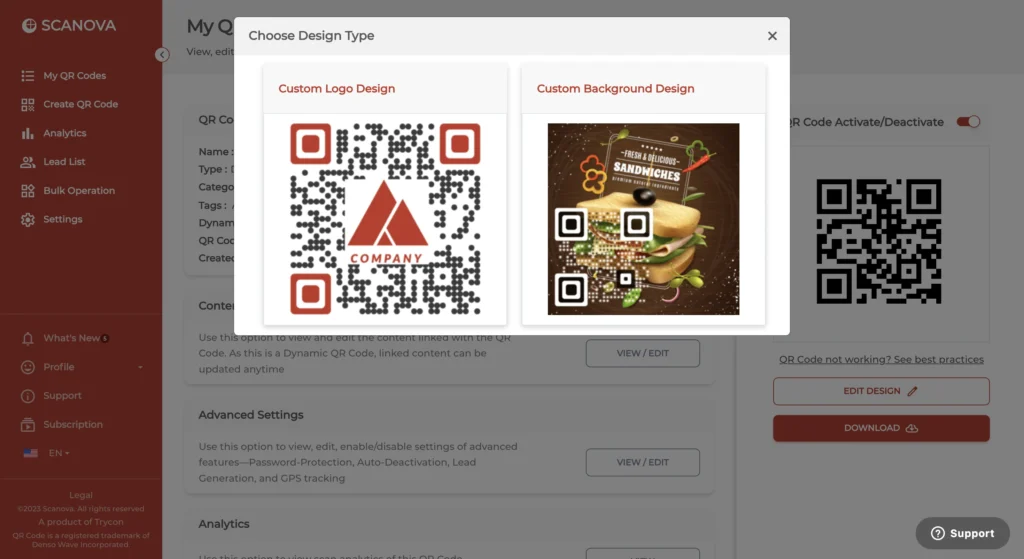
- Custom Logo Design: Choose this option to create a branded QR Code with custom colors, patterns, and Logo(s).
- Custom Background Design: Choose this option to merge a semi-transparent QR Code on top of a custom image.
8. Once the QR Code is designed, click Done Editing.
To download your one QR Code for all social media, sign up for an account during the 14-day free trial period.
After creating an account, navigate to the My QR Codes page, and download your QR Code by clicking on the download icon.
Specify the QR Code image size and format, then click “Export.” Your one QR Code for all social media is now ready for use.
Learn all about creating QR Codes in this ultimate guide
Encouraging users to email you
Using one QR Code for all social media you can even prompt users to email you. This becomes especially useful If you want to add people to your mailing list.
As users click on the link, their phone’s default mailing application opens with pre-filled recipient, subject, and email body fields.
To add a mail-to link to your social media QR Code, follow the steps mentioned below:
1. While making a Social Media QR Code you’ll find an option to Include the Custom Link field.
2. In the URL field, add “mailto:[email protected]” (replace ‘[email protected]’ with your email address where you want to receive these emails).
3. Optionally, you can even add CC or BCC by adding “[email protected]” in continuation of your email address in the URL field. (e.g., “mailto:[email protected][email protected]”).
4. To include a subject line in your email, add “?subject=Email%20Subject” (e.g., “mailto:[email protected]?subject=Email%20Subject”).
5. Lastly for the body text, you can append “&body=Body%20Text” to your link (e.g., “mailto:[email protected]?bodyt=Body%20″).
You can also customize the button text that will be displayed on the landing page. You can use phrases like ‘Email Me’ or ‘Email Us’ or ‘Add Us’ to provide a clearer message to the audience.
Scanova’s Social Media QR Code supports many social media handles. Some of the famous ones are mentioned below:
Facebook – Facebook is the world’s largest networking site, with 2.9 million monthly active users across the world.
Instagram – With 2.4 billion active users, Instagram ranks 4th among the biggest social media networks globally as of 2024.
X (formerly Twitter) – Recently in the news for its famous takeover, X is known for its short text posting facility.
LinkedIn – LinkedIn is an important platform for companies and corporations around the globe.
YouTube – Launched in 2005, YouTube is the largest video-sharing and streaming platform in the world.
Other social media platforms that are supported by Scanova’s one QR Code for all social media include Snapchat, WhatsApp, WeChat, TikTok, Threads, Telegram, Pinterest, Reddit, Quora, Discord, Yelp, Line, Tumblr, Skype and many more.
You can add up to 35 social media handles and links in a single QR Code.
F. Marketing use cases for a Social Media QR Code

One QR Code for all social media offers creative ways to enhance marketing efforts and engage with your audience.
Here are some of the use cases:
1. Promote your profile
You can place these social media QR Codes on marketing materials to direct people to your social media profiles.
Include your one QR Code for all social media on your business cards, brochures, flyers, and printed advertisements linking directly to your LinkedIn, X (formerly Twitter), or other professional social media profiles.
This greatly helps in expanding your social media follower base.
QR Codes in social media ads can enhance your advertising. These QRs can be used for direct links to profiles or specific landing pages, facilitating easy brand connection.
2. QR Codes for event promotion
Including these QR Codes on invitations, posters, and tickets, for your events can help with the promotion. All you have to do is link these QRs to your event pages or social media.
This is especially helpful if you want to get your attendees to follow you and stay updated on future events.
3. Product packaging
Add your one QR Code for all social media to product packaging, guiding customers to social media accounts for reviews, user-generated content, and usage tips.
4. In-store promotions
Display QR Codes in physical stores for exclusive promotions, discounts, or loyalty programs linked to social media.
5. Restaurant and menu promotion
You can include these one QR Code for all social media on menus linking to social media for updates on menu specials, promotions, and dining events.
6. Digital cards
Businesses can use these QRs on their business cards for better reach. They can create digital business cards with QR Codes for easy contact information storage and streamlined social media profile access.
7. Creative content promotion
Influencers and content creators can direct users to a YouTube video or IGTV videos or to your Instagram reels through these social media QR Codes.
These could be to promote tutorials, demonstrations, or behind-the-scenes content.
8. Feedback and surveys
You can encourage user feedback by using these social media QR Codes. Once scanned, they lead the audience to social media polls, surveys, or comment sections.

1. Simplified user experience
Instead of sharing multiple links or handles, users can share a single QR Code, streamlining the process for their audience.
It simplifies your promotional materials, reducing clutter and providing a cleaner design.
2. Enhanced brand visibility and recognition
A unified QR Code provides a cohesive and recognizable brand image across platforms, fostering brand loyalty. Consistency helps in building brand recognition.
You can customize the landing page to align with your brand’s visual identity, providing a seamless experience for users.
3. Improved marketing and promotion
Businesses can leverage a single QR Code in marketing materials, making it easier for customers to connect and engage.
You can use the centralized landing page to promote specific campaigns, events, or special offers across all your social media channels simultaneously.
These QR Codes encourage cross-promotion among your social media channels. For example, if a user follows you on Instagram through the QR code, they might also discover and follow your Twitter or LinkedIn.
H. Best practices
Using QR Codes effectively involves some best practices to ensure a positive user experience and achieve your intended goals. Here are some best practices for using one QR Code for all social media:
1. Provide clear instructions
Include clear and concise instructions on what users should expect when scanning the QR Code.
Adding appropriate CTAs (Call-to-action) to your one QR Code for all social media can do wonders as far as the number of scans is concerned. Specify the type of content or action the QR Code will trigger.
2. Optimize for mobile devices
Ensure that the landing page or content is mobile-friendly and optimized for various screen sizes.
Direct users to content that is optimized for mobile devices, and test the QR Code on different devices, ensuring a seamless experience.
3. Test QR Codes before deployment
Always test your QR Codes before publishing or printing to ensure they scan correctly.
Use multiple QR Code scanners to verify compatibility.
4. Choose a suitable size
In the case of print media, make sure the QR Code is large enough to be easily scanned but not too large that it becomes intrusive.
Consider the distance from which users will likely scan the code. Place QR Codes in locations where they are easily visible and accessible to your target audience.
5. Use high-quality images
If you’re planning on printing these QRs, use high-resolution image formats to prevent scanning issues.
Avoid compressing or resizing the QR Code excessively.
6. Update content dynamically
If your one QR Code for all social media leads to dynamic content, ensure that it is updated regularly without changing the QR Code itself. This is useful for campaigns with information that changes regularly.
7. Provide value
Offer users something valuable or exclusive when they scan the QR Code. This can be discounts, promotions, additional information, or other incentives.
Consider the context and make sure it’s appropriate for the user to scan the code in that environment.
8. Track and analyze performance
Use analytics tools to track the performance of your QR Codes, especially your social media QRs.
Monitor scan rates, location data, and user engagement to evaluate the effectiveness of your QR Code campaigns and then using these insights plan future campaigns accordingly.
9. Consider security
Be cautious about linking QR Codes to external websites. Ensure that the destination is secure and free from potential security threats.

1. What is a social media QR Code?
A social media QR Code is a unique code that, when scanned, directs users to a page containing links to all of your social media profiles.
2. Why should I use one QR Code for all my social media handles?
Using one QR Code simplifies the process for people to connect with you on various social platforms, offering a convenient and efficient way to share all your social media profiles in one place.
3. How can I create a QR Code that links to all my social media accounts?
You can use online QR Code generators like Scanova to create a Social Media QR Code. A social media QR Code will allow you to input the URLs of your social media profiles and create a single QR Code that links to all of them.
4. Are there any benefits to using a unified QR Code for social media?
Yes, it provides a cleaner and more professional look on business cards, promotional materials, or any other place where you want to share your social media presence. It’s a one-stop solution for your audience.
5. Can I update the links behind the QR Code if my social media handles change?
Yes, the Scanova QR Code generator allows you to edit the URLs associated with the Social Media QR Code. These QRs are dynamic which means they are editable. Simply update the links in the tool you used to create the code.
6. How do I ensure my QR Code is easily scannable?
Ensure the QR Code is large enough, has enough contrast, and is not distorted. Test it with different QR Code readers to make sure it’s easily scanned by various devices before putting it out in public.
7. Is it safe to share a QR Code with all my social media links?
Yes, as long as you are cautious about the security of your social media accounts. Make sure your profiles have strong, unique passwords, and enable two-factor authentication for an added layer of security.
In the context of QR Codes, you can password-protect your social media QRs because of their dynamic nature.
8. Can I use a QR Code for personal branding as well?
Absolutely! One QR Code for all social media is an excellent tool for personal branding, making it easy for people to connect with you across multiple social media platforms.
9. How can I track the performance of my social media QR Code?
Scanova QR Code generator provides analytics features, allowing you to track the number of scans, location data, and devices used. This helps you gauge the effectiveness of your QR Code campaign.
10. Are there any best practices for promoting my social media QR Code?
Yes, share it on business cards, promotional materials, websites, and social media posts. Add a call-to-action encouraging people to scan the QR Code to connect with you on various platforms.
Conclusion
In a world where digital simplicity is highly valued, the concept of one QR Code for all social media that links to all your social media accounts emerges as a practical and efficient solution.
Whether you’re an individual seeking streamlined connectivity or a business aiming for consistent brand representation, the unified social media QR Code stands as a beacon of efficiency in the vast landscape of social media.
Embrace the simplicity, enhance your online presence, and let one QR Code rule them all.


