QR Code Max Size: All You Need to Know for 2026

Ah, QR Codes—those pixelated squares that have become the unsung heroes of convenience. But let’s cut to the chase: You’ve probably wondered how big these things can be.
Whether slapping one on a business card or blowing it up to billboard size, there’s a limit—and it’s not just about the dimensions.
From data capacity to scanability (yes, that’s a word now), the maximum size of a QR Code depends on more than just how much space you have.
So, if you’re ready to think bigger—let’s dive into what makes a QR Code max size scannable at any size. Spoiler alert: It’s not just about the pixels.
A. What is max QR Code size

A QR Code has no strict size limit but must stay scannable. You can make it as big as you want. Still, size isn’t the only thing that matters.
Viewing distance, data complexity, and scanner quality also play a role. Here’s the breakdown:
1. The data factor
The more data your QR Code holds, the more complex its design gets. Complex codes need more space to stay clear and easy to scan.
Generally speaking, a QR Code should have a width of 1 cm for every 10 cm of viewing distance. A 1-meter-wide QR Code? Perfectly scannable from about 10 meters away.
3. Practical examples

On the extreme end, QR Codes have been scaled to massive sizes for outdoor ads and even Guinness World Records. The largest one? Over 159,000 square feet, visible from an airplane.
4. Scannability first
No matter how big your QR Code gets, it needs to maintain strong contrast, clear quiet zones (the blank space around it), and high resolution for cameras to pick it up.
So, while “maximum size” isn’t a fixed number, it’s all about ensuring your QR Code works. Go big, but keep it practical. After all, a giant QR Code is only impressive if people can scan it!
B. How does QR Code size affect scanning

The size of the QR Code has a significant impact on how simple it is to scan. A properly sized QR Code guarantees that consumers can interact with it quickly, but you risk rendering it unusable if the size is incorrect. Here’s how size impacts scanning:
1. Viewing distance
A larger QR Code may be scanned from a greater distance. Generally speaking, the scanning distance rises by 10 cm for every 1 cm of QR Code width.
– For instance, a 10 by 10 cm QR Code can be scanned up to one meter away.
Users will become frustrated if they cannot position their device cameras because the QR Code is too small for the viewing distance.
2. Data density
QR Codes with more data (like long URLs or files) are more complex, featuring dense patterns of black and white squares. These require larger sizes to remain clear and scannable. A small, data-heavy QR Code can appear blurry or illegible to scanners.
3. Scanner resolution
Smartphone cameras and QR Code readers rely on the clarity of the code. If the size is too small, the scanner may not detect all the details, leading to failed scans. Conversely, an overly large QR Code may fall outside the scanner’s view, making it equally problematic.
4. Environmental factors
Lighting, angle, and surface impact scanning. A smaller QR Code in low light or on a curved surface (like a bottle) is harder to scan. While easier to spot, larger QR Codes must avoid distortions or glare.
5. Quiet zone importance
The quiet zone (the blank space around the QR Code) scales with size. Scanners might not recognize the code properly if the quiet zone is too small relative to the QR Code, even if the main design is flawless.
Key Takeaway: The size of your QR Code should match its use case. Small QR Codes work well for close-range items like business cards, while larger ones shine on posters, banners, or billboards. Always test your QR Code to ensure it’s easy to scan under real-world conditions.
What our customers say about us:
C. Factors that determine QR Code max size
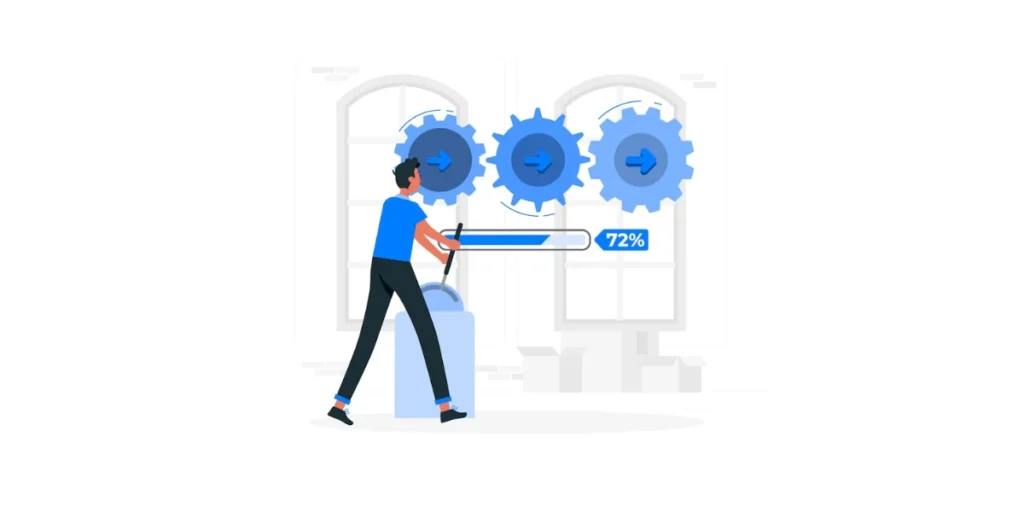
1. Data capacity and complexity
The amount of data encoded in a max-size QR Code directly impacts its design. More data creates a denser pattern with more black-and-white modules (squares).
- Simple QR Codes (like short URLs) can remain scannable at smaller sizes.
- Complex QR Codes (like vCards or long URLs) need larger dimensions to keep the pattern clear and distinguishable for scanners.
2. Viewing distance
The farther away you expect users to scan the QR Code, the larger it needs to be.
- A general rule is 1 cm of QR Code width for every 10 cm viewing distance.
- Example: A QR Code on a billboard viewed from 50 meters should be at least 5 meters wide.
3. Resolution of scanning devices
High-resolution scanning is possible with most contemporary smartphone cameras, but older or subpar cameras may have trouble scanning QR Codes that are either too big or too small. Larger QR Codes may be harder to capture in a single frame since they may fill the camera’s field of vision.
4. Environmental factors
The physical environment where the QR Code is displayed also matters:
- Lighting: Poor lighting can make even a large QR Code hard to scan.
- Surface Material: Curved or reflective surfaces can distort the pattern, requiring larger sizes for proper recognition.
5. Quiet zone
The quiet zone—the blank space surrounding the QR Code—scales with its size. Larger QR Codes need proportionally larger quiet zones to ensure scanners can differentiate the code from its surroundings.
6. Printing or display resolution
The print’s resolution impacts the design’s clarity for printed QR Codes. A large QR Code printed at low resolution can appear blurry, making it harder to scan. Similarly, digital displays need sufficient pixel density to avoid distortion.
7. Use case
Practicality often dictates the size:
- QR Codes are typically small and scannable for product packaging from close distances.
- They must be big enough for outdoor advertising to be scanned from a distance, even by passing cars or pedestrians.
D. QR Code size recommendations for large format
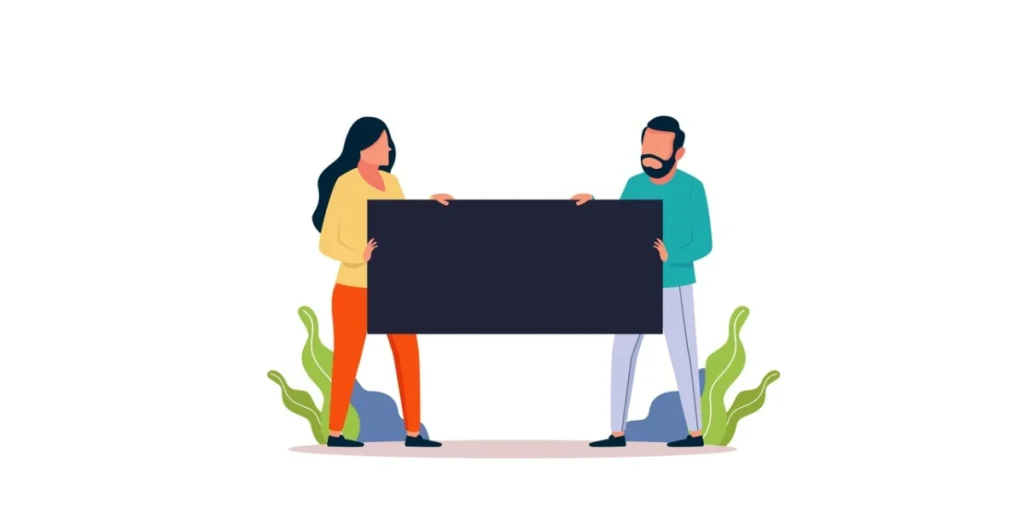
To guarantee easy scanning from a distance, the size of QR Codes used for large-format applications, such as billboards, banners, or posters, must be optimized.
Here are key recommendations to get it right:
1. Follow the 10:1 rule for viewing distance
According to a straightforward rule, the QR Code’s width should be at least 1 cm for every 10 cm of viewing distance.
For instance, a QR Code that must be scanned from a distance of 20 meters must be at least 2 meters large.
This guarantees that the QR Code will stay large enough for distant smartphone cameras to detect it.
2. Simplify the data
Keep the data encoded in the QR Code minimal. Use a short URL or link-shortening service to reduce complexity. Simpler QR Codes have fewer patterns, making them easier to scan even when scaled up.
3. Prioritize contrast
Ensure the QR Code has a strong contrast with its background. Use dark codes on light backgrounds for better visibility, especially under different lighting conditions.
4. Maintain adequate quiet zones
The quiet zone (the blank space around the QR Code) should scale proportionally with the size of the code. For large QR Codes, ensure the quiet zone is clear of text, images, or distractions to avoid interfering with scannability.
5. Optimize for surface and placement
Consider the surface where the QR Code will be displayed:
- Flat Surfaces: Ideal for maintaining the integrity of the design.
- Curved or Textured Surfaces: Increase the size to compensate for potential distortions.
For billboards, position the QR Code where it is easily visible, typically in the lower third of the design, and large enough to be scanned by a moving audience.
6. Test for real-world scenarios
Before finalizing, test your large-format QR Code in real-world conditions:
- Ensure it’s scannable from the intended distance.
- Test with various smartphone models to confirm compatibility.
- Check for environmental factors like glare, lighting, and angles affecting scanning.
7. Recommended sizes for common applications
- Posters and Signage (Indoor): QR Code size of 10–30 cm for 1–3 meters scanning.
- Banners and Large Signage (Outdoor): QR Code size of 50–100 cm for scanning from 5–10 meters.
- Billboards: QR Code size of 2–5 meters for scanning from 20–50 meters.
Pro Tip: Always pair your QR Code with clear instructions, such as “Scan here to learn more,” to prompt engagement. A well-placed and adequately sized QR Code will drive better results.
E. Challenges of oversized QR Codes
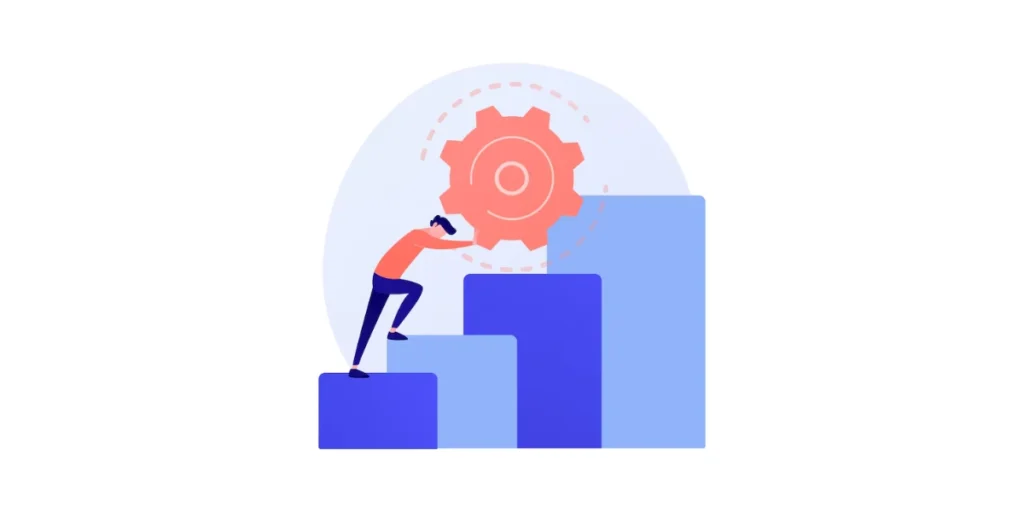
Although oversized QR Codes can make a statement, they present special difficulties that may compromise their usefulness and efficiency. Below is a summary of the possible problems:
1. Field of view limitations
Overly huge QR Codes can block smartphone cameras’ field of vision, especially up close. In some situations, it may be impractical for users to move back more than they would have to to scan the complete code.
2. Alignment issues
Oversized QR Codes require precise alignment for scanning. If users struggle to fit the entire QR Code within their camera frame, it can lead to failed scans, reducing user engagement.
3. Environmental distortions
Reading large QR Codes presented on uneven surfaces, such as curved walls or cloth banners, can be challenging because they can become distorted. Similarly, readability may be hampered by external elements like glare, shadows, or dim illumination.
4. Data density problems
The pattern becomes dense if the QR Code encodes a lot of data. While a larger size can help, overly complex designs may become difficult to scan if not printed or displayed at high resolution.
5. Quiet zone neglect
Due to design constraints, oversized QR Codes often lose their quiet zones (the blank space surrounding the code). Scanners may fail to distinguish the code from its surroundings without adequate quiet zones.
6. Cost and practicality
Printing or displaying oversized QR Codes can be expensive, especially if high-quality materials are required. Additionally, finding suitable spaces to display them without obstruction can be challenging.
7. Overwhelming user experience
A huge QR Code can overwhelm users, especially in smaller or confined spaces. Instead of drawing attention, it may appear intimidating or out of place, leading users to ignore it altogether.
8. Limited testing scenarios
Testing an oversized QR Code in real-world conditions can be tricky. Ensuring it is scannable under varying distances, angles, and lighting requires extensive effort and resources.
How to overcome these challenges:
- Test Thoroughly: Ensure the QR Code is scannable at various distances and by different devices.
- Optimize Design: Use short URLs or minimal data to simplify the code.
- Enhance Visibility: Place the QR Code in well-lit, accessible locations.
- Maintain Quiet Zones: Proportionally increase the quiet zones to match the size.
- Provide Instructions: Add clear prompts, like “Scan from 10 meters away,” to guide users.
F. Real-world applications of large QR Codes

Numerous industries have adopted large QR Codes because they provide innovative and powerful means of audience engagement. Large QR Codes excel in the following real-world applications
1. Billboards and outdoor advertising
Billboard brands use large QR Codes to direct customers to their websites, applications, or special offers. People driving or strolling by can scan these QR Codes to create an interactive experience.
Coca-Cola was linked to an advertising campaign with a large QR Code on a highway billboard.
2. Sports events and stadiums
Large QR Codes are frequently shown on stadium displays, banners, or even the field to interest spectators. Fans can scan the codes to access live scores, special material, or deals on items.
La Liga incorporated QR Codes in live TV broadcasts, allowing viewers to scan for match highlights or tickets.
3. Music festivals and concerts
Organizers place oversized QR Codes on stage screens or entry gates to share schedules, artist lineups, or special deals.
At Coachella, QR Codes were displayed on giant screens to give attendees access to festival maps and real-time updates.
4. Exhibitions and trade shows
Large QR Codes are used on banners or walls to provide booth visitors with detailed information about products or services without crowding the space with text.
Tesla used large QR Codes at auto expos to let attendees access car specifications and book test drives.
5. Real estate listings
Developers affix huge QR Codes to construction hoardings to draw in potential purchasers. Users can access brochures, booking forms, or virtual tours by scanning the QR Code.
A luxury apartment complex displayed a massive QR Code on a building wrap to link to its booking portal.
6. Tourism and heritage sites
Large QR Codes are placed at historical landmarks or attractions, offering tourists access to audio guides, videos, or detailed descriptions.
In New Delhi, large QR Codes at India Gate allow visitors to access its historical significance and nearby attractions.
7. Corporate branding
Companies use oversized QR Codes during product launches or events for brand promotion. These codes often link to interactive experiences like AR content or sweepstakes.
A tech company used a massive QR Code projection on a building to promote a new gadget launch.
8. Public transportation campaigns
QR Codes are displayed on buses, trains, or metro stations to engage commuters. They link to ticketing systems, schedules, or special campaigns.
Delhi Metro featured large QR Codes on station walls to promote their QR Code-based ticketing system.
9. Gaming and entertainment
Video game and movie promotions often use large QR Codes in public spaces to create buzz.
A “Call of Duty” campaign displayed a huge QR Code on Times Square billboards, linking to exclusive game content.
10. Guinness world records and publicity stunts
Brands use oversized QR Codes to set records or make a statement. These QR Codes are often designed to attract attention and generate media coverage.
In 2022, a 159,000-square-foot QR Code that linked to a cryptocurrency platform and was visible from the sky set the Guinness World Record for the largest QR Code.
G. How to test the effectiveness of a large QR Code
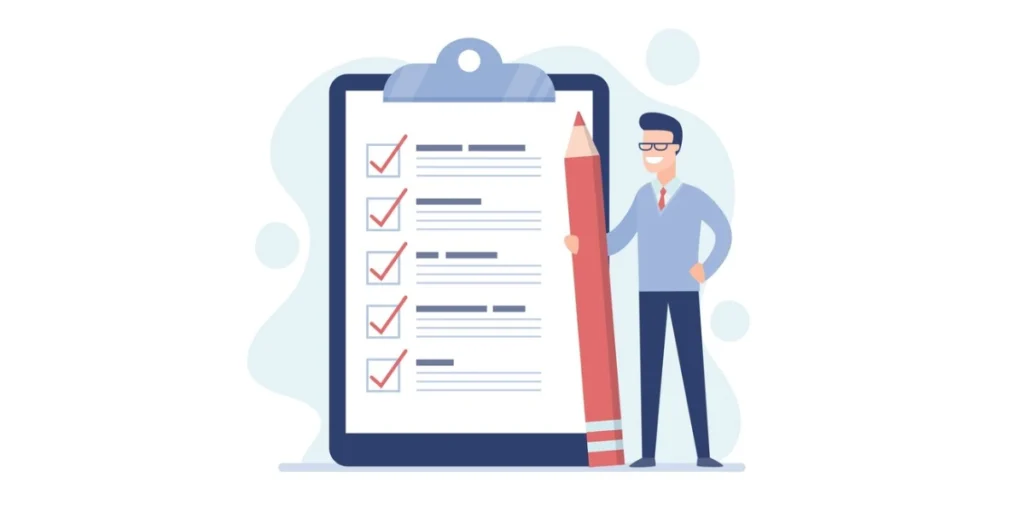
Testing the effectiveness of a large QR Code is essential to ensure it works well in real-world scenarios. Here’s how you can evaluate its performance:
1. Check scannability from different distances
Test the QR Code by scanning it from various distances to confirm it works as expected.
- Use the 10:1 rule: For every 1 cm of QR Code width, it should be scannable from 10 cm away.
- Example: If the QR Code is 2 meters wide, it should scan easily from 20 meters away.
2. Test across devices
Use different devices to scan the QR Code, including:
- Smartphones with various camera qualities.
- Older and newer models to account for different resolutions.
This ensures the code is accessible to all users, regardless of their device.
3. Assess under real lighting conditions
Scan the QR Code in environments where it will be displayed:
- Bright sunlight for outdoor codes.
- Dim or artificial light for indoor setups.
This helps identify issues caused by glare, shadows, or low contrast.
4. Validate the quiet zone
Ensure the quiet zone (blank space around the QR Code) is intact. A cluttered or missing quiet zone can disrupt scanning.
5. Consider viewing angles
Test scanning from various angles, especially for codes on uneven or curved surfaces. Ensure it works even if users don’t face the QR Code head-on.
6. Evaluate data load
Check how quickly the QR Code responds after scanning.
- Simple codes (short URLs) should load instantly.
- Complex codes (vCards, files) should not lag, even with slower internet speeds.
7. Test with motion scenarios
If the QR Code is displayed in areas like highways or stadiums:
- Test its scannability while in motion (e.g., walking, driving by).
- Ensure it is large enough and visible for users moving past it.
8. Verify digital and print quality
For printed QR Codes, check if the resolution is clear and distortions-free. Blurry prints or pixelated designs can hinder scanning.
9. A/B testing for engagement
Place the QR Code in different spots or with alternate designs. Track which placement or style gets more scans using analytics tools linked to the QR Code.
10. Monitor real-time performance
Use QR Code analytics to track metrics like:
- Total scans.
- Devices and locations of users.
- Scan times (to identify peak engagement periods).
Key Takeaway: Regular testing in real-world conditions ensures the large QR Code is functional, visible, and engaging. A well-tested QR Code enhances user experience and boosts campaign success.
Brands that trust us:
H. What happens if a QR Code is too big
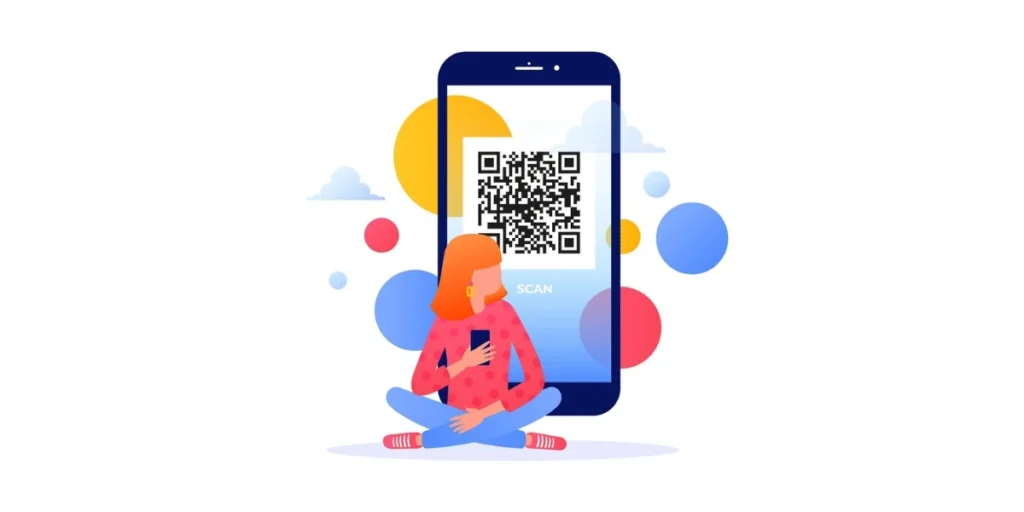
A QR Code that is too big can create several issues, both practical and technical. Here’s what can happen:
1. Scannability issues
- Distance Limitations: While larger QR Codes can be scanned from farther away, there’s a limit. If the Code is too big, a user’s device camera might struggle to focus on it or capture it entirely, especially in confined spaces.
- Pixelation: When scaled excessively, the individual modules (small black and white squares) may become blurry or distorted, making the QR Code unreadable.
2. Aesthetic problems
- Overshadowing design: A disproportionately large QR Code can overshadow the overall design of printed goods, websites, or packaging, giving them a cluttered or amateurish appearance.
- Negative user perception: People may find a large QR Code intimidating or unwieldy, making them less likely to interact.
3. Physical limitations
- Printing Constraints: Large QR Codes require more space, which might not be feasible for small items like business cards, product labels, or packaging. Oversized QR Codes may also increase printing costs.
- Material Suitability: Certain materials, like textiles or irregular surfaces, might not accommodate an oversized QR Code without distorting the design.
4. Increased error risks
- Alignment Challenges: If a large QR Code is printed across a curved or uneven surface, the scanner might have trouble detecting the quiet zone (the white margin around the Code), leading to errors.
- Environmental Factors: Outdoor placement of large QR Codes may make them vulnerable to dirt, damage, or lighting issues, reducing their reliability.
Best practices for QR Code size
- Ideal Dimensions: A QR Code should be at least 1 x 1 inch (2.54 x 2.54 cm) for printed materials to ensure scannability. The size should correspond to the average scanning distance for larger installations like billboards.
- Test Before Deployment: Always test the QR Code for scannability across various devices and environments, regardless of size.
- Optimize Content: Use a URL shortener to reduce the data density of the QR Code, allowing for smaller and simpler designs.
Summing Up
Regarding QR Codes, size matters—but only to a point. Oversized QR Codes can cause more harm than good, from scannability issues to design mishaps. The key takeaway? Keep it practical and proportionate, and always test before you deploy.
Have questions or need help creating the perfect-sized QR Code? Drop us a comment or connect with us today—let’s make your QR Codes work smarter, not just bigger!

