QR Codes are part of our daily lives. Restaurant menus, event tickets, and many more applications cannot be matched in terms of versatility.
According to Insider Intelligence (eMarketer), QR Code scanning is projected to reach 99.5 million scans in 2025, up 19% from their figures in 2022.
But do you know they can go beyond print? That’s where laser cut QR Codes come in. This cutting-edge technique brings a unique twist to traditional QR Codes.
It makes them more durable, stylish, and creative. In this article, we will discuss everything you need to know about laser cut QR Codes.
We will look at what they are, their applications, benefits, and how you can create them.
Let’s begin!
A. What is a Laser Cut QR Code?
A laser cut QR Code is a QR Code that is engraved directly into a surface with a laser.
They are not like traditional printed QR Codes on paper or on screens. These laser cut QR Codes are embedded into materials like wood, metal, acrylic, or even glass in some cases.
These QR Codes are functional, fashionable, and very long-lasting. They will suit businesses or individuals who are looking for a durable and visually striking way of sharing information.
B. Why are laser cut QR Codes getting famous?
Some reasons why laser cut QR Codes are becoming more and more common include:
1. Durability
QR Codes that are made with laser cutting are very durable. Unlike printed QR Codes, they do not fade, scratch, or wear out easily.
This makes them perfect for outdoor spaces or areas where they will be used a lot. You don’t have to worry about weather or frequent handling ruining them—they’re built to last!
2. Attractive design
Laser cut QR Codes not only serve a purpose but they look great while doing it, too! A laser cut gives your QR a professional, modern appearance.
You can use them as a way of enhancing the look of your product, packaging, or even your signs. Plus you get all the functionality as a bonus with looks.
3. Eco-friendly materials

Laser cut QR Codes can even be made with eco-friendly material, such as bamboo or reclaimed wood.
Laser cut QR Codes are an ecologically friendly method of advertising. Companies that aim to reduce and recycle should switch to them right away. They are perfect when your brand calls for a sense of going green.
4. Customization
Laser cutting is a creative way to execute your QR Code strategy. It could be done with different materials, shapes, sizes, and designs.
Let’s say you want a QR Code on a keychain. No problem. Just print the QR on the keychain using a laser print/cut.
Would you rather like to embed it in a wooden coaster? You can do that, too! Through laser cutting, your QR Code can be as unique as your brand.
C. Common use cases of laser cut QR Codes
Whether you’re using them for branding, personal purpose, or some kind of artistic expression, they offer unique and elegant solutions.
Let’s dive deeper into their use cases and explore some actionable tips on how you can use laser cut QR Codes effectively:
1. Product packaging
Many luxury brands place laser cut QR Codes on product packaging to give customers a richer experience.
The QR Code can take customers to the product information, authenticity check, or even a guide on how to use the product.
Pro Tips:
- Material Matters: For luxury products, use premium materials like metal plates or bamboo to give the QR Code a luxurious feel.
- Integrate Your Branding: Customize the design of the QR Code to include your logo or brand colors for a cohesive look. This way, people will remember you for a long time.
- Test the QR Code: Make sure that the QR Code scans well before finalizing the packaging design. Lots of testing can help you avoid scanning error surprises in the future.
Many premium whiskey brands engraved laser cut QR Codes onto wooden bottle boxes. Scanning the QR Code gave customers access to the whiskey’s origin story, tasting notes, and cocktail recipes.
Many laser cut QR Codes on cosmetic boxes link to skincare tutorials. Even organic food brands print wooden tags with QR codes for recipes or nutritional information.
2. Invitations for events
Laser cut QR Codes can be engraved on wedding or event invitations so that one can easily access the event details.
You can add a lot of other information to your QR as well, including RSVP forms or even directions to the venue.
Pro Tips:
- Add a Personal Touch: Combine the QR Code with a beautiful message or a stylish design to make the invitation memorable.
- Use Recyclable Materials: Use paper or wood that is eco-friendly for your invitations.
- Make it Multi-Purpose: Design an invitation that can become a keepsake, say in the form of a wooden plaque or acrylic card.
Imagine a couple organizing a destination wedding and sending an invitation with the QR Codes laser cut on it. Pretty fancy and elegant right?
Guests would scan the QR Codes, and they would be directed to a private webpage that contained information on travel, available accommodations, and a virtual tour of the place.
Corporate events can also use laser cut QR Codes that link to schedules or speaker profiles.
Even invites as simple as birthday invitations can have laser cut QR Codes that link to wish lists or gift registries.
3. Signage
Brands often use laser cut QR Codes on metal, wood, or acrylic signs. These QR Codes can provide clients with information such as store hours, promotional offers, or directions to the store location.
Pro Tips:
- Focus on Durability: Use weather-resistant materials like stainless steel or treated wood for outdoor signs.
- Make it Scannable: Position the QR Code at a level that is accessible to most people.
- Include a CTA: Add a message such as “Scan to Learn More” or “Check Today’s Offers” next to the QR Code.
Think of a local café mounting a laser cut wooden sign with a QR Code outside their shop. Scanning it will take customers to their menu and daily specials, saving on printing costs and paper waste.
Even museums can adopt laser cut QR Codes that contain information about the exhibit. Tourist destinations can put QR Codes on signage which can redirect scanners to historical facts or maps.
4. Souvenirs and gifts

Laser cut QR Codes on souvenirs or gifts give them a personal touch. It can link to a heartfelt video message or even a photo album.
Pro Tips:
- Make It Interactive: Link the QR Code to a personalized video message or a digital scrapbook.
- Choose Thoughtful Materials: Use wood, glass, or metal for a premium look that aligns with the occasion.
- Bundle with Other Gifts: Pair a QR Code-embedded plaque with a physical gift, like a photo frame or journal.
Let’s say a company is gifting laser cut wooden plaques with QR Codes that are linked to thank-you videos for clients.
Wouldn’t that be cool? These, when paired with artisanal chocolates, will honestly make a memorable gift experience.
Tech firms can use laser cut QR Codes on glass trophies, which they can use for awards. Every QR Code can be associated with a personalized message of thanks or achievements.
Even wedding gifts with QR Codes would be a cool return gift. They can contain a photo gallery of the entire wedding for the guests to enjoy.
5. Art installations
One of the sectors where laser cut QR Codes are booming is art Installations.
They apply laser cut QR Codes with a larger context, backstory, or multimedia experience to give the viewer a better interpretation of the art.
Pro Tips:
- Blending: Make sure that the QR Code art does not seem misplaced in the artwork.
- Use of multimedia links: Link the QR Code to videos, audio clips or backstage videos about the making of the artwork. This will create a buzz about your art.
- Proper placement: Place the QR Code in a position where the viewer can scan it without compromising the viewing experience.
Even street artists can also use laser cut QR Codes that can lead to social media handles or donation pages.
Gallery installations with QR Codes displaying further information regarding the artist’s portfolio.
6. Laser cut QR Codes for restaurant menus

Laser-cut QR Codes on coasters or table signs can lead to digital menus. This gives a touch of elegance to restaurants while saving them from costly printing expenses.
7. Industrial equipments
Manufacturers can laser cut QR Codes onto parts of machinery to share immediate access to user manuals, repair guides, or product registration pages.
8. Memorial plaques
Laser cut QR Codes on memorial plaques can link people who have passed away to digital biographies, photo galleries, or videos celebrating a life.
Remco Memorials Ltd. uses laser-cut QR Codes in funeral homes in Canada. They engrave white QR Codes on gravesites.
D. How do you make a laser cut QR Code?
Only two steps are required in making a laser cut QR Code: designing the QR Code, and then the laser cutter does the rest as it etches the QR Code on the given material.
Step 1: Find a QR Code generator
The first step to creating laser cut QR Codes is to find a suitable QR Code generator that supports high-resolution QR Codes.
You can start by searching online for a reliable QR Code generator. Plenty of options are available, but sifting through all the results to find the best one can be time-consuming—and let’s face it, most of us don’t have the patience for that.
We’ve compiled a detailed guide comparing the top QR Code generators to make things easier.
This guide will help you quickly identify the best option for creating customized QR Codes suitable for laser cutting. It’s your shortcut to making the right choice without the hassle!
Step 2: Create a custom QR Code
1. Go to Scanova QR Code Generator and choose the appropriate category of QR Code that you need.
Let’s say you want it to be a URL, image, video, or maybe an interactive video. You can use Scanova’s app to choose your preferred category, which offers you many options.
2. Then, fill in all the necessary details. For example, if it were a Website URL QR Code, you paste your website and then click “Continue.”
3. Then, on the next page that loads, give your QR Code a name and then click on “Create QR Code.”
4. Here, you can get a preview of your QR Code. You can now edit the QR Code design by choosing “Edit Design.“
5. Once you click “Edit Design,” you will see all the recommended designs. This option lets you change the look of your QR Code.
Note that Scanova requires you to sign up for a free trial of their paid plans to use customization options. Check out the pricing details here.
6. Once you’re done with the color and design specifics, test your QR Code to see if it scans correctly using various devices before deploying it. You would not like this masterpiece to have scanning errors.
7. Click on the “Download” button, and your personalized QR Code is now ready for laser cut engraving.
8. When you click download, you then get to choose what format you’d like best suited for your needs, say PNG or JPG.
9. Click on “Export.” Your QR Code is now ready for use.

Step 3: Design the QR Code

You can customize your QR Code by adding your logo to boost branding and trust. To do that, just head over to the “Custom Logo Design” option offered by Scanova.
You can match its colors to fit your brand or theme, using gradients or patterns to make it pop.
For a sleek look, you can opt for a transparent background that blends seamlessly with your designs.
You can also ditch the basic square and try rounded corners, borders, or unique shapes to grab attention.
If you want to adjust the colors of the “Eyes” and “data modules,” click on the “Continue Editing” option.
The “Make Transparent” option in the “Backgrounds” tab helps your QR Code to blend naturally with flyers, posters, or digital screens.
Pro Tip: A fancy-looking QR Code can attract more scans than a normal black-and-white one.
You can go beyond the standard square QR Code design, too. Just use the “Suggested” or “All” tabs from the Frames option to select the shapes and borders that suit your design.
Rounded corners, creative borders, or custom shapes can add flair to your QR Code. And that definitely attracts more scans.
Lastly, export the QR Code as a high-quality vector file like SVG in order to achieve high accuracy in laser cutting.
Step 4: Laser cutting the QR Code
Choose the type of material suitable for laser cutting. Wood, metal, glass, or acrylic all work just fine and give your QR a rich look.
Use the laser cutting machine to engrave the QR Code onto the selected material, ensuring the design is aligned correctly and at the appropriate scale.
E. Design tips for effective laser cut QR Codes
1. Select the material of your choice
Choose a material that suits your brand or purpose. For example, if it is an eco-friendly project, the material should be wood, and for the luxury look, choose metal.
2. Focus on the contrast
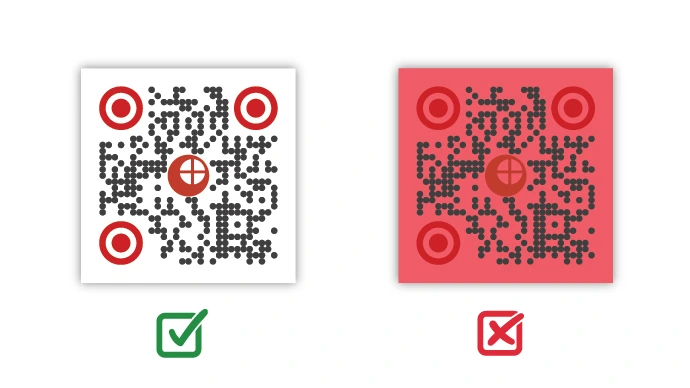
The QR Code should have a good contrast with the background so it can be read easily. A black QR Code on a light-colored wooden surface works well as an example.
3. Test before finalizing
Test your laser cut QR Code each time to check if it’s readable. Make adjustments to the design or the material if necessary.
4. KISS—Keep It Simple
Lastly, keep it simple. Too complex designs may affect the readability of the QR Code. Use simple, clean, and functional designs.


F. Benefits of laser cut QR Codes over to printed QR Codes
| Feature | Laser Cut QR Codes | Printed QR Codes |
| Durability | Resistant to wear and weather | Susceptible to damage |
| Aesthetic Appeal | Modern and premium | Basic and functional |
| Eco-Friendliness | Sustainable material options | Limited sustainability |
| Longevity | Long-lasting | Temporary |
While printed QR Codes can be used for short-term uses, laser cut QR Codes can be used for long-term purposes and high-end applications.
G. Challenges behind Laser Cut QR Codes
Behind all the merits of laser cut QR Codes lie several drawbacks:
- Cost: The process of laser cutting is costlier than printing
- Time: It takes more time to make a laser-cut QR Code, especially when large quantities are to be ordered
- Material Limitation: Laser cutting is not possible for all materials
However, when correctly planned and resourced, they can be minimized.
H. Why businesses love laser cut QR Codes

For businesses, laser-cut QR Codes are more than a utility tool. They are an opportunity in branding. This way, companies can present themselves using high-quality materials and up-to-date designs.
This means that laser-cut QR Codes indicate that this kind of business values innovation and attention to detail.
I. In-Summary: How to get started with a laser-cut QR Code?
Are you ready to create your laser-cut QR Code? Here’s how:
- Generate your QR Code: Use tools like Scanova to design a high-quality QR Code
- Select a Material: Choose a material that aligns with your purpose and brand
- Find a Laser Cutting Service: Partner with a reliable laser cutting provider or use your own machine if available
- Test and Finalize: Ensure the QR Code scans perfectly before mass production
Conclusion
Laser-cut QR Codes are durable and stylish and offer endless possibilities for customization.
Whether you’re a business looking to enhance your branding or an individual seeking a unique way to share information, laser-cut QR Codes are worth exploring.
Ready to execute this innovation for your next project? Choose laser-cut QR Codes today!


