You know what are QR Codes and how to create one. You have probably noticed the scannability of a QR Code despite there being dirt or damage.
And you have also seen QR Codes with a logo. Despite there being damage or an error, the QR Code being used scans perfectly fine. This is because of the QR Code error correction feature.
Let’s first understand what it means. Keep reading!
A. What is QR Code error correction
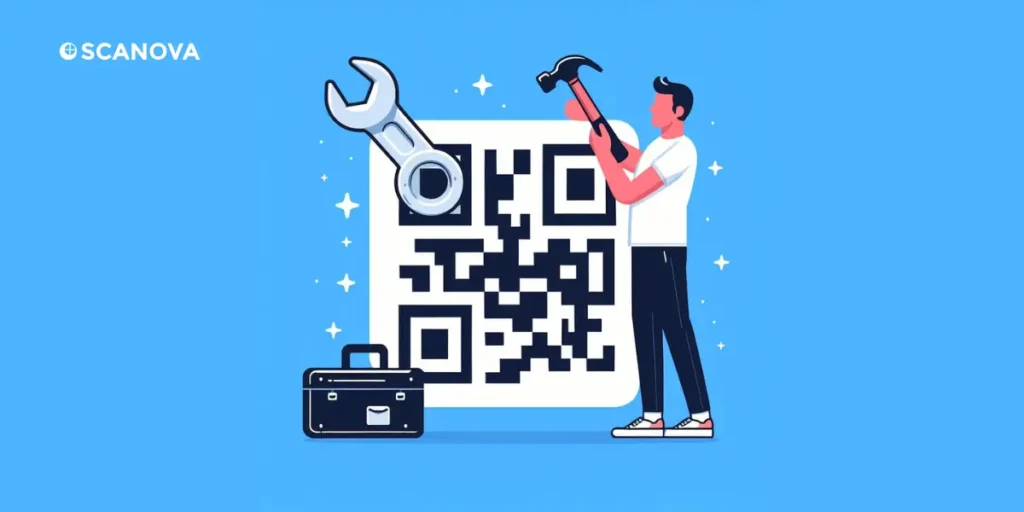
QR Code error correction refers to the ability of the QR Code to sustain damage or distortion and still be readable.
QR Codes have built-in error correction capabilities to ensure that even if the code is partially obscured, damaged, or distorted, it can still be decoded accurately.
QR Codes use a Reed-Solomon error correction algorithm, which adds redundant information to the encoded data.
This redundant or repetitive information allows the QR Code reader to reconstruct the original data even if parts of the code are damaged or unreadable.
When a QR Code is generated, the level of QR Code error correction can be specified.
The error correction level determines the amount of redundant information added to the QR Code.
B. How does QR Code error correction work
Error correction happens by the implementation of the Reed-Solomon Code. In a nutshell, it adds backup data to the QR Code mathematically.
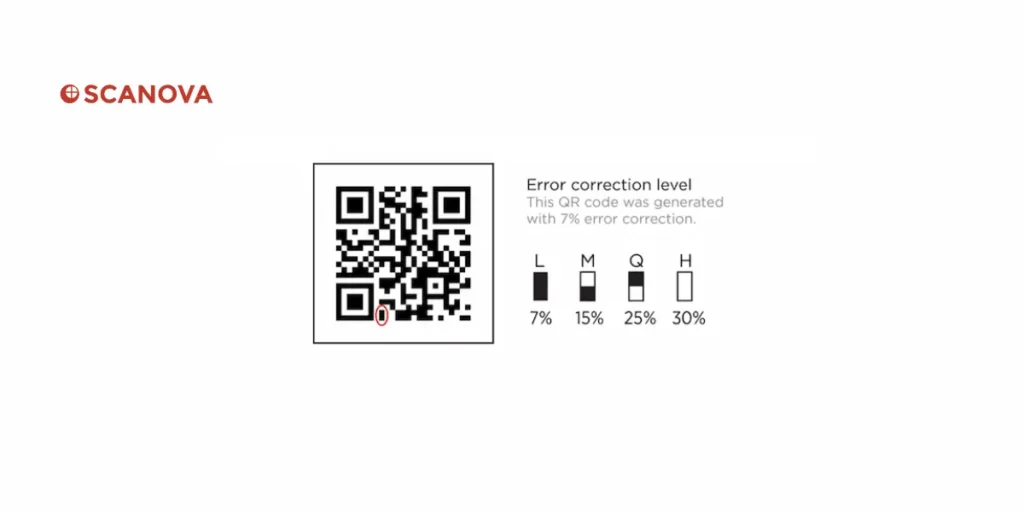
There are four levels of error correction:
1. Level L: up to 7% error correction capability
2. Level M: up to 15% error correction capability
3. Level Q: up to 25% error correction capability
4. Level H: up to 30% error correction capability
Raising the level improves error correction. But one must take into consideration that it also makes the QR Code dense.
Certain online QR Code generators such as Scanova allow users to choose the level of error correction while creating a QR Code. Check if your QR Code Generator has this feature.
Besides making the QR Code scannable, error correction also creates a room for creativity. It is error correction that allows you to add logo to your QR Codes. By removing some data from QR Code, it introduces an error. Then the logo is added. Hence, one should always choose a higher level of error correction while creating a QR Code with logo.
Do higher QR error correction levels lead to slower scans?
Yes and No. Let’s understand this more clearly, the reason higher error correction levels can slow down scanning is that there’s more redundant information embedded in the QR Code, which means there’s more data to process during decoding.
However, in practice, the difference in scanning time between different error correction levels might not be noticeable for typical QR Code usage scenarios.
The scanning speed depends on various factors such as the quality of the camera, the processing power of the device running the QR Code scanning application, and environmental conditions.
In some cases, the scanning speed might be affected by factors unrelated to error correction, such as the complexity of the data encoded in the QR Code or the presence of other visual distractions.
How does a high error correction level affect dynamic QR Codes?
Dynamic QR Codes are QR Codes that can be edited or updated after they have been created and distributed.
This means that the data encoded within them can be changed without needing to create a new QR Code.
When it comes to dynamic QR codes, the choice of QR Code error correction level can affect how effectively the code can be modified without losing readability.
Here’s how a high QR Code error correction level can affect dynamic QR Codes:
- Flexibility in data modification: Higher QR Code error correction levels provide greater redundancy in the encoded data, which means the QR code can sustain more alterations without becoming unreadable.
This flexibility allows for more extensive modifications to the data encoded within the QR Code without compromising its integrity. - Resilience to data updates: Dynamic QR Codes often encode data that may change frequently, such as URLs or product information.
With higher QR Code error correction levels, the QR Code can still be scanned accurately even after multiple updates to the encoded data.
This resilience ensures that the QR Code remains functional over time, even as its content changes. - Readability after modifications: When data is updated in a dynamic QR Code, it’s possible that the layout or structure of the encoded data may change. Higher QR Code error correction levels help ensure that the QR Code remains readable even if the updated data results in minor distortions or disruptions to the code’s pattern.
Overall, a high error correction level in dynamic QR Codes provides greater flexibility and resilience, allowing for more frequent updates to the encoded data without sacrificing readability or functionality.
However, it’s essential to strike a balance between the QR Code error correction level and the size of the QR Code, as higher error correction levels can also result in larger QR Codes, which may not always be desirable, particularly in space-constrained applications.
C. How to decide the level of QR Code error correction

Factors such as operating environment and QR Code size are important determinants of error correction level.
- In case of an environmental setup such as industries, where QR Code may get dirty, Level Q or H may be chosen. It will help to maintain the scannability despite wear-and-tear
- For general marketing purposes, Level L and M are suitable
Higher levels are also recommended as one decides to go ahead and get a QR Code tattooed. This is because the higher the level of QR Code error correction, greater the data modules and thus, the greater the scannability. Since QR Codes are easy to create, use, and have diverse types, their popularity is soaring everyday.
Learn all about how to design a QR Code
Now let’s discuss how to create one.
D. How to create a QR Code with error correction
Now comes the actual question comes—how to create a QR Code with error correction?
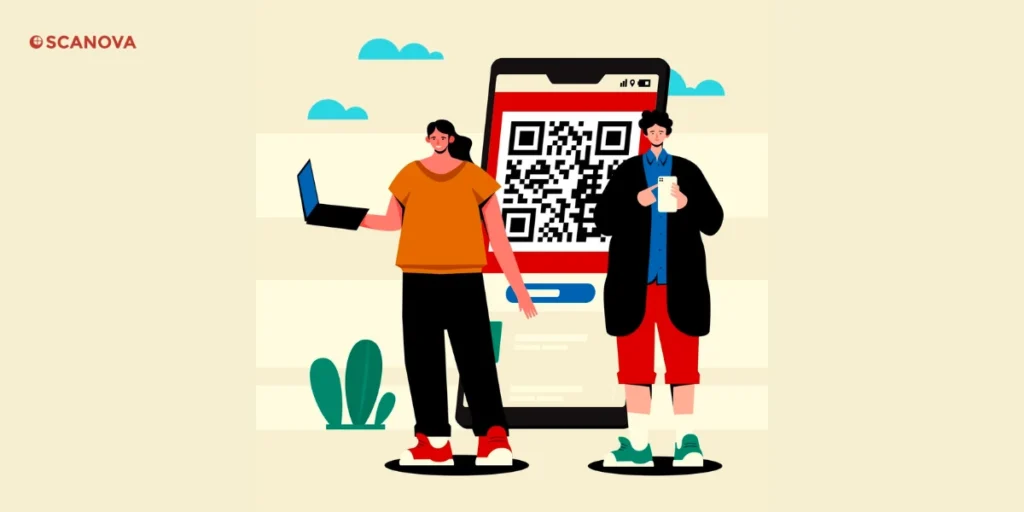
1. Find a QR Code generator
First, you’d need to find a QR Code generator that offers you the error correction feature. A simple Google search will fetch you many options to choose from.
But going through each result to find the best one is a tedious process. To make it easier for you, here is a detailed comparison of the best QR Code generator available online. You can find the best one for yourself.
2. Create a QR Code
Using the Scanova QR Code generator, here’s how you can do it:
a. Go to Scanova
b. Select the most relevant QR Code category for your use case
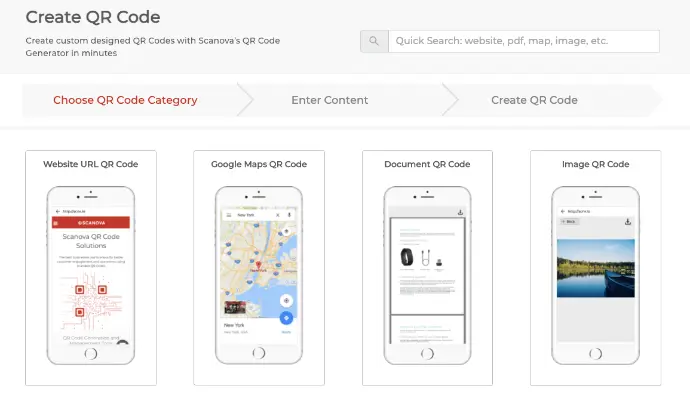
c. Add the content you want to encode and click Continue
d. Next, name your QR Code and click Create QR Code
e. On the page that loads next, you will see the image of the QR Code. Alongside, you’ll see the Edit Design option
f. Click on the Edit Design and you’ll see two design options to choose from——Custom Logo Design and Custom Background Design
Custom Logo Design: It allows you to add your business’s logo and colors to the QR Code. It also allows you to change the pattern of the QR Code’s eyes and data modules.
Custom Background Design: It allows you to add an image as the QR Code’s background. It also allows you to change the pattern of the QR Code’s eyes and data modules.
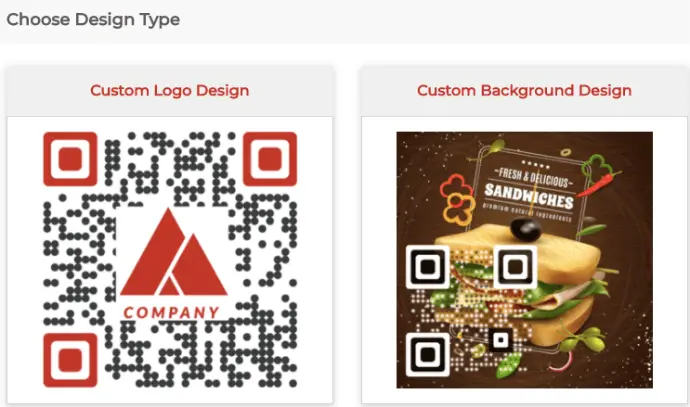
Custom logo design
g. Now, click on the Custom Logo Design option. Here, you can customize the QR Code design as per your wish and select the desired error correction level
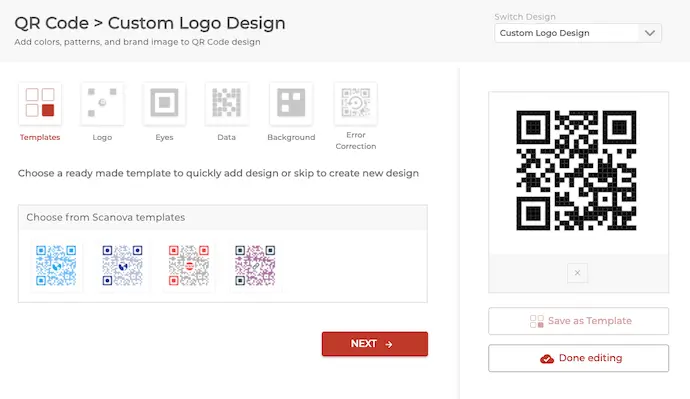
h. Go to the Error Correction tab and select the level of QR Code error correction for your QR Code
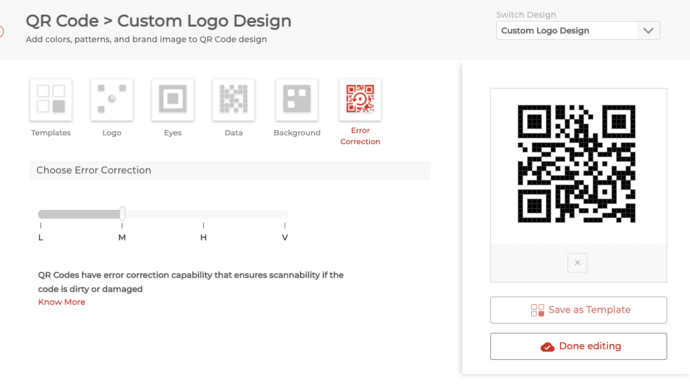
Note that if you have added a logo, an appropriate level of error correction will be chosen automatically to ensure good scannability.
i. Once you finalize the QR Code design, click Done Editing. Go ahead to Download your QR Code. A pop-up will appear prompting you to sign-up for a 14-day free trial
j. Once you sign-up, proceed to download your QR Code. Now, you’ve to specify the size and format of the QR Code image to be downloaded
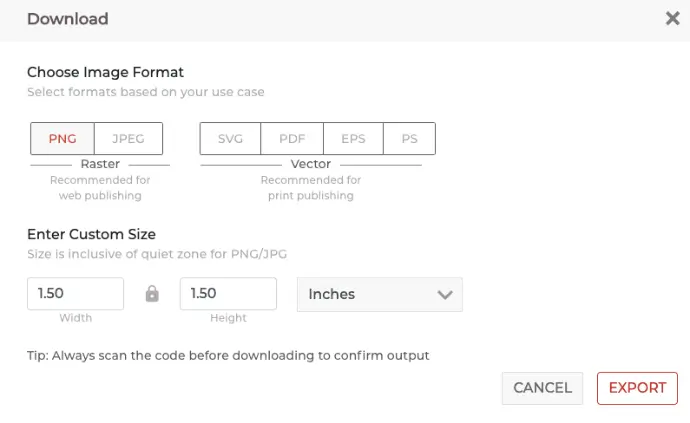
k. Once you enter these details, click Export
Your QR Code with error correction will be downloaded. It is advisable that you download the image in vector format (SVG, EPS) if you want to add your QR Code in print material.
That’s all you need to know about the QR Code error correction feature.
E. FAQs: QR Code Error Correction
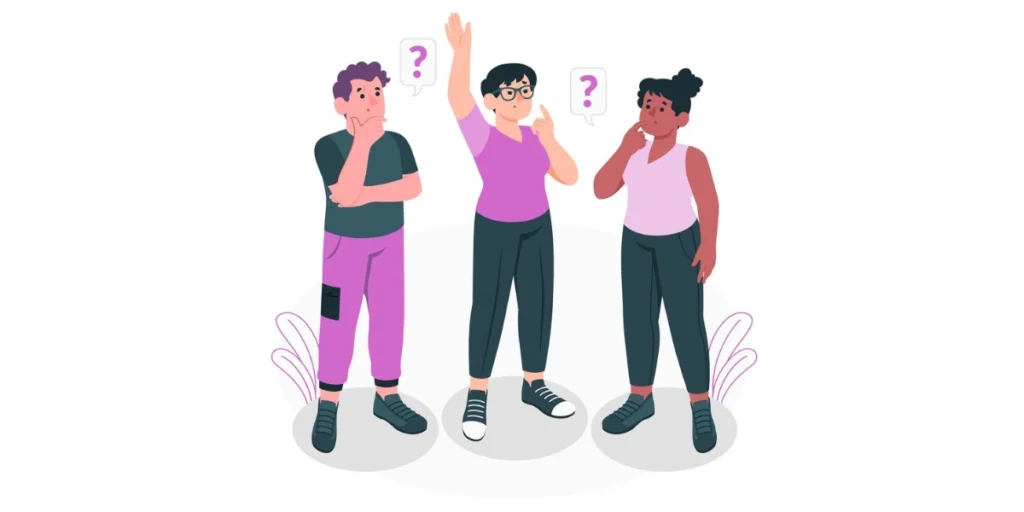
1. Can a damaged QR Code be read?
Yes, in many cases, a damaged QR Code can still be read. QR Codes incorporate error correction techniques, allowing them to withstand damage to some extent.
The level of damage that can be tolerated depends on factors such as the extent of the damage and the error correction level used when generating the QR Code.
2. How does error correction work on QR Code?
Error correction in QR Codes works by adding redundant information to the encoded data using a Reed-Solomon error correction algorithm.
This redundant information allows the QR Code reader to reconstruct the original data even if parts of the code are damaged or unreadable.
3. What is the error correction rate for QR Codes?
The error correction rate for QR Codes varies depending on the error correction level chosen during QR Code generation.
There are four QR Code error correction levels: L (Low), M (Medium), Q (Quartile), and H (High), each offering different levels of error correction ranging from around 7% to 30% of codewords that can be restored.
4. How can I repair a damaged QR Code?
Repairing a damaged QR Code can be challenging, but in many cases, simply ensuring that the QR Code is clean and unobstructed can improve readability.
If the damage is significant, using a QR Code scanning application with robust error correction capabilities can help decode the damaged code.
Alternatively, if you have access to the original data encoded in the QR Code, you can regenerate the QR Code with a higher error correction level.
5. What are the four error correction levels of QR Codes?
The four QR Code error correction levels of QR codes are:
- Level L (Low) – About 7% of codewords can be restored.
- Level M (Medium) – About 15% of codewords can be restored.
- Level Q (Quartile) – About 25% of codewords can be restored.
- Level H (High) – About 30% of codewords can be restored.

Good service – i like it