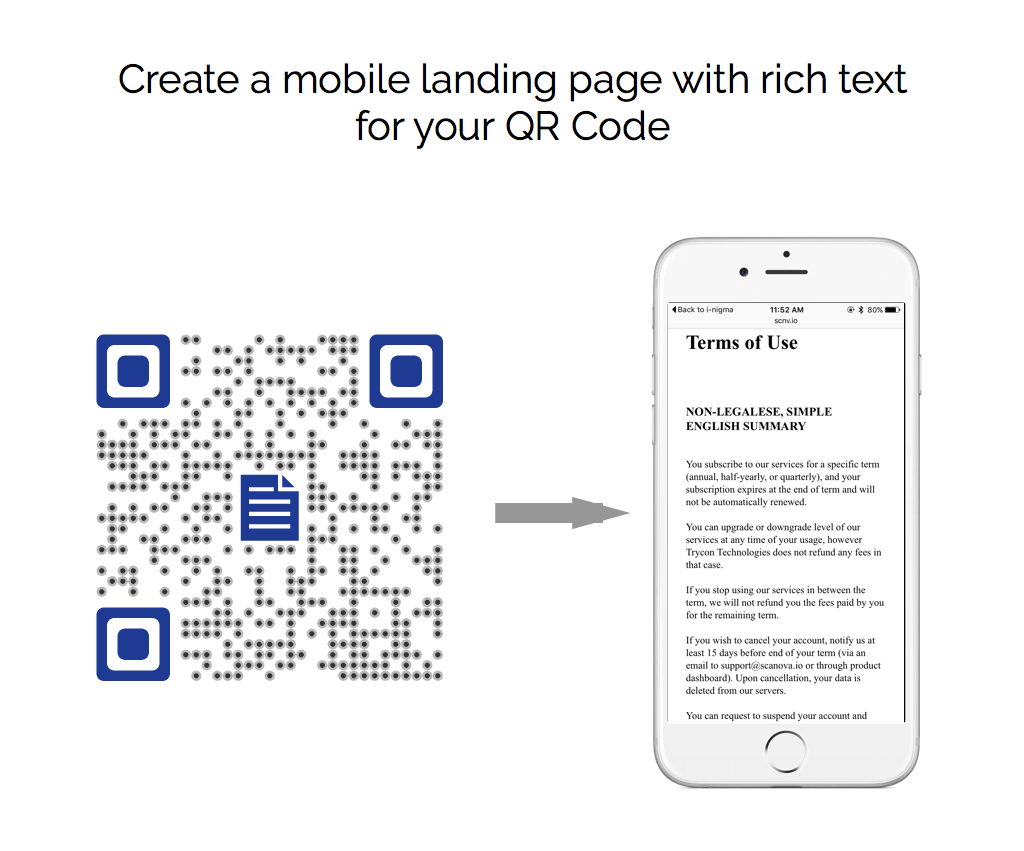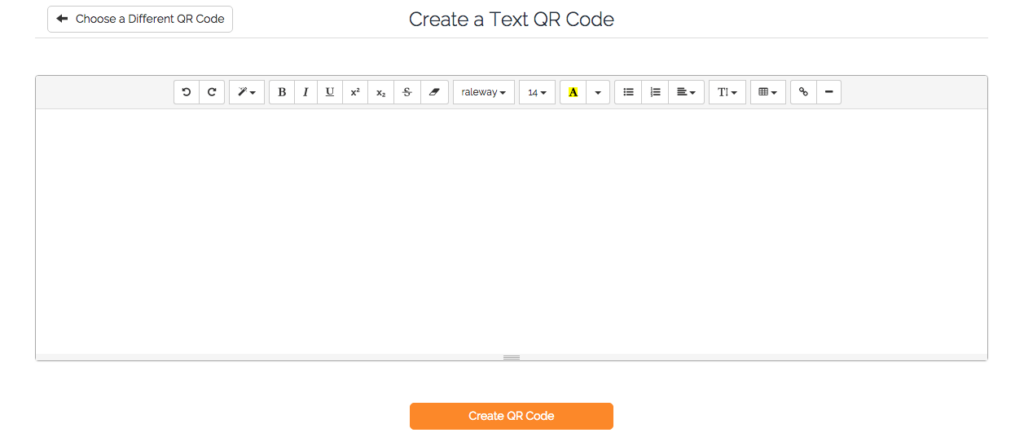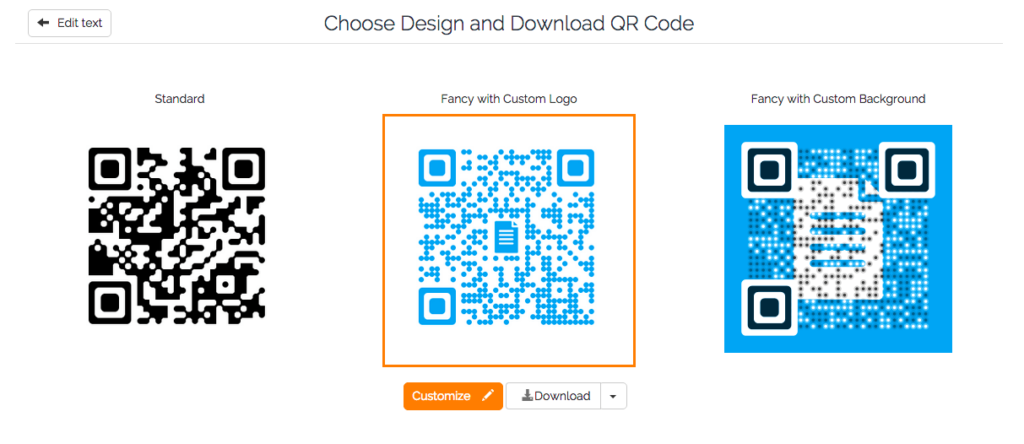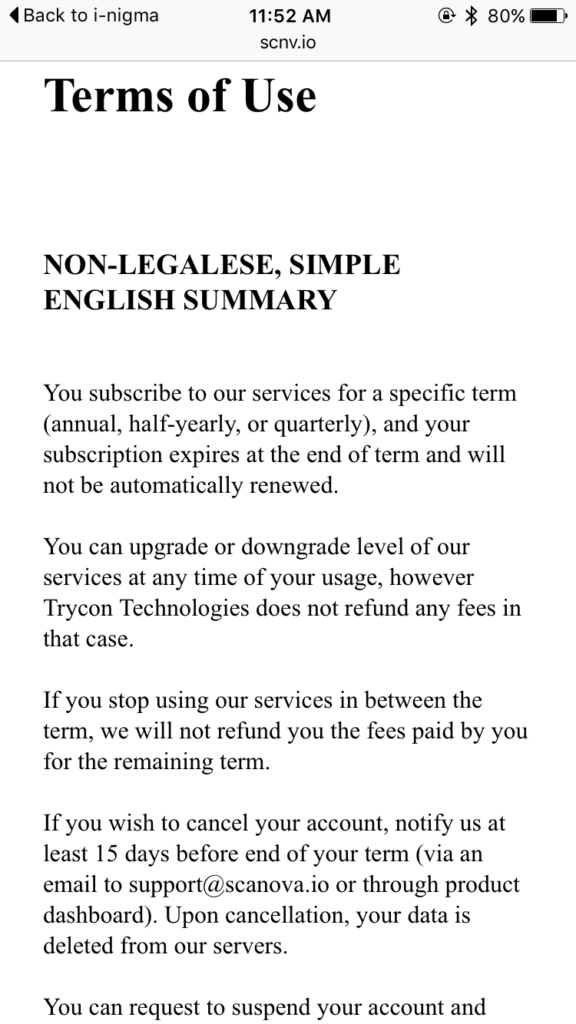It is common knowledge that a QR Code can store a lot more information than a barcode. That is why different types of QR Codes are now used for various uses such as storing contact information, product info, or text messages. Despite its advantages, a QR Code has its limitations.
[Tweet “A QR Code can store upto 2,953 characters alphanumeric characters with spaces and punctuation.”]Now what do you do if you want to show more information, such as:
- Detailed product information
- Technical Specifications
- Terms & Conditions
- Safety Instructions
- User Manual
To show such information, you need a mobile-optimized landing page with rich text capabilities. And guess what? You can easily create one without the need of a developer.
Learn all about creating a QR Code in this ultimate guide.
How to Create a Mobile-Optimized Landing Page?
Follow these simple steps to create your rich-text mobile page:
1. Go to Scanova QR Code Generator
2. Enter the required content – title, sub-title, body, etc. and format it using the formatting options available
3. Once you have added the content, click on Create QR Code
4. The QR Code for this page has been generated and you have three design options to choose from – standard, fancy with custom logo, and fancy with custom background. You can customize the design or directly proceed to download.
5. Click on Download once you have finalized the design. Note that you will have to sign-up for a 14-day free trial to save your page and download the QR Code.
6. To edit the QR Code, you can find it in the Campaign Manager in your account.
7. This is how the page will look when the QR Code is scanned.
Start creating your mobile landing pages to engage your potential customers with useful information.