We love discounts. Don’t we? After all, who doesn’t love getting as many discounts as possible on their purchases?
The customer’s intent to make a purchase increases on seeing a discount. So, you are looking forward to running a coupon campaign.
It is a great gimmick to both drive and boost sales for your business. And you want to make the best out of it. You want as many people as possible to avail of the offer and buy your products or services.
In this article, we will discuss how you can create a coupon QR Code to make your marketing strategy better.
A. What is a coupon QR Code

You know what a QR Code is. It is a square-shaped barcode that stores information. And unlike barcodes, it doesn’t store limited data. It can rather store much more of it. This includes numbers, alphabets, special characters, and even website URLs.
A Coupon QR Code, when scanned, helps end-users avail the discount. It redirects them to a mobile-optimized coupon page. This page has all the coupon information. For example—coupon code, offer details, terms and conditions, etc.
Also, it needs people to put in minimal effort. That is—they simply need to pull out their smartphones to scan the QR Code. That’s all. The QR Code will be scanned. It is as easy as clicking a picture.
This way, you can make the customer experience seamless. Coupon QR Code can be used across various industries such as:
- Grocery shops
- Supermarkets
- Apparel stores
- Hotels
- Restaurants
- Gyms or any other B2C business
Here’s a sneak peek on how it works:
B. How do I create a coupon QR Code

Once you decide on which QR Code generator you’ll use, you can go ahead to create your Coupon QR Code. Using Scanova for a demo, here’s how you can do it:
1. Go to Scanova and sign-up for a 14-day free trial
2. From All Categories section, select Coupon QR Code
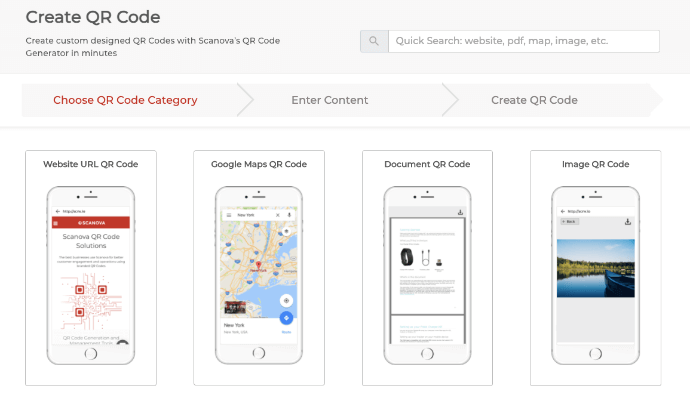
3. On the page that loads, start optimizing the landing page by adding coupon details. Here, you can start by uploading a logo, your company’s name, and a title
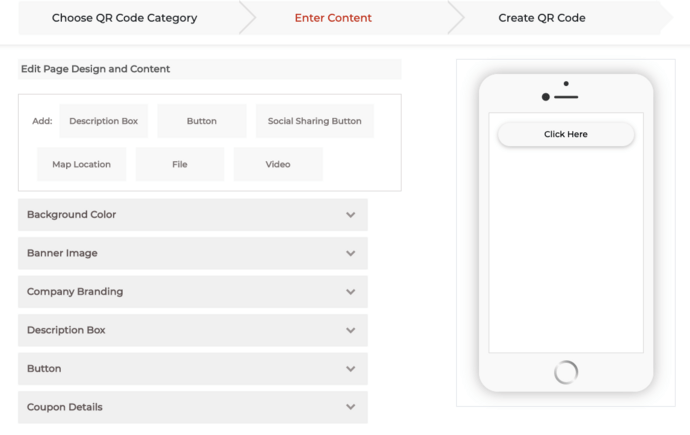
4. Next, you can add the coupon code, description, button text, and redirection URL
5. Once you add all the details, click Create QR Code
6. On the page that loads, enter a name for your QR Code and click on Create QR Code
7. Next, you will see details such as QR Code name, type, and category. On the same page, you will see a preview of the QR Code on the right with Edit Design option
8. If you click Edit Design, you will see two design options to choose from—Custom Logo Design and Custom Background Design. The custom logo design allows you to add a logo and colors to the QR Code. On the other hand, the custom background QR Code helps you place an image on it
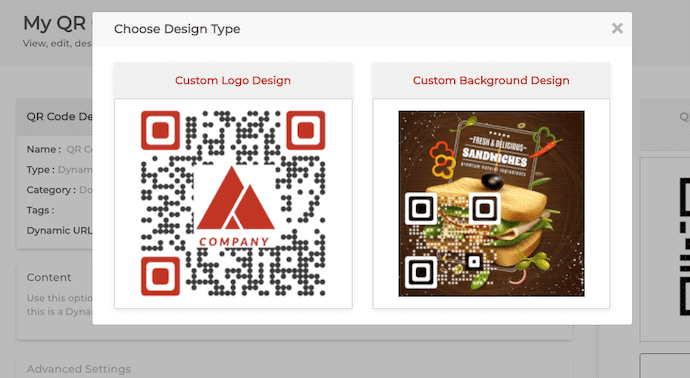
9. Once you’re done designing the QR Code, click Download. You’ll be prompted to sign-up for a 14-day free trial
10. After you sign-up, you can proceed to download the QR Code. You’ll be asked to specify the size and format of the image to be downloaded. Specify these details and click Export
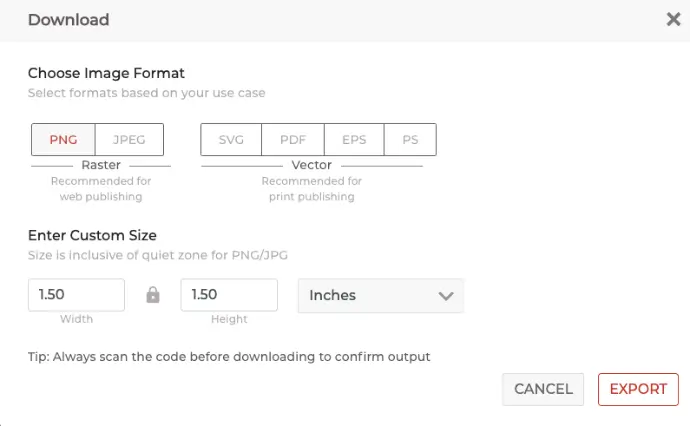
That’s it. You now know how to create a Coupon QR Code. Do you also know that you can edit your content encoded in the QR Code even after you have created it? See how.
C. Advantages of using a QR Code coupon
1. Unrivaled practicality
QR Coupon are quite convenient. It is no longer necessary for customers to carry paper coupons or remember promo codes because they may instantly access discounts or deals by scanning the code with their smartphones.
2. An increase in client interaction
Links from the QR Coupon generator can take users to landing pages, videos, and social network profiles. This enables clients to develop a stronger bond with your business and also makes your coupons more interesting.
3. Robust monitoring and data analysis
A QR Code’s time and position, among other useful information about consumer activity, are revealed with each scan. This gives you insights into consumer preferences and enables you to gauge the success of your marketing activities.
4. Economical promotion
Making and distributing coupons with QR Codes is an affordable option. Unlike traditional coupons, which need printing and distribution expenses, they can be created and sent digitally.
5. Immediate redemption
Customers can instantly redeem discounts at the point of sale with QR Code coupons. This expedites the payment procedure, improving the entire purchasing encounter and raising client pleasure.
6. Environmentally friendly choice
By eliminating the need for paper, QR Code coupons are an environmentally beneficial option for going digital. This is in line with sustainable company practices and appeals to environmentally conscious consumers.
7. Versatile placement
QR Codes can be used almost anywhere, from in-store displays and product packaging to email marketing and web advertisements. This adaptability guarantees that your coupons reach a larger audience, boosting their likelihood of being used.
8. Enhanced security
QR Code coupons are more secure than regular paper coupons. They are difficult to replicate or falsify, lowering the possibility of fraud and guaranteeing that your promotions are used as intended.
What our customers think about us:
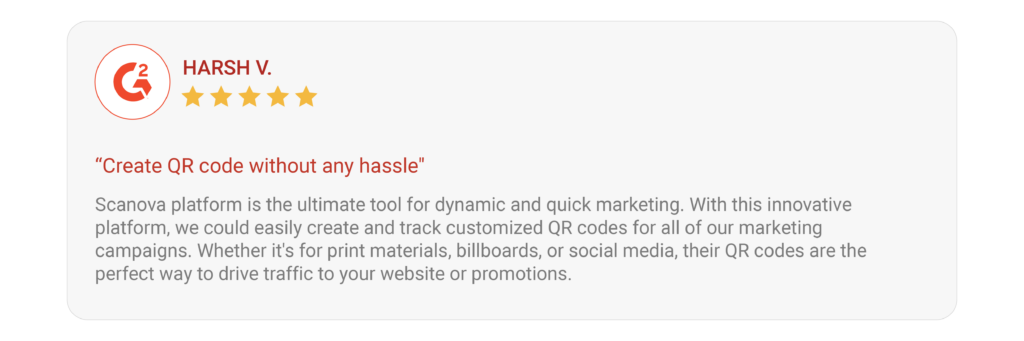
D. How to hand-out coupons
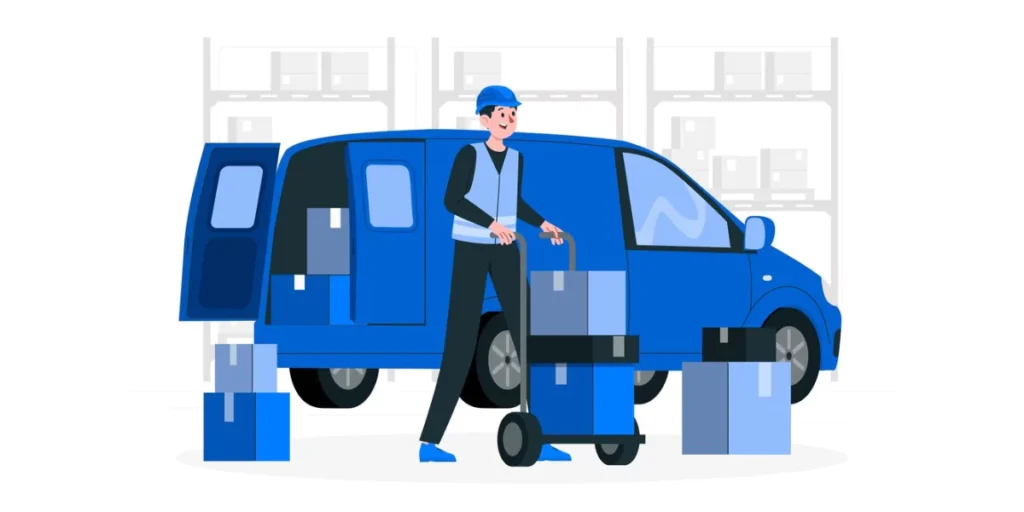
The first step here is to hand-out the discount coupons to your audience, right? And how do you do it?
Most businesses use print media to do it. It could include handing out flyers, brochures, magazines, or even putting up banners.
But here are some of the issues that bother the audience in this approach:
1. They don’t usually know what to do with the coupons. Should they cut and keep them? And show them when they come to your store
2. Where do they keep these coupons? They can obviously not carry them along all the time
3. They might forget to carry the coupon when they actually go out for shopping
Wondering—what should I then do? Well, you must continue with what you are doing. Just make a small addition to your campaign.
Here we are talking about an element that makes it easier for your audience to avail discount. And helps you monitor the performance of your campaign too.
Yes, we are talking about a QR Code. And since it deals with discount coupons, let’s call it a Coupon QR Code.
E. How is it helpful
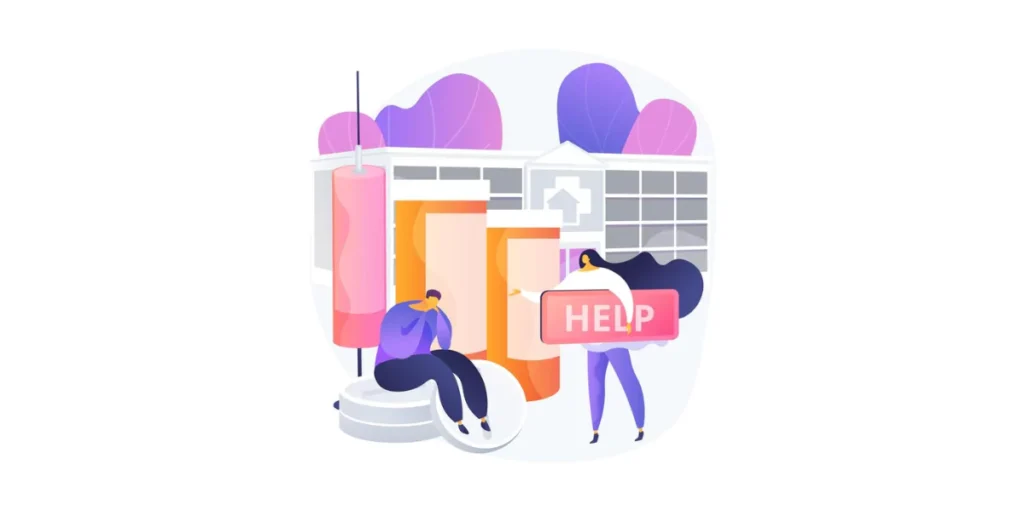
Before you go ahead to create and use a Coupon QR Code, you’d like to know how is it beneficial for you and your audience. Keep reading to know how.
1. For your audience
Besides making it easier to take the required action, here are three chief benefits:
a. People can save as many coupons as they like on their smartphones
b. Everyone carries a smartphone along. Hence, the coupons will always be handy. No need to worry about carrying them everywhere
c. people can share the coupons digitally with their friends or even on social media sites. That simple
2. For the marketer
The Coupon QR Code offers many benefits for marketers as well. Here’s how:
a. You can build an email subscriber list. How? By asking the end-users for their emails before they can see the coupon. You can then use these emails for re-marketing purposes
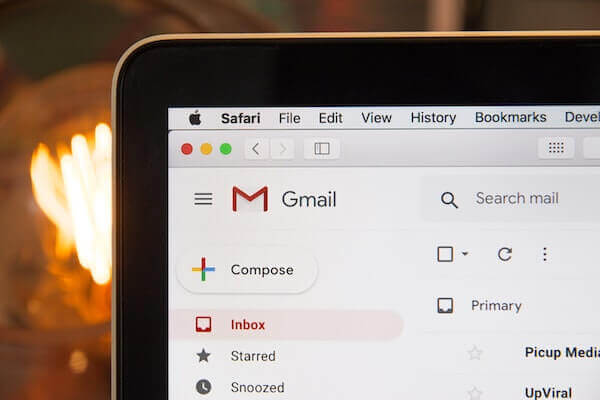
b. It also allows you to get the potential customers to like or follow your social media pages or profiles. Once they do it, they’ll get the coupon code. This way, you can build your audience online and your customers get a discount too
c. You can also get your audience to fill out a survey form or feedback form before giving them the coupon code
d. The simplified redemption process can fetch you a lot of conversions. In addition, the contactless nature of QR Code-based coupons is extremely useful amidst the COVID-19 pandemic
e. QR Code coupons are editable. That means you can edit the content anytime you want and the QR Code will remain the same. No need to recreate a new QR Code or reprint it
Moreover, you can also track its activity. This is very crucial for marketers as it helps determine the campaign performance. Here are all the parameters based on which you can monitor the performance of the Coupon QR Code:
- Date/Time
- City/Country
- OS
- Device
With this data, you can further optimize your ongoing and future campaigns.
f. You can customize the QR Code to look branded to your business. This can be done in two ways. The first is by adding colors and a logo to it. The second is by adding a background image to it. This will help you build your brand’s recognition
Also, the QR Code can also help you keep an eye on its scanning activity.
F. Popular use cases of Coupon QR Codes
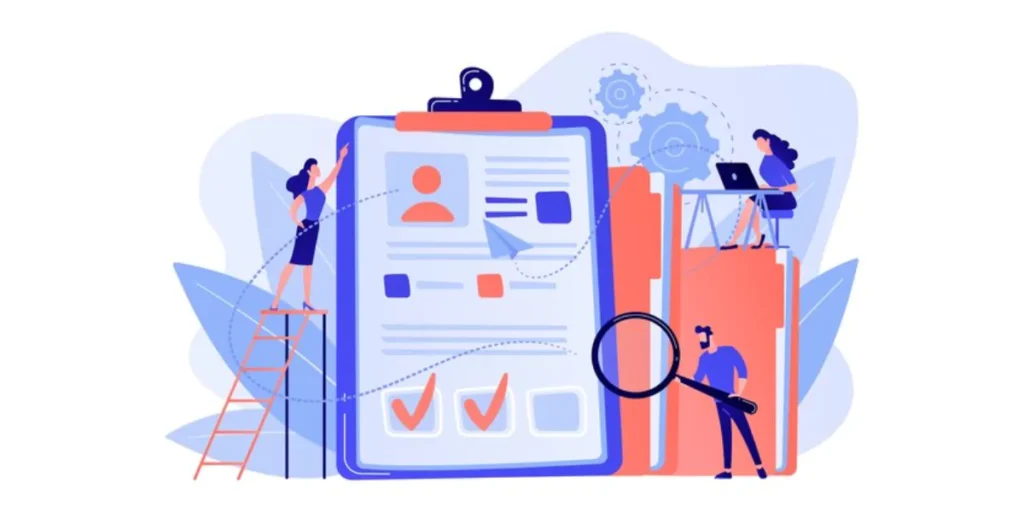
Here are some of the most common use cases of Coupon QR Codes:
1. Book publications
As a book publisher, you’d want your sales to touch the sky. And to do it, coupons and discounts can play an important role.
But remembering random characters of coupons is exhausting. And many customers won’t bother to follow through. So, you need a better solution.
Just create a Coupon QR Code and add it to promotions or on book covers. Customers can scan them to avail of the offer. Getting discounted price shall boost your sales manifold among the readers.
2. Restaurants
People usually go to restaurants to enjoy delicacies. And they are enjoyed even better when clubbed with a discount. Here, a Coupon QR Code can help you out. You can add it to promotional materials or inside your business premises. People can scan them to get the deal and enjoy the food.
Learn all about making QR Codes in this ultimate guide.
3. Softwares or subscriptions
Just like any other business, it’s common for software and SaaS companies to offer discounts. And yet again, digital coupons can help you do so easily.
4. Consumer goods and retail
Coupons are usually used to offer discounts to people buying goods such as clothing, food, and jewelry. And with contactless technology on the rise, the use of a Coupon QR Code makes sense.
Now that you know what a Coupon QR Code is and how it is helpful, the next step is to create one. You will obviously need a best QR Code generator to do it. And you know that you can find one online. Just run a Google query and you will get pages of results.
You can then go on to check them out and compare them. But the problem is—doing this for every QR Code generator will take a lot of time and effort. Don’t worry. You don’t actually need to do that.
We have compiled a detailed comparison chart for the top QR Code generators. You can go through it to decide the best one for your use case.
F. How to edit the QR Code
A Coupon QR Code is dynamic in nature. That means you can edit the details encoded in it even after you have created it. Yet your QR Code will remain the same.
This is because a QR Code is editable and also trackable. Hence, it even allows you to track its scanning activity.
That means you can see how many people have scanned the QR Code. Where did they scan it from. Which device and browser did they use to do it. And even what was their exact GPS location.
Here is how you can edit the QR Code:
1. Login to your Scanova account
2. From the dashboard, go to My QR Codes
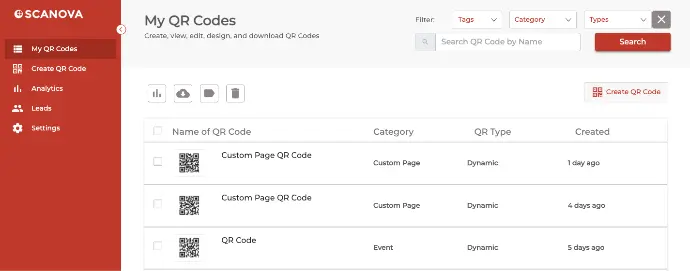
3. Select the QR Code you want to make changes to
4. Once you make all the required changes, click Apply
You will get a pop-up notifying you regarding the QR Code update. And your changes will be updated.
You can test scan the QR Code to see if everything is working fine. Now you know everything about a Coupon QR Code. But before you proceed to use one in your coupon campaign, you must know some best practices to avail the maximum benefits.
G. What information can I display on a QR Code Coupon?
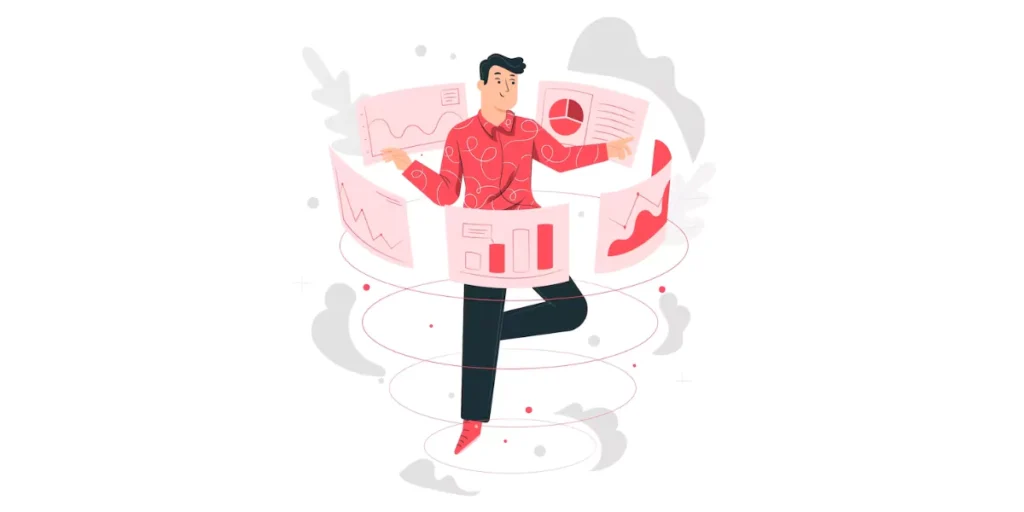
A QR Code coupon can contain various types of information. Here are some common elements you might include:
1. Coupon code
A unique alphanumeric code that identifies the coupon. This code is usually entered manually during checkout or scanned by a point-of-sale (POS) system.
2. Discount details
Clearly state the discount or promotion you are offering, such as a percentage off, a fixed amount discount, or a buy-one-get-one-free deal.
3. Expiration date
Specify the date until which the coupon is valid. This encourages timely use and helps manage promotional campaigns.
4. Product or service information
If the coupon is specific to a particular product or service, include details about what is eligible for the discount.
5. Terms and conditions
Any restrictions or conditions associated with the coupon, such as minimum purchase requirements, one-time use only, or limitations on specific products or services.
6. Brand logo or image
Incorporate your brand logo or relevant images to make the QR visually appealing and recognizable.
7. Redemption instructions
Provide clear instructions on how the coupon can be redeemed. This may involve presenting the QR at a physical store, entering a code during online checkout, or following specific steps.
8. Link to a website or landing page
You can embed a URL in the QR code that directs users to a specific webpage where they can find more details about the promotion or complete the redemption process.
9. Social media integration
Include social media icons or links to encourage users to share the coupon with their friends or followers.
H. What types of coupons can I add to a QR Code Coupon?
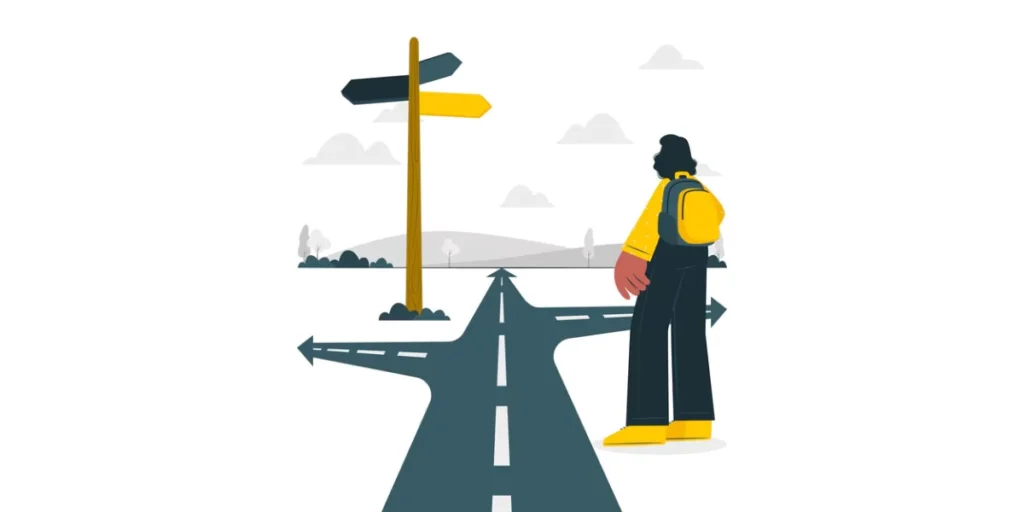
You can create QR Code coupons for a variety of discount types and promotions.
Here are some common types of coupons that you can add to a QR:
1. Percentage discount
Offer a certain percentage off the total purchase amount. For example, “Get 20% off your next purchase.”
2. Fixed amount discount
Provide a specific monetary amount as a discount. For instance, “Save $10 on your order.”
3. Buy-one-get-one deals
Offer a free product or service when a customer purchases another. For example, “Buy one, get one free.”
4. Free shipping
Provide free shipping on orders that use the coupon code.
5. Tiered discounts
Offer different discount levels based on the total purchase amount. For example, “Spend $50 and get 10% off, spend $100 and get 20% off.”
6. Limited-time offers
Create coupons with a sense of urgency by setting expiration dates for a limited-time discount. For example, “Valid until [date].”
7. Bundle discounts
Provide discounts for purchasing a combination of products or services. For instance, “Buy a laptop and get 30% off any accessory.”
8. Cashback coupons
Offer cashback or a store credit on a future purchase.
9. First-time customer discounts
Provide a special discount for customers making their first purchase. For example, “New customers get 15% off.”
10. Seasonal or holiday promotions
Tailor coupons to specific seasons or holidays. For instance, “Holiday Special: 25% off all gifts.”
11. Referral discounts
Encourage customers to refer friends by offering discounts to both the referrer and the new customer.
12. Loyalty program rewards
Reward loyal customers with special discounts or exclusive offers.
13. Flash sales
Create time-sensitive coupons for short-duration flash sales to drive quick conversions.
14. Clearance or inventory reduction
Offer discounts on specific products to clear out excess inventory.
15. Membership discounts
Provide special discounts for members of loyalty programs or subscription services.
I. What to include in your coupon QR Code landing page?
Creating an effective coupon QR landing page is crucial for providing a positive user experience and maximizing the success of your coupon campaign.
Here are some key elements to include on your coupon QR Code landing page:
1. Coupon details
Display the coupon details, including the discount amount or percentage, any specific products or services eligible for the discount, and the expiration date.
2. Prominent call-to-action (CTA)
Use a clear and compelling CTA that prompts users to take action, such as “Redeem Now,” “Claim Your Discount,” or a similar message.
3. Redemption instructions
Provide step-by-step instructions on how users can redeem the coupon. Include any relevant codes or information they need to input during the checkout process.
4. Terms and conditions
Clearly outline any terms, conditions, or restrictions associated with the coupon. This may include minimum purchase requirements, limitations on certain products or services, and any applicable expiration dates.
5. Visual elements
Include engaging visuals such as high-quality images, graphics, or videos related to the promotion. This helps capture attention and conveys the value of the offer.
6. Mobile-friendly design
Ensure that your landing page is optimized for mobile devices since users may be accessing it through a smartphone after scanning the QR code.
7. Social sharing options
Encourage users to share the coupon with friends and followers on social media. Include social sharing buttons to make it easy for users to spread the word.
8. Newsletter signup
If applicable, provide an option for users to subscribe to your newsletter or promotional updates. This can help you build a long-term relationship with customers.
9. Countdown timer (If Applicable)
If the coupon has a limited-time offer, consider incorporating a countdown timer to create a sense of urgency and encourage immediate action.
10. Trust elements
Build trust by including elements such as customer testimonials, reviews, or trust badges if applicable.
11. Contact information
Provide contact details or a customer support link in case users have questions or encounter issues while trying to redeem the coupon.
12. Responsive design
Ensure that the landing page is responsive and adapts to different screen sizes, providing a consistent and user-friendly experience across devices.
13. Analytics integration
Implement analytics tools to track and analyze user behavior on the landing page. This information can help you understand the effectiveness of your campaign and make data-driven decisions.
14. Exit intent popups (Optional)
Consider using exit intent popups to capture the attention of users who are about to leave the page. You can use these popups to provide additional incentives or gather feedback.
Remember to keep the landing page simple, user-friendly, and aligned with your brand. Test the landing page on different devices and browsers to ensure a seamless experience for all users.
Brands that trust us:

J. Other use cases of a coupon QR Code
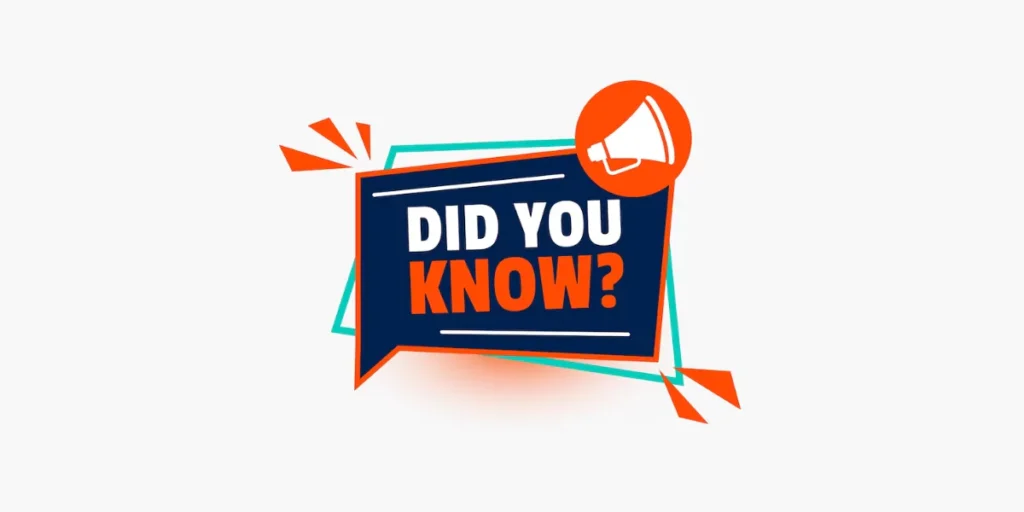
Here are some use cases of QR coupons for the specified industries:
1. Gym
- Membership discounts: Offer special discounts on gym memberships for new sign-ups or renewals.
- Personal training packages: Create QR coupons for discounted personal training sessions or packages.
- Referral program: Encourage existing members to refer friends with QR coupons, providing both the referrer and the new member with discounts.
- Group class promotion: Promote specific group fitness classes with QR coupons offering a reduced rate for attendance.
- Free trial passes: Generate QRs for free trial passes, allowing potential customers to experience the gym before committing.
2. Spa
- Spa packages: Offer discounted spa packages for services like massages, facials, and wellness treatments through QR coupons.
- Seasonal specials: Create QR coupons for seasonal promotions, such as summer skincare or winter relaxation packages.
- Birthday discounts: Send personalized QR coupons to customers on their birthdays, providing a special discount for spa services.
- Couples retreats: Encourage couples to indulge in spa services with QR coupons for discounted couple’s massages or spa days.
- Loyalty rewards: Implement a loyalty program with QR coupons, rewarding customers for frequent spa visits.
3. Photography
- Family photo session discounts: Offer QR coupons for discounted family photo sessions or portrait packages.
- Event photography packages: Create QR coupons for discounted photography services for events such as weddings, parties, or corporate gatherings.
- Seasonal Photo Shoots: Generate QRs for promotions tied to specific seasons, like holiday-themed photo shoots.
- Refer-a-Friend Program: Encourage clients to refer friends with QR coupons, providing both the referrer and the new client with discounts on photo sessions.
- Digital Download Discounts: Offer QR coupons for discounts on digital photo downloads or prints from a photography session.
K. Things to know about promo codes, exact location targeting, and QR Code based coupon codes
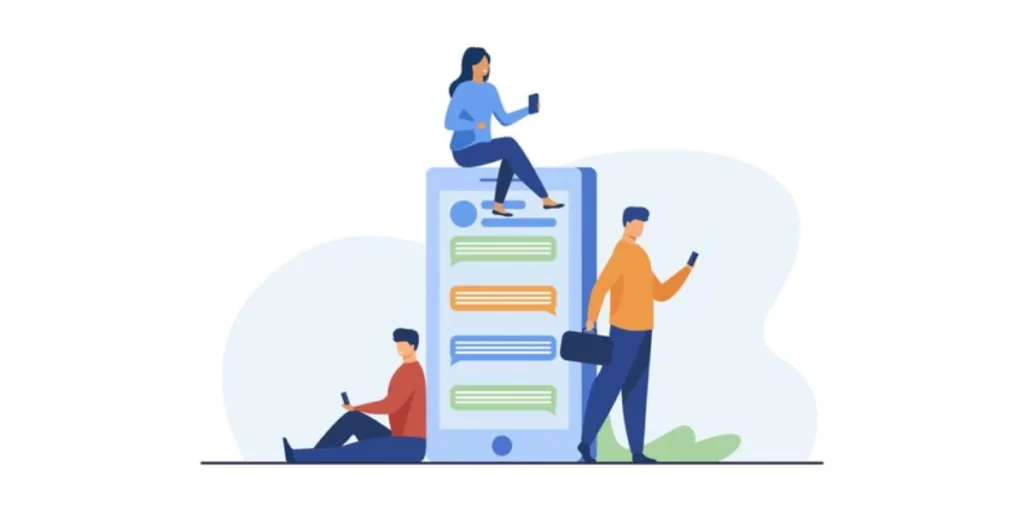
Promo codes, exact location targeting for consumers, and QR-based coupon codes are all elements of modern marketing strategies aimed at attracting and retaining customers.
Let’s explore each of these concepts:
1. Promo codes
- Definition: Promo codes, also known as promotional codes or discount codes, are alphanumeric strings or words that customers can enter during the checkout process to receive a discount or special offer on their purchase.
- Purpose: Promo codes are used as a marketing tool to incentivize customers, drive sales, and promote brand loyalty.
- Implementation: Companies often distribute promo codes through various channels such as email newsletters, social media, partnerships, or advertising campaigns.
- Types: Promo codes can offer percentage discounts, fixed-amount discounts, free shipping, or other special deals.
2. Exact location targeting for consumers
- Definition: Exact location targeting involves delivering marketing messages or promotions to consumers based on their precise geographic location.
- Purpose: This strategy allows businesses to personalize their marketing efforts and deliver relevant content to consumers based on where they are physically located.
- Implementation: Location-based targeting can be achieved through GPS technology on mobile devices, beacons, or geofencing. This allows businesses to send targeted promotions or notifications when a customer is close to a physical store or a specific location.
3. QR Code-based coupon codes
- Definition: QR Codes are two-dimensional barcodes that can store information. In the context of coupon codes, QR is used to store and transmit a unique code that a mobile device or a scanner can scan.
- Purpose: QR-based coupon codes streamline the process of redeeming discounts or offers. Customers can easily scan the QR with their smartphones to access the promotion.
- Implementation: Businesses generate QR for specific promotions and include them in their marketing materials, such as posters, flyers, or digital advertisements. When customers scan the QR using a compatible app, they are directed to the corresponding offer.
L. Best practices: Coupon QR Code
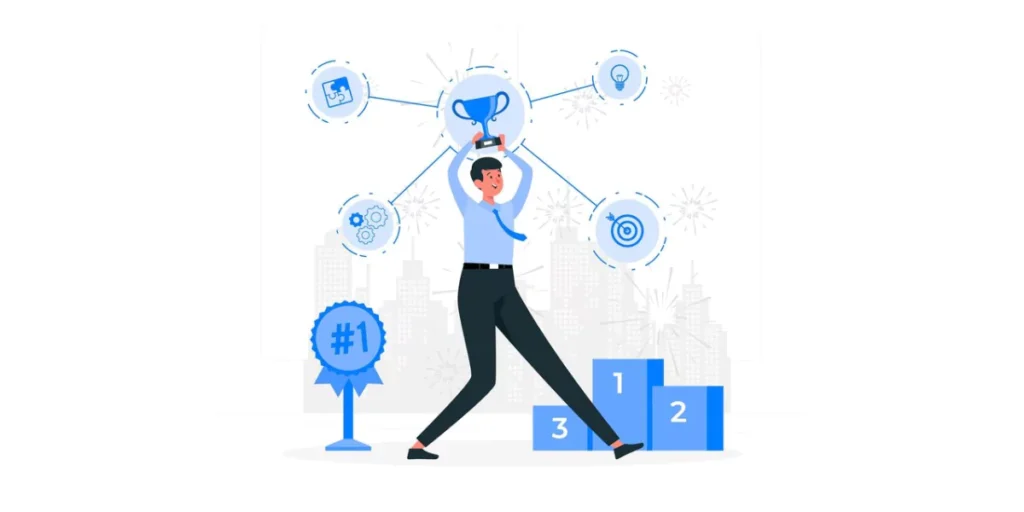
1. Add an appropriate CTA
CTA translates to a ‘Call-to-action’ statement. It is a small instruction that tells the users what they need to do. And this kind of small text nudges them to take the required action.
It could be anything such as ‘Scan here to redeem the coupon’’.
2. Add a design to your QR Code
You want as many people to avail the discount, right? So you’d want to attract maximum scans. Designing your QR Code helps you achieve this.
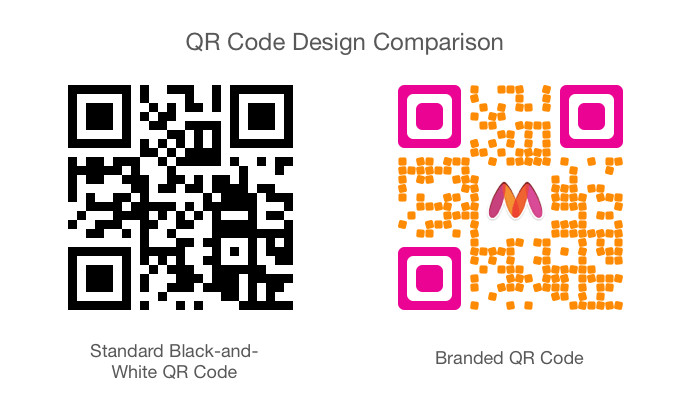
A black-and-white QR Code looks like ‘some barcode for official use’. But a customized QR Code acts as a point of engagement to attract attention. And it is a fact that customized QR Codes attract many more scans than black-and-white ones.
3. Track your campaigns
Here’s a detailed guide on how you can customize your QR Code design.
As a serious marketer, you know that it’s important to monitor the performance of your campaigns. It helps you understand what you’re doing right and where you need improvements.
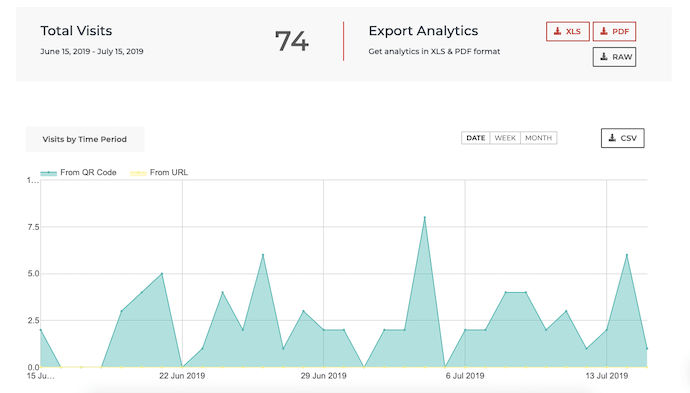
QR Codes can help you do all that. They allow you to track their scanning activity.
Moreover, QR Codes also offer another feature called event tracking. It allows you to see how your end-users are interacting with encoded content after scanning it. It could be a button to redeem coupons.
Hence, you can make the necessary changes to your future campaigns accordingly.
4. Ensure a smooth scanning experience
While exporting the image, make sure you download the QR Code image in high-resolution vector formats. These formats are SVG, EPS, PDF, and PS.
This is because these formats don’t pixelate. No matter how much you zoom-in or zoom-out. This is especially useful if you’ll be putting up the QR Code on large billboards or banners.
A high-resolution image will ensure the smooth scannability of the QR Code. And your designer will ask you for vector formats while working on print resolutions.
M. FAQs: Coupon QR Code

1. What is a Coupon QR Code?
A Coupon QR Code is a type of QR Code that contains information about a discount, offer, or coupon. When scanned with a QR Code reader or a mobile app, it can lead users to a webpage or display a message that provides details on the coupon or discount.
2. How do I create a Coupon QR Code?
To create a Coupon QR Code, you can use Scanova’s QR Code Generator.
3. What information can a Coupon QR Code contain?
A Coupon QR Code can contain information such as the coupon code, the discount value or percentage, expiration date, terms and conditions, and a link to a webpage with more details.
4. How can I scan a Coupon QR Code?
You can scan a Coupon QR Code using a QR Code scanner app on your smartphone or tablet. Most modern smartphones have built-in QR Code scanning capabilities in their camera apps.
5. Are Coupon QR Codes secure?
Coupon QR Codes are as secure as the information contained within them. If a coupon code is a one-time-use code, it can enhance security. However, like any digital information, it’s important to safeguard coupon QR Codes to prevent unauthorized use.
6. Can Coupon QR Codes be reused?
It depends on how they are generated and the specific terms of the coupon. Some coupon QR Codes are designed for single use, while others can be reused until they expire.
7. Are there any best practices for creating Coupon QR Codes?
Some best practices include ensuring the QR Code is easily scannable, using high-quality graphics and clear instructions, and making the expiration date and terms clear and visible.
8. What industries use Coupon QR Codes?
Coupon QR Codes are used by a wide range of industries, including retail, food and beverage, e-commerce, and hospitality. They are a popular way to distribute discounts and promotions to customers.
9. Can I track the usage of Coupon QR Codes?
Yes, you can track the usage of Coupon QR Codes through Scanova.
10. How many coupons can I add to one QR Code Coupon?
The number of coupons that can be added to a single QR Code Coupon depends on factors such as code length, data capacity, scanning environment, and system limitations. While there isn’t a strict limit, longer codes may be challenging to scan, and very dense QRs might become impractical in crowded areas. The data capacity of QRs, determined by factors like version and error correction level, influences how many coupons can be encoded. Additionally, platform-specific limitations and considerations for redemption tracking should be taken into account. It’s advisable to consult the documentation of the QR generation platform and conduct real-world tests to ensure the effective performance of the system with the desired number of coupons.
11. Can I edit the offer details after creating the QR Code?
The ability to edit offer details after creating a QR depends on the QR’s type. Dynamic QRs allow post-generation changes to details, such as discounts or expiration dates, by linking to a server.
In contrast, static QRs, containing fixed information, may require generating a new code for updates. Some platforms may offer specific features for managing and editing offer details. Check the capabilities of your chosen platform, considering dynamic QRs for flexibility and static QRs for fixed information.
12. Are there any legal regulations for Coupon QR Codes?
The regulations for Coupon QR Codes can vary by region and industry. It’s important to ensure that your coupons comply with local laws and regulations, especially in terms of expiration dates and disclosure of terms and conditions.
You are now ready to use the Coupon QR Code in your campaign. It does not only make availing discount easier for your audience but also helps you with many things.
In case you still have any queries or concerns, let us know in the comments.


