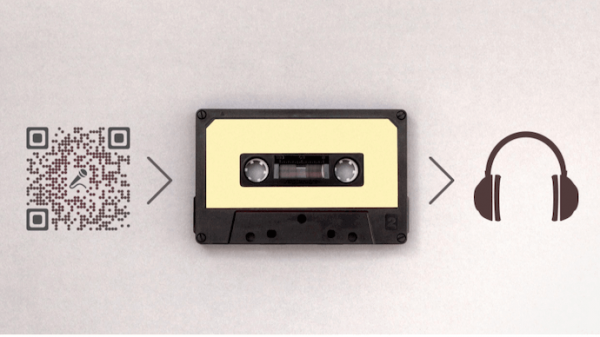Remember your mother or nanny reading you bedtime stories? It’s one of the fondest memories from childhood. And we all enjoyed listening to the stories being read to us.
Well, that’s one thing that almost never changes. People across all age groups—from children to adults—enjoy being read to. After all, listening creates a much more versatile and enriching experience for both learning and leisure.
That’s the reason why audio books and guides are picking up. The textbooks alone aren’t enough to keep readers and learners engaged today. So both teachers and authors are not using audiobooks for their students and readers.
You’re probably looking forward to sharing an audiobook too. And to do that, QR Codes are one of the best ways possible.
These square-shaped barcodes have picked up quite well in the last couple of years. And as per the statistics, they’re here to stay with us!
In this article, we’ll see how a QR Code can be used to share audiobooks, how to use it, and its benefits.
Also read: Types of QR Code
Generate a QR Code For Your Unique Case
START TODAY!
A. QR Code for audiobooks
A QR Code is known for its ability to store both text and multimedia. And you’d be surprised to know that a single QR Code can help you share up to 20 audiobooks. We call it—an Audio QR Code.
As the name suggests, Audio QR Code stores audio files. They could be in formats such as MP3, WAV, M4A, and AAC. And that’s not where it ends. Some service providers actually allow you to add up to 20 audio files (each 20 MB in size) to a single QR Code.
All that the end-users need to do is—pull out their smartphone, scan the QR Code, and listen to the audio. That simple!
Here are a few examples of how you can use QR Code to share audiobooks:
1. For classroom learning
Classroom learning need not be based exclusively on text anymore. Teachers around the globe are finding new ways to help students enjoy the learning experience. It does not only keep the students intrigued but also helps them retain the concepts better.
And audiobooks are yet another way to do that. You can record an audio of yourself explaining a concept and add it to the study material. Nothing beats a teacher explaining the concepts to help students learn.
This way, your students will not have to seek an in-person call or catch-up every time they need help. They can simply tune into the audio and they’re good to go!
It’s one of the many ways teachers are using QR Codes to make classroom learning better.
2. For stories and novels
If you’re an author, you know how difficult it is to write a compelling story for your audience. And when you do write one, you wish that it enthuses the readers.
Then why not create an audiobook for them? It can have excerpts of your book being read by a professional voice-over artist, who usually uses a words-per-minute counter to optimize reading times.. A good storyline powered by a compelling narration will boost the reader’s interest manyfold. And that’s exactly what an author seeks, right?
Simply go ahead and get a QR Code for the voice-over. You can then add this QR Code to the book with a suitable CTA. For example, Scan here to listen to this chapter. A CTA goes a long way in pushing the users to take the required action.
Also, see how authors can use QR Codes in their books.
3. For a better visitor experience
Audiobooks and guides are most commonly used by the travel and tourism industry. In fact, you’d have probably even seen them being used to narrate a monument’s history or an artifact’s importance in the museums.
These audiobooks and usually added to a QR Code and added outside the museum or alongside the artifact. Visitors can simply scan the QR Code and listen to the audio. This is just like sharing a video guide or images at tourist locations.
Related: Types of QR Codes
B. Benefits of using QR Codes
Now that you know how a QR Code can help you out, let’s see what all benefits can it offer:
1. Flexibility of edits
Say you have created an Audio QR Code. But after a month or two, you wish to change the file(s) added to it.
Here, you’ll not have to create new QR Codes from the scratch. That’s because Audio QR Codes are dynamic in nature. That means you can edit their content anytime you want. No need to create a new QR Code altogether.
2. Getting creative
Why create a black-and-white QR Code when you can actually design it? Yes, you can add colors and a logo to your QR Code. In fact, you can even change its background color or use an image as the background.
Customized QR Codes are known for their ability to grab the user’s attention. Hence, they get far more scans than their black-and-white counterparts.
3. Gaining audience insights
Once you’ve created the QR Code, you’d like to know if people are even scanning it. And that’s very much possible with an Audio QR Code.
It can help you monitor details such as:
a. No. of scans
b. Location and time of scans
c. The device used to scan the QR Code
d. Browser used
In addition, service providers such as Scanova can even help you with Event Tracking. It helps you see how people interact with the content after scanning the QR Code. For example, do they even listen to the audio file or not?
To learn more about how QR Codes are being used for sharing Audio files, here’s a quick video:
C. How to create a QR Code
Now that you know everything about how a QR Code can be sued for audiobooks, the next question is—how to create it?
Well, you simply need a QR Code generator that helps you create a QR Code for an audio file. For your convenience, here’s a comparison chart of the top players online.
Using Scanova for a demo, here’s how to create an Audio QR Code:
1. Go to Scanova
2. Upload the audio file(s) you want to add to the QR Code. Note that you can add up to 20 files, each up to 20 MB in size
3. Next, click Continue. On the page that loads, you can name the QR Code and click on Create QR Code
4. Then, you’ll see details such as QR Code’s name, content, and image. Under the QR Code’s image, you’ll also see the Edit Design option. If you click on it, you’ll see two design options to choose from
The first is Logo Design option. It helps you add colors and a logo to the QR Code. In addition, you can also change the pattern of its eyes and data modules.
The second is Background Design option. With it, you can add an image as the QR Code’s background. This option also helps you change the pattern of the QR Code’s eyes and modules.
5. Once you’ve decided on design or no design, Update the changes and Download the QR Code
6. A window will prompt you to sign-up for a free trial. Note that no credit card information is needed to sign-up
7. Once done, click Download. Next, you’ll have to specify the size and format of the QR Code image. Add the details and click Export
That’s it. Your QR Code will be downloaded and ready for use.
D. How to edit the QR Code
As discussed earlier, you can edit an Audio QR Code after having created it. Here’s how you can do it:
1. Login to your Ssanova account
2. Go to My QR Codes section and click on View/Edit button against the QR Code to be edited
3. Make the required changes and click View/Edit under the Content section
4. Make the required changes and click on Apply Changes
Your QR Code will be updated. That’s all you need to know about how a QR Code can be used to share audiobooks. You can now go-ahead to create your own QR Code.
Generate a QR Code For Your Unique Case
START TODAY!