You are a recruiter and you know best on how to recruit. But we understand QR Code technology and we can show you how to use a QR Code in recruitment to better engage your candidates.
You might have already seen QR Codes on print media promotions for various use cases. And you might have also seen QR Codes on some of the résumés you get. Candidates use them to catch the recruiter’s eyes and leave an impression.
But how can a recruiter use QR Codes? What benefit will it serve to you?
The answer is—it will give potential candidates a way to engage using their smartphones in their pre-employment screening process. In fact, 78% of smartphone users apply for a new job through their mobile devices.
Let’s now discuss the scope of QR Codes in recruitment.
Use Cases of QR Code in recruitment
Here are five potential ways on how recruiters can use QR Codes in print (newspaper, magazine, flyers, posters, etc.) campaigns:
1. Provide a full-length job description
Print ads can be expensive and there is only so much you can write about the job in that limited space. The good news is that with QR Codes, you can provide a full-length job description in the same amount of space.
Add the URL of the online version of the job description in a Website QR Code. In case you don’t have a website, you can create a Rich Text QR Code or upload a PDF.
In 2017, a fair was organized where Singapore’s National Servicemen were assigned unique QR Codes. These QR Codes had details such as Servicemen’s educational qualifications and skillsets. They displayed these QR Codes outside their landyard. Potential recruiters could scan these QR Codes to see details of the candidates.
2. Give the option to apply via smartphones
You can also give an option to interested candidates to apply for the job by scanning a QR Code. The QR Code will be linked to the online application form. In case you don’t have an online application form, you can easily create a free one using Google forms or use a Google Forms alternative. This allows you to recruit online efficiently and seamlessly.
If you think creatively, you can also screen candidates in the application itself.
Berrge Tattoo, a tattoo studio in Turkey, ran a newspaper ad that required applicants to color a blank QR Code. Those who manage to complete the intricate design, would be able to scan the QR Code and apply for the job of a tattoo artist. In this creative way, Berrge Tattoo was able to screen its applicants.
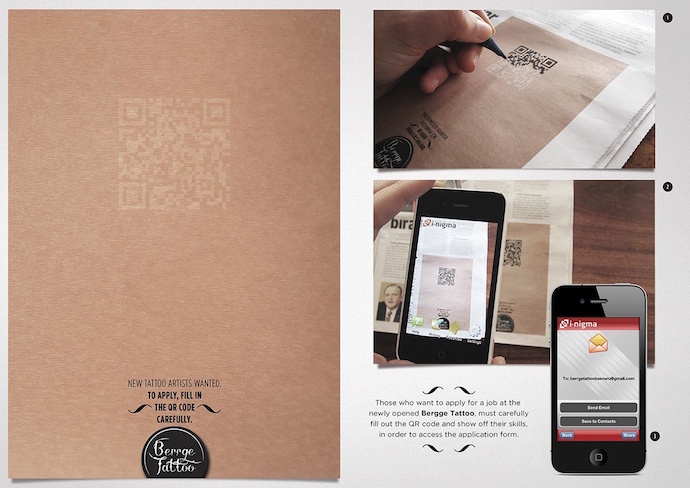
Another creative way is to get users to scan a QR Code and record a short video. This way you can virtually meet the potential candidates which will help you in better evaluation.
3. Show the entire list of vacancies
If you are a large company, then you probably have multiple vacancies. You can also add a QR Code that points to your careers site that lists all open vacancies. AT&T is an example.

4. Make it easy to locate you
If you organize walk-ins for candidates then you can add a Google Maps QR Code on your newspaper or other print advertisements. When scanned, this QR Code points to the exact location of your office.
5. Collect recruitment drive feedback
If you’re organizing a recruitment drive, be it using ATS tools, you’d want to get feedback once it’s over. It’ll help you analyze and identify areas of both strength and improvement.
But getting people to submit the feedback form is not easy. They have to open their phones, manually type the form URL to access it, and finally fill the form.
Don’t worry. QR Codes have got you covered. You can create a feedback QR Code and fetch feedback from your candidates. They simply need to perform a simple scan to access the form. Easy, right?
Benefits of QR Code
1. Customizable
QR Codes can be customized by adding colors and logos or even background images to them. You can also customize the pattern of the QR Code’s eyes and data modules.
2. Editable
Say you have created a QR Code to provide a detailed job description. But a few days later, you roll out an updated set of criteria and responsibilities. So you need to update the job description. This is where a Dynamic QR Code can help you out. It allows you to edit the encoded content anytime you want without the need to recreate it. Encoded content can be a text, PDF, URL, or any other doc file.
3. Trackable
Dynamic QR Codes are trackable. You can track their entire scanning activity based on these parameters:
- Date and time
- Location
- Browser
- Device
- Operating system
In addition to this, QR Code also comes with a feature called event tracking. It provides valuable insights into how your end-users interact with the encoded content once they scan the QR Code. It could be clicking on a button such as ‘Sign-Up’ or ‘Register Now’.
4. High-speed Scannability
QR Codes have a high-speed scannability. They come alive within seconds of holding your camera in front of them. This makes the user experience faster and better.
5. Error correction
QR Codes have the feature of error correction. It ensures that QR Codes scan well even after being damaged, distorted, or dirty, by up to 30%.
How to create a QR Code for recruitment
Now you know why it makes sense to use QR Codes for recruitment. The next question is—how to create one?
1. Decide on the QR Code category
Depending on what content you want the end-users to see on scanning the QR Code, decide on the most relevant QR Code category.
For example, you’d need a Document QR Code if you want to provide detailed job information. On the other hand, if you want to redirect them to your office’s location, you’d need a Google Maps QR Code.
Once you’ve decided on the QR Code category, head on to find a suitable QR Code generator. For your convenience, here is a detailed comparison of the best QR Code generator available online. It’ll help you make a sound decision.
2. Create a QR Code
Using Scanova for demo purposes, here’s how you can create a QR Code for recruitment:
a. Go to Scanova
b. Select a relevant QR Code category
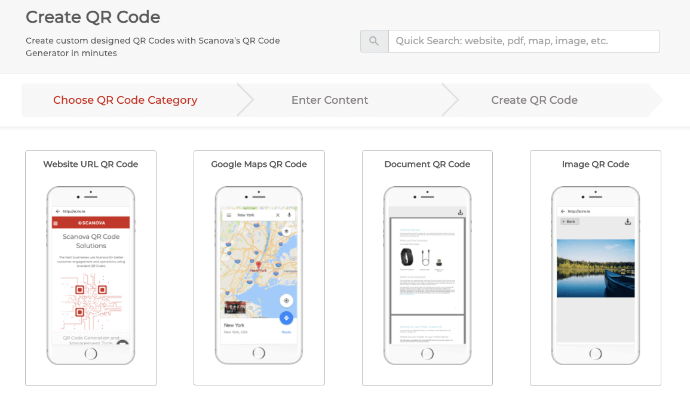
c. Now add the content you want to encode in the QR Code and click Continue
d. On the page that loads, name the QR Code and click Create QR Code
e. Now you will see the preview of the QR Code along with the Edit Design option
f. If you click on this option, a window will pop up with two design options—Custom Logo Design and Custom Background Design
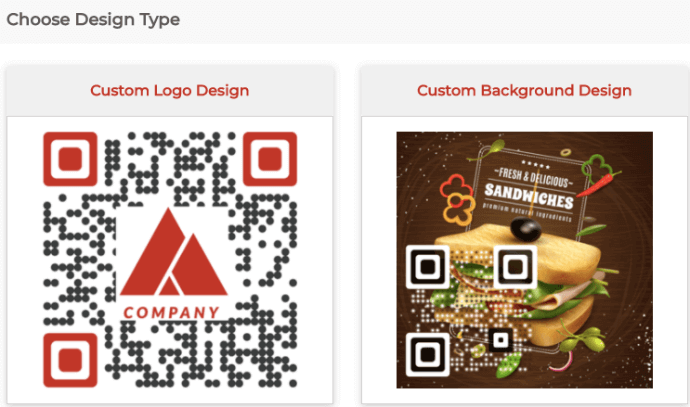
Custom Logo Design: It allows you to add a logo and color to the QR Code. Logo can either be an image or a text. In addition, it also allows you to change the pattern of the QR Code’s eyes as well as data modules.
Custom Background Design: It allows you to add an image as the QR Code’s background. It also allows you to change the pattern of the QR Code’s eyes and data modules.
g. Once decided on the design, click on Download
Note that a window pop-up will appear prompting you to sign-up for 14 days free trial. Once you sign-up, proceed to Download your QR Code.
h. Next, specify QR Code’s image format and dimensions
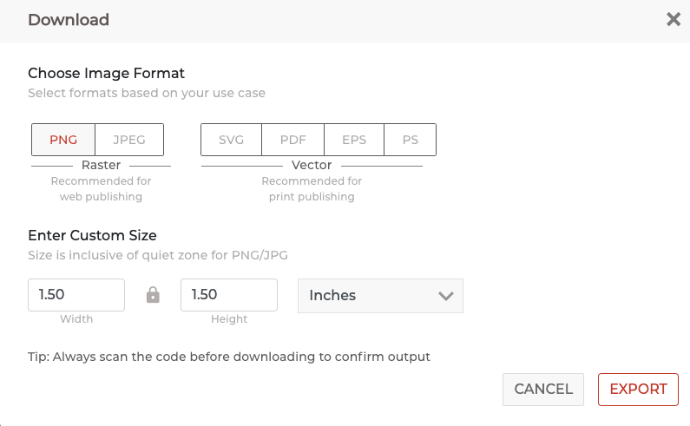
i. Once you specify these details, click on Export
That’s it. Your QR Code will be downloaded. It is always advisable to test scan the QR Code before rolling them out.
How to edit the QR Code content
If you have created a dynamic QR Code, then you can edit its encoded content. Here’s how:
1. Login to your Scanova account
2. Go to My QR Codes on the dashboard
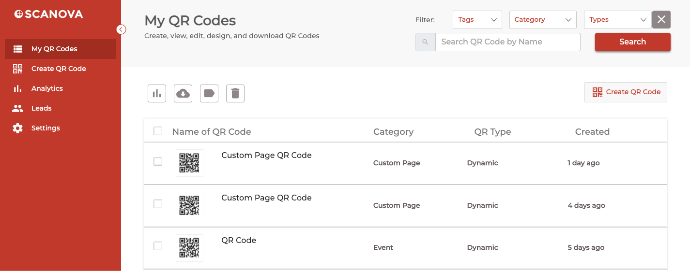
3. Head over to the QR Code you wish to make changes to and you’ll see a View/Edit icon against it
4.Click on the View/Edit icon and on the page that loads, head on to the content section
5. Here, click on View/Edit and make the required changes
6. Once completed, click Apply
That’s it. Your QR Code will be updated.
Best Practices
Here are some of the best practices that you must know regarding QR Code in recruitment:
1. Add an appropriate CTA
You need to add an appropriate CTA (Call-to-action) along with your QR Code. It is a small instruction statement that tells the users what they need to do. And you’d be surprised to see how far a nudge like this can go.
It could be anything such as ‘Scan here to get complete job description’ or ‘Scan here to visit our office’.
2. Add a design to the QR Code
Since you are planning to use QR Codes for recruitments, consider adding design to them. That’s because they are visually more appealing and can help attract the audience’s attention.
Moreover, custom QR Codes can help build brand recognition.
3. Test scan the QR Code
It is always advisable to test scan the QR Code before putting them out for your target audience.
4. Choose an optimal printing format
To use the QR Code on print media creatives, it’s recommended to download it in high-resolution vector formats such as SVG, EPS, and PDF. These formats ensure that the QR Code doesn’t get pixelated on resizing.
That is all you need to know about QR Codes in recruitment.
These are our suggestions but if you are creative, you can come up with your own engaging ways to attract candidates from print campaigns. Get started by creating your first QR Code.
[cta1 caption=”Create your first QR Code” content=”Create a visually-appealing and dynamic QR Code for your next recruitment campaign.” buttontext=”Create QR Code now” destination=”https://scanova.io/design-qr-code-generator.html” image=”https://scanova.io/blog/wp-content/uploads/2016/04/qrcode-59.png”]