QR Code Size: How Big Your QR Code Should Be?
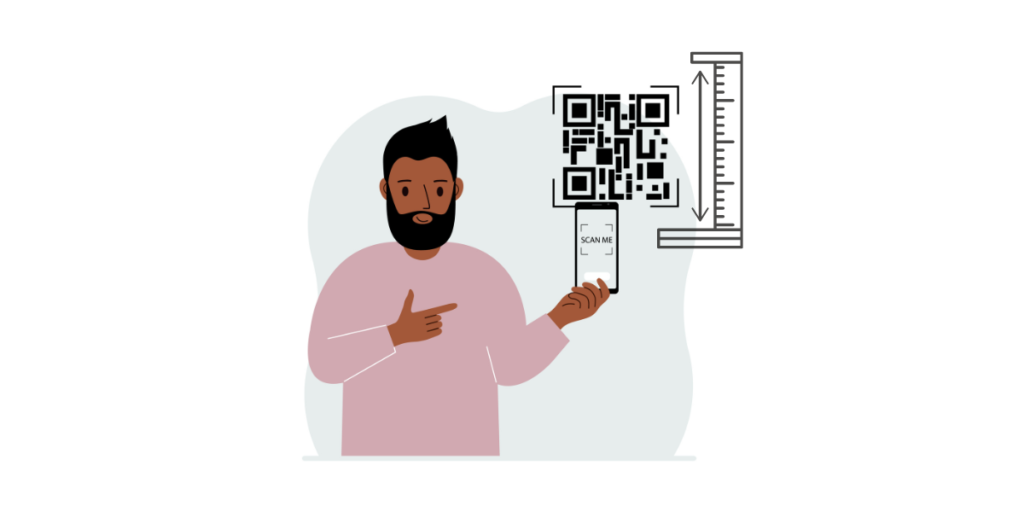
QR Codes are everywhere these days. You can find them on business cards, billboards, product packaging, and more.
But have you ever scanned a QR Code that just wouldn’t work? The reason for these scanning errors could be the size of the QR Code.
Choosing the right QR Code size is very important for smooth scanning. If it’s too small, it won’t scan. If it’s too big, it may look odd or take up too much space, ultimately causing scanning errors.
In this guide, you’ll learn everything you need to know about QR Code size. You’ll learn how to calculate the ideal size of a QR Code, how big a QR Code can be, and the best size for different use cases.
Plus, we’ll tell you all the essential guidelines for perfect QR Code placement.
So, let’s begin!
A. Why does QR Code size matter?
If you want your QR Codes to scan easily, the QR Code size matters a lot. If the QR Code is too small, it can be challenging for scanners to read it properly, especially from a distance.
On the other hand, a big or rather oversized QR Code can take up too much space in your design, appearing out of place or disturbing the visual content of your material.
This oversized QR Code can also create scanning errors because the close-range scans will not work. The reason is that the QR Code is too big for the scanner’s frame.
The correct QR Code size is important to ensure smooth scanning and a hassle-free user experience.
Here’s why QR Code size is important:
1. Scanability
QR Codes depend on cameras and scanning applications to work. If the QR Code is too small, the scanning apps may not be able to identify the patterns properly.
This results in scanning errors. This becomes a major problem for printed documents (with QR Codes) where resizing is not possible afterward.
2. User experience
People choose QR Codes because they offer a seamless experience to users.
But, when users struggle to read a QR Code, perhaps because it is not printed right (or it is too faint or improperly placed), they simply won’t scan your QR Codes anymore.
A frustrating experience for users means missed opportunities for engagement, sales, or conversion.
3. Design and placement
QR Codes must fit well into your designs without appearing too dominant or invisible.
A QR Code that is too small will go unseen, whereas one that is too large can ruin the appearance of your marketing materials.
The key is to find the right balance between how the QR Code looks, its scanning ability, and its attractiveness, all at the same time.
4. Device limitations
Not every smartphone has high-end cameras that can read small QR Codes.
Older phones or phones with lower camera quality may not be able to read small, low-resolution QR Codes.
Maintaining the right QR Code size guarantees that your QR Code is easily accessible to more people.
To achieve the right QR Code size, you must always adhere to some basic but crucial guidelines. Let’s understand these guidelines in detail. Keep reading!
B. How to calculate the ideal QR Code size?
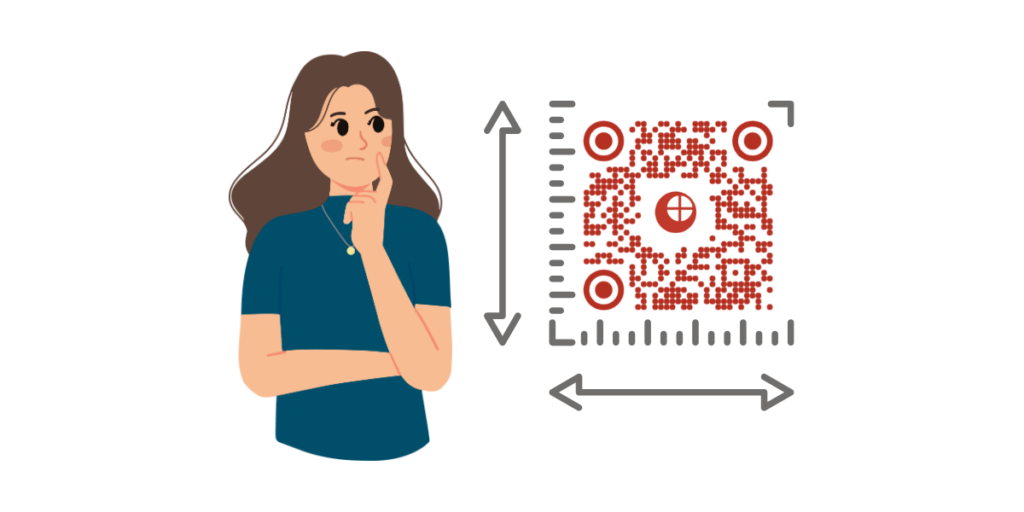
There is no standard for QR Code sizes since different use cases demand different sizes. Still, the ideal size relies on two main determinants.
1. Scanning distance
At what distance will users be when they are scanning the QR Code
A QR Code in a business card is scanned a few inches from the card. While a QR Code in an outdoor billboard is to be scanned several feet or even yards from the billboard.
2. QR Code complexity
How much data is encoded in the QR Code? A QR Code containing only a URL will have fewer modules (black and white squares) and can be smaller.
Whereas one containing lots of text or a vCard will contain more data, and a larger size will be needed to stay scannable.
3. QR Code size formula
One general formula that can help you to calculate the optimal QR Code size for any use case is:
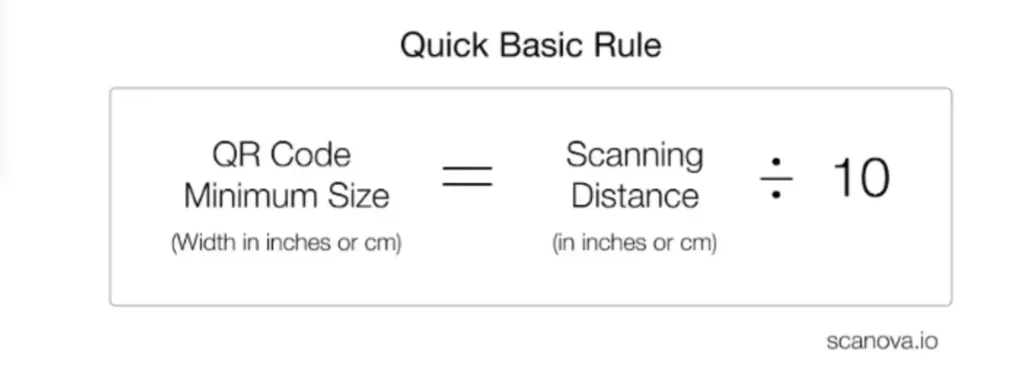
For instance, if a QR Code is to be scanned at 20 inches: 20 inches / 10 = 2 inches (QR Code size)
This equation gives you a starting point for decent scanability. But if the QR Code has a high amount of data, you might need to make it larger.
This rule determines the QR Code size so that the QR remains readable from the said distance. This rule gives you a minimum size for your QR Code to make sure the QR scans well.
However, there’s one more thing you need to consider when selecting the right QR code size. The complexity of the QR Code (which depends on the size of encoded data) might also influence the necessary size.
4. When to make the QR Code larger?
While 1:10 is a reasonable rule, there are occasions that demand a larger QR Code:
Scenario 1 – High Data Density: If your QR Code contains a lot of information (such as a long URL, contact details, or multiple fields), the modules will be smaller.

The smaller the modules of the QR Code, the harder it is to scan. In such cases, you should increase the QR Code size further.
Scenario 2 – Low-Quality Printing: If you’re printing on materials where fine details might blur (like a fabric or a rough surface), a larger QR Code will offer good readability.
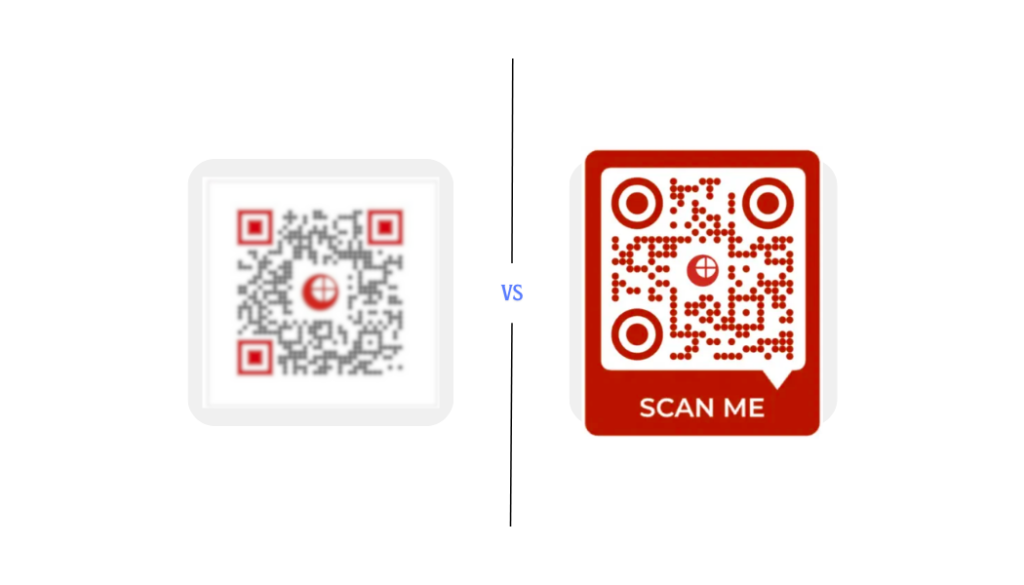
Or, let’s say you’ve decided to put the QR Code on a shiny reflective surface.
Here, you need to make sure of two things: there should be a high contrast between the background and foreground of the QR Code and the printing should be of high quality.
Scenario 3 – Far Viewing Distance: If you anticipate users to scan from a farther distance than normal (like from a billboard or a big art project), go beyond the minimum suggested size for enhanced performance.

Scenario 4 – Curved or Uneven Surfaces: QR Codes on cans, bottles, or cylindrical surfaces tend to get distorted when wrapped. Increasing size ensures readability.
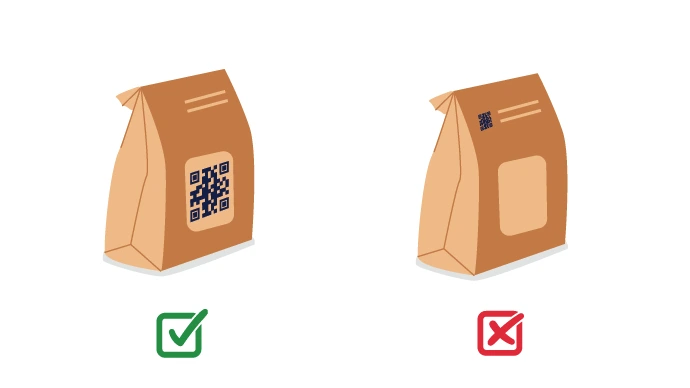
By taking these points into consideration, you can figure out the right QR Code size and offer an uninterrupted and frustration-free scanning experience to your audience.
C. QR Code size recommendations for different use cases
Different use cases call for different QR Code sizes. The following are QR Code size guidelines for some most common use cases:
1. Business cards
Ideally, business cards fit the palm of your hand, so the recommended QR Code size for business cards is Minimum of 0.8 x 0.8 inches or 2 x 2 cm
Why? Because these QR dimensions are small enough to fit on a card but big enough to read or scan easily.
Pro Tip: For optimal results, always leave the QR Code in a clear area free of clutter and use high contrast between the background and the QR Code.
2. Posters and banners
Posters can be as small as 18×24 inches, and banners can be as big as 27×40 inches. So, ideally, the minimum QR Code size for this use case should be at least 4 x 4 inches or 10 x 10 cm (or larger depending upon the poster’s dimension)
Why? Because posters and banners are mostly read from a few feet away, hence the QR Code should be big enough to support scanning from such a distance.
Pro Tip: Always leave a sufficient quiet zone (the blank margin) around the QR Code for a smooth scanning experience.
3. Magazines and flyers
Magazines and flyers are usually held in hand and are read up close. So, the recommended QR Code size for these is a minimum of 1.2 x 1.2 inches (3 x 3 cm) or larger.
Why? Because readers interact with flyers and magazines at a short distance, the QR Code doesn’t need to be too big, but it must still be clear and big enough to scan easily.
Pro Tip:
- Keep your QR Codes away from the edges or folds of a magazine/flyer to prevent them from getting cut off or distorted.
- Also, always use a high-resolution QR Code so it doesn’t appear pixelated (or unappealing) when printed.
4. Product packaging
Product packaging varies in size for different products, but QR Codes on labels and boxes usually get scanned up close. Hence, the ideal QR Code size for product packaging is at least 0.8 x 0.8 inches (2 x 2 cm) or bigger.
Why? Because consumers scan packaging QR Codes from a short distance, so they don’t need to be too large. However, the placement and surface matter.
Pro Tip:
- Place the QR Code on a flat, non-textured surface to avoid distortion during scanning.
- Also, avoid shiny or reflective materials, as they can cause glare and make the QR Code difficult to scan.
5. Billboards
Billboards are viewed from a significant distance, which means that QR Codes must be big enough to scan from afar.
Plus, they must be crips enough so that onlookers can scan them quickly. The minimum recommended QR Code size for billboards is 3 x 3 feet or 90 x 90 cm.
Why? Because the 1/10th rule says, the QR should be at least 1/10th of the expected scanning distance. If people are scanning from, let’s say, 30 feet away, the QR Code should be at least 3 feet wide.
Pro Tip:
- Make sure there is a high contrast between the QR Code and the background for maximum visibility.
- Also, position the QR Code at an accessible height, not too high, not too low, so people can easily scan it without straining.
D. How many pixels should be there in a QR Code?
Follow these pixel recommendations for QR Codes to get the best results:
- For digital ads or websites: a minimum of 150 x 150 pixels.
- For presentation slides: at least 300 x 300 pixels
- For billboards or big displays: at least 500 x 500 pixels.
E. Other factors that Influence QR Code size
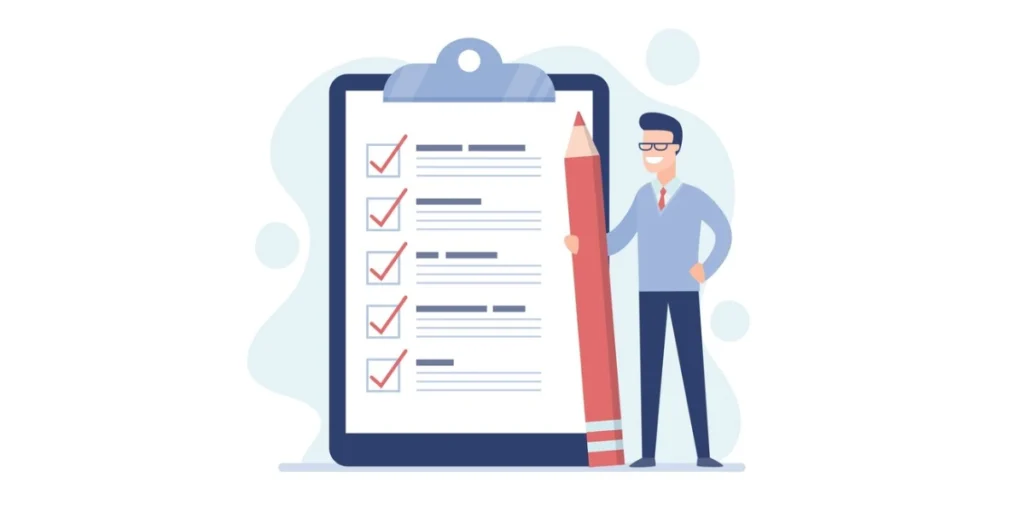
Apart from the scanning distance, other factors also affect the optimal size of a QR Code.
1. Quantity of data in the QR Code
The larger the quantity of data in a QR Code, the more complicated its pattern becomes. Greater complexity creates smaller QR elements, which makes them more difficult to scan.
The solution here is to avoid complex QR Codes. If you want to save large amounts of data in the QR Code, use a dynamic QR Code rather than a static one.
2. QR Code error correction level
Error correction is the ability to scan QR Codes even if they’re damaged, i.e., when a portion of the code is impaired.
There are 4 levels of error correction:
Level L: up to 7% error correction capability
Level M: up to 15% error correction capability
Level Q: up to 25% error correction capability
Level H: up to 30% error correction capability
Higher error correction levels mean additional data redundancy. This makes the QR Code denser.
So what’s important here is that when you’re employing a high error correction level, make the QR Code size larger to ensure its scanability.
3. Printing resolution
Low-resolution QR Codes blur and become difficult to read or scan upon printing.
You should always print your QR Codes in vector file formats such as SVG, EPS, or PDF. These file types do not pixelate even when they’re increased in size.
4. Background and contrast
QR Codes require high contrast in order to be readable. The best is standard which is a black QR Code against a white background.
Pro Tip: Do not print light-colored QR Codes against light backgrounds.
F. Best practices for scanning distance and size of QR Codes
Here are some must-follow guidelines to make your QR Code function flawlessly:
1. Obey the 1:10 Rule i.e. Make the QR Code 1/10th of the estimated scanning distance.
2. Export QR Codes in high-resolution file formats (vector files) for printing purposes.
3. Provide enough quiet zone which means that there must be sufficient empty space around the QR Code.
4. Test the QR Code and then print the first test copy as well. Check this test version and scan it from the intended distance and with different devices.
5. Avoid Over-Customization: Too many design elements make the QR Code unreadable. They can also make the audience overlook the QR Code.


G. Common mistakes to avoid
1. Mistake: Make the QR Code too small.
Why you should avoid it? Your QR Code cannot be scanned by users if it’s too small.
2. Mistake: Ignore the background color.
Why you should avoid it? QR Codes are unreadable if there is poor contrast.
3. Mistake: Not testing before printing.
Why you should avoid it? Testing before finalizing helps you avoid any unwanted surprises in the future.
4. Mistake: Overloading the QR Code with data.
Why you should avoid it? Too much data makes QR Codes dense and difficult to scan.
Final Thoughts
QR Code size is crucial for scanability and user experience. Whether you’re using QR Codes for business cards, product packaging, billboards, or magazines, choosing the right size ensures your audience can scan them effortlessly.
Use the 1:10 rule, keep QR Codes at least 1×1 inches for small prints, and increase the size based on distance and data density.
By adhering to these best practices, you can design QR Codes that are both effective and beautiful.
Want to generate perfectly sized QR Codes? Get started for free with Scanova’s QR Code Generator!


