The classic QR Code, a square mosaic of black and white squares, has become ubiquitous in our tech-driven world.
But what if you want your QR Code to stand out from the crowd and seamlessly integrate with your brand identity? Enter the QR Code with dots!
These innovative QR Codes, also known as circle QR Codes, ditch the traditional square modules for round dots.
Let’s first understand what exactly is the meaning of QR Code with dots
A. What is a QR Code with dots

A traditional QR Code is comprised of pixel-like squares encoding data like URLs, texts, multimedia, etc, readable solely by machines such as mobile devices or dedicated QR Code readers.
A QR Code with dots is essentially these square patterns but in dot form. This variation results in a distinct appearance compared to standard QR Codes with square patterns.
Creating QR Codes with round dots offers a novel twist to your design. Setting your QR Code apart from the norm can enhance brand visibility and entice potential users to scan it.
B. How to create a QR Code with dot pattern
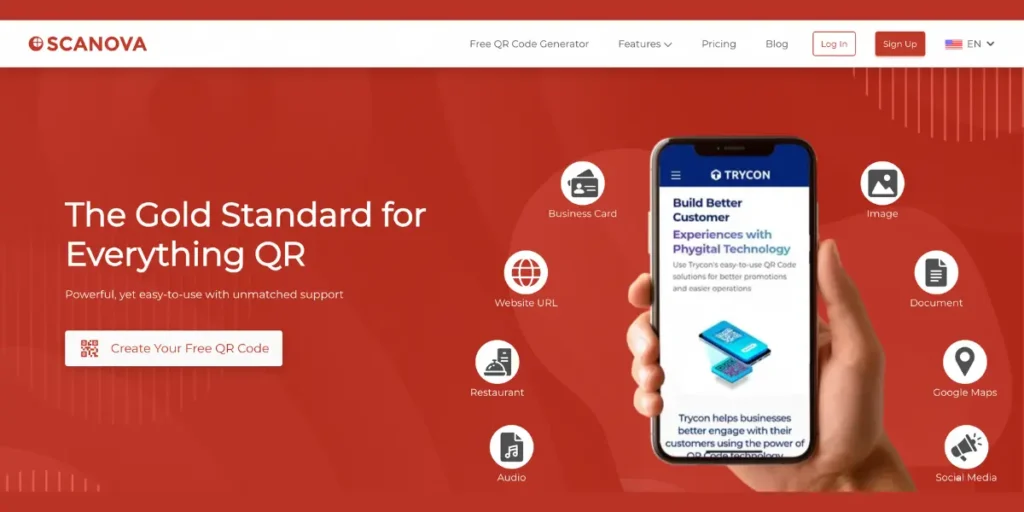
In this comprehensive guide, we’ll walk you through using the Scanova QR Code generator to seamlessly integrate dots into your QR Codes.
Elevate your QR Code experience with Scanova: the simplest method to create QR Codes.
Generate a QR Code For Your Unique Case
START TODAY!
Let’s dive in and create your dynamic QR Code with dots. Follow these steps:
I. Choose the QR Code Category
1. You can start your QR Code creation journey by visiting Scanova’s official website and signing up by creating an account with Scanova.
2. Once you’re done, click on the Create QR Code option from the dashboard sidebar.
3. On the page that loads, you will find a wide range of QR Code categories tailored to different use cases.
Select the category that best fits your specific needs. For example, opt for the Document QR Code to share documents or the Website URL QR Code to direct users to a specific link.
4. Click on your chosen category to proceed.
II. Add Content
QR Codes are more than just symbols; they serve as gateways to a wealth of information. By embedding content, QR Codes become dynamic communication tools.
The crucial step in creating a three-dimensional QR Code with dots is to infuse it with content.
For instance, if you’ve selected the Website URL QR Code category, input the URL you wish to encode.
Alternatively, for a Document QR Code, upload the DOC or PDF file you want to link to your QR.
Once content encoding is complete, click Continue. Then, name your QR Code and click on the Create QR Code button to finalize its creation.
III. Enhance your QR by adding dots
After successfully creating your QR Code, the subsequent page should resemble the following.
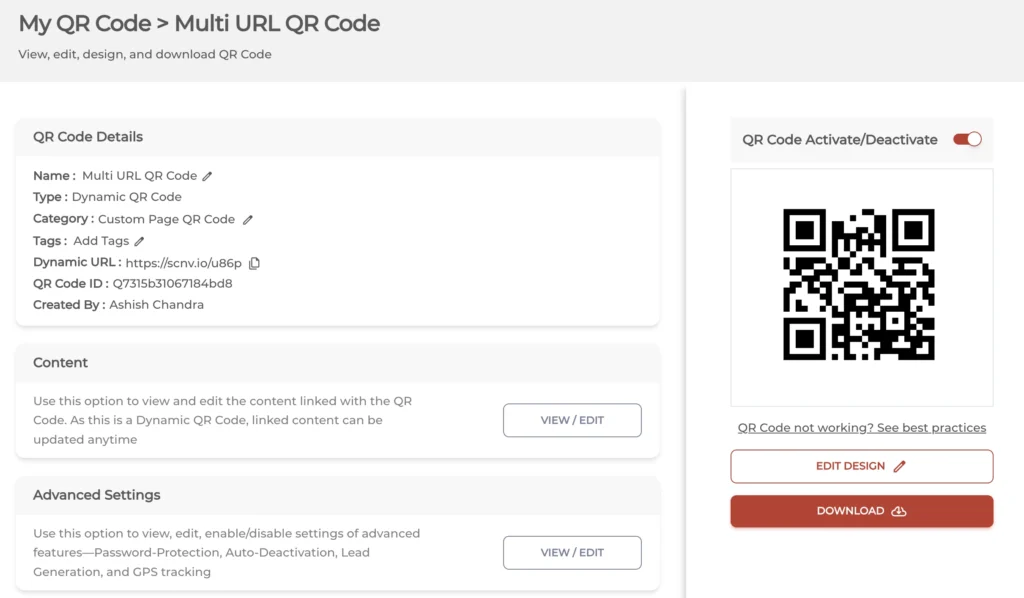
To enhance your QR Code with dots, go to the Edit Design option. From there, choose either Custom Logo Design or Custom Background Design.
Let’s take a look at what these two options represent
- Custom Logo Design: Personalize your QR Code with vibrant colors, patterns, logos, and borders.
- Custom Background Design: Overlay a semi-transparent QR Code onto a custom image.
To add dots to your QR Code, select the Custom Logo Design option. Scanova offers a variety of options to adorn your QR Code with dots.
Additionally using this option you can choose from a diverse range of frames, each designed to encourage user interaction.
Click on “Data” to select the type of dots that complements best for your QR Code.
With Scanova, customization goes beyond borders and colors.
Tailor your QR Code by adjusting the QR Code dot pattern and color to match your brand aesthetic.
In addition to dots customization, Scanova allows you to personalize other QR Code elements.
You can add a custom logo, modify the eye shape and color, adjust frames and color, and even incorporate a background to align with your brand identity.
Once you’ve made your design selections, click “Done Editing“
Generate a QR Code For Your Unique Case
START TODAY!
IV. Download Your QR Code with dots
Congratulations on crafting your QR Code with dots! Now, proceed to download and deploy your QR Code digitally or via print media.
On the QR Code Details page, select “Download” to acquire your QR Code. Choose a format compatible with your usage requirements.
Please note, a paid subscription is necessary to maintain Dynamic QR Codes beyond the 14-day free trial period.
Remember to opt for high-resolution formats such as SVG, EPS, or standard formats like PNG, JPEG, and PDF for optimal print quality.
Before public distribution, verify the QR Code’s functionality by scanning the preview on your mobile device.
C. Benefits of using QR Code with dots

This subtle change offers a surprising array of benefits:
1. Enhanced aesthetics
One of the most apparent benefits of QR Code with dots pattern is their enhanced aesthetics.
While traditional QR Codes serve their purpose functionally, they can sometimes appear stark or unappealing, particularly when incorporated into designs where aesthetics are crucial.
By integrating dots into the design, QR Codes become visually engaging elements that can complement various marketing materials, product packaging, or digital interfaces.
The dots can be strategically placed to create patterns, logos, or images within the QR Code itself, adding a layer of customization and personalization that was previously unavailable.
2. Enhanced brand Identity
QR Code with dots pattern elevates brand identity by offering a visually distinctive and customizable tool for engagement.
Unlike traditional QR Codes, they allow integration of brand colors, logos, and designs, enhancing brand recognition.
Their visually appealing nature captivates consumers, fostering positive user experiences and brand loyalty.
Moreover, these QR Codes enable interactive marketing campaigns, driving engagement through dynamic content and immersive experiences.
In a crowded market, the unique appearance of QR Code with dots pattern helps brands stand out, leaving a lasting impression on consumers.
Generate a QR Code For Your Unique Case
START TODAY!
3. Increased scanability and engagement
Traditional QR Codes are susceptible to damage or interference. If even a single square is obstructed or distorted, the entire code may become unreadable.
QR Code with dots address this issue by offering increased redundancy and reliability. The dots provide additional reference points, meaning that even if some elements are obscured, the code can still be decoded successfully.
This enhances the resilience of QR Codes, ensuring that they remain functional even in less-than-ideal conditions.
By strategically placing dots and adjusting their density, designers can fine-tune the error correction capabilities of QR Codes, making them even more robust and reliable in real-world applications.
4. Dynamic functionality
With advancements in technology, dynamic QR Code with dots are now possible, enabling real-time updates and interactions.
Dynamic QR Codes can contain changing information such as promotional offers, event details, or inventory status, ensuring that the content remains relevant and up-to-date.
By combining the visual appeal of dots with dynamic functionality, businesses can create engaging marketing campaigns that capture the attention of their target audience and drive user engagement.
5. Versatility across industries
The benefits of QR Code with dots extend beyond marketing applications to various industries such as logistics, healthcare, and education.
In logistics, they can be used to track shipments, manage inventory, and streamline supply chain operations.
In healthcare, QR Code with dots can store patient information, facilitate medication management, and improve the efficiency of medical processes.
In education, they can provide access to supplemental resources, interactive content, or virtual experiences, enhancing the learning environment for students of all ages.
D. Where can we use a QR Code with dots

QR Code with dot patterns can be utilized across various industries and applications:
1. Marketing Collateral: You can incorporate QR Code with dots into promotional materials such as posters, brochures, and flyers to provide quick access to product information, discounts, or special offers.
2. Product Packaging: Businesses can embed QR Code with dots on product packaging to offer additional product details, instructional videos, or loyalty program sign-ups, enhancing the consumer experience.
3. Retail Displays: Retailers can use QR Code with dots pattern on retail displays to showcase product features, customer reviews, or virtual try-on experiences, driving engagement and sales.
4. Event Promotion: Integrating QR Code with dots pattern into event invitations, tickets, or signage to provide event details, schedules, and interactive elements like photo booths or scavenger hunts can work wonders for your events.
You can use Ticket Generator for seamless custom ticket generation and distribution.
5. Educational Materials: Include a QR Code with dots pattern in textbooks, worksheets, or educational posters to link to supplementary materials, interactive quizzes, or instructional videos, enhancing the learning experience.
6. Restaurant Menus: Implement a QR Code with dots pattern on restaurant menus to offer nutritional information, allergen details, or interactive ordering options, improving accessibility and convenience for diners.
7. Tourism and Travel: Utilize QR Code with dots pattern on tourist maps, signage, or travel brochures to provide information on landmarks, guided tours, or transportation options, enhancing the visitor experience.
8. Real Estate Listings: Include a QR Code with dots pattern on property listings, signage, or flyers to provide virtual property tours, neighborhood information, or contact details for inquiries, streamlining the home-buying process.
9. Healthcare: Embed QR Code with dots pattern on patient forms, prescription labels, or medical equipment to access patient records, medication instructions, or appointment scheduling, improving efficiency and patient care.
10. Art and Design: Incorporate QR Code with dots pattern into art installations, exhibitions, or digital artwork to offer interactive experiences, artist profiles, or additional contextual information, enhancing viewer engagement and appreciation.
Generate a QR Code For Your Unique Case
START TODAY!
If you are a marketer and you’re looking for options to create you custom QR Code with dots in bulk, you can use QR Batch for this purpose.
E. Best practices for creating QR Code with dots
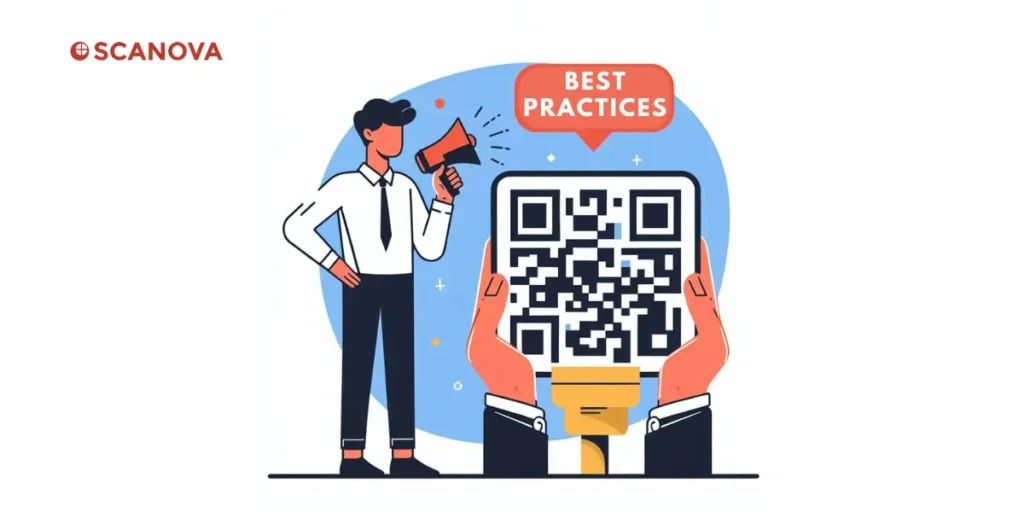
Creating a QR Code with circular dots is most effective when you follow these scanning and printing best practices.
Here are some excellent practices:
I. Dos
1. Adding a brief written explanation to QR Codes ensures that the user experience is seamless.
2. Include a logo so that scanners can readily distinguish your company from the others.
3. Customize the shape and color of your QR Code eyes.
4. Add a QR Code border to provide for empty space and silent zones.
5. Include a CTA in your QR Code to make it more action-oriented and persuade readers to scan it.
II. Don’ts
1. Avoid using too much color or too many design elements on your QR Codes.
2. Do not keep the QR Code pattern and backdrop color the same; they should be contrasting.
3. Avoid creating the QR Codes blurry or unclear; this will render the QR Code unreadable.
4. Don’t hide the eyes of your QR Code with dots, or else scanners won’t be able to read them.
5. Ensure that the customizations do not interfere with the critical elements of the QR Code, like data squares.
F. FAQs: QR Code with Dots

1. What is a QR Code with dots pattern?
A QR Code with dots pattern is a variation of traditional QR Codes that incorporate small dots within the square grid structure.
These dots can be strategically placed to create patterns, logos, or images within the QR Code itself, adding visual appeal and customization.
2. How can I create a QR Code with dots?
Several online QR Code generators now offer the option to create circle QR Codes. Here’s a quick guide:
- Choose Your Generator: Head to a reputable QR Code generator website. Look for one that offers “circle” or “dot” options.
- Input Your Data: Select the type of information you want to encode, such as a website URL, text message, or business card details.
- Get Doting: Choose the “circle” or “dot” design option. Many generators also allow you to customize the color scheme of the dots.
- Download and Deploy: Once you’re happy with your design, download your QR Code and integrate it into your marketing materials, packaging, or signage.
3. Why should we use a QR Code with dots?
Here are some of the reasons why you should incorporate dots in your QR Code:
- Enhanced Aesthetics: Dotted QR Codes offer a softer, more visually appealing look compared to their blocky counterparts. They can complement marketing materials and branding that utilize circular shapes or curved designs.
- Branding Opportunities: The use of dots allows for greater design flexibility. You can customize the color scheme of the dots to match your brand colors, creating a more cohesive visual experience.
- Improved Scannability: Studies have shown that circular QR Codes can be scanned slightly faster than square ones, particularly on curved surfaces.
4. How do QR Code with dots pattern differ from traditional QR Codes?
Traditional QR Codes consist of black squares arranged on a white background in a grid pattern. QR Code with dots pattern integrate additional dots within this grid, offering enhanced aesthetics, increased redundancy, and improved error correction capabilities.
5. What are the benefits of using a QR Code with dots?
QR Code with dots offer several benefits, including enhanced aesthetics, increased reliability, optimized error correction, dynamic functionality, and versatility across industries.
They can elevate brand identity, enhance user experience, and provide opportunities for interactive marketing campaigns.
6. Where can QR Code with dots be used?
QR Code with dots pattern can be used across various industries and applications, including marketing collateral, product packaging, retail displays, event promotion, educational materials, restaurant menus, tourism and travel, real estate listings, healthcare, and art and design.
7. Is a QR Code with dots compatible with standard QR Code scanners?
Yes, QR Code with dots pattern are compatible with standard QR Code scanners. They retain the same functionality as traditional QR Codes and can be scanned using any QR Code reader or scanner app on smartphones and other devices.
8. How can I create a QR Code with dots for my brand?
Several online tools and QR Code generators allow you to create custom QR Code with dots pattern.
Simply upload your design, logo, or image, and the generator will integrate it into the QR Code structure.
Alternatively, you can work with a graphic designer to create custom QR Codes tailored to your brand identity.
9. Are there any limitations or considerations when using a QR Code with dots?
While QR Code with dots pattern offer enhanced aesthetics and functionality, it’s essential to ensure that they remain scannable and accessible to all users.
Avoid overcrowding the design with too many dots, and always test the QR Code to ensure readability across different devices and scanning conditions.
10. Can a QR Code with dots be used for dynamic content or real-time updates?
Yes, QR Code with dots pattern can be used for dynamic content and real-time updates.
By leveraging dynamic QR Code services, you can change the content linked to the QR Code dynamically, allowing for updates such as promotional offers, event details, or inventory status.
Generate a QR Code For Your Unique Case
START TODAY!
G. A dotty future for QR Codes
A QR Code with dots represents a stylish evolution in the world of these handy information carriers.
By offering greater design flexibility and potentially faster scannability, dotted QR Codes are poised to become a popular choice for businesses and marketers seeking to make a lasting impression.
So next time you create a QR Code, consider adding a touch of class with the power of dots!
