QR Codes And Sustainability: An Environment-Friendly Move

Sustainability or the capacity for the biosphere and humans to co-exist concerns everyone. The recent ongoings such as the wildfires of the Amazon rainforest and Australia are clear indications of ecological imbalance.
And anything that affects the environment, affects us both as individuals and as a community. Hence, it is important that we take small steps towards sustainable development.
And technology can be one of our best allies to do that. In this article, we will see how QR Codes as a technology can help you or your company move towards sustainability.
Read this ultimate guide to learn all about QR Codes
A. QR Codes and sustainability
You probably already know what a QR Code is. It is an advanced level barcode and helps you store information. But unlike traditional barcodes, it doesn’t limit you to limited text.
It rather enables you to store a lot of information. And besides textual content, it even allows you to add URLs, videos, documents, and images to it.
This creates a room for enormous possibilities. For example—reducing paper consumption to share documents with your audience. It could be your colleagues, students, or simply people attending your seminar.
Hence, there are many ways a QR Code can help you reduce the environmental impact. Keep reading to know how.
B. How QR Codes can help
Here are three potential ways a QR Code can help you movie towards sustainability:
1. To cut down on paper consumption
You probably know that most of the paper you use comes from trees. And if we go by statistics, it accounts for about 93% of the total paper produced.
As per a report by the University of Southern Indiana, each week’s Sunday newspapers alone consume about 500,000 trees. Huge, isn’t it?
But a QR Code can help you contribute your share to reduce paper consumption. Here’s how:
A QR Code allows you to encode as much information as you want. That means you can actually switch from printed documents to their digital copies with QR Codes.
For example—say you are a manufacturer. With each product, you give a printed user manual that tells people how to assemble the product or how to use it.
What will you do here? Give a printed manual or guide that conveys the required details to customers, right?
Well, that is not the only thing you can do. Rather than giving a printed booklet, you can simply add a QR Code to the product or its packaging. This QR Code, when scanned, can take people to a PDF, a video, or even an infographic which tells how to use/assemble the product.
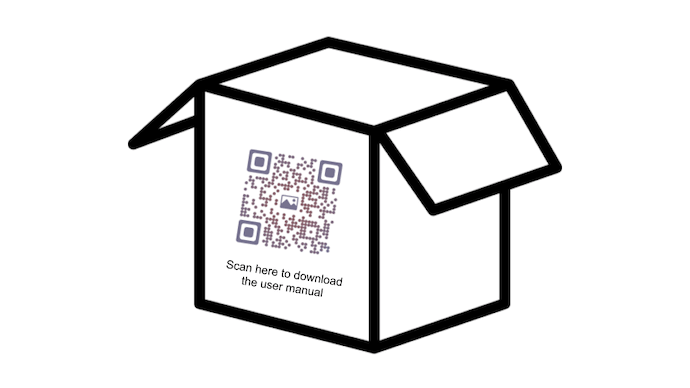
Or you can create a Rich Text QR Code that allows you to customize the landing page as you want.
And this is not the only use case of a QR Code here. You can use it for many use cases such as—Sharing company reports via a PDF QR Code. Or giving class notes to your students.
2. To cut down on printing and set-up costs
Paper printing incurs huge costs. And whenever you need to make changes to your existing documents, you need to reprint the entire upcoming copies.
But with QR Codes, you don’t need to do that. How?
Dynamic QR Codes allow you to edit the data even after you’ve created them. Yet, your QR Codes remain the same. That means no need to reprint anything.
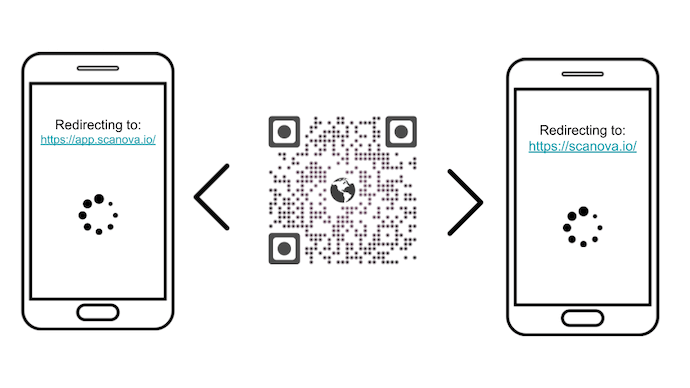
In fact, a QR Code remains scannable even if it is damaged by up to 30%. This makes it better suited than a barcode especially in an industry environment that involves a lot of wear and tear.
In addition, you don’t need to install any cost-intensive set-up to scan a QR Code. Your smartphone can do that well.
You just need to open your phone’s camera (or a QR Code scanning app) in front of the QR Code. And within 2-3 seconds, you’ll get a pop-up showing the encoded data. That’s it. It’s as simple as clicking a picture.
3. To ensure a sustainable marketing strategy
Sustainable marketing is when you focus on your environmental contributions as a part of your marketing plan. And QR Codes can help you make it effective.
Let’s take an example to understand it better. Consumers today are always concerned about what goes into the goods they buy. They gravitate to products that are sustainable and ‘green’ rather than their ‘non-green’ counterparts.
Hence, many companies are now focusing on using eco-friendly material to develop their products. And to relay it to the buyers, they often add labels on the products.
But simply mentioning ‘eco-friendly’ on the product label is not enough. Consumers today demand transparency and tangible evidence from the companies they believe in.
And QR Codes can help you do just that. You can add all the details about your product in a QR Code. It could be text, website, images, or videos. Or all of these elements together.
And add this QR Code to your products with a suitable caption such as—Scan here. Or Scan me to know more about this product.

Doing this will not only ensure transparency but also help you build customer loyalty. And that is one of the most important factors that help businesses sustain themselves.
C. How industries are using QR Codes for sustainability
Are you thinking—will QR Codes actually prove to be useful in ensuring sustainability? Is there anyone in the industry who is using them for the same purpose already?
The simple answer to these questions is—Yes. They are actually useful, hence, many companies are using them to make their processes sustainable. See how:
1. Povigy and its sustainability measures
Povigy is a tool that helps consumers understand what they are spending their money on.
We talked about the ‘tangible evidence’ earlier in this article. They are important to ensure product transparency and build customer loyalty. And that is exactly what Povigy uses QR Codes for.
Kate Nolan, COO and Co-founder, Povigy, said:
“If I were to say that a garment is made of 50% organic cotton, that’s wonderful. But it does not tell me whether it was produced responsibly. That is not telling the whole story.”
Hence, representatives from the company travel to manufacturing sites. And observe how materials are sourced and the final product is prepared.
They create a record with this information. And encode this information in QR Codes. This QR Code then goes on the labels or tags on the garments.
Interested customers can scan them to access this information. And even view photos and videos of the production process.
2. IBM and Farmer Connect
If you are a coffee drinker, it would be important for you to know where your coffee beans come from.
To help people get this information easily, IBM and Farmer Connect have partnered. The Thank My Farmer app will help you scan QR Codes on select coffee packages.
It will help you trace where your coffee is coming from to understand its quality and origin. And it will also give you the option to send your contribution. Whatever amount you contribute, will go into supporting the sustainability projects near the farmer who grew the beans.
David Behrends, Founder and President, Farmer Connect, said:
“The aim is to humanize each coffee drinker’s relationship with their daily cup. Consumers can now play a role in sustainability governance by supporting coffee farmers. Through the blockchain and this consumer app, we are creating a virtuous cycle.”
3. H&M’s recycling bins
H&M is a leading multinational clothing retail company. It has developed a smart way to encourage people to recycle clothes they no longer need.
It has placed hi-tech recycling bins in some of the stores. Here, people can donate their unwanted clothes from any brand. And H&M recycles these clothes into textile fibers or uses them in new collections.
Once you finish donation, a QR Code is flashed on the screen. The donor can scan this QR Code to avail a 15% discount on their next purchase with H&M.
4. The United Kingdom’s initiative on energy consumption
The UK’s Department of Energy and Climate Change introduced QR Codes on energy bills in 2015.
Each bill needs to have a QR Code on it. This QR Code, when scanned, helps the consumer get information on their gas and electricity expenditure.
As per the Government, the QR Code will help people understand their bills. And even get a better deal in terms of tariff.
Edward Davey, Secretary of State, Department of Energy and Climate Change, said:
“We are determined to make energy markets work better for consumers. We are acting to make sure people have a quick, straightforward way to compare the best deals.”
You now know how QR Codes can be used for sustainability. And how they are already being used by various industries.
Just make sure you add an appropriate call-to-action statement with your QR Code. For example—Scan here to know more about this product. It will push the users a little to take action.
Now that you know how a QR Code can help ensure sustainability for your business, the next step is to create one.
[cta1 caption=”Create a QR Code for your use case now” content=”Get started with your first QR Code” buttontext=”Create QR Code now” destination=”https://scanova.io/design-qr-code-generator.html?utm_source=yt_sd_qr-codes-and-sustainability_bod&utm_medium=blog&utm_campaign=content#/chooseqr/” image=”https://scanova.io/blog/wp-content/uploads/2016/12/qrcode-8.png”]Still have any questions or concerns? Let us know in the comments.
{ “@context”: “http://schema.org”, “@type”: “VideoObject”, “name”: “How do QR Codes Work: Explained in Minutes”, “description”: “You are probably familiar with the black & white square-shaped barcodes. You might have seen them at billing desks, product packagings, or even on tent cards in restaurants. 00:00 – Introduction 00:17 – How do QR Codes Work These are called QR Codes. They connect the offline media with online content. RESOURCES And LINKS Scanova QR Code Generator: https://bit.ly/36m3dFX How do QR Codes Work (article): https://bit.ly/34VDZhd And you are wondering—how do these QR Codes work? Well, first you need to think of a QR Code as a language that mobile devices and scanners can read but humans can’t. Just as every language has some letters or words to form a sentence, a QR Code has elements. And this video explains all the elements of a QR Code and how they contribute to its functionality: First, Data modules. They are the black-and-white blocks of a QR Code. They store all the information which is shown to the end-users. The positioning of data bits begins from the bottom right corner of the matrix. It moves upward in a two-module wide column and switches direction on reaching the top. This makes the rows and columns of the QR Code Second, Eyes or the Finder patterns. They are the big squares at the corners of the QR Code. They allow the scanners to recognize the QR Code accurately and allow them to read it at a high speed Third, Separator. It helps the scanners differentiate Finder Patterns from the actual data Fourth, Quiet Zone. It is the white space equal to 4 modules around the boundaries of the QR Code. It helps the scanners locate the Finder Patterns Fifth, Alignment Markers. They are smaller than eyes. And their role is to help the scanners determine the orientation of the QR Code. This helps scan the QR Code at any angle which gives it 360-degree scannability Sixth, Error-correction. It ensures that QR Code remains scannable even after getting damaged or dirty by up to 30%. This happens via algorithm called Reed Solomon Error Correction. It increases the number of modules (data blocks) in the QR Code. Hence, it’s possible to adjust error correction which has four levels: L–7%, M–15%, Q–25%, and H–30% At last, Mask Patterns that make QR Codes more readable for the scanners. Masking is inverting the colors of the modules, that is, dark modules convert to white and vice versa There are eight mask patterns available in total and the right one is chosen based on the one with least penalty score. Now you know how a QR Code works and comes live within 2 seconds of holding a smartphone in front of it. Note that each QR Code can store up to 7,089 numeric or 4296 alphanumeric characters. And it’s important for a QR Code to have high contrast with the background for good scannability. In case, you want to know how to scan a QR Code, just open your smartphone’s camera and hold it in front of the QR Code. You’ll receive a notification when it gets scanned. In case your phone doesn’t have in-built QR Code scanning feature, you can install any free third party QR Code scanning app to do the job. That’s it. In case you’re looking forward to creating a QR Code, you can try Scanova for free. Log on to scanova-dot-io. The link is in the description. If you found the video helpful, hit the like button. And don’t forget to subscribe to our channel. The ‘must watch’ playlist on QR Code Basics: https://www.youtube.com/playlist?list=PLFfkNvrqjcSn-5Sm-vN2dDvoVRQEK674u Connect with Scanova on other social media platforms – Website – https://bit.ly/3DTIp3F LinkedIn – https://in.linkedin.com/company/scanova Facebook – https://www.facebook.com/scanovatech/ #QRCode #ScanovaQRCode #Scanova #QRCodes #QR”, “thumbnailUrl”: “https://i.ytimg.com/vi/pamazHwk0hg/default.jpg”, “uploadDate”: “2022-02-21T15:45:03Z”, “duration”: “PT3M45S”, “embedUrl”: “https://www.youtube.com/embed/pamazHwk0hg”, “interactionCount”: “22433” }